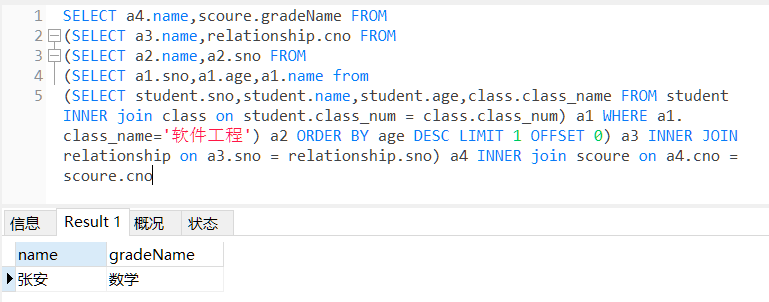SQL multi table query
#Alias table names
SELECT st.class_num,cl.class_name FROM student st,class cl
#Connection query
Find out the class name of each student
#The table on the left is the main table (the most used)
SELECT st.class_num,cl.class_name FROM student st,class cl
# the table on the right is the main table
SELECT student.name,student.class_num,class.class_name FROM student RIGHT JOIN class on student.class_num=class.class_num
#Who is the main table is the main query
Nested queries (loss of computer performance)
-->Two dimensional table -- > two dimensional table # first finds a table, and then continues to query from this table
#First query the inside and the outside
SELECT t1.name FROM (SELECT student.name,student.class_num,class.class_name FROM student LEFT JOIN class on student.class_num=class.class_num) t1 WHERE class_num='20201001'
#Find the names of all students whose course number is 20201001
SELECT t2.name FROM (SELECT student.name,relationship.cno FROM student LEFT JOIN relationship on student.sno = relationship.sno) t2 WHERE t2.cno = '1001'
#Find the names of all students who choose the course number mathematics
SELECT t4.name FROM (SELECT t3.name,scoure.gradeName FROM (SELECT student.name,relationship.cno FROM student LEFT JOIN relationship on student.sno = relationship.sno) t3 LEFT JOIN scoure on t3.cno = scoure.cno) t4 WHERE t4.gradeName = 'mathematics'
#Find out the class name of each student
SELECT student.name,class.class_name FROM student INNER JOIN class on student.class_num=class.class_num
#Query the information of the oldest students
SELECT * from student ORDER BY age DESC LIMIT 1 OFFSET 0
#Find out which age group of students has the most statistics
SELECT age,COUNT(age) FROM student GROUP BY age LIMIT 1 OFFSET 0
#Find out the names of students who are over 21 years old and choose Chinese
SELECT a1.name,a1.age,scoure.gradeName FROM (SELECT student.name,student.age,relationship.cno FROM student INNER JOIN relationship on student.sno = relationship.sno) a1 inner JOIN scoure on a1.cno=scoure.cno
#Query the course name and the name of the oldest student in the software engineering class
SELECT a4.name,scoure.gradeName FROM (SELECT a3.name,relationship.cno FROM (SELECT a2.name,a2.sno FROM (SELECT a1.sno,a1.age,a1.name from (SELECT student.sno,student.name,student.age,class.class_name FROM student INNER join class on student.class_num = class.class_num) a1 WHERE a1.class_name='software engineering') a2 ORDER BY age DESC LIMIT 1 OFFSET 0) a3 INNER JOIN relationship on a3.sno = relationship.sno) a4 INNER join scoure on a4.cno =scoure.cno
#Data modification
#Add delete modify
#Increase
INSERT if the id column is automatically incremented, no insertion is required
#INSERT into table name (column 1, column 2, column 3, column 4, column 5) VALUES (value 1, value 2, value 3, value 4, value 5)
INSERT into student(name,age,sex) VALUES('Song Yu',18,'male')#Insert multiple pieces of data
#INSERT into table name (column 1, column 2, column 3, column 4, column 5) VALUES (value 1, value 2, value 3, value 4, value 5), (value 1, value 2, value 3, value 4, value 5), (value 1, value 2, value 3, value 4, value 5)
INSERT into student(name,age,sex) VALUES('Song Yu',18,'male'),('Song Yiyu',18,'male'),('Song 2yu',18,'male')#Another form of insertion
#INSERT INTO table name SET = value, column = value, column = value, column = value,
INSERT INTO student SET name ='ssss',age=11
#Modification of data
#Specifies the row for data modification
#UPDATE table name set column = value, column = value WHERE
UPDATE student set name='123' WHERE id='1'
#Deletion of data
#DELETE FROM table name WHERE column = value specifies the column to delete
DELETE FROM student WHERE id='1'
#DELETE FROM deletes the entire table in one row of table name (the speed of deleting the entire table is slow)
DELETE FROM
#TRUNCATE TABLE table name; Empty table
TRUNCATE table
Little practice
1. Find out the class name of each student: prompt, not all students have class names
SELECT student.name,class_name from student INNER JOIN clss on student.class_num = class.class_num
2. Query the information of the oldest students: prompt: limit
SELECT * from student ORDER BY age DESC LIMIT 1 OFFSET 0
3. Find out which age group has the most students among the students, and count their occurrence times
SELECT age,count(age) num from student GROUP BY age LIMIT 1 OFFSET 0
4. Find out the names of students who are over 21 years old and choose Chinese
SELECT t2.name from (SELECT t1.name,t1.age,scoure.gradeName from (SELECT student.name,student,age relationship.cno FROM student INNER JOIN relationship on student.sno = relationship.sno) t1 inner join scoure on t1.cno = scoure.cno) t2 where t2.gradeName='language' and age>21
5. Query the course name and the name of the oldest student in the software engineering class
SELECT a4.name,scoure.gradeName FROM (SELECT a3.name,relationship.cno FROM (SELECT a2.name,a2.sno FROM (SELECT a1.sno,a1.age,a1.name from (SELECT student.sno,student.name,student.age,class.class_name FROM student INNER join class on student.class_num = class.class_num) a1 WHERE a1.class_name='software engineering') a2 ORDER BY age DESC LIMIT 1 OFFSET 0) a3 INNER JOIN relationship on a3.sno = relationship.sno) a4 INNER join scoure on a4.cno =scoure.cno