Task 3: operator
1. Arithmetic operator
- +Represents the addition operator
- -Represents the subtraction operator
- *Represents the multiplication operator
- /Represents the division operator
- %Represents the modulo / remainder operator
package com.lagou.Day03;
/**
* Arithmetic operator
*/
public class Demo01 {
public static void main(String[] args) {
//1. Declare two variables of type int and initialize them
//int ia = 6;ib = 2;// It means declaring two int variables IA and IB, which are not recommended
int ia = 6;
int ib = 2;
//Implement arithmetic operators
int ic = ia + ib;
System.out.println(ic);//8
System.out.println(ia + ib);//8
//The whole of ia+ib is called the expression ia, and ib is called the operand
System.out.println(ia + ib);//8
System.out.println(ia - ib);//4
System.out.println(ia * ib);//12
System.out.println(ia / ib);//3
System.out.println(ia % ib);//0
}
}
2. Precautions for arithmetic operators
package com.lagou.Day03;
public class Demo02 {
public static void main(String[] args) {
//Note 1: when two integers are divided, only the integer part is retained and the decimal part is discarded
System.out.println(5 / 2);//2
//Note 2: if you want to keep the decimal part
//Method 1: use forced type conversion to convert one of the operands to bit double type and then operate
System.out.println((double)5 / 2);//2.5
System.out.println(5/(double)2);//2.5
System.out.println((double)5/(double)2);//2.5
//System.out.println((double) (5/2));//2.0
//Method 2: multiply one of the operands by 1.0 (recommended)
System.out.println(5*1.0/2);//2.5
//Note 3: 0 cannot be divisor
//Exception in thread "main" java.lang.ArithmeticException can be compiled but not run
System.out.println(5 / 0);
System.out.println(5 / 0.0);//Infinity infinity
System.out.println(0 / 0.0);//NaN not a Number
}
}
3. Arithmetic operators realize time splitting
- Prompt the user to enter the seconds of positive integer type, and output x hours X minutes x seconds after splitting the seconds.
- For example, input 7199 and output 1 hour, 59 minutes and 59 seconds
package com.lagou.Day03;
import java.util.Scanner;
public class Test01 {
public static void main(String[] args) {
System.out.println("Please enter a positive integer");
Scanner sc = new Scanner(System.in);
int x = sc.nextInt();
int hour = x / 3600;//Split hours
int min = x % 3600 /60;//Split minutes
int sec = x % 60;
System.out.println(x + "Second conversion bit" + hour + "hour" + min + "minute"+sec+"second");
}
}
4. Concept and use of string linker
- +You can connect strings and "connect" strings with other data types
package com.lagou.Day03;
/**
* +It can be used as both string connector and addition operator
* As long as one of the operands on both sides of + is of string type, the + is treated as a string connector,
* Otherwise, it is treated as an addition operator
*/
public class Demo03 {
public static void main(String[] args) {
int hour = 1;
int min = 1;
int sec = 6;
System.out.println(hour+min+sec);//Number: 8
System.out.println(hour+min+sec+"");//String: 8
System.out.println(hour+min+""+sec);//26;
System.out.println(hour+""+min+sec);//116
System.out.println(""+hour+min+sec);//116
System.out.println(""+(hour+min+sec));//Count in parentheses first: 8
}
}
5. Relation / comparison operator
>Indicates whether the is greater than the operator >=Indicates whether the is greater than or equal to operator <Indicates whether it is less than the operator <=Indicates whether the is less than or equal to operator ==Indicates whether it is equal to the operator !=Indicates whether it is not equal to the operator
package com.lagou.Day03;
/**
* Relational operator
*/
public class Demo04 {
public static void main(String[] args) {
int a = 5;
int b = 2;
System.out.println(a > b);//true
System.out.println(a >= b);//true
System.out.println(a < b);//false
System.out.println(a <= b);//false
System.out.println(a == b);//false
System.out.println(a != b);//true
}
}
6. Relational operators realize negative number judgment
- Prompt the user to enter an integer. Use the relational operator to judge whether the integer is negative. If so, print true. If not, print false.
package com.lagou.Day03;
import java.util.Scanner;
public class Test02 {
public static void main(String[] args) {
System.out.println("Please enter an integer");
Scanner sc = new Scanner(System.in);
int num = sc.nextInt();
System.out.println(num<0);
}
}
7. Concept and use of self increasing and decreasing operator
- ++Indicates the self increasing operator, which is used to increase the value of the current variable by 1
- – represents the self subtraction operator, which is used to reduce the value of the current variable by 1
package com.lagou.Day03;
public class Demo05 {
public static void main(String[] args) {
int a = 10;
System.out.println(a);//10
//It means adding 1 to the value of variable a itself and overwriting the original value of the variable
a++;
System.out.println(a);//11
++a;
System.out.println(a);//12
}
}
8. Difference between front and back
package com.lagou.Day03;
/**
* a++This whole is called an expression, where a is called an operand / variable.
* That is, a + + and a have different meanings, so the memory space occupied should be different
*/
public class Demo06 {
public static void main(String[] args) {
int a = 10;
//Print expression results here
//The latter + + means that the value of variable a is taken as the result of the whole expression, and then the value of variable a itself is added by 1
System.out.println(a++);//10
//The result of the variable is printed here
//First + + add 1 to the value of a variable itself, and then take the value of the variable as the result of the whole expression
System.out.println(a);//11
System.out.println(++a);//12
System.out.println(a);//12
}
}
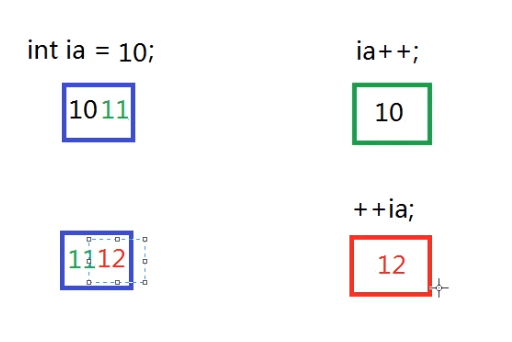
9. Written test point of self increasing and decreasing operator
package com.lagou.Day03;
public class Test04 {
public static void main(String[] args) {
int a = 12;
int b = a++;
System.out.println(b);//12
System.out.println(a);//13
int c = ++a;
System.out.println(c);//14
System.out.println(a);//14
System.out.println(a++ + ++a);//30
System.out.println(a);//16
}
}
##10. Logical operator
- &&Represents logic and operator, which is equivalent to "and". Both true and false are true and false.
- ||Represents a logical or operator, equivalent to "or". One true is true and the same false is false.
- ! Represents a logical non operator, which is equivalent to "Negation". True is false and false is true.
- The operands of logical operators are boolean expressions.
package com.lagou.Day03;
public class Demo07 {
public static void main(String[] args) {
boolean b1 = true;
boolean b2 = false;
System.out.println(b1 && b2);//false
System.out.println(b1 || b2);//true
System.out.println(!b1);//false
}
}
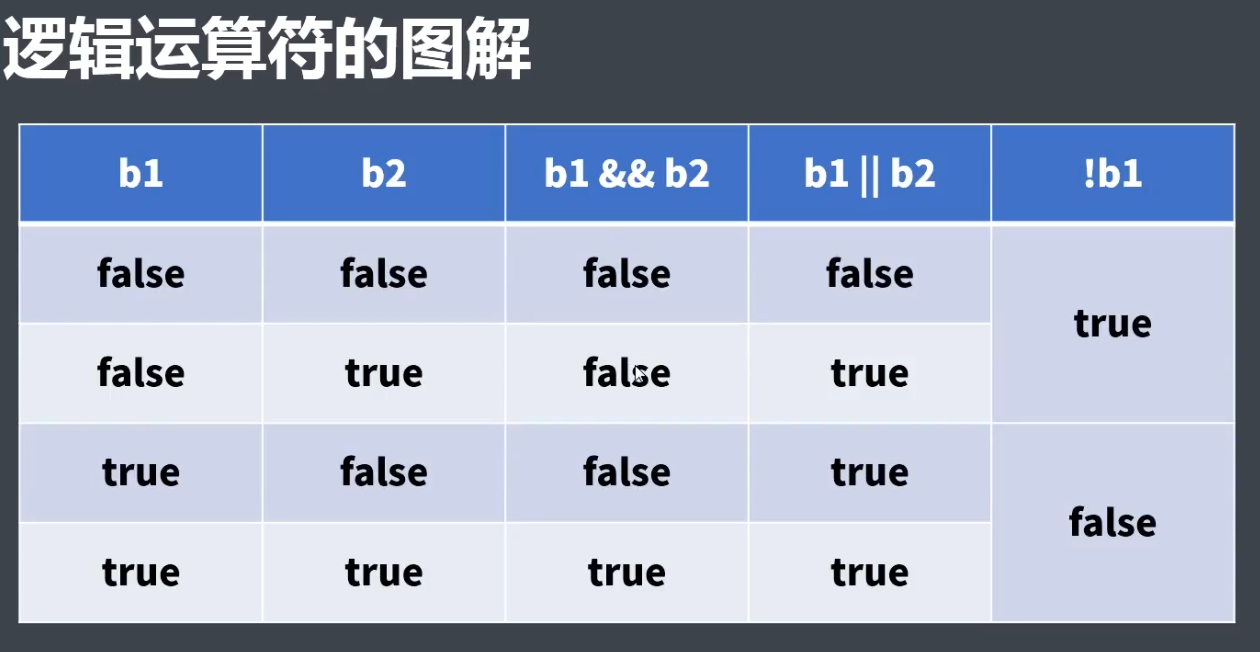
11. Short circuit characteristics of logical operators
- For logic and operators, if the first expression is false, the result is false. At this time, skip the second expression;
- For logic or operators, if the first expression is true, the result is true. At this time, skip the second expression;
package com.lagou.Day03;
public class Test04 {
public static void main(String[] args) {
int a = 3;
int b = 5;
boolean c = (++a == 3) && (++b == 5);
System.out.println(c);//false
System.out.println(a);//4
System.out.println(b);//5
}
}
12. Logical operators judge three digits
package com.lagou.Day03;
import java.util.Scanner;
/**
* Programming uses logical operators to judge three digits
*/
public class Demo09 {
public static void main(String[] args) {
//1. Prompt the user to enter a positive integer and use variable records
System.out.println("Please enter a positive integer");
Scanner sc = new Scanner(System.in);
int num = sc.nextInt();
//2. Use logical operators to judge whether it is three digits and print
System.out.println(num>=100 && num<=999);
}
}
13. Conditional / ternary operator
- Conditional expression? Expression 1: expression 2
14. Look up the maximum value with the ternary operator
15. Assignment operator
- =Represents the assignment operator, which is used to assign the data on the right of = to the variable on the left of = and overwrite the original value of the variable.
- The assignment expression itself also has a value, and its own value is the assigned value
- +=,-=,*=,/=,...
package com.lagou.Day03;
public class Demo11 {
public static void main(String[] args) {
//1. Declare a variable of type int and initialize it
int a = 3;
System.out.println(a);//3
System.out.println("--------------");
//2. Use of simple assignment operator
//Indicates that data 5 is assigned to variable a and overwrites the original value of variable a
a = 5;
System.out.println(a);//5
//The following code prints the result of the expression
System.out.println(a=5);//5
int b = a = 6;
System.out.println(a);//6
System.out.println(b);//6
int c;
c = b = a = 8;
System.out.println(a);//8
System.out.println(b);//8
System.out.println(c);//8
System.out.println("--------------");
//3. Use of compound assignment operator
a = a + 2;
System.out.println(a);//10
}
}
16. Test point 1 of assignment operator
package com.lagou.Day03;
public class Test05 {
public static void main(String[] args) {
byte b1 = 10;
System.out.println(b1);//10
/**
* Error: incompatible type: conversion from int to byte may be lost
* byte + int The addition result is of type int
*/
//b1 = b1 + 2;
/**
* Error: incompatible type: conversion from int to byte may be lost
* byte + byte The addition result is of type int
*/
//b1 = b1 + (byte)2;
b1 += 2;
}
}
17. Test point 2 of assignment operator
package com.lagou.Day03;
public class Test06 {
public static void main(String[] args) {
/**
* a == 2;-Indicates whether the value of variable a is equal to 2
* 2 == a;-It means to judge whether 2 is equal to the value of variable a. in terms of the result, it is equivalent. This method is recommended.
* a = 2; -It means that 2 is assigned to variable a and overwrites the original value of variable a
* 2 = a; -Compilation error
*/
}
}
18. Shift operator
<<Shift left operator, which is used to move the binary bits of data to the left, supplemented by 0 on the right>>Shift right operator is used to move the binary bits of data to the right, and the left is supplemented by sign bits>>>Represents a logical shift right operator, which is used to move the binary bits of data to the right, supplemented by 0 on the left
19. Use of shift operator
package com.lagou.Day03;
/**
* Programming the use of shift operator
*/
public class Demo13 {
public static void main(String[] args) {
//1. Declare a byte type variable and initialize it
byte b1 = 13;
//2. Print the value of the variable
System.out.println("b1 = "+b1);//b1=13
System.out.println("--------");
//3. Use of shift operator
/**
* 13 The binary bit of is: 0000 1101 = > the result of shifting 1 bit left is: 000 11010 = > the result of converting decimal integer: 26
*/
//byte b2 = b1 << 1;// Error: incompatible type: conversion from int to byte may result in loss of auto promotion bit int type, i.e. 32 bits
byte b2 = (byte)(b1 << 1);
System.out.println("b2 = " + b2);//26 shift left by 1 bit, which is equivalent to the value of the current integer * 2
System.out.println(b1 << 2);//52
System.out.println("----------");
System.out.println(b1 >> 1);//6
System.out.println(b1 >> 2);//3
System.out.println("----------");
System.out.println(b1 >>> 2);//3
}
}
20. Bitwise operator
- &Indicates the bitwise and operator, which performs and operation according to binary bits. The same truth is true and false is false (the same 1 is 1 and one 0 is 0)
- |Indicates the bitwise OR operator, which performs or operation according to binary bits. If there is true, it is true, and if there is the same false, it is false
- - indicates the bitwise negation operator. Negation is carried out according to binary bits. 1 is 0 and 0 is 1
- ^Indicates the bitwise XOR operator, which performs XOR operation according to binary bits. The same is 0, but the difference is 1
21. Use of bitwise operators
package com.lagou.Day03;
/**
* Bitwise Operators
*/
public class Demo14 {
public static void main(String[] args) {
//1. Declare two byte type variables and initialize them
byte b1 = 11;
byte b2 = 13;
//Bitwise implementation of operator 2
/**
* b1 Binary: 0000 1011
* b2 Binary: 0000 1101
*/
System.out.println(b1 & b2);//The same 1 is 1, a 0 is 0 0000 1001 = > to decimal is: 9
System.out.println(b1 | b2);//One 1 is 1, the same 0 is 0 0000 1111 = > converted to decimal: 15
System.out.println(b1 ^ b2);//The same is 0, the difference is 1 0000 0110 = > to decimal: 6
System.out.println(~b1);//1 is 0, 0 is 1 1111 0100 = > - 12
//Binary 1111 0100 is converted to decimal, first minus 1:1111 0011, reverse 0000 by bit, 1100 is converted to decimal: 12 result: - 12
}
}
22. Operator priority
- () has a high priority
- =Very low priority
- If the priority cannot be confirmed, use () to ensure it