Day6 - understanding and learning BASH
0X01 BASH Foundation
1. shell built-in properties
-
Gets the length of the string
length=${#Var} can get the length of var -
Gets the shell currently in use
$BASH $0
-
Check current running user
if [ $UID -ne 0 ] then echo NOT ROOT USER. Please run as root else echo Root User fi
perhaps
if test $UID -ne 0 then echo NOT ROOT USER. Please run as root else echo ROOT USER fi
-
Modify the prompt character of bash
Environment variable: PS1 can control
cat ~/.bashrc | grep PS1
There are also some special characters that can be used in it
\u Expand to user name \h Expand to host name \w Expand to schedule directory
2. Add environment variable to function
prepend() { [ -d "$2" ] && eval $1=\"$2':'\$$1'\" && export $1;}
3. Array
echo ${array[*]}
echo ${array[@]}
Print array elements as characters, respectively
4. Terminal operation
stty -echo takes input as a password but not output
#!/bin/bash echo -e "Please Enter password:" stty -echo read password stty echo echo echo password read.
Design a terminal countdown
#!/bin/bash echo Count; tput sc for count in `seq 0 40` do tput rc tput ed echo -n $count sleep 1 done
5. Debugging script
set -x Display parameters and commands when executing set +x Prohibit debugging set -v Displays the input when the command reads set +v Print input prohibited
6. Get input
read -n Specified quantity -s No echo -p Prompt information -t time limit -d Specific separator
7. Profile customization bash
Login shell: / etc / Profile Profile / Bash_ login
Interactive shell and ssh single execution: bash bashrc . bashrc
BASH_ENV: alias can only be used in sub shell after setting
Configuration file read by ssh login
1. /etc/profile 2. /etc/bash.bashrc 3. profile
0x02 command execution
1. Record and play back the terminal session
script -t 2> timing.log -a output.session
scriptreplay; Follow up the implementation process.
2.xargs
Use in combination with find. Pay attention to specifying parameters
find xxx -print0 | xargs -0
3. md5sum
- To file md5
md5sum file > a.md5 generate md5sum -c a.md5 fast check
- md5 for directories
md5deep -r1 dir > a.md5
-r specifies the iteration depth, which is one layer here
-
Password hash
openssl password -1 -salt salt_string password
4. Sorting
sort data.txt | uniq -s 2 -w 2
-
sort
-nrk Sort in reverse order according to the first column -k 2 Sort by column 2 -d Sort by dictionary
-
uniq
-c Number of occurrences of Statistics -n Show unique rows -d Show duplicate -s skip -w How much from now
5. Segmentation
split is useful for writing data in a non offline environment.
-b Specify individual file sizes -d Use numeric suffixes -a Suffix length -l Specify the number of rows
csplit
{Real number} Specifies the number of times the split is executed
-s Command silence
-n File name suffix number format
-f Prefix of suffix
-b Specify suffix format
6. Parallel
Parallel computing yyds is an open sub shell
#!/bin/bash
PIDARRAY=()
for file in File1.iso File2.iso
do
md5sum $file &
PIDARRAY+=("$!")
done
wait ${PIDARRAY[@]}
7. Tree view
cd /var/log
find . -exec sh -c 'echo -n {}| tr -d "[:alnum:]_.\-" | tr "/" " "; basename {} ' \;
0x03 file operation
- **-**As a command line parameter, this enables you to get input from stdin
1. Create files of any size
dd if=/dev/zero of=junk.data bs=1m count=1
if: input file
of: output file
bs: specify unit size
count: number of blocks copied
2. Delete the same file
#!/bin/bash
# name: remove_duplicates.sh
# use: remove the same
ls -lS --time-style=long-iso | awk 'BEGIN{
getline; getline;
name1=$8; size=$5
}
{
name2=$8;
if(size==$5)
{
"md5sum "name1 | getline; csum=$1;
"md5sum "name2 | getline; csum2=$1;
if( csum==csum2 )
{
print name1; print name2;
}
};
size=$5; name1=name2;
}' | sort -u > duplicate_files
cat duplicate_files | xargs -I {} md5sum {} | \
sort | uniq -w 32 | awk '{ print $2 }' | \
sort -u > unique_files
echo Remving....
comm duplicate_files unique_files -3 | tee /dev/stderr | \
xargs rm
echo Removed duplicates files successfully.
3. File permissions
-
Sticky bit of directory
If the directory has this permission set, only the creator can delete it /tmp
-
Recursive weighting
-R
-
Make the file non modifiable
Chatr sets the extended properties of the file
chattr +i file chattr -i file
-
View file status
!/bin/bash # name: filestat.sh if [ $# -ne 1 ]; then echo "Usage: is $0 basepath"; exit fi path=$1 declare -A statarray; while read line; do ftype=`file -b "$line" | cut -d, -f1` let statarray["$ftype"]++; done < <(find $path -type f -print) #Note that this is not < < the first < is redirection, and the second is sub process output conversion echo ============ FIle types and counts ============= for ftype in "${!statarray[@]}"; do echo $ftype: ${statarray["$ftype"]} done -
Create 1g ext4 files and mount
dd if=/dev/zero of=look.img bs=1G count=1 mkfs.ext4 look.img file look.img mkdir /mnt/loop mout -o loop look.img /mnt/loop`
-o loop refers to the loopback i file mounted by name, not the device
fdisk standard partitioning tool+
losetup -o 32256 /dev/loop2 look.img
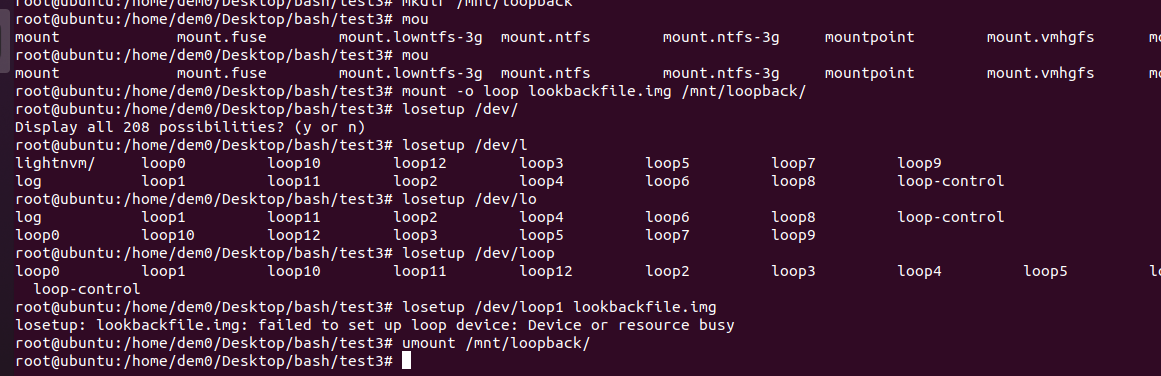
If you need to create a partition, you must manually wipe it
losetup /dev/loop1 loo.img fidsk /dev/loop1
In loop Create a partition in img and mount the first partition
losetup -o 32256 /dev/loop2 loopback.img
-
Mount ISO files
In this way, when we access the directory, we access the data on the iso file.
mkdir /a mount -o loop linux.iso /a
4. iso documents
Create iso file
dd if=/dev/cdrom of=iamge.iso #At this time, all files will be imported into the corresponding directory mkisofs -v "Label" -o image.iso dir/
-v: Specifies the of the volume label.
Create a mixed iso file of boot flash and hard disk
isohybrid image.iso dd if=image.iso of=/dev/sdb1
Burn iso with command line
cdrecourd -v dev=/dev/cdrom image.iso -speed 8
Eject tray
eject eject -t Close.
5. Document differences
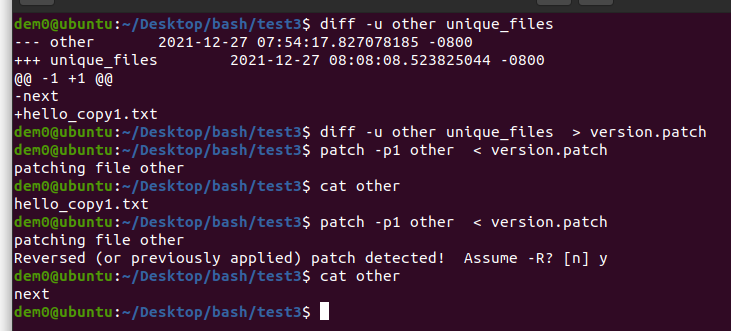
Directory differences
diff -Naur dir1/ dir2/ -N Treat missing files as empty -a Treat all files as text files -u Generate integrated output -r All files in recursive directory
6. Monitor file changes
dmeg | tail -f
7. Audio files
*Ubutu Studio
Subject matter.
Create a mixed iso file of boot flash and hard disk
isohybrid image.iso dd if=image.iso of=/dev/sdb1
Burn iso with command line
cdrecourd -v dev=/dev/cdrom image.iso -speed 8
Eject tray
eject eject -t Close.
5. Document differences
[external chain picture transferring... (img-61M4cKxf-1640655330273)]
Directory differences
diff -Naur dir1/ dir2/ -N Treat missing files as empty -a Treat all files as text files -u Generate integrated output -r All files in recursive directory
6. Monitor file changes
dmeg | tail -f
7. Audio files
*Ubutu Studio