Dynamic routing protocol:
The difference between dynamic routing and static routing is that dynamic routing is a routing protocol that converges based on topology changes. This makes dynamic routing more suitable for complex large-scale networks (static routing protocols need to be manually configured and have a large amount of work). Of course, dynamic routing has other problems: however, such as security and resource occupation, dynamic routing protocol depends on algorithm routing, and there will be poor routing.
difference:
Advantages of dynamic routing protocol:
- It can automatically adapt to the change of network state - topology convergence
- Automatically maintain routing information without the participation of network administrators -- Based on the corresponding topology algorithm
- Configuration is simpler and more convenient than static routing
Disadvantages of dynamic routing protocol:
- Due to the need to exchange routing information with each other, it takes up network bandwidth and system resources - algorithm takes up resources
- Security is not as good as static routing - topology information is intercepted, etc
- Poor Routing - unable to achieve the optimal solution like static routing
Conclusion: dynamic routing protocol is suitable for complex network environment. In dynamic routing protocol, whether the destination network is reachable or not depends on the network state.
Type (RIP is mainly IGP):
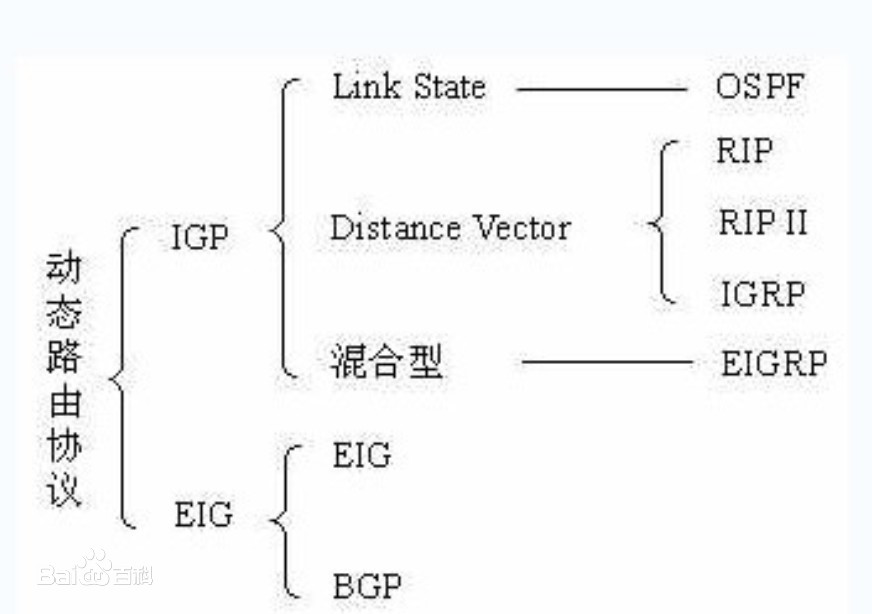
Because the network is divided into management domains (AS), according to the scope of application of the protocol, there are two corresponding routing protocols, namely intra domain routing protocol and inter domain routing protocol
From the scope of dynamic routing protocol, it can be divided into:
IGP: internal gateway protocol, a routing protocol applied within AS
For example: Rip, OSPF, IS-IS, eigpr
IGP protocols are classified according to different algorithms of routing protocols:
- Distance vector protocol (DV) obtains the routing information (RIP) of unknown network segments by directly sending entry information
The Belman Ford algorithm is used - a rumored routing protocol
- Link state protocol (LS) obtains complete network routing topology information (OSPF,IS-IS) by transmitting topology information (LSA link state notification), and then collecting LSA information
The shortest path first algorithm is used to convert the graphical structure into a tree structure, and then calculate the local routing information to the unknown network segment according to the tree structure
BGP: external gateway protocol, a routing protocol applied outside the AS
For example: BGP (border gateway protocol)
RIP:
- Algorithm: Belman Ford algorithm
- Overhead: take the hops (COST value) as the measurement unit, and the hop limit of RIP is 15 (working radius). When the routing overhead value reaches 16 hops, it is considered that the path is unreachable by default
- Version: RIPv1, RIPv2 is applicable to IPV4 and RIPNG is applicable to IPV6
Differences between the two versions of RIP v1 and v2:
- v1 supports classified routing protocols and v2 supports classless protocols
- V1 does not carry the subnet mask when propagating (V1 distinguishes the mask according to the main class network of the network segment)
- V2 carries the subnet mask (V2 uses the mask to calibrate the mask)
- Therefore, v1 cannot support subnet division and subnet aggregation (manual summary)
Category: A,B,C,D,E main network
Take the 1.0.0.0 network segment as an example. The 1.0.0.0 network segment is A class A network. Its subnet mask is / 8. In V1 protocol, it defaults to 1.0.0/8. In V2 protocol, it can carry A user-defined mask form, such as 1.0.0/24. Therefore, RIPv1 does not support discontinuous subnet mask, so there will be A routing black hole problem in V1 network.
For example, two classless class A networks are summarized into one large class A network through RIPV1 [1.0.1.0/24 and 1.0.2.0/24 will be summarized into 1.0.0.0/8]. This leads to wrong information sending. For example, the network segment information sent to 1.0.1.0/24 is sent to 1.0.1.0/24 and 1.0.2.0/24 by overhead load balancing such as large network segment 1.0.0/8, resulting in information loss.
rip supports equal overhead load balancing
- v1 uses broadcast for neighbor communication, and v2 uses multicast (224.0.0.9) for neighbor communication
RIP packets, TTL=1, can only be transmitted in one broadcast domain. Advantages: reduce the occupation of routing resources (multicast transmission has its own DMac and Dip)
RIPv1 and RIPv2 communicate through port 520 of UDP
RIPng is a 521 port based on UDP for communication
Packet capture view: first, this is a V1 packet. It uses broadcast, TTL is 1, metric is the measure, and uses the UDP protocol of port 520
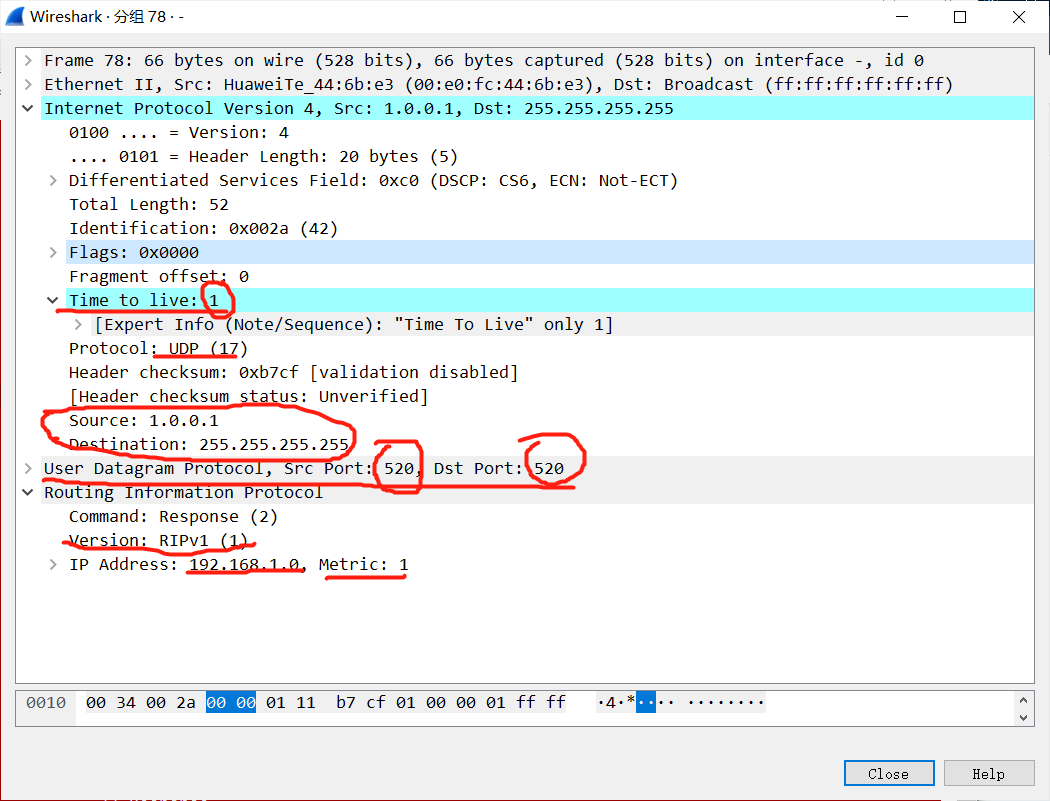
Algorithm:
Belman Ford algorithm:
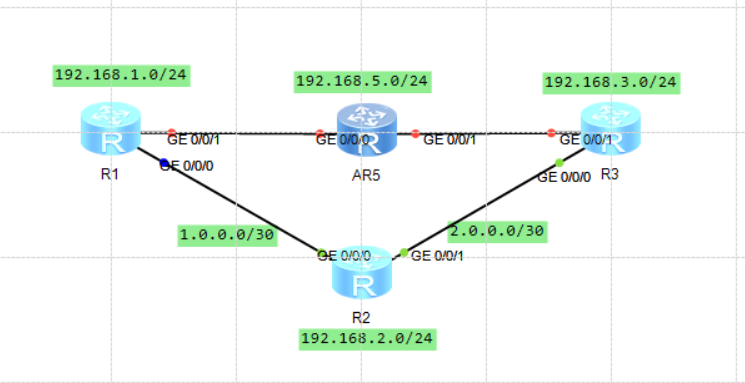
- R2 receives the 192.168.1.0/24 network segment information sent by R1, but the R2 local routing table does not have the routing information of the network segment, then the route is directly refreshed to the R2 route
- R2 receives the information of 192.168.1.0/24 network segment sent by R1, but R2 has the routing information of this network segment in the local routing table; Then view the next hop. The next hop in the local routing table is R1; In this case, the routing information sent by R1 will be directly refreshed to the routing table
- R2 receives the information of 192.168.5.0/24 network segment sent by R1, but R2 has the routing information of this network segment in the local routing table; Then view the next hop. The next hop in the local routing table is not R1 (possibly R3); At this time, compare the overhead value of 192.168.5.0/24 network segment on the local routing table. If the local cost value is greater than the routing cost value sent by R1, the routing information sent by R1 is refreshed to the routing table
- R2 receives the information of 192.168.5.0/24 network segment sent by R1, but R2 has the routing information of this network segment in the local routing table; Then view the next hop. The next hop in the local routing table is not R1 (possibly R3); At this time, compare the overhead value of 192.168.5.0/24 network segment on the local routing table. If the local cost value is less than the routing cost value sent by R1, the routing information sent by R1 will not be refreshed to the routing table
Data package:
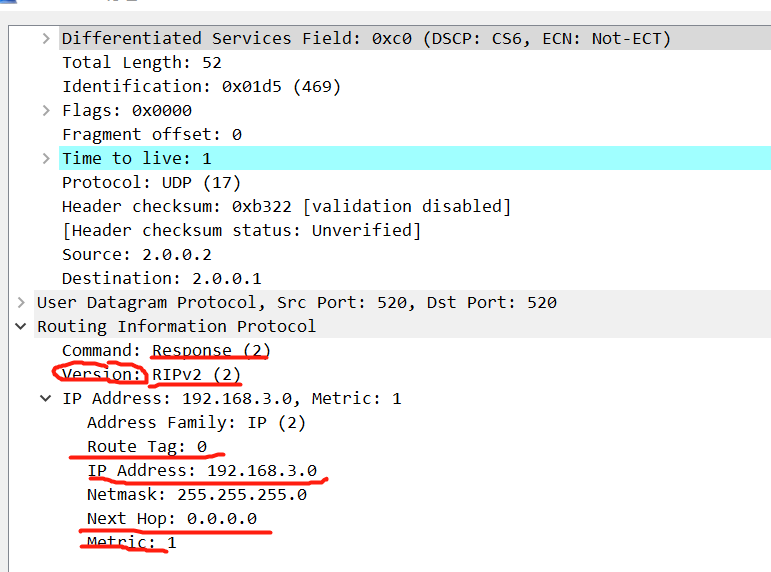
RIP packets:
command -- indicates RIP packet type 1 response 2. requset
Version -- version V1 -- 1 V2 -- 2
Routing entry information: # a RIP packet contains up to 25 routing information
Adderess Family -- address family identifier (IP -- 2)
Route tag -- route tag -- tag traffic
Target network segment + subnet mask + overhead value
Next Hop
Generally, the next hop field is 0.0.0.0. If there is poor routing, the next hop will carry the best next hop address
RIP protocol only carries two parameters when transmitting routing information, one is the target network segment, and the other is the overhead value metric (COST = overhead value of the network segment in the local routing table + 1)
RIP packets have two forms:
- Request packet -- RIP runs, hoping to get the routing information of unknown network segments from neighbors as soon as possible
- Response packet -- a packet that carries routing information
RIP sends a response packet every 30s as the periodic update of RIP
Role: make up for the survival mechanism and confirmation mechanism
The periodic update is in the form of asynchronous periodic update [30s periodic update timer to ensure asynchronous periodic update]. RIP does not update strictly according to the 30s cycle, but adds a small offset + / - 5s to the change time
Grab the bag!!!
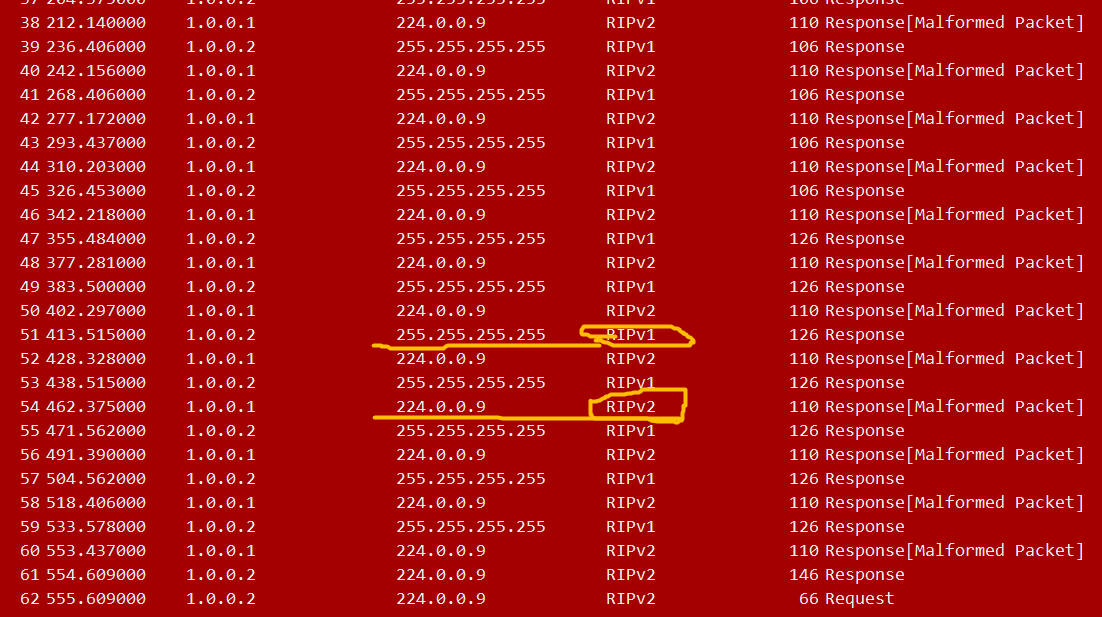
Capture a V1 frame, which is a broadcast frame
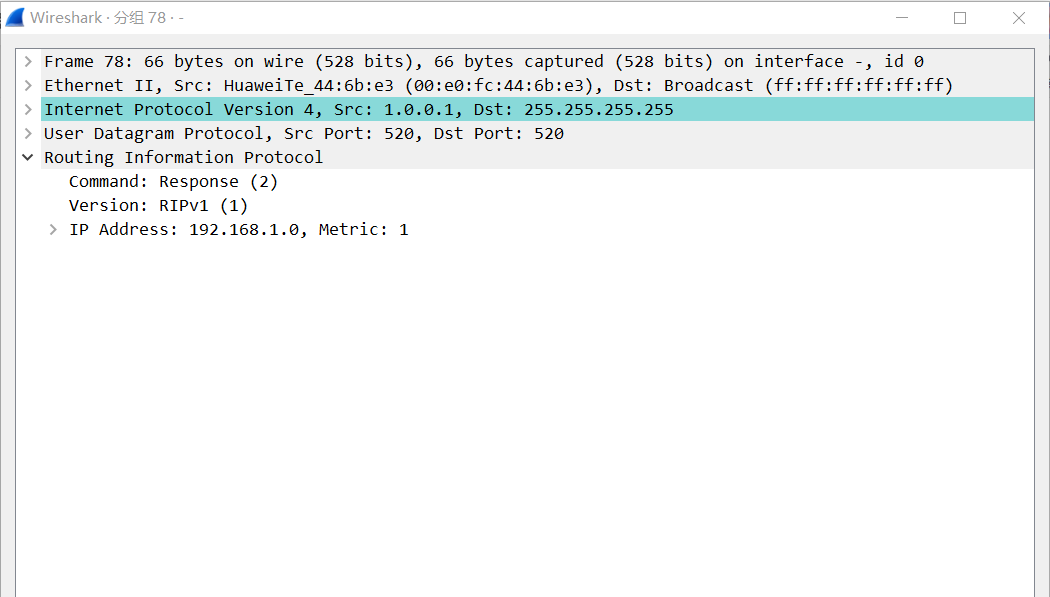
When capturing a V2 frame, it is displayed as a multicast frame
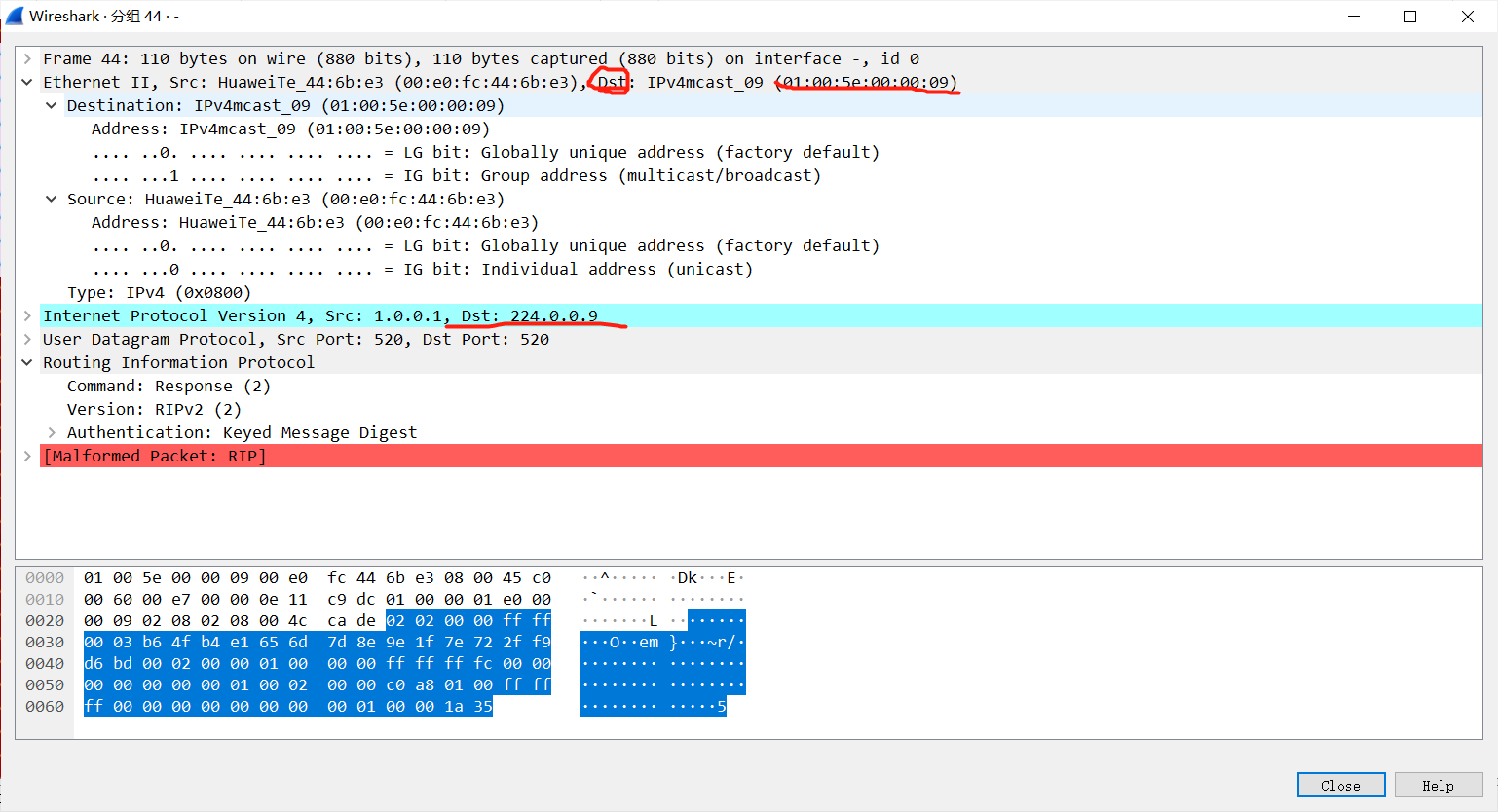
Loop problems:
The loop problem of RIP is caused by asynchronous periodic update
If R2's direct network segment (192.168.2.0 / 24) hangs, R2 sends a 192.168.2.0/24 network segment information with cost of 16 (indicating that the network segment has hung).
However, at this time, R1 sends the refresh information of 2.0/24 and the routing information of R1 with cost of 2. At this time, according to Article 3 of behrmanford algorithm, the cost value of R1 is less than cost16, so the information of cost16 of R2 cannot be sent, It is continuously refreshed by R1 until the cost is from 2 to 16 [at this time, R2 will continue to forward this routing information until the cost is superimposed to 16] - the belmanford algorithm can break the ring itself, but it takes up too much link resources. [the same is true for R2 and R3]
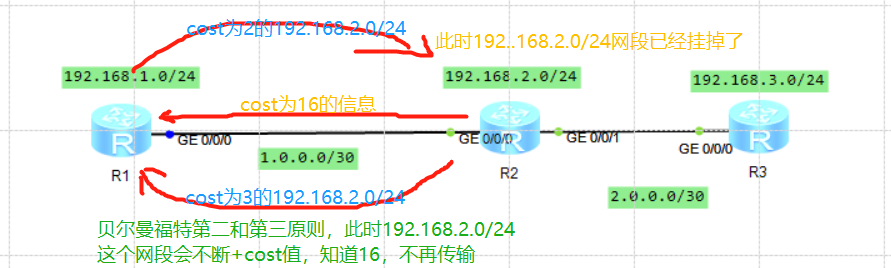
RIP ring breaking method:
- 15 hop overhead limit -- the overhead value is continuously superimposed to automatically break the loop [Belman Ford's loop breaking mechanism]
- Trigger update -- when the topology sends a change, the change information is passed out at the first time
Will conflict with Belman Ford's second and third principles
- Horizontal segmentation - information learned from which interface will no longer be sent from that interface
At this time, the invalid network segment information received by R1 from R2 will no longer be sent to R2
- Toxicity reversal - the information learned from which interface is still sent from this interface, but it is transmitted with poison
The cost is changed to 16. At this time, R1 can send the information of R2 failed network segment, but the cost must be 16
On a router, you can only choose between horizontal segmentation and toxicity reversal. Huawei defaults to horizontal segmentation. If you start horizontal segmentation and toxicity reversal at the same time, Huawei will implement toxicity reversal
Basic configuration:
1.to configure loop Loop back and interface Interface
2.start-up rip
3.Select version
4.declare
#Requirements: ① all direct connections shall be announced
# ② It must be declared according to the main class
#Purpose: ① activate the interface -- only the activated interface can accept sending RIP data
# ② Publish route - only the network segment information corresponding to the active interface can be published
[R1]interface GigabitEthernet 0/0/0
[R1-GigabitEthernet0/0/0]ip address 1.0.0.1 30
Jan 8 2022 13:09:02-08:00 R1 %%01IFNET/4/LINK_STATE(l)[1]:The line protocol IP
on the interface GigabitEthernet0/0/0 has entered the UP state.
[R1-GigabitEthernet0/0/0]interface l 0
[R1-LoopBack0]ip address 192.168.1.0 24
[R1]rip
[R1-rip-1]network 1.0.0.0
[R1-rip-1]network 192.168.1.0Extended configuration:
① Manual certification:
RIPV2 Manual certification of --- V1 I won't support it!!!
#Since v2 does not reserve space for authentication, after authentication, the authentication data will occupy the space of a route entry,
#The RIP packet that causes authentication carries only 24 routing entry information at most
[R1]rip
[R1-rip-1]version 2
[R1-GigabitEthernet0/0/0]rip authentication-mode md5 usual cipher 123456
//At this time, view the RIP routing table of R2. The loopback of R1 has been deleted from R2
[R2-GigabitEthernet0/0/0]display rip 1 route
Route Flags : R - RIP
A - Aging, G - Garbage-collect
----------------------------------------------------------------------------
Peer 1.0.0.1 on GigabitEthernet0/0/0
Destination/Mask Nexthop Cost Tag Flags Sec
192.168.1.0/24 1.0.0.1 1 0 RA 142
Peer 2.0.0.2 on GigabitEthernet0/0/1
Destination/Mask Nexthop Cost Tag Flags Sec
192.168.3.0/24 2.0.0.2 1 0 RA 5
[R2-GigabitEthernet0/0/0]display rip 1 route
Route Flags : R - RIP
A - Aging, G - Garbage-collect
----------------------------------------------------------------------------
Peer 2.0.0.2 on GigabitEthernet0/0/1
Destination/Mask Nexthop Cost Tag Flags Sec
192.168.3.0/24 2.0.0.2 1 0 RA 10
//There is no route to R1
[R2-GigabitEthernet0/0/0]display ip routing-table protocol rip
Route Flags: R - relay, D - download to fib
------------------------------------------------------------------------------
Public routing table : RIP
Destinations : 1 Routes : 1
RIP routing table status : <Active>
Destinations : 1 Routes : 1
Destination/Mask Proto Pre Cost Flags NextHop Interface
192.168.3.0/24 RIP 100 1 D 2.0.0.2 GigabitEthernet
0/0/1
RIP routing table status : <Inactive>
Destinations : 0 Routes : 0
//Nor can you ping the loopback of R1
[R2-GigabitEthernet0/0/0]ping 192.168.1.1
PING 192.168.1.1: 56 data bytes, press CTRL_C to break
Request time out
Request time out
Request time out
Request time out
Request time out
--- 192.168.1.1 ping statistics ---
5 packet(s) transmitted
0 packet(s) received
100.00% packet loss
At this time, packet capture is performed
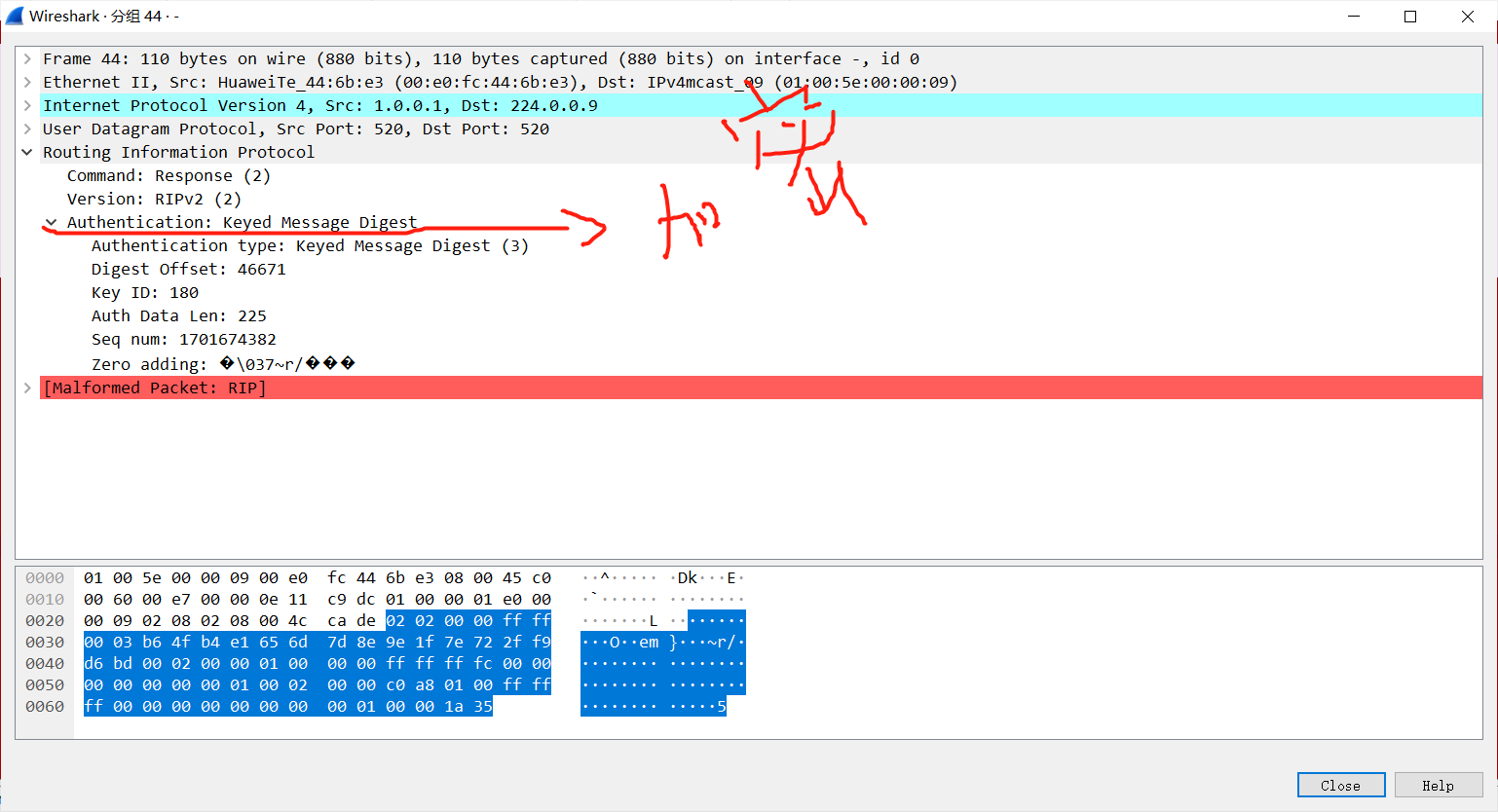
//At this time, you need to set the same ciphertext on the corresponding interface of R2
[R2-GigabitEthernet0/0/0]display ip routing-table protocol rip
//View routing table
[R2]display ip routing-table protocol rip
Route Flags: R - relay, D - download to fib
------------------------------------------------------------------------------
Public routing table : RIP
Destinations : 2 Routes : 2
RIP routing table status : <Active>
Destinations : 2 Routes : 2
Destination/Mask Proto Pre Cost Flags NextHop Interface
192.168.1.0/24 RIP 100 1 D 1.0.0.1 GigabitEthernet
0/0/0
192.168.3.0/24 RIP 100 1 D 2.0.0.2 GigabitEthernet
0/0/1
RIP routing table status : <Inactive>
Destinations : 0 Routes : 0
//At this time, you can ping
[R2]ping 192.168.1.0
PING 192.168.1.0: 56 data bytes, press CTRL_C to break
Reply from 192.168.1.1: bytes=56 Sequence=1 ttl=255 time=20 ms
Reply from 192.168.1.1: bytes=56 Sequence=2 ttl=255 time=20 ms
Reply from 192.168.1.1: bytes=56 Sequence=3 ttl=255 time=10 ms
Reply from 192.168.1.1: bytes=56 Sequence=4 ttl=255 time=20 ms
Reply from 192.168.1.1: bytes=56 Sequence=5 ttl=255 time=30 ms
--- 192.168.1.0 ping statistics ---
5 packet(s) transmitted
5 packet(s) received
0.00% packet loss
round-trip min/avg/max = 10/20/30 ms② Manual summary:
2,RIPV2 Manual summary of --- After the summary, the detailed route will be suppressed immediately, and the overhead value of the detailed route will be changed to 16 for toxic transmission.
[r1-GigabitEthernet0/0/0]rip summary-address 192.168.0.0
255.255.252.0
Note that after the summary, do not forget to add an empty interface route for ring prevention.
Advantages of summary: 1. It can reduce the number of routing entries and improve forwarding efficiency. 2
2,It can prevent the routing table from tumbling and ensure the stability of the network.
//Set up two loops
[R1]interface l 1
[R1-LoopBack1]ip address 192.169.1.1 24
[R1-LoopBack1]interface l 2
[R1-LoopBack2]ip address 192.169.2.1 24
//declare
[R1]rip
[R1-rip-1]network 192.169.1.0
[R1-rip-1]network 192.169.2.0
//Summarize - here's a question!!! The number of interfaces in this router depends on the number of interfaces!!!
[R1]interface g0/0/0
[R1-GigabitEthernet0/0/0]rip summary-address 192.169.0.0 255.255.252.0
//At this time, it can be seen that 192.169.1.0/24 and 192.169.2.0/24 have been transmitted with poison, and 192.169.0.0/22 has been replaced
[R2]display rip 1 route
Route Flags : R - RIP
A - Aging, G - Garbage-collect
----------------------------------------------------------------------------
Peer 1.0.0.1 on GigabitEthernet0/0/0
Destination/Mask Nexthop Cost Tag Flags Sec
192.168.1.0/24 1.0.0.1 1 0 RA 4
192.169.0.0/22 1.0.0.1 1 0 RA 4
192.169.2.0/24 1.0.0.1 16 0 RG 38
192.169.1.0/24 1.0.0.1 16 0 RG 38
Peer 2.0.0.2 on GigabitEthernet0/0/1
Destination/Mask Nexthop Cost Tag Flags Sec
192.168.3.0/24 2.0.0.2 1 0 RA 15
//Pay attention to setting empty interface!!! Don't get out of the ring
[R1]ip route-static 192.169.0.0 22 NULL 0③ Modify timer:
1. Periodic update timer: 30s by default
2. Failure timer: 180s -- if a route information is not refreshed for 180s, it is determined that the route is invalid
#The router will delete the route from the global routing table, save it in the cache, set its overhead value to 16, and then the update will still carry -- toxic transmission
3. Garbage collection timer: 120s -- the invalid route continues to be sent within 120s and is transmitted with poison. When the timer is reset to zero (120s), the route is completely deleted
[R1-rip-1]timers rip 20 120 80 //The guarantee factor is 1:6:4
④ Default route:
//Set on border router
[R1-rip-1]default-route originate
[R1-rip-1]dis
[R1-rip-1]display thi
[R1-rip-1]display this
[V200R003C00]
#
rip 1
default-route originate
version 2
network 1.0.0.0
network 192.168.1.0
network 192.169.1.0
network 192.169.2.0
timers rip 20 120 80
#
return
[R1-rip-1]
#Delay route origin -- deploy on the boundary router so that the boundary router is the default source. All intranet devices will automatically generate a default route to point to the boundary direction (the configuration on the boundary device needs to be configured manually)
[R1-GigabitEthernet0/0/1]rip summary-address 0.0.0.0
0.0.0.0 --- Issue summary information on the interface connecting the boundary router to the intranet.⑤ Silent interface:
#Silent interface -- if the interface is configured as a silent interface, this interface will only accept RIP packets that are not sent
[R1-rip-1]silent-interface g0/0/0
//A loop similar to a router will only accept RIP packets, but will not send messages to affect RIPRIP routing control:
RIP routing is affected by priority and overhead values:
Priority affects the order between different protocols, and the overhead value is modified in RIP
Modify routing priority: preference, which only affects the local routing table and is only applicable to the comparison and routing between different protocols
Modify the routing cost value:
It is not allowed to modify the cost small in RIP. The RIP routing range is limited to 15 hops. If it is arbitrarily reduced, 15 hops will be null and void, so you can only increase the cost
Increase the cost value: configure it on the interface --- out direction / in direction
① modify the routing direction and modify it on the router where the routing information is sent (it does not affect itself, but only the post route of this interface)
If it is modified in the outgoing direction, the added value when modifying route delivery is < from + 1 to + X, x > 1 >
② when the routing direction is modified, the router of the routing information receiver will modify it (affecting its own and post routing, not the pre routing)
If the incoming direction is modified, the overhead value of the local routing table will be increased
If precise control is needed, the routing information overhead value of a network segment can be adjusted. The ACL policy can be used to capture the traffic of the network segment, and the overhead value can be modified for the captured traffic
① outgoing direction modification: (it does not affect itself, but only the post route of this interface)
//Two loopbacks are set on R1. At this time, set the policy to increase the overhead of 192.168.1.0/24 of R1 by 5
//Set ACL policy to grab 192.168.1.0/24 network segment
[R1]acl 2000
[R1-acl-basic-2000]rule permit source 192.168.1.0 0
[R1-acl-basic-2000]q
//At this time, set cost +5 to the outlet interface of R1
[R1]interface g0/0/0
[R1-GigabitEthernet0/0/0]rip metricout 2000 5
//Go to R2 and check the cost +5 of 192.168.1.0/24 network segment of R1
[R2]display ip routing-table protocol rip
Route Flags: R - relay, D - download to fib
------------------------------------------------------------------------------
Public routing table : RIP
Destinations : 4 Routes : 4
RIP routing table status : <Active>
Destinations : 4 Routes : 4
Destination/Mask Proto Pre Cost Flags NextHop Interface
0.0.0.0/0 RIP 100 1 D 1.0.0.1 GigabitEthernet
0/0/0
192.168.1.0/24 RIP 100 5 D 1.0.0.1 GigabitEthernet
0/0/0
192.168.3.0/24 RIP 100 1 D 2.0.0.2 GigabitEthernet
0/0/1
192.169.0.0/22 RIP 100 1 D 1.0.0.1 GigabitEthernet
0/0/0
RIP routing table status : <Inactive>
Destinations : 0 Routes : 0
//Go to R3 again
<R3>display ip routing-table protocol rip
Route Flags: R - relay, D - download to fib
------------------------------------------------------------------------------
Public routing table : RIP
Destinations : 5 Routes : 5
RIP routing table status : <Active>
Destinations : 5 Routes : 5
Destination/Mask Proto Pre Cost Flags NextHop Interface
0.0.0.0/0 RIP 100 2 D 2.0.0.1 GigabitEthernet
0/0/0
1.0.0.0/30 RIP 100 1 D 2.0.0.1 GigabitEthernet
0/0/0
192.168.1.0/24 RIP 100 6 D 2.0.0.1 GigabitEthernet
0/0/0
192.168.2.0/24 RIP 100 1 D 2.0.0.1 GigabitEthernet
0/0/0
192.169.0.0/22 RIP 100 2 D 2.0.0.1 GigabitEthernet
0/0/0
RIP routing table status : <Inactive>
Destinations : 0 Routes : 0② Incoming direction modification: (affects itself and the post route, but does not affect the pre route)
//Grab 192.169.0.0/22 network segment on R2
[R2-acl-basic-2000]rule permit source 192.169.0.0 0.0.3.255
[R2-GigabitEthernet0/0/0]rip metricin 2000 10
//R2 routing table
[R2]display ip routing-table protocol rip
Route Flags: R - relay, D - download to fib
------------------------------------------------------------------------------
Public routing table : RIP
Destinations : 4 Routes : 4
RIP routing table status : <Active>
Destinations : 4 Routes : 4
Destination/Mask Proto Pre Cost Flags NextHop Interface
0.0.0.0/0 RIP 100 1 D 1.0.0.1 GigabitEthernet
0/0/0
192.168.1.0/24 RIP 100 5 D 1.0.0.1 GigabitEthernet
0/0/0
192.168.3.0/24 RIP 100 1 D 2.0.0.2 GigabitEthernet
0/0/1
192.169.0.0/22 RIP 100 11 D 1.0.0.1 GigabitEthernet
0/0/0
RIP routing table status : <Inactive>
Destinations : 0 Routes : 0
//At this time, R3 is also
<R3>display ip routing-table protocol rip
Route Flags: R - relay, D - download to fib
------------------------------------------------------------------------------
Public routing table : RIP
Destinations : 5 Routes : 5
RIP routing table status : <Active>
Destinations : 5 Routes : 5
Destination/Mask Proto Pre Cost Flags NextHop Interface
0.0.0.0/0 RIP 100 2 D 2.0.0.1 GigabitEthernet
0/0/0
1.0.0.0/30 RIP 100 1 D 2.0.0.1 GigabitEthernet
0/0/0
192.168.1.0/24 RIP 100 6 D 2.0.0.1 GigabitEthernet
0/0/0
192.168.2.0/24 RIP 100 1 D 2.0.0.1 GigabitEthernet
0/0/0
192.169.0.0/22 RIP 100 12 D 2.0.0.1 GigabitEthernet
0/0/0
RIP routing table status : <Inactive>
Destinations : 0 Routes : 0RIP routing filtering:
Routing filtering is a kind of routing control. It can filter out some routing information and do not load it into the routing table from the beginning (do not learn the route)
Route filtering can also be divided into in direction (affecting self and post route) and out direction (affecting post route of this interface)
In Huawei, the filter list - filter policy is required for routing filtering. The filter list is a high-level list, but it does not have the filtering function. Therefore, it is necessary to call the ACL list, call the ACL list, and rely on the filtering function of the ACL list
A. Exit direction modification
① grab acl list
② filter the routing information through the filter list (in rip)
[RX-rip-X]filter-policy ACL export G X/X/X
//acl grab
[R2]acl 2001
[R2-acl-basic-2001]rule deny source 192.168.1.0 0.0.0.255
[R2-acl-basic-2001]rule permit source any
#The end of Huawei ACL list does not imply a rule allowing all traffic, but does not handle unmatched traffic
#If this item is not added, all routing information will be filtered out
//Set out interface format
[R2-acl-basic-2001]q
[R2]rip
[R2-rip-1]filter-policy 2001 export G 0/0/1
//At this time, R3 cannot receive the 192.168.1.0/24 network segment information of R1
<R3>display ip routing-table protocol rip
Route Flags: R - relay, D - download to fib
------------------------------------------------------------------------------
Public routing table : RIP
Destinations : 4 Routes : 4
RIP routing table status : <Active>
Destinations : 4 Routes : 4
Destination/Mask Proto Pre Cost Flags NextHop Interface
0.0.0.0/0 RIP 100 2 D 2.0.0.1 GigabitEthernet
0/0/0
1.0.0.0/30 RIP 100 1 D 2.0.0.1 GigabitEthernet
0/0/0
192.168.2.0/24 RIP 100 1 D 2.0.0.1 GigabitEthernet
0/0/0
192.169.0.0/22 RIP 100 12 D 2.0.0.1 GigabitEthernet
0/0/0
RIP routing table status : <Inactive>
Destinations : 0 Routes : 0
B. Input direction modification
① grab acl list
② filter the routing information through the filter list
[RX-rip-X]filter-policy ACL import
//Flow grab
[R2]acl 2002
[R2-acl-basic-2002]rule deny source 192.169.0.0 0.0.3.255
[R2-acl-basic-2002]rule permit source any
[R2-acl-basic-2002]q
//Set input interface
[R2]rip
[R2-rip-1]filter-policy 2002 import
//At this time, there is no 192.169.0.0/22 route in the R2 route table
[R2]display ip routing-table protocol rip
Route Flags: R - relay, D - download to fib
------------------------------------------------------------------------------
Public routing table : RIP
Destinations : 3 Routes : 3
RIP routing table status : <Active>
Destinations : 3 Routes : 3
Destination/Mask Proto Pre Cost Flags NextHop Interface
0.0.0.0/0 RIP 100 1 D 1.0.0.1 GigabitEthernet
0/0/0
192.168.1.0/24 RIP 100 5 D 1.0.0.1 GigabitEthernet
0/0/0
192.168.3.0/24 RIP 100 1 D 2.0.0.2 GigabitEthernet
0/0/1
RIP routing table status : <Inactive>
Destinations : 0 Routes : 0
//At this time, check on R3 - there is no route of 192.169.0.0/22
[R3]display ip routing-table protocol rip
Route Flags: R - relay, D - download to fib
------------------------------------------------------------------------------
Public routing table : RIP
Destinations : 3 Routes : 3
RIP routing table status : <Active>
Destinations : 3 Routes : 3
Destination/Mask Proto Pre Cost Flags NextHop Interface
0.0.0.0/0 RIP 100 2 D 2.0.0.1 GigabitEthernet
0/0/0
1.0.0.0/30 RIP 100 1 D 2.0.0.1 GigabitEthernet
0/0/0
192.168.2.0/24 RIP 100 1 D 2.0.0.1 GigabitEthernet
0/0/0
RIP routing table status : <Inactive>
Destinations : 0 Routes : 0
View the packet capture of R2's outgoing interface: at this time, there is no 192.168.1.0/24 and 192.168.0.0/22 network segment information in the routing information
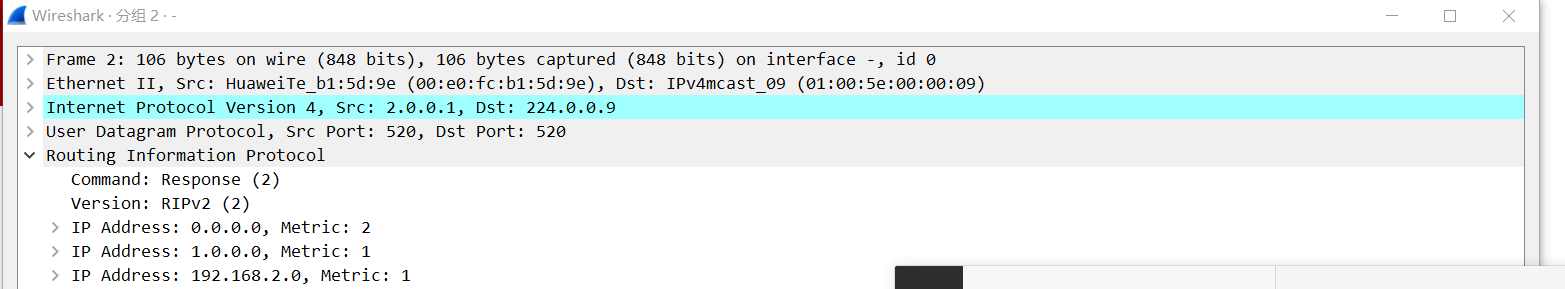
Unicast neighbors:
Silent interface: 1 Only receive data but not send data 2 The silent interface only affects multicast and broadcast packets, but not unicast
The silent interface only receives and does not send, but the PC under the router will receive RIP information but cannot send RIP information. Therefore, unicast neighbors are used to reduce the interference to the route. If there are multiple routers, unicast neighbors and silent interfaces need to be set between routers
Unicast neighbor configuration (neighbors must specify each other's interface ip as their own unicast neighbor), but mu lt icast and broadcast transmission < so unicast neighbors need to be used with silent interface to achieve the effect >
//This is equivalent to declaring the interface as peer under the network declaration //Configure the silent interface before configuring unicast neighbors //Configuration on R2 [R2]rip [R2-rip-1]silent-interface g0/0/1 [R2-rip-1]peer 2.0.0.2 //Configuration on R3 [R3]rip [R3-rip-1]silent-interface g0/0/0 [R3-rip-1]peer 2.0.0.1 //Configure unicast as peer interface
Packet capture: after configuration, it is much quieter
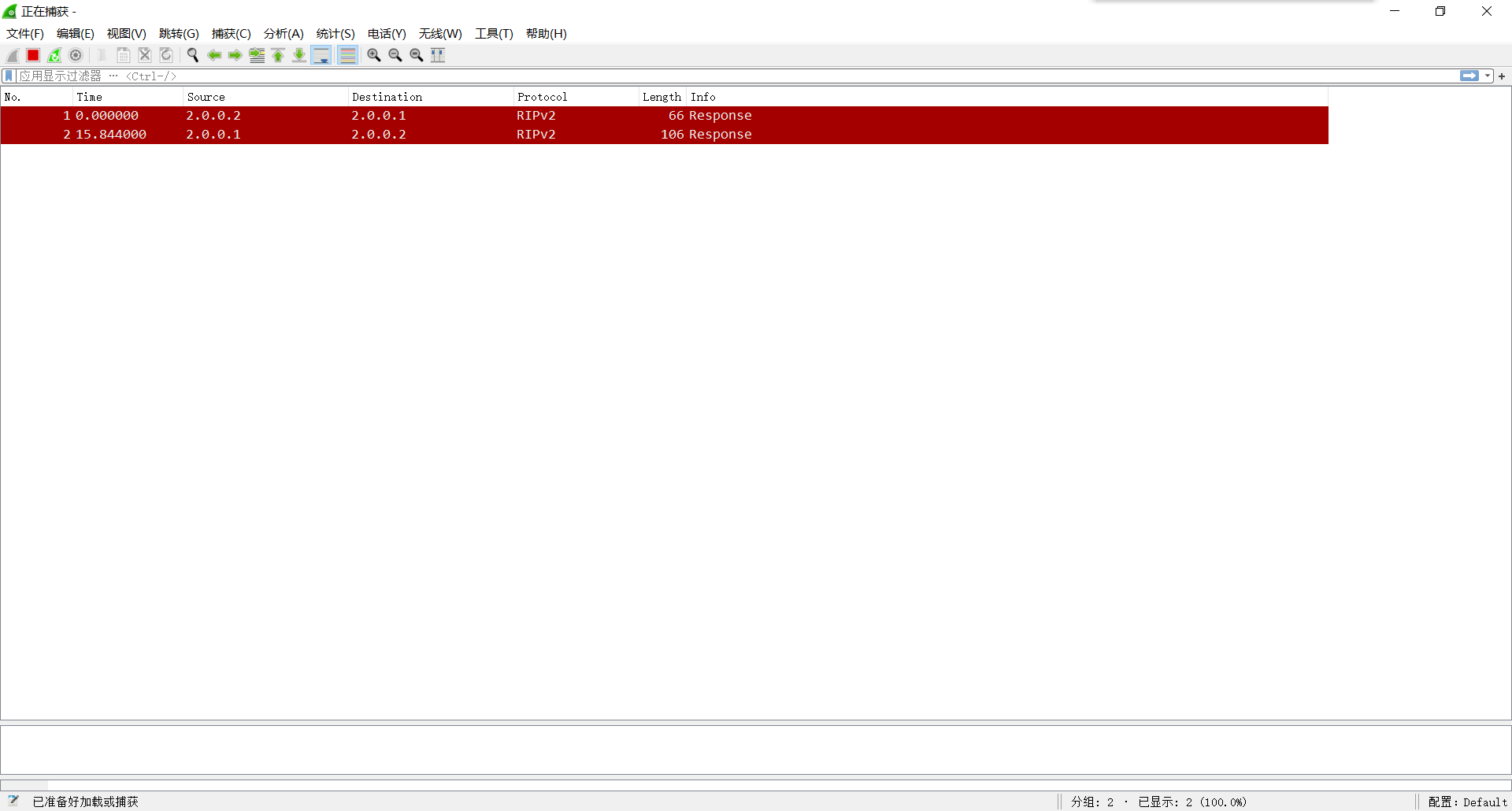
At this time, the address is unicast address and opposite ip address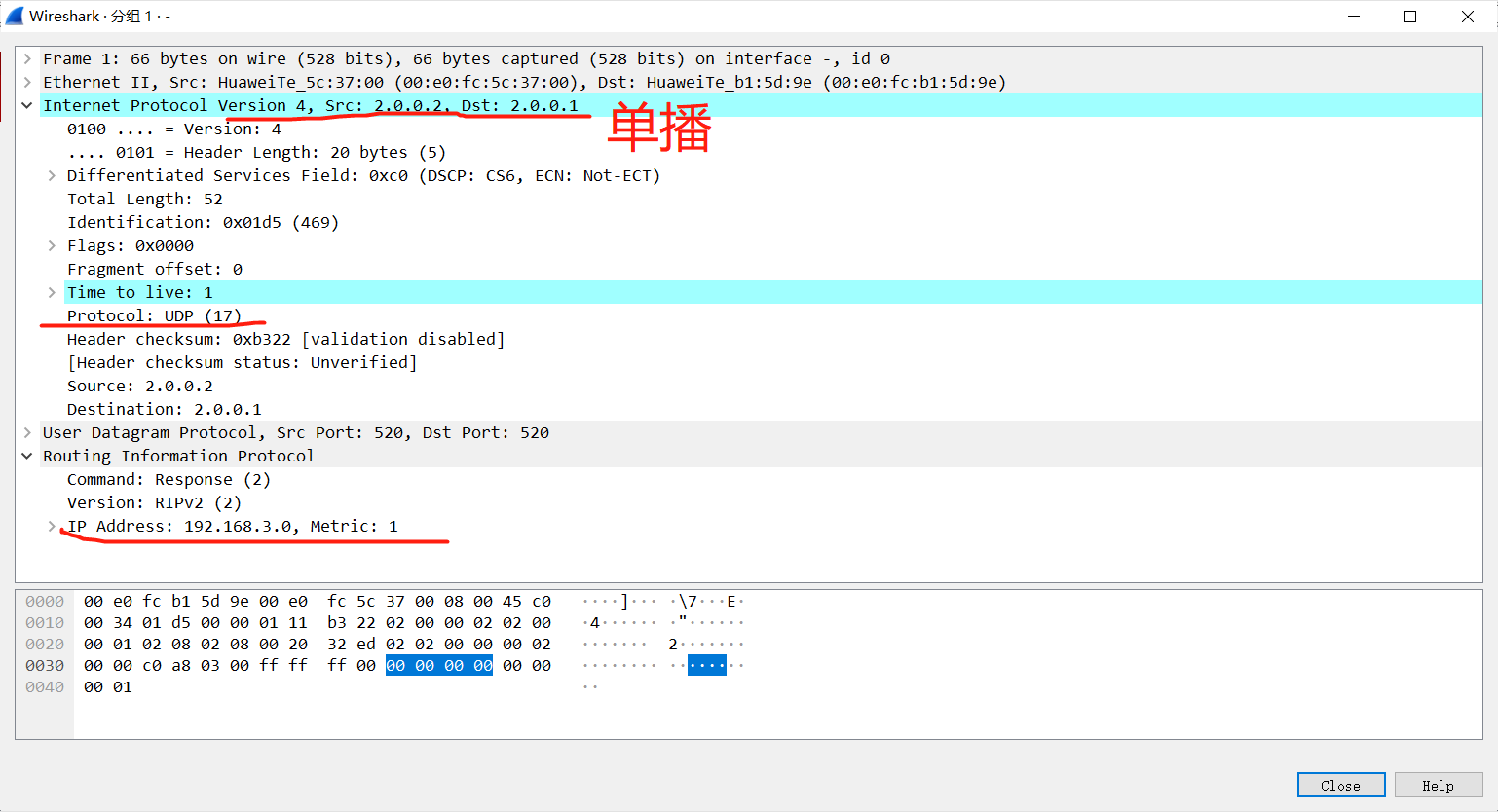
Information sharing between different versions of RIP:
1. Set RIPV1's boundary interface to rip version x (vice versa) -- on the Unicom interface line with other versions
//R1 is V2. At this time, the connection interface with R2 is G0/0/0 port, which is set [R1-GigabitEthernet0/0/0]rip version 1 //Similarly, the G0/0/0 port of R2 can also be set in this way, but it is the opposite version [R2-GigabitEthernet0/0/0]rip version 2
2. Reissue
Republication: different routing protocols have different operating principles and understanding of routing, so there is information isolation between different routing protocols. To exchange routing information between different protocols, you can convert different routing protocols on the boundary router running different protocols - republish - the router propagates one protocol through another routing protocol
[R3-rip-1]import-route static