Reverse proxy
Reverse proxy diagram
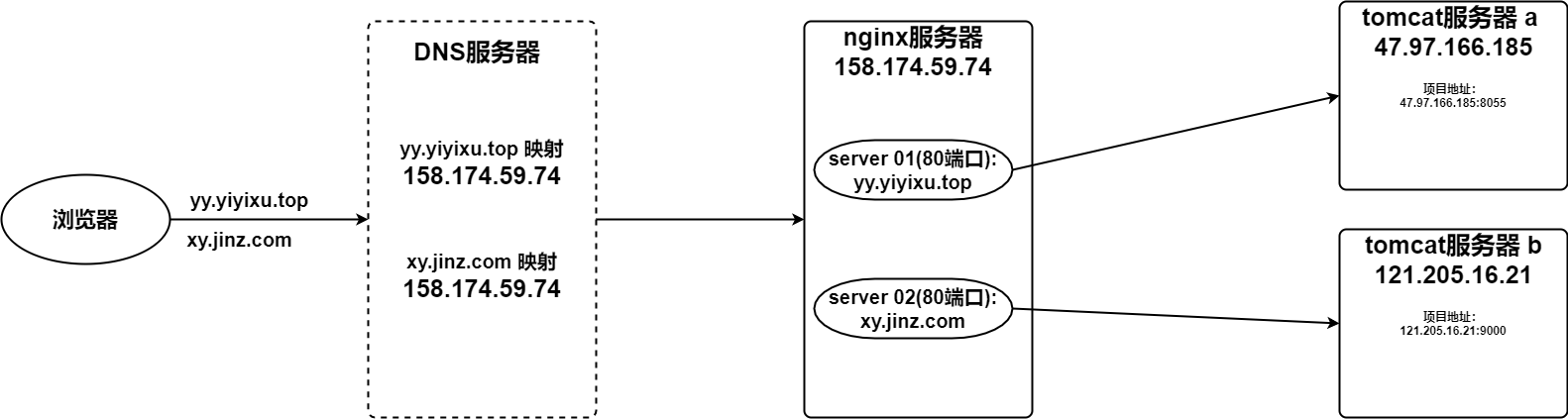
Configuration file nginx conf
Just configure the proxy in the server_ Pass is OK. Everything else is the default.
#user nobody;
worker_processes 1;
#error_log logs/error.log;
#error_log logs/error.log notice;
#error_log logs/error.log info;
#pid logs/nginx.pid;
events {
worker_connections 1024;
}
http {
include mime.types;
default_type application/octet-stream;
#log_format main '$remote_addr - $remote_user [$time_local] "$request" '
# '$status $body_bytes_sent "$http_referer" '
# '"$http_user_agent" "$http_x_forwarded_for"';
#access_log logs/access.log main;
sendfile on;
#tcp_nopush on;
#keepalive_timeout 0;
keepalive_timeout 65;
#gzip on;
# upstream myserver {
# server 222.182.202.16:8056;
# server 222.182.202.16:8056;
# }
server {
listen 80;
server_name localhost;
#charset koi8-r;
#access_log logs/host.access.log main;
location / {
proxy_pass http://127.0.0.1:8080/log-test/;
root html;
index index.html index.htm;
}
#error_page 404 /404.html;
# redirect server error pages to the static page /50x.html
#
error_page 500 502 503 504 /50x.html;
location = /50x.html {
root html;
}
# proxy the PHP scripts to Apache listening on 127.0.0.1:80
#
#location ~ \.php$ {
# proxy_pass http://127.0.0.1;
#}
# pass the PHP scripts to FastCGI server listening on 127.0.0.1:9000
#
#location ~ \.php$ {
# root html;
# fastcgi_pass 127.0.0.1:9000;
# fastcgi_index index.php;
# fastcgi_param SCRIPT_FILENAME /scripts$fastcgi_script_name;
# include fastcgi_params;
#}
# deny access to .htaccess files, if Apache's document root
# concurs with nginx's one
#
#location ~ /\.ht {
# deny all;
#}
}
# another virtual host using mix of IP-, name-, and port-based configuration
#
#server {
# listen 8000;
# listen somename:8080;
# server_name somename alias another.alias;
# location / {
# root html;
# index index.html index.htm;
# }
#}
# HTTPS server
#
#server {
# listen 443 ssl;
# server_name localhost;
# ssl_certificate cert.pem;
# ssl_certificate_key cert.key;
# ssl_session_cache shared:SSL:1m;
# ssl_session_timeout 5m;
# ssl_ciphers HIGH:!aNULL:!MD5;
# ssl_prefer_server_ciphers on;
# location / {
# root html;
# index index.html index.htm;
# }
#}
}
Configuration interpretation
server_name can be configured as ip address (localhost by default) or domain name:
Only one ip can be configured for the same listen, but multiple domain names can be configured (one ip can be directed by multiple domain names)
server {
listen 80;
server_name 47.97.156.184;
#charset koi8-r;
#access_log logs/host.access.log main;
location / {
proxy_pass http://127.0.0.1:8080/log-test/;
root html;
index index.html index.htm;
}
....
server {
listen 80;
server_name xl.domain.com; #Point to 47.97.156.184
#charset koi8-r;
#access_log logs/host.access.log main;
location / {
proxy_pass http://127.0.0.1:8080/log-test/;
root html;
index index.html index.htm;
}
....
server {
listen 80;
server_name yy.domain.com; #It also points to 47.97.156.184
#charset koi8-r;
#access_log logs/host.access.log main;
location / {
proxy_pass http://127.0.0.1:8080/log-test/;
root html;
index index.html index.htm;
}
....
Where, the proxy under location_ Pass configuration rule: as long as it is an accessible address.
example
Because there is only one ECs, both nginx and tomcat are installed on this server, and there is no domain name, so you can directly use the ip address for configuration, but you can't demonstrate how to configure multiple servers with different domain names{
listen 80;
server_name
...
}
So only one server is configured
Install tomcat on the server
- Port listening 8080
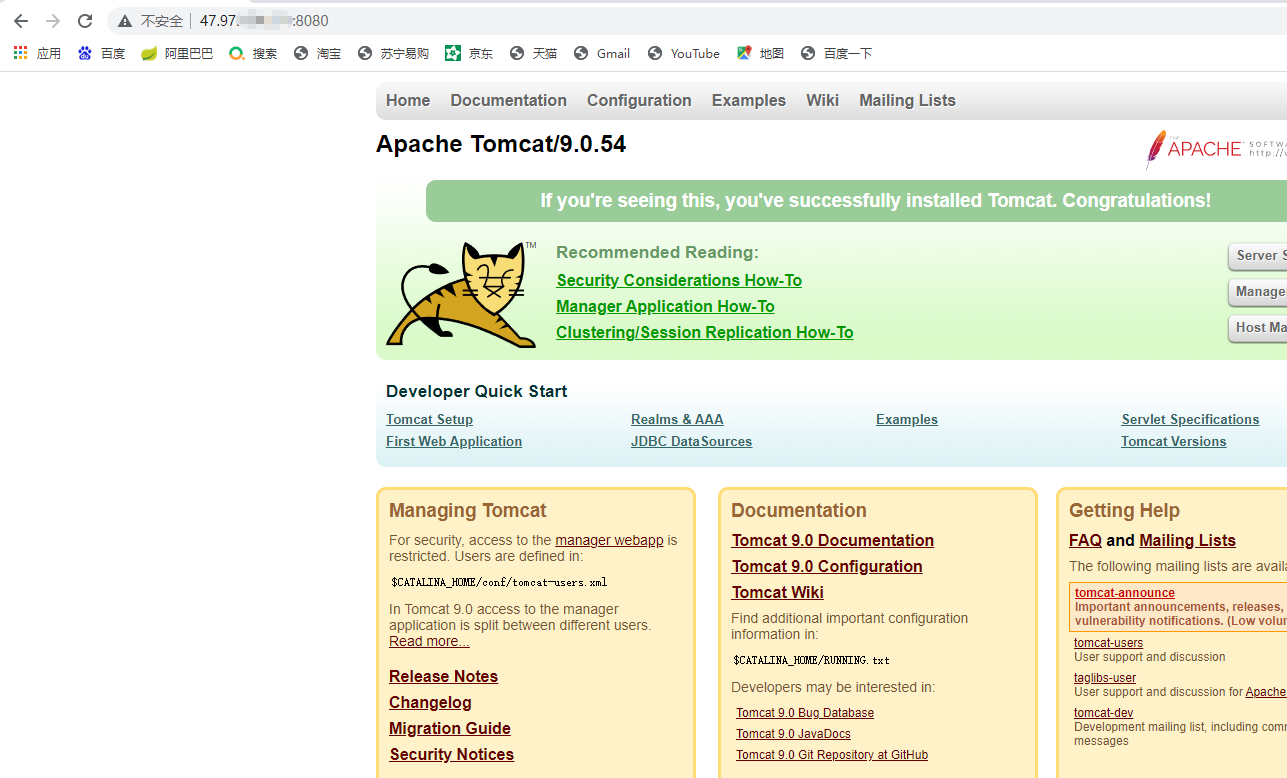
- Deploy the test project log test and access the test
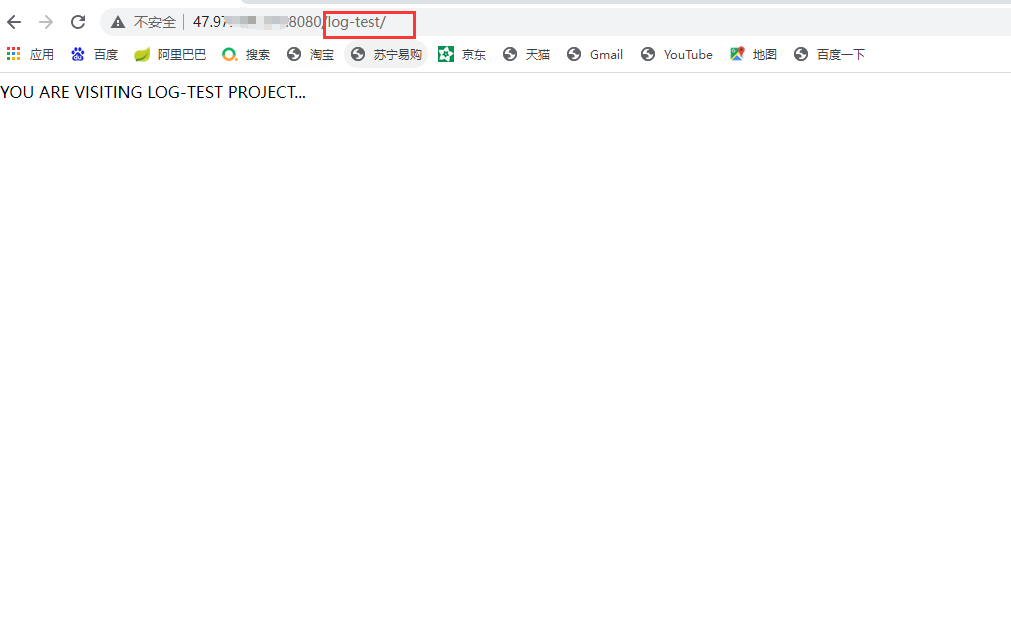
nginx.conf configuration
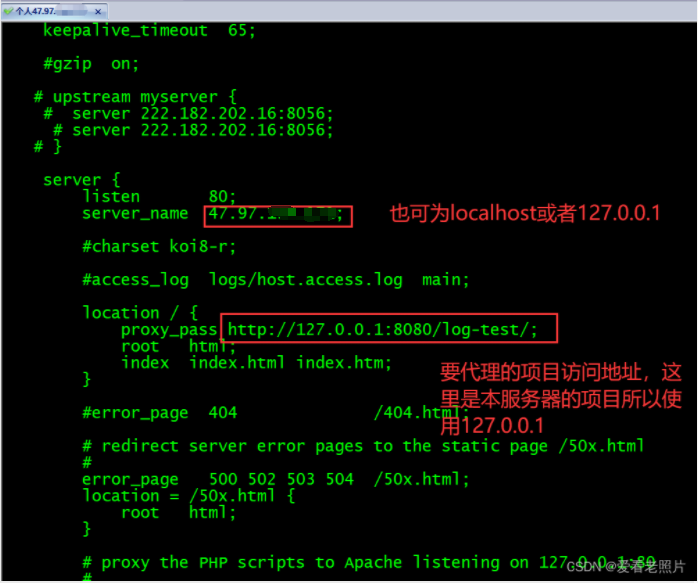
Start tomcat and nginx
Browser input nginx Conf configured server_name + listen. Because listen is 80, it can be omitted
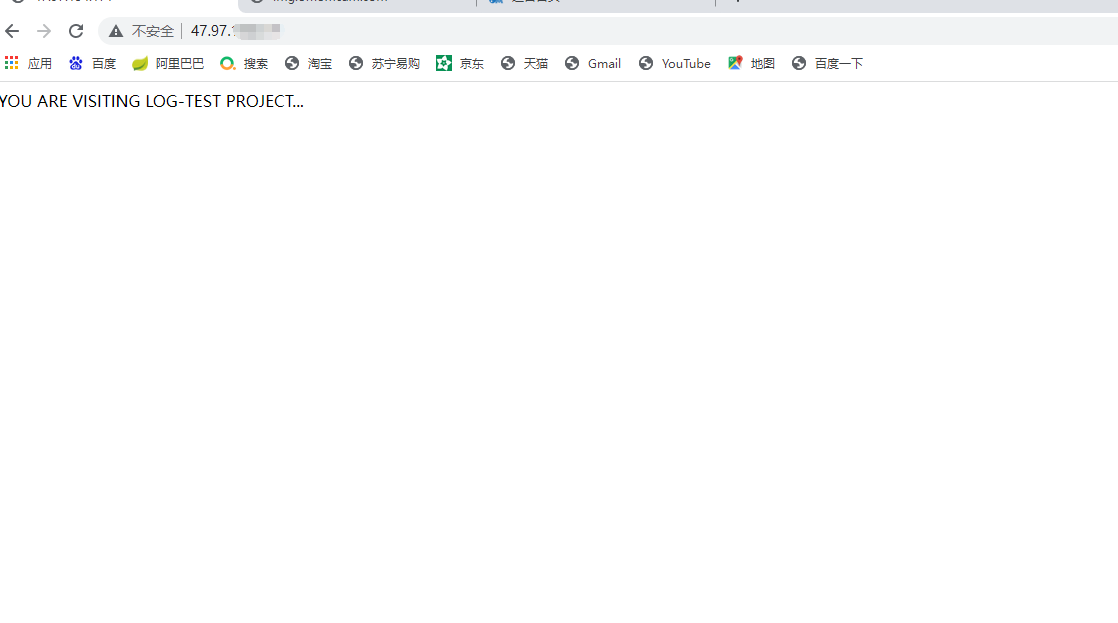
conclusion
nginx configures the server_name + listen successfully proxy the server project proxy_pass
load balancing
Distribute the load (request) evenly (which can be adjusted through policy configuration) to multiple servers
to configure
- Configure the list of servers to be allocated inside the http block and outside the server block, in the form of IP (domain name): port
- Configure the name of the server list myserver in the server block
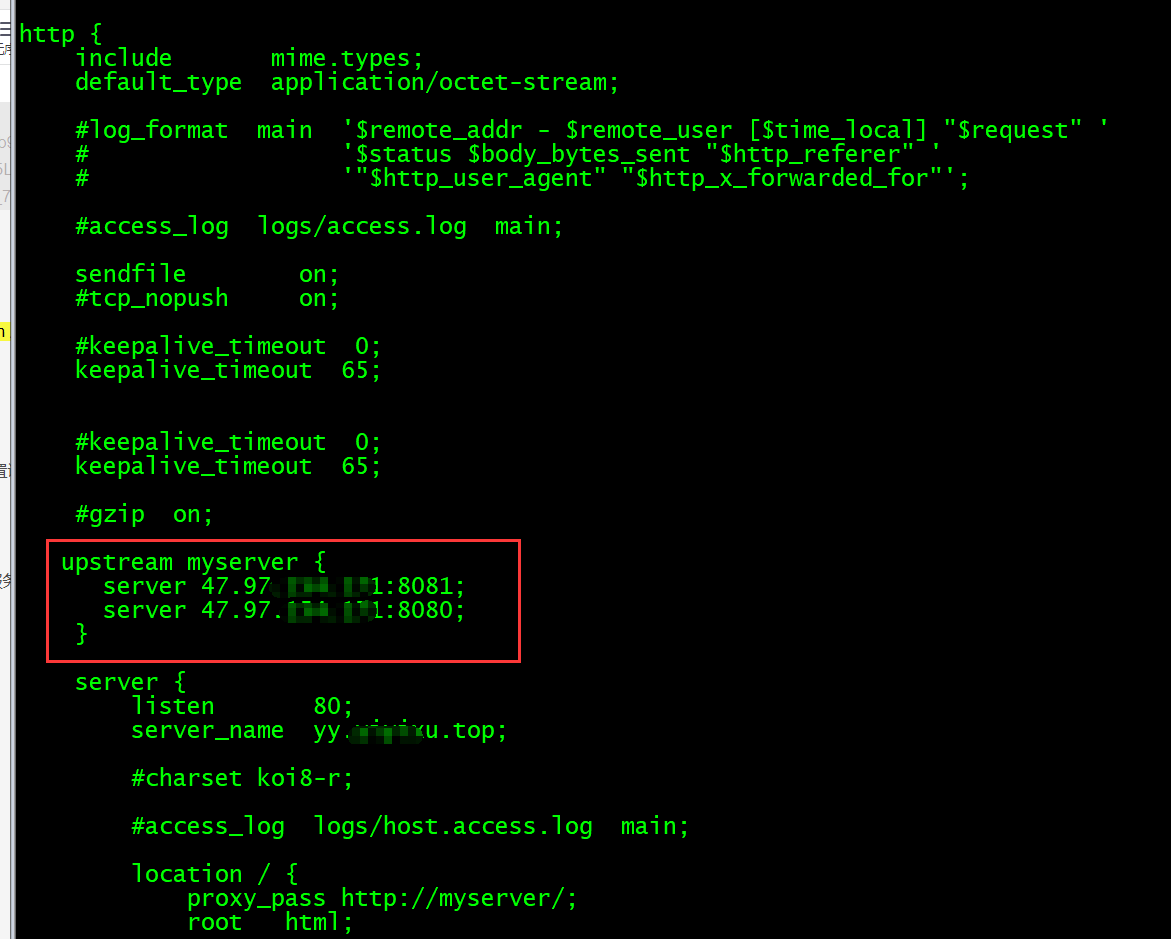
prepare
Prepare 8080 and 8081, directly access the test (do not go to nginx) and see the effect
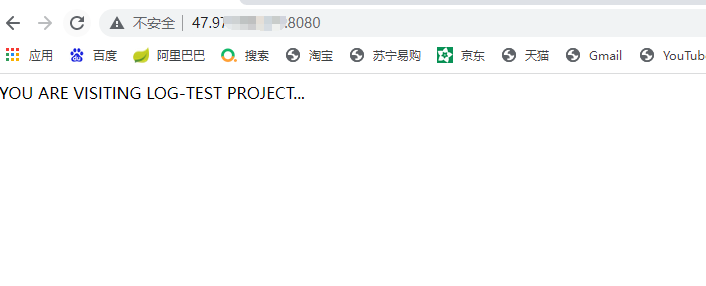
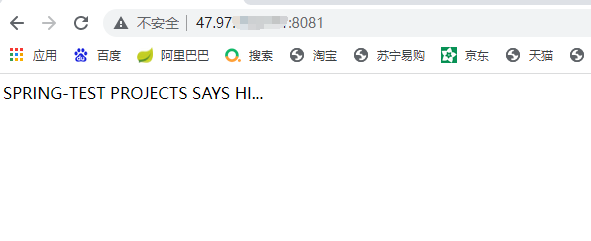
Test load balancing through nginx
Access the configured server_name and listen:
- First visit
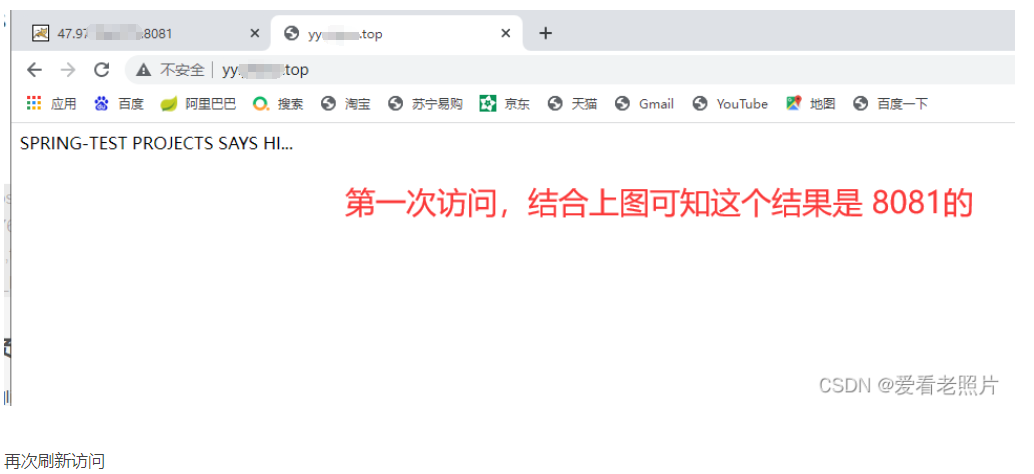
- Refresh access again
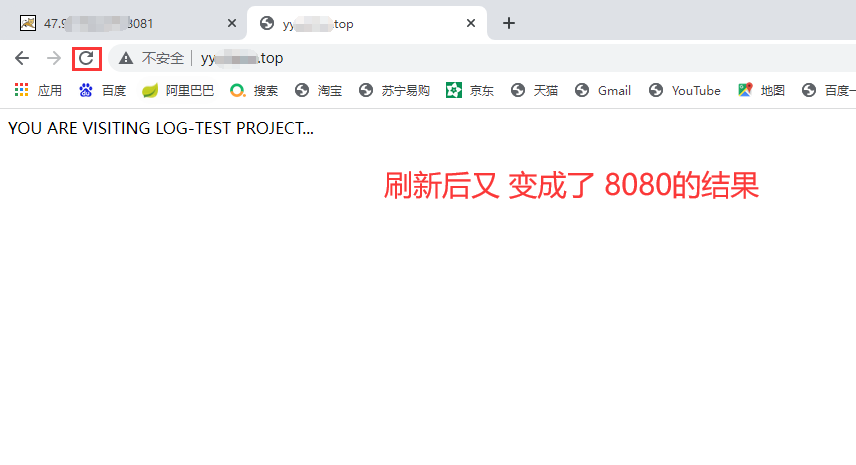
- The configured nginx plays the above role
Dynamic and static separation
This is only a demonstration of configuring static resources
It can be a resource on the nginx local server
Configure server - > location
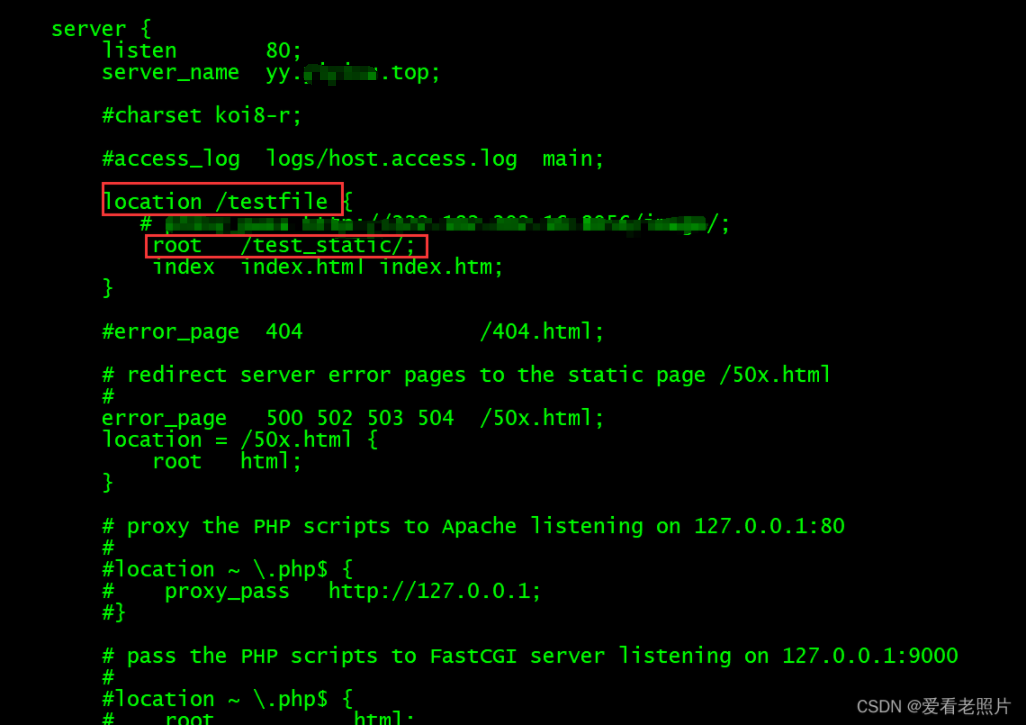
There is a corresponding directory on the service
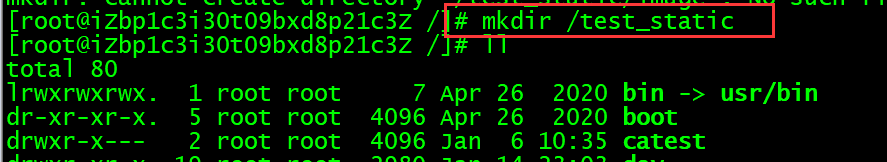
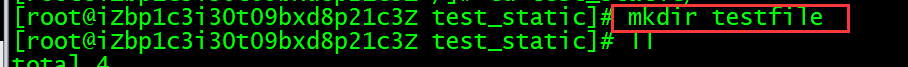
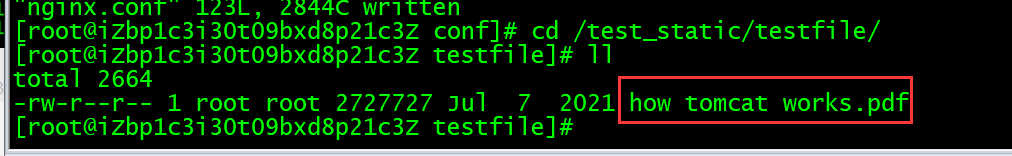
The browser accesses the static resource file "how tomcat works.pdf"
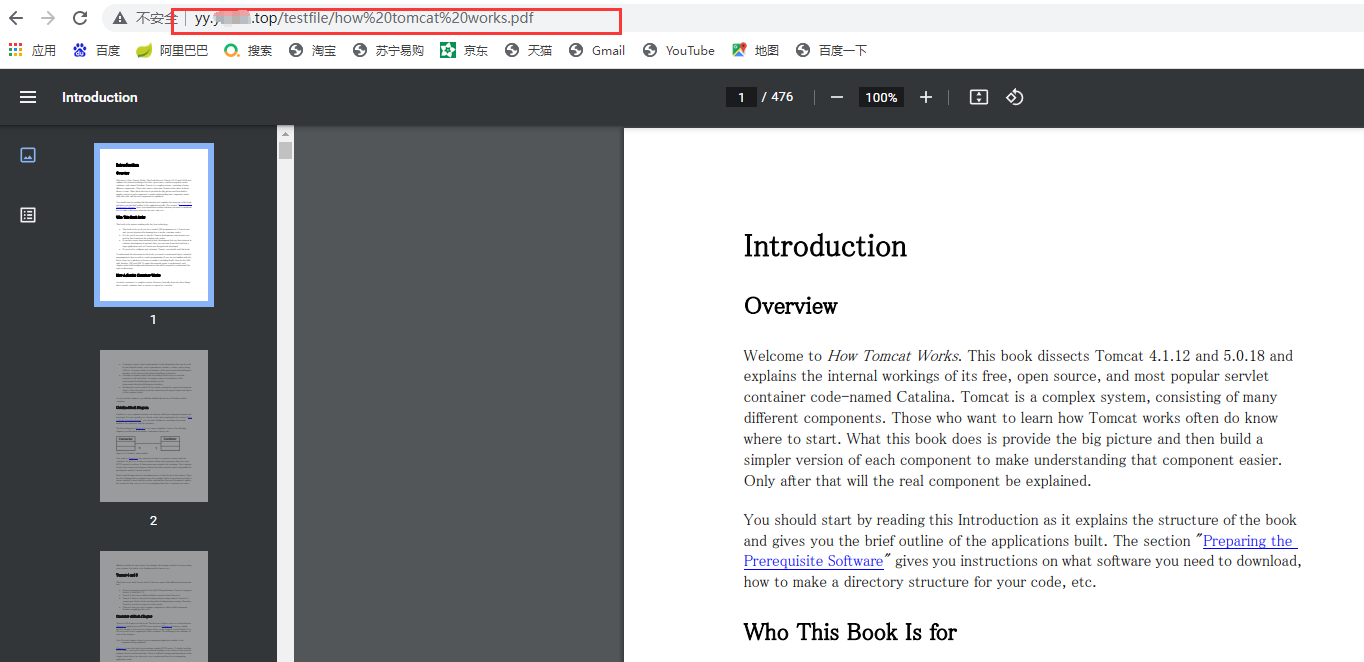
The access is successful. This is the same as the virtual path configured by tomcat. See: tomcat configuration virtual path
Accessing static resources on other servers
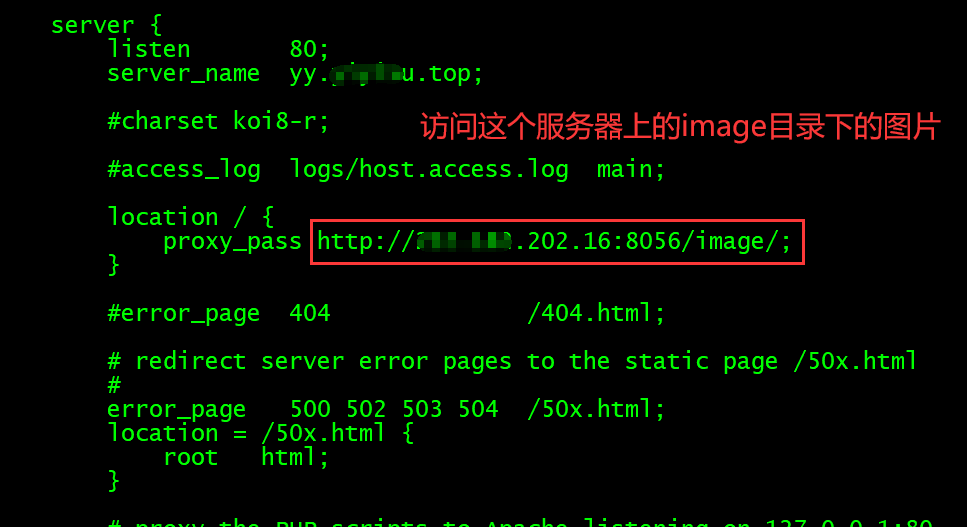
Browser access:
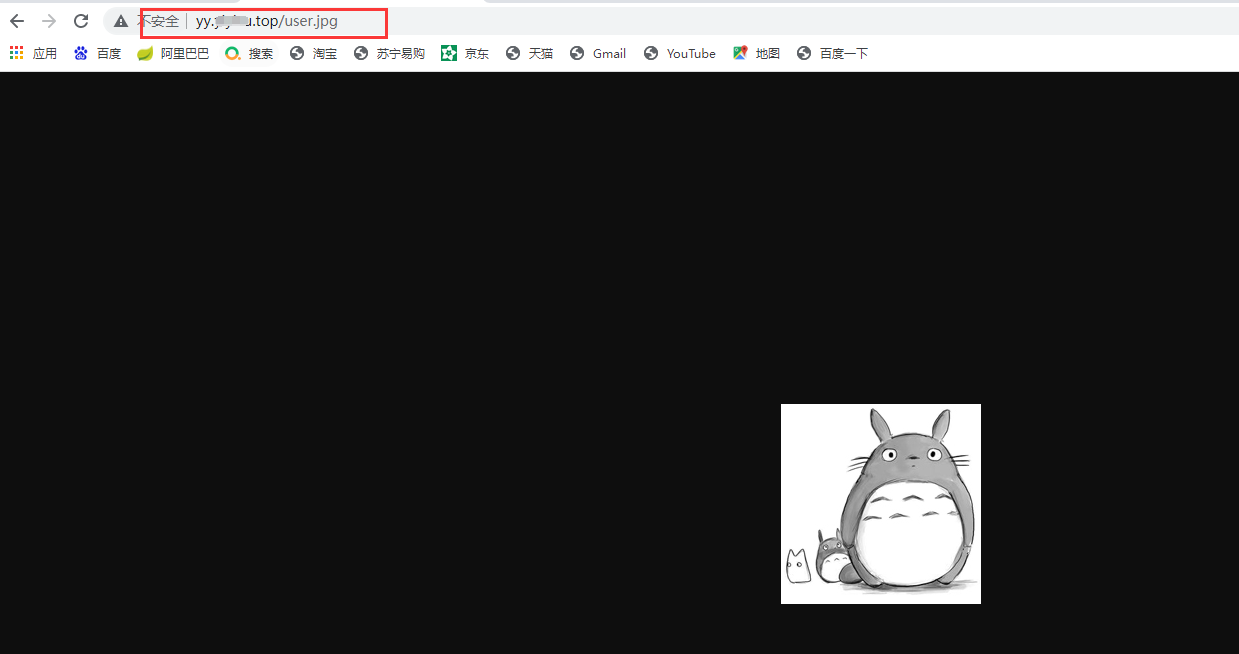
summary
nginx has three major functions: reverse proxy, load balancing and dynamic static separation. The above shows only the most basic part. There are still many configurations and functions to be learned later.