Deployment of front and rear end separation projects to ECS
Alibaba cloud servers are used by bloggers 😊 No more nonsense. Let's start directly
Recommended tools:
XFTP: used to transfer files to the server Lanzou cloud download password: ciwg
XShell: used for remote connection and operation of server Lanzou cloud download password: 3g61
Navicat: used to connect and manage databases Download from official website
ECS configuration:
Overview of required environment:
JDK for Java
MySQL
Nginx
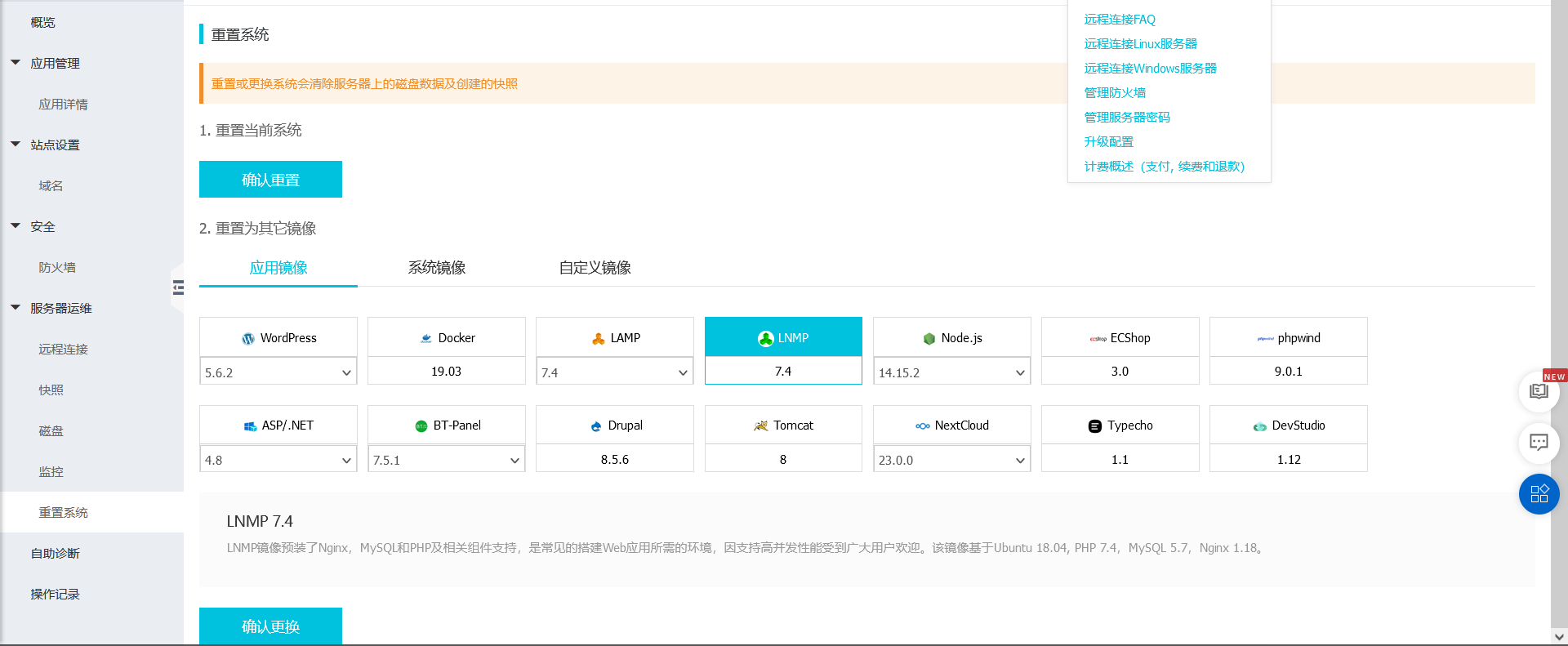
-
The main image system selected here is os8.0 2. The application image is lnmp7 4. The application image is selected because it is pre installed with nginx1 18,MySQL5.7. You don't have to install it yourself
-
Now start installing JDK (> = 1.8):
Download the latest version of JDK in version 1.8 from the official website of oracle. After downloading, upload the file to the server through WinSCP or XFTP. Then decompress and configure environment variables.
#tmp stores temporary installation package mkdir -p /data/tmp #Enter the installation package directory and unzip it cd /data/tmp tar -zxvf jdk-8u261-linux-x64.tar.gz #Move the extracted folder to a unified place mv /data/tmp/jdk1.8.0_261 /data/service/jdk1.8.0_261 #Modify the environment variable / etc/profile, JAVA_HOME is modified to its own jdk path. vim /etc/profile export JAVA_HOME=/data/service/jdk1.8.0_261 export PATH=$PATH:$JAVA_HOME/bin #Make environment variables effective source /etc/profile #Check whether the configuration is successful java -version
In this way, the server environment is configured
Backend configuration deployment:
- Since the MySQL version used by ECs is 5.7, the backend POM The XML file should be modified accordingly:
<dependency> <groupId>mysql</groupId> <artifactId>mysql-connector-java</artifactId> <version>5.1.25</version> <scope>runtime</scope> </dependency>
The 5.1.25 version used here is tested to be compatible with 5.7, mainly because bloggers can't find the jar package of 5.7 😂 If you find a little partner, you can share it. Crab is spicy 😘
- application. The part of YML about database should also be adjusted accordingly:
spring: datasource: url: jdbc:mysql://Server public IP:3306 / your database name? useSSL=false&characterEncoding=utf8&allowPublicKeyRetrieval=true username: root password: admin driver-class-name: com.mysql.jdbc.Driver
- Next, package the backend project:
Execute Maven's life cycle in sequence: clean, complex and package. The skip test mode should be selected
Finally, you can get a jar package under the target folder, which is what we want to deploy to the server
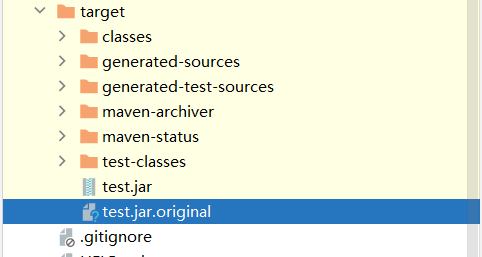
-
Deploy to server:
First, the remote connection permission of the database should be opened:
Enter in the XShell terminal:
#Log in to MySQL service: mysql -u root -p #Open permissions: GRANT ALL PRIVILEGES ON *.* TO 'root'@'%' IDENTIFIED BY 'Password for remote connection' WITH GRANT OPTION; #Refresh permissions: FLUSH PRIVILEGES;
After that, we can use Navicat tool to remotely connect to the server database, and then create the database required by our own project, and then carry out the following operations:
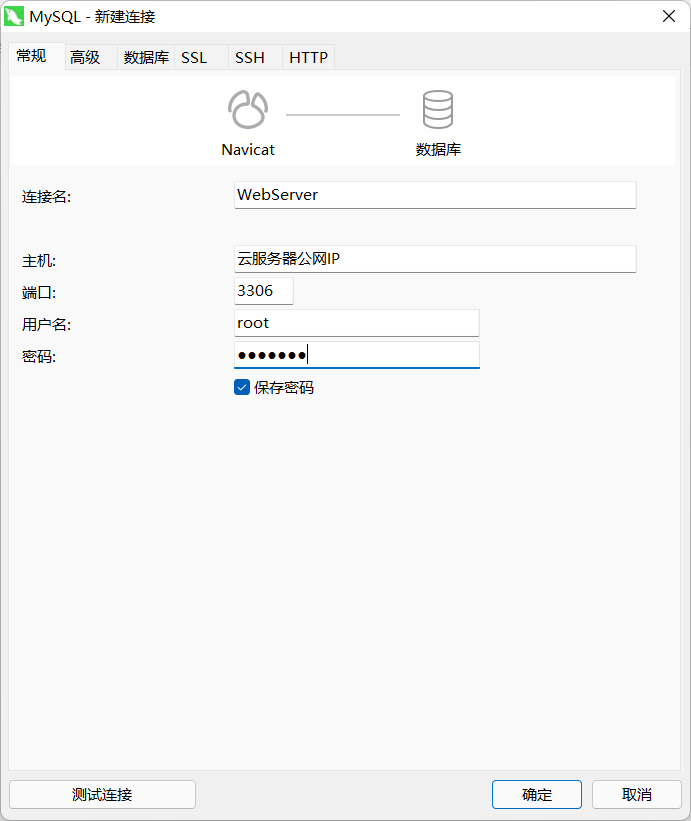
Then we create a new folder to run the jar package
#Switch to the root directory cd / #New folder mkdir /webServer
Upload the jar package to the corresponding location of the server by using XFTP tool:
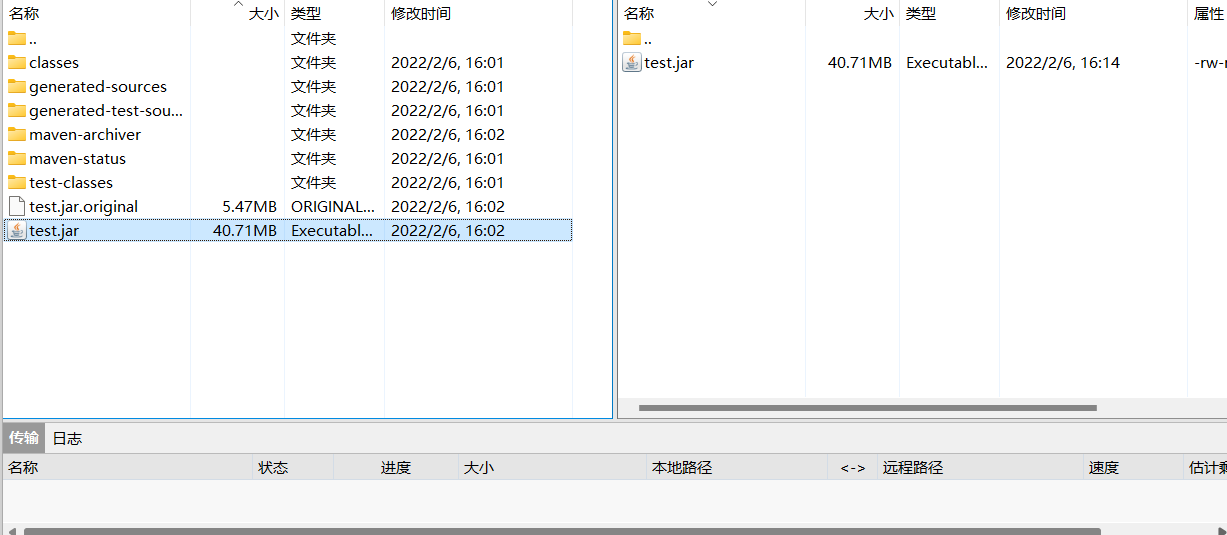
-
Turn on the back-end service:
cd /webServer nohup java -jar test.jar > jk.log & cat jk.log
Then make corresponding adjustments according to the output content
-
Check whether it is opened successfully:
ps -ef | grep java
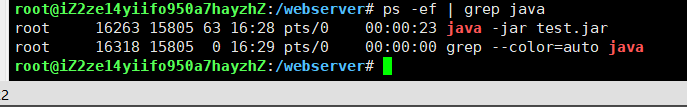
-
Turn off the back-end service:
#First use the ps command to query the java process ps -aux | grep java #Then kill the process with the kill command kill -9 specific pid
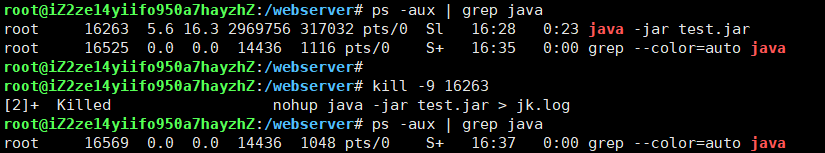
Front end configuration deployment
-
Configure axios and cross domain support profiles:
#main.js file Axios.defaults.baseURL = 'http://Public IP: back end port number / transfer '; #config/index.js file proxyTable: { '/transfer':{ target:'http://Public IP: backend port number ', changeOrigin:true, pathRewrite:{ '^/transfer':'' } } }, -
Package the front-end project with npm run build command at the terminal
npm run build
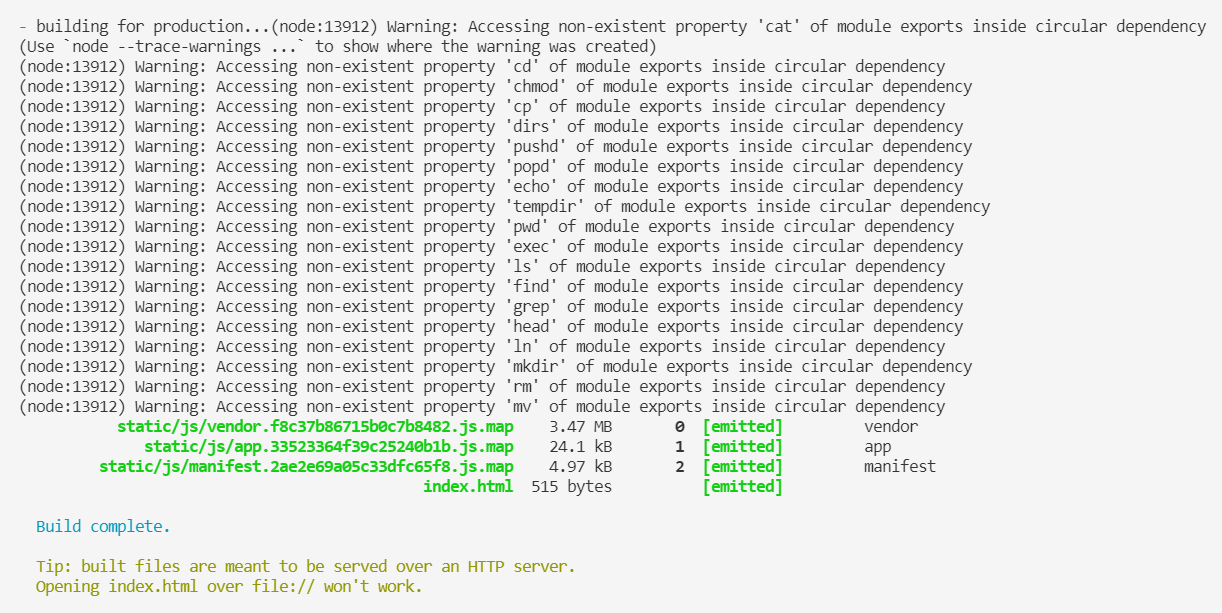
-
Upload to the server using XFTP tool:
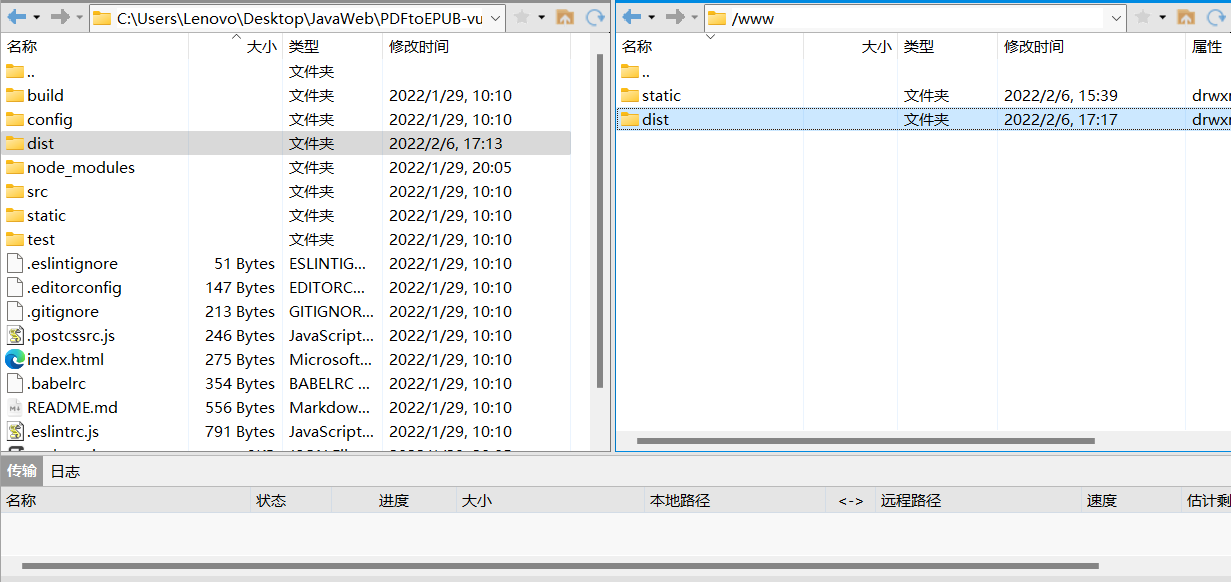
-
Change Nginx configuration:
#View the location of nginx whereis nginx #Switch directory cd /usr/local/nginx/conf #Edit nginx Conf configuration file vim nginx.conf #Modify one place, add one place #Modified part: root Yours dist File path #Add section: location / { try_files $uri $uri/ /index.html; } #After modifying the configuration file, the nginx service should be restarted service restart nginx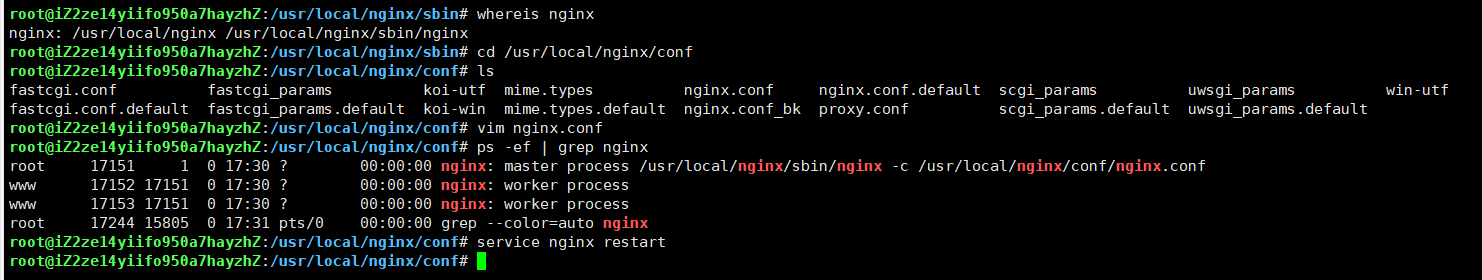
Deployment test:
Enter the public IP of the server in your browser to see the results~