SpringBoot e-commerce project mall (20k+star) address: https://github.com/macrozheng/mall
abstract
Docker Compose is a tool for defining and running multiple docker container applications. With Compose, you can configure your application services with YAML files, and then with a command, you can deploy all the services you configure.
install
Download Docker Compose:
curl -L https://get.daocloud.io/docker/compose/releases/download/1.24.0/docker-compose-`uname -s`-`uname -m` > /usr/local/bin/docker-compose
The permissions to modify this file are enforceable:
chmod +x /usr/local/bin/docker-compose
Check to see if the installation is successful:
docker-compose --version

Steps for using Docker Compose
- Dockerfile is used to define the application environment, which is usually used only when the initial mirror behavior needs to be modified.
- Use docker-compose.yml to define application services that need to be deployed in order to execute script deployment at one time.
- Use the docker-compose up command to deploy all application services at one time.
Common commands of docker-compose.yml
image
Specify the image name of the run
# Running a mirror of MySQL 5.7 image: mysql:5.7
container_name
Configuration container name
# The container name is mysql container_name: mysql
ports
Specify port mapping for host and container (HOST:CONTAINER)
# Mapping host 3306 port to container 3306 port ports: - 3306:3306
volumes
Mount host files or directories into containers (HOST:CONTAINER)
# Mount external files into myql containers volumes: - /mydata/mysql/log:/var/log/mysql - /mydata/mysql/data:/var/lib/mysql - /mydata/mysql/conf:/etc/mysql
environment
Configuring environment variables
# Setting the environment variable of mysqlroot account password environment: - MYSQL_ROOT_PASSWORD=root
links
Service Connecting Other Containers (SERVICE:ALIAS)
# Containers that can access service name db with database as domain name links: - db:database
Common commands of Docker Compose
Build, create, and start related containers:
# - d means running in the background docker-compose up -d
Stop all relevant containers:
docker-compose stop
List all container information:
docker-compose ps
Deploying applications using Docker Compose
Write docker-compose.yml file
Docker Compose divides the managed containers into three layers: engineering, services and containers. In docker-compose.yml, all services are defined as a project, under which services are served and under services are containers. Containers and containers can be accessed directly by using the service name as the domain name. For example, in mall-tiny-docker-compose service, DB mysql://db:3306 can be accessed by jdbc:mysql://db:3306.
version: '3' services: # Specify service name db: # Specify the mirror used by the service image: mysql:5.7 # Specify container name container_name: mysql # Specify the port on which the service runs ports: - 3306:3306 # Specify the files that need to be mounted in the container volumes: - /mydata/mysql/log:/var/log/mysql - /mydata/mysql/data:/var/lib/mysql - /mydata/mysql/conf:/etc/mysql # Specify container environment variables environment: - MYSQL_ROOT_PASSWORD=root # Specify service name mall-tiny-docker-compose: # Specify the mirror used by the service image: mall-tiny/mall-tiny-docker-compose:0.0.1-SNAPSHOT # Specify container name container_name: mall-tiny-docker-compose # Specify the port on which the service runs ports: - 8080:8080 # Specify the files that need to be mounted in the container volumes: - /etc/localtime:/etc/localtime - /mydata/app/mall-tiny-docker-compose/logs:/var/logs
Note: If the mall-tiny-docker-compose service is unable to connect to mysql, you need to create a mall database in MySQL and import mall.sql scripts. Specific reference Using Docker file to build Docker images for SpringBook applications Run the mysql service and set up the section.
Building mall-tiny-docker-compose image using maven plug-in
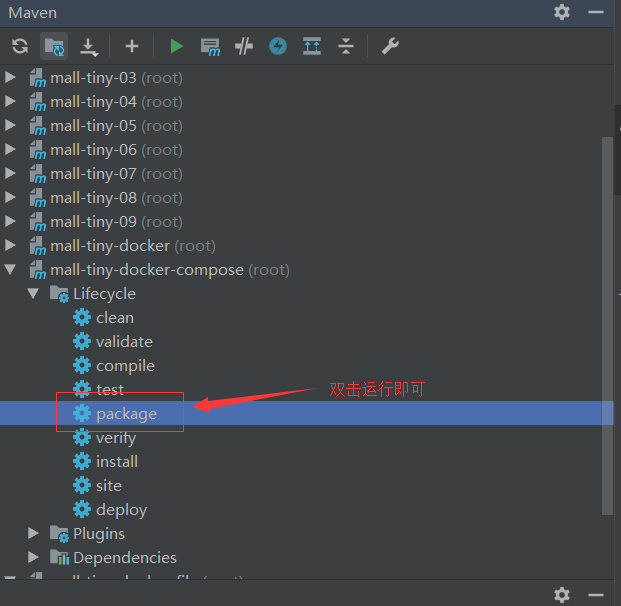
Note: Constructing a problem can be referred to Using Maven plug-ins to build Docker images for SpringBook applications
Run the Docker Compose command to start all services
First, upload docker-compose.yml to the Linux server, and then run the following commands in the current directory:
docker-compose up -d

Access Interface Document Address http://192.168.3.101:8080/swagger-ui.html:

Project source address
https://github.com/macrozheng/mall-learning/tree/master/mall-tiny-docker-compose
Public Number
mall project In the whole series of learning courses, we pay attention to the first time acquisition of the public number.
