Confirm OS version:
[root@bogon ~]# cat /etc/redhat-release CentOS Linux release 7.4.1708 (Core)
yum installation:
[root@bogon ~]# yum -y install httpd mod_dav_svn subversion
Installation verification:
[root@bogon ~]# rpm -qa | egrep "httpd|mod_dav_svn|subversion" httpd-tools-2.4.6-89.el7.centos.1.x86_64 httpd-2.4.6-89.el7.centos.1.x86_64 subversion-libs-1.7.14-14.el7.x86_64 subversion-1.7.14-14.el7.x86_64 mod_dav_svn-1.7.14-14.el7.x86_64 [root@bogon ~]# ls /etc/httpd/modules/ | grep "svn" mod_authz_svn.so mod_dav_svn.so
Establish the SVN version Library Directory (svndata) and password permission directory (svnpasswd):
[root@bogon ~]# mkdir -p /application/{svndata,svnpasswd}Start svn:
[root@bogon ~]# svnserve -r /application/svndata/ -d [root@bogon ~]# ps -ef|grep svn root 1252 1 0 16:00 ? 00:00:00 svnserve -r /application/svndata/ -d root 1254 1118 0 16:00 pts/0 00:00:00 grep --color=auto svn [root@bogon ~]# netstat -lntup|grep svn tcp 0 0 0.0.0.0:3690 0.0.0.0:* LISTEN 1252/svnserve
Create version libraries:
[root@bogon ~]# svnadmin create /application/svndata/yunqiandai [root@bogon ~]# tree /application/svndata/ /application/svndata/ └── yunqiandai ├── conf │ ├── authz │ ├── passwd │ └── svnserve.conf ├── db │ ├── current │ ├── format │ ├── fsfs.conf │ ├── fs-type │ ├── min-unpacked-rev │ ├── revprops │ │ └── 0 │ │ └── 0 │ ├── revs │ │ └── 0 │ │ └── 0 │ ├── transactions │ ├── txn-current │ ├── txn-current-lock │ ├── txn-protorevs │ ├── uuid │ └── write-lock ├── format ├── hooks │ ├── post-commit.tmpl │ ├── post-lock.tmpl │ ├── post-revprop-change.tmpl │ ├── post-unlock.tmpl │ ├── pre-commit.tmpl │ ├── pre-lock.tmpl │ ├── pre-revprop-change.tmpl │ ├── pre-unlock.tmpl │ └── start-commit.tmpl ├── locks │ ├── db.lock │ └── db-logs.lock └── README.txt 11 directories, 27 files
Configuration file authorization:
[root@bogon ~]# mv /application/svndata/yunqiandai/conf/{passwd,authz} /application/svnpasswd/
[root@bogon ~]# ll /application/svnpasswd/
total 8
-rw-r--r-- 1 root root 1080 Aug 14 16:02 authz
-rw-r--r-- 1 root root 309 Aug 14 16:02 passwdConfigure only group members:
[root@bogon ~]# cat /application/svnpasswd/authz
### This file is an example authorization file for svnserve.
### Its format is identical to that of mod_authz_svn authorization
### files.
### As shown below each section defines authorizations for the path and
### (optional) repository specified by the section name.
### The authorizations follow. An authorization line can refer to:
### - a single user,
### - a group of users defined in a special [groups] section,
### - an alias defined in a special [aliases] section,
### - all authenticated users, using the '$authenticated' token,
### - only anonymous users, using the '$anonymous' token,
### - anyone, using the '*' wildcard.
###
### A match can be inverted by prefixing the rule with '~'. Rules can
### grant read ('r') access, read-write ('rw') access, or no access
### ('').
[aliases]
# joe = /C=XZ/ST=Dessert/L=Snake City/O=Snake Oil, Ltd./OU=Research Institute/CN=Joe Average
[groups]
# harry_and_sally = harry,sally
# harry_sally_and_joe = harry,sally,&joe
admin = gagarin
# [/foo/bar]
# harry = rw
# &joe = r
# * =
# [repository:/baz/fuz]
# @harry_and_sally = rw
# * = r
[yunqiandai:/]
@admin = rwRestart svn:
[root@bogon ~]# ps -ef|grep svn root 1252 1 0 16:00 ? 00:00:00 svnserve -r /application/svndata/ -d root 1586 1118 0 16:34 pts/0 00:00:00 grep --color=auto svn [root@bogon ~]# kill 1252 [root@bogon ~]# ps -ef|grep svn root 1588 1118 0 16:34 pts/0 00:00:00 grep --color=auto svn [root@bogon ~]# svnserve -r /application/svndata/ -d [root@bogon ~]# ps -ef|grep svn root 1590 1 0 16:35 ? 00:00:00 svnserve -r /application/svndata/ -d root 1592 1118 0 16:35 pts/0 00:00:00 grep --color=auto svn
Create apache configuration files:
[root@bogon ~]# cat /etc/httpd/conf.d/subversion.conf LoadModule dav_svn_module modules/mod_dav_svn.so LoadModule authz_svn_module modules/mod_authz_svn.so # # Example configuration to enable HTTP access for a directory # containing Subversion repositories, "/var/www/svn". Each repository # must be both: # # a) readable and writable by the 'apache' user, and # # b) labelled with the 'httpd_sys_content_t' context if using # SELinux # # # To create a new repository "http://localhost/repos/stuff" using # this configuration, run as root: # # # cd /var/www/svn # # svnadmin create stuff # # chown -R apache.apache stuff # # chcon -R -t httpd_sys_content_t stuff # <Location /svn/ > DAV svn SVNParentPath /application/svndata/ SVNListParentPath on AuthType Basic AuthName "Y_Svn" AuthUserFile /application/svnpasswd/passwd AuthzSVNAccessFile /application/svnpasswd/authz Require valid-user </Location>
Start apache:
[root@bogon ~]# systemctl restart httpd.service
Configure boot-up self-startup:
[root@bogon ~]# systemctl enable httpd.service Created symlink from /etc/systemd/system/multi-user.target.wants/httpd.service to /usr/lib/systemd/system/httpd.service.
svn service configuration boot-up self-start:
[root@bogon ~]# tail -2 /etc/rc.local ####add svn by huangyaoqi at 20190815 svnserve -r /application/svndata/ -d
Empty documents:
> /application/svnpasswd/passwd
Create svn user: (password: 123456)
[root@bogon ~]# htpasswd /application/svnpasswd/passwd gagarin New password: Re-type new password: Adding password for user huangyaoqi
Browser access: http://10.0.81.59/svn/yunqiandai/
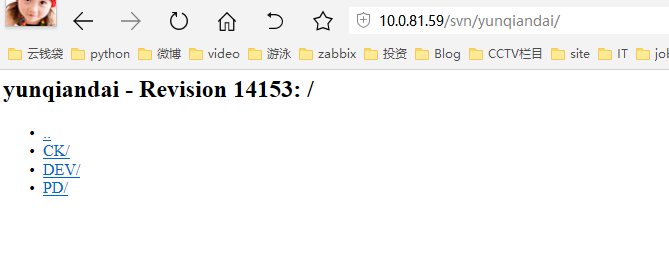
Reference documents:
https://www.cnblogs.com/guge-94/p/10523716.html-Centos 7 Minimizing Deployment of svn Version Control (http protocol)
https://www.cnblogs.com/guge-94/p/10524059.html-Centos 7 Minimizing Deployment of SVN Version Control (svn protocol)
svn backup command: (13G data, backup time about 20 minutes)
svnadmin dump /application/svndata/yunqiandai/ |gzip >repository-backup.gz.date
svn restore command: (13G data, backup time about half an hour)
zcat repository-backup.gz.date.20190814 |svnadmin load /application/svndata/yunqiandai/
Reference documents:
https://www.jianshu.com/p/295b423d50ad-SVN migration
Back up the data from the normal svn server and restore the data on the disaster preparedness test server. In the above method, the svn user needs to be recreated and cannot back up the export.