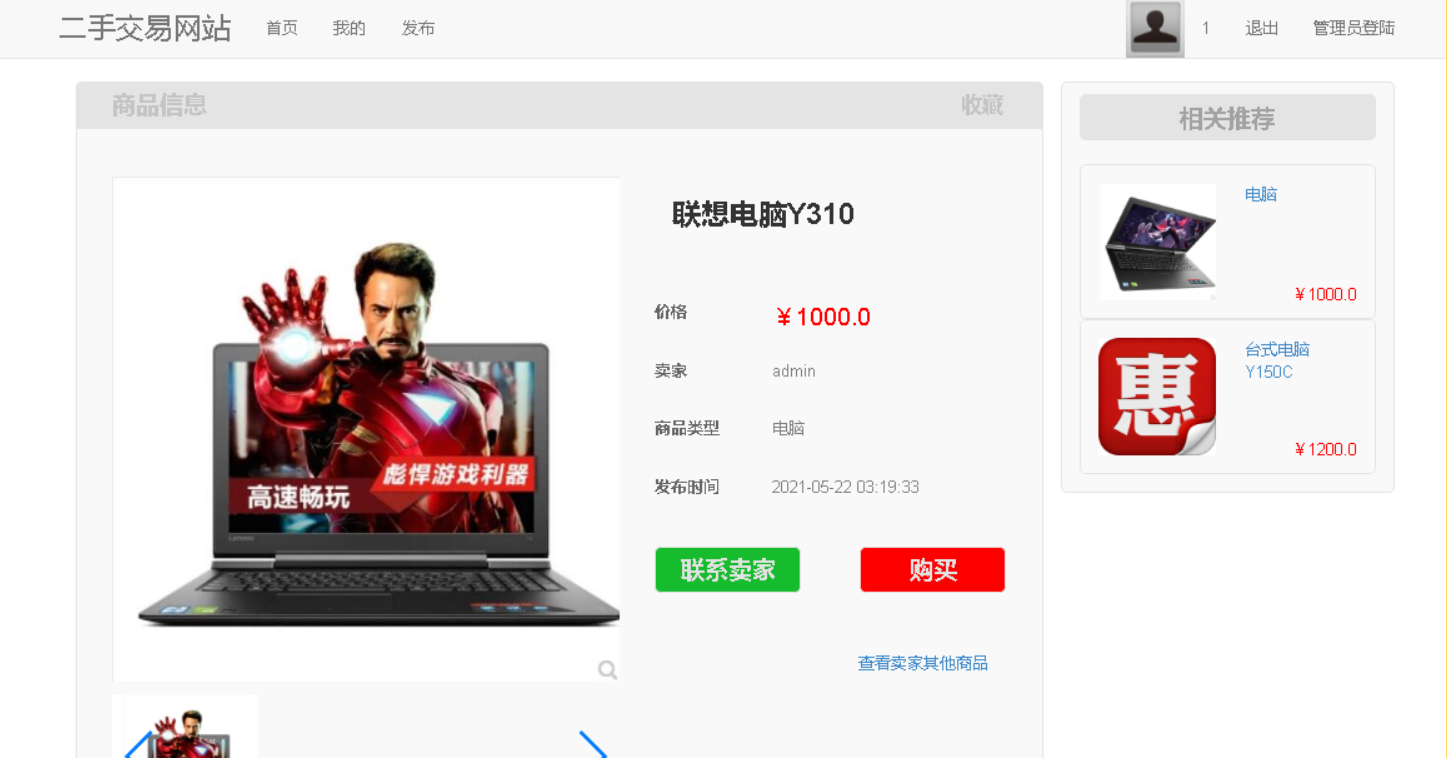1, Introduction 2
1.1 research background 2
1.2 research purpose and Significance 2
1.3 research contents 3
1.4 feasibility study design 3
1.5 social feasibility 4
1.6 relevant technical description 4
spring 4
Spring 5
jQuery 5
Mysql 6
1) Powerful 6
2) Support cross platform 6
3) Fast running speed 6
4) Support object-oriented 7
5) High security 7
6) Low cost 7
7) Support various development languages 7
8) Large database storage capacity 7
9) Support powerful built-in functions 7
2, Demand analysis 8
2.1 system function overview 8
1) User registration and login function 8
2) User information management 8
3) Operation of user's second-hand items 8
4) User shopping cart management 8
5) User order management operation management 8
6) Management, addition, modification and deletion of idle item types 8
7) Preview and view of web products 8
8) Logout logout 8
2.2 system operation environment 8
3, System design 9
3.1 system design 9
3.1.1 main design of client 9
3.4 main process description 9
4, System implementation 11
4.1 main categories of procedures 11
4.1.1 user administrator 11
4.1.4 classification of second-hand goods 12
4.1.4 orders for second-hand goods 12
4.1.4 orders for second-hand goods 13
4.1.4 details of second-hand goods 14
4.1.4 users and customers 15
4.3 screenshot of main modules of system function 16
4.3.1 landing page 16
4.3.1 login front end code: 16
4.3.2 registration page: 17
4.3.2 system function screenshot 17
4.3.4 display of some key source codes: 22
4.4 database table design 29
4.4.0 three data paradigms: 29
1, First paradigm 29
2, Second paradigm 29
3, The third paradigm 29
4.4.1 table ER figure 30
4.4.2 user table design 30
4.4.3 design of second-hand goods classification table 30
4.4.4 user order table design 31
4.4.5 detailed design of second-hand goods list 31
4.4.5 design of second-hand goods order form 32
4.4.6 database sql file 32
5, Reference contribution 36
Main functions:
Administrator: commodity classification management, commodity management, commodity order management, user management and other functions.
User role: view all goods, log in and register, view goods by category, publish goods, view the seller's home page, contact the seller, leave a message for goods, view orders, modify and view personal data.
Main technologies:
HTML+CSS+JavaScript+jsp+mysql+Spring+mybatis
System home page:
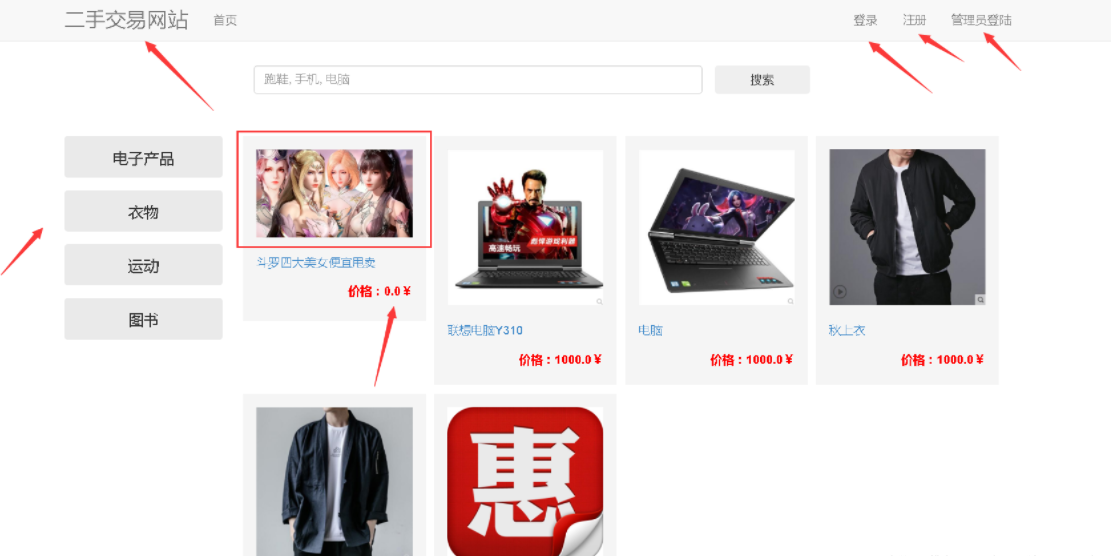
Login module:

Login code implementation:
<%@ page language="java" contentType="text/html; charset=UTF-8"
pageEncoding="UTF-8"%>
<!DOCTYPE html>
<html>
<head lang="en">
<meta charset="UTF-8">
<title>System login - Supermarket order management system</title>
<link type="text/css" rel="stylesheet" href="${pageContext.request.contextPath }/css/style.css" />
<script type="text/javascript">
/* if(top.location!=self.location){
top.location=self.location;
} */
</script>
</head>
<body class="login_bg">
<section class="loginBox">
<header class="loginHeader">
<h1>Second hand trading platform</h1>
</header>
<section class="loginCont">
<form class="loginForm" action="${pageContext.request.contextPath }/login.do" name="actionForm" id="actionForm" method="post" >
<div class="info">${error }</div>
<div class="inputbox">
<label for="user">user name:</label>
<input type="text" class="input-text" id="userCode" name="userCode" placeholder="enter one user name" required/>
</div>
<div class="inputbox">
<label for="mima">password:</label>
<input type="password" id="userPassword" name="userPassword" placeholder="Please input a password" required/>
</div>
<div class="subBtn">
<input type="submit" value="Sign in"/>
<input type="reset" value="Reset"/>
</div>
</form>
</section>
</section>
</body>
</html>Product details:

Click purchase to create an order information:

Personal Center:
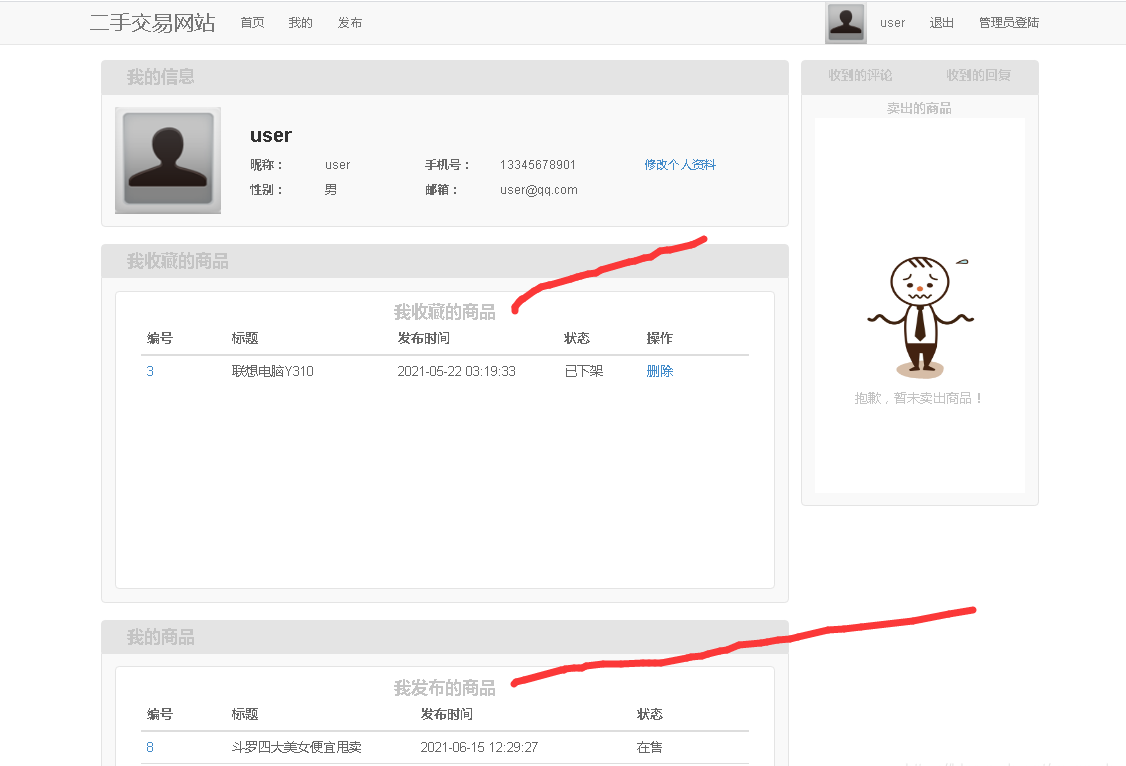
Administrator login:

Main code implementation:
/**
* .
*
*
*
*
*/
package io.renren.modules.sys.controller;
import com.google.code.kaptcha.Constants;
import com.google.code.kaptcha.Producer;
import io.renren.common.utils.R;
import io.renren.modules.sys.shiro.ShiroUtils;
import org.apache.shiro.authc.*;
import org.apache.shiro.subject.Subject;
import org.springframework.beans.factory.annotation.Autowired;
import org.springframework.stereotype.Controller;
import org.springframework.web.bind.annotation.RequestMapping;
import org.springframework.web.bind.annotation.RequestMethod;
import org.springframework.web.bind.annotation.ResponseBody;
import javax.imageio.ImageIO;
import javax.servlet.ServletOutputStream;
import javax.servlet.http.HttpServletResponse;
import java.awt.image.BufferedImage;
import java.io.IOException;
/**
* Login related
*
* @author Mark s.com
*/
@Controller
public class SysLoginController {
@Autowired
private Producer producer;
@RequestMapping("captcha.jpg")
public void captcha(HttpServletResponse response)throws IOException {
response.setHeader("Cache-Control", "no-store, no-cache");
response.setContentType("image/jpeg");
//Generate text verification code
String text = producer.createText();
//Generate picture verification code
BufferedImage image = producer.createImage(text);
//Save to shiro session
ShiroUtils.setSessionAttribute(Constants.KAPTCHA_SESSION_KEY, text);
ServletOutputStream out = response.getOutputStream();
ImageIO.write(image, "jpg", out);
}
/**
* Sign in
*/
@ResponseBody
@RequestMapping(value = "/sys/login", method = RequestMethod.POST)
public R login(String username, String password, String captcha) {
String kaptcha = ShiroUtils.getKaptcha(Constants.KAPTCHA_SESSION_KEY);
if(!captcha.equalsIgnoreCase(kaptcha)){
return R.error("Incorrect verification code");
}
try{
Subject subject = ShiroUtils.getSubject();
UsernamePasswordToken token = new UsernamePasswordToken(username, password);//md5+Jiayan
subject.login(token);
}catch (UnknownAccountException e) {
return R.error(e.getMessage());
}catch (IncorrectCredentialsException e) {
return R.error("Incorrect account or password");
}catch (LockedAccountException e) {
return R.error("Account locked,Please contact the administrator");
}catch (AuthenticationException e) {
return R.error("Account verification failed");
}
return R.ok();
}
/**
* sign out
*/
@RequestMapping(value = "logout", method = RequestMethod.GET)
public String logout() {
ShiroUtils.logout();
return "redirect:login.html";
}
}Main functions of administrator:
Classification management:

Commodity management:

Order management:

User management:

Main table design:
User table:
CREATE TABLE `NewTable` ( `user_id` bigint(20) NOT NULL AUTO_INCREMENT , `username` varchar(50) CHARACTER SET utf8mb4 COLLATE utf8mb4_general_ci NOT NULL COMMENT 'user name' , `password` varchar(100) CHARACTER SET utf8mb4 COLLATE utf8mb4_general_ci NULL DEFAULT NULL COMMENT 'password' , `salt` varchar(20) CHARACTER SET utf8mb4 COLLATE utf8mb4_general_ci NULL DEFAULT NULL COMMENT 'salt' , `email` varchar(100) CHARACTER SET utf8mb4 COLLATE utf8mb4_general_ci NULL DEFAULT NULL COMMENT 'mailbox' , `mobile` varchar(100) CHARACTER SET utf8mb4 COLLATE utf8mb4_general_ci NULL DEFAULT NULL COMMENT 'cell-phone number' , `status` tinyint(4) NULL DEFAULT NULL COMMENT 'Status 0: Disabled 1: normal' , `create_time` datetime NULL DEFAULT NULL COMMENT 'Creation time' , PRIMARY KEY (`user_id`), UNIQUE INDEX `username` (`username`) USING BTREE )
Order form:
CREATE TABLE `NewTable` ( `order_id` bigint(20) NOT NULL AUTO_INCREMENT COMMENT 'Order table PK id' , `order_no` varchar(20) CHARACTER SET utf8 COLLATE utf8_general_ci NOT NULL DEFAULT '' COMMENT 'order number' , `user_id` bigint(20) NOT NULL DEFAULT 0 COMMENT 'User primary key id' , `total_price` int(11) NOT NULL DEFAULT 1 COMMENT 'Total order price' , `pay_status` bigint(20) NOT NULL DEFAULT 0 COMMENT 'Payment status:0.Unpaid,1.Payment successful,-1:Payment failed' , , `pay_time` datetime NULL DEFAULT NULL COMMENT 'Payment time' , `order_status` bigint(20) NOT NULL DEFAULT 0 COMMENT 'Order status:0.To be paid 1.Paid 2.Distribution completed 3:Issue succeeded 4.Successful trade -1.Manual shutdown -2.Timeout shutdown -3.Merchant closure' , `extra_info` varchar(100) CHARACTER SET utf8 COLLATE utf8_general_ci NOT NULL DEFAULT '' COMMENT 'order body' , `user_name` varchar(30) CHARACTER SET utf8 COLLATE utf8_general_ci NOT NULL DEFAULT '' COMMENT 'Consignee Name ' , `user_phone` varchar(11) CHARACTER SET utf8 COLLATE utf8_general_ci NOT NULL DEFAULT '' COMMENT 'Consignee mobile number' , `user_address` varchar(100) CHARACTER SET utf8 COLLATE utf8_general_ci NOT NULL DEFAULT '' COMMENT 'Consignee receiving address' , PRIMARY KEY (`order_id`) )
Commodity list:
CREATE TABLE `NewTable` ( `goods_id` bigint(20) UNSIGNED NOT NULL AUTO_INCREMENT COMMENT 'Commodity table primary key id' , `goods_name` varchar(200) CHARACTER SET utf8 COLLATE utf8_general_ci NOT NULL DEFAULT '' COMMENT 'Trade name' , `goods_intro` varchar(200) CHARACTER SET utf8 COLLATE utf8_general_ci NOT NULL DEFAULT '' COMMENT 'Product introduction' , `goods_category_id` bigint(20) NOT NULL DEFAULT 0 COMMENT 'Association classification id' , `goods_cover_img` varchar(200) CHARACTER SET utf8 COLLATE utf8_general_ci NOT NULL DEFAULT '/admin/dist/img/no-img.png' COMMENT 'Commodity master chart' , `goods_detail_content` text CHARACTER SET utf8 COLLATE utf8_general_ci NOT NULL COMMENT 'Product details' , `original_price` int(11) NOT NULL DEFAULT 1 COMMENT 'commodity price' , `selling_price` int(11) NOT NULL DEFAULT 1 COMMENT 'Actual selling price of goods' , `tag` varchar(20) CHARACTER SET utf8 COLLATE utf8_general_ci NOT NULL DEFAULT '' COMMENT 'Commodity label' , `goods_sell_status` tinyint(4) NOT NULL DEFAULT 0 COMMENT 'Product on shelf status 0-Off shelf 1-Put on the shelf' , `create_user` int(11) NOT NULL DEFAULT 0 COMMENT 'Adder primary key id' , PRIMARY KEY (`goods_id`) )