Tip: the project acquisition method is at the end of the article
preface
Today, senior students share a graduation design project:
Design and implementation of warehouse management system based on Web
Using tomcat server and mysql database development tool eclipse, the project contains source code, supporting graduation thesis, defense materials and project deployment tutorial.
The project acquisition method is at the end of the article
1, Project design
1. Module design
Administrator module business process
The warehouse administrator can log in through account and password authentication. After logging in to the system, the main function is to manage the information of goods and users

Customer module business process
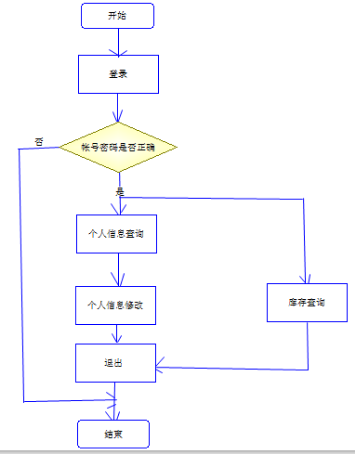
2. Achieve results
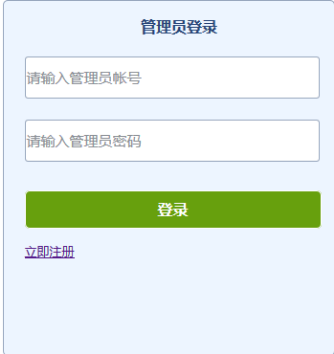

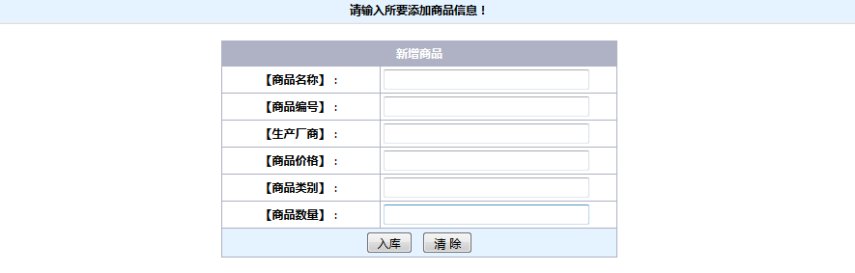
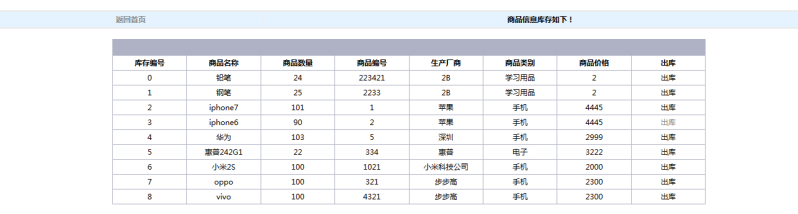
There are too many functions. The seniors will not show them one by one here
2, Partial source code
There are a lot of source code, and the article is limited. We won't put it here. We only show a small part of the key code. Students in need can link to the end of the article to get the source code
Some code examples:
Main contents of factory class configuration file
<Configuration>
<settings>
<setting name="cacheEnabled" value="true" />
</settings>
<typeAliases>
<package name="com.briup.bean"/>
</typeAliases>
<environments default="develepment">
<environment id="develepment">
<transactionManager type="JDBC"></transactionManager>
<dataSource type="POOLED">
<property name="driver" value="oracle.jdbc.driver.OracleDriver"/>
<property name="url" value="jdbc:oracle:thin:@localhost:1521:xe"/>
<property name="username" value="briup"/>
<property name="password" value="briup"/>
</dataSource>
</environment>
</environments>
</configuration>
Mapper Class configuration file main code
<mapper namespace="com.briup.bean.AdminMapper">
<select id="selectAdminByName"
parameterType="String" resultType="Admin">
select * from admin
where account=#{account}
</select>
<select id="selectAdminById"
parameterType="int" resultType="Admin">
select * from admin
where id=#{id}
</select>
<insert id="insertAdmin" parameterType="Admin">
<selectKey keyColumn="id" keyProperty="id" order="BEFORE" resultType="int">
select admin_seq.nextval from dual
</selectKey>
insert into admin values(#{id},#{account},#{password},#{name},#{sex},#{age},#{phone},#{email},#{address})
</insert>
<update id="updateAdmin" parameterType="Admin">
update Admin set account=#{account},password=#{password}, name=#{name}, sex=#{sex}, age=#{age}, phone=#{phone}, address=#{address}, email=#{email}
where account=#{account}
</update>
</mapper>
3, Finally
1. Project acquisition address
https://mianbaoduo.com/o/dancheng
2. Customized development
How can I help you
I am a computer graduate student with rich computer project experience and knowledge to help you graduate smoothly!
Personal part-time, non intermediary, measurable strength, free technical explanation can be carried out first!
Any question about technology can be asked by the senior students. They will answer it to the students when they are free. Welcome to disturb!

q 746876041
[Key words]
Graduation design computer graduation design computer design sharing java web Design java web design jsp spring mvc mysql spring boot
If this article is helpful to you, please give some praise to the senior students ω•`) o
I wish you all success in your graduation!