| **Scope of action** | **API** | **API Common parameters** | **Action position** |
| :----------------: | :----------------: | :----------------------------------------------------------: | :--------------------------: |
| Protocol set description | @Api | @Api(tags = {"tag1","tag2","..."}) | controller class |
| Protocol description | @ApiOperation | @ApiOperation(value = "Function description",notes = "remarks") | controller Class method |
| Describes the meaning of the returned object | @ApiModel | @ApiModel(value="Class name",description="Class description") | Return object class |
| Object properties | @ApiModelProperty | @ApiModelProperty(value = "Class attribute description",required = *true*,example = "Attribute example",notes = "remarks") | Field of access parameter object |
| Non object parameter set | @ApiImplicitParams | @ApiImplicitParams({@ApiImplicitParam(),@ApiImplicitParam(),...}) | controller Method of |
| Non object parameter description | @ApiImplicitParam | @ApiImplicitParam(name = "Parameter name",value = "Parameter description",required = *true*,paramType = "Interface parameter type",dataType = "Parameter data type") | @ApiImplicitParams Used in the method of |
| Response collection | @ApiResponses | @ApiResponses({ @ApiResponse(),@ApiResponse(),..}) | controller Method of |
| Response | @ApiResponse | @ApiResponse(code = 10001, message = "Return information") | @ApiResponses In use |
| Ignore comments | @ApiIgnore | @ApiIgnore | Class, method, method parameter |API usage details
@Api
Function: used to specify the description text of the interfaceModification scope: acts on a class
@Api(tags = "TestController test")
@RestController
public class TestController {
....
}
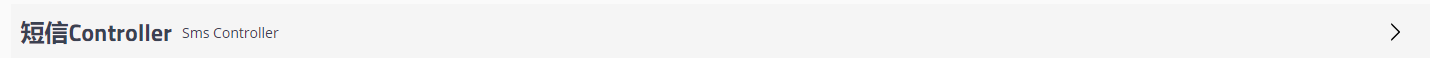
@ApiOperation
Function: used to describe specific methods in the interfaceScope of modification: act on methods
@ApiOperation(value = "Overall interface description",notes = "<span style='color:red;'>Detailed description:</span> Method details")
@GetMapping("/")
public String login(String... index) {
return "Hello login ~";
}
notes: used to describe the interface in detail
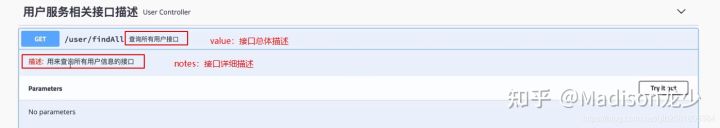
@ApiImplicitParams
Function: used to describe parameters in the interfaceScope of modification: act on methods
Parameters:@ ApiImplicitParam array
@ApiImplicitParam
Function: modify the parameters in the interface methodModification scope: action method
Parameters:
- name: Method parameters name
- value: description of method parameters
- dataType: method parameter data type
- defaultValue : Method parameter default value (for testers to test)
- paramType :
- Default query: corresponding method 1
- path: corresponding mode 2
- body: corresponding mode 3
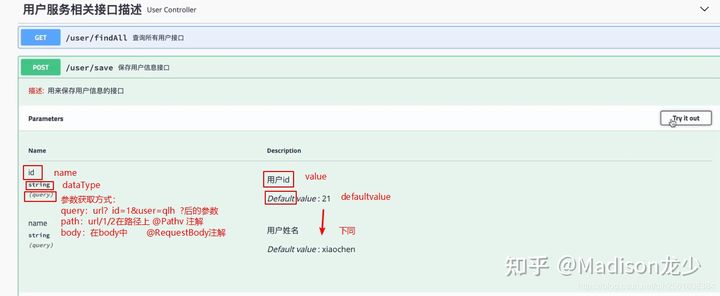
Method 1: url? Parameters after id = 1 & user ='qlh '
@ApiOperation(value = "Overall interface description", notes = "<span style='color:red;'>Detailed description:</span> Method details")
@ApiImplicitParams({
@ApiImplicitParam(name = "username", value = "user name", dataType = "String", defaultValue = "qlh"),
@ApiImplicitParam(name = "password", value = "password", dataType = "String", defaultValue = "123")
})
@PostMapping("/")
public String login(String username, String password) {
return "Hello login ~";
}
Method 2: pass parameters after url/1/2 path and obtain parameters in the path
@ApiOperation(value = "Overall interface description", notes = "<span style='color:red;'>Detailed description:</span> Method details")
@ApiImplicitParams({
@ApiImplicitParam(name = "id", value = "id", dataType = "String", defaultValue = "qlh",paramType = "path"),
@ApiImplicitParam(name = "name", value = "full name", dataType = "String", defaultValue = "123",paramType = "path")
})
@PostMapping("/index/{id}/{name}")
public String index(@PathVariable("id") String id, @PathVariable("name") String name) {
return "Hello World ~";
}
Method 3: pass parameters in the body
@ApiOperation(value = "Overall interface description", notes = "<span style='color:red;'>Detailed description:</span> Method details")
@ApiImplicitParams({
@ApiImplicitParam(name = "id", value = "id", dataType = "String", defaultValue = "xxx", paramType = "body"),
@ApiImplicitParam(name = "name", value = "full name", dataType = "String", defaultValue = "123", paramType = "body")
})
@PostMapping("/index")
public String index(@RequestBody Map<String, Object> map) {
return "Hello World ~";
}
@ApiResponses
Function: used for the response result of the interfaceModification scope: works on interface methods
Parameters:@ ApiResponse array
@ApiResponses({
@ApiResponse(),
@ApiResponse(),
...
})
@ApiResponse
Function: set the response code and response content in ApiResponsesScope of modification: on the interface method
Parameters:
- Code: response status code
- message: the response content corresponding to the response status code
@ApiResponse(code = 10001, message = "Signature error"), @ApiResponse(code = 10002, message = "sql error"), @ApiResponse(code = 10003, message = "Service slack,Please try again later"),
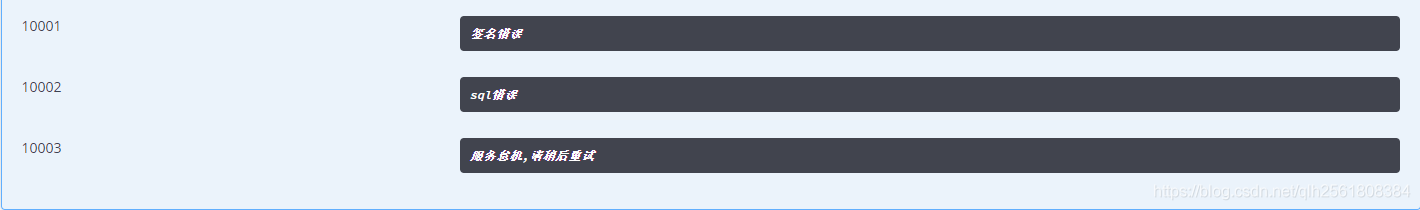
@ApiIgnore
Function: ignore classes, methods and parameters. (omitted means: in swagger-ui.html (not shown in)Modification scope: acts on classes, methods and parameters
@ApiIgnore
Entity class swagger annotation in
@ApiModel
Function: used to describe entity classesModification scope: acts on a class
@ApiModel(value="Class name",description = "Entity class description")

@ApiModelProperty
Function: used to describe the attributes in the entity classModification scope: acts on attributes in a class
@ApiModelProperty(value = "Class attribute description",required = true,example = "Attribute example",notes = "remarks")
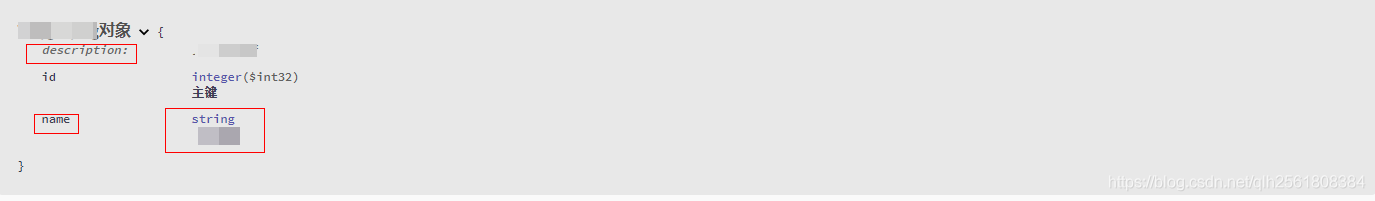
Conclusion
thus The spring boot integration with swagger 2 is over. I believe that after reading these two articles, you will be able to use swagger skillfully in java code.Because at present Front and rear end separation is more popular, so write a good one swagger interface documentation is very necessary, which will reduce the communication between back-end developers and front-end personnel because some interfaces are not clearly expressed, which greatly improves the development efficiency.