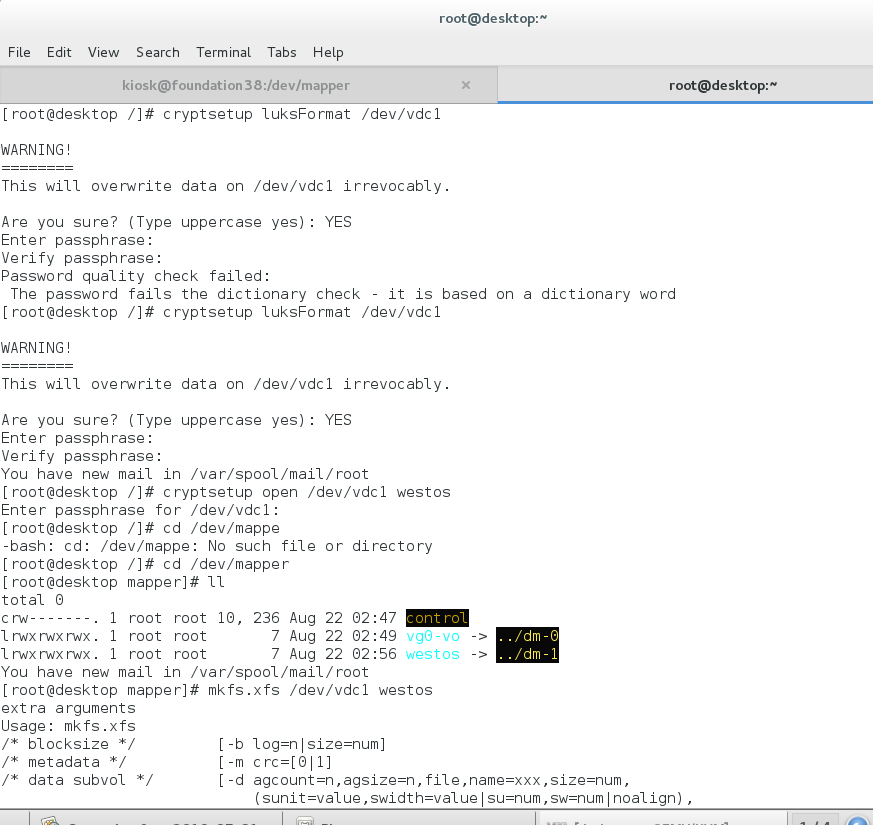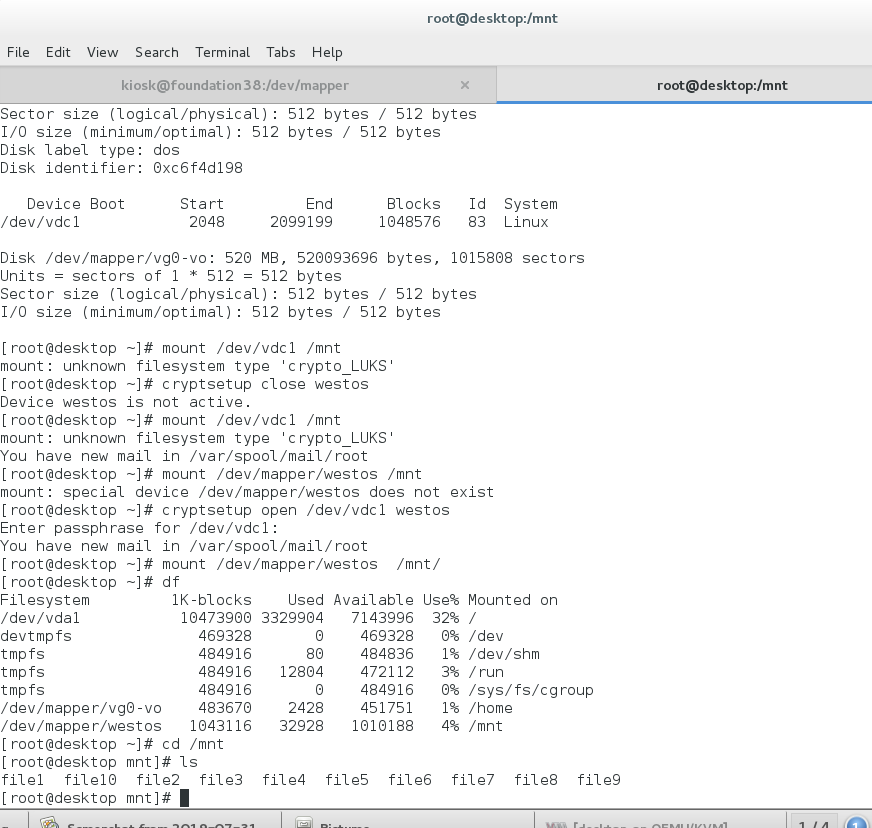###################### Identification of Local Storage Devices
You can see by inserting u-disk
Plug in the U-disk to see the equipment Fdisk-l # # real device (not necessarily system-recognized) Other devices in cat/proc/partition # system Bluekid # System Available Devices df \ The device on which the system is mounting
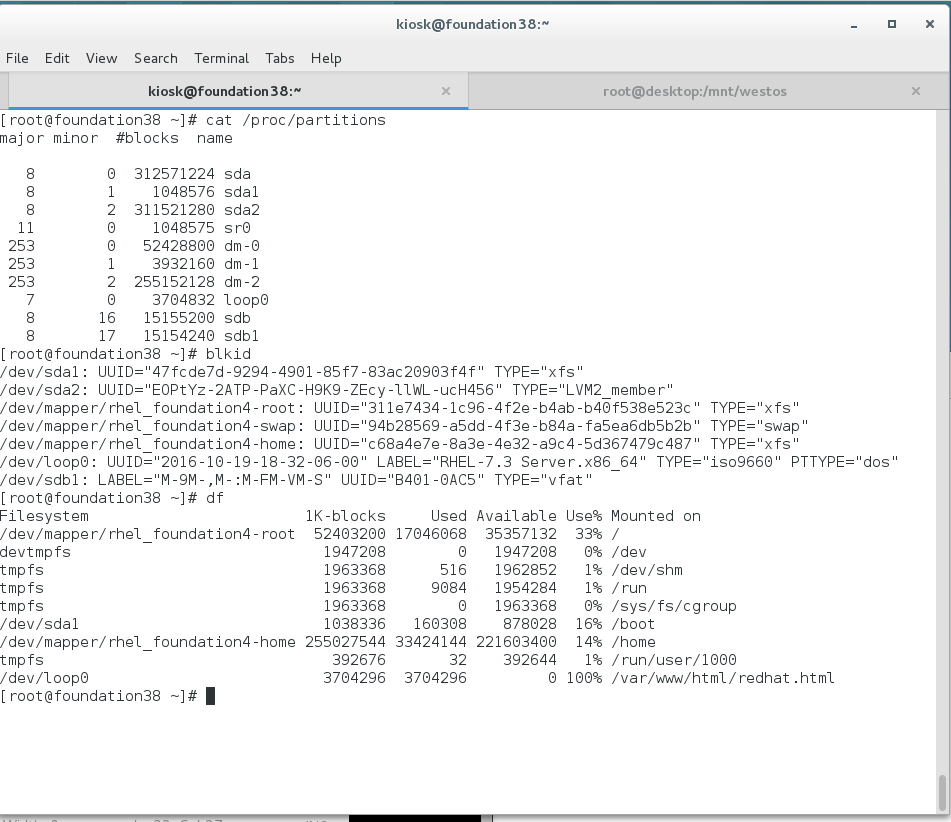
############# Mounting and unloading of equipment
# Device Name:
/dev/xdx ##/dev/hd0 /dev/hd1 /dev/sda /dev/sdb /dev/sda1 /dev/sda2 /dev/sdb1 /dev/sr0 ##CD drive /dev/mapper/* ##Virtual Devices (Devices Simulated by Software)
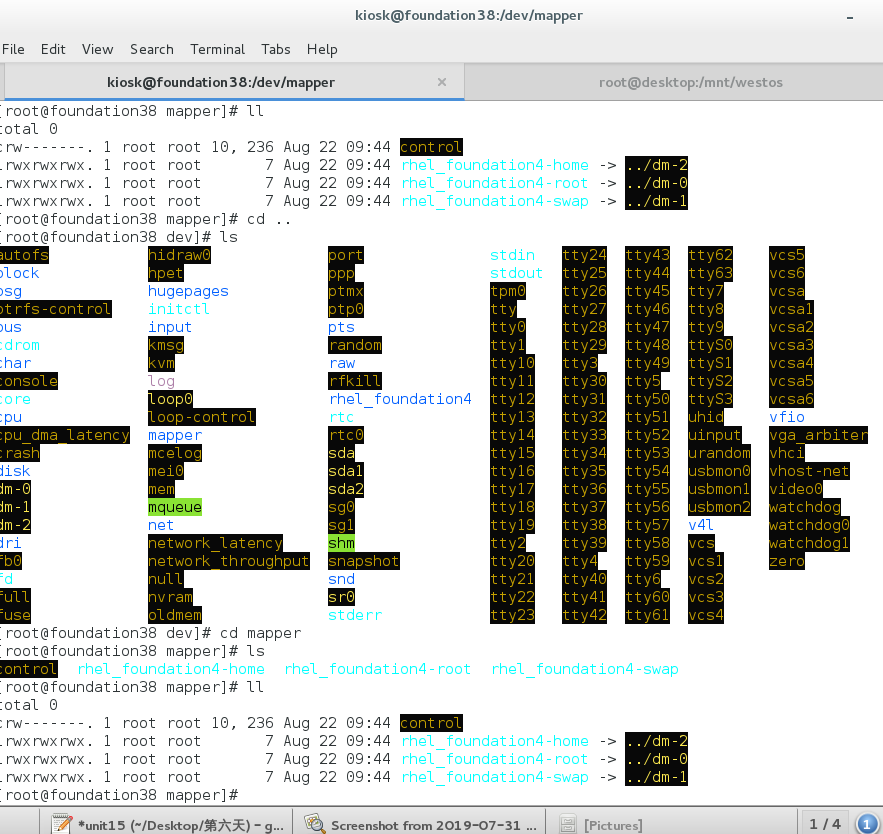
###################### Equipment mounting
mount equipment mount point mount /dev/sdb1 /mnt ##Mount sdb1 to mnt umount /mnt| /dev/sdb1 ##uninstall mount -o ro /dev/sdb1 /mnt ##Read-only mounting mount ##View mount information mount -o remount,rw /dev/sdb1 /mnt ##Reread, write and mount
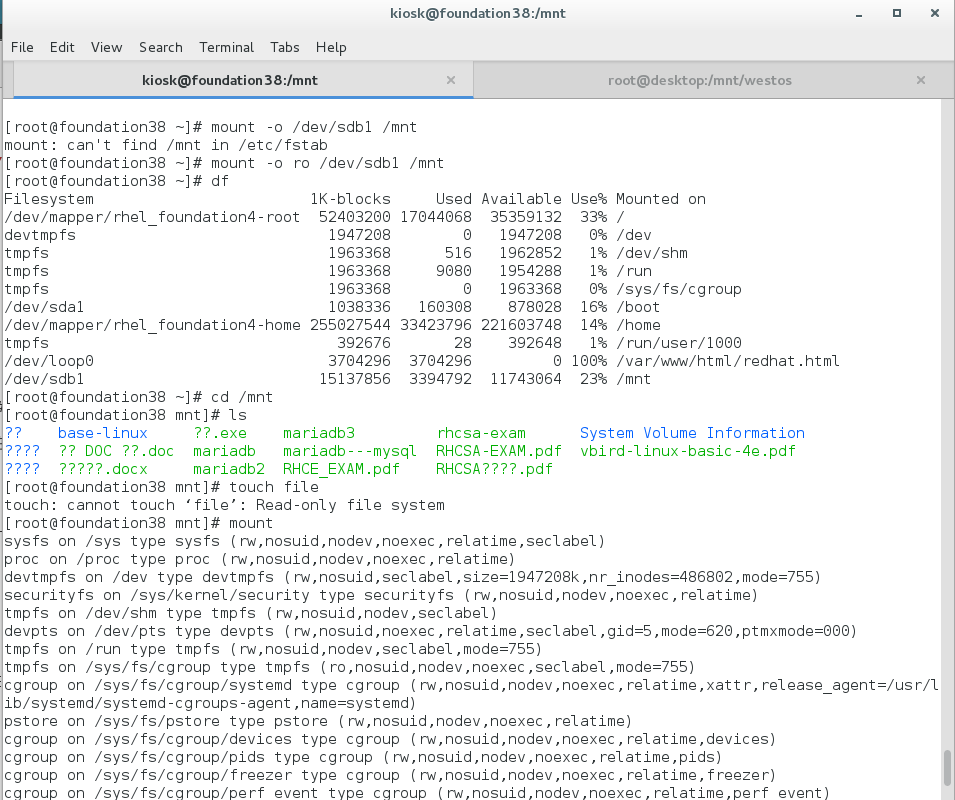
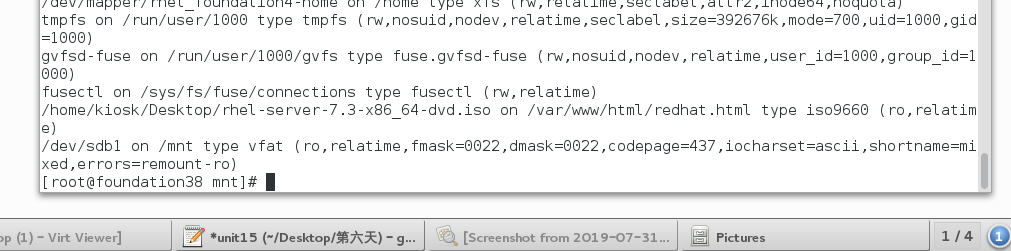
######################################### Solve equipment busy situation
[root@foundation0 ~]# umount /mnt/
umount: /mnt: target is busy. ##There are programs that use this device.
(In some cases useful info about processes that
the device is found by lsof(8) or fuser(1))
//Solution 1
fuser -vm /mnt #See who's using / mnt
fuser -kvm /mnt #View and end (open a shell to enter mnt and end in another shell)
umount /mnt
//Solution 2
lsof /mnt
[root@foundation0 ~]# lsof /mnt/
lsof: WARNING: can't stat() fuse.gvfsd-fuse file system /run/user/1000/gvfs
Output information may be incomplete.
COMMAND PID USER FD TYPE DEVICE SIZE/OFF NODE NAME
bash 27446 root cwd DIR 8,17 4096 2 /mnt
kill -9 27446 #Kill-9: Manually kill a process
umount /mnt
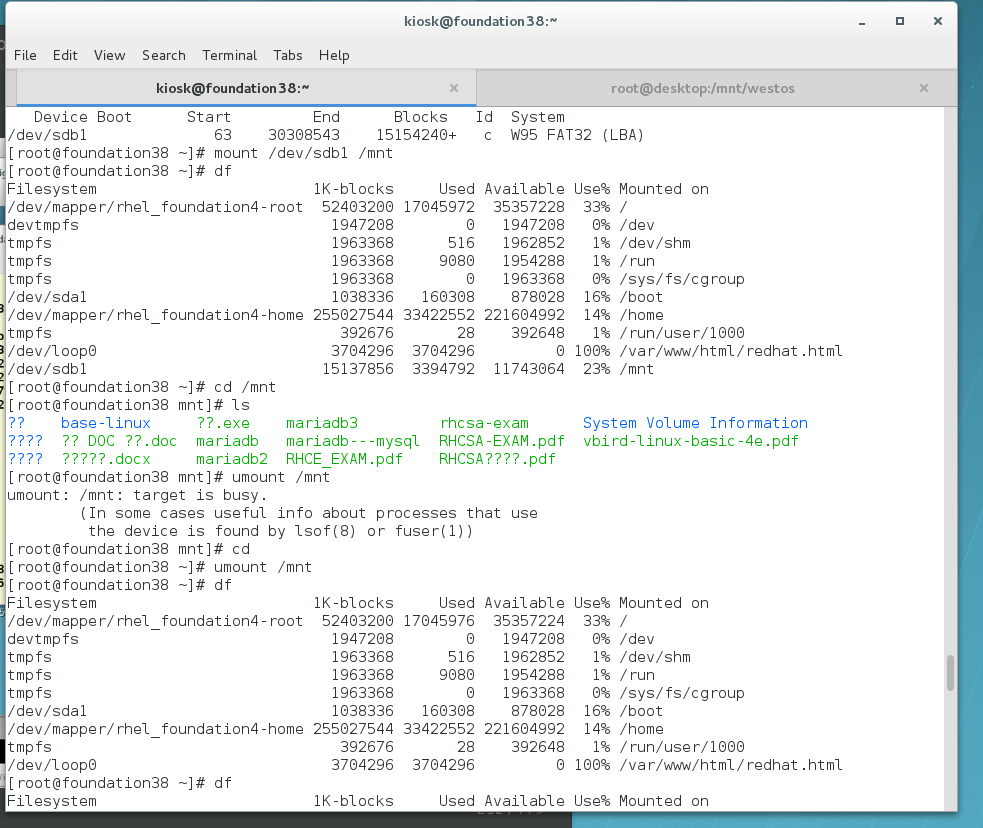
################################### Disk partitioning####
1. The information recorded in 512 bytes of track 1 sector of hard disk 0 is as follows
512=446 + 64 + 2
^ ^ ^
MBR (master boot record) MPT (master partition table) 55AA (hard disk validity labeling)
########### Partition step
1.fdisk -l 2.fdisk /dev/vdb m a toggle a bootable flag b edit bsd disklabel c toggle the dos compatibility flag d delete a partition ##delete g create a new empty GPT partition table G create an IRIX (SGI) partition table l list known partition types m print this menu n add a new partition ##Newly build o create a new empty DOS partition table p print the partition table ##display partition information q quit without saving changes ##Sign out s create a new empty Sun disklabel t change a partition's system id ##Modify partition id u change display/entry units v verify the partition table w write table to disk and exit ##Save partition label information to hard disk x extra functionality (experts only)
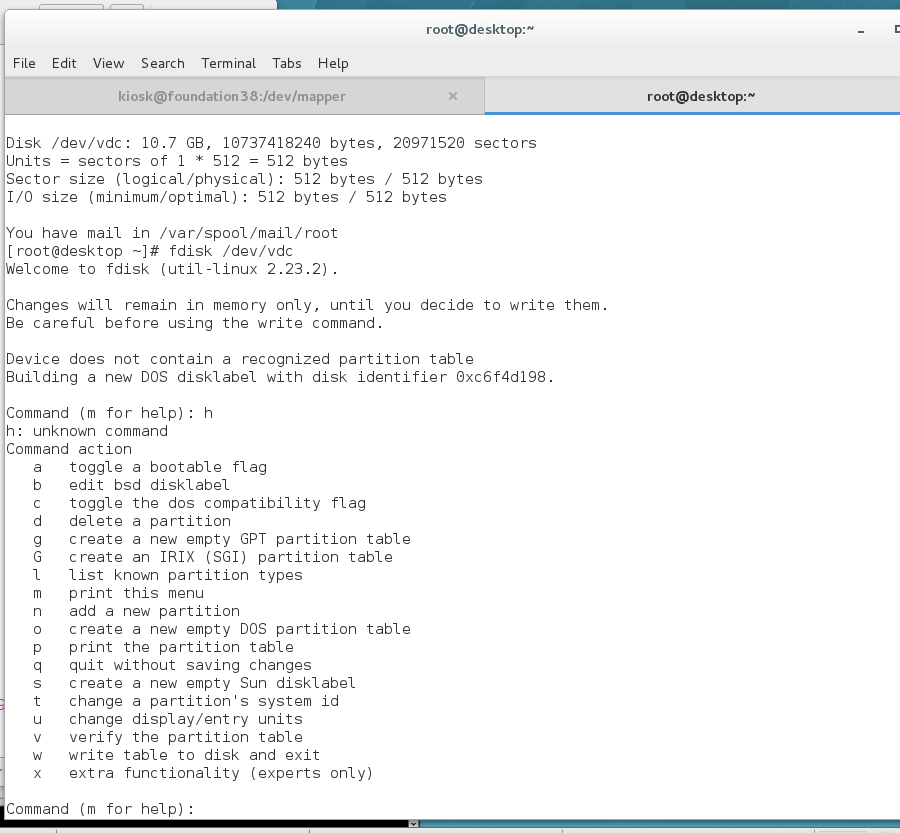
### Establish primary partition
Command (m for help): n ##Newly build
Partition type:
p primary (0 primary, 0 extended, 4 free)
e extended
Select (default p): p ##Main partition
Partition number (1-4, default 1): ##id with default
First sector (2048-20971519, default 2048): ##Partition initiation
Using default value 2048
Last sector, +sectors or +size{K,M,G} (2048-20971519, default 20971519): +500M ##Partition size
Partition 1 of type Linux and of size 500 MiB is set
Command (m for help): p ##display information
Disk /dev/vdb: 10.7 GB, 10737418240 bytes, 20971520 sectors
Units = sectors of 1 * 512 = 512 bytes
Sector size (logical/physical): 512 bytes / 512 bytes
I/O size (minimum/optimal): 512 bytes / 512 bytes
Disk label type: dos
Disk identifier: 0xb2cb6457
Device Boot Start End Blocks Id System
/dev/vdb1 2048 1026047 512000 83 Linux
Command (m for help): wq
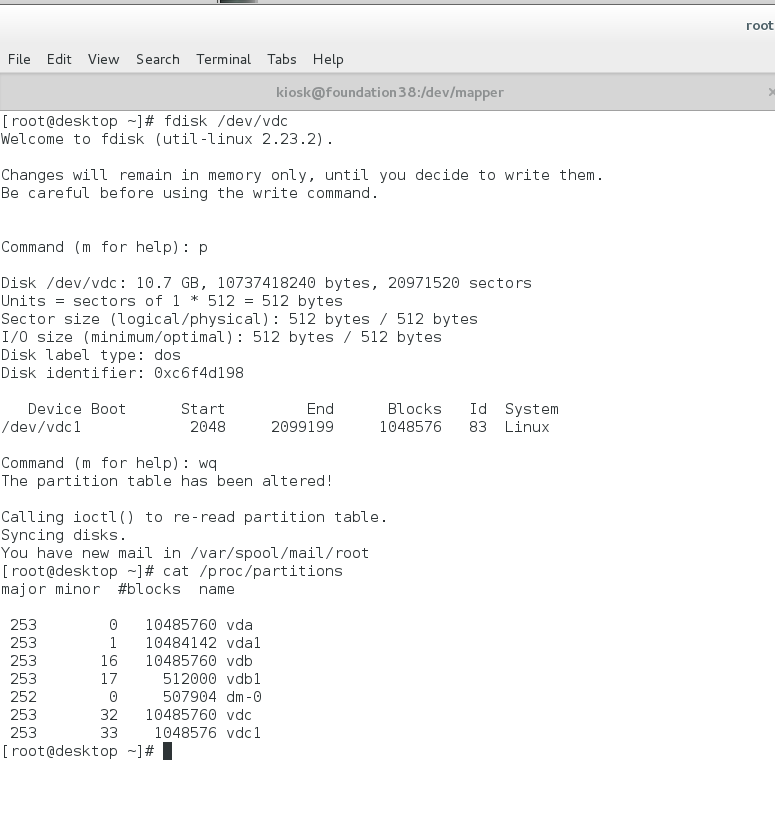
## When the system already has three primary partitions
Command (m for help): n
Partition type:
p primary (3 primary, 0 extended, 1 free)
e extended
Select (default e): e ##Extended partitions should be partitioned before three main partitions appear
Selected partition 4
First sector (3074048-20971519, default 3074048):
Using default value 3074048
Last sector, +sectors or +size{K,M,G} (3074048-20971519, default 20971519):
Using default value 20971519
Partition 4 of type Extended and of size 8.5 GiB is set
Command (m for help): p
Disk /dev/vdb: 10.7 GB, 10737418240 bytes, 20971520 sectors
Units = sectors of 1 * 512 = 512 bytes
Sector size (logical/physical): 512 bytes / 512 bytes
I/O size (minimum/optimal): 512 bytes / 512 bytes
Disk label type: dos
Disk identifier: 0xb2cb6457
Device Boot Start End Blocks Id System
/dev/vdb1 2048 1026047 512000 83 Linux
/dev/vdb2 1026048 2050047 512000 83 Linux
/dev/vdb3 2050048 3074047 512000 83 Linux
/dev/vdb4 3074048 20971519 8948736 5 Extended ##Give all space to E
###### Install File System for Equipment####
mkfs.xfs /dev/vdb1 mount /dev/vdb1 /mnt man 5 fstab vim /etc/fstab Device, Mount Point, File System, Mount Parameters, Backup or Detection /dev/vdb1 /mnt xfs defaults 0 0 mount -a # fstab is faster than rc.local and will be mounted when the hardware is checked out and the kernel starts
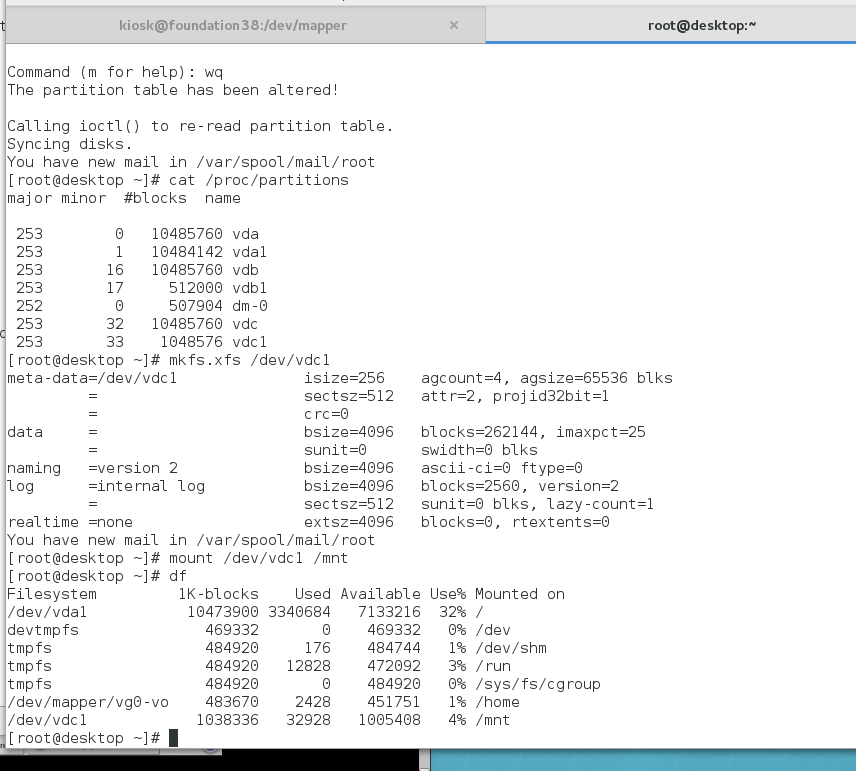 ###################### swap partition management##
###################### swap partition management##
mkswap /dev/vdb6 swapon -a /dev/vdb6 swapon -s vim /etc/fstab ###Auto Mount /dev/vdb6 swap swap defaults 0 0
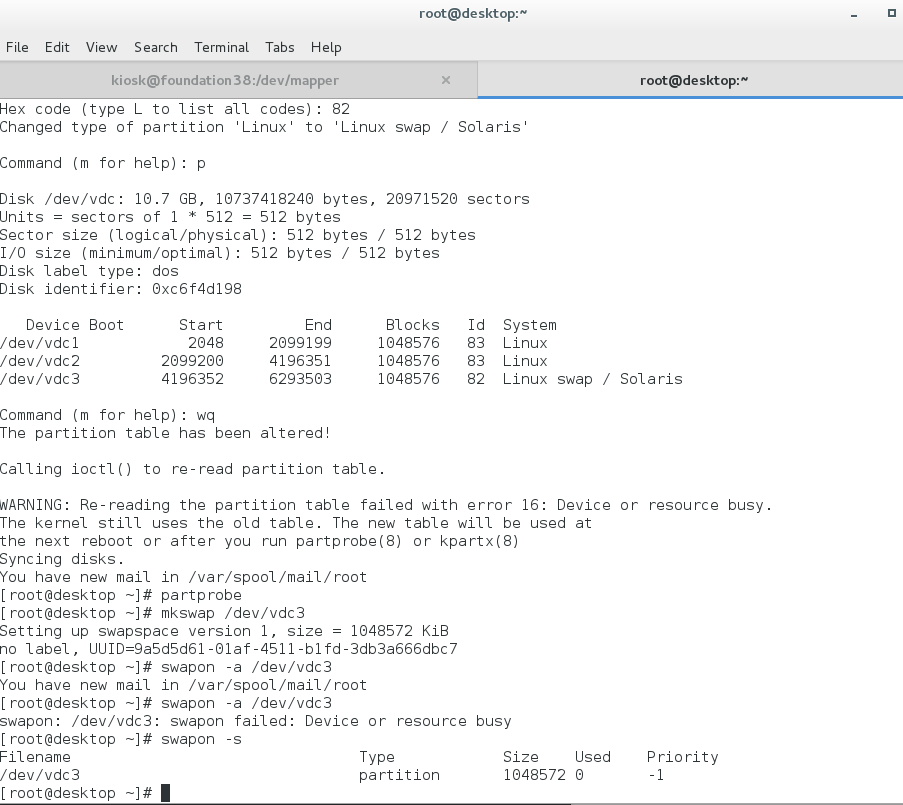
################################## swap partition deletion
vim /etc/fstab ###Delete Automount swapoff /dev/vdb6 ##Delete swap swapon -s
########### Quotas###
Divide another vdb7 into 100M, format xfs, establish / public, change permission to 777
Mount vdb7 to / public, change the permissions (first hang the device, then change the permissions, the permissions are recorded in the device)
Quotas are for zoning. Because only in vdb7 are constraints imposed
mount -o usrquota /dev/vdb7 /public
chmod 777 /public
Switch to student user, dd if=/dev/zero of=/public/studentfile bs=1M count=20
30
If more people use this directory, no one will restrict it.
edquota -u studnet
Disk quotas for user student (uid 1000): (hard limit, how much to write at most)
Filesystem blocks soft hard inodes soft hard
/ dev/vdb7 0 (soft limit, over warning) 0 000 000
The size of data that users already have on the device
(Facts)
Inodes (number of files)
## Change the time limit
vim /etc/fstab
/dev/vdb7 /public xfs defaults,usrquota 0 0
test
[student@dns-server ~]$ dd if=/dev/zero of=/public/studentfile bs=1M count=200
########### Disk Encryption###
Place file system luks encryption on the lock
cryptsetup luksFormat /dev/vdb8
YES
cryptsetup open /dev/vdb8 westos
ll /dev/mapper/westos
mkfs.xfs /dev/mapper/westos
mount /dev/mapper/westos /mnt/
touch /mnt/file{1..10}
umount /mnt/
cryptsetup close westos After closure/dev/mapper/westos File disappearance
//It's not good to mount the original device / dev/vdb8. It's encrypted by luks.
cryptsetup open /dev/vdb8 westos
mount /dev/mapper/westos /mnt/