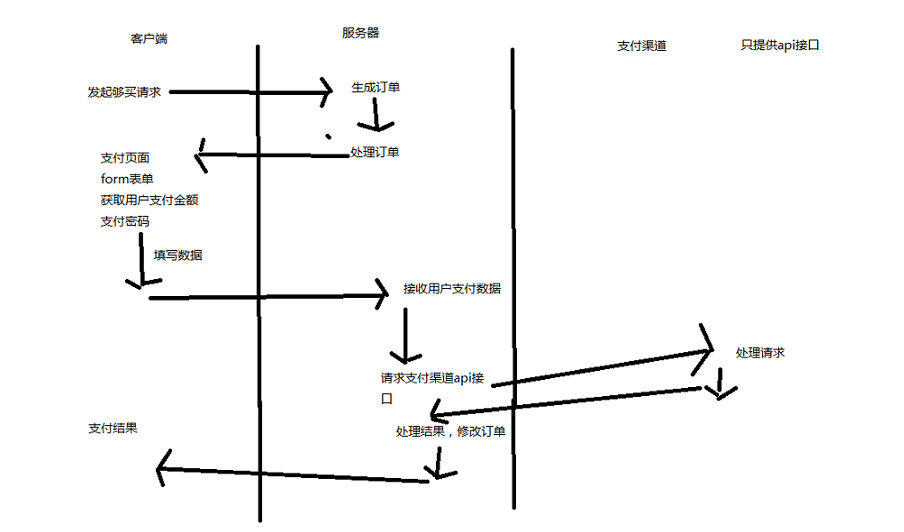I. Django Payment
Request address
https://pay.weixin.qq.com/static/applyment_guide/applyment_index.shtml
Application conditions
Alipay
Alipay payment process:
-
Sellers issue purchase requests and services generate orders
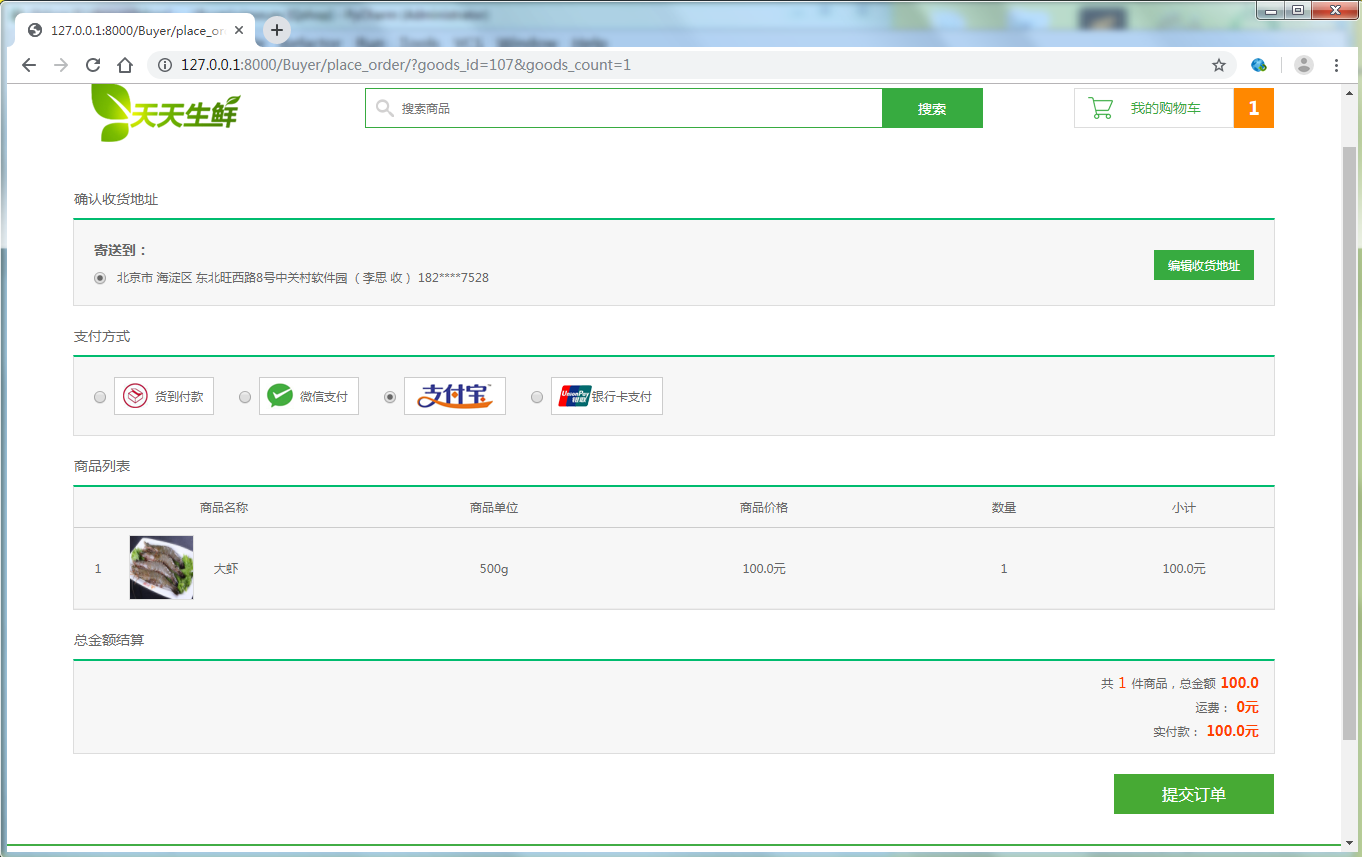
-
When the order is submitted, the seller will send the request to Alipay.
-
Return payment page
-
The buyer completes the payment on the Payment Page page
-
Payment Processing Request for Payment
-
Return processing result (payment completed, payment failure, payment in progress)
Pay url
https://open.alipay.com/platform/home.htm
Developing, testing and using sandbox environment
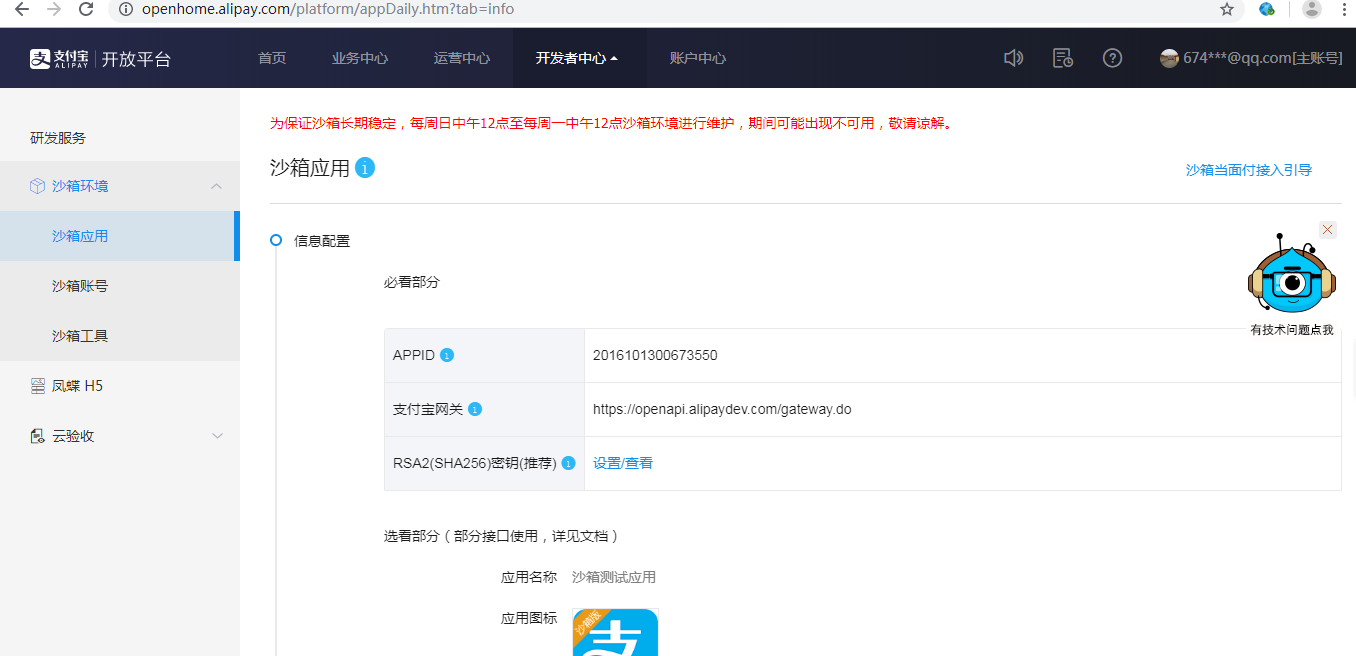
Download An Zhuoduan
account information
Interface document address https://docs.open.alipay.com/





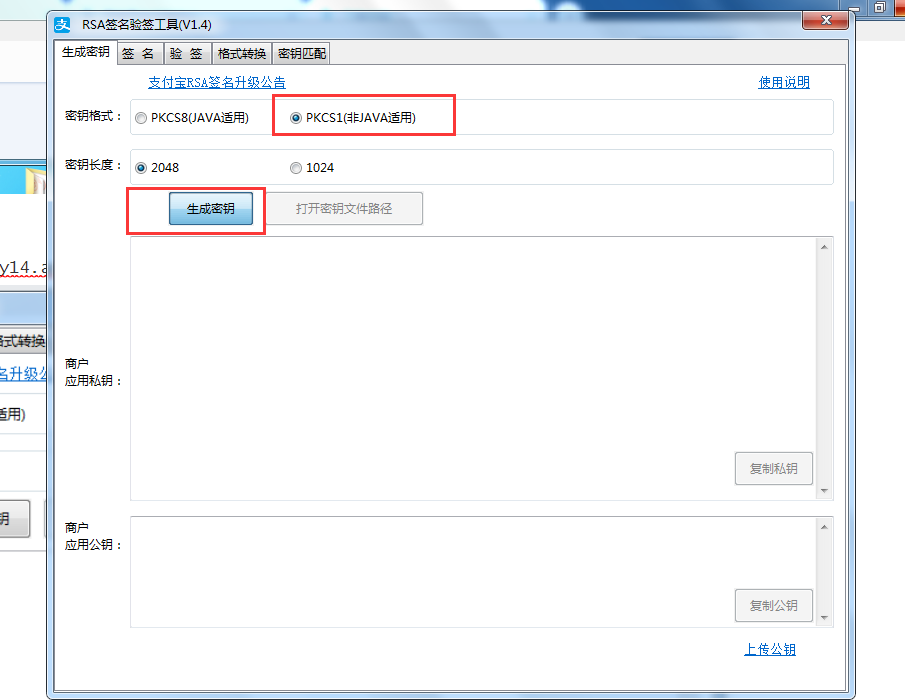
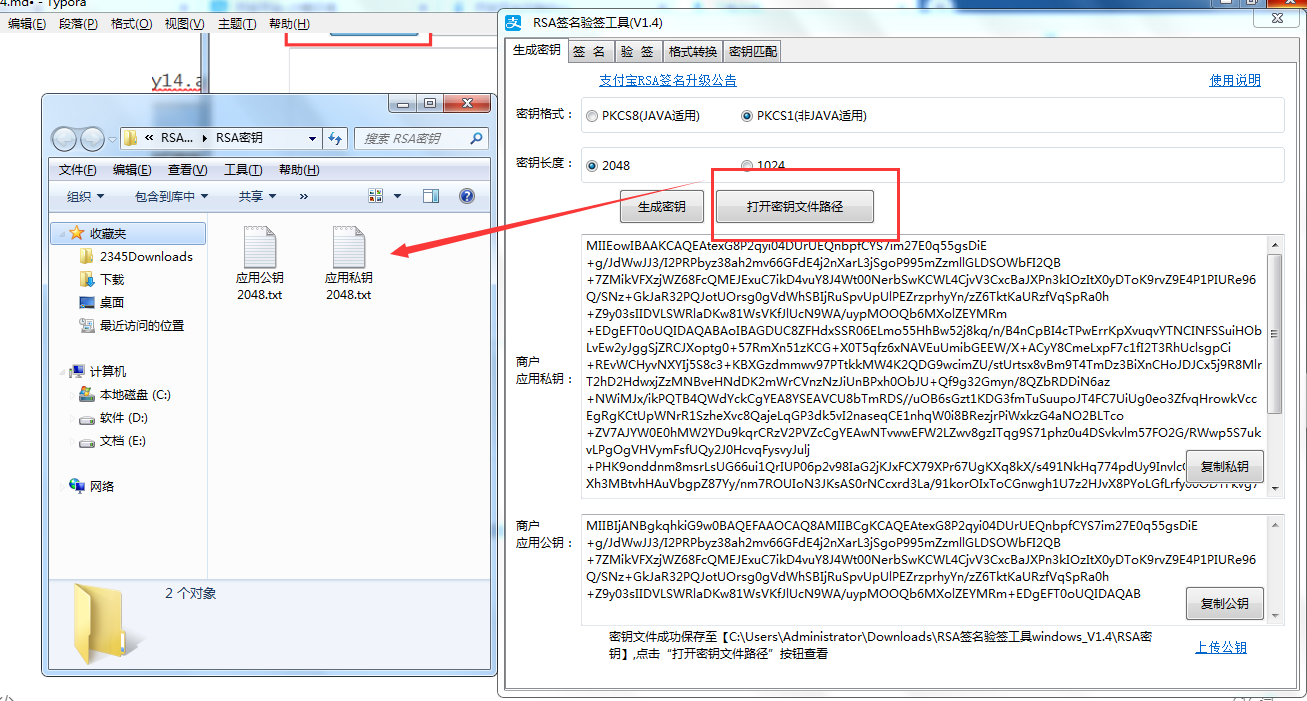
Configuration of public key and private key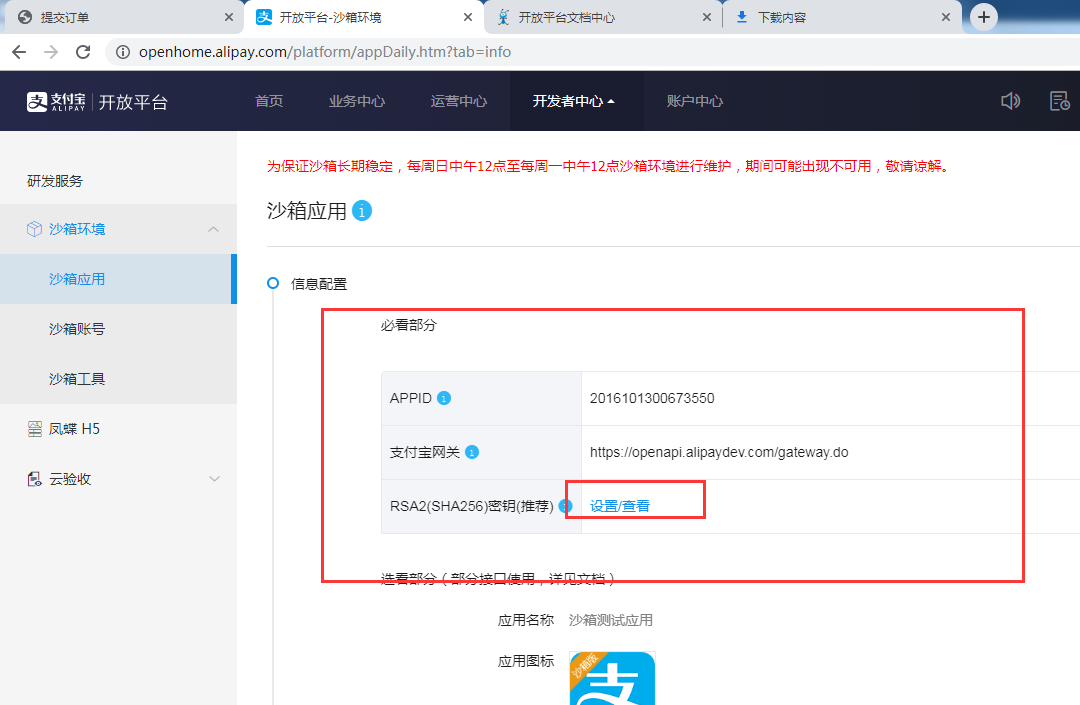
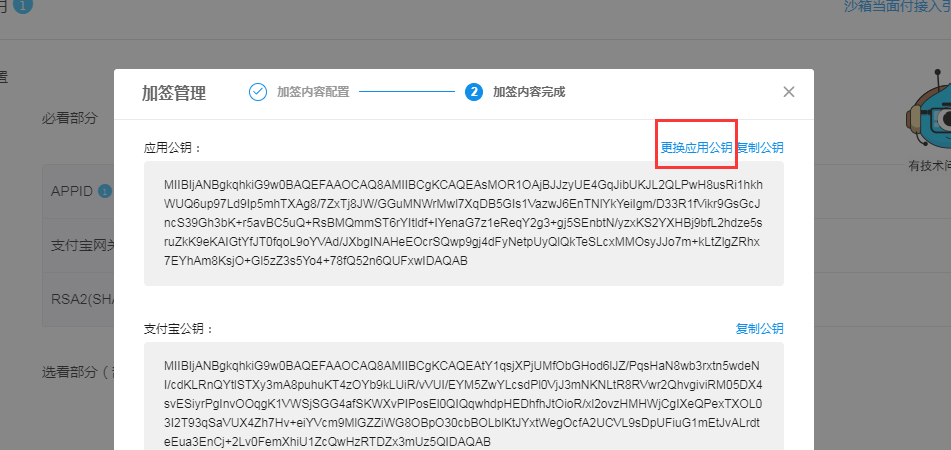
Receiving money as a seller,
Alipay has written sdk, which can be used in modules.
Use requires installation
pip install pycryptodome ## Ali sdk's dependency packages pip install python-alipay-sdk --upgrade
Payment with python
Create files and test demo
from alipay import AliPay # Public key alipay_public_key_string = '''-----BEGIN PUBLIC KEY----- //Public key -----END PUBLIC KEY-----''' # Private key alipay_private_key_string='''-----BEGIN PRIVATE KEY----- //Private key -----END PRIVATE KEY-----''' # Instantiate payment object alipay = AliPay( appid='2016101300673951', app_notify_url=None, app_private_key_string=alipay_private_key_string, alipay_public_key_string=alipay_public_key_string, sign_type="RSA2", ) # Instantiate orders order_string = alipay.api_alipay_trade_page_pay( subject = 'Fresh beef and mutton', # Transaction theme out_trade_no = '10000000009', # Order number total_amount='400000', # Total transaction amount return_url=None, # An interface for timely callback after payment is requested notify_url=None # Notification address ) # Send Payment Request # Request Address: Payment Gateway + Instantiated Order result = 'https://openapi.alipaydev.com/gateway.do?'+order_string print(result)
complete
- When the order is submitted, the seller will send the request to Alipay.
- Return payment page
- The buyer completes the payment on the Payment Page page
settings.py

view
from alipay import AliPay from Qshop.settings import alipay_private_key_string,alipay_public_key_string def AlipayView(request): order_id=request.GET.get('order_id') # Order ID payorder=PayOrder.objects.get(id=order_id) # Instantiate payment object alipay = AliPay( appid='2016101300673951', app_notify_url=None, app_private_key_string=alipay_private_key_string, alipay_public_key_string=alipay_public_key_string, sign_type="RSA2", ) # Instantiate orders order_string = alipay.api_alipay_trade_page_pay( subject='Fresh every day', # Transaction theme out_trade_no=payorder.order_number, # Order number total_amount=str(payorder.order_total), # Total transaction amount return_url=None, # An interface for timely callback after payment is requested notify_url=None # Notification address ) # Send Payment Request # Request Address: Payment Gateway + Instantiated Order result = 'https://openapi.alipaydev.com/gateway.do?' + order_string return HttpResponseRedirect(result)
Route

Template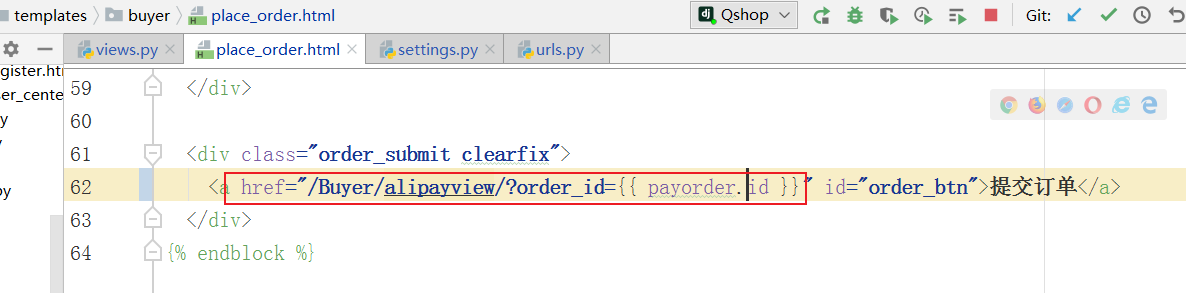
After payment submission, jump to the results page
Return processing results
view
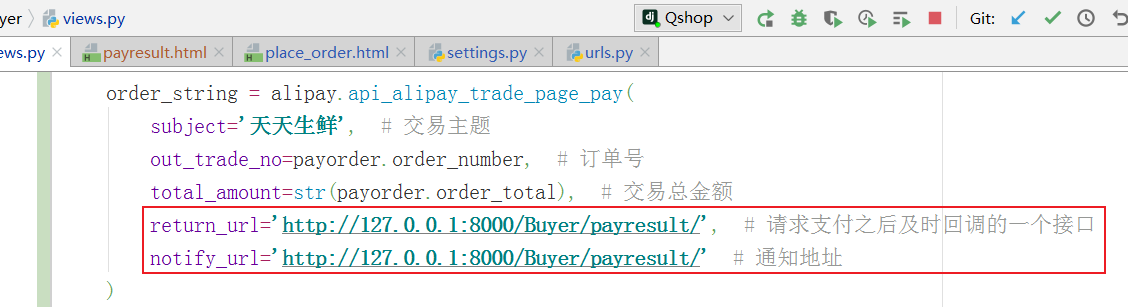
def payresult(request): order_number = request.GET.get('out_trade_no') payorder = PayOrder.objects.get(order_number=order_number) payorder.order_status=1 payorder.save() return render(request,'buyer/payresult.html',locals())
Route
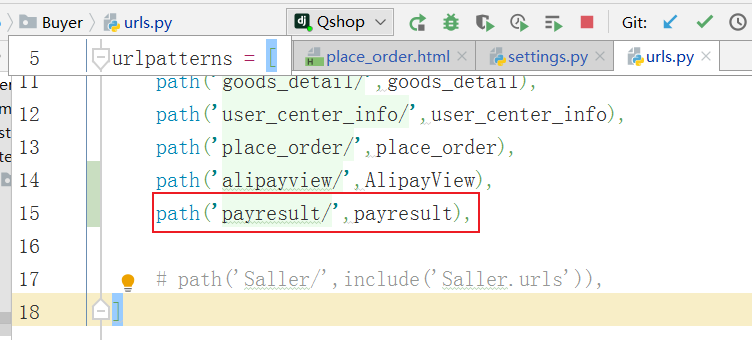
Template
{% extends 'buyer/base.html' %}
{% block title %}
Payment result
{% endblock %}
{% block content %}
<div class="list_model">
<h1>Payment result</h1>
<table>
{% for key,value in request.GET.items %}
<tr>
<th>{{ key }}:</th>
<td>{{ value }}</td>
</tr>
{% endfor %}
</table>
</div>
{% endblock %}
Other payment methods
Rich, continuous, bank, bank and Minsheng Bank
Request mode
- api interface
- Form form (gateway interface)
Form form payment process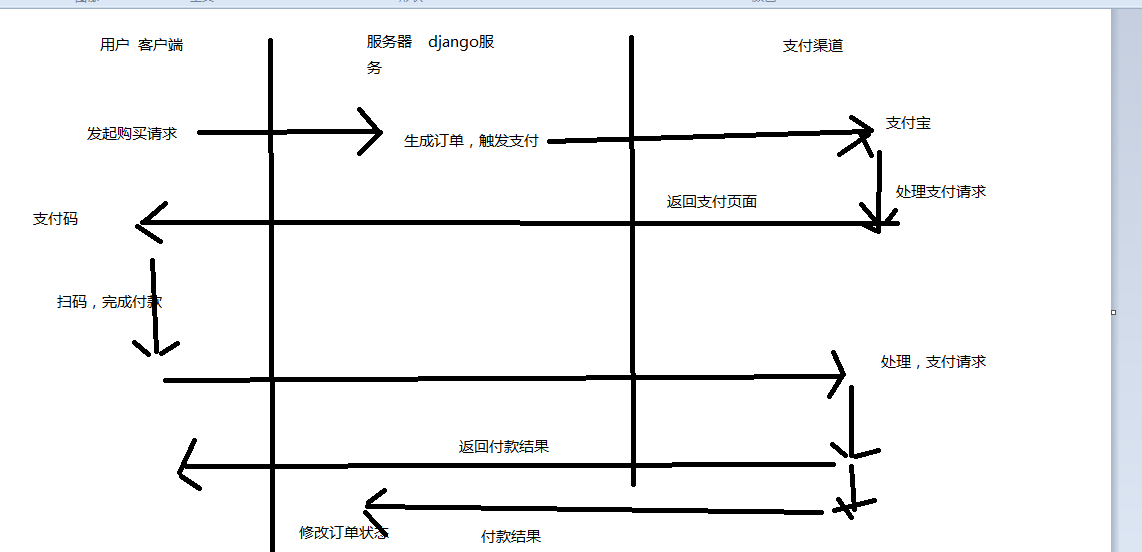
api payment process