1. Mount the CD
mkdir /mnt/cdrom mount /dev/cdrom /mnt/cdrom
vim /etc/fstab /dev/cdrom /mnt/cdrom iso9660 defaults 0 0
2. Create yum source
[root@centos7-1 xwk]# yum-config-manager --add-repo=file:///mnt/cdrom Plug in loaded: fastestmirror, langpacks adding repo from: file:///mnt/cdrom Cannot add repo from file:///mnt/cdrom as is a duplicate of an existing repo [root@centos7-1 xwk]#
[root@centos7-1 xwk]# cd /etc/yum.repos.d/ [root@centos7-1 yum.repos.d]# ls CentOS-Base.repo.bak CentOS-fasttrack.repo CentOS-Vault.repo CentOS-CR.repo CentOS-Media.repo mnt_cdrom.repo CentOS-Debuginfo.repo CentOS-Sources.repo [root@centos7-1 yum.repos.d]#
vim mnt_cdrom.repo [mnt_cdrom] name=added from: file:///mnt/cdrom baseurl=file:///mnt/cdrom enabled=1 gpgcheck=0
[root@centos7-1 yum.repos.d]# yum clean all Plug in loaded: fastestmirror, langpacks Cleaning up software source: mnt_cdrom Cleaning up everything Cleaning up list of fastest mirrors [root@centos7-1 yum.repos.d]#
[root@centos7-1 yum.repos.d]# yum list Plug in loaded: fastestmirror, langpacks mnt_cdrom | 3.6 kB 00:00 (1/2): mnt_cdrom/group_gz | 155 kB 00:00 (2/2): mnt_cdrom/primary_db | 3.0 MB 00:00 Determining fastest mirrors
3. Install DNS Service
Everyone's installation package name may be different, according to their own modifications.
[root@centos7-1 Packages]# cd /mnt/cdrom/Packages/ [root@centos7-1 Packages]# rpm -ivh bind-9.9.4-37.el7.x86_64.rpm Warning: bind-9.9.4-37.el7.x86_64.rpm: head V3 RSA/SHA256 Signature, secret key ID f4a80eb5: NOKEY In preparation... ################################# [100%] software package bind-32:9.9.4-37.el7.x86_64 Already installed [root@centos7-1 Packages]# rpm -ivh bind-chroot-9.9.4-37.el7.x86_64.rpm Warning: bind-chroot-9.9.4-37.el7.x86_64.rpm: head V3 RSA/SHA256 Signature, secret key ID f4a80eb5: NOKEY In preparation... ################################# [100%] software package bind-chroot-32:9.9.4-37.el7.x86_64 Already installed [root@centos7-1 Packages]#
Configure / etc / named Conf file
ip is configured according to your actual needs
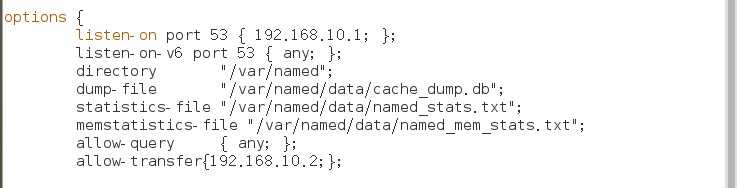
Check configuration file syntax
[root@centos7-1 /]# named-checkconf /etc/named.conf [root@centos7-1 /]#
No result is returned, indicating that there is no problem with the file configuration. Otherwise, modify the configuration file according to the error information.
Add service startup and operation
[root@centos7-1 /]# systemctl enable named [root@centos7-1 /]#
4. Configure forward area
Modify / etc / named rfc1912. Zones file
Add to it
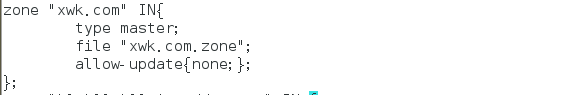
Check configuration file syntax
[root@centos7-1 /]# named-checkconf /etc/named.rfc1912.zones [root@centos7-1 /]#
No result is returned, indicating that there is no problem with the file configuration. Otherwise, modify the configuration file according to the error information.
Create forward resolution file
Edit the domain name and file name according to your needs
cd /var/named cp -p named.localhost xwk.com.zone
Edit XWK com. zone
vim /var/named/xwk.com.zone
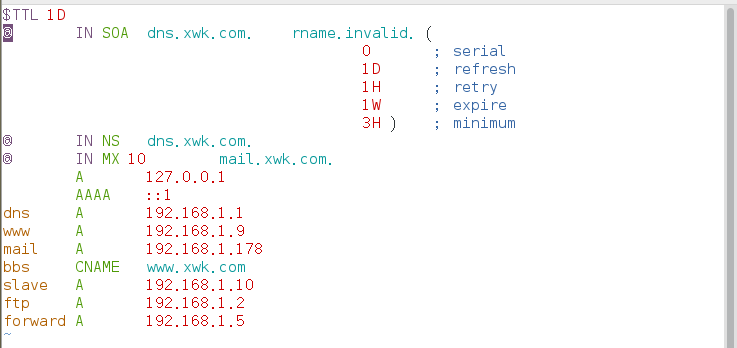
Check file syntax
[root@centos7-1 /]# named-checkzone "xwk.com" /var/named/xwk.com.zone zone xwk.com/IN: loaded serial 0 OK [root@centos7-1 /]#
There are no errors in the display file
Modify file permissions or user groups
[root@centos7-1 /]# chgrp named /var/named/xwk.com.zone [root@centos7-1 /]#
Restart service
[root@centos7-1 /]# systemctl restart named [root@centos7-1 /]#
5. Configure reverse area
Modify / etc / named rfc1912. Zones file
Add to it
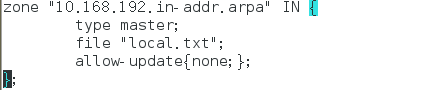
Check configuration file syntax
[root@centos7-1 /]# named-checkconf /etc/named.rfc1912.zones [root@centos7-1 /]#
No result is returned, indicating that there is no problem with the file configuration. Otherwise, modify the configuration file according to the error information.
Create reverse parse file
cd /var/named cp -p named.loopback local.txt
Edit local Txt file
vim /var/named/local.txt
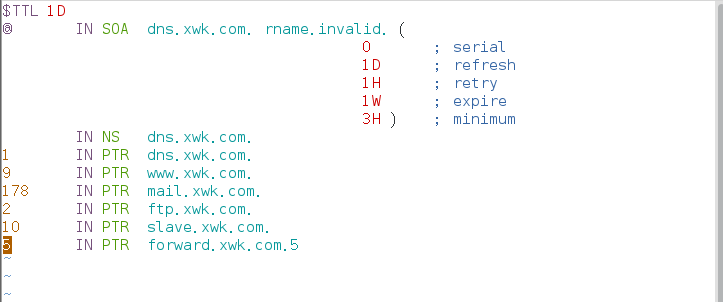
Check file syntax
[root@centos7-1 /]# named-checkzone "10.168.192.in-addr.arpa" /var/named/local.txt zone 10.168.192.in-addr.arpa/IN: loaded serial 0 OK [root@centos7-1 /]#
No result is returned, indicating that there is no problem with the file configuration. Otherwise, modify the configuration file according to the error information.
Modify file permissions or user groups
[root@centos7-1 /]# chgrp named /var/named/local.txt [root@centos7-1 /]#
Restart service
[root@centos7-1 /]# systemctl restart named[root@centos7-1 /]#
6. Turn off the firewall
[root@centos7-1 /]# systemctl stop firewalld.service
[root@centos7-1 /]# systemctl status firewalld.service
● firewalld.service - firewalld - dynamic firewall daemon
Loaded: loaded (/usr/lib/systemd/system/firewalld.service; disabled; vendor preset: enabled)
Active: inactive (dead)
Docs: man:firewalld(1)
[root@centos7-1 /]# systemctl disable firewalld.service
[root@centos7-1 /]#
7. Modify / etc / resolv Conf file
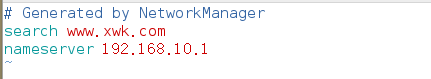
8. Test DNS Service
Forward parsing test
[root@centos7-1 /]# nslookup > www.xwk.com Server: 192.168.10.1 Address: 192.168.10.1#53 Name: www.xwk.com Address: 192.168.1.9 >
Reverse parsing test
> 192.168.10.1 Server: 192.168.10.1 Address: 192.168.10.1#53 1.10.168.192.in-addr.arpa name = dns.xwk.com. >
Test CNAME (alias) resource record
> set type=cname > bbs.xwk.com Server: 192.168.10.1 Address: 192.168.10.1#53 bbs.xwk.com canonical name = www.xwk.com.xwk.com. >
Test MX (mail exchange) resource record
> set type=mx > xwk.com Server: 192.168.10.1 Address: 192.168.10.1#53 xwk.com mail exchanger = 10 mail.xwk.com. >
Test SOA (initial authority) resource record
> set type=soa > xwk.com Server: 192.168.10.1 Address: 192.168.10.1#53 xwk.com origin = dns.xwk.com mail addr = rname.invalid serial = 0 refresh = 86400 retry = 3600 expire = 604800 minimum = 10800 >
Test NS (name server) resource record
> set type=ns > xwk.com Server: 192.168.10.1 Address: 192.168.10.1#53 xwk.com nameserver = dns.xwk.com. >
Test load balancing
> set type=a > www.xwk.com Server: 192.168.10.1 Address: 192.168.10.1#53 Name: www.xwk.com Address: 192.168.1.9 >
9. Create a secondary domain name server
Another virtual machine, with ip 192.168.10.2, can communicate with each other.
Configure / etc / named Conf and / etc / named rfc1912. Zones file
Same as primary server
Close the firewall and modify / etc / resolv Conf file
Start named
[root@centos7-2 xwk]# service named start Redirecting to /bin/systemctl start named.service [root@centos7-2 xwk]#
Test secondary server
[root@centos7-2 xwk]# cd /var/named/slaves/ [root@centos7-2 slaves]# ll Total consumption 8 -rw-r--r--. 1 named named 573 4 August 12:27 local.txt -rw-r--r--. 1 named named 587 4 August 12:27 xwk.com.zone [root@centos7-2 slaves]#