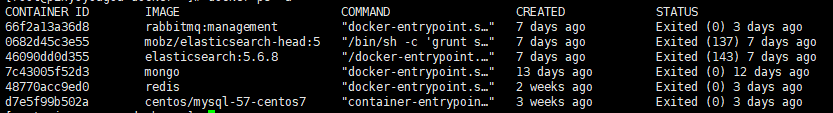1. Start docker service
[root@docker ~]# systemctl start docker
2. View the image in docker
[root@docker ~]# docker images REPOSITORY TAG IMAGE ID CREATED SIZE centos/mysql-57-centos7 latest 2e4ddfafaa6f 6 months ago 445MB gogs/gogs latest 2fb3b88053d6 6 months ago 94.2MB
3. Search the image name you want to query
[root@docker ~]# docker search mysql NAME DESCRIPTION STARS OFFICIAL AUTOMATED mysql MySQL is a widely used, open-source relation... 7854 [OK] mariadb MariaDB is a community-developed fork of MyS... 2604 [OK] cloudfoundry/cf-mysql-ci Image used in CI of cf-mysql-release 0 [root@localhost ~]# docker pull mysql ------------- download the latest version by default [root@localhost ~]# docker pull mysql:5.7 -------- download the specified version
4. Create and run a mysql container
[root@docker ~]# docker run -di --name=test_mysql -p 3306:3306 -e MYSQL_ROOT_PASSWORD=root centos/mysql-57-centos7 d7e5f99b502a904a970026e90227e186107e3b5d0baeaa93491af12cd7317b99 Run: create and run -di: created in guardian mode --Name: give the container a name -p: port mapping -e: initialize Mysql user and set root password to root The last one is the name of the image. If you do not specify the version, the latest one will be created by default
5. View the running container
[root@docker ~]# docker ps CONTAINER ID IMAGE COMMAND CREATED STATUS PORTS NAMES d7e5f99b502a centos/mysql-57-centos7 "container-entrypoin..." 5 seconds ago Up 4 seconds 0.0.0.0:3306->3306/tcp test_mysql
6. You can connect the database in the virtual machine with the database tool on your own computer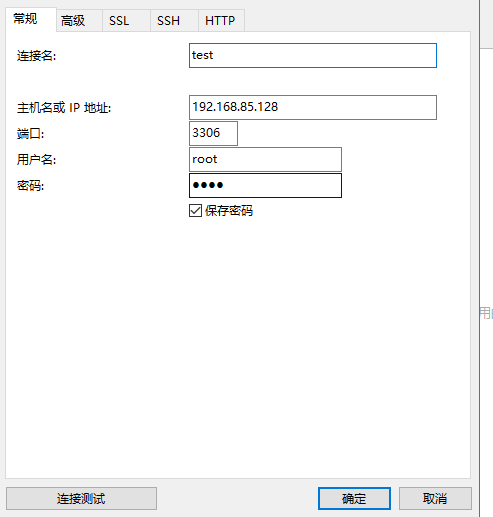
IP is the IP to connect the virtual machine, account: root, password: root
7. In fact, as long as you can pull one image, others are the same (such as redis,mogodb,rabbitmq, etc.)