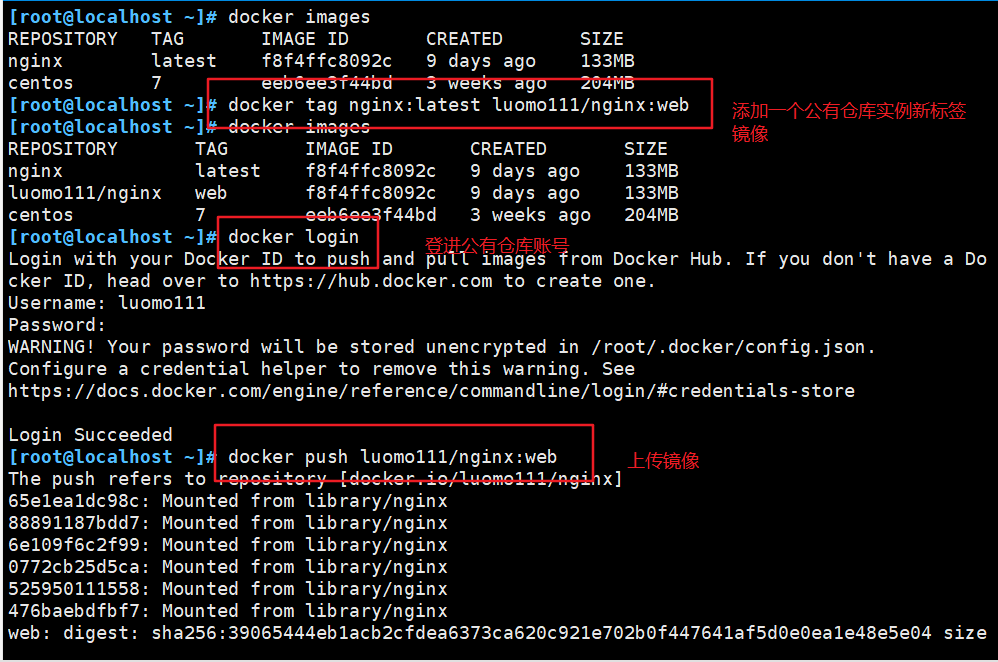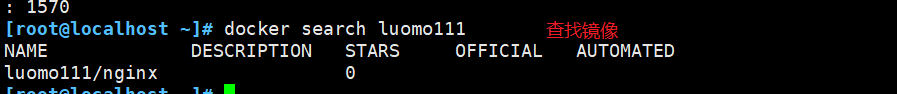Docker overview
1.Docker is an open source application container engine, which is developed based on go language and follows Apache 2.0 0 protocol open source
2.Docker is an open source tool for running applications in Linux container. It is a lightweight "virtual machine"
3.Docker's container technology can easily create a lightweight, portable and self-sufficient container for any application on one host, or use docker to easily create and run containers on multiple hosts
container
definition
The container runs locally on linux and shares the kernel of the host with other containers. It runs an independent process and does not occupy the memory of any other executable files. It is very lightweight
Two important technologies
1. Namespace: docker isolates resources through namespace (namespace, namespace)
2.cgroups: docker restricts resources through cgroups (resource quota)
| namespace | System call parameters | Isolated content |
|---|---|---|
| UTS | CLONE_NEWUTS | Host name and domain name |
| IPC | CLONE_NEWIPC | Semaphores, message queues, and shared memory |
| PID | CLONE_NEWPID | Process number |
| NETWORK | CLONE_NEWNET | Network equipment, network stack, port, etc |
| MOUNT | CLONE_NEWNS | Mount point (file system) |
| USER | CLONE_NEWUSER | Users and user groups |
The difference between docker container and virtual machine

| characteristic | Docker container | virtual machine |
|---|---|---|
| Starting speed | Second order | Minute level |
| Computing power loss | Almost none | The loss is about 50% |
| performance | Near primary | weaker than |
| System support (single machine) | Thousands (depending on the business size, generally more than 200) | Dozens |
| operating system | Mainly support Linux | Almost all |
| Isolation | Process level, resource isolation / restriction | System level, complete isolation |
| Deployment difficulty | It's simple | Multi component, complex deployment |
| Execution performance | Almost consistent with the physical system | vm will occupy some resources |
| Mirror volume | Mirror MB LEVEL | Mirror GB level |
| Management efficiency | simple | Components are interdependent and complex to manage |
| network connections | Relatively weak | With the help of neutron, various network management components can be flexibly implemented |
docker core concepts
image
The basis for running the container, which contains all the content required to run the application
container
Running instance created from mirror
Warehouse
Store image images, warehouse categories (public warehouse docker hub, private warehouse harbor)
Install Docker
Environmental preparation
systemctl stop firewalld setenforce 0
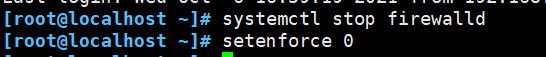
Install dependent packages
yum install -y yum-utils device-mapper-persistent-data lvm2 ------------------------------------------------------- 1.yum-utils:Provided yum-config-manager tool 2.device mapper:yes Linux The general device mapping mechanism supporting logical volume management in the kernel provides a highly modular kernel architecture for the implementation of block device driver for storage resource management 3.device mapper Storage driver needs device-mapper-persistent-data and lvm2 -------------------------------------------------------

Set alicloud image source
yum-config-manager --add-repo https://mirrors.aliyun.com/docker-ce/linux/centos/docker-ce.repo
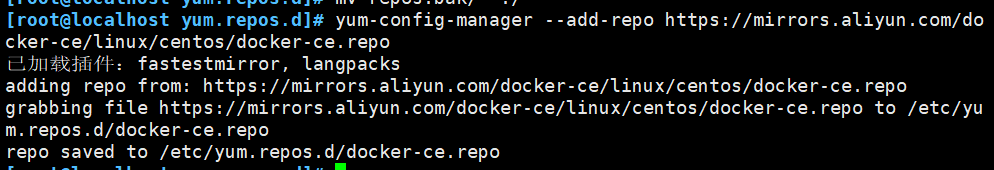
Install docker CE and set it to start automatically
yum install -y docker-ce docker-ce-cli containerd.io systemctl start docker.service systemctl enable docker.service
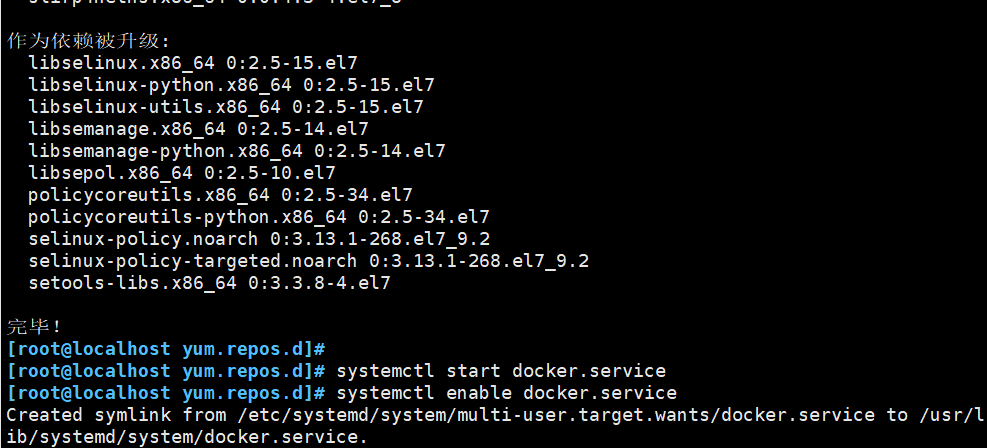
Docker image operation
View version information and details
docker version docker info
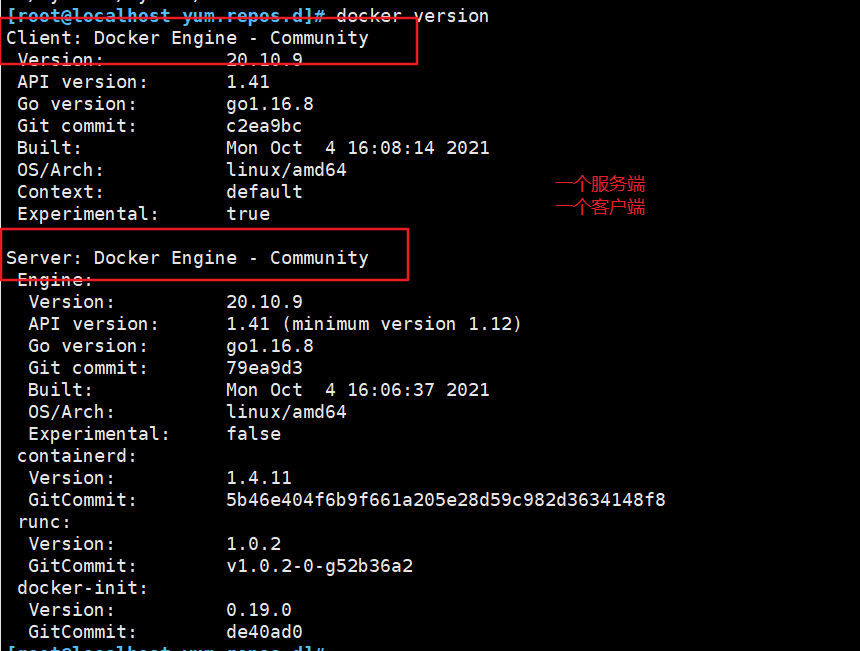
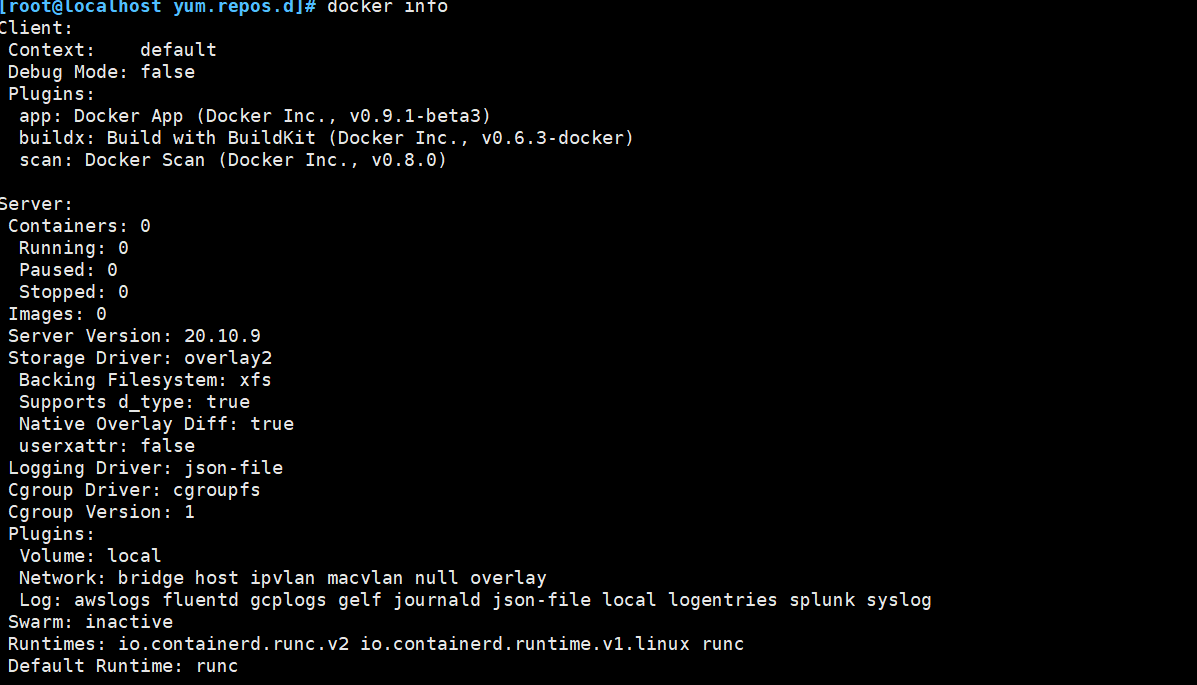
Search image (public warehouse)
docker search keyword docker search nginx
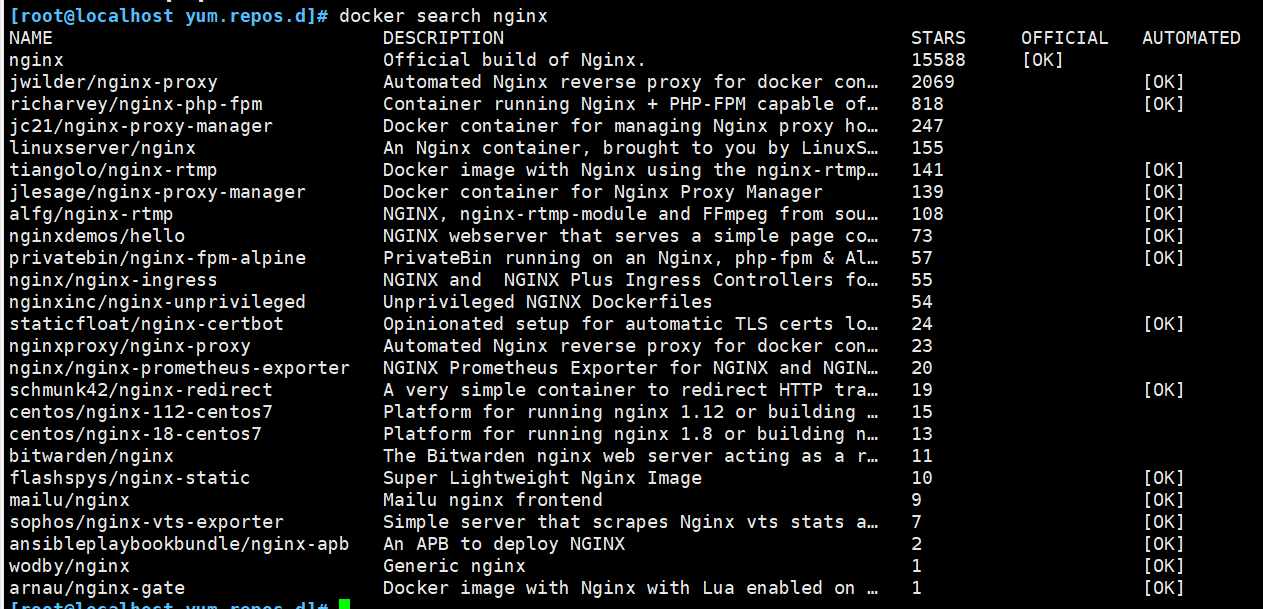
Get and download nginx image
docker pull Warehouse name[:label] #If no label is specified when downloading the image, the latest version of the image in the warehouse will be downloaded by default, that is, the label selected is the latest label docker pull nginx
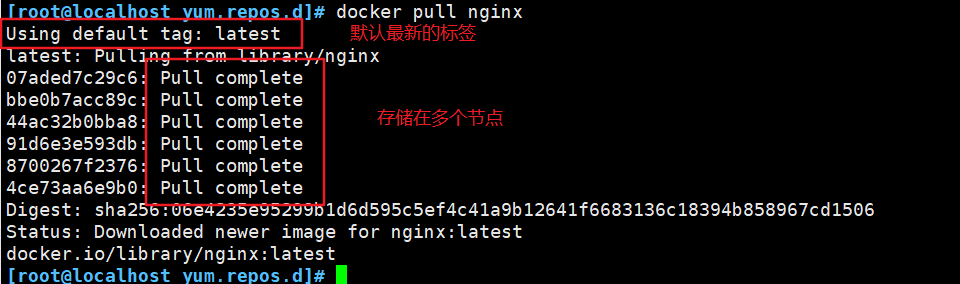
Image accelerated Download
Go to Alibaba cloud image acceleration to find your own accelerator
mkdir -p /etc/docker
tee /etc/docker/daemon.json <<-'EOF'
{
"registry-mirrors": ["https://lavnlf3x.mirror.aliyuncs.com"]
}
EOF
systemctl daemon-reload
systemctl restart docker
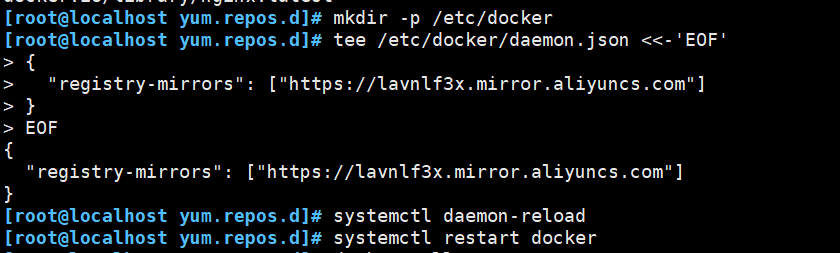
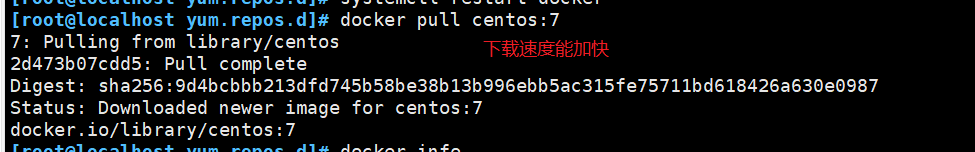

View image storage location
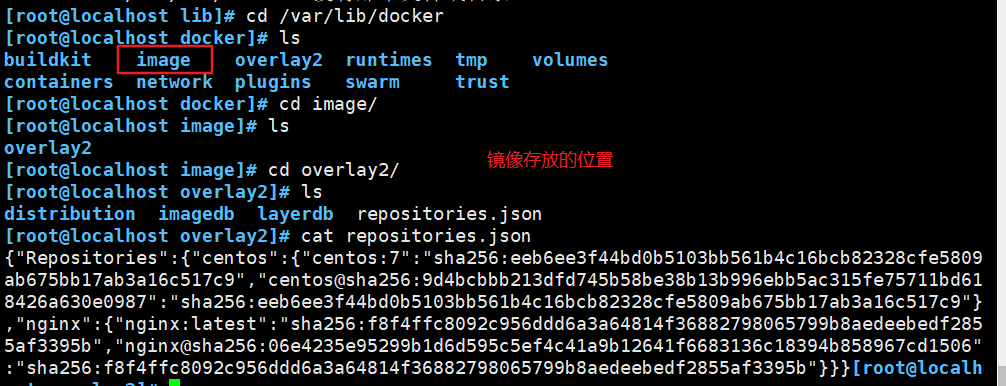
6.6 view the image list
#View the download image information list docker images
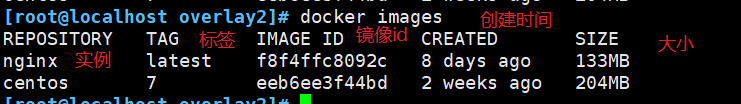
Get image information
docker inspect image id docker inspect Instances: labels
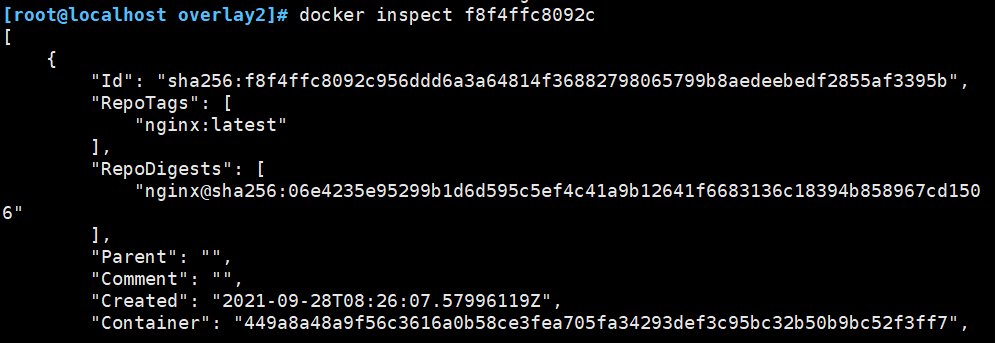
Add a new label to the image
docker tag Warehouse Name: label new warehouse Name: new label signature
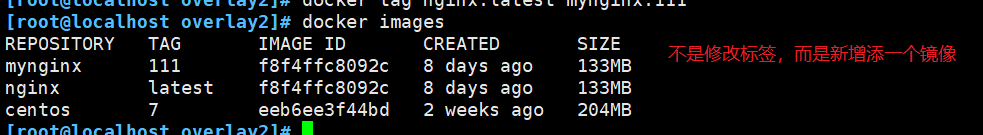
delete mirror
docker rmi Warehouse Name: Label #When a mirror has multiple labels, only the specified labels are deleted docker rmi image id (-f) #The image will be completely deleted. If the image has been used by the container, the correct way is to delete all containers that depend on the image first, and then delete the image
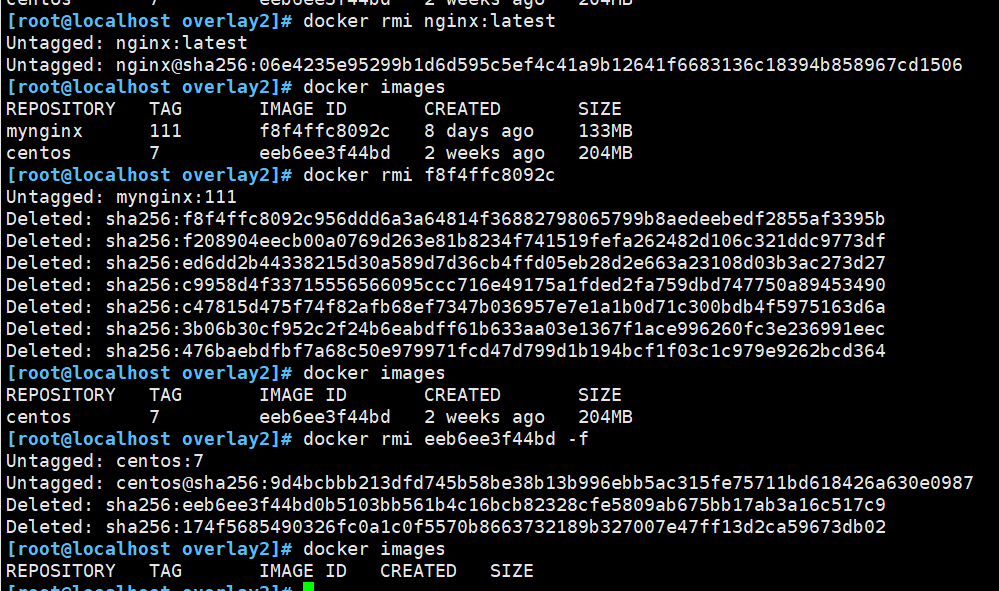
Save the image and save it as a local file
docker save -o Storage location/Store file name image
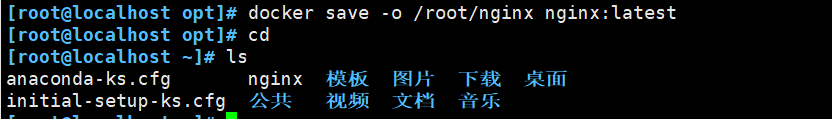
Load the image and re import the image file into the image library
docker load < Saved files docker load -i Saved files
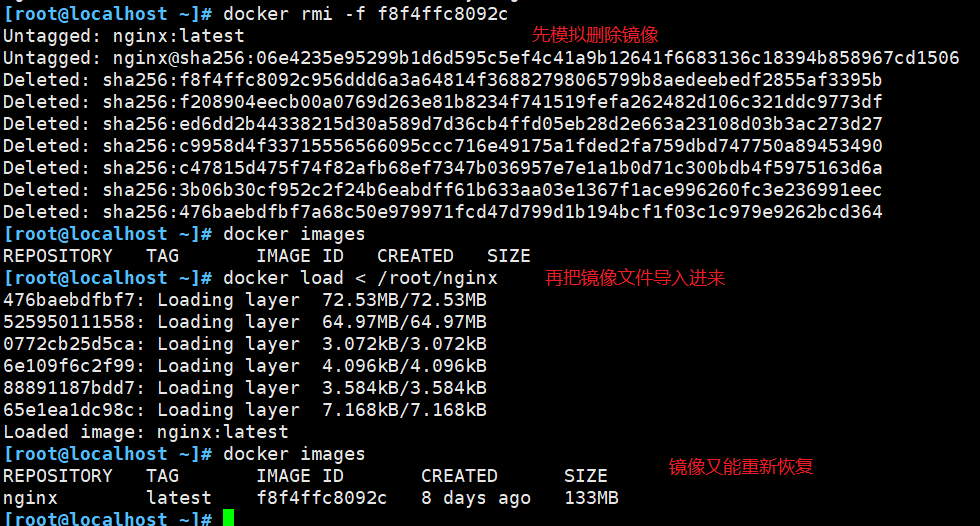
Upload image
Default upload to docker Hub For the official public warehouse, you need to register the account of using the public warehouse https://hub.docker.com Click to use docker login Command to enter user name, password and email to complete registration and login. Before uploading the image, you need to add a new label to the local image before using it docker push Command to upload docker tag nginx:latest luomo111/nginx:web #When adding a new tag, you must precede it with the username of your dockerhub docker login #Log in to public warehouse Username:account number password:password docker push luomo111/nginx:web #Upload image