brief introduction
pyspider is a powerful Web crawler framework in Python, and supports distributed architecture.
Why use docker to build pyspider
When installing pyspider, you have crawled through some pits. For example, when using pip install pyspider, the version of Python is required to be 3.6 or less, because async is already the keyword of python3.7;
Using git clone code to install pyspider,python3 setup.py intall, you will encounter ssl certificate problems during the use process. In a word, you may encounter version compatibility problems.
Using docker to deploy pyspider
- Installation of docker is not specified;
- Go straight to the point.
docker network create --driver bridge pyspider
mkdir -p /volume1/docker/Pyspider/mysql/{conf,logs,data}/ /volume1/docker/Pyspider/redis/
docker run --network=pyspider --name redis -d -v /volume1/docker/Pyspider/redis:/data -p 6379:6379 redis
docker run --network pyspider -p 33060:3306 --name pymysql -v /volume1/docker/Pyspider/mysql/conf/my.cnf:/etc/mysql/my.cnf -v /volume1/docker/Pyspider/mysql/logs:/logs -v /volume1/docker/Pyspider/mysql/data:/var/lib/mysql -e MYSQL_ROOT_PASSWORD=root123 -d mysql
docker run --network=pyspider --name scheduler -d -p 23333:23333 --restart=always binux/pyspider --taskdb "mysql+taskdb://pyspider:py1234@192.168.2.4:33060:33060/taskdb" --resultdb "mysql+projectdb://pyspider:py1234@192.168.2.4:33060:33060/resultdb" --projectdb "mysql+projectdb://pyspider:py1234@192.168.2.4:33060:33060/projectdb" --message-queue "redis://redis:6379/0" scheduler --inqueue-limit 10000 --delete-time 3600-
Using docker compose deployment
- docker-compose.yml
version: '2'
services:
phantomjs:
image: 'binux/pyspider:latest'
command: phantomjs
cpu_shares: 256
environment:
- 'EXCLUDE_PORTS=5000,23333,24444'
expose:
- '25555' # Expose port 25555 to the container link ed to this service
mem_limit: 256m
restart: always
phantomjs-lb:
image: 'dockercloud/haproxy:latest' # Using haproxy to use load balancing
links:
- phantomjs
volumes:
- /var/run/docker.sock:/var/run/docker.sock # In the version of docker compose V2, haproxy needs to specify the docker socket (in MAC system)
restart: always
fetcher:
image: 'binux/pyspider:latest'
command: '--message-queue "redis://Redis: 6379 / 0 "-- phantomjs proxy" phantomjs: 80 "catcher -- XMLRPC 'ා catcher starts in rpc mode
cpu_shares: 256
environment:
- 'EXCLUDE_PORTS=5000,25555,23333'
links:
- 'phantomjs-lb:phantomjs'
mem_limit: 256m
restart: always
fetcher-lb:
image: 'dockercloud/haproxy:latest' # Using haproxy to use load balancing
links:
- fetcher
volumes:
- /var/run/docker.sock:/var/run/docker.sock # In the version of docker compose V2, haproxy needs to specify the docker socket (in MAC system)
restart: always
processor:
image: 'binux/pyspider:latest'
command: '--projectdb "mysql+projectdb://pyspider:py1234@192.168.2.4:33060/projectdb" --message-queue "redis://redis:6379/0" processor'
cpu_shares: 256
mem_limit: 256m
restart: always
result-worker:
image: 'binux/pyspider:latest'
command: '--taskdb "mysql+taskdb://pyspider:py1234@192.168.2.4:33060/taskdb" --projectdb "mysql+projectdb://pyspider:py1234@192.168.2.4:33060/projectdb" --resultdb "mysql+resultdb://pyspider:py1234@192.168.2.4:33060/resultdb" --message-queue "redis://redis:6379/0" result_worker'
cpu_shares: 256
mem_limit: 256m
restart: always
webui:
image: 'binux/pyspider:latest'
command: '--taskdb "mysql+taskdb://pyspider:py1234@192.168.2.4:33060/taskdb" --projectdb "mysql+projectdb://pyspider:py1234@192.168.2.4:33060/projectdb" --resultdb "mysql+resultdb://pyspider:py1234@192.168.2.4:33060/resultdb" --message-queue "redis://redis:6379/0" webui --max-rate 3 --max-burst 6 --scheduler-rpc "http://scheduler:23333/" --fetcher-rpc "http://fetcher/"'
cpu_shares: 256
environment:
- 'EXCLUDE_PORTS=24444,25555,23333'
ports:
- '15000:5000' # The external port of webui is 5000. You can access the webui service through http://localhost:5000.
links:
- 'fetcher-lb:fetcher' # link to other load balancing haproxy services.
mem_limit: 256m
restart: always
webui-lb:
image: 'dockercloud/haproxy:latest'
links:
- webui
restart: always
nginx:
image: 'nginx'
links:
- 'webui-lb:HAPROXY'
ports:
- '5080:80'
volumes:
- /volume1/docker/Pyspider/nginx/nginx.conf:/etc/nginx/nginx.conf
- /volume1/docker/Pyspider/nginx/conf.d/:/etc/nginx/conf.d/
- /volume1/docker/Pyspider/nginx/sites-enabled/:/etc/nginx/sites-enabled/
restart: always
networks:
default:
external:
name: pyspider #Specify the network interface of docker compose as: pyspider; implement the interworking with the container created by docker run.
-
Visit url:
http://ip:15000 - web ui
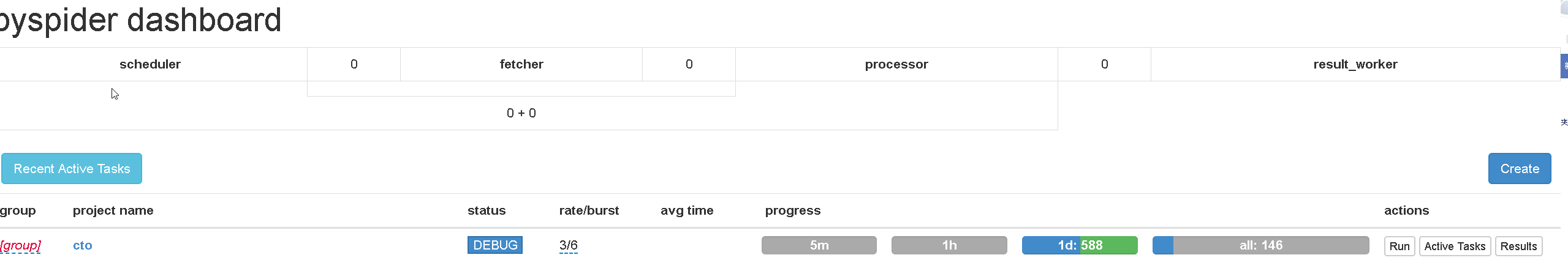
If you want to create more fetcher, result work and phantomjs container instances, you can use: docker compose scale phantomjs = 2 processor = 4 Result worker = 2 docker compose to automatically create 2 phantomjs services, 4 processor services and 2 Result worker services for you; haproxy will automatically realize load balancing