I Preparation before Compilation
1.1 environmental preparation
Host configuration:
| IP | host name | deploy | |
|---|---|---|---|
| 10.31.1.119 | hp5 | FE | FS_Broker |
| 10.31.1.120 | hp6 | BE | FS_Broker |
| 10.31.1.121 | hp7 | BE | FS_Broker,FE Observer |
| 10.31.1.122 | hp8 | BE | FS_Broker |
Hardware configuration:
Each host: CPU4 core, 8G memory and 150G hard disk
Software version:
| name | edition |
|---|---|
| operating system | CentOS release 7.8 (Final) 64 bit |
| JDK | 1.11 |
yum install -y java-11-openjdk-devel.x86_64 ln -s /usr/lib/jvm/java-11-openjdk-11.0.13.0.8-1.el7_9.x86_64 /usr/lib/jvm/java11 vi /etc/profile JAVA_HOME=/usr/lib/jvm/java11 PATH=$JAVA_HOME/bin:$PATH CLASSPATH=.:$JAVA_HOME/lib/dt.jar:$JAVA_HOME/lib/tools.jar export JAVA_HOME export PATH export CLASSPATH source /etc/profile
1.2 installing Docker
1.2. 1 uninstall the old version
yum remove docker docker-common docker-selinux docker-engine
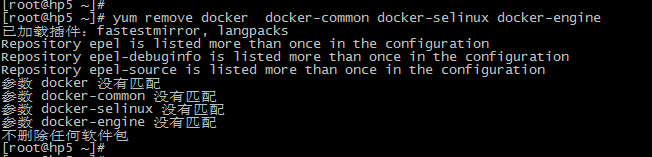
1.2. 2 install the required software packages
yum install -y yum-utils device-mapper-persistent-data lvm2
1.2. 3 set yum source
yum-config-manager --add-repo https://download.docker.com/linux/centos/docker-ce.repo
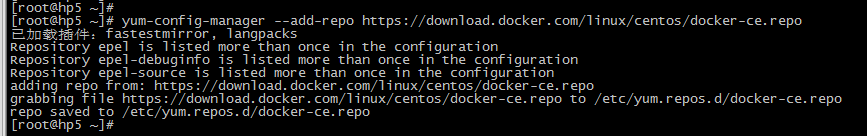
1.2. 4. View docker version
yum list docker-ce --showduplicates | sort -r
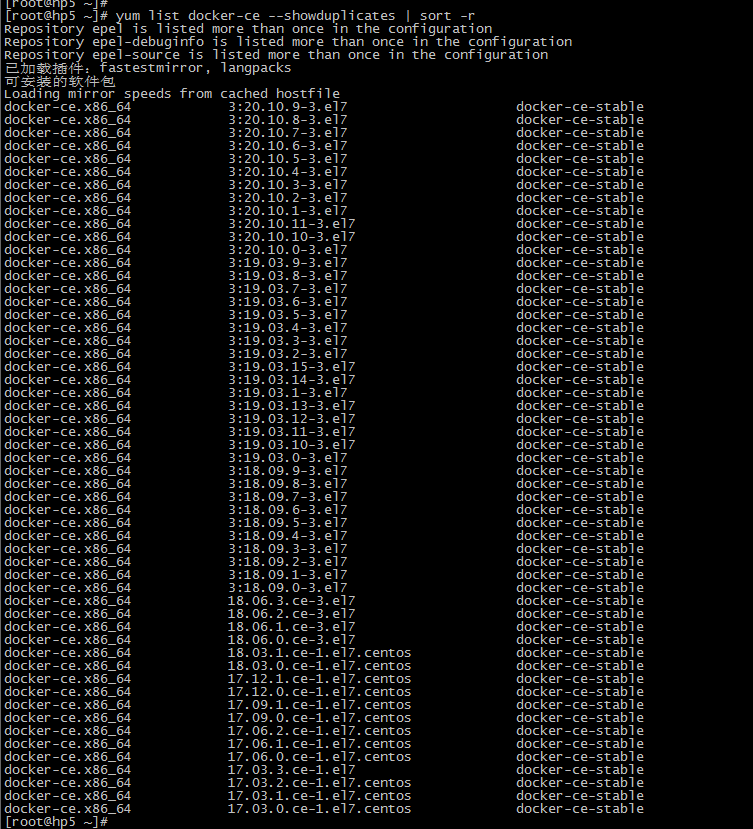
1.2. 5. Install docker
yum install docker-ce yum install <FQPN> # For example: Yum install docker-ce-20.10 nine
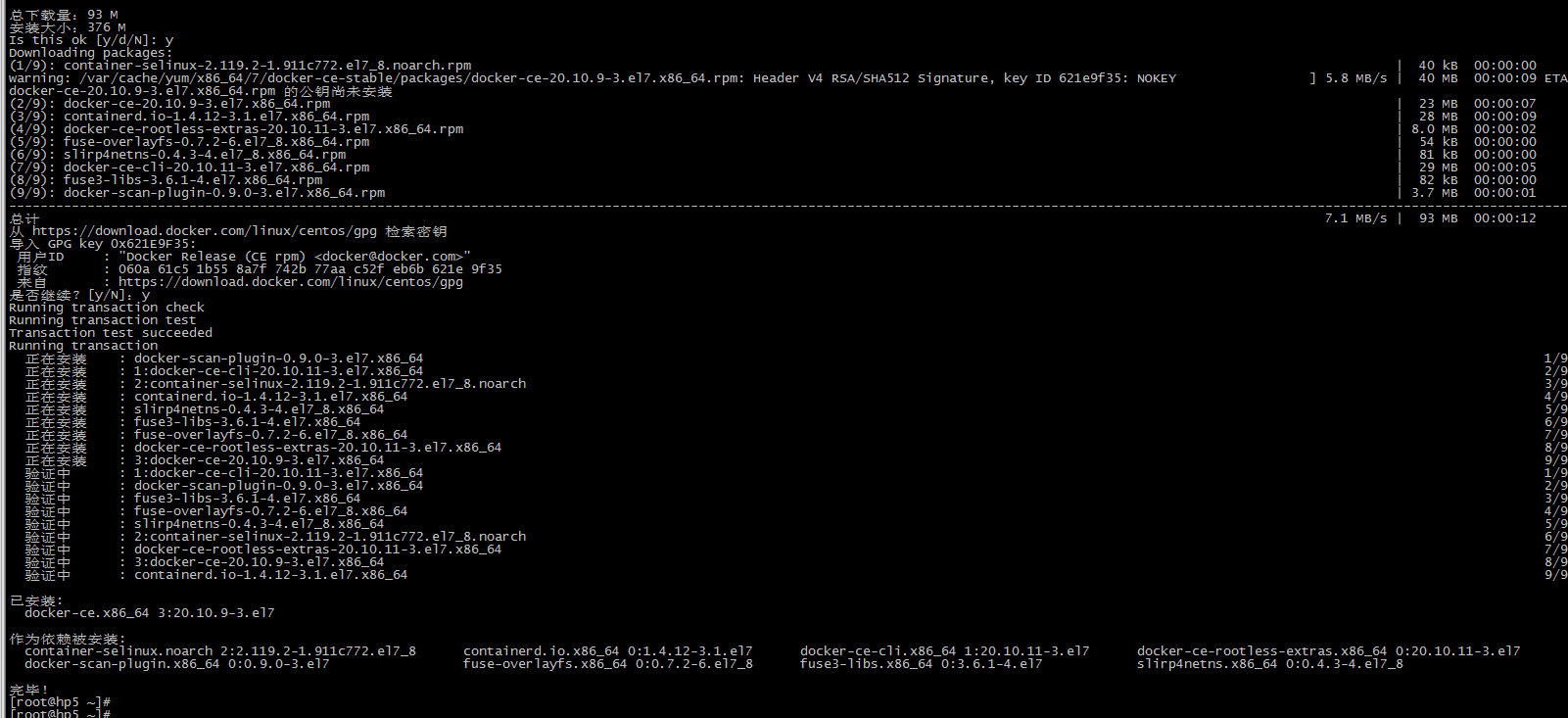
1.2. 6 start and join the startup
systemctl start docker systemctl enable docker
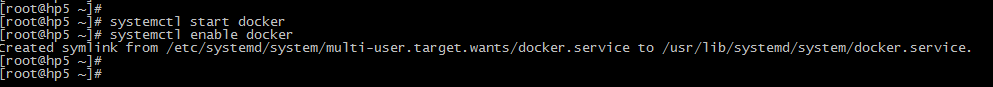
1.2. 7 verify that the installation was successful
docker version
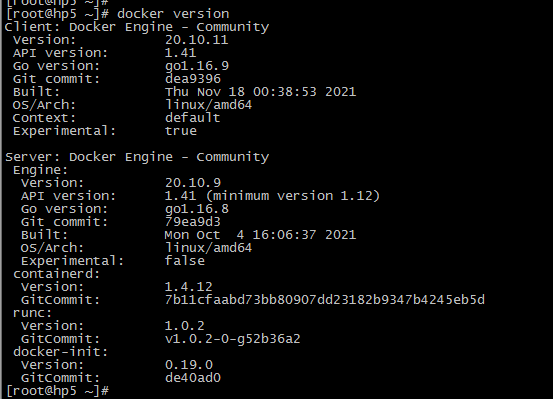
1.2. 8 migration docker
Because there is not enough space in the root directory, migrate docker to the / home directory
systemctl stop dcoker mkdir -p /home/docker mv /var/lib/docker/* /home/docker/ mount --bind /home/docker/ /var/lib/docker # Add mount command to boot script vi /etc/rc.local mount --bind /home/docker/ /var/lib/docker
1.2. 9 exit and re-enter docker
[root@hp7 /]# docker ps -a CONTAINER ID IMAGE COMMAND CREATED STATUS PORTS NAMES 4443aa0cb7b9 apache/incubator-doris:build-env-1.4.2 "/bin/bash" 44 seconds ago Exited (0) 36 seconds ago hardcore_chaum 8c022367ed79 apache/incubator-doris:build-env-1.4.2 "/bin/bash" 5 minutes ago Exited (127) 5 minutes ago lucid_jackson 07c7b65b7724 apache/incubator-doris:build-env-1.4.2 "/bin/bash" 6 minutes ago Exited (0) 6 minutes ago modest_hugle 5faefc1a7ce7 apache/incubator-doris:build-env-1.4.2 "/bin/bash" 4 hours ago Exited (0) 2 minutes ago infallible_boyd 1331eb39f288 apache/incubator-doris:build-env-1.4.2 "/bin/bash" 4 hours ago Exited (1) 4 hours ago dreamy_clarke 731942087dec apache/incubator-doris:build-env-1.4.2 "/bin/bash" 3 days ago Exited (0) 3 days ago sweet_wescoff [root@hp7 /]# [root@hp7 /]# docker start 5faefc1a7ce7 5faefc1a7ce7 [root@hp7 /]# docker attach 5faefc1a7ce7 [root@5faefc1a7ce7 ~]# [root@5faefc1a7ce7 ~]# ll total 8 -rw-------. 1 root root 3416 Nov 13 2020 anaconda-ks.cfg drwxr-xr-x. 22 root root 4096 Dec 6 11:08 incubator-doris drwxr-xr-x. 2 root root 6 Dec 6 09:54 incubator-doris-DORIS-x.x.x-release [root@5faefc1a7ce7 ~]#
II compile
2.1 download Docker image
Download Image
docker pull apache/incubator-doris:build-env-1.4.2
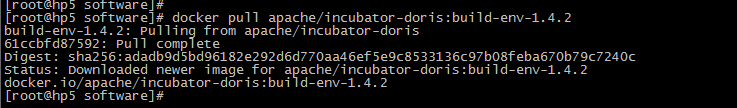
Check mirroring
docker images
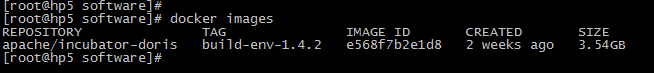
2.2 running image
Run mirror
docker run -it apache/incubator-doris:build-env-1.4.2
It is recommended to run the image by mounting the local Doris source code directory, so that the compiled output binaries will be stored in the host computer and will not disappear because the image exits.
At the same time, it is recommended that the maven in the image be deleted at the same time The m2 directory is mounted to the host directory to prevent repeated downloading of maven's dependent libraries every time the image compilation is started.
docker run -it -v /root/.m2 -v /root/incubator-doris-DORIS-x.x.x-release/ apache/incubator-doris:build-env-1.4.2
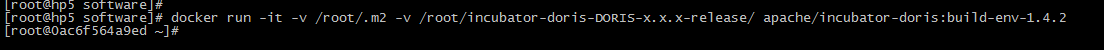
2.3 download source code
After starting the image, you should already be in the container. You can download the Doris source code through the following command (not if the local source code directory is mounted):
git clone https://github.com/apache/incubator-doris.git
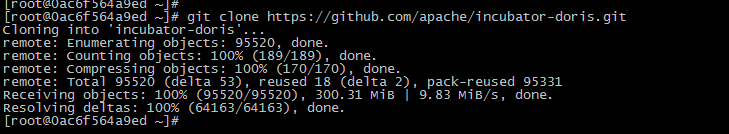
2.4 compiling Doris
cd /root/incubator-doris sh build.sh --clean --be --fe --ui
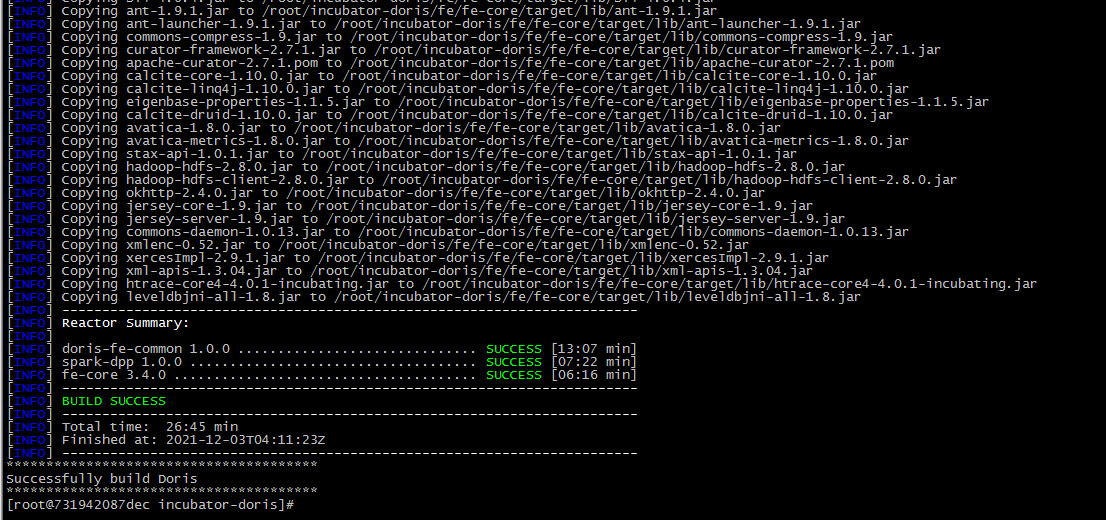
After compilation, the output file is in the output / directory
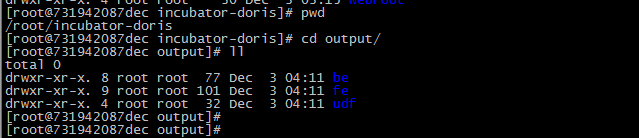
III Installation deployment
3.1 install FE
3.1. 1 copy FE deployment file
Copy FE deployment file to hp5
scp -r ./fe root@10.31.1.119:/home/doris/
3.1. 2 configuration FE
The configuration file is conf / Fe conf
-
meta_dir is the metadata storage location. The default value is ${doris_home} / Doris meta. I think the directory has been created.
-
java_ By default, the maximum java heap memory of opts is 4GB, which can be adjusted according to the real environment.
-
priority_networks=10.31.1.0/24 if the host has multiple IPS, doris cannot know which IP to bind. It needs to be specified at this time.
3.1. 3 start FE
sh bin/start_fe.sh --daemon
The FE process starts and enters the background for execution. Logs are stored in the log / directory by default. If startup fails, you can view log / FE Log or log / FE Out to view the error message.
3.2 installation of BE
3.2. 1 copy BE installation files
scp -r ./be root@10.31.1.120:/home/doris/ scp -r ./be root@10.31.1.121:/home/doris/ scp -r ./be root@10.31.1.122:/home/doris/
The following steps hp6, hp7 and hp8 are required for the BE node:
3.2. 2. Modify the configuration of all BE
Modify be / conf / be conf
-
The main task is to configure storage_root_path: data storage directory. By default, under be/storage, you need to create the directory manually. Semicolons of English status are used between multiple paths; Separate (do not add;) after the last directory. You can distinguish the media, HDD or SSD, storing directories through paths. You can add capacity limits at the end of each path, separated by English status commas.
-
priority_networks=10.31.1.0/24 if the host has multiple IPS, doris cannot know which IP to bind. It needs to be specified at this time.
3.2. 3 modify file handle data
echo "* soft nofile 204800" >> /etc/security/limits.conf echo "* hard nofile 204800" >> /etc/security/limits.conf echo "* soft nproc 204800" >> /etc/security/limits.conf echo "* hard nproc 204800 " >> /etc/security/limits.conf -- modify /etc/sysctl.conf, Add this setting echo fs.file-max = 6553560 >> /etc/sysctl.conf ulimit -u 60000 source /etc/profile
3.2. 4 add all BE nodes in FE
-- among host by FE Node ip;port by fe/conf/fe.conf Medium query_port;Default use root Account, no password login. mysql -uroot -p -h10.31.1.119 -P9030 -- among host by BE Node ip;port by be/conf/be.conf Medium heartbeat_service_port. ALTER SYSTEM ADD BACKEND "10.31.1.120:9050";
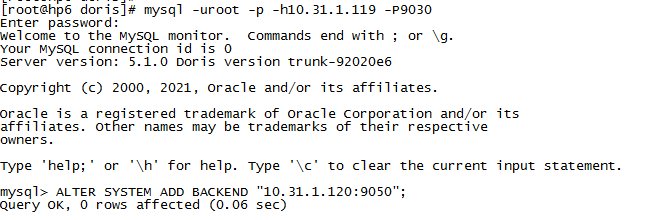
3.2. 5 start BE
sh bin/start_be.sh --daemon
Check the operation of BE. If everything is normal, the isAlive column should BE true.
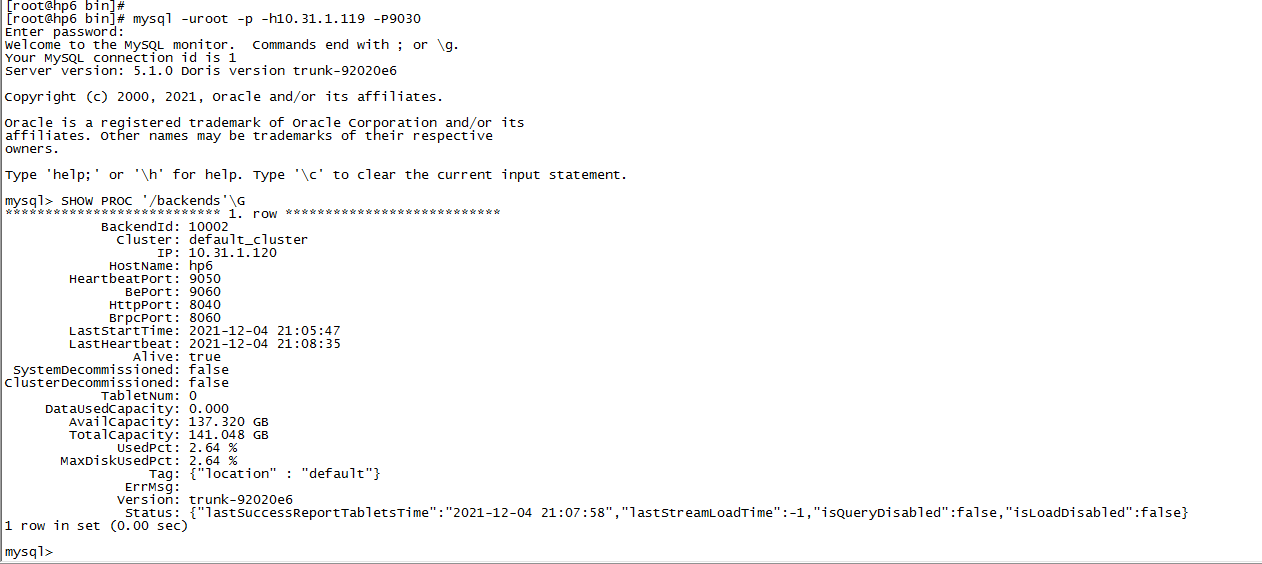
In the end, all three succeeded
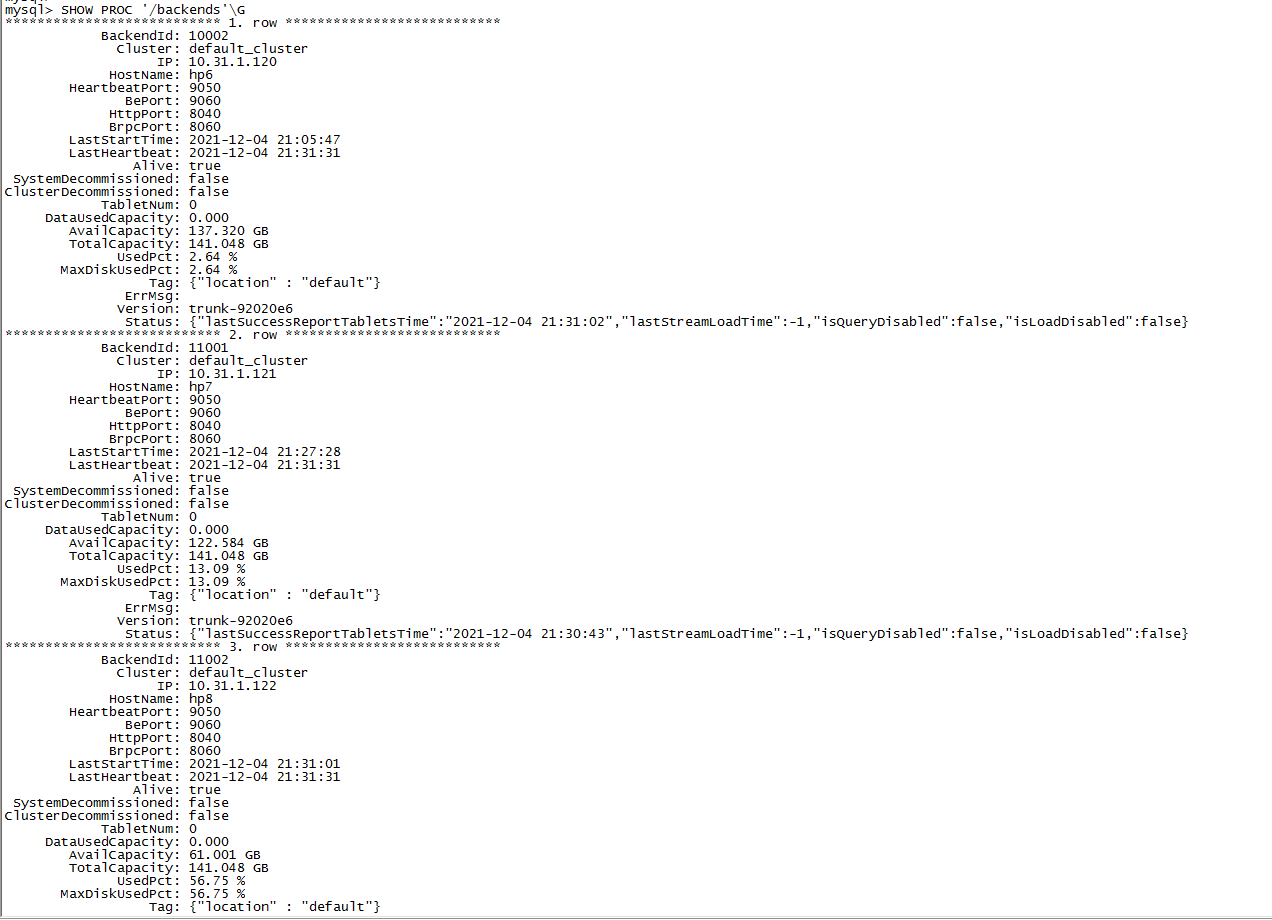
3.2. 6 install fs_broker
Compile broker
Broker is deployed independently of Doris in the form of plug-in. If you need to import data from a third-party storage system, you need to deploy the corresponding broker. By default, the FS for reading HDFS and Baidu cloud BOS is provided_ broker. fs_ The broker is stateless. It is recommended that each FE and BE node deploy a broker.
cd /root/incubator-doris/fs_brokers/apache_hdfs_broker sh build.sh
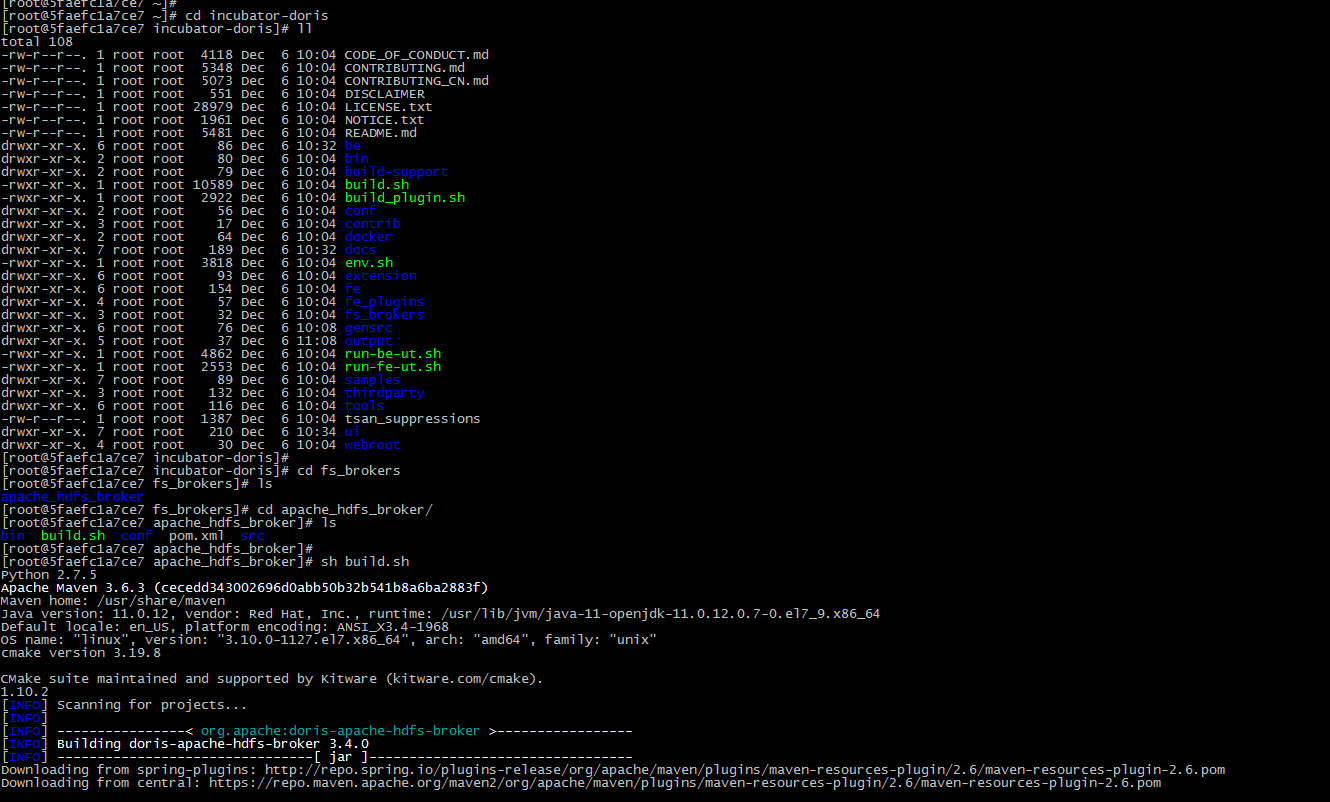
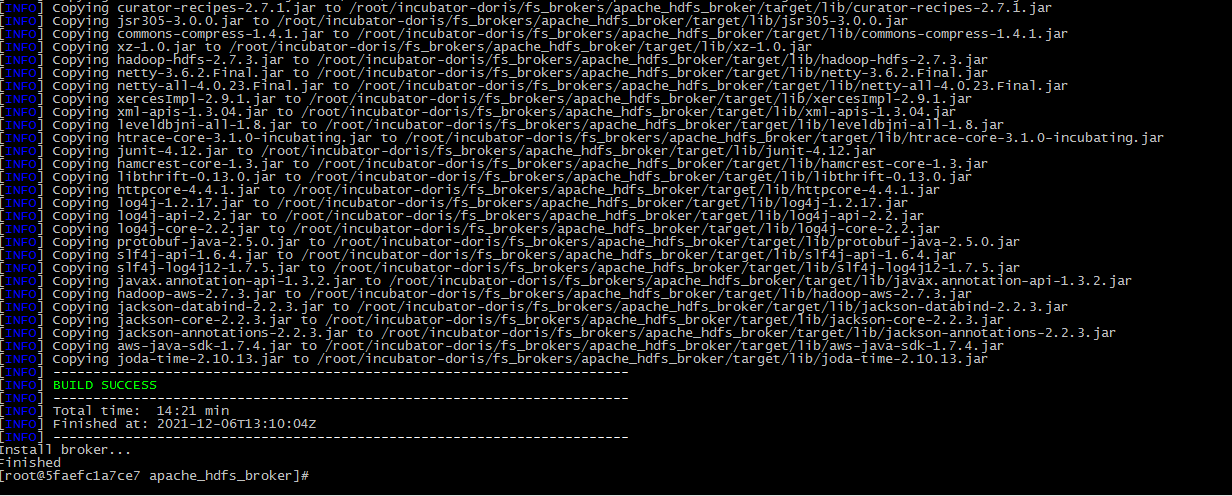
Copy source code
Copy FS_ The corresponding Broker directory under the Broker's output directory to all nodes to BE deployed. It is recommended to keep the same level with BE or FE directory.
cd /root/incubator-doris/fs_brokers/apache_hdfs_broker/output scp -r apache_hdfs_broker root@10.31.1.119:/home/doris/ scp -r apache_hdfs_broker root@10.31.1.120:/home/doris/ scp -r apache_hdfs_broker root@10.31.1.121:/home/doris/ scp -r apache_hdfs_broker root@10.31.1.122:/home/doris/
Modify the corresponding Broker configuration
The default value can be used
cd /home/doris/apache_hdfs_broker/conf vi apache_hdfs_broker.conf
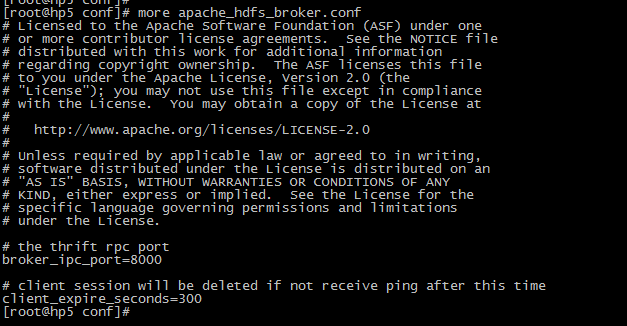
Start Broker
sh bin/start_broker.sh --daemon
Add Broker
To let Doris FE and BE know which nodes the Broker is on, add the Broker node list through the sql command.
Use the MySQL client connection to start the FE, and execute the following command:
-- among host by Broker Node ip;port by Broker In the configuration file broker_ipc_port. ALTER SYSTEM ADD BROKER broker_name "host1:port1","host2:port2",...; ALTER SYSTEM ADD BROKER broker_name "10.31.1.119:8000","10.31.1.120:8000","10.31.1.121:8000","10.31.1.122:8000";
View Broker status
SHOW PROC "/brokers";
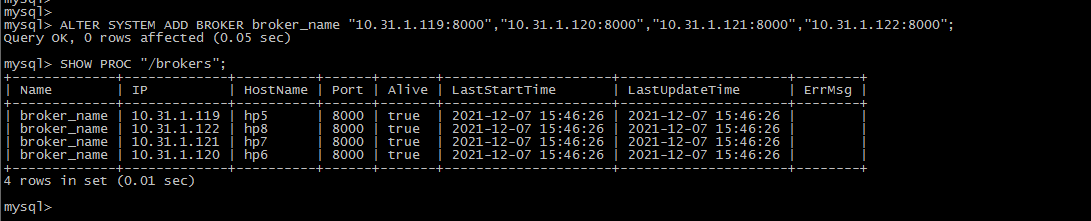
3.2. 7. Add FE Observer
FE is divided into three roles: Leader, Follower and observer. By default, a cluster can have only one Leader and multiple followers and observers. The Leader and Follower form a Paxos selection group. If the Leader goes down, the remaining followers will automatically select a new Leader to ensure high write availability. Observer synchronizes the data of the Leader, but does not participate in the election. If only one FE is deployed, the FE is the Leader by default.
The first FE started automatically becomes the Leader. On this basis, you can add several followers and observers.
Amend 10.31 Configuration file on 1.121
Mainly modify priority_networks this parameter
priority_networks = 10.31.1.0/24
Add Observer
-- among host by Observer Node ip,port Configure a profile for it fe.conf Medium edit_log_port. ALTER SYSTEM ADD OBSERVER "host:port"; ALTER SYSTEM ADD OBSERVER "10.31.1.121:9010";
View Observer running status
SHOW PROC '/frontends';
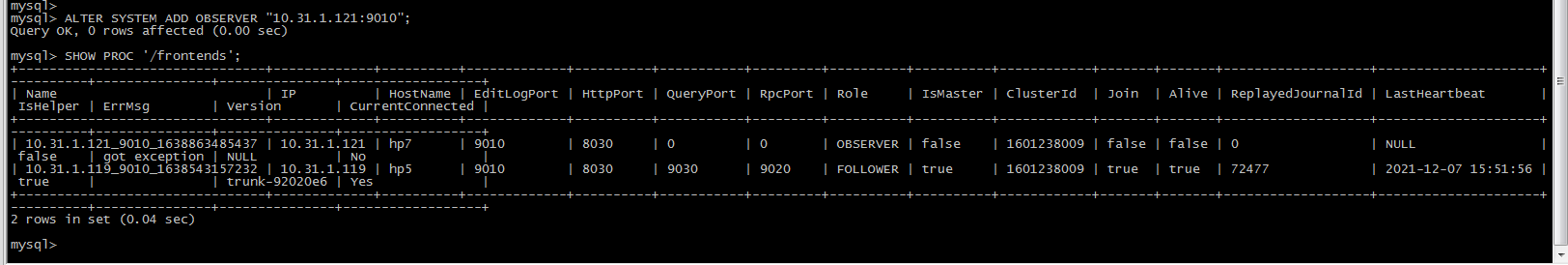
FAQ:
1. BE connection FE error
This is a network problem. For specific troubleshooting logs, when the host has multiple IP addresses, it needs to be specified in the configuration file, for example:
priority_networks=10.31.1.0/24
There is another problem. Because my FE node is a test machine, MySQL has been installed. As a result, when I connect to BE, it is the previously installed test library. Before installing FE, I need to uninstall the installed MySQL service on the host.
2. BE installation error - File descriptor number is less than 60000
BE error:
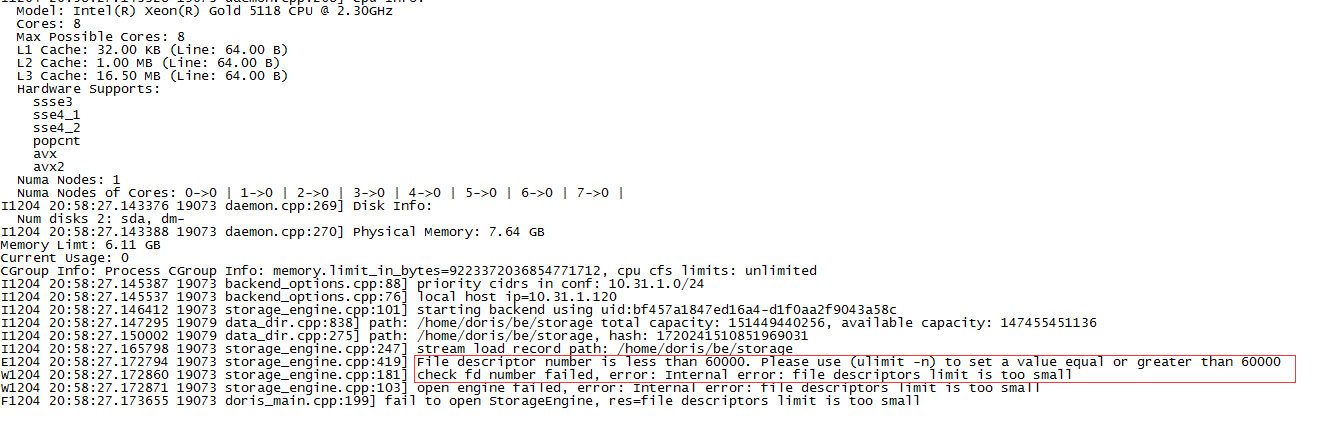
Solution:
echo "* soft nofile 204800" >> /etc/security/limits.conf echo "* hard nofile 204800" >> /etc/security/limits.conf echo "* soft nproc 204800" >> /etc/security/limits.conf echo "* hard nproc 204800 " >> /etc/security/limits.conf -- modify /etc/sysctl.conf, Add this setting echo fs.file-max = 6553560 >> /etc/sysctl.conf ulimit -u 60000 source /etc/profile
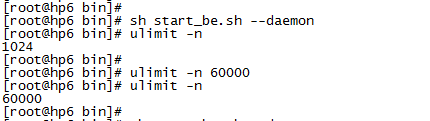
3. Some other errors are reported
During the installation process, some inexplicable errors occur due to configuration files and other reasons. At this time, you can put $Doris_ Delete the be or fe entire directory under the home directory, then copy it from the source again, and then configure it.
reference resources:
- http://doris.apache.org/master/zh-CN/installing/compilation.html#%E4%BD%BF%E7%94%A8-docker-%E5%BC%80%E5%8F%91%E9%95%9C%E5%83%8F%E7%BC%96%E8%AF%91-%E6%8E%A8%E8%8D%90
- https://blog.csdn.net/qq_21480329/article/details/117730233
- https://blog.csdn.net/longqiancao1/article/details/117665789