Preface
For example, the company bought a new 4-core 16G server and had to rebuild the environment, so it had to do one by one and make a record
1.nginx: manual installation
2.jdk8: manual installation
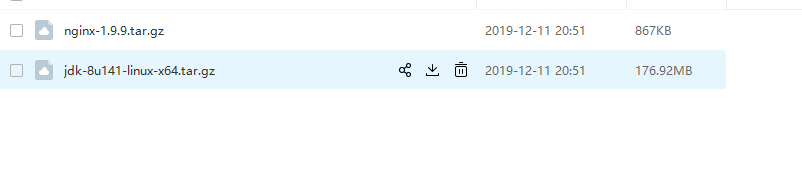
3. Install docker and docker compose
3. Docker compose encoding, one click docker to install mysql, redis
nginx installation
Available articles: https://www.cnblogs.com/xxoome/p/5866475.html
Before installing nginx, make sure that gcc, PCRE devel, zlib devel and OpenSSL devel are installed in the system.
- Setup command preparation environment
yum -y install gcc pcre-devel zlib-devel openssl openssl-devel
For specific installation, see other articles: https://www.cnblogs.com/sitongyan/p/11264116.html
Check whether the installation is successful:
/usr/local/nginx/sbin/nginx -v
Installation directory / usr/local/nginx
Install jdk8
Procedure: upload and install to server > unzip > configure system environment > source configuration environment takes effect
/Add the specified configuration to ect/profile
export NGINX_HOME=/usr/local/nginx
export NGINX_PATH=${NGINX_HOME}/sbinexport JAVA_HOME=/usr/local/java/jdk1.8.0_141
export JRE_HOME=${JAVA_HOME}/jre
export CLASSPATH=.:${JAVA_HOME}/lib:${JRE_HOME}/lib:$CLASSPATH
export JAVA_PATH=${JAVA_HOME}/bin:${JRE_HOME}/bin
export PATH=$PATH:${JAVA_PATH}export PATH=$PATH:${NGINX_PATH}
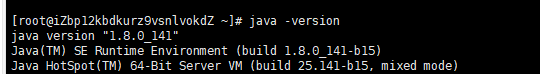
For specific installation, please refer to the article: https://blog.csdn.net/weixin_38339025/article/details/89702572
Install docker and docker compose
View document: https://www.cnblogs.com/ruanqin/p/11082506.html
Among them, docker compose is too slow to use curl-l https://github.com/docker/compose
Recommended implementation:
curl -L https://get.daocloud.io/docker/compose/releases/download/1.24.0/docker-compose-`uname -s`-`uname -m` > /usr/local/bin/docker-compose
docker-compose --version
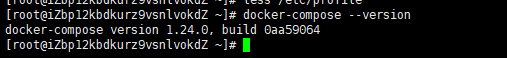
Docker compose choreography (install mysql,redis)
Note in advance that the docker installation and drop-down are too slow. It is recommended to modify it (otherwise, more than 1 hour will be wasted)
Modify docker image source
Modify or add / etc/docker/daemon.json
Edit json file
vi /etc/docker/daemon.json
{ "registry-mirrors": ["http://hub-mirror.c.163.com"] }
Restart the docker service linxu command
systemctl restart docker.service
docker-compose.yml file
version: '3' services: redis: image: redis:latest container_name: sc-redis restart: always volumes: - /usr/local/redis/redis.conf:/etc/redis/redis.conf - /usr/local/redis/data:/data environment: - REDIS_PASSWORD=root@123 networks: - sc-net ports: - 6379:6379 mysql: image: mysql:5.7 container_name: sc-mysql restart: always networks: - sc-net ports: - 3306:3306 volumes: - /usr/local/mysql/data:/var/lib/mysql # Mount data directory - /usr/local/mysql/conf.d:/etc/mysql/conf.d # Mount profile directory - /usr/local/mysql/my.cnf:/etc/mysql/my.cnf - /usr/local/mysql/mysql-files:/var/lib/mysql-files/ environment: TZ: Asia/Shanghai MYSQL_ROOT_PASSWORD: root@123 networks: sc-net: external: false
Where, the host must be created first, and the directory is given here

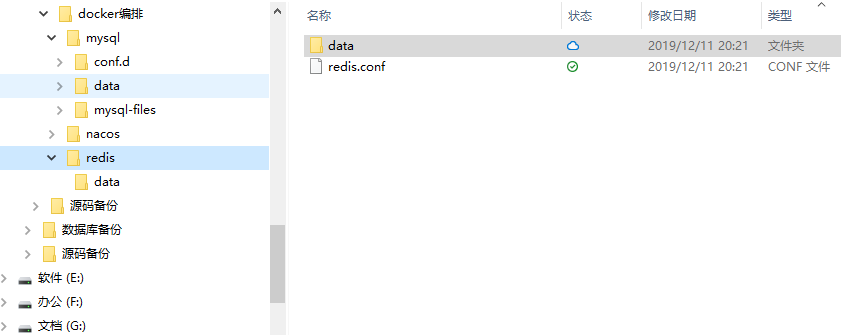
mysql.cnf configuration
[mysqld] user=mysql character-set-server=utf8 default_authentication_plugin=mysql_native_password secure_file_priv=/var/lib/mysql expire_logs_days=7 sql_mode=STRICT_TRANS_TABLES,NO_ZERO_IN_DATE,NO_ZERO_DATE,ERROR_FOR_DIVISION_BY_ZERO,NO_ENGINE_SUBSTITUTION max_connections=1000 [client] default-character-set=utf8 [mysql] default-character-set=utf8
redis.conf
#Number of databases in redis databases 15 #redis password requirepass root@123
Note:
volumes: is the mount configuration; the former is the host directory and the latter is the container directory
networks:
sc-net:
external: false
Indicates that the SC net network is used, external:false, otherwise, the SC net network will be created automatically
linux, executed in the same level directory of docker-compose.yml file
docker-compose up -d
1. Start container: docker compose start
2. Stop the container: docker compose stop
3. Restart container: docker compose restart will cause the container to restart
4. Rebuild container: docker compose up - D -- build
Baidu cloud share
nginx-1.9.9
Link: https://pan.baidu.com/s/12dq67e3ZiSHxsiKN4rNCxg
Extraction code: nfqm
jdk8
Link: https://pan.baidu.com/s/1HtliVzyO9ODCCCVxWtZJug
Extraction code: kdu7
In fact, you can install docker first, and then use docker compose to install nginx, JDK
But no one seems to be doing that
The host in java environment is afraid that it will be used in other places, so it's still installed. But I still want to use docker with one click. I'm not familiar with it, but I'm still trying to be stable!