What are the ways to implement the search function?
android search box function is very common, there are many ways to achieve the search box, there are three common:
- SearchView
- autocompletetextview
- EditText
- Customization
EditText+listview+database
This article mainly describes the following ways, not recommended to use sp storage. SP storage is not easy to control, and there is no database way to achieve simple, convenient for future management (may need to increase the demand for it)
- Look at the picture first.
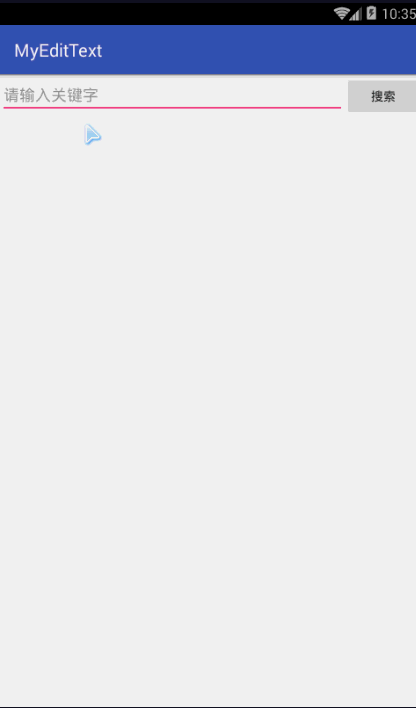
Identify the requirements for the required search functionality
This article provides the following requirements:
- Enter keywords, click on the search, save the keywords, jump the corresponding search results interface
- Enter the interface with search function again, input keywords to query the data pants automatically, and display the data (only input keywords will show the search history, default is not shown)
- Empty historical data
1. Prepare a database help class SearchRecordSQHelper to create a table that holds search history
/**
* Created by Administrator on 2017/5/14.
*/
public class SearchRecordSQHelper extends SQLiteOpenHelper {
private static String name = "mysearch.db";
private static Integer version = 1;
public SearchRecordSQHelper(Context context) {
super(context, name, null, version);
}
@Override
public void onCreate(SQLiteDatabase db) {
//Open the database and create a table called records, which contains only a list of name s to store historical records:
db.execSQL("create table records(id integer primary key autoincrement,name varchar(200))");
}
@Override
public void onUpgrade(SQLiteDatabase db, int oldVersion, int newVersion) {
}
}2. Instantiate this help class in oncreat e
SearchRecordSQHelper helper = new SearchRecordSQHelper(this);
//Actual requirements, access history is not displayed by default
queryRecords("")Query Records (String tempName) Query Data
/*
*Fuzzy query data and display on ListView list
* */
private void queryRecords(String tempName) {
//Fuzzy Search
Cursor cursor = helper.getReadableDatabase().rawQuery(
"select id as _id,name from records where name like '%" + tempName + "%' order by id desc ", null);
// Create adapter adapter object and load the results of fuzzy search
adapter = new SimpleCursorAdapter(this, android.R.layout.simple_list_item_1, cursor, new String[]{"name"},
new int[]{android.R.id.text1}, CursorAdapter.FLAG_REGISTER_CONTENT_OBSERVER);
list_result.setAdapter(adapter);
adapter.notifyDataSetChanged();
}3. Enter keywords in EditText and click Search Query
String et_text = et.getText().toString().toString().trim();
if(et_text.length()==0){
return;
}
//Is there a history of isExistData, returning a Boolean value
boolean is_existData = isExistData(et_text);
if (!is_existData) {
insertRecords(et_text);//insert data
//After inserting data into the database, query the display data again. This is for testing. The real situation should jump directly to an interface.
queryRecords("");
}
//Fuzzy query results based on the input content and jump to another interface, which is implemented according to requirements.
Toast.makeText(MainActivity.this,"Search results:"+et_text, Toast.LENGTH_SHORT).show();Is there a history of isExistData, returning a Boolean value
/**
* Whether there is data, return boolean
*/
private boolean isExistData(String tempName) {
//Find the id of name=tempName from the record table
Cursor cursor = helper.getReadableDatabase().rawQuery(
"select id as _id,name from records where name =?", new String[]{tempName});
//Judge if there's another one
return cursor.moveToNext();
}Insert Records (et_text) insert data
/*
*insert data
* */
private void insertRecords(String tempName) {
//History field: tempName
db = helper.getWritableDatabase();
db.execSQL("insert into records(name) values('" + tempName + "')");
db.close();
}Enter the search interface again, input keywords, query the database dynamically, match the corresponding data and display it.
- TextWatcher is used here to monitor the information input by edittext in real time.
//Each time you enter information in EditText, these three methods are invoked in turn
et.addTextChangedListener(new TextWatcher() {
@Override
public void beforeTextChanged(CharSequence s, int start, int count, int after) {
//Call before text input
}
@Override
public void onTextChanged(CharSequence s, int start, int before, int count) {
//Call in text input
}
@Override
public void afterTextChanged(Editable s) {
//Text Input Complete Call
}
});- Function implementation (input keywords, query data, display)
@Override
public void afterTextChanged(Editable s) {
//Text Input Completes Call
if (s.toString().trim().length() != 0) {
list_result.setVisibility(View.VISIBLE);
clearRecord.setVisibility(View.VISIBLE);
serch_result.setVisibility(View.VISIBLE);
}
//After each input, the database is queried and displayed.
//Fuzzy query whether there is data in the database according to the input value
String tempName = et.getText().toString().trim();
queryRecords(tempName);
}wipe data
/**
* wipe data
*/
private void clearRecord() {
db = helper.getWritableDatabase();
db.execSQL("delete from records");
db.close();
}To basically complete here, what click events have not been written, this article mainly provides a train of thought, specific needs what functions, but also need to be customized according to the actual situation!