1 prepare the installation environment
1.1 installing JDK
elasticsearch 7.1.1 configuring java8, java11
1.2 change system resource configuration
-
Modify / etc / sysctl Conf file, add VM. Conf at the end of the file max_ map_ count=262144
Note: after modification, execute sysctl -p, and load system parameters from the specified file. If not specified, start / etc / sysctl Loading in conf
View the result sysctl - a|grep VM max_ map_ count
-
Modify / etc / security / limits Conf file
# Add the following permanent system tuning at the end of the file, modify the file descriptor size (65536) and the maximum number of processes # *Represents the user name of all services. Users can also be set, such as esuser * soft nofile 65536 * hard nofile 65536 * soft nproc 4096 * hard nproc 4096
2. Install Elasticsearch cluster
2.1 preparing cluster configuration
The three machines are used to save data and can be selected as the master node
| Machine ip | master node | data node | edition |
|---|---|---|---|
| 172.16.153.3 | yes | yes | 7.1.1 |
| 172.16.193.220 | yes | yes | 7.1.1 |
| 172.16.193.239 | yes | yes | 7.1.1 |
2.1.1 create esuser user
# Add user group groupadd esuser # Add user useradd -m -g esuser esuser # Configure Ciphers passwd esuser # Add sudo permission at the end esuser ALL=(ALL) NOPASSWD:ALL
2.2 download & install
# download wget https://artifacts.elastic.co/downloads/elasticsearch/elasticsearch-7.1.1-linux-x86_64.tar.gz # decompression tar xvf elasticsearch-7.1.1-linux-x86_64.tar.gz # Soft chain ln -s elasticsearch-7.1.1 elasticsearch
2.3 configuration
2.3.1 configuration description
| parameter | explain |
|---|---|
| cluster.name | Cluster name. The same name is a cluster |
| node.name | Node name. Each node name is unique in cluster mode |
| node.master | Whether the current node can be elected as a master node: true, No: false |
| node.data | Whether the current node is used to store data. Yes: true, No: false |
| path.data | Location of index data |
| path.logs | Location of log files |
| bootstrap.memory_lock | Physical memory needs to be locked. Yes: true, No: false |
| bootstrap.system_call_filter | SecComp detection, yes: true, No: false |
| network.host | Listening address, used to access the es |
| network.publish_host | It can be set as intranet ip for communication between machines in the cluster |
| http.port | The http port provided by es is 9200 by default |
| discovery.seed_hosts | es7. For the configuration added after X, write the device address of the candidate master node. After the service is started, it can be selected as the master node |
| cluster.initial_master_nodes | es7.x. This configuration is required to elect a master when initializing a new cluster |
| http.cors.enabled | Whether cross domain is supported is: true. This configuration is required when using the head plug-in |
| http.cors.allow-origin | "*" indicates that all domain names are supported |
2.3.2 detailed configuration
-
172.16.153.3 configuration
# 7.1.1 configuration # Add the following: cluster.name: my-application node.name: node-1 node.master: true node.data: true path.data: /data/es/9200/data1,/data/es/9200/data2,/data/es/9200/data3 path.logs: /data/es/9200/logs bootstrap.memory_lock: false bootstrap.system_call_filter: false network.host: 173.16.153.3 # Sometimes this configuration is not required, but I need it here # network.publish_host: 173.26.153.48 transport.tcp.port: 9300 http.port: 9200 # discovery.seed_hosts: ["173.26.153.48","173.16.153.252","173.16.153.161"] discovery.seed_hosts: ["173.16.153.3:9300","173.16.193.220:9300","173.16.193.239:9300"] cluster.initial_master_nodes: ["173.16.153.3","173.16.193.220","173.16.193.239"] gateway.recover_after_nodes: 2 cluster.routing.allocation.disk.threshold_enabled: false http.cors.enabled: true http.cors.allow-origin: "*"
-
172.16.193.220 configuration
# 7.1.1 configuration # Add the following: cluster.name: my-application node.name: node-2 node.master: true node.data: true path.data: /data/es/9200/data1,/data/es/9200/data2,/data/es/9200/data3 path.logs: /data/es/9200/logs bootstrap.memory_lock: false bootstrap.system_call_filter: false network.host: 173.16.193.220 # Sometimes this configuration is not required, but I need it here # network.publish_host: 173.26.153.48 transport.tcp.port: 9300 http.port: 9200 # discovery.seed_hosts: ["173.26.153.48","173.16.153.252","173.16.153.161"] discovery.seed_hosts: ["173.16.153.3:9300","173.16.193.220:9300","173.16.193.239:9300"] cluster.initial_master_nodes: ["173.16.153.3","173.16.193.220","173.16.193.239"] gateway.recover_after_nodes: 2 cluster.routing.allocation.disk.threshold_enabled: false http.cors.enabled: true http.cors.allow-origin: "*"
-
172.16.193.239 configuration
# 7.1.1 configuration # Add the following: cluster.name: my-application node.name: node-3 node.master: true node.data: true path.data: /data/es/9200/data1,/data/es/9200/data2,/data/es/9200/data3 path.logs: /data/es/9200/logs bootstrap.memory_lock: false bootstrap.system_call_filter: false network.host: 173.16.193.239 # Sometimes this configuration is not required, but I need it here # network.publish_host: 173.26.153.48 transport.tcp.port: 9300 http.port: 9200 # discovery.seed_hosts: ["173.26.153.48","173.16.153.252","173.16.153.161"] discovery.seed_hosts: ["173.16.153.3:9300","173.16.193.220:9300","173.16.193.239:9300"] cluster.initial_master_nodes: ["173.16.153.3","173.16.193.220","173.16.193.239"] gateway.recover_after_nodes: 2 cluster.routing.allocation.disk.threshold_enabled: false http.cors.enabled: true http.cors.allow-origin: "*"
2.3.3 modify the JVM option
-Xms10g -Xmx10g
2.3.4 add es installation directory permission
chown -R esuser:esuser /opt/es
2.3.5 start the cluster
./elasticsearch # Background operation ./elasticsearch -d
The successful startup interface is as follows:
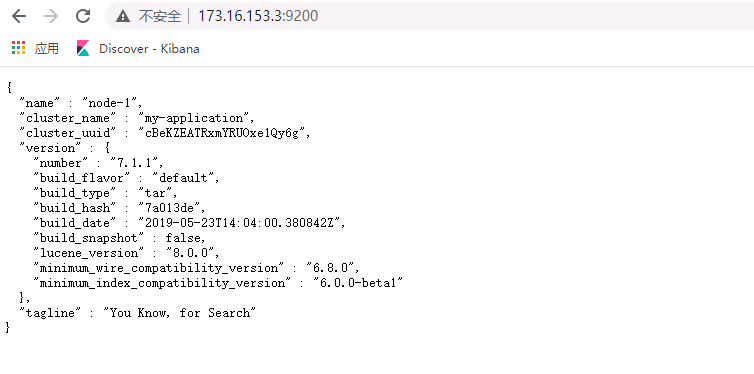
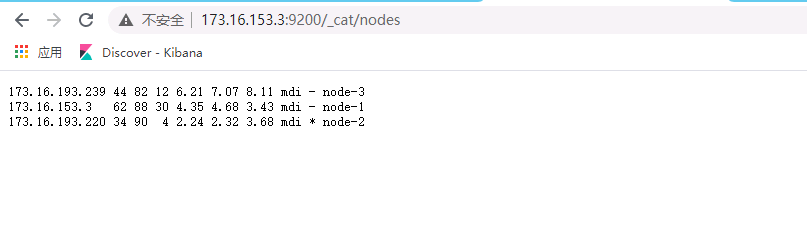
2.3.6 setting cluster authentication password
2.3.6.1 generate certificate
172.16.153.3 on the machine:
bin/elasticsearch-certutil cert -out config/elastic-certificates.p12 -pass ""
Note: the password needs to be set separately. Here is the cluster security authentication. It is recommended not to set the password. The certificate generated after success is in the config directory of es by default p12; Copy a copy to the config of other nodes (default directory)
2.3.6.2 in elasticsearch YML configuration add configuration
xpack.security.enabled: true xpack.security.transport.ssl.enabled: true xpack.security.transport.ssl.verification_mode: certificate xpack.security.transport.ssl.keystore.path: elastic-certificates.p12 xpack.security.transport.ssl.truststore.path: elastic-certificates.p12
2.3.6.3 restart the cluster and change the password
bin/elasticsearch-setup-passwords interactive
-
elastic account: it has the super user role and is a built-in super user.
-
Kibana account: own kibana_system role. Kibana is used to connect and communicate with elasticsearch. The kibana server submits a request as the user to access the cluster monitoring API and Kibana index. Cannot access index.
-
logstash_system account: own logstash_system role. The user Logstash is used when storing monitoring information in Elasticsearch.
-
beats_system account: owned beats_system role. User Beats is used when storing monitoring information in Elasticsearch.
3 install Kibana
# kibana.yml configuration server.port: 5601 server.host: "173.26.153.48" elasticsearch.hosts: ["http://173.16.153.3:9200","http://173.16.193.220:9200","http://173.16.193.239:9200"] elasticsearch.username: "elastic" elasticsearch.password: "123456"
Attachment: complete configuration
-
172.16.153.3 configuration
# 7.1.1 configuration # Add the following: cluster.name: my-application node.name: node-1 node.master: true node.data: true path.data: /data/es/9200/data1,/data/es/9200/data2,/data/es/9200/data3 path.logs: /data/es/9200/logs bootstrap.memory_lock: false bootstrap.system_call_filter: false network.host: 173.16.153.3 # Sometimes this configuration is not required, but I need it here # network.publish_host: 173.26.153.48 transport.tcp.port: 9300 http.port: 9200 # discovery.seed_hosts: ["173.26.153.48","173.16.153.252","173.16.153.161"] discovery.seed_hosts: ["173.16.153.3:9300","173.16.193.220:9300","173.16.193.239:9300"] cluster.initial_master_nodes: ["173.16.153.3","173.16.193.220","173.16.193.239"] gateway.recover_after_nodes: 2 cluster.routing.allocation.disk.threshold_enabled: false http.cors.enabled: true http.cors.allow-origin: "*" xpack.security.enabled: true xpack.security.transport.ssl.enabled: true xpack.security.transport.ssl.verification_mode: certificate xpack.security.transport.ssl.keystore.path: elastic-certificates.p12 xpack.security.transport.ssl.truststore.path: elastic-certificates.p12
-
172.16.193.220 configuration
# 7.1.1 configuration # Add the following: cluster.name: my-application node.name: node-2 node.master: true node.data: true path.data: /data/es/9200/data1,/data/es/9200/data2,/data/es/9200/data3 path.logs: /data/es/9200/logs bootstrap.memory_lock: false bootstrap.system_call_filter: false network.host: 173.16.193.220 # Sometimes this configuration is not required, but I need it here # network.publish_host: 173.26.153.48 transport.tcp.port: 9300 http.port: 9200 # discovery.seed_hosts: ["173.26.153.48","173.16.153.252","173.16.153.161"] discovery.seed_hosts: ["173.16.153.3:9300","173.16.193.220:9300","173.16.193.239:9300"] cluster.initial_master_nodes: ["173.16.153.3","173.16.193.220","173.16.193.239"] gateway.recover_after_nodes: 2 cluster.routing.allocation.disk.threshold_enabled: false http.cors.enabled: true http.cors.allow-origin: "*" xpack.security.enabled: true xpack.security.transport.ssl.enabled: true xpack.security.transport.ssl.verification_mode: certificate xpack.security.transport.ssl.keystore.path: elastic-certificates.p12 xpack.security.transport.ssl.truststore.path: elastic-certificates.p12
-
172.16.193.239 configuration
# 7.1.1 configuration # Add the following: cluster.name: my-application node.name: node-3 node.master: true node.data: true path.data: /data/es/9200/data1,/data/es/9200/data2,/data/es/9200/data3 path.logs: /data/es/9200/logs bootstrap.memory_lock: false bootstrap.system_call_filter: false network.host: 173.16.193.239 # Sometimes this configuration is not required, but I need it here # network.publish_host: 173.26.153.48 transport.tcp.port: 9300 http.port: 9200 # discovery.seed_hosts: ["173.26.153.48","173.16.153.252","173.16.153.161"] discovery.seed_hosts: ["173.16.153.3:9300","173.16.193.220:9300","173.16.193.239:9300"] cluster.initial_master_nodes: ["173.16.153.3","173.16.193.220","173.16.193.239"] gateway.recover_after_nodes: 2 cluster.routing.allocation.disk.threshold_enabled: false http.cors.enabled: true http.cors.allow-origin: "*" xpack.security.enabled: true xpack.security.transport.ssl.enabled: true xpack.security.transport.ssl.verification_mode: certificate xpack.security.transport.ssl.keystore.path: elastic-certificates.p12 xpack.security.transport.ssl.truststore.path: elastic-certificates.p12