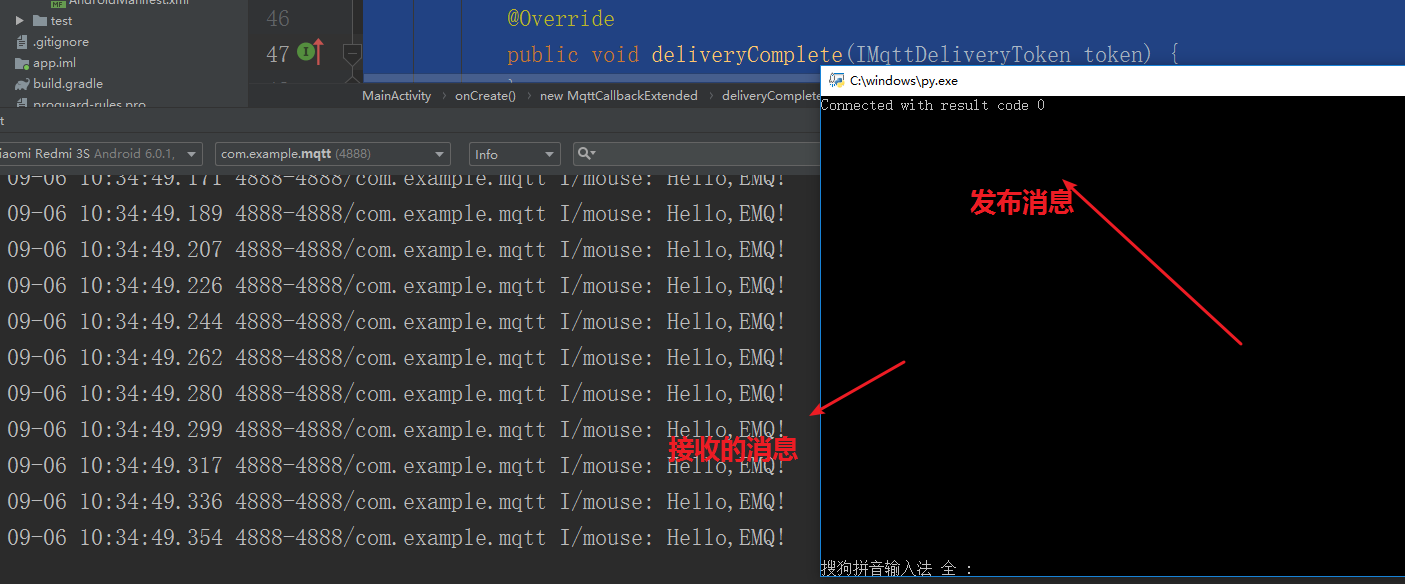EMQX configuration
I use Windows, so I configure the Windows version.
Download on the official website first emqx
Installation is simple
1. Select the Windows version through emqx.io or github and download the.zip package to be installed.
2 decompression package
3 Open Windows command line window, cd to program directory, start EMQ X
There should be no certificate now, you need to install the certificate or emqx console will fail
Installation certificate
How to use license file:
-
After clicking the'Download License'button, open the successful license.zip package.
-
Copy two files (emqx.lic, emqx.key) from the compressed package to the license directory of EMQX.
-
If you install EMQX as a zip package, the license directory is `emqx/etc/'.
-
If you install EMQX as a DEB/RPM package, the license directory is'/ etc/emqx/';
-
If you install EMQX in Docker mode, the license directory is'/ opt/emqx/etc /'.
Once you're ready, you can start.
emqx start
go Browser See if there are any pages out, as follows: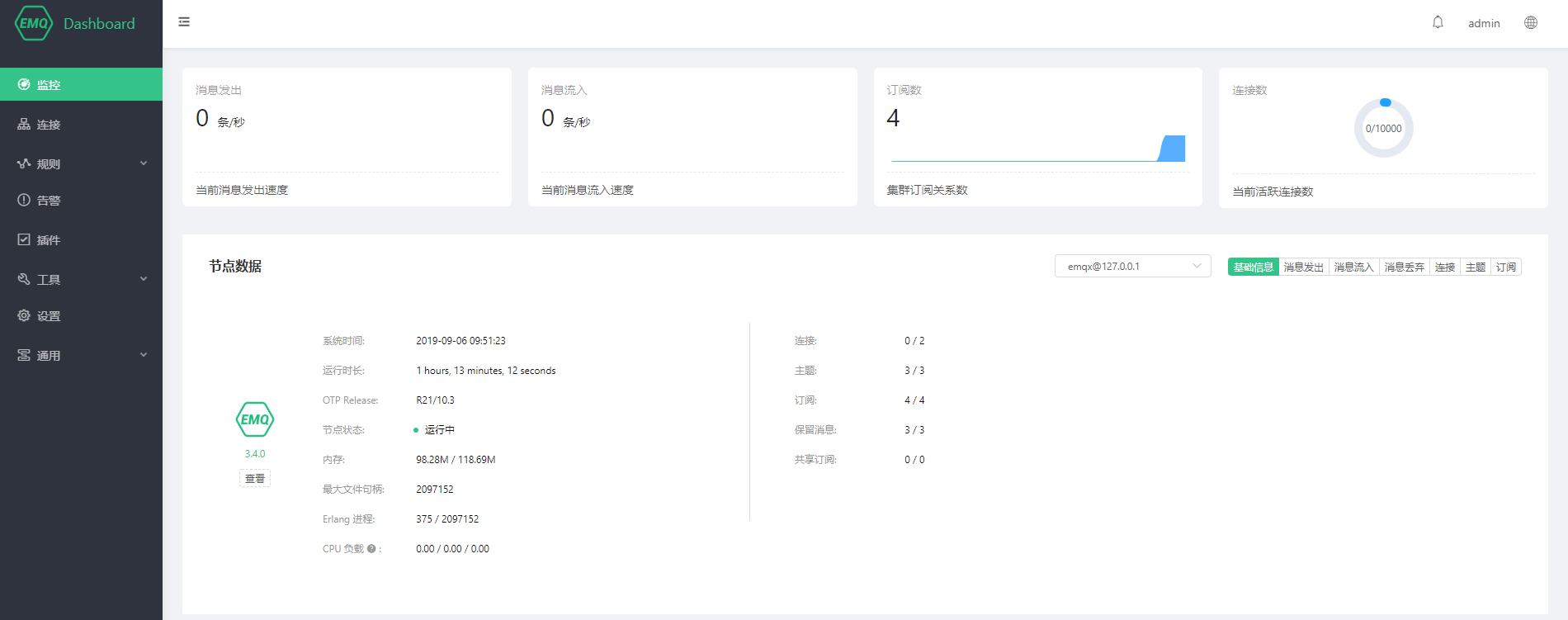
If the page is loaded, it is successful
The following message publishing is implemented with python:
Need to install paho.mqtt installation package
Installation of pip staller paho.mqtt is sufficient
import paho.mqtt.client as mqtt
def on_connect(client, userdata, flags, rc):
print("Connected with result code " + str(rc))
def on_message(client, userdata, msg):
print(msg.topic + " " + str(msg.payload))
if __name__ == '__main__':
client = mqtt.Client("mqtt")
client.on_connect = on_connect
client.on_message = on_message
client.connect("n Your ipv4 address", 1883, 600)
while True:
#The theme of f is emqtt message is Hello, EMQ!
client.publish('emqtt', payload='Hello,EMQ!', qos=0)
client.loop_start()
The following is the news subscription of Andrews.
1 Configuration Gradle
In build.gradle
repositories {
maven {
url "https://repo.eclipse.org/content/repositories/paho-snapshots/"
}
dependencies {
implementation 'org.eclipse.paho:org.eclipse.paho.client.mqttv3:1.1.0'
implementation 'org.eclipse.paho:org.eclipse.paho.android.service:1.1.1'
}
}
2 Registration Rights and Services
Add in Android Manifest
<!-- Permissions the Application Requires -->
<uses-permission android:name="android.permission.WAKE_LOCK" />
<uses-permission android:name="android.permission.WRITE_EXTERNAL_STORAGE" />
<uses-permission android:name="android.permission.ACCESS_NETWORK_STATE" />
<uses-permission android:name="android.permission.READ_EXTERNAL_STORAGE" />
<uses-permission android:name="android.permission.INTERNET" />
</activity>
<service android:name="org.eclipse.paho.android.service.MqttService">
</service>
3 Overall
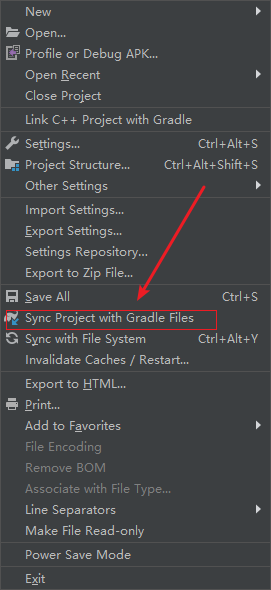
4 Write subscription messages
package com.example.mqtt;
import android.support.v7.app.AppCompatActivity;
import android.os.Bundle;
import android.util.Log;
import android.widget.Toast;
import org.eclipse.paho.android.service.MqttAndroidClient;
import org.eclipse.paho.client.mqttv3.IMqttActionListener;
import org.eclipse.paho.client.mqttv3.IMqttDeliveryToken;
import org.eclipse.paho.client.mqttv3.IMqttToken;
import org.eclipse.paho.client.mqttv3.MqttCallbackExtended;
import org.eclipse.paho.client.mqttv3.MqttConnectOptions;
import org.eclipse.paho.client.mqttv3.MqttException;
import org.eclipse.paho.client.mqttv3.MqttMessage;
public class MainActivity extends AppCompatActivity {
MqttAndroidClient mqttAndroidClient;
final String serverUri = "tcp://Your ipv4 address: 1883 ";
String clientId = "robot";
#Subscribed topics should be consistent with published topics
final String subscriptionTopic = "emqtt";
@Override
protected void onCreate(Bundle savedInstanceState) {
super.onCreate(savedInstanceState);
setContentView(R.layout.activity_main);
//New client instance
clientId = clientId + System.currentTimeMillis();
mqttAndroidClient = new MqttAndroidClient(getApplicationContext(), serverUri, clientId);
//Setting callback function
mqttAndroidClient.setCallback(new MqttCallbackExtended() {
@Override
public void connectComplete(boolean reconnect, String serverURI) {
}
@Override
public void connectionLost(Throwable cause) {
}
@Override
public void messageArrived(String topic, MqttMessage message) throws Exception {
//Print subscription messages
Log.i("mouse",new String(message.getPayload()));
// makeToast(new String(message.getPayload()));
}
@Override
public void deliveryComplete(IMqttDeliveryToken token) {
}
});
//Connection settings, whether to reconnect, whether to clean session
MqttConnectOptions mqttConnectOptions = new MqttConnectOptions();
mqttConnectOptions.setAutomaticReconnect(true);
mqttConnectOptions.setCleanSession(false);
try {
//Connect to mqtt server
mqttAndroidClient.connect(mqttConnectOptions, null, new IMqttActionListener() {
@Override
public void onSuccess(IMqttToken asyncActionToken) {
makeToast("Successful connection");
Log.i("mouse","Successful connection");
//Subscribe to topic
subscribeToTopic();
}
@Override
public void onFailure(IMqttToken asyncActionToken, Throwable exception) {
makeToast("connection failed");
Log.i("mouse","Connection failed!!!"+exception.getMessage());
}
});
} catch (MqttException ex) {
ex.printStackTrace();
}
}
public void subscribeToTopic() {
try {
//Start subscribing
mqttAndroidClient.subscribe(subscriptionTopic, 0, null, new IMqttActionListener() {
@Override
public void onSuccess(IMqttToken asyncActionToken) {
makeToast("Successful subscription" + subscriptionTopic);
}
@Override
public void onFailure(IMqttToken asyncActionToken, Throwable exception) {
makeToast("Subscription failed" + subscriptionTopic);
}
});
} catch (MqttException ex) {
ex.printStackTrace();
}
}
private void makeToast(String str) {
Toast.makeText(MainActivity.this, str, Toast.LENGTH_LONG).show();
}
}
test result