(1) Express routing
1, Concept of routing
1. What is routing
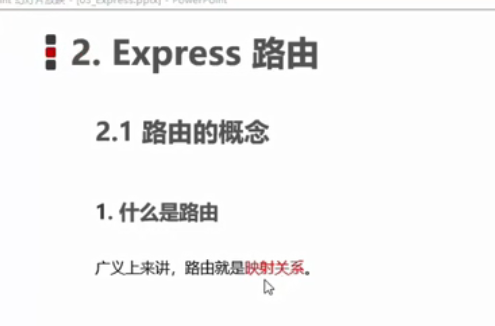
2. Real life routing
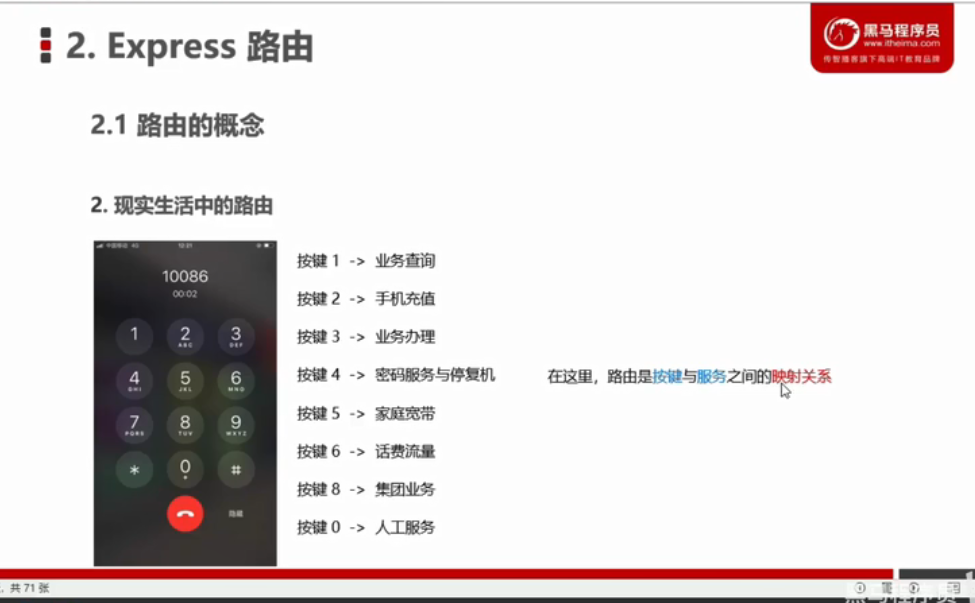
3. Routing in Express
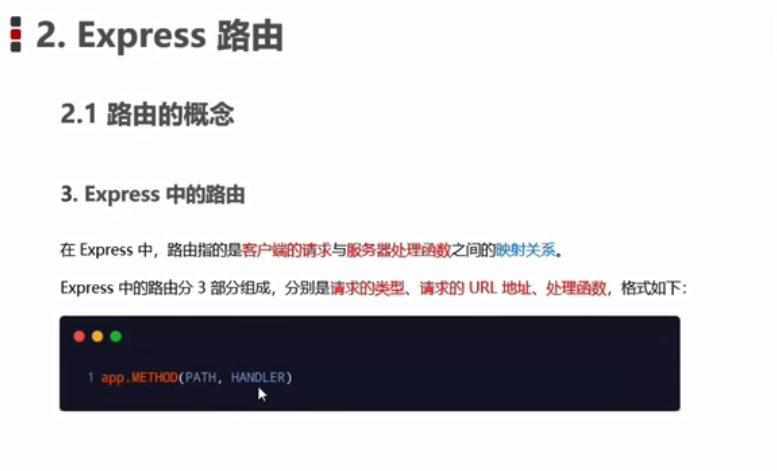
4. Examples of routing in Express

5. Route matching process
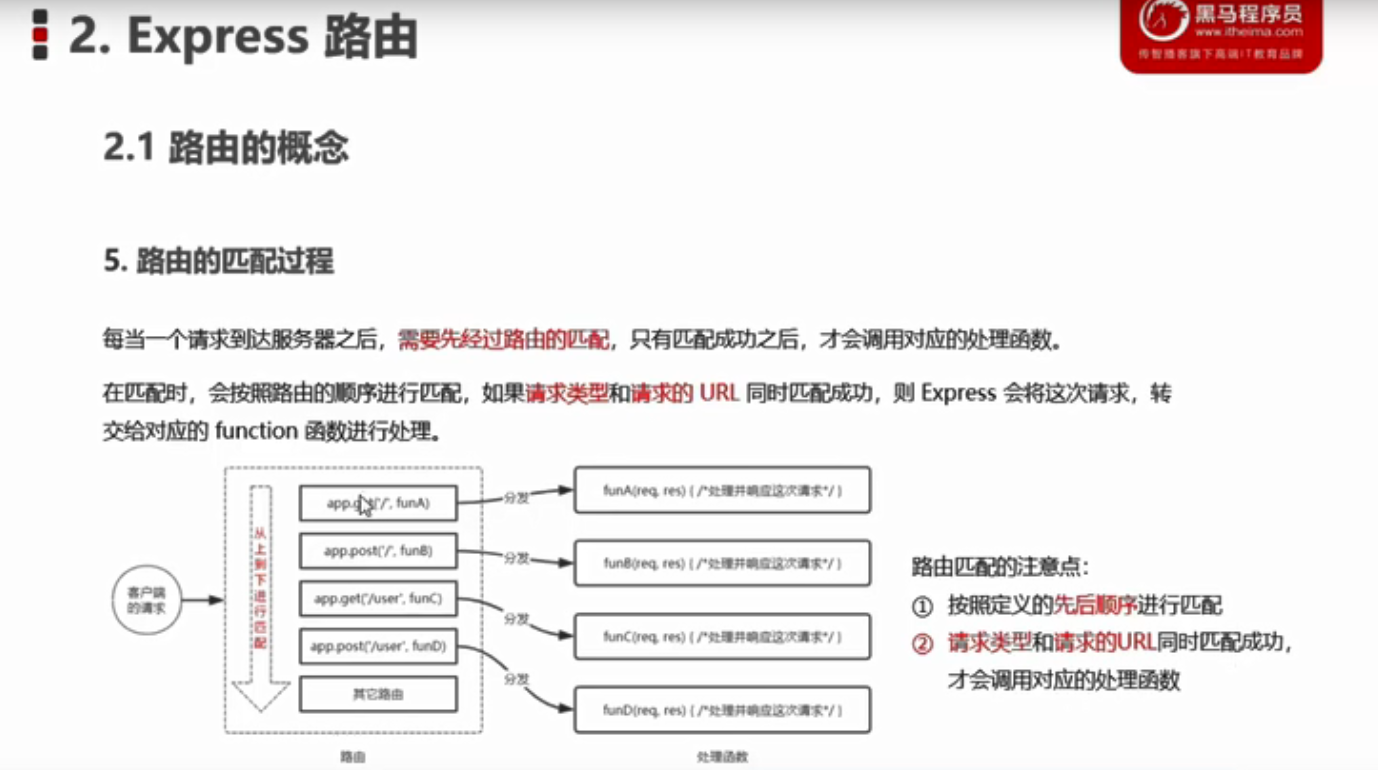
II. Use of routing
1. Simplest usage (rarely used)
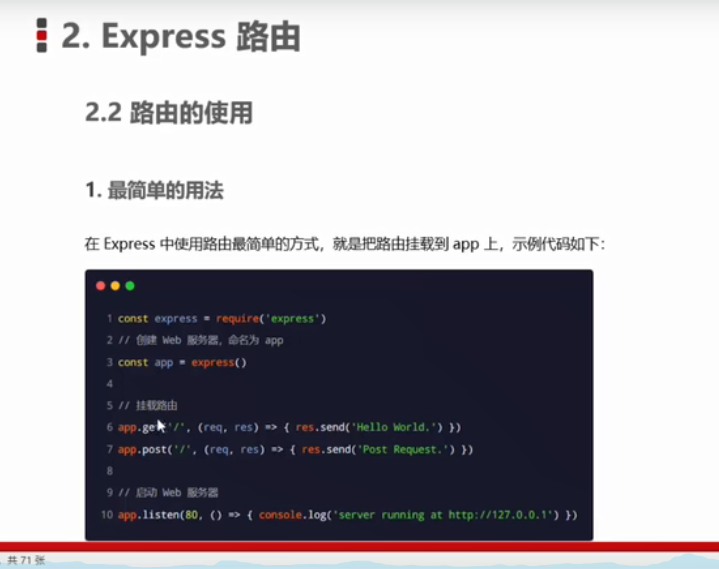
const express = require('express')
const app = express()
// Mount routing
app.get('/' , (req,res )=> {
res.send('hello world.')
})
app.post('/' , (req , res) => {
res.send('Post Request')
})
app.listen(8080 , ()=> {
console.log('http://127.0.0.1:8080');
})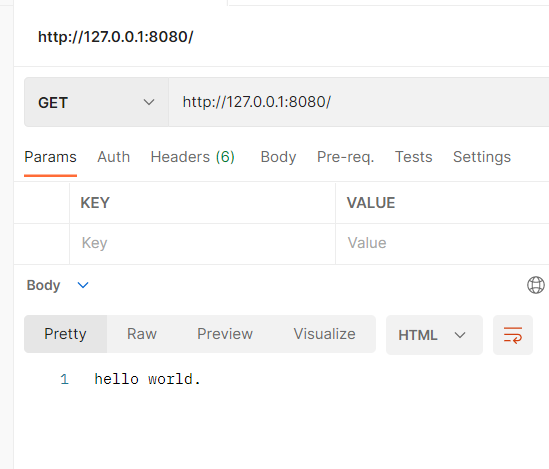
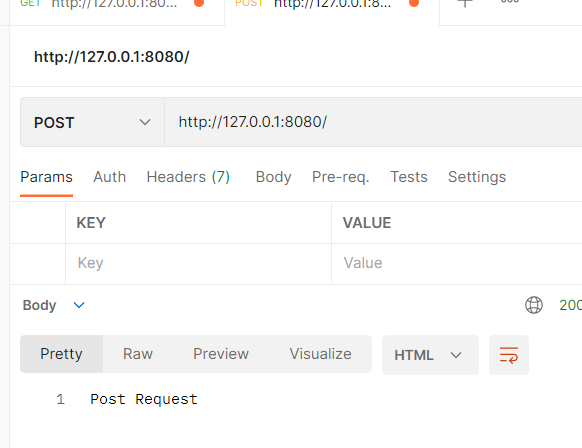
2. Modular routing
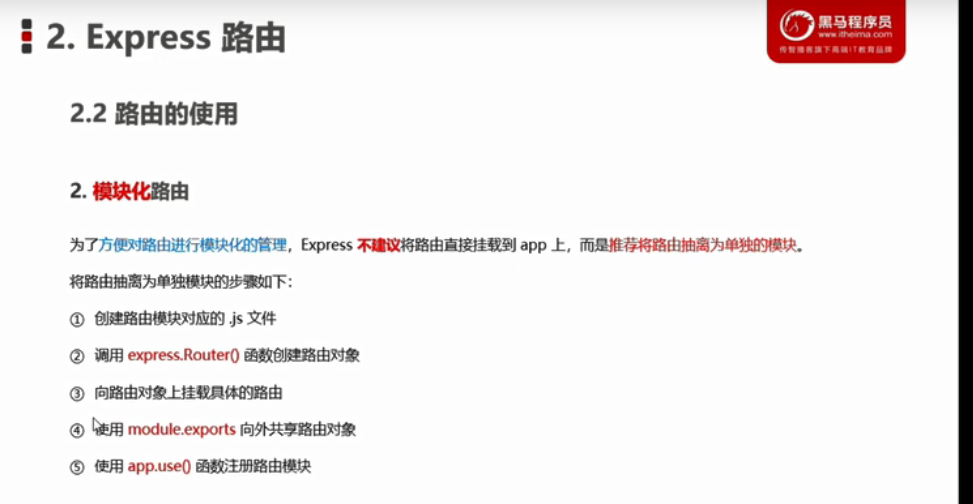
3. Create routing module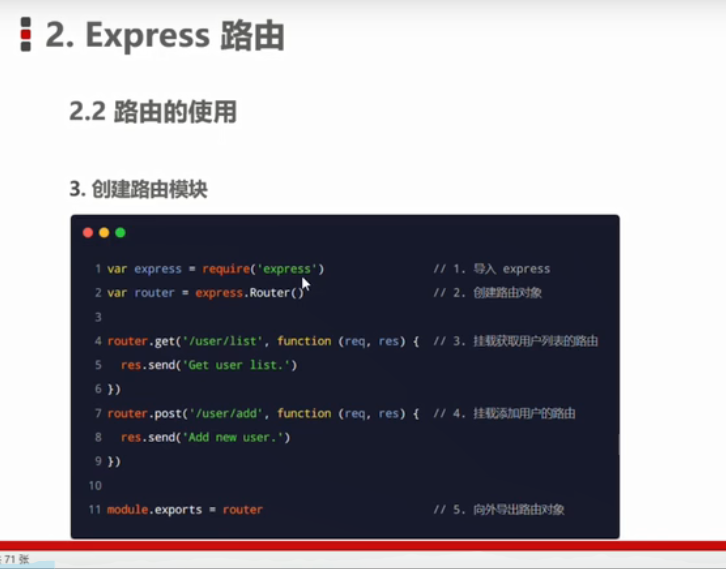
// This is the routing module
// 1. Import express
var express = require('express')
// 2. Create routing object
var router = express.Router()
// 3. Mount specific routes
router.get('/user/list' , (req,res)=> {
res.send('Get user list')
})
router.post('/user/add' , (req,res) => {
res.send('Add new user')
})
// 4. Export routing objects
module.exports = router4. Register routing module
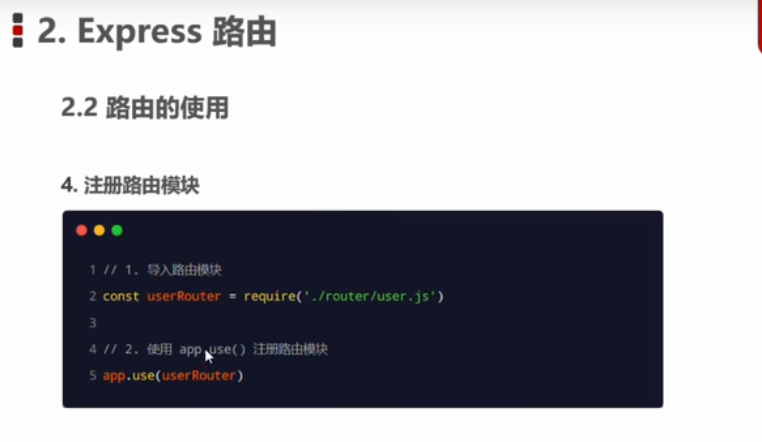
var express = require('express')
var app = express()
// app.use(express.static('./files'))
// 1. Import routing module
var router = require('./03-router')
// 2. Register routing module
app.use(router)
// Note: app The use () function is used to register the global middleware
app.listen(8080 , (req,res)=> {
console.log('http://127.0.0.1:8080');
})
5. Prefix routing module
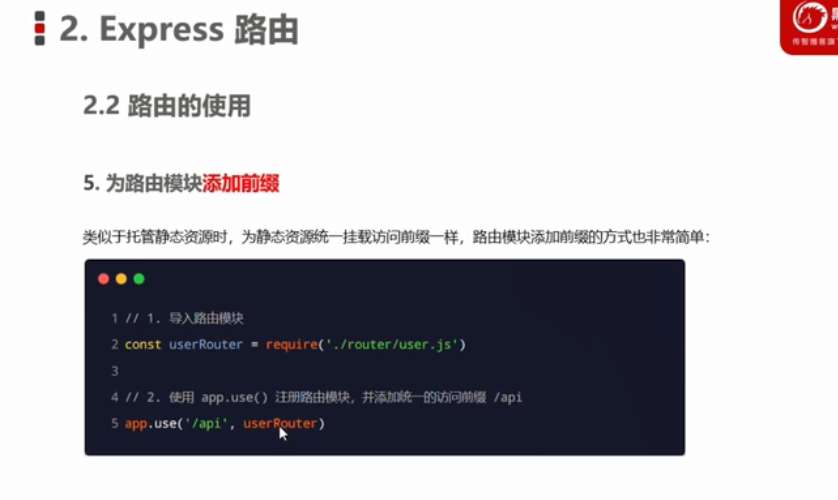
(II) Express Middleware
1, Concept of Middleware
1. What is middleware
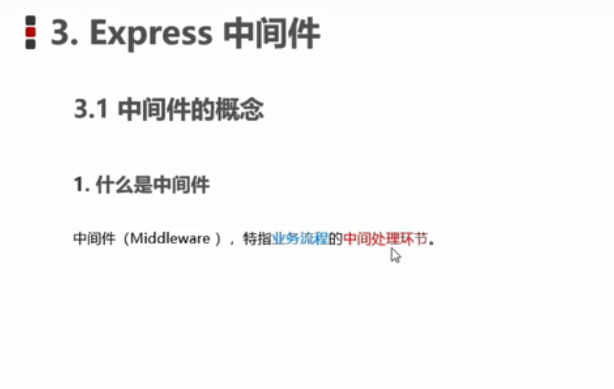
2. Examples in real life
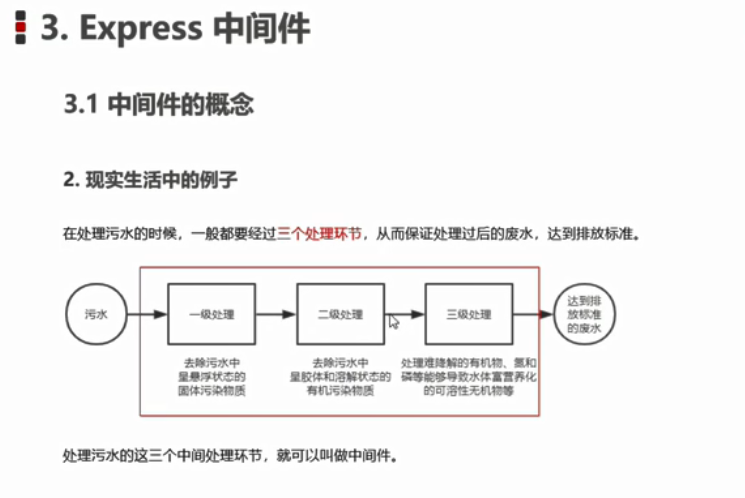
3. Call process of Express Middleware
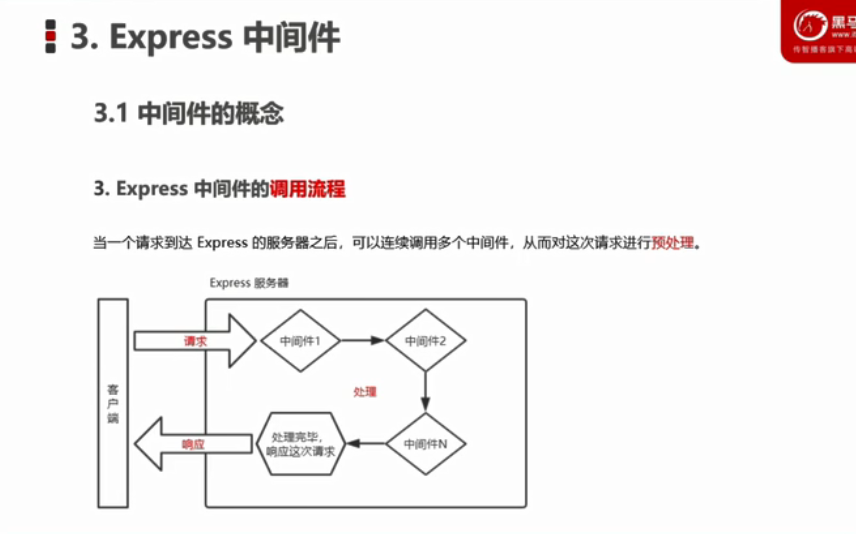
4. Format of Express Middleware
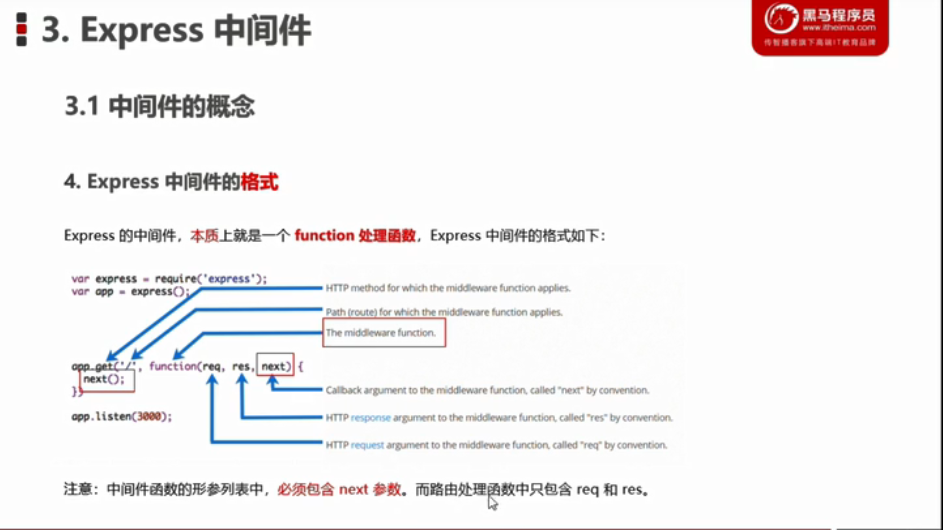
5. Function of next function
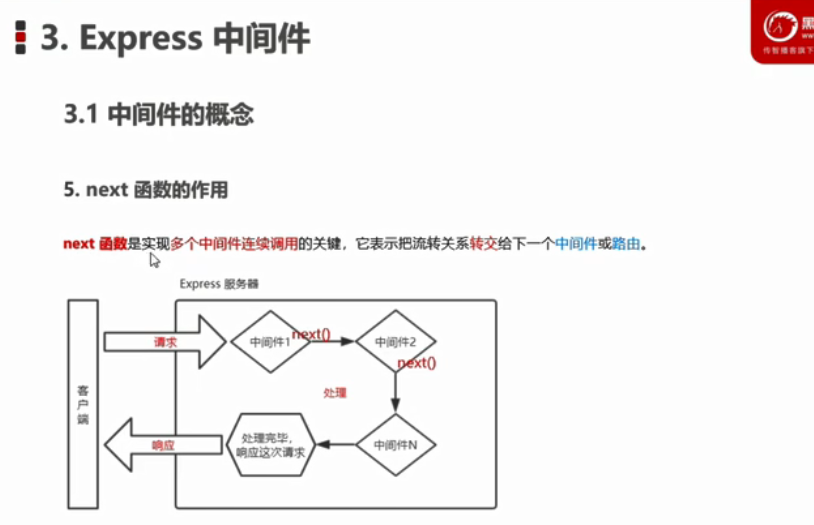
2, First experience of Express Middleware
1. Define middleware functions
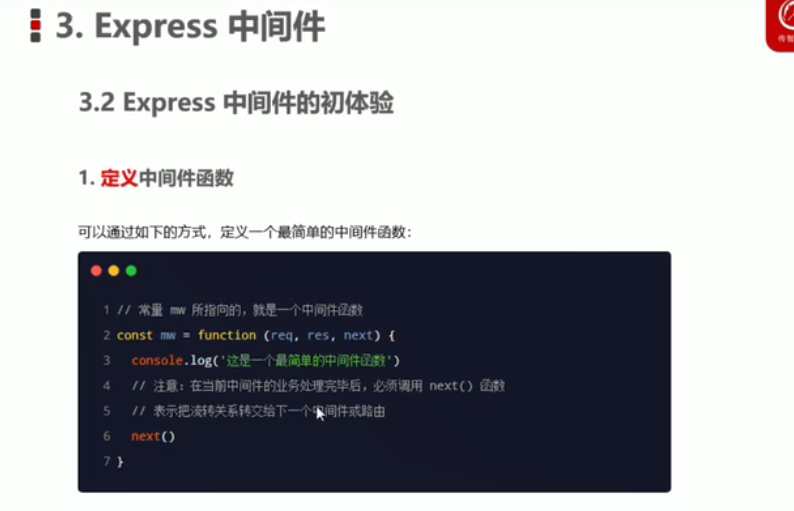
var express = require('express')
var app = express()
// Define a box of the simplest middleware functions
var mw = function(req, res , next){
console.log('This is the simplest middleware function');
// Transfer the flow relationship to the next middleware or routing
next()
}
app.listen(8080 , (req,res) => {
console.log('http://127.0.0.1:8080');
})2. Globally effective Middleware

var express = require('express')
var app = express()
// Define a box of the simplest middleware functions
var mw = function(req, res , next){
console.log('This is the simplest middleware function');
// Transfer the flow relationship to the next middleware or routing
next()
}
// Register mw as a globally effective Middleware
app.use(mw)
app.get('/' , (req,res) => {
console.log('Called / This route');
res.send('Home Page')
})
app.post('/user' , (req,res) => {
console.log('Called/user This route');
res.send('User Page')
})
app.listen(8080 , (req,res) => {
console.log('http://127.0.0.1:8080');
})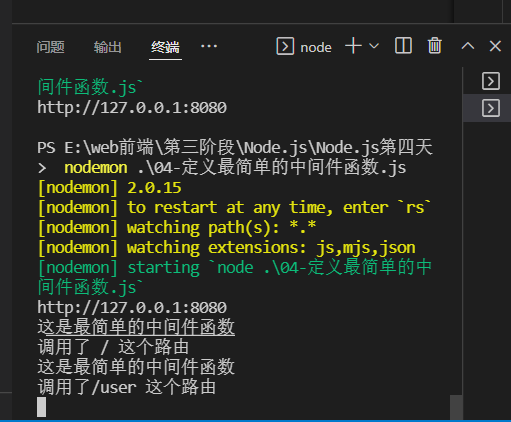
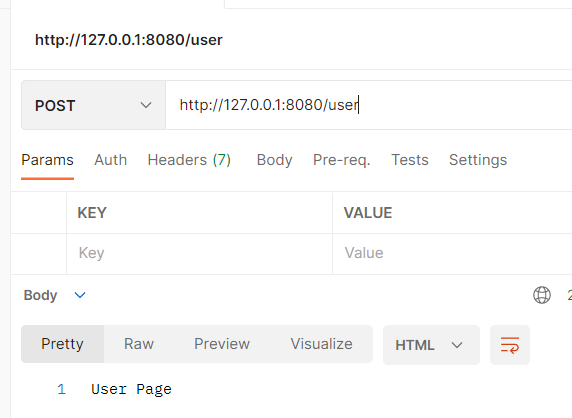
3. Define the simplified form of global middleware
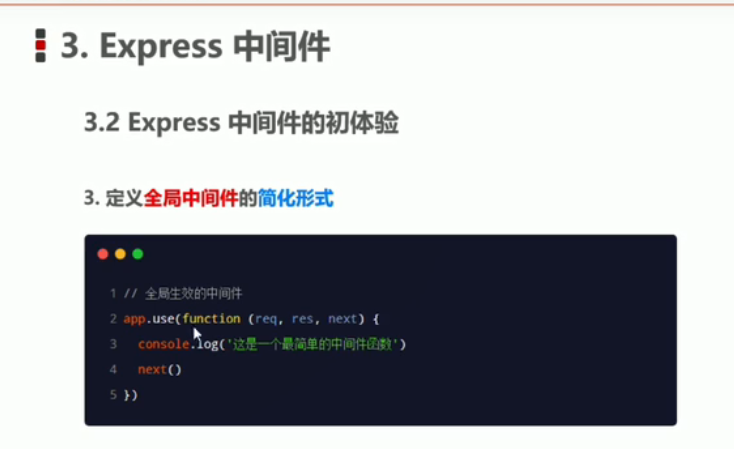
var express = require('express')
var app = express()
// Define a box of the simplest middleware functions
// var mw = function(req, res , next){
// console.log('This is the simplest middleware function ');
// //Transfer the flow relationship to the next middleware or routing
// next()
// }
// //Register mw as a globally effective Middleware
// app.use(mw)
// This is a simplified form of defining global middleware
app.use(function(rew,res , next){
console.log('This is the simplest middleware function');
next()
})
app.get('/' , (req,res) => {
console.log('Called / This route');
res.send('Home Page')
})
app.post('/user' , (req,res) => {
console.log('Called/user This route');
res.send('User Page')
})
app.listen(8080 , (req,res) => {
console.log('http://127.0.0.1:8080');
})4. Role of Middleware
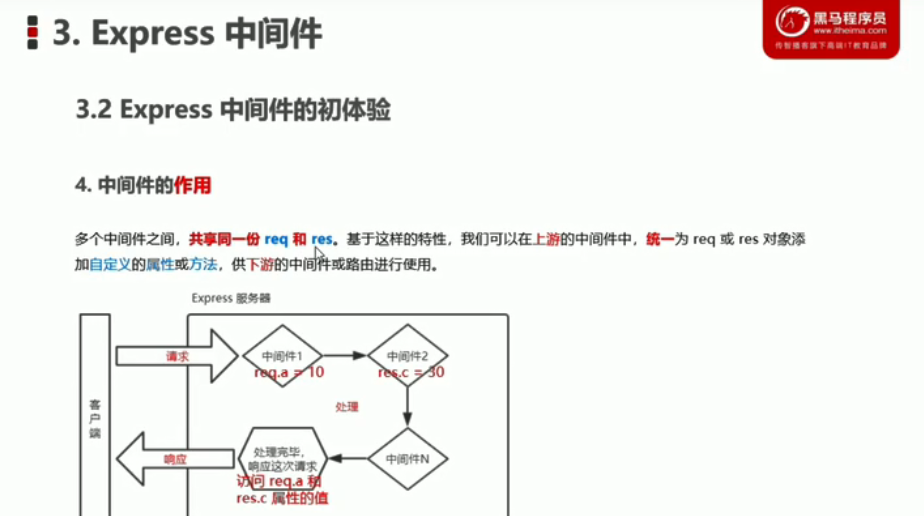
var express = require('express')
const req = require('express/lib/request')
var app = express()
// This is a simplified form of defining global middleware
app.use(function(rew,res , next){
// Gets the time when the request arrived at the server
const time = Date.now()
// Mount custom attributes for req objects to share time with all subsequent routes
req.StartTime = time
next()
})
app.get('/' , (req,res) => {
res.send('Home Page' +req.StartTime )
})
app.post('/user' , (req,res) => {
res.send('User Page' +req.StartTime )
})
app.listen(8080 , (req,res) => {
console.log('http://127.0.0.1:8080');
})5. Define multiple global Middleware
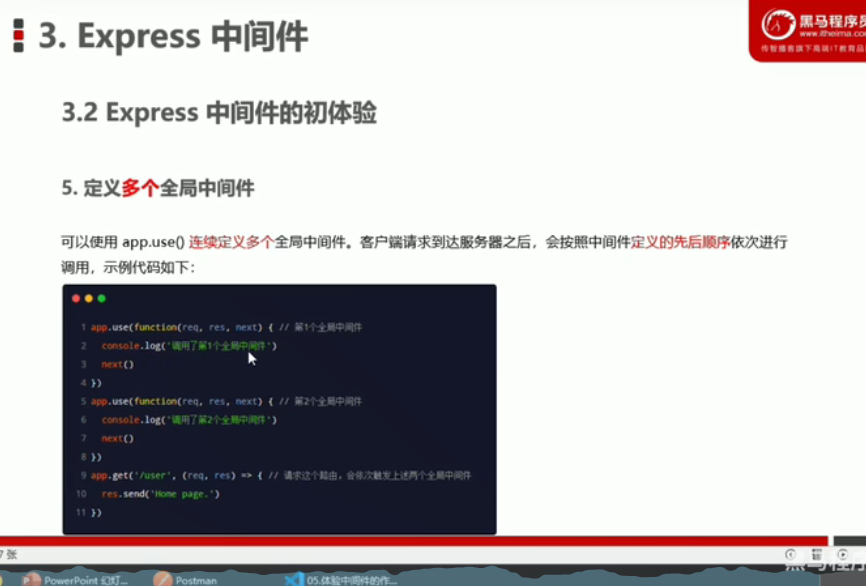
const express = require('express')
const app = express()
// Define two Middleware in succession
// Define the first global Middleware
app.use((req,res , next) => {
console.log('The first global middleware was called');
next()
})
// Define the second global Middleware
app.use((req,res , next) => {
console.log('The second global middleware is called');
next()
})
// Define a route
app.get('/user' , (req,res) => {
res.send('User Page')
})
app.listen(8080 , (req,res) => {
console.log('http://127.0.0.1:8080');
})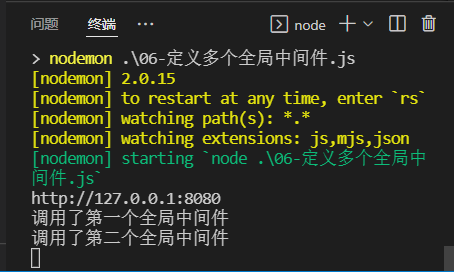
6. Partially effective Middleware

// Import express module
const express = require('express')
// Create a server instance of express
const app = express()
// 1. Define middleware functions
const mw1 = (req,res ,next) => {
console.log('Partial effective middleware was called');
}
// 2. Create route
app.get('/' ,mw1, (req,res) => {
res.send('Home Page')
})
app.post('/user' , (req,res) => {
res.send('User Page')
})
// Call app Listen method, specify the port number and start the web service
app.listen(8080 , function(){
console.log('Express server running at http://127.0.0.1:8080');
})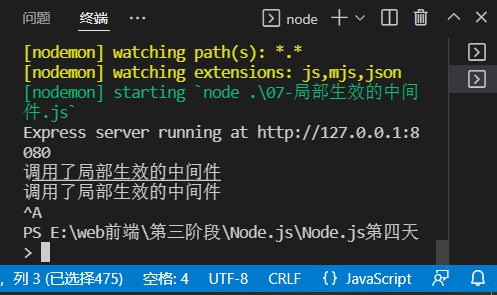
7. Define multiple local Middleware

8. Understand the five precautions for using middleware
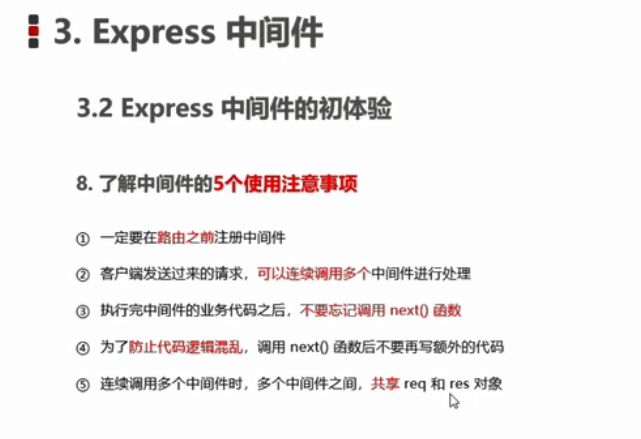
3, Classification of Middleware
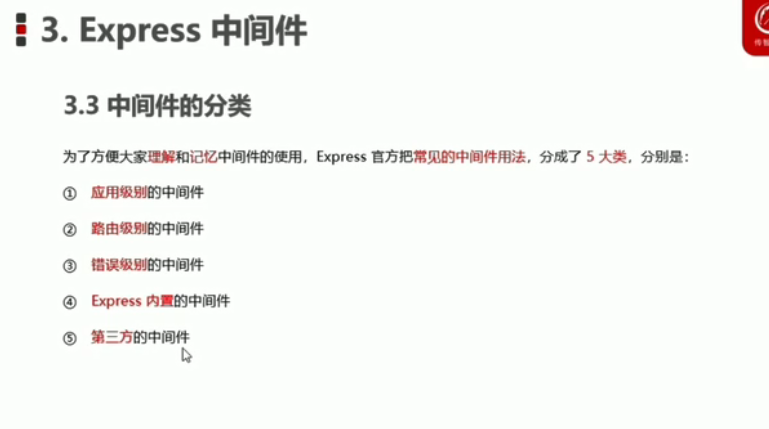
1. Application level Middleware

2. Routing level Middleware

3. Error level Middleware
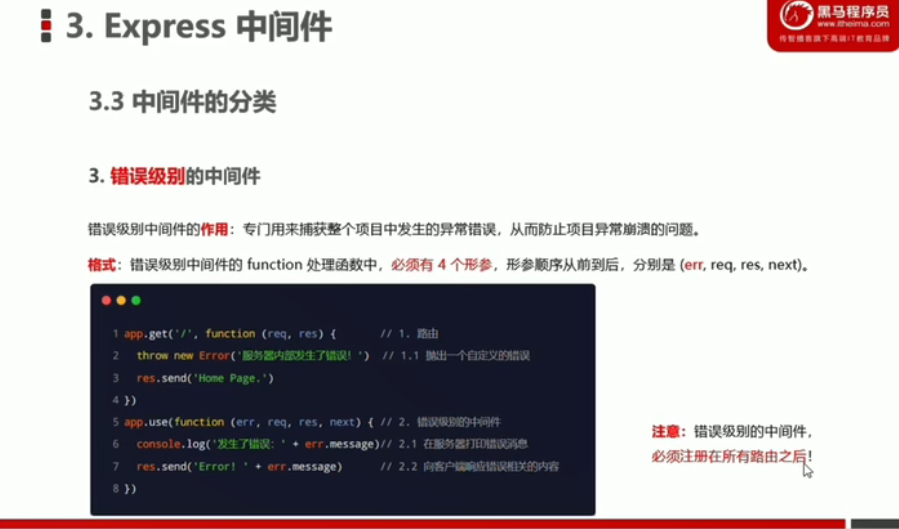
// Import express module
const express = require('express')
// Create a server instance of express
const app = express()
// 2. Create a route
app.get('/', (req, res) => {
// 1.1 human manufacturing errors
throw new Error('An error occurred inside the server!')
res.send('Home page.')
})
// 2. Define the middleware with error level to capture the abnormal errors of the whole project, so as to prevent the collapse of the program
app.use((err , req ,res ,next) => {
console.log('An error has occurred!' + err.message);
res.send('Error' +err.message)
})
// Call app Listen method, specify the port number and start the web server
app.listen(8080, function () {
console.log('Express server running at http://127.0.0.1:8080')
})
4. Express built-in Middleware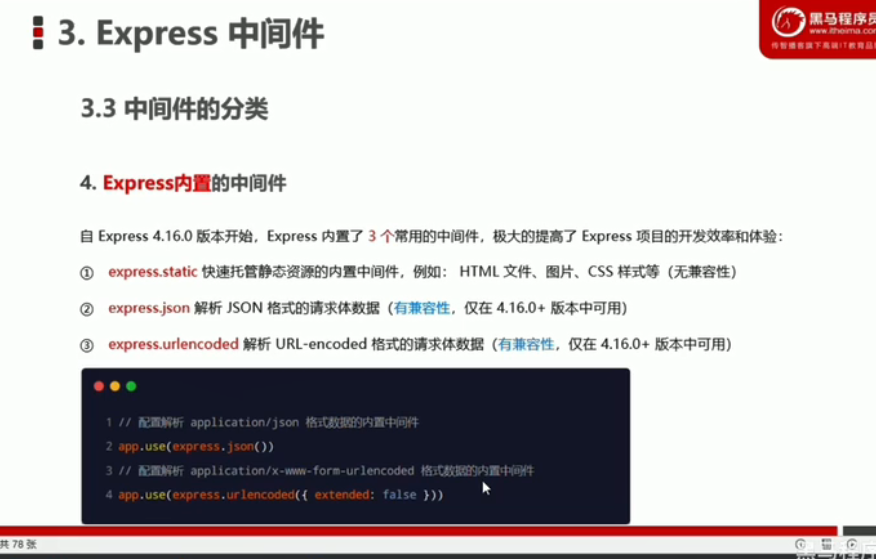
// Import express module
const express = require('express')
// Create a server instance of express
const app = express()
// In addition to the error level middleware, other levels of middleware must be configured before routing
// Via express JSON () is a middleware that parses the data in JSON format in the form
app.use(express.json())
// Via express Urlencoded () is a middleware to parse the data in URL encoded format in the form
app.use(express.urlencoded({extended: false}))
// Define route
app.post('/user' , (req,res) => {
// In the server, you can use req The body attribute is used to receive the request body data sent by the client
// By default, if the middleware for parsing form data is not configured, req Body is equal to undefined by default
console.log(req.body);
res.send('User Page')
})
app.post('/book' , (req,res) => {
// On the server side, you can use req Body to obtain form data in JSON format and data in URL encoded format
console.log(req.body );
res.send('ok')
})
// Call app Listen method, specify the port number and start the web server
app.listen(8080, function () {
console.log('Express server running at http://127.0.0.1:8080')
})
// Call app Listen method, specify the port number and start the web server
app.listen(8080, function () {
console.log('Express server running at http://127.0.0.1:8080')
})
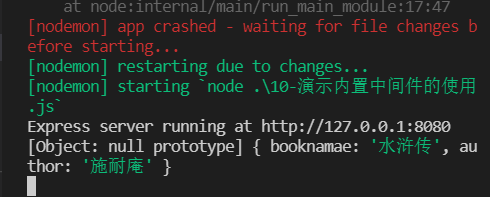
5. Third party Middleware
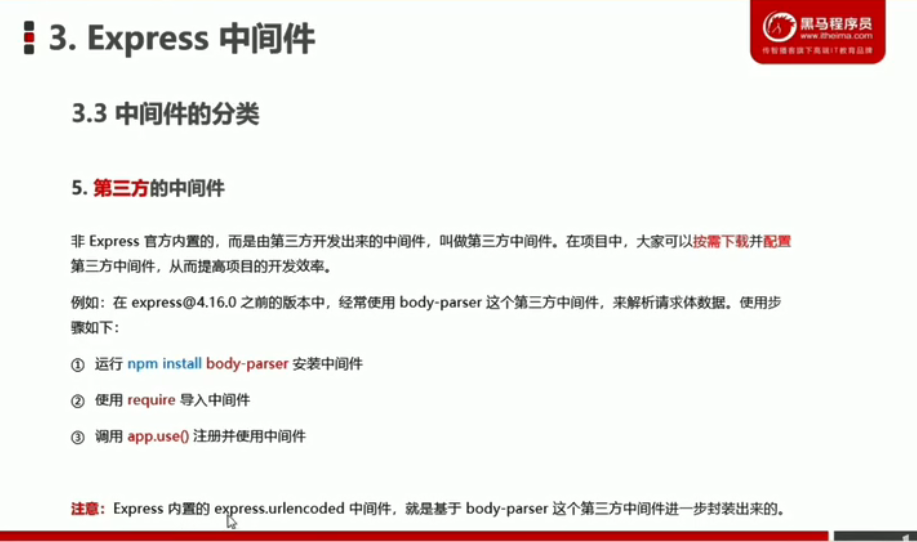
IV. customized Middleware
1. Requirements description and implementation steps

2. Define Middleware

3. Listen for data events of req
4. Listen for the end event of req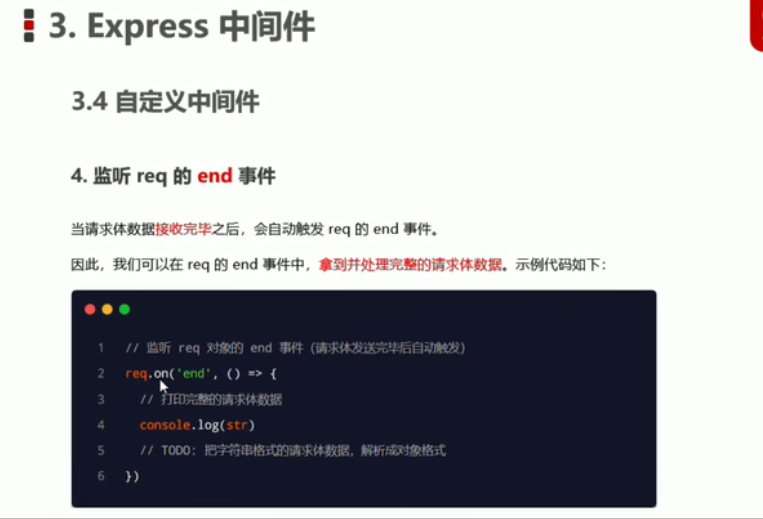
5. Use the querystring module to parse the request body data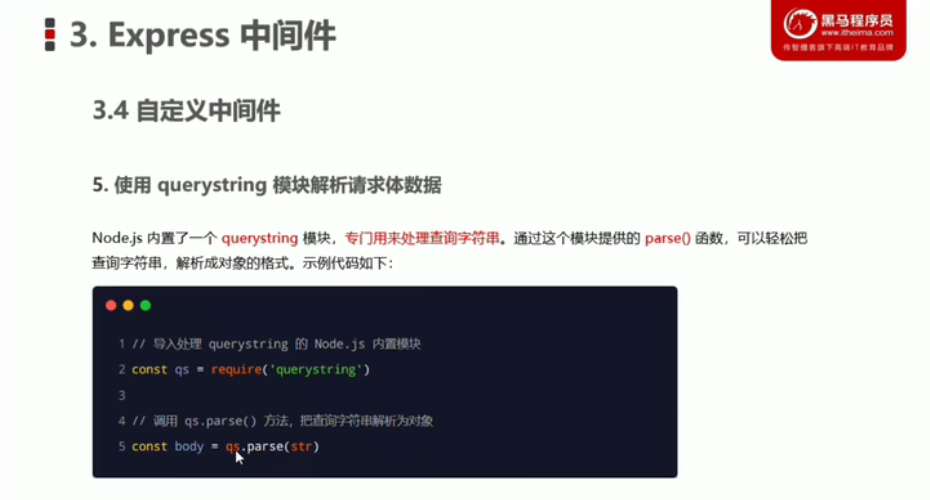
6. Resolve the mounted object as req body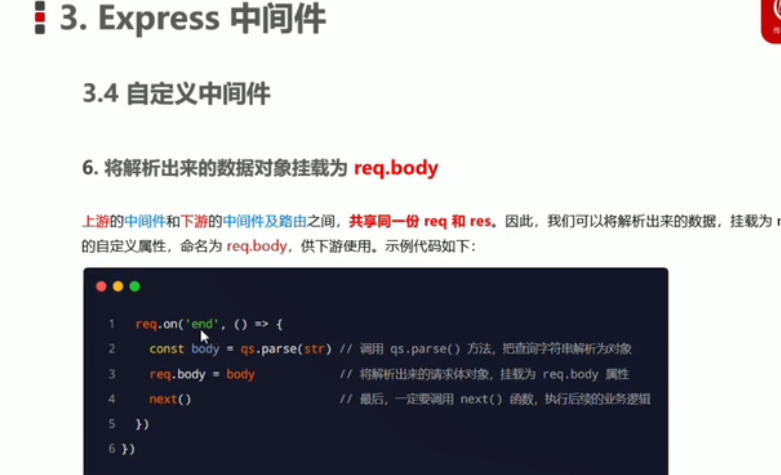
7. Encapsulate custom middleware into modules

// Import node JS built-in querystring module
const qs = require('querystring')
const bodyParser = (req, res ,next) => {
// Define the specific business logic of Middleware
// 1. Define a str string, which is specially used to store the request body data sent by the client
let str = ''
// 2. Listen to the data event of req
req.on('data' , (chunk) => {
str = chunk
})
// 3. Listen to the end event of req
req.on('end' , () => {
// The complete request body data is stored in str
console.log(str);
// TODO: parse the request body data in string format into object format
const body =qs.parse(str)
// console.log(body);
req.body = body
next()
})
}
module.exports = bodyParser
// Import express module
const { log } = require('console')
const express = require('express')
// Create a server instance of express
const app = express()
// This is the middleware for parsing form data
// 1. Import the self encapsulated middleware module
const customBodyParser = require('./14-custom-body-parser')
// 2. Register the customized middleware functions as globally available middleware
app.use( customBodyParser)
// Define route
app.post('/user' , (req,res) => {
res.send(req.body)
})
// Call app Listen method, specify the port number and start the web server
app.listen(8080, function () {
console.log('Express server running at http://127.0.0.1:8080')
})
(3) Using Express write interface
1, Create basic server

II. Create API routing module

III. write GET interface

IV. Write POST interface
const express = require('express')
const router = express.Router()
// Mount the corresponding route here
router.get('/get' ,(req,res) => {
// Through req Query gets the data sent to the server by the client through the query string
const query = req.query
// Call the res.send () method to respond to the processing results to the client
res.send({
status : 0, // 0: indicates successful processing, 1: indicates failed processing
msg : 'GET Request succeeded' , //Description of status
data : query //Data required to respond to the client
})
})
// Define POST interface
router.post('/post' , (req,res) => {
// Get the data in URL encoded format contained in the request body through req.body
const body = req.body
// Call the res.send () method to respond to the result to the client
res.send({
status : 0 ,
msg : 'POST Request succeeded' ,
data :body
})
})
module.exports = router// Import express module
const e = require('express')
const express = require('express')
// Create a server instance of express
const app = express()
// Configure middleware for parsing form data
app.use(express.urlencoded({extended:false}))
// Import routing module
const router = require('./16-apiRouter')
// Register the routing module on the app
app.use('/api' , router)
// Call app Listen method, specify the port number and start the web server
app.listen(8080, function () {
console.log('Express server running at http://127.0.0.1:8080')
})
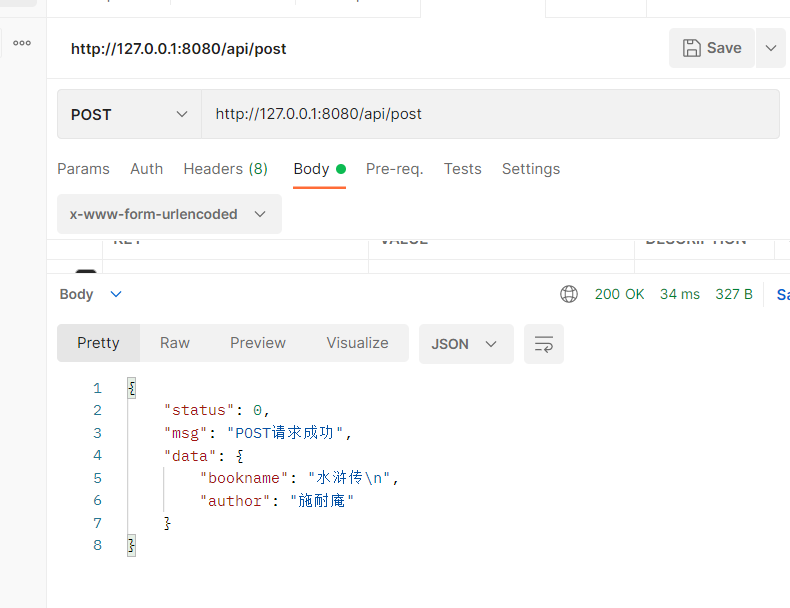
V. cross domain resource sharing of CORS
1. Cross domain problem of interface
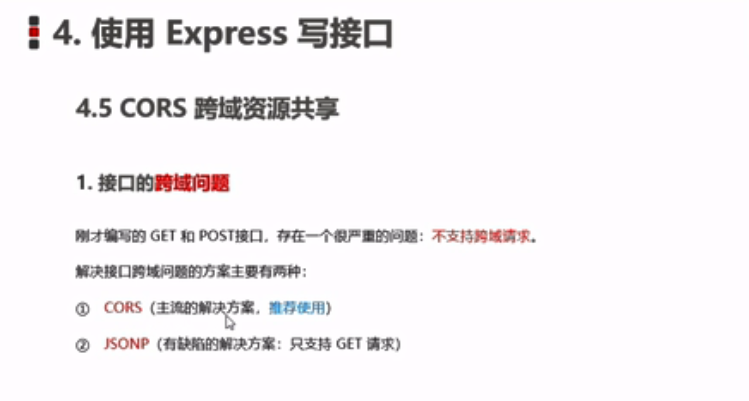
<!DOCTYPE html>
<html lang="en">
<head>
<meta charset="UTF-8">
<meta http-equiv="X-UA-Compatible" content="IE=edge">
<meta name="viewport" content="width=device-width, initial-scale=1.0">
<title>Document</title>
<script src="https://cdn.staticfile.org/jquery/3.4.1/jquery.min.js"></script>
</head>
<body>
<button id="get">GET</button>
<button id="post">POST</button>
<script>
$(function(){
// 1. Test GET interface
$('#get').on('click ' , function(){
$.ajax({
type : 'GET' ,
url : 'http://127.0.0.1:8080/api/get' ,
data : {name : 'zs' , age: 30} ,
success: function(res) {
console.log(res);
}
})
})
// 2. Test the POST interface
$('#post').on('click ' , function(){
$.ajax({
type : 'POST' ,
url : 'http://127.0.0.1:8080/api/post' ,
data : {bookname : 'Water Margin' , author: 'Shi Naian'} ,
success: function(res) {
console.log(res);
}
})
})
})
</script>
</body>
</html>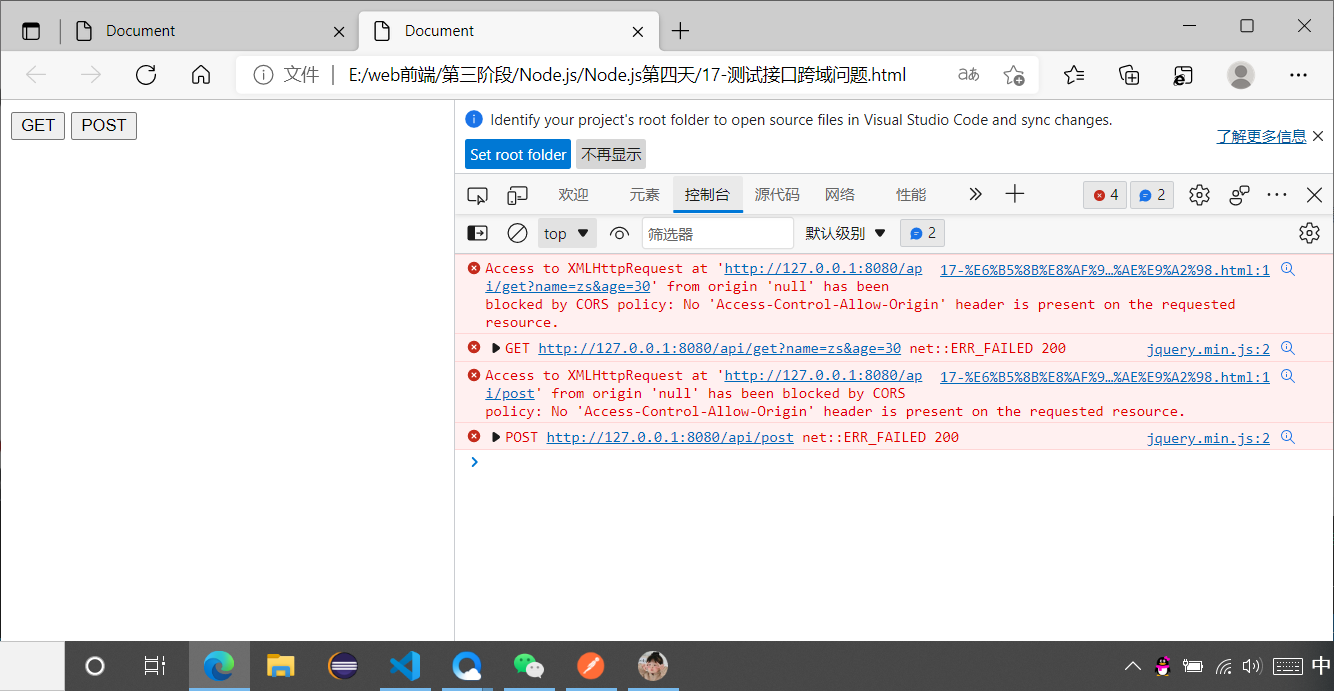
2. Use cors middleware to solve cross domain problems
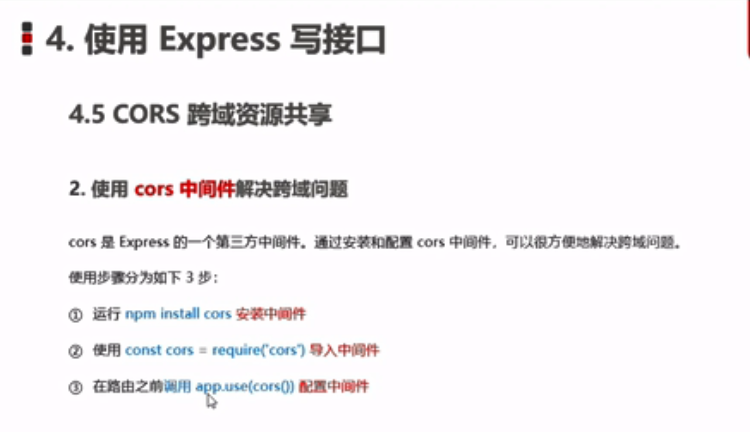
// Import express module
const e = require('express')
const express = require('express')
// Create a server instance of express
const app = express()
// Configure middleware for parsing form data
app.use(express.urlencoded({extended:false}))
// We must configure cors middleware before routing, so as to solve the problem of cross domain interface
const cors = require('cors')
app.use(cors())
// Import routing module
const router = require('./16-apiRouter')
// Register the routing module on the app
app.use('/api' , router)
// Call app Listen method, specify the port number and start the web server
app.listen(8080, function () {
console.log('Express server running at http://127.0.0.1:8080')
})
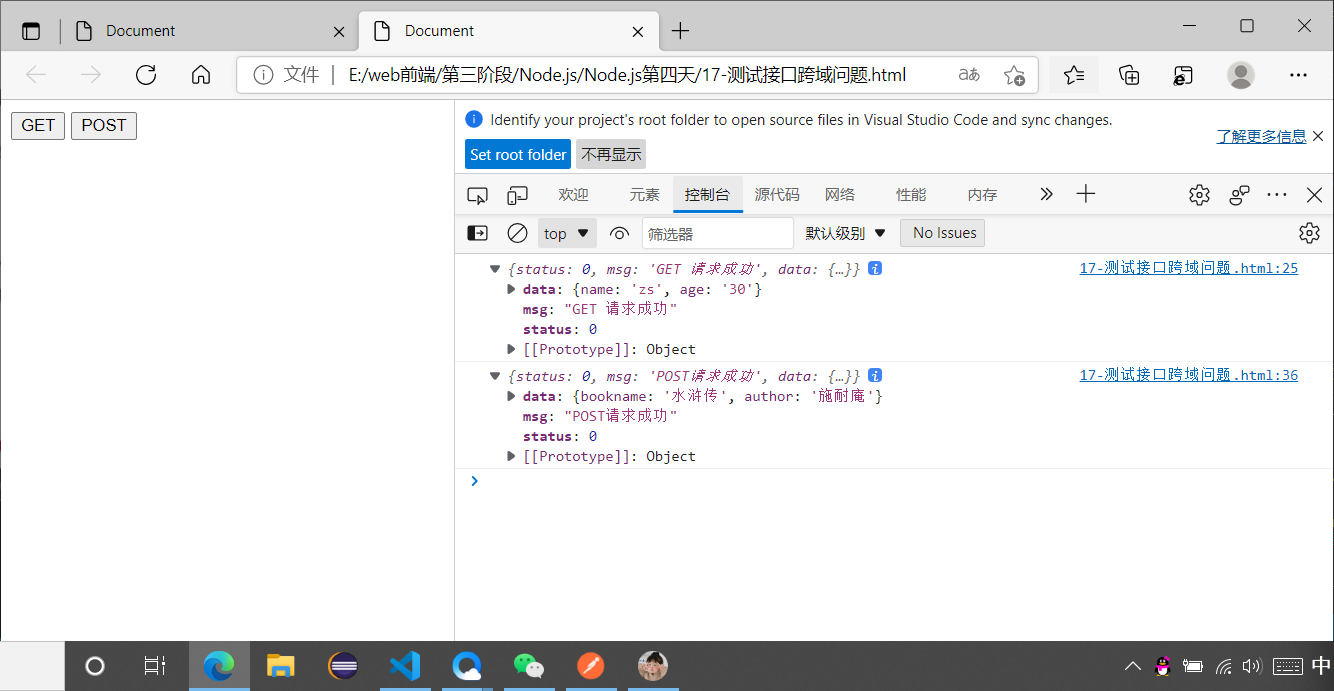
3. What is cors
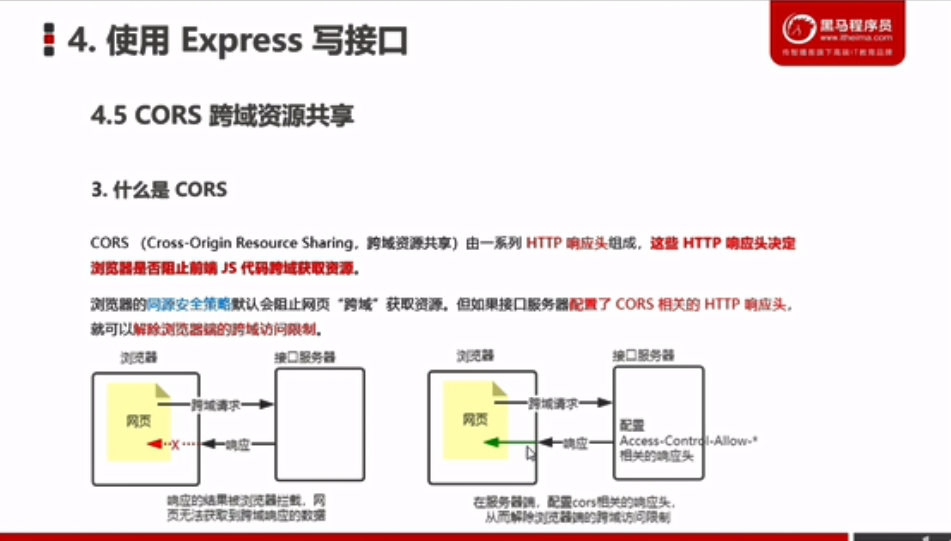
4. Precautions for cors
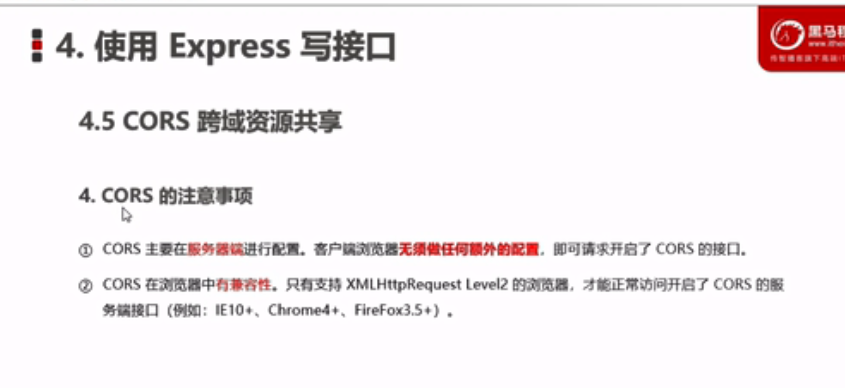
5. CORS response header - access control - allow origin


6. CORS response header - access control - allow headers
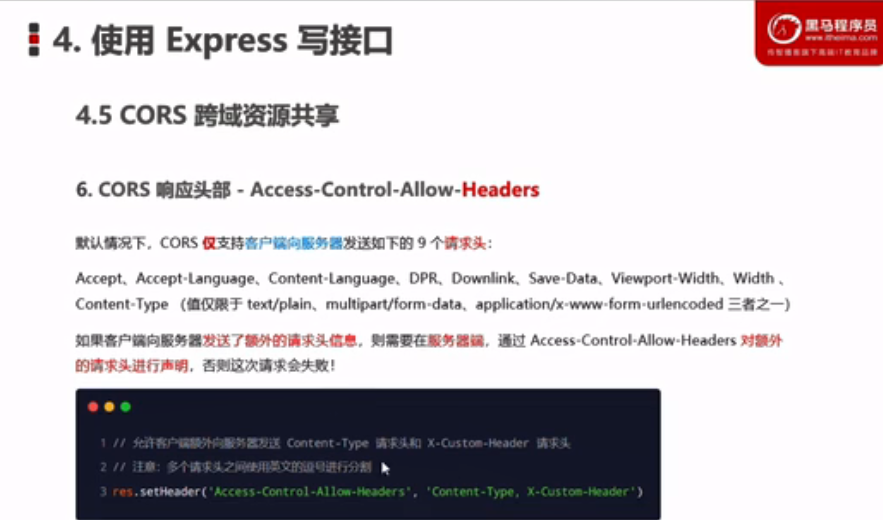
7. CORS response header - access control - allow methods

8. Classification of CORS requests
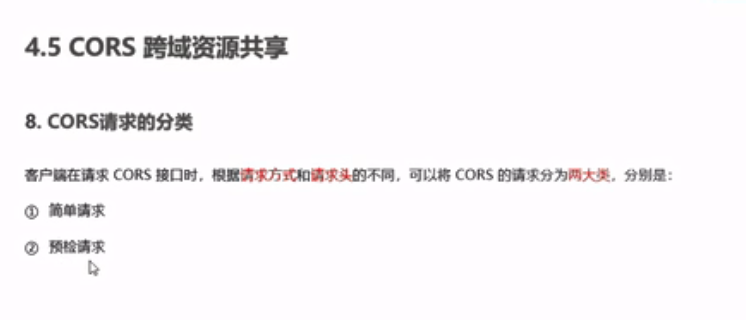
9. Simple request
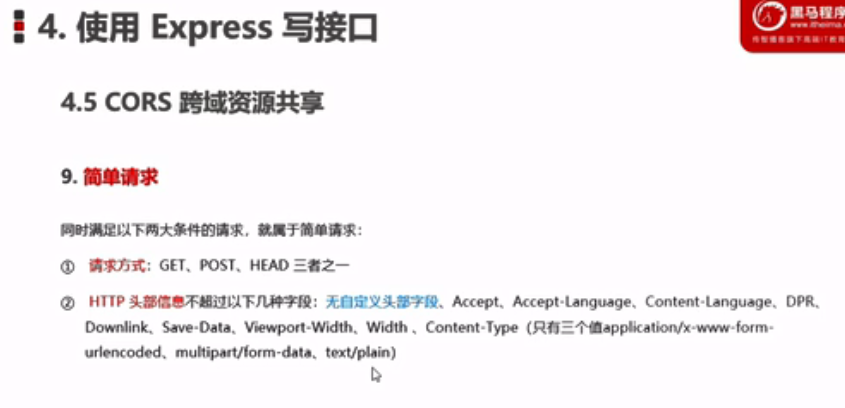
10. Pre inspection request
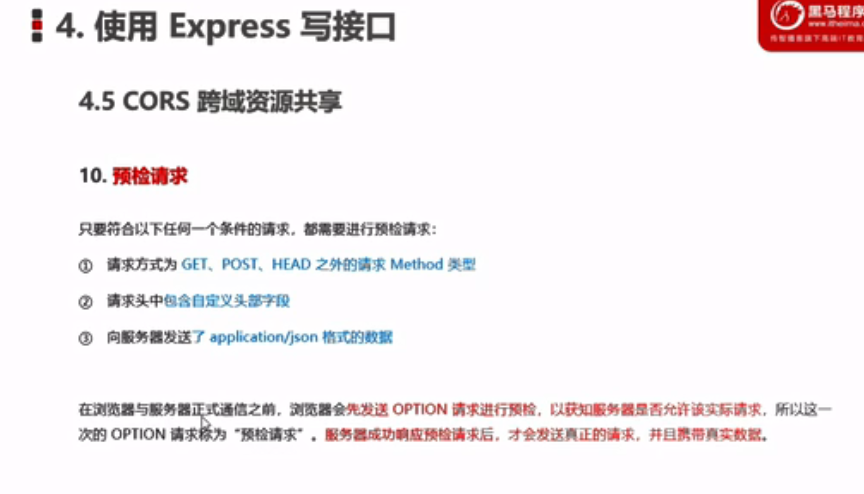
11. Difference between simple request and pre inspection request
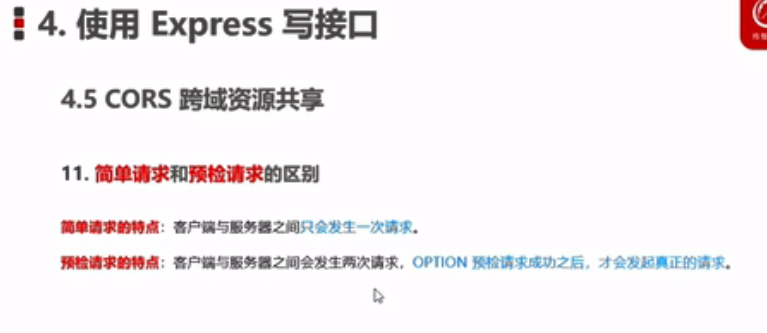
Vi. JSONP interface
1. Review the concept and characteristics of JSONP
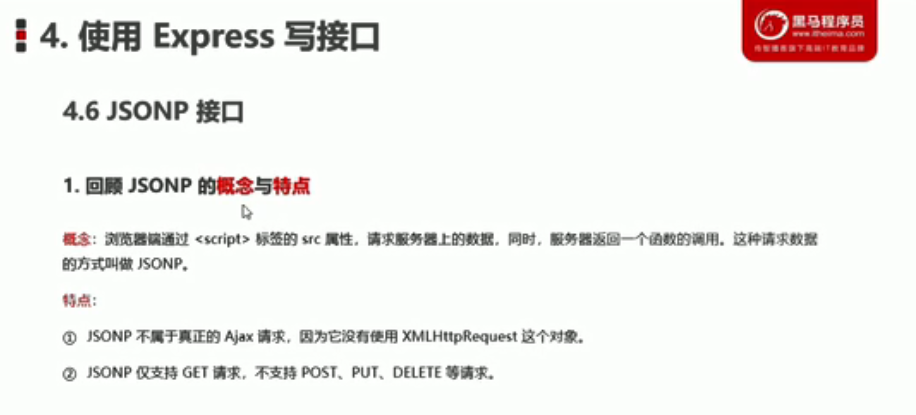
2. Precautions for creating JSONP interface
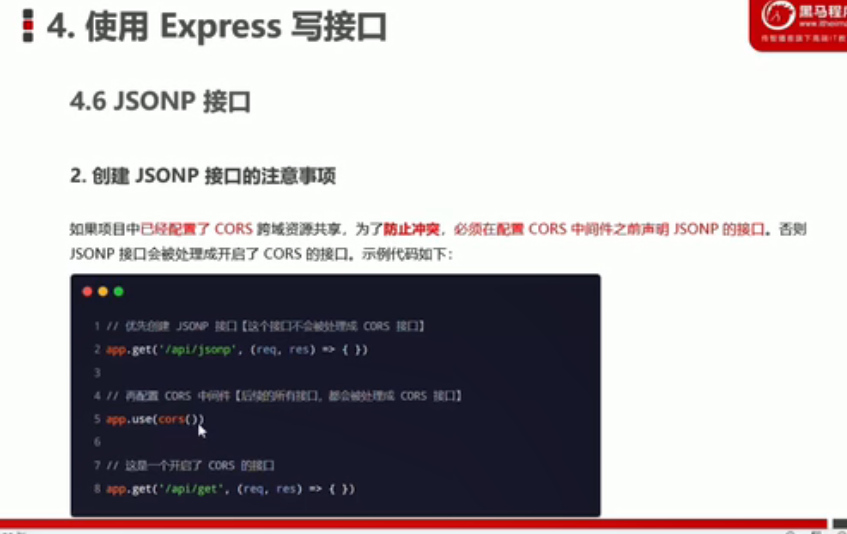
3. Steps of implementing JSONP interface
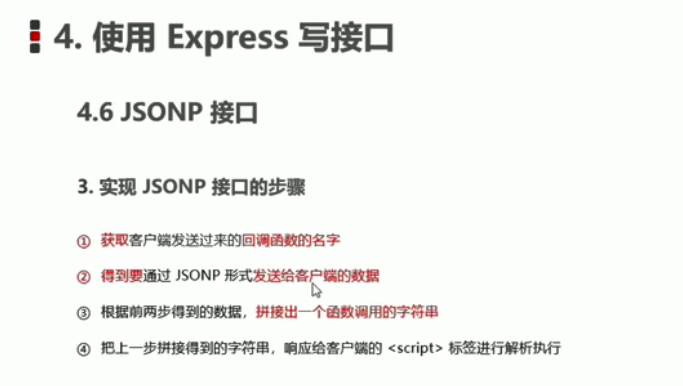
4. Specific code for implementing JSONP interface
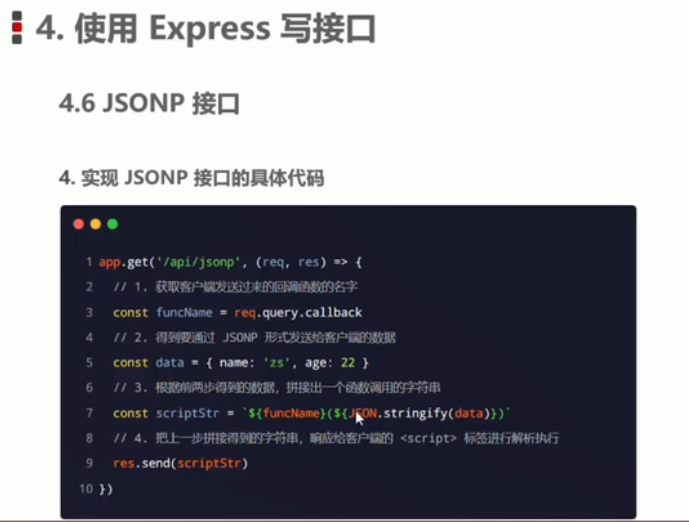
Use of onjquery requests in web pages

<!DOCTYPE html>
<html lang="en">
<head>
<meta charset="UTF-8">
<meta http-equiv="X-UA-Compatible" content="IE=edge">
<meta name="viewport" content="width=device-width, initial-scale=1.0">
<title>Document</title>
<script src="https://cdn.staticfile.org/jquery/3.4.1/jquery.min.js"></script>
</head>
<body>
<button id="get">GET</button>
<button id="post">POST</button>
<button id="Delete">Delete</button>
<button id="JSONP">JSONP</button>
<script>
$(function(){
// 1. Test GET interface
$('#get').on('click ' , function(){
$.ajax({
type : 'GET' ,
url : 'http://127.0.0.1:8080/api/get' ,
data : {name : 'zs' , age: 30} ,
success: function(res) {
console.log(res);
}
})
})
// 2. Test the POST interface
$('#post').on('click ' , function(){
$.ajax({
type : 'POST' ,
url : 'http://127.0.0.1:8080/api/post' ,
data : {bookname : 'Water Margin' , author: 'Shi Naian'} ,
success: function(res) {
console.log(res);
}
})
})
// 3. Bind click event handling function for delete button
$('#Delete').on('click' , function(){
$.ajax({
type: 'DELETE' ,
url: 'http://127.0.0..1:8080/api/delete' ,
success: function(res){
console.log(res);
}
})
})
// 4. Bind the click event handling function for the JSONP button
$('#JSONP').on('click' , function(){
$.ajax({
type : 'GET' ,
url :'http://127.0.0.1:8080/api/jsonp',
dataType: 'jsonp' ,
success:function(res){
console.log(res);
}
})
})
})
</script>
</body>
</html>// Import express module
const e = require('express')
const express = require('express')
// Create a server instance of express
const app = express()
// Configure middleware for parsing form data
app.use(express.urlencoded({extended:false}))
// The interface of JSONP must be configured before configuring CORS middleware
app.get('/api/jsonp' , (req,res) => {
// TODO: define the specific implementation interface of JSONP interface
// 1. Get the name of the function
const funcName =req.query.callback
// 2. Define the data object to be sent to the client
const data = {name : 'zs ' , age : 20}
// 3. Splice a function call
const scriptStr = `${funcName}(${JSON.stringify(data)})`
// 4. Respond the spliced string to the client
res.send(scriptStr)
})
// We must configure cors middleware before routing, so as to solve the problem of cross domain interface
const cors = require('cors')
app.use(cors())
// Import routing module
const router = require('./16-apiRouter')
// Register the routing module on the app
app.use('/api' , router)
// Call app Listen method, specify the port number and start the web server
app.listen(8080, function () {
console.log('Express server running at http://127.0.0.1:8080')
})