
Author: Han Xinzi@ShowMeAI
Tutorial address: http://www.showmeai.tech/tutorials/56
Article address: http://www.showmeai.tech/article-detail/72
Notice: All Rights Reserved. Please contact the platform and the author for reprint and indicate the source
1. Python for loop statement
There are many sequential data structures (such as lists or strings) in Python, which can be traversed by using the for loop.
Syntax:
The syntax format of the for loop is as follows:
for iterating_var in sequence: statements(s)
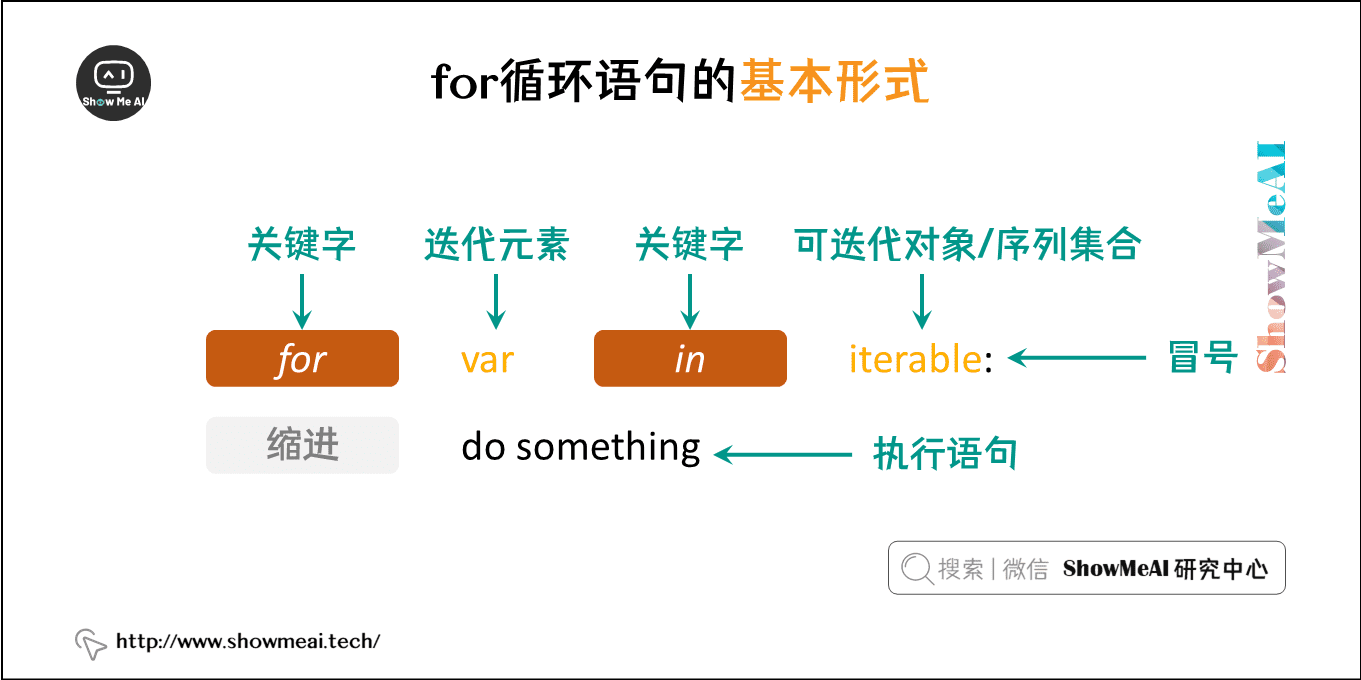
flow chart:
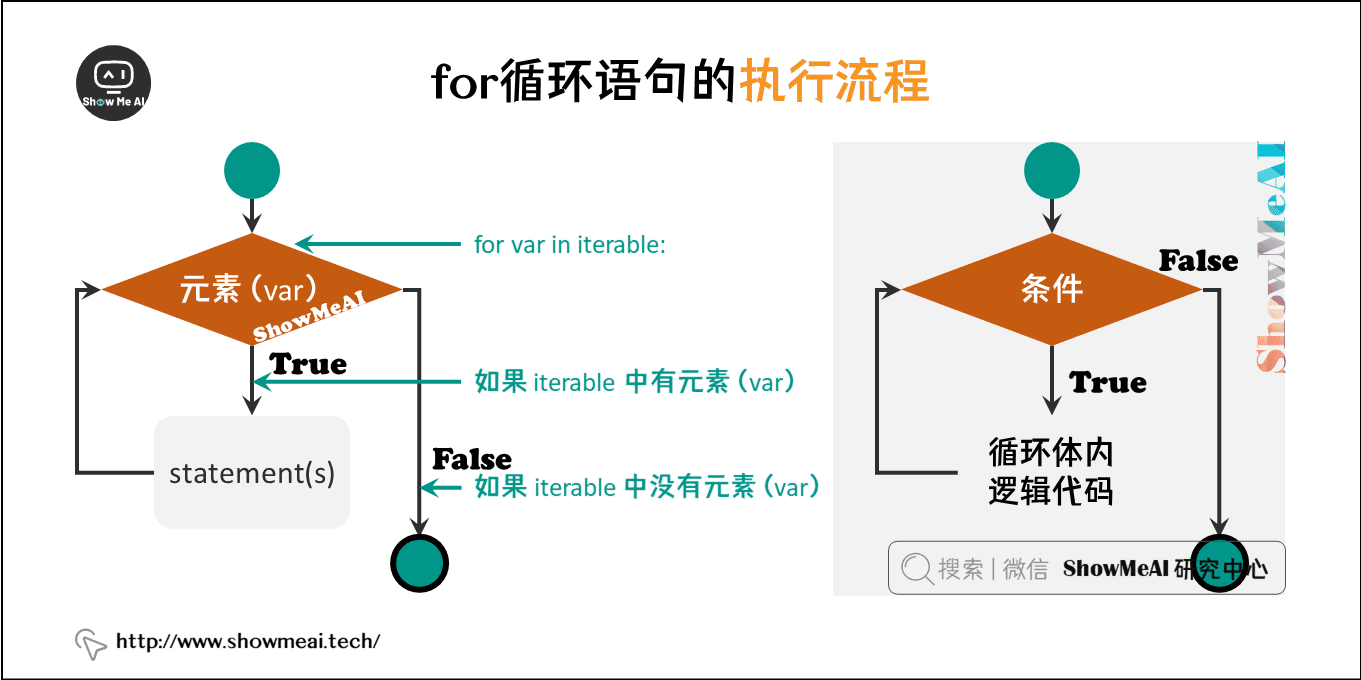
Code instance (code can be found in Online Python 3 environment (running in)
for letter in 'ShowMeAI': # First instance
print("Current letter: %s" % letter)
fruits = ['banana', 'apple', 'mango']
for fruit in fruits: # Second instance
print('Current fruit: %s'% fruit)
print("complete!")
Output result of the above code:
Current letter: S Current letter: h Current letter: o Current letter: w Current letter: M Current letter: e Current letter: A Current letter: I Current fruit: banana Current fruit: apple Current fruit: mango complete!
2. Iteration through sequence index
Another way to execute loop traversal is through index. The following example (the code can be found in Online Python 3 environment Running in:
fruits = ['Banana', 'Apple', 'Grape']
for index in range(len(fruits)):
print('Current fruit : %s' % fruits[index])
print("complete!")
Output result of the above code:
Current fruit : Banana Current fruit : Apple Current fruit : Grape complete!
In the above example, we used the built-in functions len() and range(). The function len() returns the length of the list, that is, the number of elements. Returns a number of ranges.
3. Recycle else statements
In python, for... Else means this. There is no difference between the statements in for and ordinary ones. The statements in else will be executed after the loop is normally executed (that is, for is not interrupted by break ing out). The same is true for while... Else.
for num in range(20,30): # Iterating numbers between 10 and 20
for i in range(2,num): # Iteration according to factor
if num%i == 0: # Determine the first factor
j=num/i # Calculate the second factor
print ('%d be equal to %d * %d' % (num,i,j))
break # Jump out of current loop
else: # else part of the loop
print ('%d Is a prime number' % num)
Output result of the above code:
20 Equal to 2 * 10 21 Equal to 3 * 7 22 Equal to 2 * 11 23 Is a prime number 24 Equal to 2 * 12 25 Equal to 5 * 5 26 Equal to 2 * 13 27 Equal to 3 * 9 28 Equal to 2 * 14 29 Is a prime number
4. Classic case for circular drawing
Let's use the learned for loop to draw different patterns to help you get more familiar with the usage of for loop
(1) Hollow equilateral triangle
The code can be in Online Python 3 environment Run in.
rows = int(input('Enter the number of columns: '))
print("Print a hollow equilateral triangle and remove it here if-else Conditional judgment is solid")
for i in range(0, rows + 1):#Variable i controls the number of rows
for j in range(0, rows - i):#(1,rows-i)
print(" ", end='')
j += 1
for k in range(0, 2 * i - 1):#(1,2*i)
if k == 0 or k == 2 * i - 2 or i == rows:
if i == rows:
if k % 2 == 0:#Because the first number starts from 0, if even numbers print *, odd numbers print spaces
print("*", end='')
else:
print(" ", end='')#Note that the "end = ''" here must not be omitted and can play the role of no line feed
else:
print("*", end='')
else:
print(" ", end='')
k += 1
print("\n")
i += 1
(2) Diamond
The code can be in Online Python 3 environment Run in.
rows = int(input('Enter the number of columns: '))
print("Print hollow diamond and remove it here if-else Conditional judgment is solid")
rows = int(input('Enter the number of columns: '))
for i in range(rows):#Variable i controls the number of rows
for j in range(rows - i):#(1,rows-i)
print(" ", end='')
j += 1
for k in range(2 * i - 1):#(1,2*i)
if k == 0 or k == 2 * i - 2:
print("*", end='')
else:
print(" ", end='')
k += 1
print("\n")
i += 1
#The lower half of the diamond
for i in range(rows):
for j in range(i):#(1,rows-i)
print(" ", end='')
j += 1
for k in range(2 * (rows - i) - 1):#(1,2*i)
if k == 0 or k == 2 * (rows - i) - 2:
print("*", end='')
else:
print(" ", end='')
k += 1
print("\n")
i += 1
5. Video tutorial
Please click to station B to view the version of [bilingual subtitles]
[bilingual subtitles + data download] Python 3 full series of basic tutorials, whole process code Demonstration & explanation! 10 hours of video 42 sections, to ensure that you can master Python! Come on, knock the code with the video~ < quick start series >
Data and code download
The code for this tutorial series can be found in github corresponding to ShowMeAI Download in, you can run in the local python environment. Babies who can scientifically surf the Internet can also directly run and learn through interactive operation with the help of Google Lab!
The Python quick look-up table involved in this tutorial series can be downloaded and obtained at the following address:
Extended references
ShowMeAI related articles recommended
- Introduction to python
- python installation and environment configuration
- python basic syntax
- python basic data type
- python operator
- python conditional control and if statement
- python loop statement
- python while loop
- python for loop
- python break statement
- python continue statement
- python pass statement
- python string and operation
- python list
- python tuple
- python dictionary
- python collection
- python function
- python iterators and generators
- python data structure
- python module
- python file reading and writing
- python file and directory operation
- python error and exception handling
- python object oriented programming
- python namespace and scope
- python time and date
ShowMeAI series tutorial recommendations
- Illustrated Python Programming: a series of tutorials from getting started to mastering
- Graphic data analysis: a series of tutorials from introduction to mastery
- Fundamentals of graphic AI Mathematics: a series of tutorials from introduction to mastery
- Illustrated big data technology: a series of tutorials from introduction to mastery
