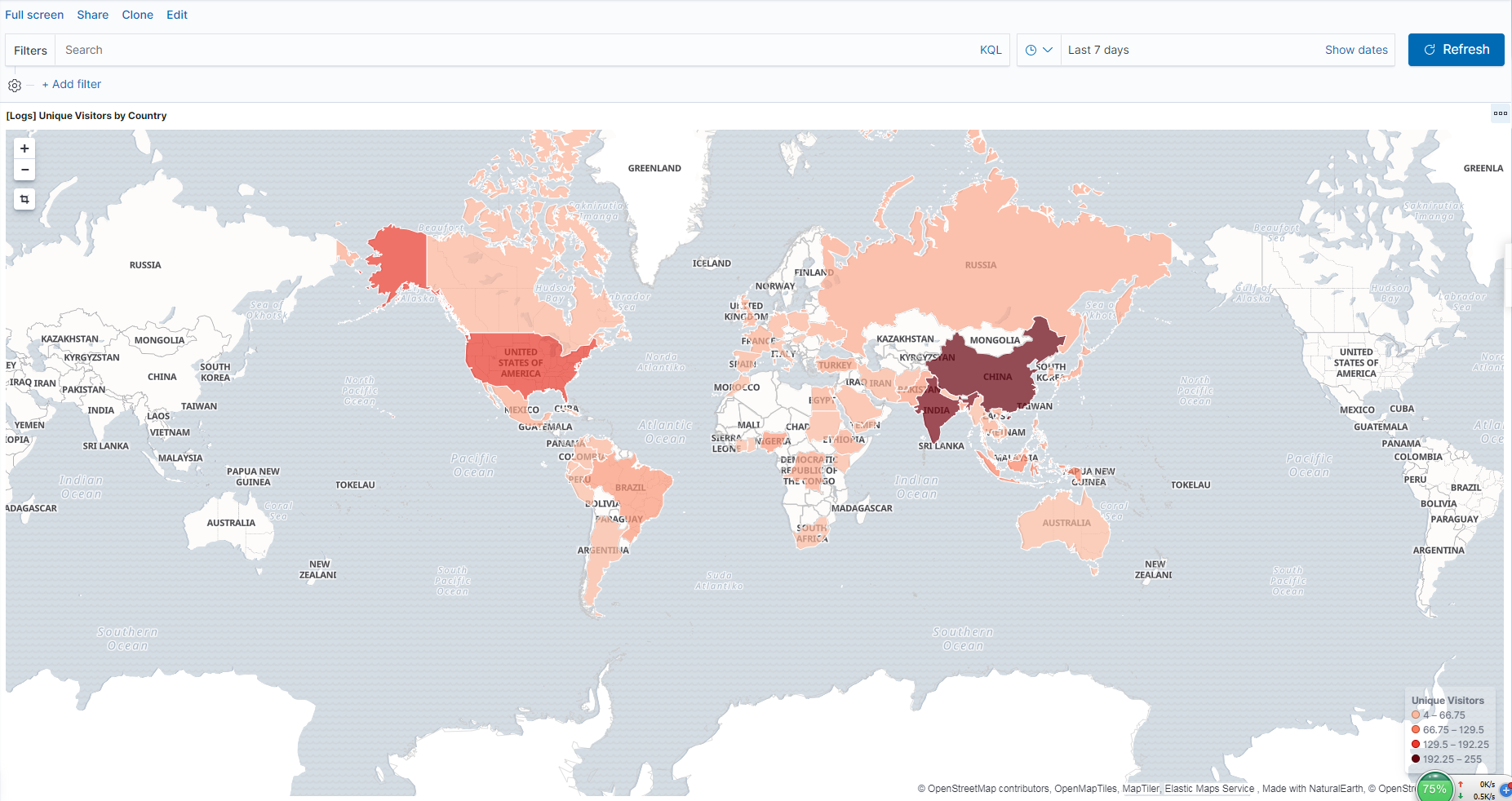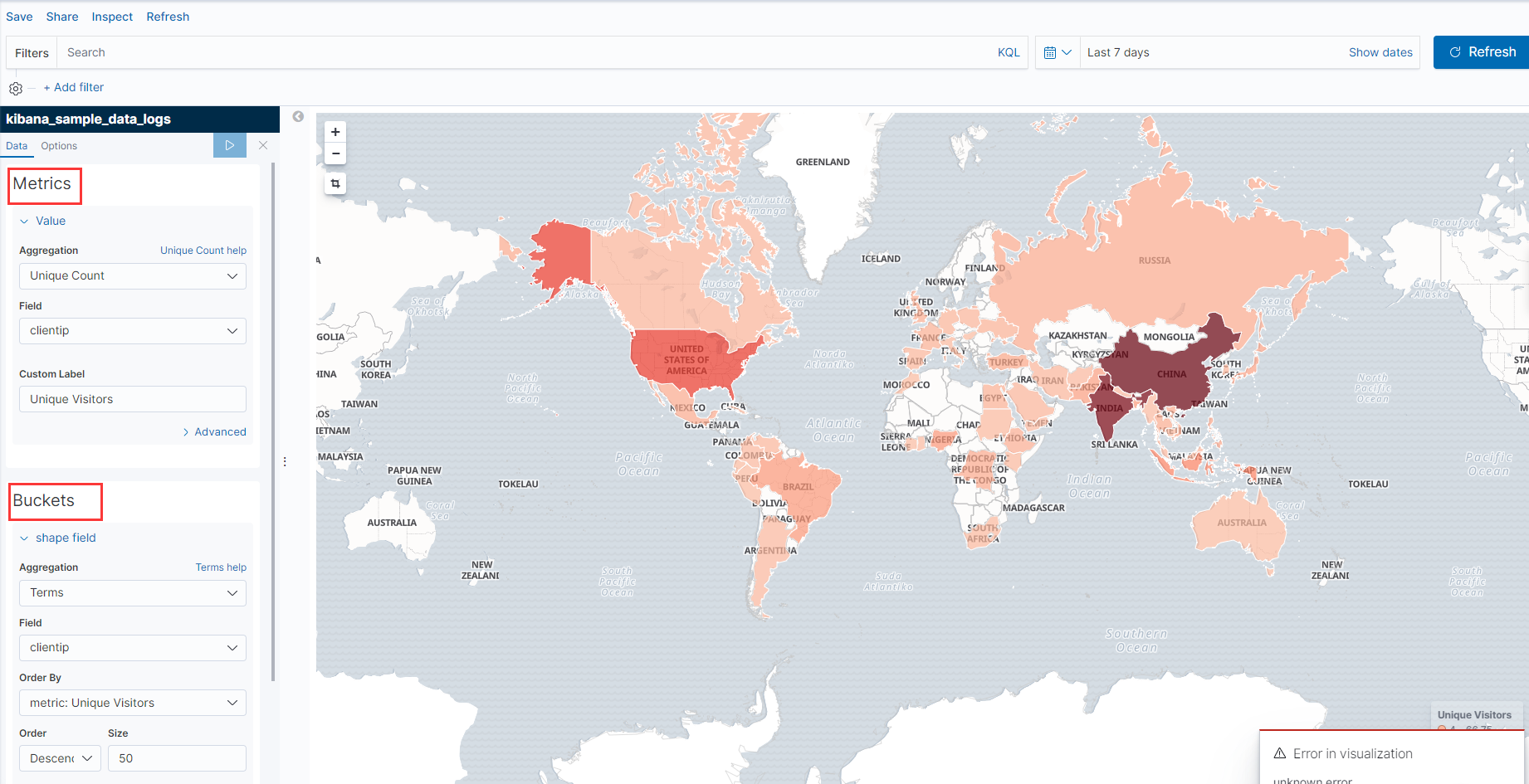I. Preparation
I have a website on Google VM here, so I plan to install ELK on a server I purchase to process the access log for analyzing nginx.
- Operating System Version: CentOS 7
- ELK Version: 7.1
1.1. Server environment preparation
We still use the official yum source for installation here. It is easy and easy to configure the official yum warehouse first.
rpm --import https://artifacts.elastic.co/GPG-KEY-elasticsearch
cat >> /etc/yum.repos.d/elasticsearch.repo <<EOF [elasticsearch-7.x] name=Elasticsearch repository for 7.x packages baseurl=https://artifacts.elastic.co/packages/7.x/yum gpgcheck=1 gpgkey=https://artifacts.elastic.co/GPG-KEY-elasticsearch enabled=1 autorefresh=1 type=rpm-md EOF
Close the firewall.
systemctl stop firewalld.service systemctl disable firewalld.service
II. Installation of ES
The Elasticsearch package comes with a version of OpenJDK, so we don't need to install the JDK separately here, just use the official one.
yum install elasticsearch -y
Since the default listening IP is 127.0.0.1, we need to open one of the parameters network.host in the configuration file/etc/elasticsearch/elasticsearch.yml and write our own local IP.
2.1. Small problems encountered
After modifying the configuration file like this, I find I can't start up and I don't see any errors in the log, so I do the review manually.
[root@elk ~]# su - elasticsearch -s /bin/sh -c "/usr/share/elasticsearch/bin/elasticsearch"
su: warning: cannot change directory to /nonexistent: No such file or directory
OpenJDK 64-Bit Server VM warning: Option UseConcMarkSweepGC was deprecated in version 9.0 and will likely be removed in a future release.
[2019-05-31T03:20:42,902][INFO ][o.e.e.NodeEnvironment ] [elk] using [1] data paths, mounts [[/ (rootfs)]], net usable_space [7.7gb], net total_space [9.9gb], types [rootfs]
[2019-05-31T03:20:42,908][INFO ][o.e.e.NodeEnvironment ] [elk] heap size [990.7mb], compressed ordinary object pointers [true]
.................................
[2019-05-31T03:20:50,083][INFO ][o.e.x.s.a.s.FileRolesStore] [elk] parsed [0] roles from file [/etc/elasticsearch/roles.yml]
[2019-05-31T03:20:50,933][INFO ][o.e.x.m.p.l.CppLogMessageHandler] [elk] [controller/5098] [Main.cc@109] controller (64 bit): Version 7.1.1 (Build fd619a36eb77df) Copyright (c) 2019 Elasticsearch BV
[2019-05-31T03:20:51,489][DEBUG][o.e.a.ActionModule ] [elk] Using REST wrapper from plugin org.elasticsearch.xpack.security.Security
[2019-05-31T03:20:51,881][INFO ][o.e.d.DiscoveryModule ] [elk] using discovery type [zen] and seed hosts providers [settings]
[2019-05-31T03:20:53,019][INFO ][o.e.n.Node ] [elk] initialized
[2019-05-31T03:20:53,020][INFO ][o.e.n.Node ] [elk] starting ...
[2019-05-31T03:20:53,178][INFO ][o.e.t.TransportService ] [elk] publish_address {10.154.0.3:9300}, bound_addresses {10.154.0.3:9300}
[2019-05-31T03:20:53,187][INFO ][o.e.b.BootstrapChecks ] [elk] bound or publishing to a non-loopback address, enforcing bootstrap checks
ERROR: [2] bootstrap checks failed
[1]: max file descriptors [4096] for elasticsearch process is too low, increase to at least [65535]
[2]: the default discovery settings are unsuitable for production use; at least one of [discovery.seed_hosts, discovery.seed_providers, cluster.initial_master_nodes] must be configured
[2019-05-31T03:20:53,221][INFO ][o.e.n.Node ] [elk] stopping ...
[2019-05-31T03:20:53,243][INFO ][o.e.n.Node ] [elk] stopped
[2019-05-31T03:20:53,244][INFO ][o.e.n.Node ] [elk] closing ...
[2019-05-31T03:20:53,259][INFO ][o.e.n.Node ] [elk] closed
[2019-05-31T03:20:53,264][INFO ][o.e.x.m.p.NativeController] [elk] Native controller process has stopped - no new native processes can be startedWe can see the following two errors, one is that the maximum number of open files is relatively small, the other is that a discovery setting must be opened, so let's do it separately.
#Temporary changes, effective immediately ulimit -n 655350 #Permanent modification echo "* soft nofile 655360" >> /etc/security/limits.conf echo "* hard nofile 655360" >> /etc/security/limits.conf
My modified configuration file is as follows:
node.name: node-1 path.data: /var/lib/elasticsearch path.logs: /var/log/elasticsearch network.host: 10.154.0.3 cluster.initial_master_nodes: ["node-1", "node-2"]
Then we can start.
systemctl daemon-reload systemctl enable elasticsearch.service systemctl start elasticsearch.service
Visit the page.
{
"name" : "node-1",
"cluster_name" : "elasticsearch",
"cluster_uuid" : "P0GGZU9pRzutp-zHDZvYuQ",
"version" : {
"number" : "7.1.1",
"build_flavor" : "default",
"build_type" : "rpm",
"build_hash" : "7a013de",
"build_date" : "2019-05-23T14:04:00.380842Z",
"build_snapshot" : false,
"lucene_version" : "8.0.0",
"minimum_wire_compatibility_version" : "6.8.0",
"minimum_index_compatibility_version" : "6.0.0-beta1"
},
"tagline" : "You Know, for Search"
}3. Install Kibana
To save machine resources, we use install on one machine here, because the environment is already configured, we install directly here.
yum install kibana -y
Edit the configuration file/etc/kibana/kibana.yml to modify the following:
server.port: 5601 server.host: "10.154.0.3" elasticsearch.hosts: ["http://10.154.0.3:9200"]
Start the service.
systemctl daemon-reload systemctl enable kibana.service systemctl start kibana.service
The access screen displays normally when we install it.
4. Install Logstash
yum install logstash -y
Create a configuration file/etc/logstash/conf.d/logstash.conf, adding the following:
input {
beats {
port => 5044
}
}
filter {
if [fields][type] == "nginx_access" {
grok {
match => { "message" => "%{NGINXACCESS}" }
}
}
if [fields][type] == "apache_access" {
grok {
match => { "message" => "%{COMBINEDAPACHELOG}" }
}
}
mutate {
remove_field =>["message"]
remove_field =>["host"]
remove_field =>["input"]
remove_field =>["prospector"]
remove_field =>["beat"]
}
geoip {
source => "clientip"
}
date {
match => [ "timestamp" , "dd/MMM/yyyy:HH:mm:ss Z" ]
}
}
output {
if [fields][type] == "nginx_access" {
elasticsearch {
hosts => "172.18.8.200:9200"
index => "%{[fields][type]}-%{+YYYY.MM.dd}"
}
}
if [fields][type] == "apache_access" {
elasticsearch {
hosts => "172.18.8.200:9200"
index => "%{[fields][type]}-%{+YYYY.MM.dd}"
}
}
}Not finished yet.
The final result is as follows: