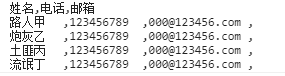Generate pdf file:
Using html2canvas and jspdf plug-ins
Details:
jspdf
html2canvas
Install or use CDN with the following instructions
npm install --save html2canvas jspdf
And then introduce
import html2canvas from 'html2canvas' import JsPdf from 'jspdf'
First, generate canvas from the whole screenshot of DOM element through html2canvas, and then export the generated image of canvas to pdf format through jspdf
tableToPdf () {
html2canvas(document.querySelector('#table')).then(canvas => {
this.createPDFObject(canvas.toDataURL('image/jpeg'))
})
},
createPDFObject (imgData) {
let doc = new JsPdf('', 'pt', 'a4')
doc.addImage(imgData, 0, 0, 595, 841, 'img') // Parameters: picture content, left offset, up offset, width, height, width height of a4 size is 595.28841.89
doc.save('form.pdf') // Parameters: naming export files
}
Generate excel file (. csv):
Reference resources: https://blog.csdn.net/hhzzcc_/article/details/80419396
tableToExcel () {
// json data to export
const jsonData = [
{
name: 'Passerby a',
phone: '123456789',
email: '000@123456.com'
},
{
name: 'Cannon fodder',
phone: '123456789',
email: '000@123456.com'
},
{
name: 'Bandit C',
phone: '123456789',
email: '000@123456.com'
}
]
// Column headings, separated by commas, each comma is separated by a cell
let str = `Full name,Telephone,mailbox\n`
// Add \ tto prevent tables from displaying scientific notation or other formats
for (let i = 0; i < jsonData.length; i++) {
for (let item in jsonData[i]) {
str += `${jsonData[i][item] + '\t'},`
}
str += '\n'
}
// Encodeuriccomponent solves Chinese code disorder
let uri = 'data:text/csv;charset=utf-8,\ufeff' + encodeURIComponent(str)
// If the browser recognizes that the path of a label is a file, it will download the file automatically
let link = document.createElement('a')
link.href = uri
// Name the downloaded file
link.download = 'Data sheet.csv'
document.body.appendChild(link)
link.click()
document.body.removeChild(link)
}
First, join JSON data into string str and form excel format, and then transcode 'text/csv'. Because csv file stores table data (numbers and text) in plain text form, csv file will be generated according to str string