ps: for personal use
git process
1. Create a new folder
2. Initialize local library
git init
be careful!!!
Remember to change the name of each new project
git config --local user.name "name" git config --local user.email "email"
3. Establish remote library connection
git remote add origin +address
3.1. If: error: remote origin already exists
3.2. Delete the remote library first
git remote rm origin
3.3. Re establish connection
git remote add origin +address
4. Pull branch (without adding the remote branch name, the default is to pull the master, download the code of the remote warehouse to the local branch and merge quickly)
git pull origin +Remote branch name
5. Clone warehouse
Directly pull and check out to local
git clone -b +branch + address git clone +Address (default clone) master Branch)
be careful!!!
Remember to change the name of each new project
git config --local user.name "name" git config --local user.email "email"
There may be no corresponding connection after cloning
It can be seen from the following 4. If the connection is not established by using 4.1
git related operations
1. View all branches, including local and remote
git branch -a
2. View remote branches
git branch -r
3. View local branches
git branch
4. You can view the remote branch corresponding to the local branch
git branch -vv
4.1 connection between local branch and remote branch
# Establish a connection between the local branch master and the remote branch master git branch --set-upstream-to=origin/master master
5. Switch branch
git checkout Branch name
6. Create a branch and switch. If yes, switch to master.
git checkout -b master
7. Rename branch
7.1. Local branch renaming (not pushed to remote)
git branch -m oldName newName
7.2. Remote branch renaming (remote has been pushed - assuming that the local branch and the remote corresponding branch have the same name)
7.2.1 rename the local branch corresponding to the remote branch
git branch -m oldName newName
7.2.2. Delete remote branch
git push --delete origin oldName
7.2.3. Upload the newly named local branch
git push origin newName
8. Switch branch to master
git checkout master
9. Merge branches (merge A to B)
9.1. Switch to branch B first
git checkout B
9.2. Merge branch A
git merge A
10. Delete branch
(Note: the currently used branch cannot be deleted, otherwise:
error: Cannot delete branch 'xxx' checked out at 'xxx')
git branch -d branchname
11. Upload local modifications to remote warehouse
11.1. View local modification
git status
The specific status is as follows:
Untracked: Not tracked,Generally, it is a new file, which is in the folder, But did not join git library, Do not participate in version control. adopt git add The status changes to Staged Modified: File modified, Just modify, No other operations were performed deleted: The file has been deleted, deleted locally, and not deleted on the server renamed: File rename
11.2. Submit the files in the work area to the temporary storage area. For specific commands of git add, please refer to:
Commit state changed code to cache git add . # Add all modified codes in the current directory from the workspace to the staging area. Represents the current directory git add <file> # Adds the specified file from the workspace to the staging area
11.3. Submit the files in the staging area to the local library
git commit -m 'commit message' # Add cache content to local library
11.4. Upload local database to remote database
git push # Upload local library code git push origin <branch> # Upload the contents of the local warehouse to the specified remote branch and merge quickly
git commit --amend modify the last commit
git cherry-pick commitID # Merge a submission to the current branch git log --author="name" # View someone's modification submission
About git user name and address (permanently modified)
1. View user name and address
git config user.name git config user.email
2. Modify user name and address
# Method 1: Command modification git config --global user.name "your name" git config --global user.email "your email" # Method 2: modify the configuration file vi ~/.gitconfig
Quick look-up table of git common commands
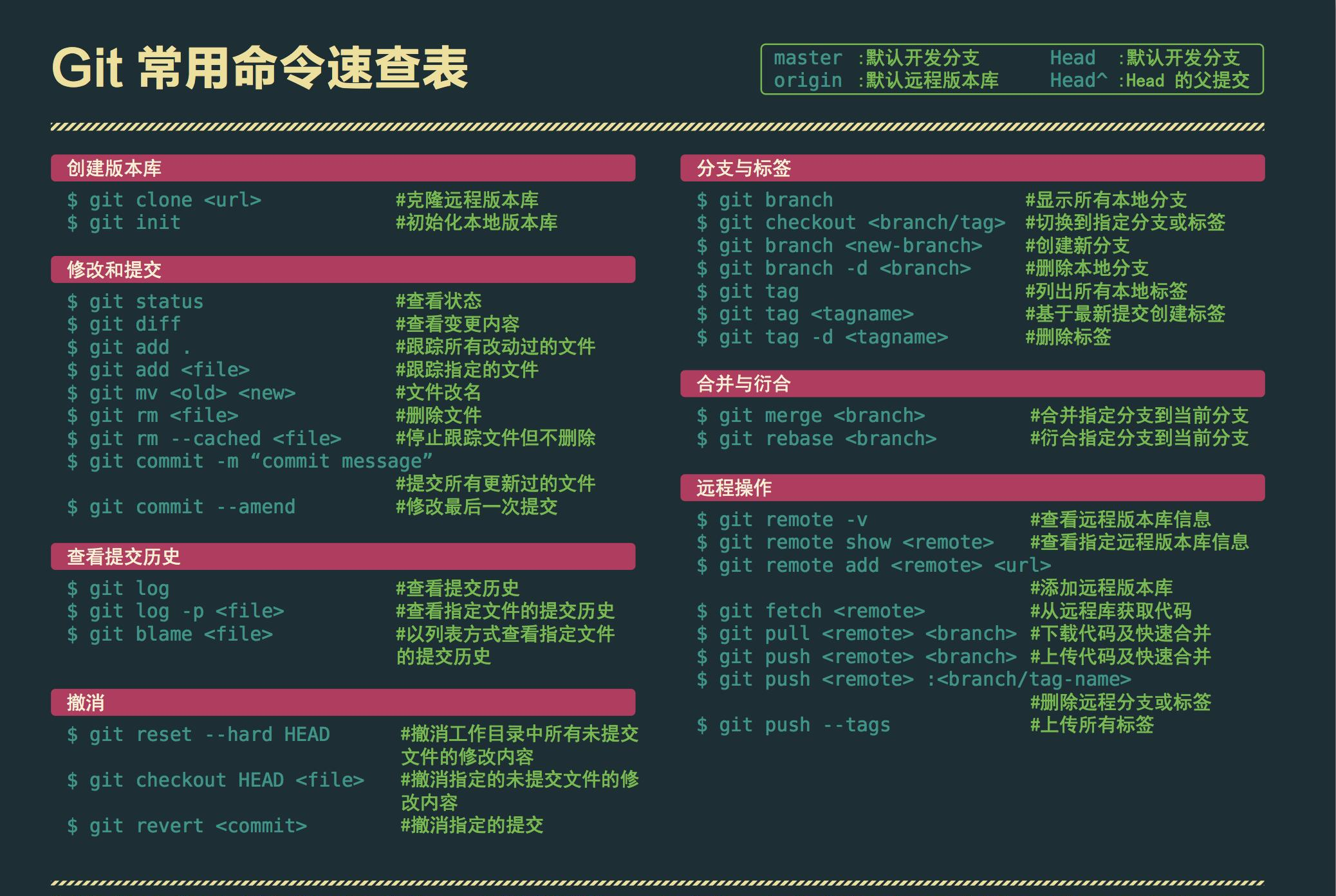
**