Download git tools
Download link: Portal
windows can be directly opened and installed by next.
mac can download xcode directly from the app store.
After the installation is completed, enter the following command to check whether the installation is successful
git --version
git management mode
git has four working areas: working directory, temporary storage area, local warehouse and remote warehouse (github, gitlab...)
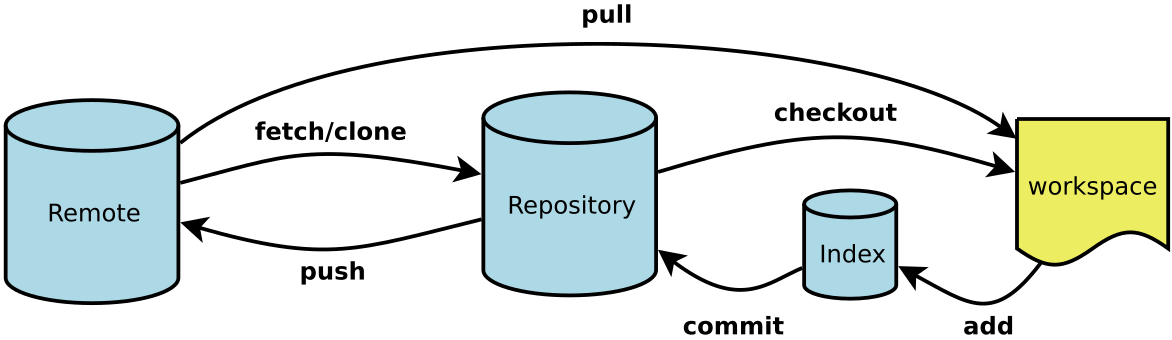
The working directory is where we need to write code locally. The staging area is used as a medium between the working area and the local warehouse. When we need to submit the code of the working directory to the local warehouse or remote warehouse, we need to add it to the staging area first.
git initializes the local library
First, we create a directory as the local repository
# mkdir file name mkdir test //Create a warehouse named test. cd ./test //Switch directories to this warehouse git init //Initialize local warehouse
At this time, we have initialized. The system will create a. git hidden directory in the test directory. We can enter the command to view it
ls -lA
Set git signature
Signature form
- user name
- mailbox
Main role
Distinguish the identities of different developers. The account and email here have nothing to do with the remote login code hosting platform.
Signature level
- System level: valid globally.
- Project level: valid only in this project.
The project level signature priority is higher than the system level system level priority. When both exist, the project level signature will be preferred. It is not allowed when neither of them exists. One must be set.
Project level signature settings
set command
git config user.name user name //Set signature user name git config user.email mailbox //Set signature mailbox
Command example
git config user.name hello git config user.name 1234@qq.com
View current project signature
cat .git/config //In fact, the user signature mainly exists in the. git/config file
Global signature settings
It is the same as the method of setting the project, that is, there is one more – global
git config --global user.name user name //Set signature user name git config --global user.email mailbox //Set signature mailbox
View global signatures
cat .gitconfig
Submit file to staging area
git add file name
Undo files submitted to staging
git rm --cached file name
Submit files from staging area to local warehouse
git commit -m "Submission description" [Submit file name,Commit all staging files when not specified]
Submit modified (tracked) documents directly to the local warehouse
git commit -m "Submission description" -a
View the submission history of the warehouse
git log #Most detailed display git log --pretty=oneline #Display all hash values git log --online #One line displays one version information The above command command displays the version after the current version record git reflog #Displays the head fallback step size and submission information Display all version records, including all log records of submission and fallback
Version fallback and version switching
Version switching based on index value
git reset --hard Index value #The index value can be provided by git reflog
For version switching based on pointer, you can only go back
git reset --hard HEAD[^|~n]
git version switching mode
--soft Move the pointer only in the local library, and the workspace and staging area will not operate. --mixed The staging area is reset and the workspace is not reset --hard Both staging and workspace are reset [The most commonly used method]
You can retrieve deleted files by using version switching, provided that the deleted files have been submitted to the local library in the previous version
git comparison file
Compare files in the workspace and staging area
git diff # Compare multiple files git diff file name #Compare specified files
Compare files in workspace and local warehouse
git diff [Local warehouse pointer] git diff [Local warehouse pointer] file name
git branch operation
git branch Branch name #Create branch git branch -v #View branch git checkout Branch name #Switch branch
git merge branch
Switch branches to merged branches
git merge Branch name [merged branch name]
Resolve branch conflicts
- Edit branch files and delete special symbols
- Change the file to a satisfactory level, save and exit
- Execute git add [file name]
- Execute git commit -m "submit comments" without adding a specific file name
Remote warehouse alias
- Add warehouse address
git remote add origin Warehouse address
- View remote warehouse
git remote -v
- Delete remote warehouse
git remote remove alias
Push from local to remote warehouse
git push Warehouse alias branch name
Pull from remote warehouse to local warehouse
- Directly pull and merge
git pull Warehouse alias branch name
- Branch conflicts can be resolved step by step
git fetch Warehouse alias branch name git merge Warehouse alias/Branch name
Common problem solving
git downloads branch code from a remote repository
git clone Warehouse address git remote add Warehouse alias warehouse address git branch View branch If there are no required branches git checkout -b Branch name warehouse alias/Branch name git pull Warehouse alias