Gorm update operation
Update all fields
Save() updates all fields of the object by default, even if you don't have an assignment.
package main
import (
"github.com/jinzhu/gorm"
_ "github.com/jinzhu/gorm/dialects/mysql"
)
//1. Define the model
type User struct {
gorm.Model
Name string
Age byte
Active bool
}
func main() {
//2. Connect to Mysql database
db, err := gorm.Open("mysql","root:123456@tcp(127.0.0.1:3306)/db?charset=utf8mb4&parseTime=True&loc=Local")
if err != nil {
panic(err)
}
defer db.Close()
//3. Match the model with the table in the database
db.AutoMigrate(&User{})
//4. Create
//u1 := User{Name:"zisefeizhu", Age: 22, Active: true}
//db.Create(&u1)
//u2 := User{Name:" jingxing", Age: 21, Active:false}
//db.Create(&u2)
//5. Query
var user User
db.First(&user)
////6. Update
user.Name = "zisefeizhu"
user.Age = 23
db.Debug().Save(&user) //All fields are modified by default
//[2020-04-27 16:07:02] [0.99ms] UPDATE `users` SET `created_at` = '2020-04-27 16:06:17', `updated_at` = '2020-04-27 16:07:02', `deleted_at` = NULL, `name` = 'zisefeizhu', `age` = 23, `active` = true WHERE `users`.`deleted_at` IS NULL AND `users`.`id` = 1
//[1 rows affected or returned ]
}
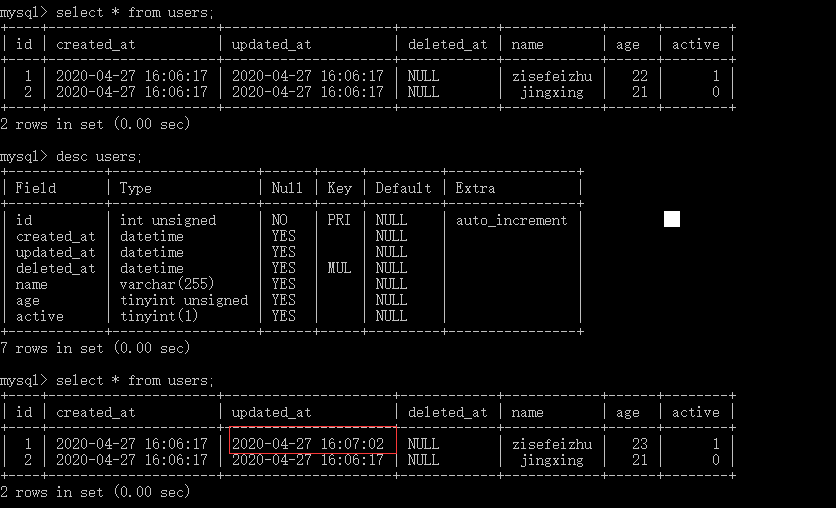
Update modified fields
If you only want to Update the specified fields, you can use Update or Updates
// Update a single attribute if it changes
db.Model(&user).Update("name", "hello")
//// UPDATE users SET name='hello', updated_at='2013-11-17 21:34:10' WHERE id=111;
// Update individual properties based on given conditions
db.Model(&user).Where("active = ?", true).Update("name", "hello")
//// UPDATE users SET name='hello', updated_at='2013-11-17 21:34:10' WHERE id=111 AND active=true;
// Using map to update multiple attributes will only update those with changes
db.Model(&user).Updates(map[string]interface{}{"name": "hello", "age": 18, "active": false})
//// UPDATE users SET name='hello', age=18, active=false, updated_at='2013-11-17 21:34:10' WHERE id=111;
// Using struct to update multiple properties will only update the fields that have changed and are non-zero values
db.Model(&user).Updates(User{Name: "hello", Age: 18})
//// UPDATE users SET name='hello', age=18, updated_at = '2013-11-17 21:34:10' WHERE id = 111;
// Warning: when using struct update, GORM will only update those non-zero value fields
// For the following operations, no update will occur, "", 0, false are zero values of their types
db.Model(&user).Updates(User{Name: "", Age: 0, Active: false})
db.Debug().Save(&user) //All fields are modified by default
///[2020-04-27 16:10:09] [105.20ms] UPDATE `users` SET `created_at` = '2020-04-27 16:06:17', `updated_at` = '2020-04-27 16:10:09', `deleted_at` = NULL, `name` = 'zisefeizhu', `age` = 23, `active` = true WHERE `users`.`deleted_at` IS NULL AND `users`.`id` = 1
//[1 rows affected or returned ]
db.Debug().Model(&user).Update("name","gengpan")
//[2020-04-27 16:10:09] [0.99ms] UPDATE `users` SET `name` = 'gengpan', `updated_at` = '2020-04-27 16:10:09' WHERE `users`.`deleted_at` IS NULL AND `users`.`id` = 1
//[1 rows affected or returned ]
Update selected fields
If you want to update or ignore some fields, you can use Select, Omit
db.Model(&user).Select("name").Updates(map[string]interface{}{"name": "hello", "age": 18, "active": false})
//// UPDATE users SET name='hello', updated_at='2013-11-17 21:34:10' WHERE id=111;
db.Model(&user).Omit("name").Updates(map[string]interface{}{"name": "hello", "age": 18, "active": false})
//// UPDATE users SET age=18, active=false, updated_at='2013-11-17 21:34:10' WHERE id=111;
package main
import (
"github.com/jinzhu/gorm"
_ "github.com/jinzhu/gorm/dialects/mysql"
)
//1. Define the model
type User struct {
gorm.Model
Name string
Age byte
Active bool
}
func main() {
//2. Connect to Mysql database
db, err := gorm.Open("mysql","root:123456@tcp(127.0.0.1:3306)/db?charset=utf8mb4&parseTime=True&loc=Local")
if err != nil {
panic(err)
}
defer db.Close()
//3. Match the model with the table in the database
db.AutoMigrate(&User{})
//4. Create
//u1 := User{Name:"zisefeizhu", Age: 22, Active: true}
//db.Create(&u1)
//u2 := User{Name:" jingxing", Age: 21, Active:false}
//db.Create(&u2)
//5. Query
var user User
db.First(&user)
////6. Update
user.Name = "zisefeizhu"
user.Age = 23
//DB. Debug(). Save / / all fields will be modified by default
//db.Debug().Model(&user).Update("name","gengpan")
m1 := map[string]interface{}{
"name":"yike",
"age":22,
"active":true,
}
db.Debug().Model(&user).Updates(m1) //All fields listed in m1 are updated
//[2020-04-27 16:17:00] [0.99ms] UPDATE `users` SET `active` = true, `age` = 22, `name` = 'yike', `updated_at` = '2020-04-27 16:17:00' WHERE `users`.`deleted_at` IS NULL AND `users`.`id` = 1
//[1 rows affected or returned ]
db.Debug().Model(&user).Select("age").Update(m1) //Update age field only
//[2020-04-27 16:17:00] [0.97ms] UPDATE `users` SET `age` = 22, `updated_at` = '2020-04-27 16:17:00' WHERE `users`.`deleted_at` IS NULL AND `users`.`id` = 1
//[0 rows affected or returned ]
db.Debug().Model(&user).Omit("active").Updates(m1) //Exclude active from m1 to update other fields
//[2020-04-27 16:17:00] [1.01ms] UPDATE `users` SET `age` = 22, `name` = 'yike', `updated_at` = '2020-04-27 16:17:00' WHERE `users`.`deleted_at` IS NULL AND `users`.`id` = 1
//[0 rows affected or returned ]
}
No Hooks updates
The above update operation will automatically run the BeforeUpdate and afterupdate methods of the model, update the UpdatedAt timestamp, and save its Associations when updating. If you do not want to call these methods, you can use UpdateColumn and UpdateColumns
// Update individual properties, similar to ` update`
db.Model(&user).UpdateColumn("name", "hello")
//// UPDATE users SET name='hello' WHERE id = 111;
// Update multiple properties, similar to ` Updates`
db.Model(&user).UpdateColumns(User{Name: "hello", Age: 18})
//// UPDATE users SET name='hello', age=18 WHERE id = 111;
Batch update
Hooks will not run when updating in bulk
db.Table("users").Where("id IN (?)", []int{10, 11}).Updates(map[string]interface{}{"name": "hello", "age": 18})
//// UPDATE users SET name='hello', age=18 WHERE id IN (10, 11);
// When using struct to update, only non-zero value fields will be updated. If you want to update all fields, please use map[string]interface {}
db.Model(User{}).Updates(User{Name: "hello", Age: 18})
//// UPDATE users SET name='hello', age=18;
// Use 'RowsAffected' to get the total number of update records
db.Model(User{}).Updates(User{Name: "hello", Age: 18}).RowsAffected
Update with SQL expression
First query the first data in the table and save it to the user variable
var user User
db.First(&user)
db.Model(&user).Update("age", gorm.Expr("age * ? + ?", 2, 100))
//// UPDATE `users` SET `age` = age * 2 + 100, `updated_at` = '2020-02-16 13:10:20' WHERE `users`.`id` = 1;
db.Model(&user).Updates(map[string]interface{}{"age": gorm.Expr("age * ? + ?", 2, 100)})
//// UPDATE "users" SET "age" = age * '2' + '100', "updated_at" = '2020-02-16 13:05:51' WHERE `users`.`id` = 1;
db.Model(&user).UpdateColumn("age", gorm.Expr("age - ?", 1))
//// UPDATE "users" SET "age" = age - 1 WHERE "id" = '1';
db.Model(&user).Where("age > 10").UpdateColumn("age", gorm.Expr("age - ?", 1))
//// UPDATE "users" SET "age" = age - 1 WHERE "id" = '1' AND quantity > 10;
var user User
db.First(&user)
////6. Update
//user.Name = "zisefeizhu"
//user.Age = 23
//DB. Debug(). Save / / all fields will be modified by default
//db.Debug().Model(&user).Update("name","gengpan")
db.Model(&User{}).Update("age",gorm.Expr("age+?",2))
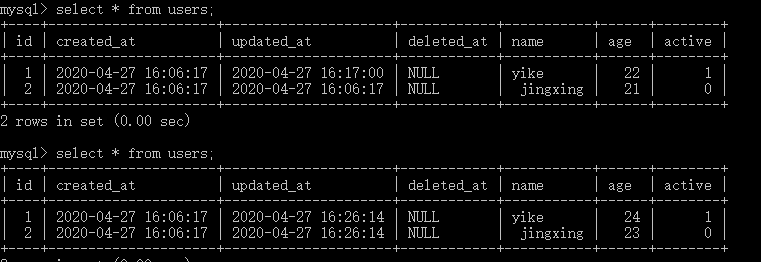
Modify values in Hooks
If you want to modify the updated values in before update, before save and so on, you can use scope.SetColumn
func (user *User) BeforeSave(scope *gorm.Scope) (err error) {
if pw, err := bcrypt.GenerateFromPassword(user.Password, 0); err == nil {
scope.SetColumn("EncryptedPassword", pw)
}
}
Other update options
// Add other SQL for update SQL
db.Model(&user).Set("gorm:update_option", "OPTION (OPTIMIZE FOR UNKNOWN)").Update("name", "hello")
//// UPDATE users SET name='hello', updated_at = '2013-11-17 21:34:10' WHERE id=111 OPTION (OPTIMIZE FOR UNKNOWN);