gradle learning official translation website
1. New project
Configure build.gradle
//Use the official 'groovy' plug-in apply plugin: 'groovy' //Add api dependency dependencies {dependencyHandler -> dependencyHandler .compile gradleApi() dependencyHandler. compile localGroovy() } //Add the currently used version of gradle as 2.1.3 dependencies { DependencyHandler dependencyHandler -> dependencyHandler.compile 'com.android.tools.build:gradle:2.1.3' //dependencyHandler.compile fileTree() }
Create resources
Notice that the names in the red box are the same!
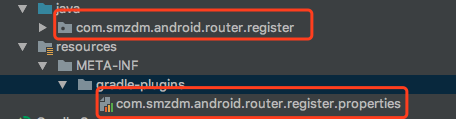
image.png
2. Create a pluginLaunch class
class MyPluginLaunch implements Plugin<Project> { /** * Because it is added by traversing the List order, you can add them one by one in Plugin registerTransform The second parameter of the method is dependsOn, which can be set manually * @param project */ @Override public void apply(Project project) { ZDMLogger.i('Project enable MyPluginLaunch plugin') project.extensions.create("ccjReleaseInfo",ReleaseInfoExtension) //Create extended properties project.tasks.create("ccjReleaseTask",ReleaseInfoTask) //Create a custom task } }
3. Create a new custom attribute class Extension
This attribute can be used directly in gradle similar to android {}
class ReleaseInfoExtension extends Extension { String versionName String versionCode String versionInfo String fileName @Override public String toString() { return "ReleaseInfoExtension{" + "versionName='" + versionName + '\'' + ", versionCode='" + versionCode + '\'' + ", versionInfo='" + versionInfo + '\'' + ", fileName='" + fileName + '\'' + '}' } }
4. Create a new custom Task
Used to handle variables in the custom property ReleaseInfoExtension
class ReleaseInfoTask extends DefaultTask{ ReleaseInfoTask() { group='zdmrouter' description='the realeaseInfo Task of zdm router' mustRunAfter() } /** * Between doFitst and doLast */ @TaskAction void doAction (){ updateInfo() } private void updateInfo(){ String versionCodeMsg=project.extensions.getByName("ccjReleaseInfo").versionCode //Where ccjReleaseInfo is the variable defined in launcher ZDMLogger.i( "ReleaseInfoTask.updateInfo.versionCodeMsg>>>>"+versionCodeMsg) } }
5. Publish plugin to jcenter or the server warehouse address built by yourself, and then rely on it
//In dependencies in the root project classpath 'com.smzdm:zdm_router_register:1.1.0'
//Then, where it is used,; is similar to relying on Android plug-ins. It depends on its own plug-ins apply plugin: 'com.smzdm.android.router.register'
6. After the dependency is completed, it can be done in the gradle of the application custom plug-in
Configure custom properties
ccjReleaseInfo { versionName = "1.0" versionCode = 1 versionInfo = "versionInfo>>ccjReleaseInfo" }
Run custom Task
gradle ccjReleaseTask
Or call it directly in the gradle panel
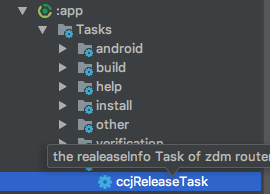
image.png