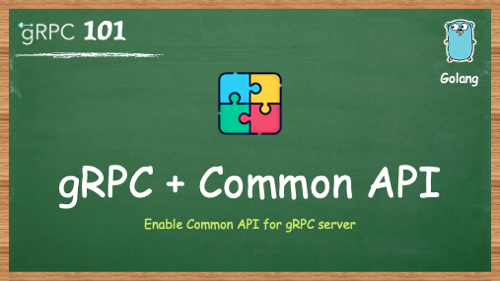
introduce
This article describes how to quickly configure a common API through rk-boot and obtain process meta-information.
What is process meta-information?
The process meta-information contains the following:
Name | details |
|---|---|
API List | Get API List |
gRPC Error Information | gRPC corresponds to grpc-gateway error information |
OS Information | Current OS Information |
Process information | Display process meta information |
Go Env Information | Go Environment Information |
Config List | List Config file information |
Log Information | Show Log Original Information |
Metrics | Show Prometheus Metrics |
Entry List | Entry list, see details |
README | If README exists locally. MD file, will show |
CA Certificate | List TLS/SSL certificate information |
rely on | List go.mod information |
LICENSE | If there are LICENSE files locally, they will be displayed |
Git Information | If it's a Git project, it will show |
We will use rk-boot To start the gRPC service.
Visit the following address for the complete tutorial:
install
go get github.com/rookie-ninja/rk-boot go get github.com/rookie-ninja/rk-grpc
Quick Start
1. Create boot.yaml
boot.yaml tells rk-boot how to start the gRPC service. For Demo, in addition to opening the commonService, we have also started the following services.
You can also access it only through the Restful API without turning on the options below.
- prom: Start the prometheus client in order to be able to validate/rk/v1/req requests
- interceptors.metricsProm: Start the Prometheus middleware to validate/rk/v1/req requests
- sw: Start the Swagger UI in order to be able to verify the commonService API through the Swagger UI
- tv: Start RK TV to validate commonService data through the Web UI
---
grpc:
- name: greeter # Required, Name of grpc entry
port: 8080 # Required, Port of grpc entry
enabled: true # Required, Enable grpc entry
commonService:
enabled: true # Optional, Enable common service, default: false
prom:
enabled: true # Enable prometheus client
sw:
enabled: true # Optional, Enable swagger, default: false
tv:
enabled: true # Optional, Enable Rk TV, default: false
interceptors:
metricsProm:
enabled: true # Optional, Enable prometheus metrics2. Create main.go
// Copyright (c) 2021 rookie-ninja
//
// Use of this source code is governed by an Apache-style
// license that can be found in the LICENSE file.
package main
import (
"context"
"github.com/rookie-ninja/rk-boot"
_ "github.com/rookie-ninja/rk-grpc/boot"
)
// Application entrance.
func main() {
// Create a new boot instance.
boot := rkboot.NewBoot()
// Bootstrap
boot.Bootstrap(context.Background())
// Wait for shutdown sig
boot.WaitForShutdownSig(context.Background())
}3. Folder structure
. ├── boot.yaml ├── go.mod ├── go.sum └── main.go
4. Validation
$ go run main.go
4.1 API List
For a detailed explanation of each API, please refer to the API Details below.
gRPC Method | Restful API | introduce |
|---|---|---|
rk.api.v1.RkCommonService.Healthy | GET /rk/v1/healthy | Return to process health |
rk.api.v1.RkCommonService.Gc | GET /rk/v1/gc | Trigger Golang garbage collection and return memory usage before and after GC |
rk.api.v1.RkCommonService.Info | GET /rk/v1/info | Return process meta information |
rk.api.v1.RkCommonService.Configs | GET /rk/v1/configs | Return static Config Entry content information |
rk.api.v1.RkCommonService.Apis | GET /rk/v1/apis | Returns a list of all API s registered with RPC |
rk.api.v1.RkCommonService.Sys | GET /rk/v1/sys | Return OS information |
rk.api.v1.RkCommonService.Entries | GET /rk/v1/entries | Returns all Entry information within a process |
rk.api.v1.RkCommonService.Req | GET /rk/v1/req | If Prometheus middleware is turned on, the requested monitoring information is returned |
rk.api.v1.RkCommonService.Logs | GET /rk/v1/logs | Returns process log meta information, including log path, etc. |
rk.api.v1.RkCommonService.Certs | GET /rk/v1/certs | Return certificate information if TLS/SSL is used |
rk.api.v1.RkCommonService.GwErrorMapping | GET /rk/v1/gwErrorMapping | Returns error code mapping from grpc-gateway to gRPC |
rk.api.v1.RkCommonService.Deps | GET /rk/v1/deps | Return to go.mod information |
rk.api.v1.RkCommonService.License | GET /rk/v1/license | Return License File Information |
rk.api.v1.RkCommonService.Readme | GET /rk/v1/readme | Return README.md file information |
rk.api.v1.RkCommonService.Git | GET /rk/v1/git | If compiled using the rk command line, git meta information for the current project is returned |
4.2 Access through API
Direct access to boot.yaml-defined port to access. commonService uses/rk/v1 as the path prefix by default.
$ curl -X GET localhost:8080/rk/v1/healthy
{
"healthy":true
}4.3 Access via Swagger UI
Visit http://localhost:8080/sw
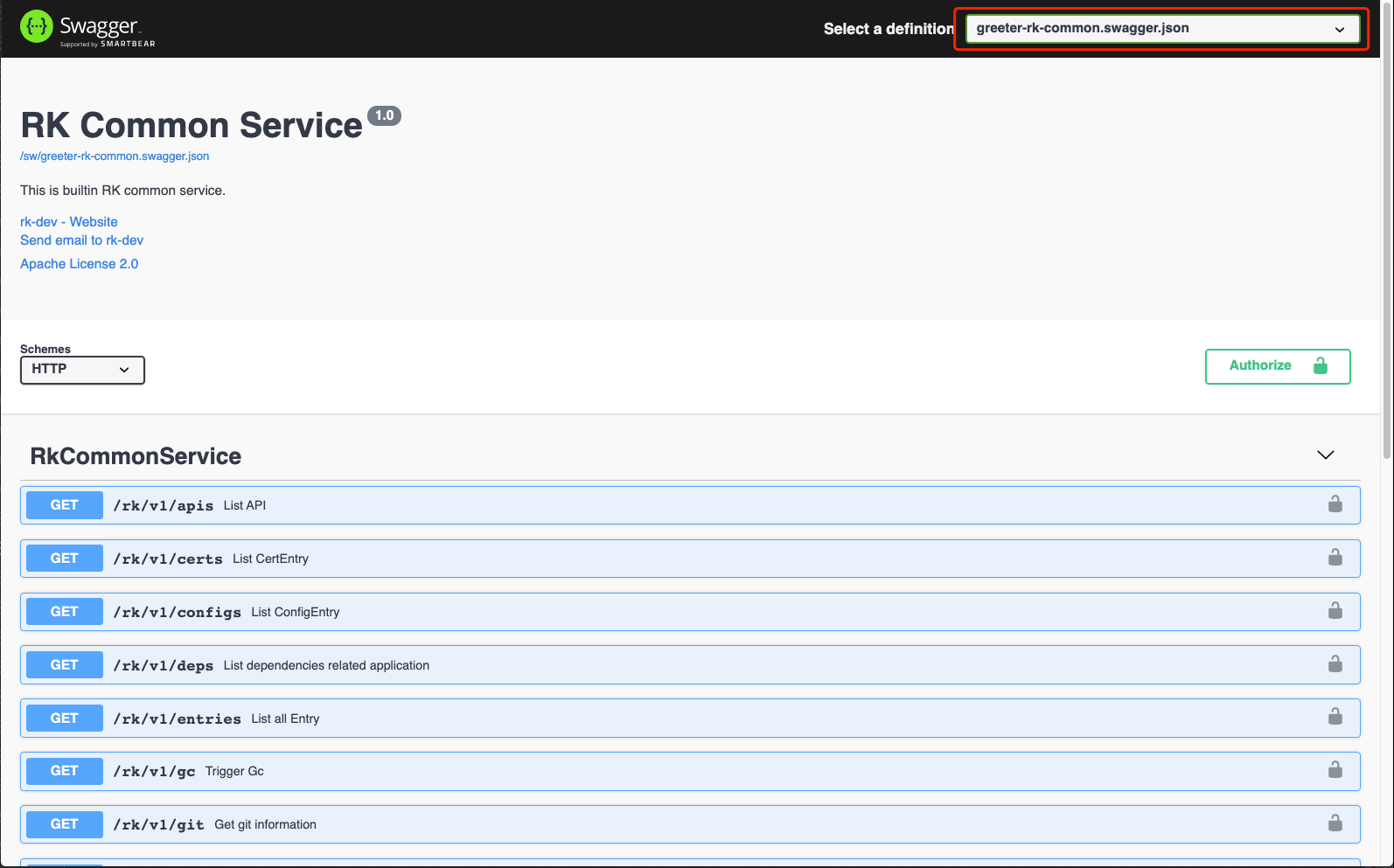
4.4 Access via RK TV
Visit http://localhost:8080/rk/v1/tv
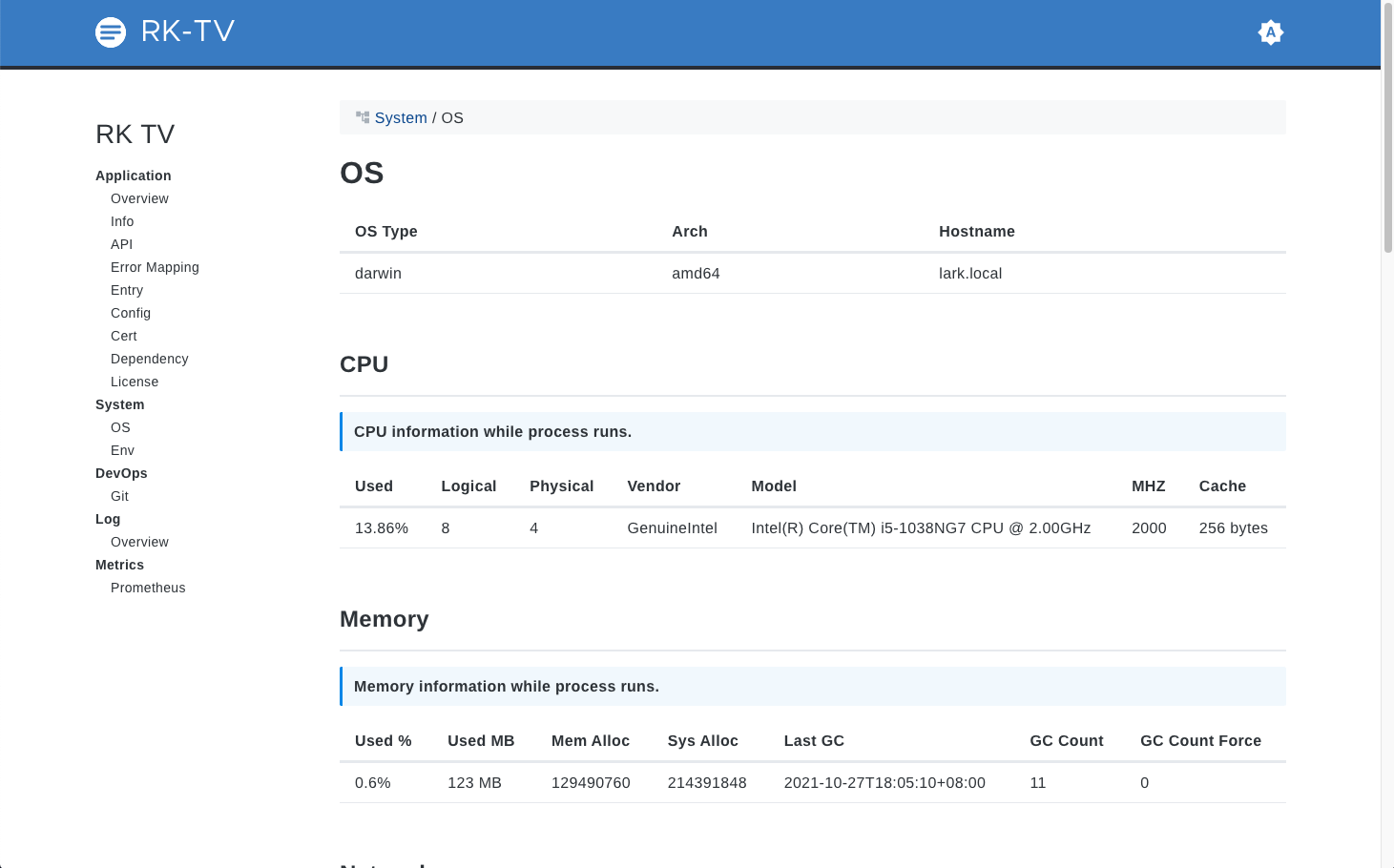
5 API Details
5.1 /rk/v1/healthy
As long as the process is still running and the RPC service has no errors, true is always returned.
Note that in most cases, /rk/v1/health is eligible for the responsibility of serving the Health Check-up, except in some special cases.
For example, the process is still alive, but there is a problem within the service and it is in an "abnormal" state. In this case, the user is advised to implement an "health check" API as needed.
$ curl -X GET localhost:8080/rk/v1/healthy
{
"healthy":true
}5.2 /rk/v1/gc
Force the go process to do a garbage collection and return memory changes before and after GC.
Useful when dealing with DEBUG issues, online services are not recommended.
$ curl -X GET localhost:8080/rk/v1/gc
{
"memStatAfterGc":{
"forceGcCount":1,
"gcCountTotal":8,
"lastGcTimestamp":"2021-12-16T00:35:02+08:00",
"memAllocByte":6801880,
"memUsedMb":6,
"memUsedPercentage":0.09,
"sysAllocByte":75645960
},
"memStatBeforeGc":{
"forceGcCount":0,
"gcCountTotal":6,
"lastGcTimestamp":"2021-12-16T00:32:50+08:00",
"memAllocByte":6873512,
"memUsedMb":6,
"memUsedPercentage":0.09,
"sysAllocByte":75645960
}
}5.3 /rk/v1/info
Returns process meta information.
$ curl -X GET localhost:8080/rk/v1/info
{
"appName":"rk",
"az":"",
"description":"Internal RK entry which describes application with fields of appName, version and etc.",
"docsUrl":[],
"domain":"",
"gid":"20",
"homeUrl":"",
"iconUrl":"",
"keywords":[],
"maintainers":[],
"realm":"",
"region":"",
"startTime":"2021-12-16T00:28:24+08:00",
"uid":"501",
"upTimeSec":566,
"upTimeStr":"9 minutes",
"username":"Dongxun Yin",
"version":""
}We can see that some of the Fields above are empty.
Field | How to configure |
|---|---|
appName | Find from the current working directory. rk/rk.yaml file and read appName if rk. If yaml does not exist, the default value is returned: RK |
version | Find from the current working directory. rk/rk.yaml file and read version if rk. If yaml does not exist, the default value is returned: "" |
realm | Read Key as REALM value from environment variable |
region | Read Key as REGION value from environment variable |
az | Read Key AZ values from environment variables |
DOMAIN | Read Key as DOMAIN value from environment variable |
description | From boot. Read in yaml, here's an example |
keywords | From boot. Read in yaml, here's an example |
homeUrl | From boot. Read in yaml, here's an example |
iconUrl | From boot. Read in yaml, here's an example |
docsUrl | From boot. Read in yaml, here's an example |
maintainers | From boot. Read in yaml, here's an example |
It seems like a hassle, so let's take a complete example and let/rk/v1/info return the full information. Or use the above project, we make two changes.
- At boot. Add app to yaml
- Increase REALM, REGION, AZ, DOMAIN environment variables
Refer to the configuration of appName & version: demo
boot.yaml
---
# Add app related fields for demonstration!
app:
description: "This is description for introducing common API."
keywords: ["rk", "common API"]
homeUrl: "https://rkdev.info"
iconUrl: "https://rkdev.info"
docsUrl: ["https://rkdev.info"]
maintainers: ["Tony Stark", "Thor"]
grpc:
- name: greeter # Required
port: 8080 # Required
enabled: true # Required
commonService:
enabled: true # Optional, default: false
tv:
enabled: true # Optional, default: false
sw:
enabled: true # Optional, default: false
prom:
enabled: true # Optional, default: false
interceptors:
metricsProm:
enabled: true # Optional, default: falsemain.go
// Copyright (c) 2021 rookie-ninja
//
// Use of this source code is governed by an Apache-style
// license that can be found in the LICENSE file.
package main
import (
"context"
"github.com/rookie-ninja/rk-boot"
_ "github.com/rookie-ninja/rk-grpc/boot"
"os"
)
// Application entrance.
func main() {
os.Setenv("REALM", "rk-realm")
os.Setenv("REGION", "rk-region")
os.Setenv("AZ", "rk-az")
os.Setenv("DOMAIN", "rk-domain")
// Create a new boot instance.
boot := rkboot.NewBoot()
// Bootstrap
boot.Bootstrap(context.Background())
// Wait for shutdown sig
boot.WaitForShutdownSig(context.Background())
}output
$ curl -X GET localhost:8080/rk/v1/info
{
"appName":"rk",
"az":"rk-az",
"description":"This is description for introducing common API.",
"docsUrl":[
"https://rkdev.info"
],
"domain":"rk-domain",
"gid":"20",
"homeUrl":"https://rkdev.info",
"iconUrl":"https://rkdev.info",
"keywords":[
"rk",
"common API"
],
"maintainers":[
"Tony Stark",
"Thor"
],
"realm":"rk-realm",
"region":"rk-region",
"startTime":"2021-12-16T01:38:31+08:00",
"uid":"501",
"upTimeSec":25,
"upTimeStr":"25 seconds",
"username":"Dongxun Yin",
"version":""
}5.4 /rk/v1/configs
Read Config Entry in the process. Must be at boot. Config is configured in yaml for display.
How to read Config in code, for reference gRPC: Distinguish profiles based on cloud native environments
Or use the above project, and we'll make a change.
- Add config/config.yaml file
- At boot. Add config entries to yaml
boot.yaml
---
# Add config related fields for demonstration!
config:
- name: my-config # Required
locale: "*::*::*::*" # Required
path: config/config.yaml # Required
grpc:
- name: greeter # Required
port: 8080 # Required
enabled: true # Required
commonService:
enabled: true # Optional, default: false
tv:
enabled: true # Optional, default: false
sw:
enabled: true # Optional, default: false
prom:
enabled: true # Optional, default: false
interceptors:
metricsProm:
enabled: true # Optional, default: falsemain.go
// Copyright (c) 2021 rookie-ninja
//
// Use of this source code is governed by an Apache-style
// license that can be found in the LICENSE file.
package main
import (
"context"
"github.com/rookie-ninja/rk-boot"
_ "github.com/rookie-ninja/rk-grpc/boot"
)
// Application entrance.
func main() {
// Create a new boot instance.
boot := rkboot.NewBoot()
// Bootstrap
boot.Bootstrap(context.Background())
// Wait for shutdown sig
boot.WaitForShutdownSig(context.Background())
}output
$ tree
.
├── boot.yaml
├── config
│ └── config.yaml
├── go.mod
├── go.sum
└── main.go
1 directory, 5 files
$ curl -X GET localhost:8080/rk/v1/configs
{
"entries":[
{
"entryDescription":"Internal RK entry which read user config file into viper instance.",
"entryMeta":{
"key":"value"
},
"entryName":"my-config",
"entryType":"ConfigEntry",
"path":"/Users/dongxuny/workspace/rk/rk-demo/grpc/demo/config/config.yaml"
}
]
}5.5 /rk/v1/apis
Lists all API s registered with the RPC service.
$ curl -X GET localhost:8080/rk/v1/apis
{
"entries":[
{
"entryName":"greeter",
"grpc":{
"gw":{
"method":"GET",
"pattern":"/rk/v1/apis",
"port":8080,
"swUrl":"http://127.0.0.1:8080/sw/"
},
"method":"Apis",
"port":8080,
"service":"rk.api.v1.RkCommonService",
"type":"Unary"
},
"rest":null
},
...
]
}5.6 /rk/v1/sys
$ curl -X GET localhost:8080/rk/v1/sys
{
"cpuInfo":{
"cacheSize":256,
"cpuUsedPercentage":21.63,
"logicalCoreCount":8,
"mhz":2000,
"modelName":"Intel(R) Core(TM) i5-1038NG7 CPU @ 2.00GHz",
"physicalCoreCount":4,
"vendorId":"GenuineIntel"
},
"goEnvInfo":{
"goArch":"amd64",
"goos":"darwin",
"routinesCount":16,
"startTime":"2021-12-16T01:48:50+08:00",
"upTimeSec":222,
"upTimeStr":"3 minutes",
"version":"go1.16.3"
},
"memInfo":{
"forceGcCount":0,
"gcCountTotal":5,
"lastGcTimestamp":"2021-12-16T01:51:11+08:00",
"memAllocByte":7367384,
"memUsedMb":7,
"memUsedPercentage":0.1,
"sysAllocByte":75645960
},
"netInfo":{
"netInterface":[
{
"addrs":[
"127.0.0.1/8",
"::1/128",
"fe80::1/64"
],
"flags":[
"up",
"loopback",
"multicast"
],
"hardwareAddr":"",
"mtu":16384,
"multicastAddrs":[
"ff02::fb",
"224.0.0.251",
"ff02::2:ff33:9cc0",
"ff01::1",
"ff02::1",
"ff02::1:ff00:1",
"224.0.0.1"
],
"name":"lo0"
},
...
]
},
"osInfo":{
"arch":"amd64",
"hostname":"lark.local",
"os":"darwin"
}
}5.7 /rk/v1/entries
List all Entries in the process.
$ curl -X GET localhost:8080/rk/v1/entries
{
"entries":{
"AppInfoEntry":[
Object{...}
],
"ConfigEntry":[
Object{...}
],
"EventLoggerEntry":[
Object{...}
],
"GrpcEntry":[
Object{...}
],
"ZapLoggerEntry":[
Object{...}
]
}
}5.8 /rk/v1/req
Returns API Prometheus monitoring data. The Prometheus client & Prometheus middleware must be opened.
$ curl -X GET localhost:8080/rk/v1/req
{
"metrics":[
{
"count":1,
"elapsedNanoP50":724285,
"elapsedNanoP90":724285,
"elapsedNanoP99":724285,
"elapsedNanoP999":724285,
"grpcMethod":"Sys",
"grpcService":"rk.api.v1.RkCommonService",
"resCode":Array[1],
"restMethod":"",
"restPath":""
},
Object{...},
...
]
}5.9 /rk/v1/logs
Returns Log Entry information if at boot. The log entry is configured in yaml and will be shown.
Please refer to gRPC: How do I manage log configuration properly? Add log configuration.
$ curl -X GET localhost:8080/rk/v1/logs
{
"entries":{
"EventLoggerEntry":[
{
"entryDescription":"Internal RK entry which is used to log event such as RPC request or periodic jobs.",
"entryMeta":Object{...},
"entryName":"eventLoggerDefault",
"entryType":"EventLoggerEntry",
"errorOutputPaths":[
"stderr"
],
"outputPaths":[
"stdout"
]
}
],
"ZapLoggerEntry":Array[1]
}
}5.10 /rk/v1/certs
Returns the certificate information if TLS/SSL is used.
Please refer to gRPC: How do I turn on TLS/SSL?
5.11 /rk/v1/gwErrorMapping
Please refer to GRPC: How can gRPC provide Restful API services?
5.12 /rk/v1/deps, /rk/v1/license, /rk/v1/readme, /rk/v1/git
rk-boot reads from the current working directory. Rk/rk. The yaml file reads the specific file path.
This feature is in use rk The command line is compiled for packaging purposes.
Of course, users can configure it themselves. rk/rk.yaml files, but they can be cumbersome. Please refer to demo
$ rk build
[1/8] Clearing target folder
------------------------------------[OK]
[2/8] Execute user command before
- buf generate --path api/v1
------------------------------------[OK]
[3/8] Execute user script before
- No user scripts found!
------------------------------------[OK]
[4/8] Build go file
- go build -o target/bin/demo main.go
- cp -r boot.yaml target
- cp -r README.md target/.rk/README.md
- cp -r LICENSE target/.rk/LICENSE
- cp -r go.mod target/.rk/dep/go.mod
- cp -r cov.html target/.rk/ut/cov.html
cp: cov.html: No such file or directory
------------------------------------[OK]
[5/8] Copy to target folder
- cp -r api target/
------------------------------------[OK]
[6/8] Generate rk meta from on local
- Write files to target/.rk/rk.yaml
------------------------------------[OK]
[7/8] Execute user script after
- No user scripts found!
------------------------------------[OK]
[8/8] Execute user command after
- No user commands found!
------------------------------------[OK]
$ tree target/.rk
target/.rk
├── LICENSE
├── README.md
├── dep
│ └── go.mod
├── rk.yaml
└── ut
2 directories, 4 files
$ cat target/.rk/rk.yaml
git:
branch: master
commit:
committer:
email: dongxuny@gmail.com
name: dongxuny
date: Sun Dec 12 00:44:25 2021 +0800
id: 04ae4f58a6f6c45614bfeae8c950becf247d06a2
idAbbr: 04ae4f5
sub: |
Bump up rk-boot to v1.4.0
tag: ""
url: https://github.com/rookie-ninja/rk-demo
name: demo
version: master-04ae4f5