Today, I saw my grandfather's previous mobile phone, Hongmi 4A. The hardware is OK, but the system is no longer updated. Then the salted fish is 50 yuan. I want to brush the machine. Here I declare that it failed. I don't know why rec reported a pile of errors and didn't continue to study. The article is only for records.
Go to XDA to see what you have before brushing the machine:
https://forum.xda-developers.com/t/rom-unified-dotos-official-redmi4a-5a-v5-0-0.4231155/

This rom has a good rating. That's it
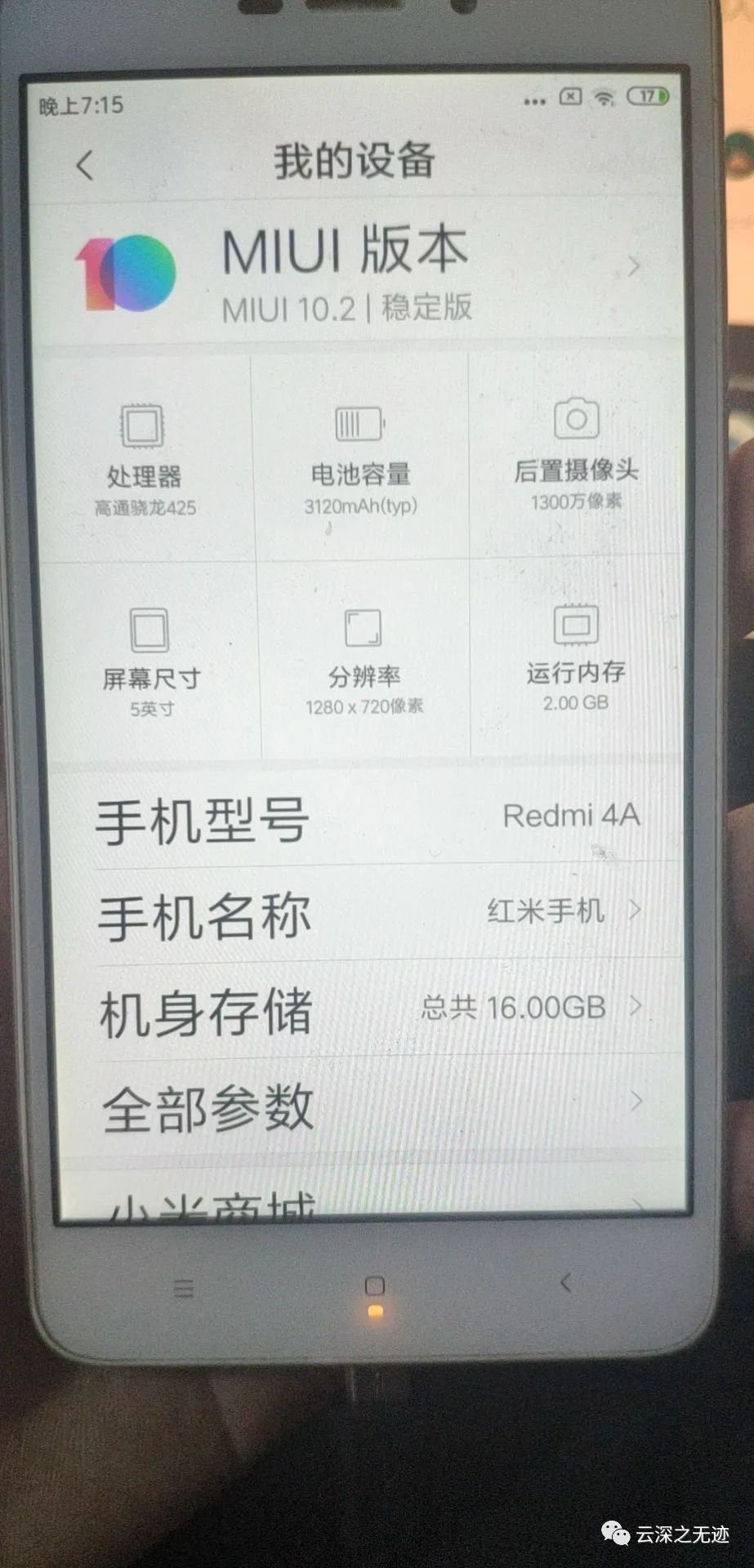
Look at our little cell phones
https://sourceforge.net/projects/dotos-downloads/files/dot11/rolex/vanilla/

Brush package download
https://jaist.dl.sourceforge.net/project/dotos-downloads/dot11/rolex/vanilla/dotOS-R-v5.1.3-rolex-OFFICIAL-20210812-1129.zip
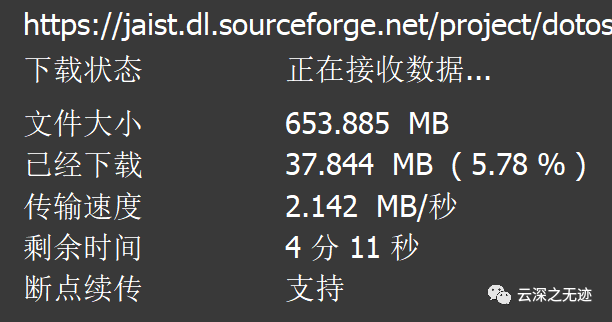
A little fast
https://github.com/DotOS
Official GitHub Library
https://www.droidontime.com/
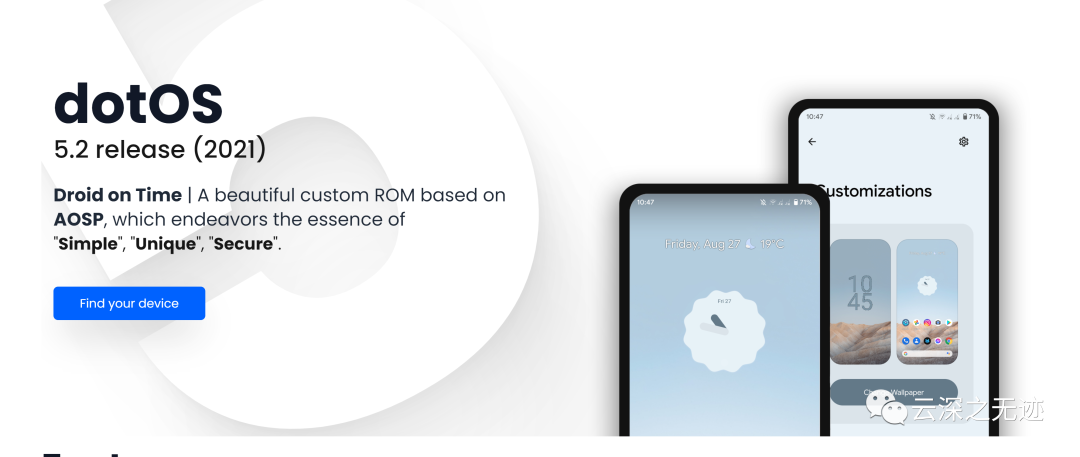
Official website
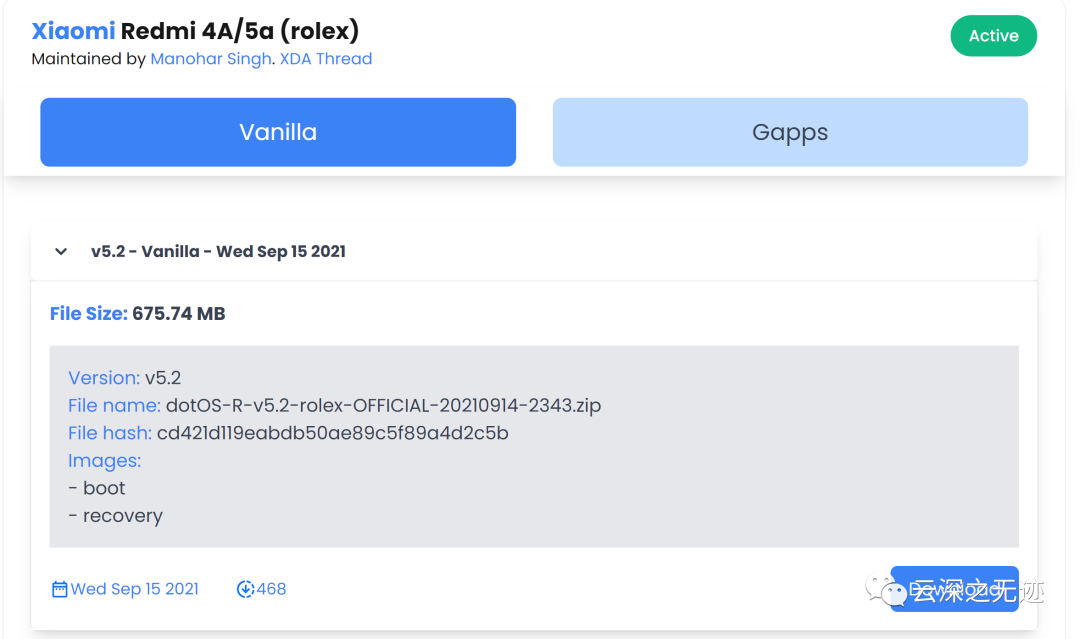
4A zone
https://www.droidontime.com/devices/rolex
This is a link
https://github.com/Thagoo/platform_kernel_xiaomi_msm8917
4A built kernel source code
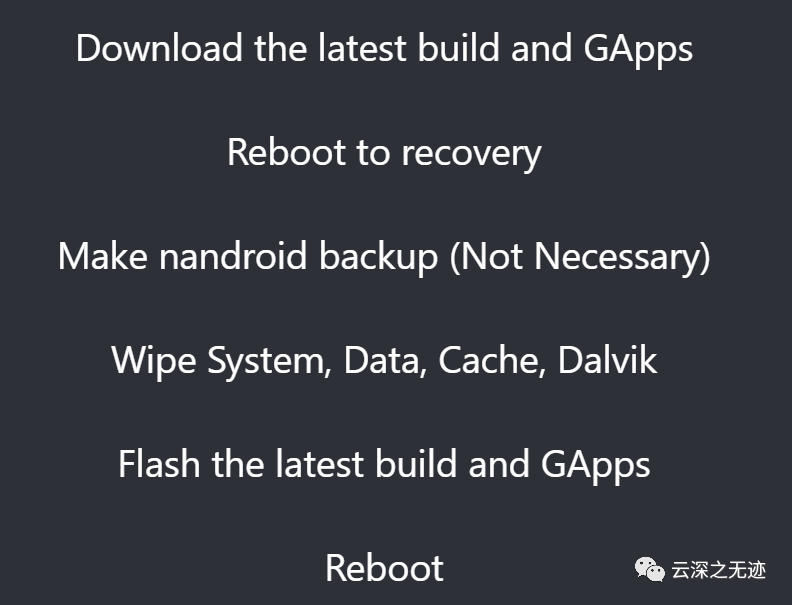
Brushing steps
Before brushing the machine, I need to unlock BL lock and write a TWRP. I don't know if there is BL lock
https://twrp.me/xiaomi/xiaomiredmi4a.html
There is something to see here
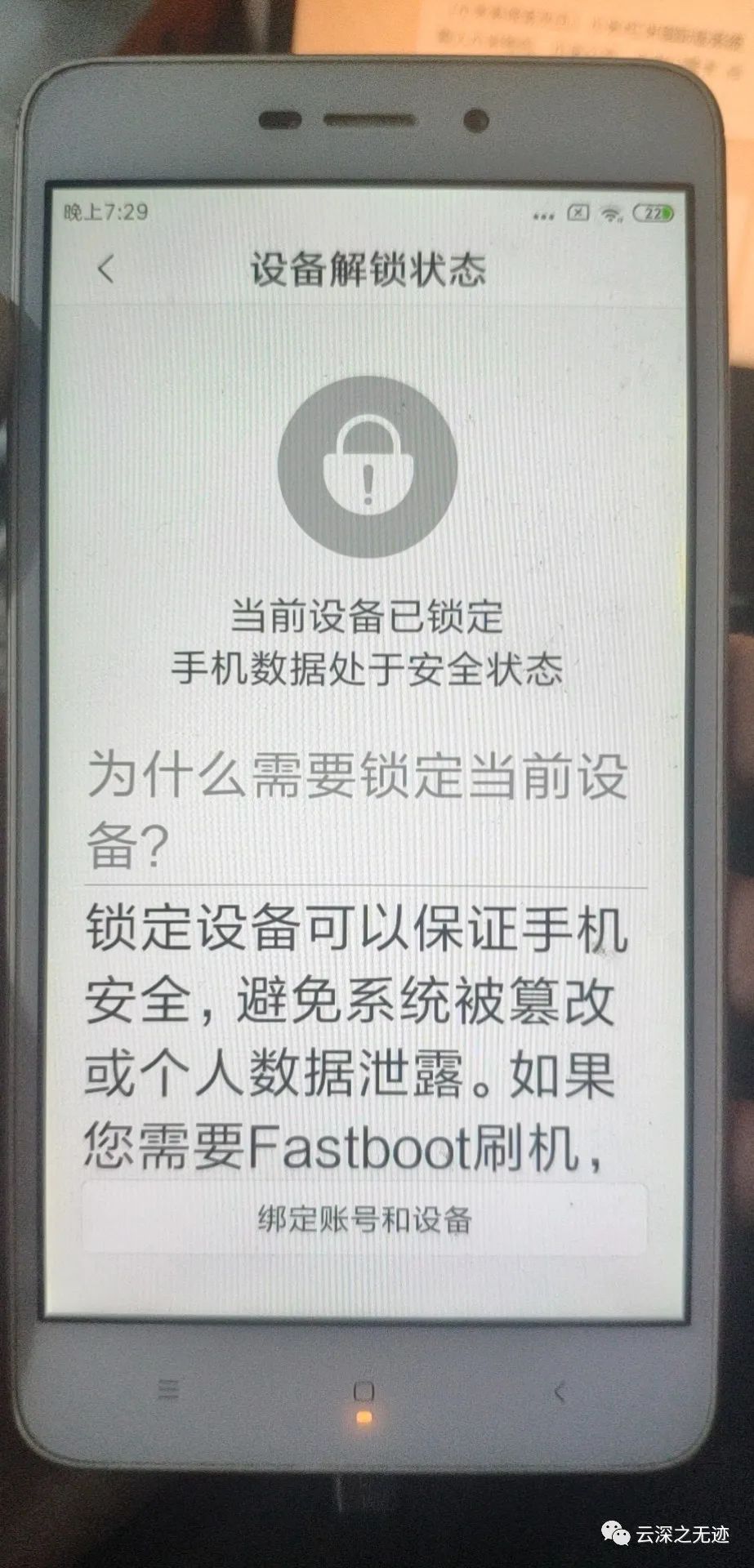
You need to plug in your mobile phone card
http://www.miui.com/unlock/index.html

Unlocking tools also need to be installed
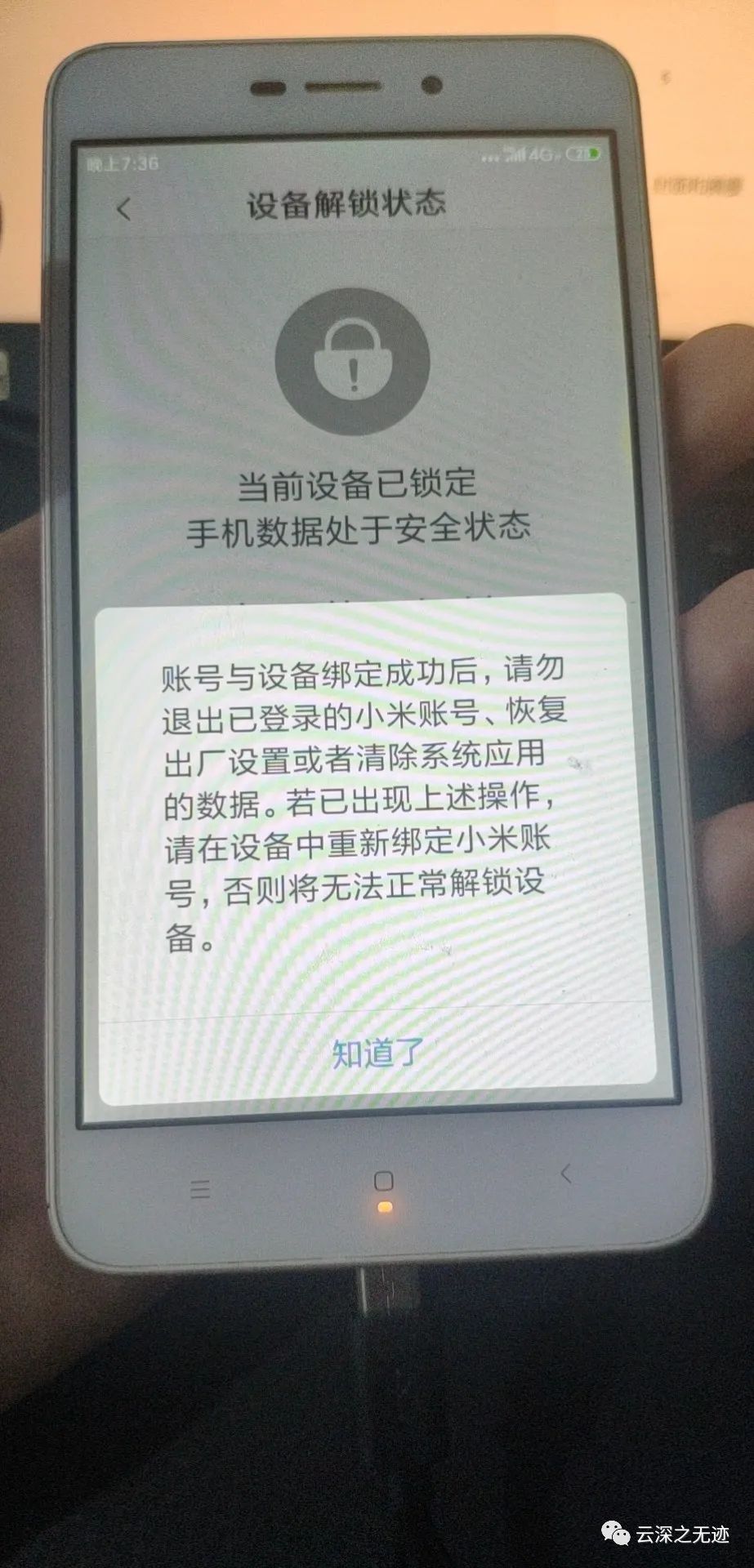
Binding number
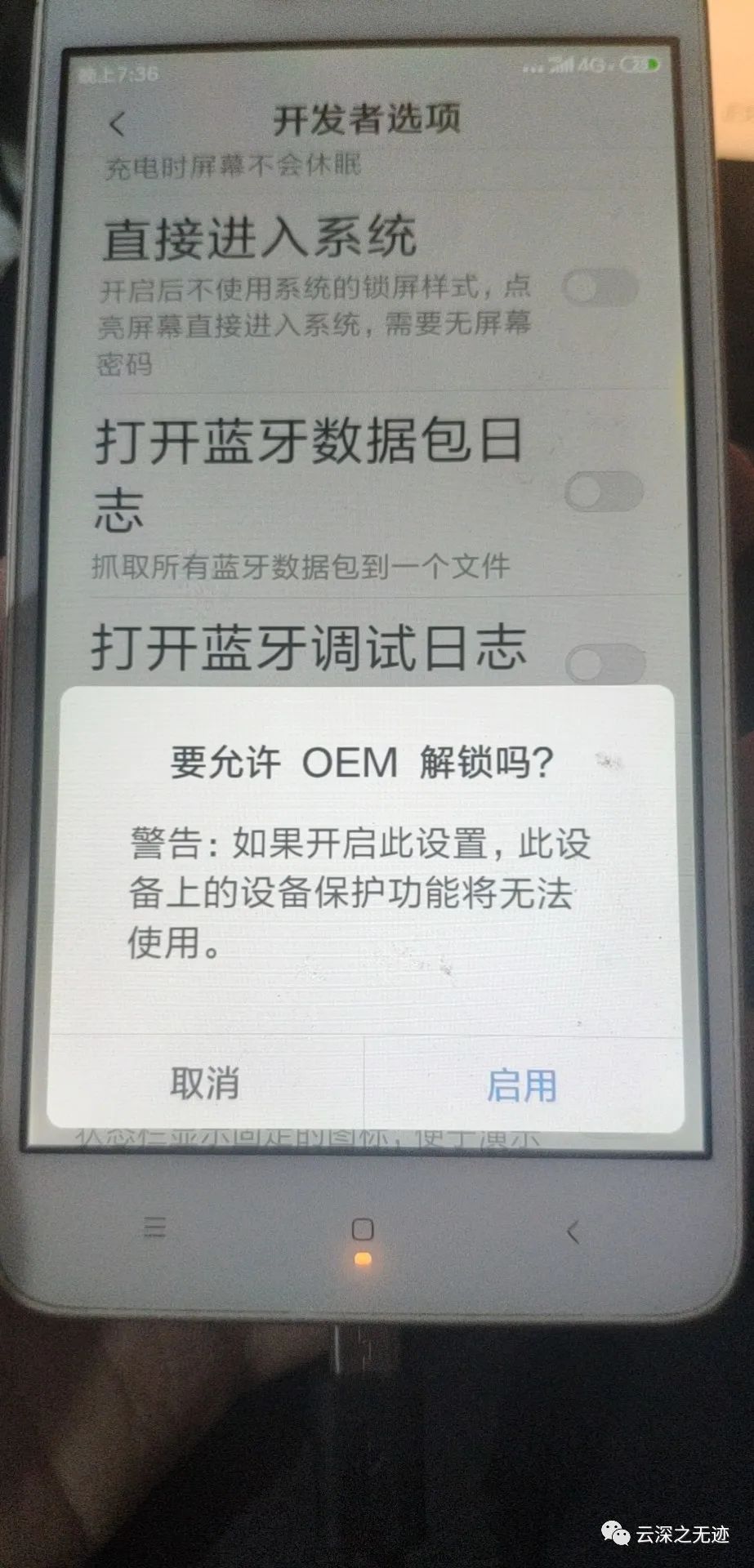
Open the unlock

Open under fastboot

Unlock

ok

success
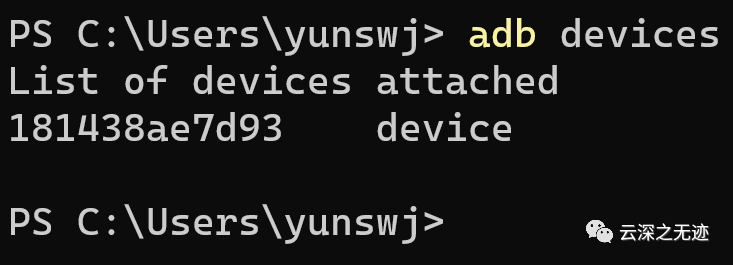
Let's see if it's on the device link first
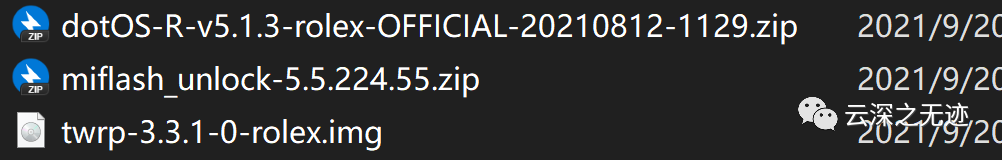
Well, we're going to start working
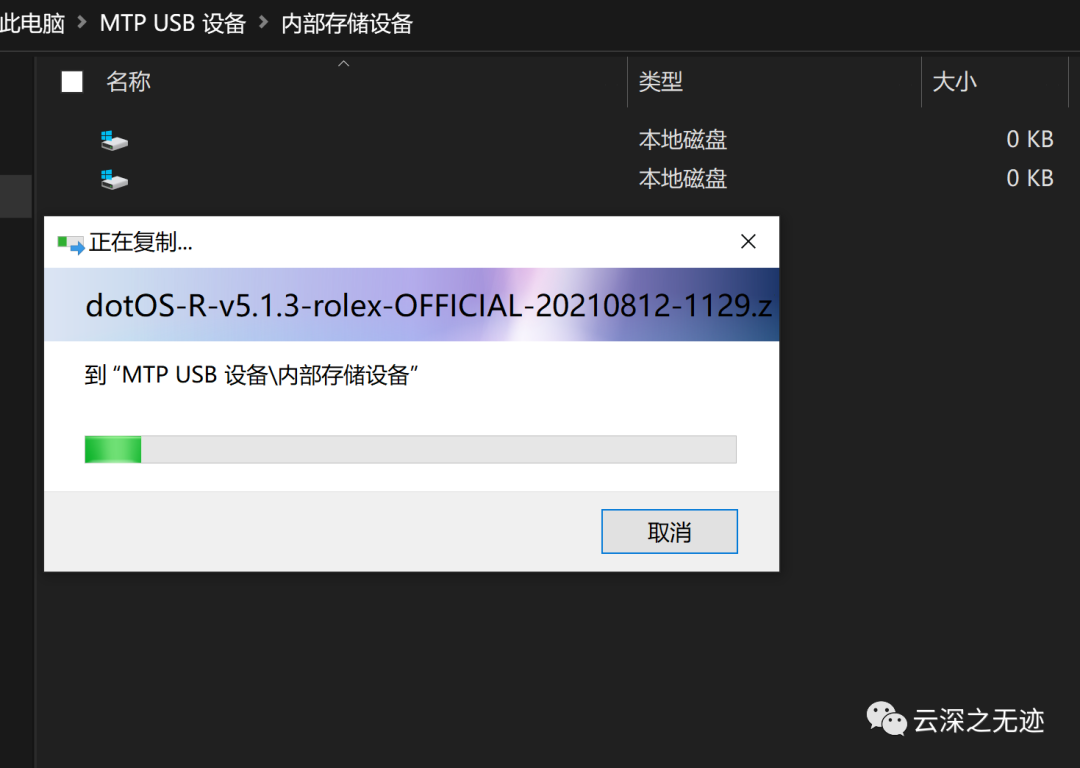
Xiaomi opens the MTP and puts the brush bag away

Look at the connection first
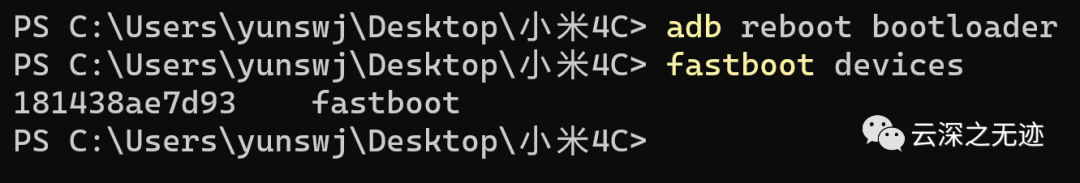
Restart to fastboot
Confirm the connection
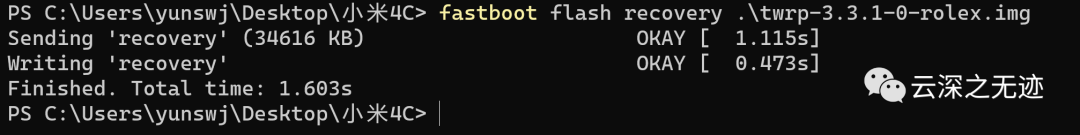
Brush rec
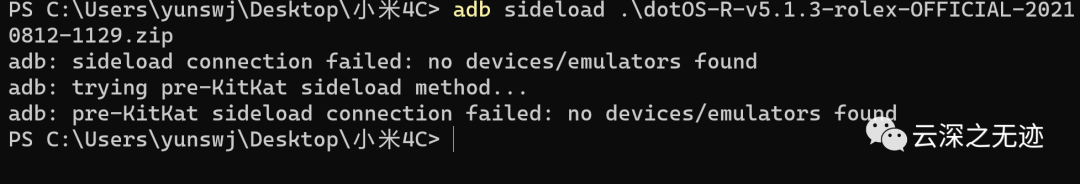
Because there is no disk in the rec above, this is a side push
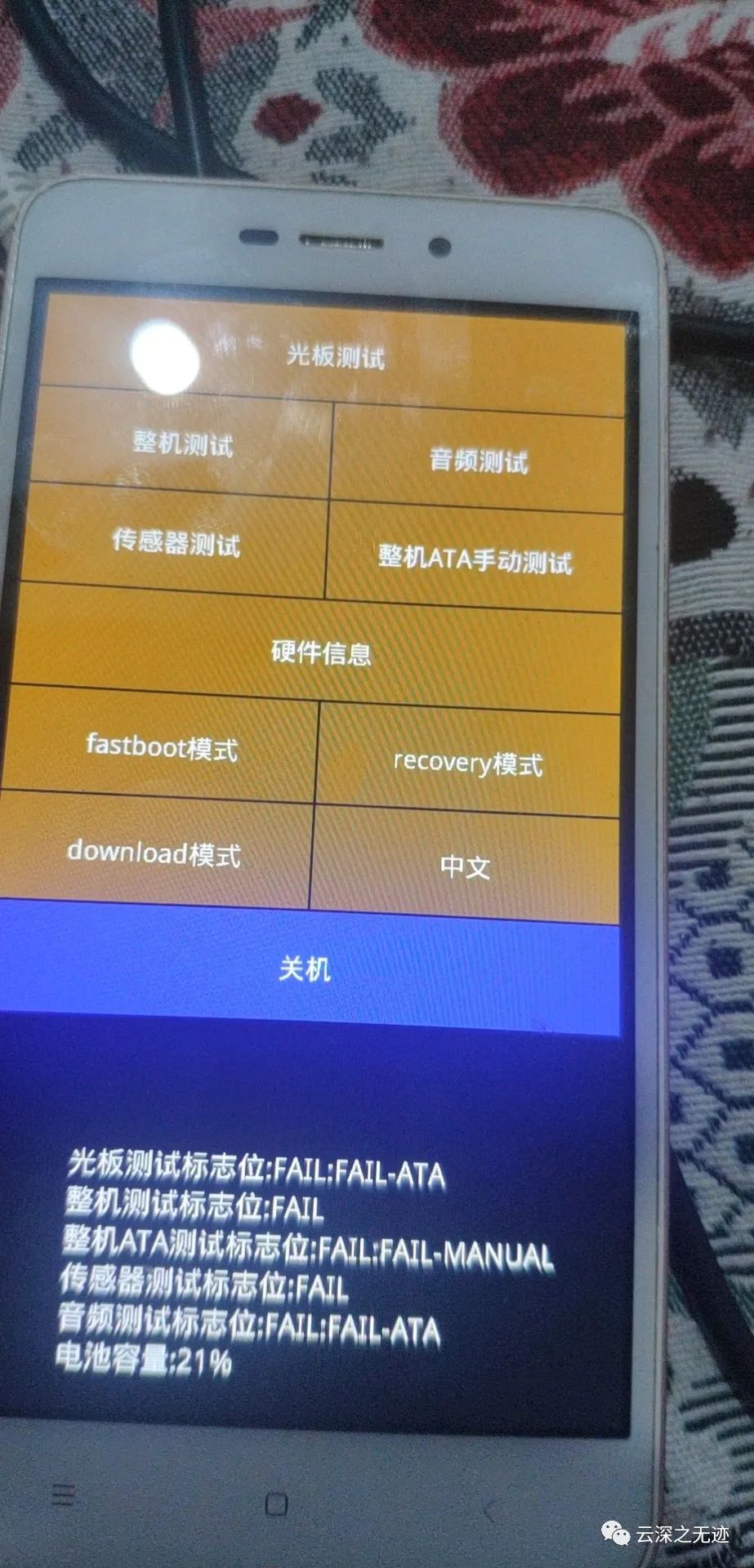
Enter rec

twrp picture
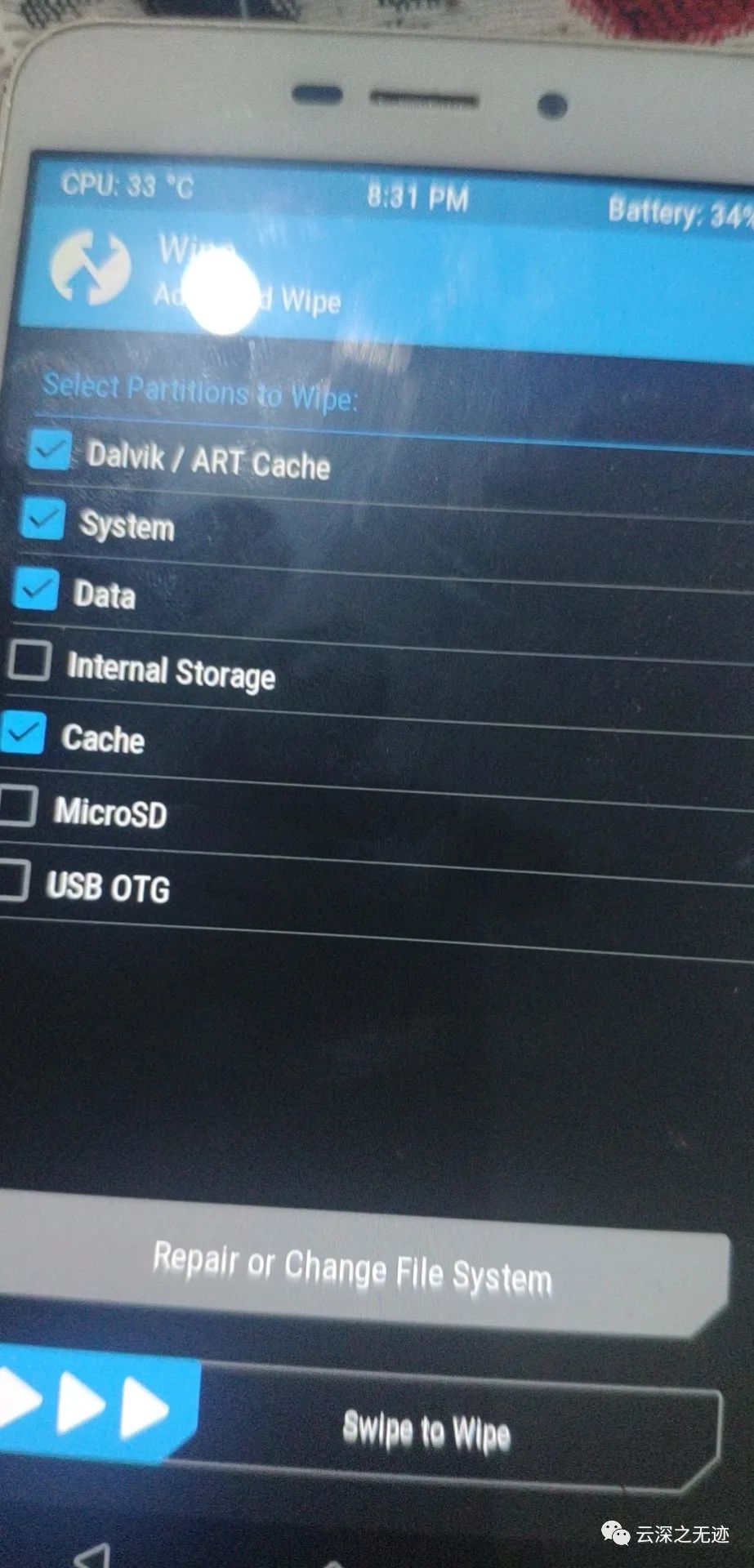
Advanced delete
adb reboot bootloader
Restart to fastboot
fastboot reboot
fastboot restart
fastboot flash recovery .\twrp-3.3.1-0-rolex.img
Brush img file
fastboot reboot
fastboot restart
su dd if=/sdcard/twrp.img of=/dev/block/bootdevice/by-name/recovery
This is written into the mobile phone by putting twrp in the root directory
The brush system is gone!!!
Hum hum, start saving bricks...
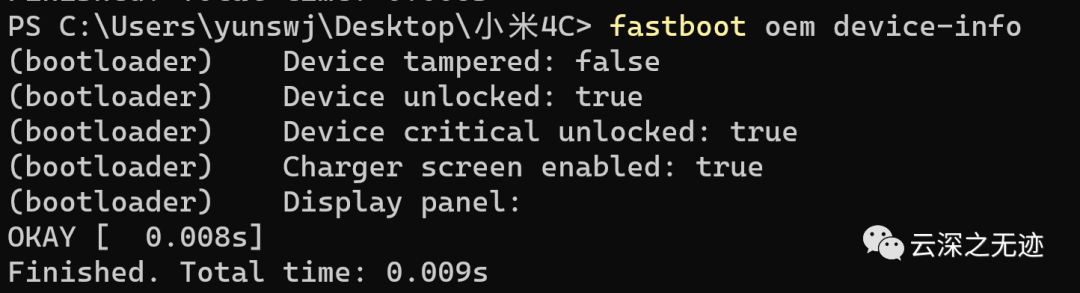
Make sure it's my lock
http://bigota.d.miui.com/tools/MiFlashSetup201612220.msi
Download brush tool
https://www.miui.com/download-325.html
4A page

In fact, don't download here. Here is the card swiping bag
https://bigota.d.miui.com/V10.2.2.0.MCCCNXM/miui_HM4A_V10.2.2.0.MCCCNXM_852aa3d7a2_6.0.zip
http://www.miui.com/shuaji-393.html
Please open this page
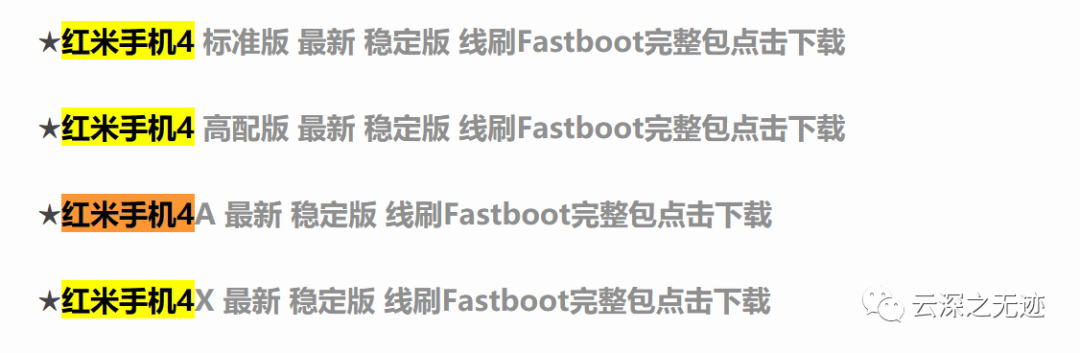
http://bigota.d.miui.com/V10.2.2.0.MCCCNXM/rolex_images_V10.2.2.0.MCCCNXM_20190420.0000.00_6.0_cn_941d1ea496.tgz
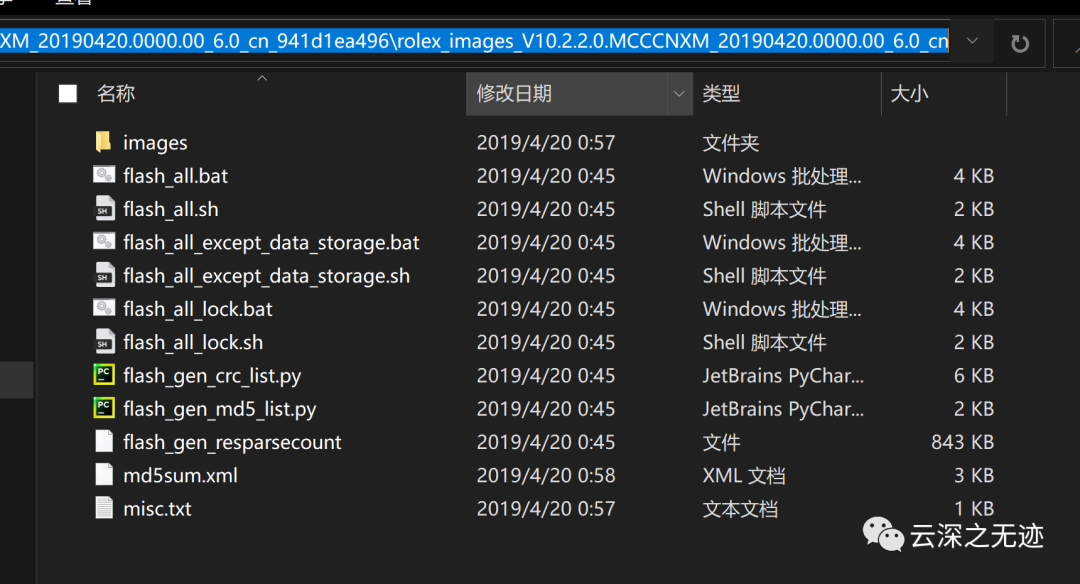
Copy this to the tool
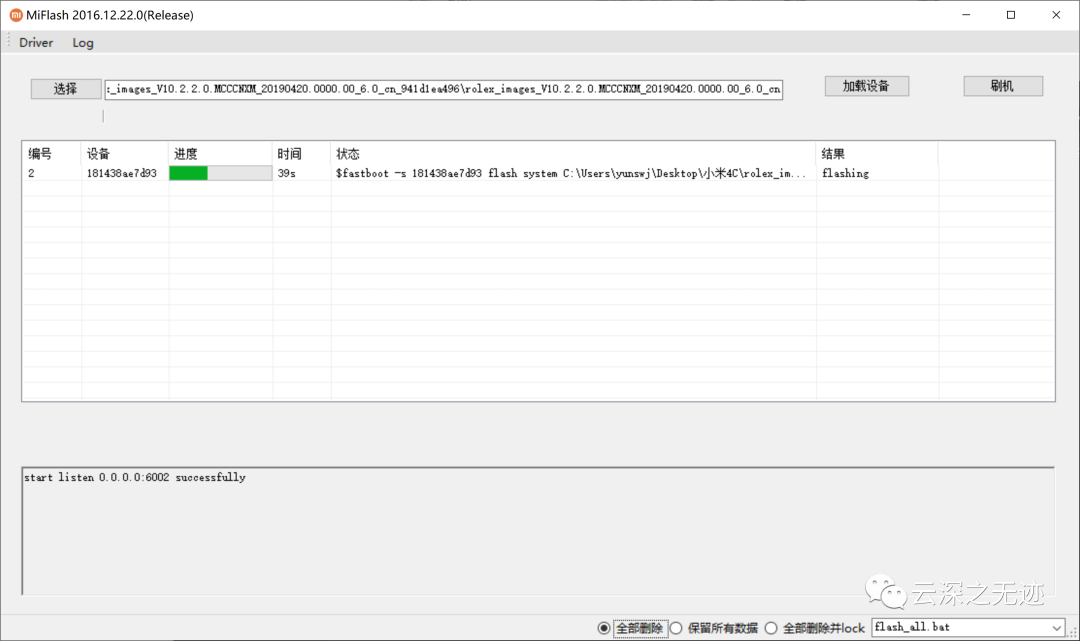
start ε= (´ ο`*))) Oh, I turned the car over again Brush the machine. It comes and goes like the wind.
The mobile phone is restarting. Let's reflect on why... BL solution, brush twrp, I don't know
Really ill fated
I studied it for a while. It's estimated that it's the pot of twrp. How old am I (I have to roll over)
Baidu online disk download: link: https://pan.baidu.com/s/1B5myYwQy0cX86jedj11bCw extraction code: 9h3b Alternate Download: https://sourceforge.net/projects/orangefox/files/
In order to avoid everyone looking for it, I'll share it directly
https://nchc.dl.sourceforge.net/project/orangefox/tulip/OrangeFox-R11.0_1-Stable-tulip.zip
Address here
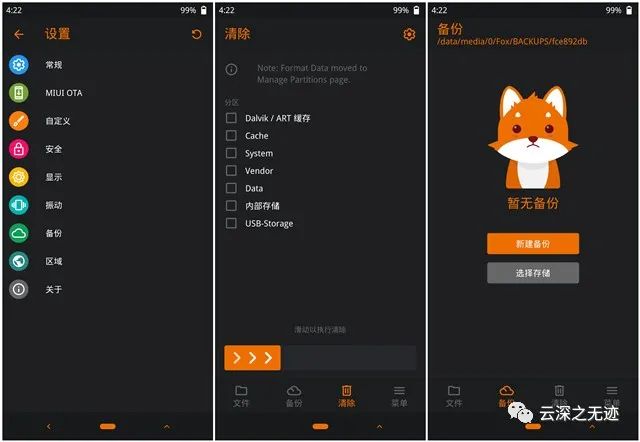
Note here that the machine is locked, so unlock it again
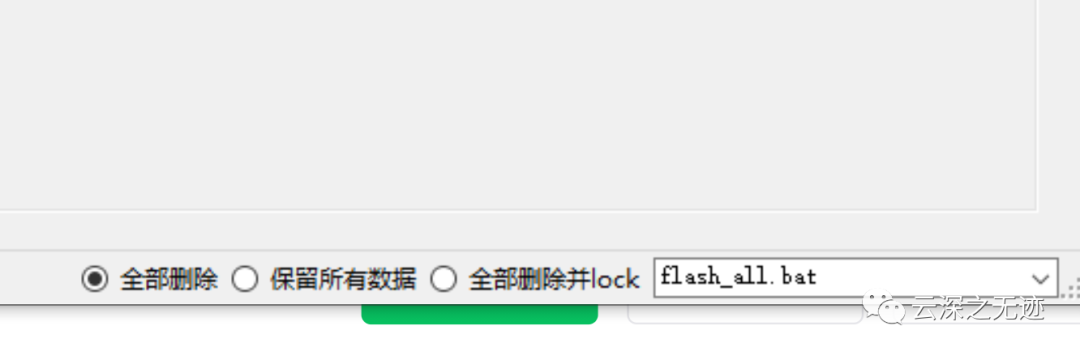
Because it's locked
Turn off the mobile phone completely. Press and hold the volume with both hands of the start button. Do not release it. After the mobile phone vibrates, release the start button Press the key and enter the recovery mode without letting go of the volume
Here we must remember to let go after shaking...

Unzip the compressed package
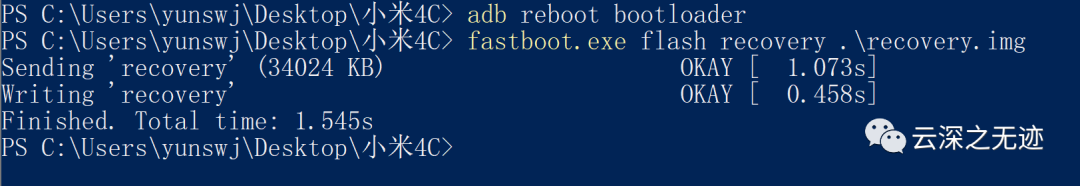
Install it. It's still the same
https://forum.xda-developers.com/f/xiaomi-redmi-4a-roms-kernels-recoveries-other.7304/page-2
This is the 4A page of XDA, the source of all evil