Previous: MySQL KEY partition and LINEAR KEY partition
Partitions in MySQL do not allow null as the value of partition expressions, whether column values or user provided expressions. Even if NULL is allowed as the value of an expression, an integer must be returned. It is important to remember that null is not a number. MySQL partition implementation treats null as smaller than any non null value, just like ORDER BY. Execute the following statement to verify:
select a.c from (select 1 as c union all select null as c ) a order by a.c;
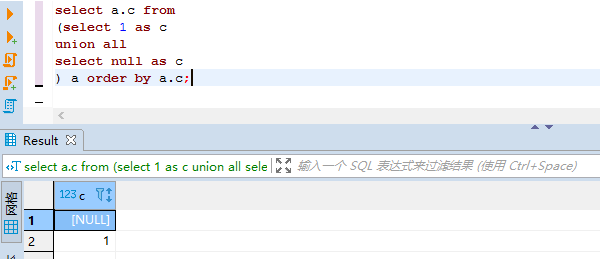
RANGE partition
For the RANGE partition, the data rows are stored in the partition with the minimum partition number, as follows:
(1) Create 2 RANGE partition tables t1 and t2
mysql> CREATE TABLE t1 (
-> c1 INT,
-> c2 VARCHAR(20)
-> )
-> PARTITION BY RANGE(c1) (
-> PARTITION p0 VALUES LESS THAN (0),
-> PARTITION p1 VALUES LESS THAN (10),
-> PARTITION p2 VALUES LESS THAN MAXVALUE
-> );
Query OK, 0 rows affected (0.09 sec)
mysql> CREATE TABLE t2 (
-> c1 INT,
-> c2 VARCHAR(20)
-> )
-> PARTITION BY RANGE(c1) (
-> PARTITION p0 VALUES LESS THAN (-5),
-> PARTITION p1 VALUES LESS THAN (0),
-> PARTITION p2 VALUES LESS THAN (10),
-> PARTITION p3 VALUES LESS THAN MAXVALUE
-> );
Query OK, 0 rows affected (0.09 sec)(2) View each partition as follows
mysql> SELECT TABLE_NAME, PARTITION_NAME, TABLE_ROWS, AVG_ROW_LENGTH, DATA_LENGTH
> FROM INFORMATION_SCHEMA.PARTITIONS
> WHERE TABLE_SCHEMA = 'p' AND TABLE_NAME LIKE 't_';
+------------+----------------+------------+----------------+-------------+
| TABLE_NAME | PARTITION_NAME | TABLE_ROWS | AVG_ROW_LENGTH | DATA_LENGTH |
+------------+----------------+------------+----------------+-------------+
| t1 | p0 | 0 | 0 | 0 |
| t1 | p1 | 0 | 0 | 0 |
| t1 | p2 | 0 | 0 | 0 |
| t2 | p0 | 0 | 0 | 0 |
| t2 | p1 | 0 | 0 | 0 |
| t2 | p2 | 0 | 0 | 0 |
| t2 | p3 | 0 | 0 | 0 |
+------------+----------------+------------+----------------+-------------+
7 rows in set (0.00 sec)(3) insert one piece of data into tables t1 and t2 respectively
mysql> INSERT INTO t1 VALUES (NULL, 'mothra'); Query OK, 1 row affected (0.00 sec) mysql> INSERT INTO t2 VALUES (NULL, 'mothra'); Query OK, 1 row affected (0.00 sec) mysql> SELECT * FROM t1; +------+--------+ | id | name | +------+--------+ | NULL | mothra | +------+--------+ 1 row in set (0.00 sec) mysql> SELECT * FROM t2; +------+--------+ | id | name | +------+--------+ | NULL | mothra | +------+--------+ 1 row in set (0.00 sec)
(4) Check which partition the inserted data is stored in, as shown in the figure:
mysql> SELECT TABLE_NAME, PARTITION_NAME, TABLE_ROWS, AVG_ROW_LENGTH, DATA_LENGTH
> FROM INFORMATION_SCHEMA.PARTITIONS
> WHERE TABLE_SCHEMA = 'p' AND TABLE_NAME LIKE 't_';
+------------+----------------+------------+----------------+-------------+
| TABLE_NAME | PARTITION_NAME | TABLE_ROWS | AVG_ROW_LENGTH | DATA_LENGTH |
+------------+----------------+------------+----------------+-------------+
| t1 | p0 | 1 | 20 | 20 |
| t1 | p1 | 0 | 0 | 0 |
| t1 | p2 | 0 | 0 | 0 |
| t2 | p0 | 1 | 20 | 20 |
| t2 | p1 | 0 | 0 | 0 |
| t2 | p2 | 0 | 0 | 0 |
| t2 | p3 | 0 | 0 | 0 |
+------------+----------------+------------+----------------+-------------+
7 rows in set (0.01 sec)You can see that the data row with NULL value is finally stored in the partition with the minimum partition number of the table.
LIST partition
For the LIST partition, if there is a NULL value in the VALUES IN LIST of the partition, it will be stored in the partition, otherwise the storage fails.
(1) Create the LIST partition table ts1. The value LIST of any partition in the partition table does not contain NULL, and insert 2 pieces of data, 1 piece of non NULL value data and 1 piece of NULL value data into the table, as follows:
mysql> CREATE TABLE ts1 (
-> c1 INT,
-> c2 VARCHAR(20)
-> )
-> PARTITION BY LIST(c1) (
-> PARTITION p0 VALUES IN (0, 3, 6),
-> PARTITION p1 VALUES IN (1, 4, 7),
-> PARTITION p2 VALUES IN (2, 5, 8)
-> );
Query OK, 0 rows affected (0.01 sec)
mysql> INSERT INTO ts1 VALUES (9, 'mothra');
ERROR 1504 (HY000): Table has no partition for value 9
mysql> INSERT INTO ts1 VALUES (NULL, 'mothra');
ERROR 1504 (HY000): Table has no partition for value NULLData insertion for NULL value failed.
(2) We create the LIST partition table ts2, p3 partition contains NULL values, and create the LIST partition table ts3, p1 partition contains NULL values, as follows:
mysql> CREATE TABLE ts2 (
-> c1 INT,
-> c2 VARCHAR(20)
-> )
-> PARTITION BY LIST(c1) (
-> PARTITION p0 VALUES IN (0, 3, 6),
-> PARTITION p1 VALUES IN (1, 4, 7),
-> PARTITION p2 VALUES IN (2, 5, 8),
-> PARTITION p3 VALUES IN (NULL)
-> );
Query OK, 0 rows affected (0.01 sec)
mysql> CREATE TABLE ts3 (
-> c1 INT,
-> c2 VARCHAR(20)
-> )
-> PARTITION BY LIST(c1) (
-> PARTITION p0 VALUES IN (0, 3, 6),
-> PARTITION p1 VALUES IN (1, 4, 7, NULL),
-> PARTITION p2 VALUES IN (2, 5, 8)
-> );
Query OK, 0 rows affected (0.01 sec)(3) Insert a piece of data into ts2 and ts3 respectively, and each data contains NULL values, as follows:
mysql> INSERT INTO ts2 VALUES (NULL, 'mothra'); Query OK, 1 row affected (0.00 sec) mysql> INSERT INTO ts3 VALUES (NULL, 'mothra'); Query OK, 1 row affected (0.00 sec)
(4) View the partition of each table
mysql> SELECT TABLE_NAME, PARTITION_NAME, TABLE_ROWS, AVG_ROW_LENGTH, DATA_LENGTH
> FROM INFORMATION_SCHEMA.PARTITIONS
> WHERE TABLE_SCHEMA = 'p' AND TABLE_NAME LIKE 'ts_';
+------------+----------------+------------+----------------+-------------+
| TABLE_NAME | PARTITION_NAME | TABLE_ROWS | AVG_ROW_LENGTH | DATA_LENGTH |
+------------+----------------+------------+----------------+-------------+
| ts2 | p0 | 0 | 0 | 0 |
| ts2 | p1 | 0 | 0 | 0 |
| ts2 | p2 | 0 | 0 | 0 |
| ts2 | p3 | 1 | 20 | 20 |
| ts3 | p0 | 0 | 0 | 0 |
| ts3 | p1 | 1 | 20 | 20 |
| ts3 | p2 | 0 | 0 | 0 |
+------------+----------------+------------+----------------+-------------+
7 rows in set (0.01 sec)The data has been stored in the corresponding partition.
HASH and KEY partitions
Any partition expression that generates a NULL value is treated as if its return value is 0, for example:
(1) Create a HASH partition table th, as follows:
mysql> CREATE TABLE th (
-> c1 INT,
-> c2 VARCHAR(20)
-> )
-> PARTITION BY HASH(c1)
-> PARTITIONS 2;
Query OK, 0 rows affected (0.00 sec)(2) View the data storage of each partition of the table before inserting data
mysql> SELECT TABLE_NAME,PARTITION_NAME,TABLE_ROWS,AVG_ROW_LENGTH,DATA_LENGTH
> FROM INFORMATION_SCHEMA.PARTITIONS
> WHERE TABLE_SCHEMA = 'p' AND TABLE_NAME ='th';
+------------+----------------+------------+----------------+-------------+
| TABLE_NAME | PARTITION_NAME | TABLE_ROWS | AVG_ROW_LENGTH | DATA_LENGTH |
+------------+----------------+------------+----------------+-------------+
| th | p0 | 0 | 0 | 0 |
| th | p1 | 0 | 0 | 0 |
+------------+----------------+------------+----------------+-------------+
2 rows in set (0.00 sec)(3) Insert two pieces of data into the partition table th, one containing NULL value and the other 0, as follows:
mysql> INSERT INTO th VALUES (NULL, 'mothra'), (0, 'gigan'); Query OK, 1 row affected (0.00 sec) mysql> SELECT * FROM th; +------+---------+ | c1 | c2 | +------+---------+ | NULL | mothra | +------+---------+ | 0 | gigan | +------+---------+ 2 rows in set (0.01 sec)
(4) Check the data storage of each partition in the partition table again
mysql> SELECT TABLE_NAME, PARTITION_NAME, TABLE_ROWS, AVG_ROW_LENGTH, DATA_LENGTH
> FROM INFORMATION_SCHEMA.PARTITIONS
> WHERE TABLE_SCHEMA = 'p' AND TABLE_NAME ='th';
+------------+----------------+------------+----------------+-------------+
| TABLE_NAME | PARTITION_NAME | TABLE_ROWS | AVG_ROW_LENGTH | DATA_LENGTH |
+------------+----------------+------------+----------------+-------------+
| th | p0 | 2 | 20 | 20 |
| th | p1 | 0 | 0 | 0 |
+------------+----------------+------------+----------------+-------------+
2 rows in set (0.00 sec)It is found that the last two pieces of data are inserted into the same partition.