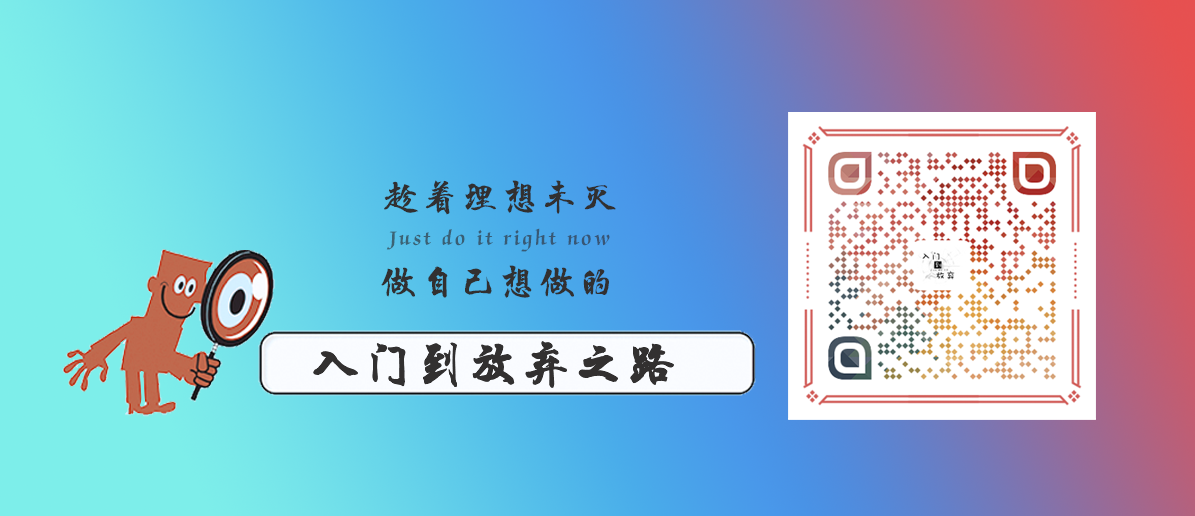preface
The ECS that Alibaba cloud bought for 95 yuan is about to expire. It needs more than 1000 to renew. I thought there was nothing important on the server, so I took advantage of Tencent cloud discount and spent 288 to buy a three-year CVM. CVM is a cloud virtual machine. Let's call it a server for the time being.
1 core 2G, it seems that nothing can be done. But as a test environment, it can actually do a lot of things. Before buying, people around me advised me to install virtual machines, but I really didn't want to drive VMware every day, and I didn't want to toss my computer, so 288 didn't lose money!
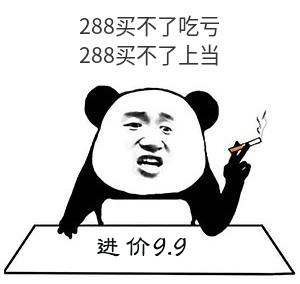
Since it is a new server, the necessary development environment still needs to be done, so this article mainly records the operation. By the way, the operating system is CentOS 7.
Host operation
Building mutual trust
Every time you log in to ECS via ssh on your laptop, you have to enter your password, which is very annoying. Therefore, it is necessary to establish mutual trust and realize password free login.
I use MacBook, code A here, server code B, and put / ID in ssh directory_ rsa. The content in pub (i.e. public key) is copied to / Authorized in ssh directory_ In the keys file, you can establish mutual trust and realize ssh secret free login.
The. ssh directory structure is as follows:
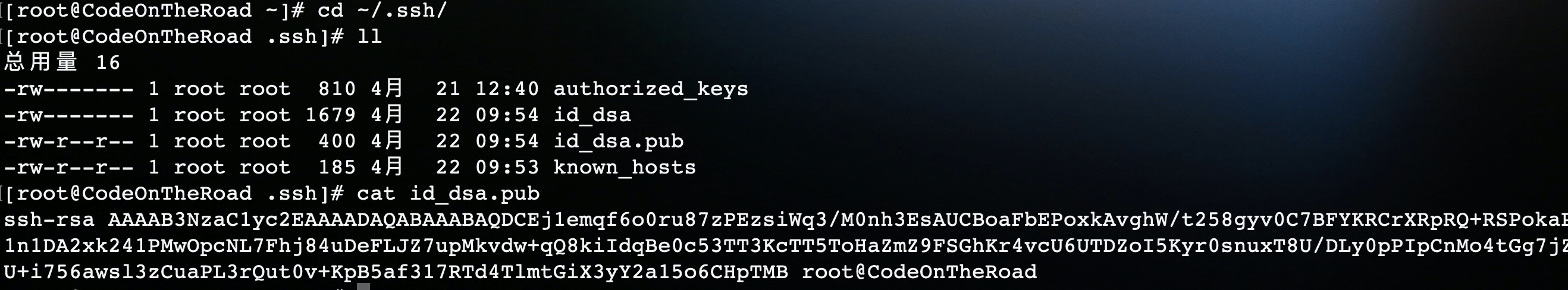
If there is no public key, you can use the following command to generate it.
ssh-keygen -t rsa -f ~/.ssh/id_dsa -P ""
If I don't want to paste and copy the public key to host B, I can use the following command to append the public key content to authorized_keys.
ssh-copy-id root@172.27.xxx.xxx
The above two methods can achieve mutual trust.
Modify hostname
Both Tencent cloud and Alibaba cloud will generate hostname by default.
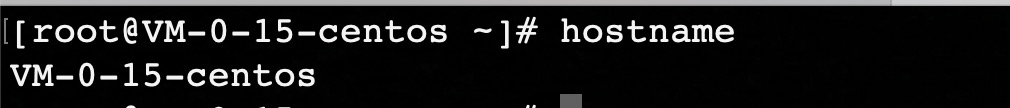
The hostname can be modified to what you want through the following two methods.
# 1. Method 1 vi /etc/hostname # Write codeonthe Road,: wq save exit hostname -F /etc/hostname # 2. Method 2 hostname -b CodeOnTheRoad
Select one of the above operations, then exit and log in again, and the modification takes effect:
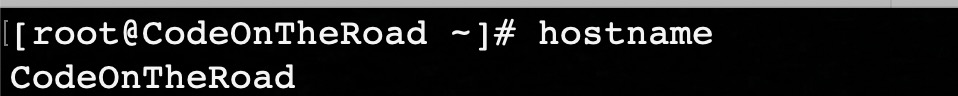
Set security group
Delete the original security group, configure new security rules, and only open some commonly used ports.
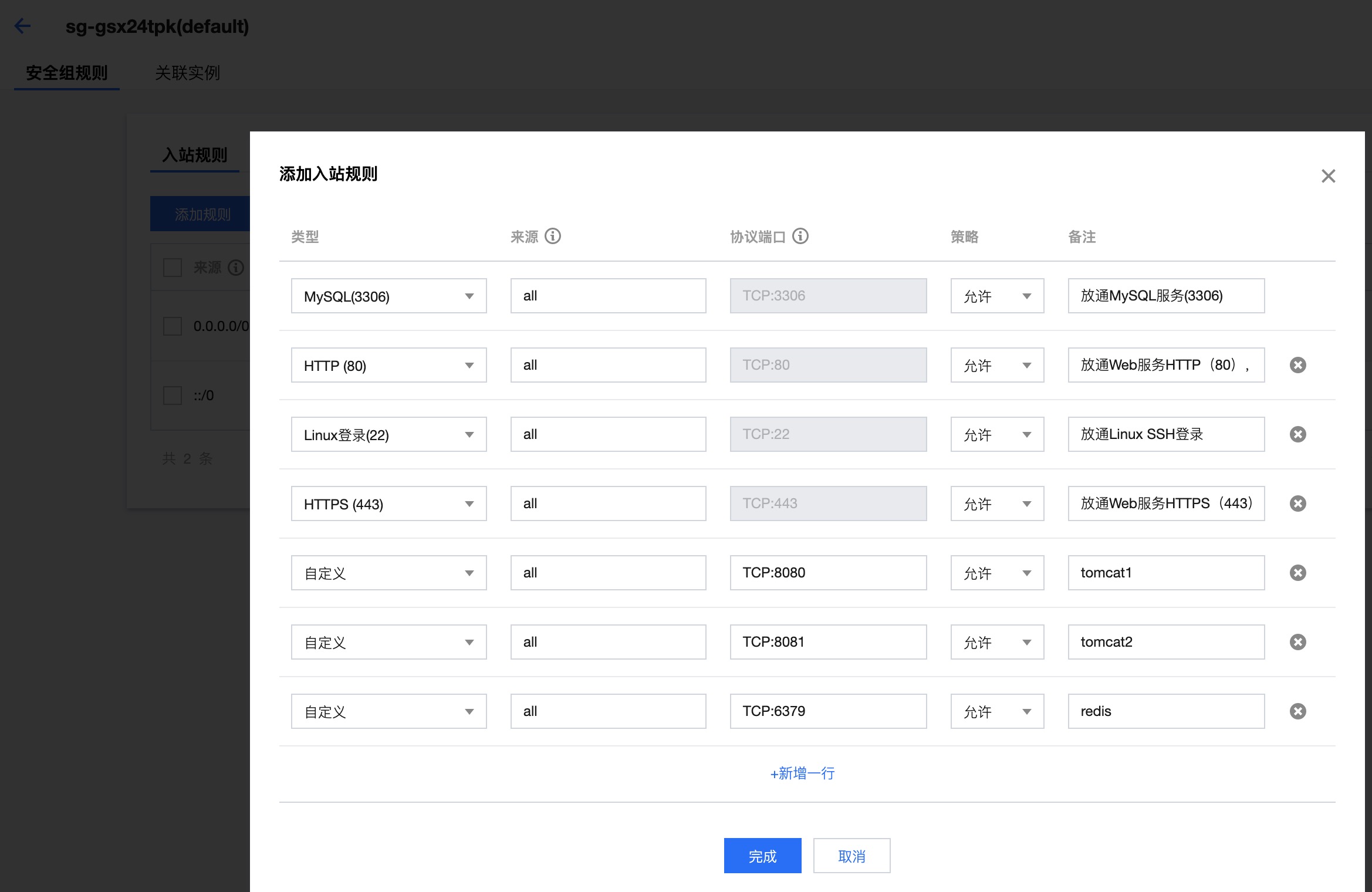
If you want to do it once and for all, you can open all ports.
development environment
Java
Download the JDK of linux system from the official website.
# Put the downloaded jdk in / usr/local and unzip it tar zxvf jdk1.8.0_131.tar.gz vi /etc/profile # Add the following two lines at the end of the file export JAVA_HOME=/usr/local/jdk1.8.0_131 export PATH=$PATH:$JAVA_HOME/bin # Refresh profile source /etc/profile
You can edit ~ / bash_profile only configures the java environment of the current user.
Test for successful installation:
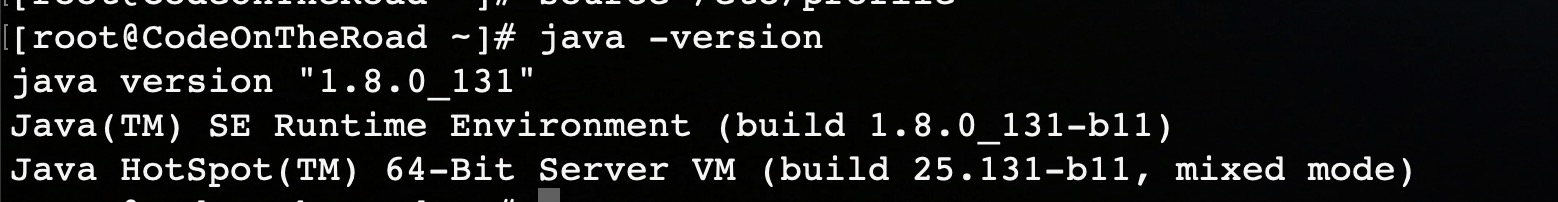
Python
# When making install, install what is missing according to the prompt yum -y intall zlib zlib-devel libffi-devel tk-devel # download wget https://www.python.org/ftp/python/3.9.4/Python-3.9.4.tar.xz tar xvf Python-3.9.4.tar.xz cd Python-3.9.4 # Generate Makefile, compile and install ./configure --prefix=/usr/local/python3.9 --enable-optimizations make & make install
Enter the / usr/local/bin directory and set the global command through soft connection.
ln -s /usr/local/python3.9/bin/python3 python3 ln -s /usr/local/python3.9/bin/pip3 pip3
Enter python3 to test whether the installation is successful:
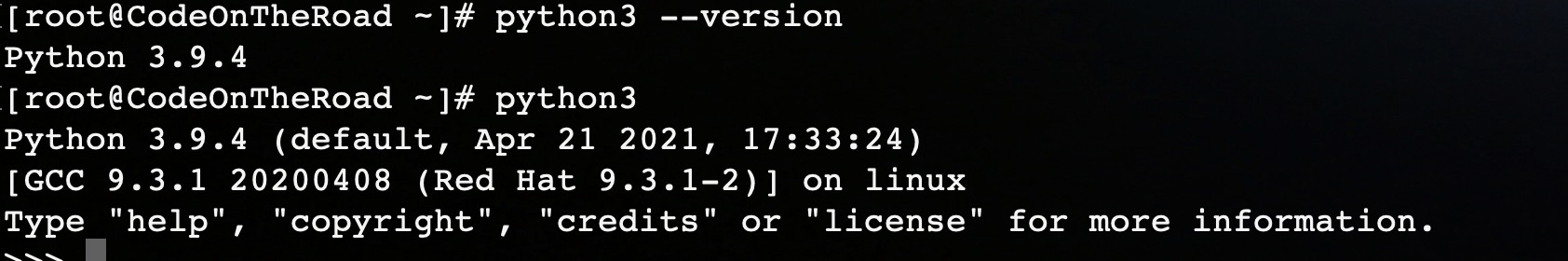
~/pip/pip. The download image has been configured in conf, ECS is alicloud image and CVM is Tencent cloud image, so we don't need to configure it ourselves.
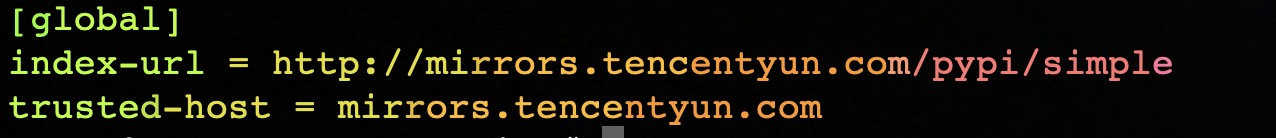
docker
# install yum -y install docker # start-up systemctl start docker.service # Power on self start systemctl enable docker.service # verification docker info
git
Here I configure gitee code cloud.
yum -y install git
Log in to gitee, enter settings, and set the linux ID_ rsa. Add the public key in pub to the SSH public key.

Test with ssh command:
ssh -T git@gitee.com
The test results are as follows: the configuration is successful:
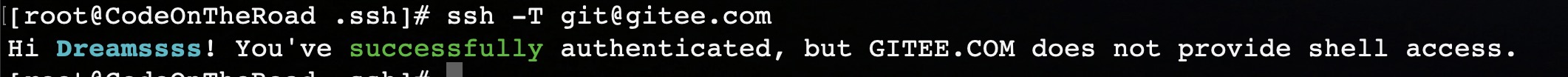
Application software
mysql
# install yum -y install mysql-community-server # start-up systemctl start mysqld
Enter mysql and set the password:
set password for 'root'@'%' = password('1qaz@WSX');
Every time you log in, you need to specify the password through - p. it's troublesome to say, so here you need to configure database password free login: create it in the user directory my.cnf file, add the following.
[client] host=localhost user='root' password='your password'
Pre and post security free test:
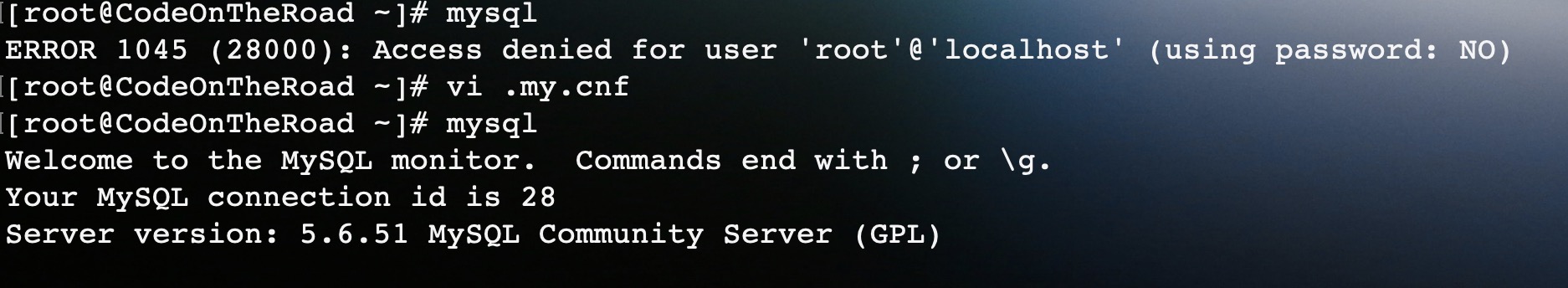
redis
wget https://download.redis.io/releases/redis-6.2.2.tar.gz tar zxvf redis-6.2.2.tar.gz cd redis-6.2.2 make
After compiling, enter the src directory, and you will find that there are many commands beginning with redis. Create a new subdirectory of redis and bin, and create a new subdirectory of redis and conf.
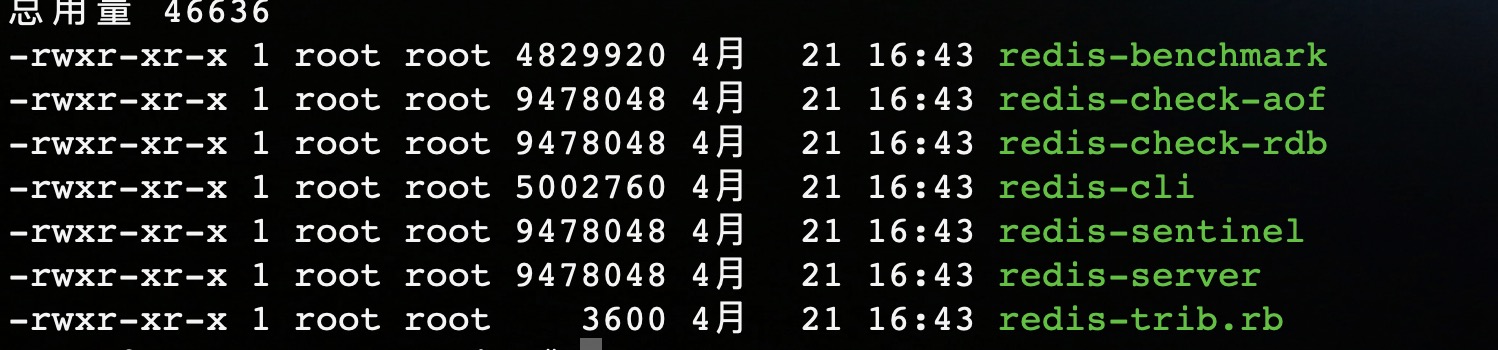
redis. Put conf into conf. At this point, you can delete the previous source file directory.
Enter the bin and start the redis single node for testing without modifying any configuration.
./redis-server ../conf/redis.conf & ./redis-cli # test 127.0.0.1:6379> set test 1 OK 127.0.0.1:6379> get test "1"
nginx
# download wget http://nginx.org/download/nginx-1.20.0.tar.gz tar zxvf nginx-1.20.0.tar.gz # Generate Makefile cd nginx-1.20.0 ./configure --prefix=/usr/local/nginx # Compile and install make & make install
When generating the Makefile of nginx, if HTTP is prompted_ rewrite_ Module module failed due to lack of pcre dependency. There are two solutions:
Method 1: disable the module
./configure --prefix=/usr/local/nginx --without-http_rewrite_module
Method 2: install pcre
# Download pcre wget https://ftp.pcre.org/pub/pcre/pcre-8.44.tar.bz2 tar xvf pcre-8.44.tar.bz2 # Specify pcre when generating Makefile ./configure --prefix=/usr/local/nginx --with-pcre=../pcre-8.44
Through the above two methods, the problem of pcre dependency can be solved, and the Makefile can be generated successfully to complete the compilation
tomcat
Download and unzip it, and then configure and start it as needed.
wget https://mirrors.bfsu.edu.cn/apache/tomcat/tomcat-8/v8.5.65/bin/apache-tomcat-8.5.65.tar.gz tar zxvf apache-tomcat-8.5.65.tar.gz
conclusion
The above are some commonly used development environments and application software. I wrote an article before configuring nginx load balancing based on docker. If you are interested in installing redis cluster based on docker, you will write a separate article later.
At one o'clock in the night, the lights are still dim outside the window. The stars are shining and say good night. May you sleep in spring all night and have a good dream, looking forward to the next meeting.
Post-95 young programmers write about personal practice in daily work. From the perspective of beginners, they write from 0 to 1, detailed and serious. The article will start with the official account, and expect your attention.