nginx hidden version
- Under normal circumstances, let's check the current nginx version number. curl can be used
[root@server nginx-1.15.9]# curl -I 12.0.0.8 HTTP/1.1 200 OK Server: nginx/1.15.9 Date: Thu, 24 Jun 2021 12:39:22 GMT Content-Type: text/html Content-Length: 46 Last-Modified: Thu, 24 Jun 2021 03:10:57 GMT Connection: keep-alive ETag: "60d3f7c1-2e" Accept-Ranges: bytes
We can hide the version number so that others can't see the version number of our nginx
Modify profile hide
vim /usr/local/nginx/conf/nginx.conf
http {
include mime.types;
default_type application/octet-stream;
server_tokens off; ##Add a line to turn off the version number display
}
- After restarting the service, you can see that the version is not visible
[root@server nginx-1.15.9]# systemctl stop nginx.service [root@server nginx-1.15.9]# systemctl start nginx.service [root@server nginx-1.15.9]# curl -I 12.0.0.8 HTTP/1.1 200 OK Server: nginx Date: Thu, 24 Jun 2021 12:42:38 GMT Content-Type: text/html Content-Length: 46 Last-Modified: Thu, 24 Jun 2021 03:10:57 GMT Connection: keep-alive ETag: "60d3f7c1-2e" Accept-Ranges: bytes
Modify the hidden version number of the source code
- Enter the source file to modify the configuration
#define nginx_version 1015009 #define NGINX_VERSION "1.222" #define NGINX_VER "xianyu/" NGINX_VERSION
- Then perform recompilation again
cd /opt/nginx-1.12.0 ./configure \ --prefix=/usr/local/nginx \ --user=nginx \ --group=nginx \ --with-http_stub_status_module make && make install
- Enter the configuration file and change the hidden version number option to on
vim /usr/local/nginx/conf/nginx.conf
http {
include mime.types;
default_type application/octet-stream;
server_tokens on;
}
- Restart the configuration, then check the version and find that the version is changed to what you want to change
systemctl stop nginx.service systemctl start nginx.service [root@server nginx-1.15.9]# curl -I 12.0.0.8 HTTP/1.1 200 OK Server: xianyu/1.222 Date: Thu, 24 Jun 2021 12:52:23 GMT Content-Type: text/html Content-Length: 46 Last-Modified: Thu, 24 Jun 2021 03:10:57 GMT Connection: keep-alive ETag: "60d3f7c1-2e" Accept-Ranges: bytes
Set cache time
- Modify master profile
vim /usr/local/nginx/conf/nginx.conf
http {
include mime.types;
default_type application/octet-stream;
server_tokens on;
......
location ~ \.(gif|jpg|jepg|bmp|ico)$ { //Matching picture formats
root html;
expires 1d; //Set to one day
- Upload 1 Jpg pictures, modify site files
cd /usr/local/nginx/html [root@server html]# ls 1.jpg 50x.html bbs index.html index.php vim index.html <h1>Welcome to nginx!</h1> <img src="1.jpg"/>
- Then test it. You can see the picture and f12 can see the details
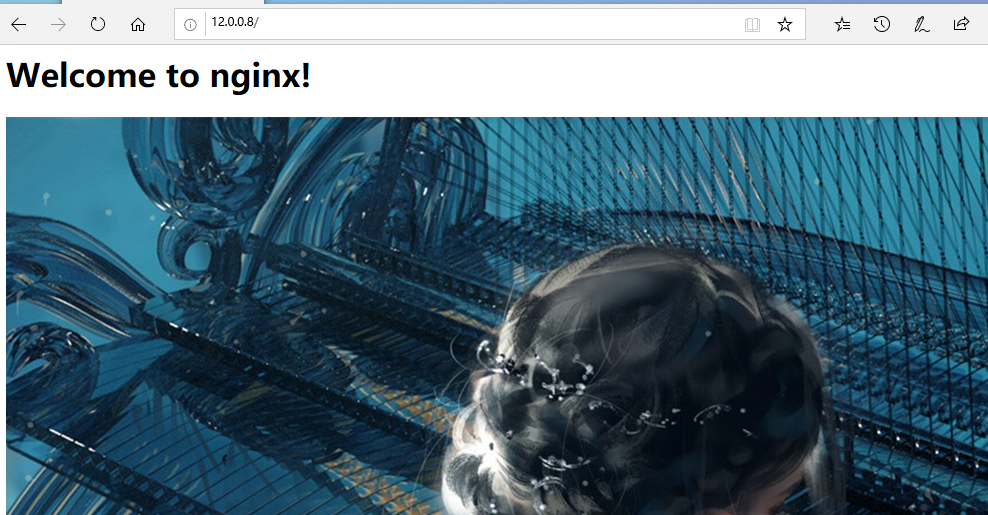
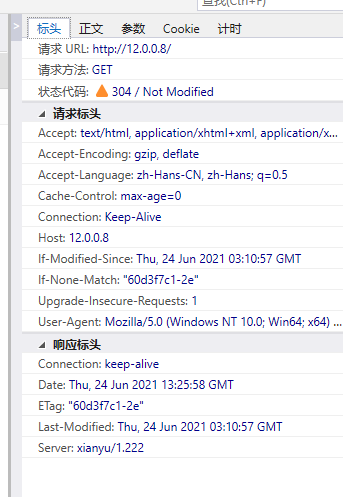
Log segmentation
- Log segmentation needs to be controlled by writing a script
vim /opt/fenge.sh
#!/bin/bash
#Filename:fenge.sh
d=$(date -d "-1 day" "+%Y%m%d") #Displays the time of the previous day, followed by second minute hour day month year
logs_path="/var/log/nginx" #Specify the path where the log is saved
pid_path="/usr/local/nginx/logs/nginx.pid" #Specify the pid of nginx
[ -d $logs_path ] || mkdir -p $logs_path #Determine whether the log file exists
mv /usr/local/nginx/logs/access.log ${logs_path}/test.com-access.log-$d #Move the generated new log to the created file
kill -HUP $(cat $pid_path) #Smooth restart service
find $logs_path -mtime +30 | xargs rm -rf #Find the file modified 30 days ago and delete it
- Execute the script and view the log generation
[root@server opt]# chmod +x fenge.sh [root@server opt]# ./fenge.sh [root@server opt]# cd /var/log/nginx/ [root@server nginx]# ls test.com-access.log-20210623
- When the time is changed, the log is generated again
[root@server nginx]# date -s 20210625 2021 Friday, June 25, 2000 00:00:00 CST [root@server opt]# ls /var/log/nginx/ test.com-access.log-20210623 test.com-access.log-20210624
- Life cycle task control
crontab -e 0 1 * * * /opt/fenge.sh //Every hour
connection timed out
- Modify keepalive_timeout to modify the timeout. If it is set to 0, it means to prohibit the connection and enter the main configuration file for modification
vim /usr/local/nginx/conf/nginx.conf keepalive_timeout 60; //The default connection timeout is 65s client_header_timeout 80; //Timeout waiting for the client to send the request header. Timeout will send 408 error client_body_timeout 80; //Timeout of the request body to be sent by the client [root@server opt]# nginx -t nginx: the configuration file /usr/local/nginx/conf/nginx.conf syntax is ok nginx: configuration file /usr/local/nginx/conf/nginx.conf test is successful
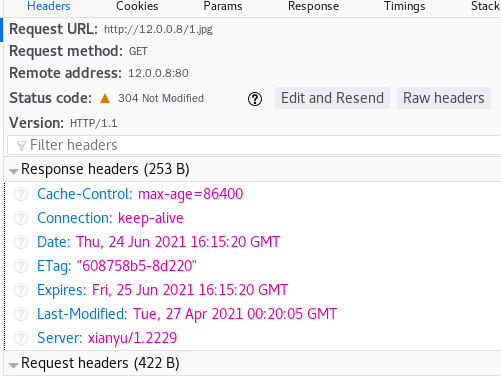
The number of processes can be changed
- Let's check the number of CPU cores with the command first
[root@server opt]# cat /proc/cpuinfo | grep -c "physical id" 4
- Current processes
[root@server opt]# ps aux | grep nginx root 37476 0.0 0.0 20704 1496 ? Ss 00:08 0:00 nginx: master process /usr/local/nginx/sbin/nginx nginx 37486 0.0 0.0 23240 1796 ? S 00:08 0:00 nginx: worker process root 37688 0.0 0.0 112724 984 pts/2 S+ 00:19 0:00 grep --color=auto nginx
- Now modify the parameters in the main configuration file to increase the process
worker_processes 4; //Start four processes worker_cpu_affinity 0001 0010 0100 1000; //Corresponding to four CPUs
- Restart the service and look at the process. It is found that the process has become four
[root@server opt]# nginx -t nginx: the configuration file /usr/local/nginx/conf/nginx.conf syntax is ok nginx: configuration file /usr/local/nginx/conf/nginx.conf test is successful [root@server opt]# systemctl stop nginx.service [root@server opt]# systemctl start nginx.service [root@server opt]# ps aux | grep nginx root 37759 0.0 0.0 20568 648 ? Ss 00:22 0:00 nginx: master process /usr/local/nginx/sbin/nginx nginx 37760 0.0 0.0 23108 1416 ? S 00:22 0:00 nginx: worker process nginx 37761 0.0 0.0 23108 1412 ? S 00:22 0:00 nginx: worker process nginx 37762 0.0 0.0 23108 1416 ? S 00:22 0:00 nginx: worker process nginx 37763 0.0 0.0 23108 1416 ? S 00:22 0:00 nginx: worker process root 37767 0.0 0.0 112724 984 pts/2 S+ 00:23 0:00 grep --color=auto nginx
Web page compression
- Enter the main configuration file to configure relevant parameters
vim /usr/local/nginx/conf/nginx.conf gzip on; #Enable gzip compression gzip_min_length 1k; #Compression threshold gzip_buffers 4 16k; #The buffer size is 4 16k buffers gzip_comp_level 6; #Compression ratio, minimum 1, fast processing speed and slow transmission speed, maximum 9 compression ratio, slow processing speed and fast transmission speed (recommended 5-6) gzip_types text/plain application/x-javascript text/css image/jpg image/jpeg image/png image/gif application/xml text/javascript application/x-httpd-php application/javascript application/json; #Compression type gzip_disable "MSIE [1-6]\."; #Configure gzip disable condition gzip_vary on; #Support the front-end cache server to store compressed pages
- Test it with a web page
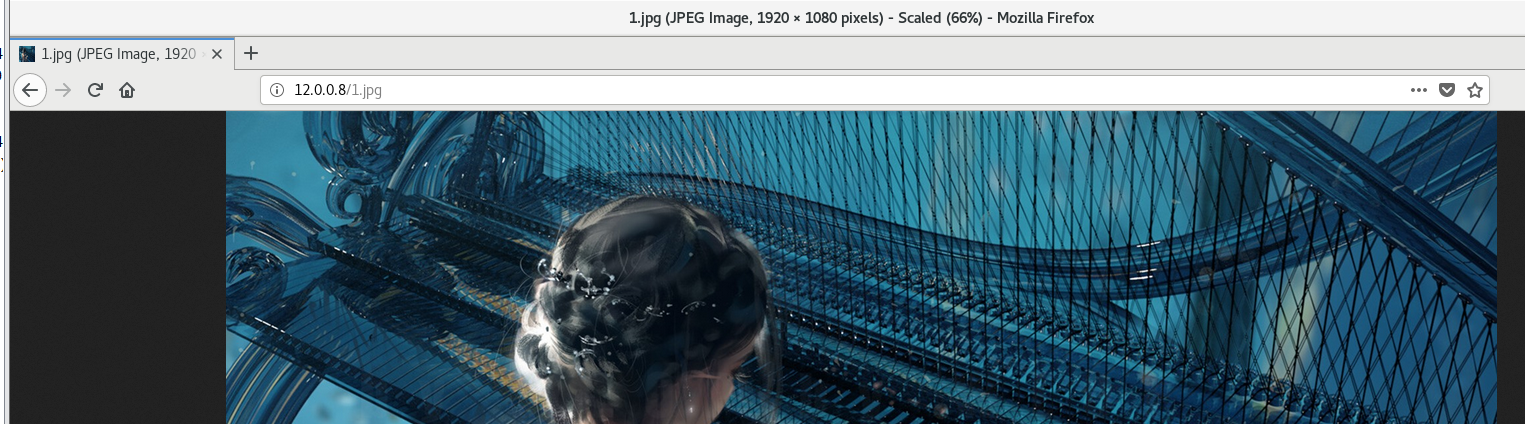
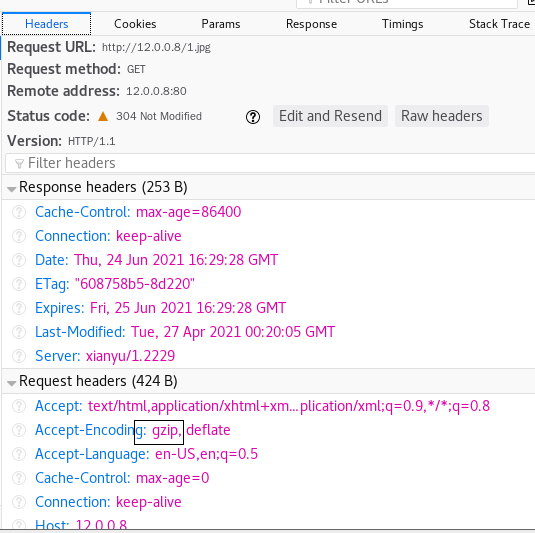
Anti theft chain
- Three machines are used here, namely, the stealing chain end, and the server end is linux platform and client win0
- First, add host mapping on two linux
vim /etc/hosts 12.0.0.8 www.1.com
- win10 also needs to be mapped, and you need to open all the permissions of the hosts file to modify it
C:\WINDOWS\System32\drivers\etc
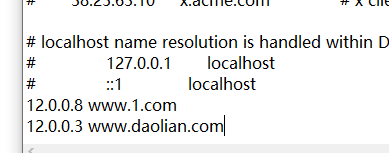
- Using win10 to access the server
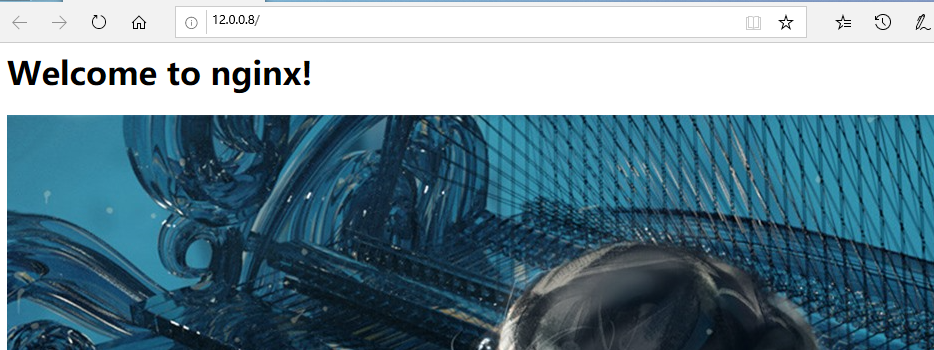
- Set the stealing chain at the stealing chain end
[root@localhost ~]# cd /usr/local/nginx/html/ [root@localhost html]# ls [root@localhost html]# vim index.html <h1>Welcome to nginx!</h1> <img src="http://www.1.com/1.jpg"/>
- Then visit the stolen chain website in win10
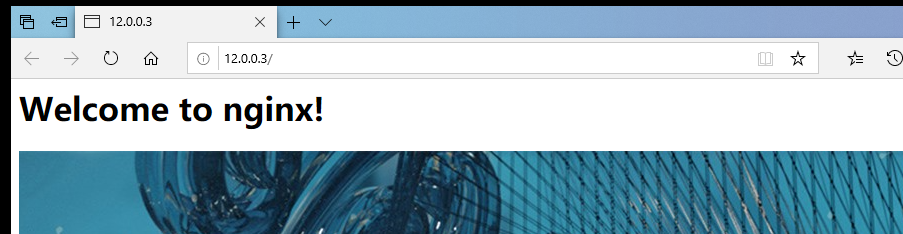
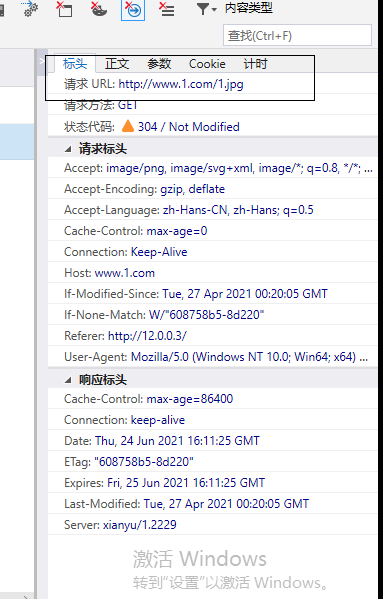
- Prevent chain theft and modify the nginx configuration file of the server host
[root@server html]# vim /usr/local/nginx/conf/nginx.conf
location ~*\.(jpg|gif|swf)$ {
valid_referers none blocked *.dog.com dog.com; #Only access sources with local sources are allowed
if ( $invalid_referer ) {
rewrite ^/ http://www.1.com/2.jpg;
}
}
[root@server html]# nginx -t
nginx: the configuration file /usr/local/nginx/conf/nginx.conf syntax is ok
nginx: configuration file /usr/local/nginx/conf/nginx.conf test is successful
- Then you can see the jump
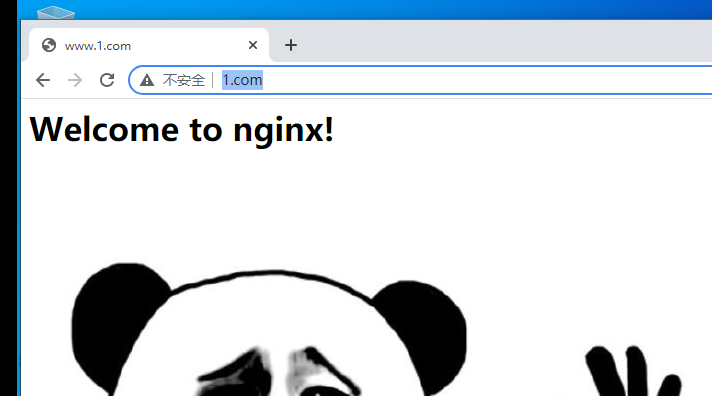

fpm optimization
-
fpm has two process modes:
static: a fixed number of fpm processes will be generated
Parameter: PM max_ Children: Specifies the number of processes to start
Dynamic: generate fpm process in a dynamic way
Parameter: PM max_ Children: Specifies the maximum number of processes to start
pm.start_servers: initial number of m processes in dynamic mode
pm.min_spare_servers: minimum number of fpm idle processes in dynamic mode
pm.max_spare_servers: maximum number of fpm idle processes in dynamic mode -
Configure master profile
pid = run/php-fpm.pid //Enable pid support pm = dynamic pm.start_servers = 5 //The number of processes opened by default in dynamic mode is generally between the maximum and minimum pm.min_spare_servers = 2 //Dynamic mode minimum idle processes pm.max_spare_servers = 8 //Maximum number of empty advanced passes in dynamic mode