Forms: Forms are mainly used to make dynamic web pages for easy interaction with users
Form syntax:
<form method=" " action=" " enctype="multipart/form-data"></form>
When enctype uses file fields in a form, the enctype encoding property of the form must be set to "multipart/form-data", which means that the form data is submitted in multiple parts.
The method value can be: get/post (post passed to the server in actual development)
action indicates where to send form data (address)
Form elements:
Grammar:
<input type="text"(input Element type) name="fname" value="text">
| type | Specify the type of element. Text, password, checkbox, radio, submit, reset, file, hidden, image, and button, defaulting to text |
| name | Specify the name of the form element |
| value | The initial value of the element. A value must be specified when type is radio |
| size | Specifies the initial width of the form element. When type is text or password, the size of the form element is in characters. For other types, the width is in pixels |
| maxlength | Maximum number of characters entered when type is text or password |
| checked | When type is radio or checkbox, specify whether the button is selected |
Text box:text
<input type="text" name="text" value="Text Box" size="30" maxlength="10"/>
size: Text box length
maxlength: Text box input Max characters
Password box: password
<input type="password" name="password" size="30"/>
Radio button:
<input checked name="gender" type="radio" value="male" />male <input name="gender" type="radio" value="female" />female <input name="gender" type="radio" value="combination" />combination
checked:Checked state
Check button:
<input checked name="sport" type="checkbox" value="Basketball" />Basketball <input name="sport" type="checkbox" value="Football" />Football <input name="sport" type="checkbox" value="Baseball" />Baseball
Button:
<input type="submit" value="Submit button" /> <input type="reset" value="Reset" / > <input type="button" value="General Button" /> Picture Button <input type="image" src="./renren.gif" />
Drop-down list:
<select name="List Name" size="Number of rows"> <option value="Value of option" selected>...</option> <option value=Value of option>...</option > </select>
Select:Default selected Item
size: Number of rows displayed in the drop-down list
Multiline text fields:
<textarea name="text " cols="x" rows="y">Text Content </textarea >
cols: Number of columns displayed
Rows:Number of rows displayed
File field:
<p> <input type= "file" name="files" /> <input type="submit" name="upload" value="upload"/> </p>
Mailbox: Automatically verifies that the Email address is formatted correctly
<input type="email" name="email" id="box" required/>
Web address: automatically verifies that the URL address is formatted correctly
<p>Please enter your web address:<input type="url" name= "url "/></p> <input type=submit/>
Number: Number number
<input type="number" name="number" value="number" min="0"max="100" step="10" />
min:Minimum allowed
max:maximum allowed
step:legal number interval
Slider: Effects

<input type="range" name="range" min="0" max="10000000" />
Range (slider) min:Minimum allowed max:maximum allowed
Search box: search
<input type="search" name="search" />
Hidden domain:hidden
<input type="hidden" value="Hide content" name="info" />
Read-only and Disable:
<input name="text " type= "text" readonly/> <input type= "submit" disabled value="Preservation"/>
Labels for form elements:
<label for="box">Confirm Password </label> <input type="password" name="password" id= "box" required />
Form primary validation method:
placeholder:
A text box of type input provides a hint that describes what the text box expects the user to enter. The hint displays by default and disappears when the content is entered in the text box.
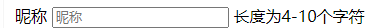
Suitable for input tags: text, search, url, email, password, and so on
required:
Provide that the text box fill-in cannot be empty, otherwise the user is not allowed to submit the form
Suitable for input tags: text, search, url, email, password, number, checkbox, radio, file, and so on
pattern:
User input must conform to the rule specified by the regular expression, otherwise the form cannot be submitted
<input type="text" id="text " required
pattern="[-\w\u4E00-\u9FA5]{4,10}" placeholder="Nickname?"/>