
§ 01 search for heartache
when you have more blog diaries, you really can't remember the title clearly. But what is the purpose of blogging? Is to help you recover the information you wrote down when you need it. However, looking at the search interface of CSDN for bloggers, I feel heartache every time I apply it.
1.1 heartache
this search assumes that you remember the keywords in your blog title, and you need to write them in the right order, and the auxiliary words mixed in them also need to be input.

1.2 for example
for example, I would like to search for my previous blog post on calling windows commands in Python. Vaguely remember the key words window and cmd. The following is the search result of "cmd of windows". This is the article I'm looking for.
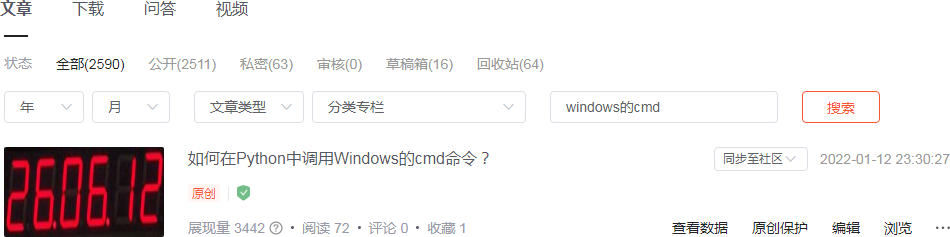
but you enter:
- windows cmd # does not have an intermediate "of"
- The cmd # windows of window is less than one s
- windows cmd # has a space before and after "of"
- The command # of windows uses the complete word
the search results are "empty as wild":

1.3 modification suggestions
it is suggested that CSDN can refer to blog articles in the citation search Quickly retrieve and quote all your blog notes on CSDN To improve the matching mechanism, which makes it more accurate and convenient for us to find our own blog posts.
for example, the following is the blog post searched through "window cmd". No matter what combination search is given above, you can find the required blog links in the first three.
[00-16](332): window|cmd -------------------------------- 1: How in Python Call in Windows of cmd Orders? (15.256/73) 2: Test window(11.060/2035) 3: How to make Window The dialog window regains input focus (11).048/2151) 4: How to use notedown complete ipynb And markdown Format conversion between? (8.257/63) 5: An Overview of Signal Processing Engineering Education in China(8.103/1603) 6: An Overview of Signal Processing Engineering Education in China(8.069/1948) 7: Magnetism and Earnshaw's Theorem(8.065/1988) 8: How to use nbconvert take IPYNB Document conversion Markdown file? (7.257/64) 9: Review: Maximum Energy Efficiency Tracking for Wireless Power Transfer Systems(7.136/1276) 0: Experimental Test on a Contactless Power Transfer System(7.133/1305) !: Programming Self-driving Race Cars at MIT(7.034/2298) @: test scipy.interpolate.interp2d Interpolation processing results for low resolution images (6).263/6) #: use the circle contour area to calculate the circle radius: CV2 findContours, contourArea(6.263/7) $: utilize CSDN Save pictures automatically AI Studio : pic2bml(6.252/119) %: empty Python Shell Window method - ClearWindow(6.249/148) ^: paddle Auto solve gradient in: autograd.backward(6.248/156)
§ 02 troublemaker's assistant
there is a "document sending assistant" in the Markdown editing interface. When you write a title, it always switches to the front desk first and covers the "directory" function we often need to use.
2.1 disturbance
document sending assistant, which claims to be an assistant, actually has no function. The assistant users really need can be used for the article:
- Typo repair;
- Article summary, keyword automatic summary;
- Recommended directory for archiving;
- Title Suggestions.
the assistant in the headline can automatically make typo changes to your tweet, recommend the title of the article, recommend the graphic cover of the article, etc. None of the functions of these CSDN document sending assistants is "trouble making".
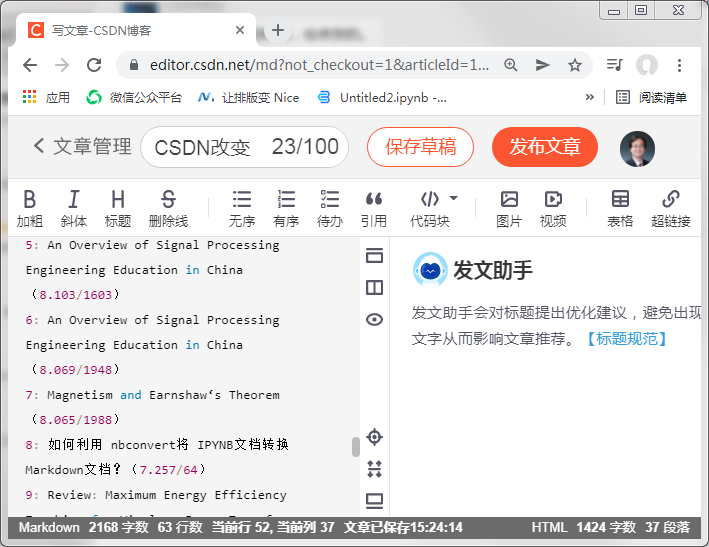
the problem is that when you enter the focus and return to essay writing, the function bar on the right does not automatically return to the "directory bar" or stay in the "document sending assistant". You need to modify it manually.
2.2 modification suggestions
1. In order to prevent the "sending assistant" from making trouble, it is hoped that the function bar on the right can automatically switch to "directory" in the text writing bar;
2. The sending assistant can learn the functions provided in the "headline", and automatically correct the typos of the text, recommend the title of the article, and automatically recommend the graphic cover of the article.
■ links to relevant literature:
● links to relevant charts: