1. The difference between Nginx and Zuul
Similarities: Zuul and Nginx can achieve load balancing, reverse proxy (hiding real ip address), filter requests, and achieve the effect of gateway.
Differences: Nginx-c Language Development
Zuul--java Language Development
Zuul Load Balancing: Local Load Balancing Using ribbon+eureka
Nginx Load Balancing: Using Server to Realize Load Balancing
Nginx is more powerful than zuul because it integrates some scripting languages (Nginx+lua)
Nginx is suitable for server-side load balancing
Zuul Suitable for Gateway Implementation in Micro Services
Zuul's framework design is easier because it's written in java
2,
,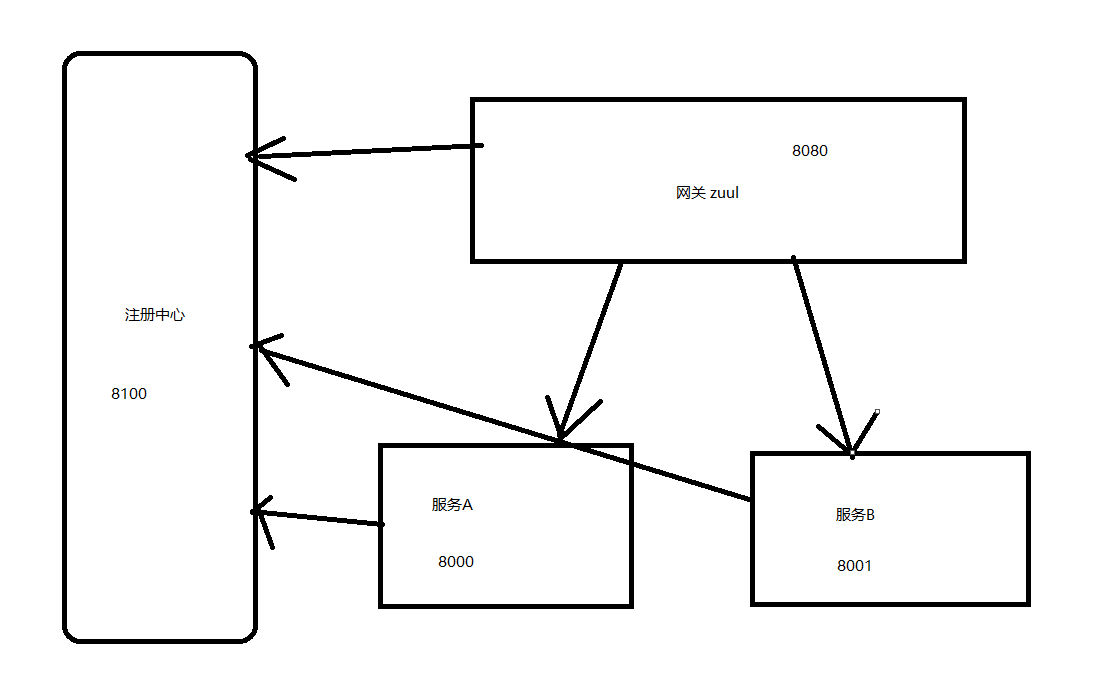
Zuul, projectA and projectB are all registered on the registry Eureka and controlled by eureka:
Step 1: Resume Ereka Service
server:
port: 8100
eureka:
instance:
hostname: server1
client:
serviceUrl:
defaultZone: http://${eureka.instance.hostname}:${server.port}/eureka/
register-with-eureka: false
fetch-registry: false
Startup class:
package com.aiyuesheng; import org.springframework.boot.SpringApplication; import org.springframework.boot.autoconfigure.SpringBootApplication; import org.springframework.cloud.netflix.eureka.server.EnableEurekaServer; @SpringBootApplication @EnableEurekaServer public class EurekaApplication { public static void main(final String[] args) { SpringApplication.run(EurekaApplication.class, args); } }
step2: projectA
server:
port: 8000
spring:
application:
name: projectA
eureka:
client:
service-url:
defaultZone: http://localhost:8100/eureka
Startup class:
@SpringBootApplication @EnableDiscoveryClient public class App { public static void main(String[] args) { SpringApplication.run(App.class, args); } }
controller:
@RestController public class Index { @RequestMapping("/") public String index() { return "PROJECTA"; } }
step2: projectB
server:
port: 8001
spring:
application:
name: projectB
eureka:
client:
service-url:
defaultZone: http://localhost:8100/eureka
Startup class:
@SpringBootApplication @EnableDiscoveryClient public class App { public static void main(String[] args) { SpringApplication.run(App.class, args); } }
controller:
@RestController
public class Index {
@RequestMapping("/")
public String index() {
return "PROJECTB";
}
}
Step 4: Zuul Configuration Gateway
eureka:
client:
serviceUrl:
defaultZone: http://localhost:8100/eureka/
server:
port: 8080
spring:
application:
name: service-zuul
zuul:
routes:
projectA:
path: /projectA/**
serviceId: projectA
projectB:
path: /projectB/**
serviceId: projectB
zuul:
routes:
api-a:
path: /api-a/**
serviceId: itmayiedu_a
api-b:
path: /api-b/**
serviceId: itmayiedu_b
Startup class:
import org.springframework.boot.SpringApplication; import org.springframework.boot.autoconfigure.SpringBootApplication; import org.springframework.cloud.client.discovery.EnableDiscoveryClient; import org.springframework.cloud.netflix.zuul.EnableZuulProxy; import org.springframework.context.annotation.Bean; @EnableZuulProxy @SpringBootApplication @EnableDiscoveryClient public class ZuulApplication { public static void main(String[] args) { SpringApplication.run(ZuulApplication.class, args); } // @Bean // public TokenFilter accessFilter() { // return new TokenFilter(); // } }
Start the eureka registry first, then start the other three services. After startup, you can check whether the service is registered on the web page:
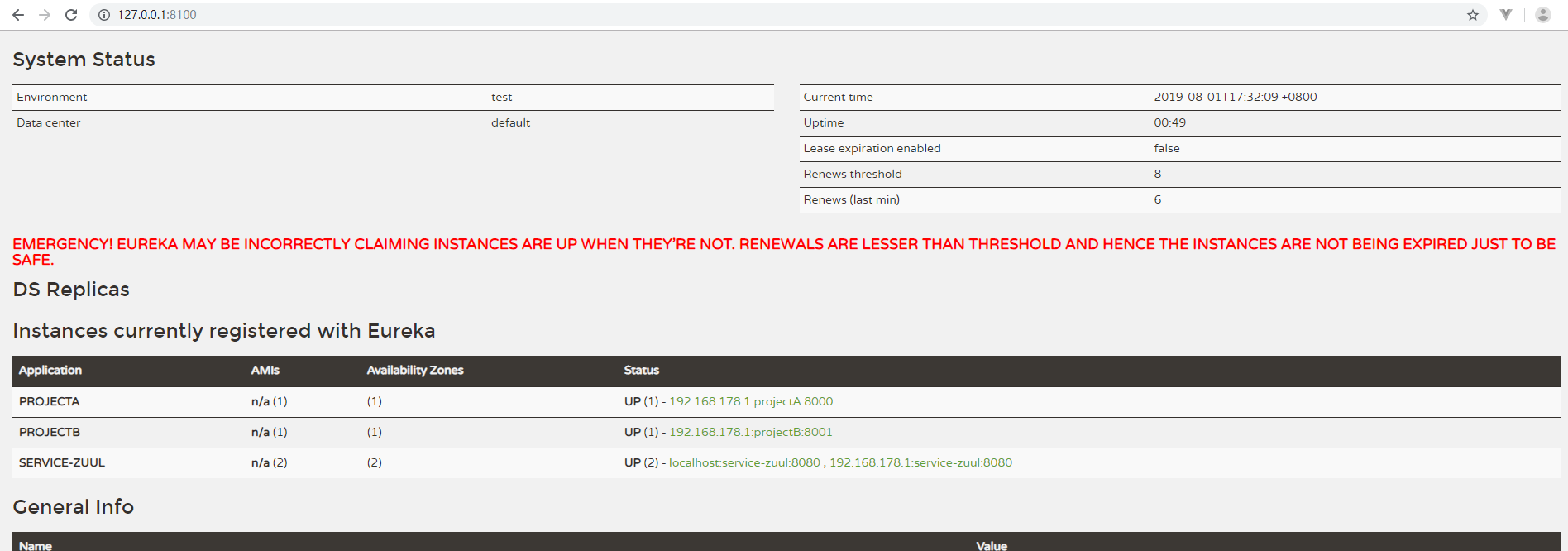
I can configure routes through the gateway.
routes:
projectA:
path: /projectA/**
serviceId: projectA
projectB:
path: /projectB/**
serviceId: projectB
127.0.0.1/projectA automatically jumps to Project A
127.0.0.1/projectB automatically jumps to Project B