Previously, I shared how to support Android and Windows in the fluent plug-in. This article will add the implementation method of Web plug-in and create a simple web one-dimensional code and two-dimensional code recognition application.
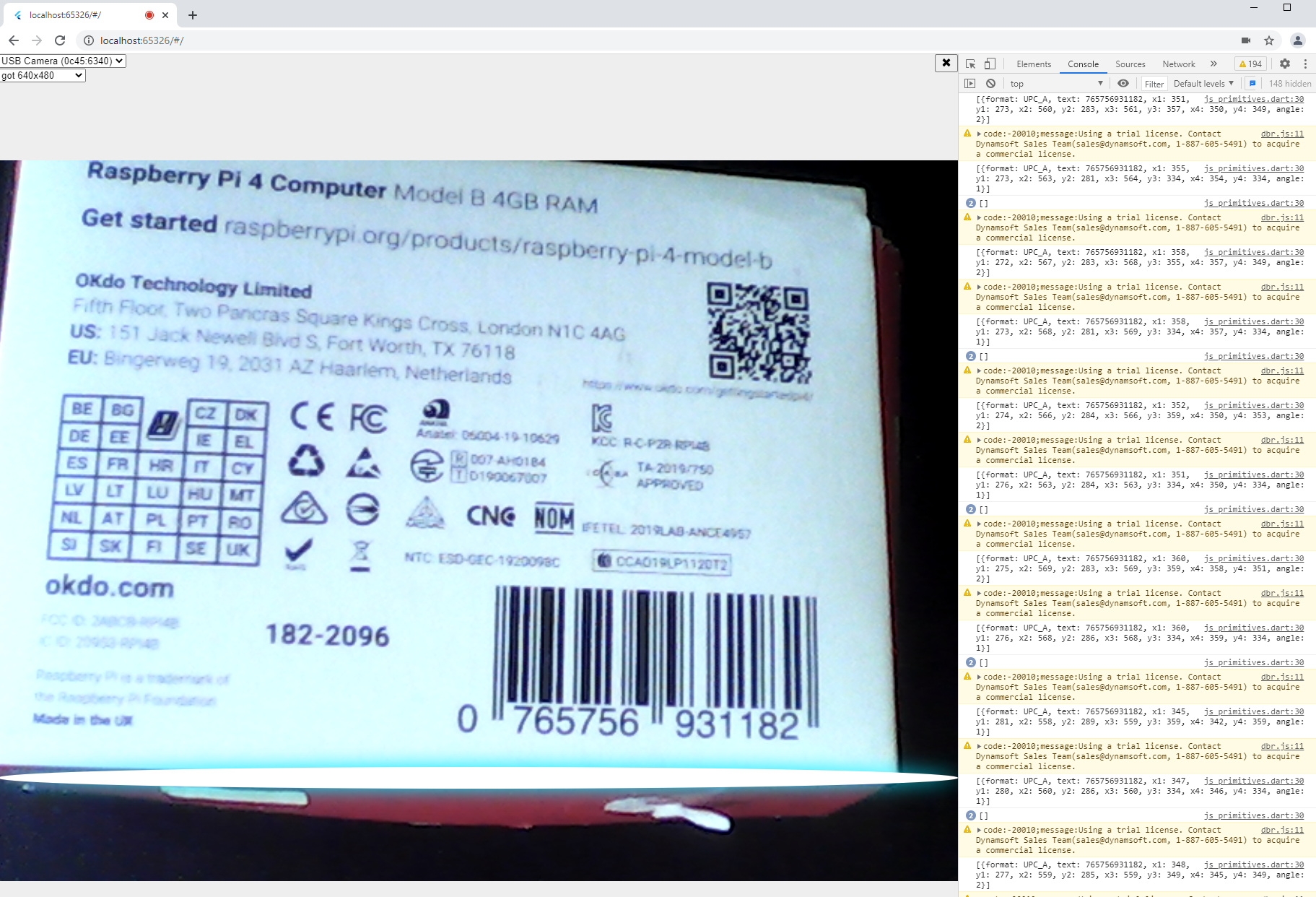
Reference resources
- https://dart.dev/web/js-interop
- https://github.com/grandnexus/firebase-dart
- https://pub.dev/packages/js
Developing the fluent web plug-in
The main problem in Web plug-in development is how to realize the mutual call between Dart and JavaScript. Firebase provided on the official website_ Web examples are worth learning and reference.
Initialize web plug-in
Add a Web template to the current plug-in project:
flutter create --template=plugin --platforms=web .
Unlike windows and Android, the web template does not generate a directory called web, nor does it generate any JavaScript code files. We only see a new flitter_ barcode_ sdk_ web. Dart file.
Next, add the plug-in declaration to pubspec In yaml:
flutter:
plugin:
platforms:
android:
package: com.dynamsoft.flutter_barcode_sdk
pluginClass: FlutterBarcodeSdkPlugin
windows:
pluginClass: FlutterBarcodeSdkPlugin
web:
pluginClass: FlutterBarcodeSdkWeb
fileName: flutter_barcode_sdk_web.dart
How to realize the interaction between JavaScript and Dart
Like other platforms, handleMethodCall() is the entry:
Future<dynamic> handleMethodCall(MethodCall call) async {
switch (call.method) {
case 'getPlatformVersion':
return getPlatformVersion();
default:
throw PlatformException(
code: 'Unimplemented',
details:
'flutter_barcode_sdk for web doesn\'t implement \'${call.method}\'',
);
}
}
But the difference is that the web does not need to introduce dependency library compilation into the plug-in. All we have to do is define the interface.
I have defined two interfaces: decodeFile() and decodeVideo(), which are used to recognize one-dimensional code and two-dimensional code through image and video respectively.
BarcodeManager _barcodeManager = BarcodeManager();
/// Decode barcodes from an image file.
Future<List<Map<dynamic, dynamic>>> decodeFile(String file) async {
return _barcodeManager.decodeFile(file);
}
/// Decode barcodes from real-time video stream.
Future<void> decodeVideo() async {
_barcodeManager.decodeVideo();
}
In video mode, the result is returned through callback. However, in the upper layer of the flutter_ barcode_ sdk. In dart, the callback function reference cannot be passed down through invokeMethod. My solution is to use global variables to save callback functions:
Future<void> decodeVideo(Function callback) async {
globalCallback = callback;
await _channel.invokeMethod('decodeVideo');
}
To avoid conflicts with other platforms, this variable is defined separately in a global In dart file:
Function globalCallback = () => {};
Now open barcode_manager.dart, according to dynamsoft-javascript-barcode Define the calling interface of JavaScript:
@JS('Dynamsoft')
library dynamsoft;
import 'dart:convert';
import 'dart:js';
import 'package:flutter_barcode_sdk/barcode_result.dart';
import 'package:flutter_barcode_sdk/global.dart';
import 'package:js/js.dart';
import 'utils.dart';
/// BarcodeScanner class
@JS('DBR.BarcodeScanner')
class BarcodeScanner {
external static PromiseJsImpl<BarcodeScanner> createInstance();
external void show();
external set onFrameRead(Function func);
}
/// BarcodeReader class
@JS('DBR.BarcodeReader')
class BarcodeReader {
external static PromiseJsImpl<BarcodeReader> createInstance();
external PromiseJsImpl<List<dynamic>> decode(dynamic file);
}
In order to implement the Promise of JavaScript, we need another utils Defined in dart file:
import 'dart:async';
import 'dart:js_util';
import 'package:js/js.dart';
typedef Func1<A, R> = R Function(A a);
@JS('JSON.stringify')
external String stringify(Object obj);
@JS('console.log')
external void log(Object obj);
@JS('Promise')
class PromiseJsImpl<T> extends ThenableJsImpl<T> {
external PromiseJsImpl(Function resolver);
external static PromiseJsImpl<List> all(List<PromiseJsImpl> values);
external static PromiseJsImpl reject(error);
external static PromiseJsImpl resolve(value);
}
@anonymous
@JS()
abstract class ThenableJsImpl<T> {
external ThenableJsImpl then([Func1 onResolve, Func1 onReject]);
}
Future<T> handleThenable<T>(ThenableJsImpl<T> thenable) =>
promiseToFuture(thenable);
Next, implement object initialization:
/// Initialize Barcode Scanner.
void initBarcodeScanner(BarcodeScanner scanner) {
_barcodeScanner = scanner;
_barcodeScanner.onFrameRead = allowInterop((results) =>
{globalCallback(callbackResults(_resultWrapper(results)))});
}
/// Initialize Barcode Reader.
void initBarcodeReader(BarcodeReader reader) {
_barcodeReader = reader;
}
BarcodeManager() {
handleThenable(BarcodeScanner.createInstance())
.then((scanner) => {initBarcodeScanner(scanner)});
Dart's function needs to be encapsulated by allowInterop() before it can be called by JavaScript.
Implement decodeFile():
Future<List<Map<dynamic, dynamic>>> decodeFile(String filename) async {
List<dynamic> barcodeResults =
await handleThenable(_barcodeReader.decode(filename));
return _resultWrapper(barcodeResults);
}
Implement the decodeVideo() callback:
_barcodeScanner.onFrameRead = allowInterop((results) =>
{globalCallback(callbackResults(_resultWrapper(results)))});
Create Web one-dimensional code and two-dimensional code recognition program
Create a new fluent project and create it on the web / index Add < script SRC to HTML=“ https://cdn.jsdelivr.net/npm/dynamsoft-javascript-barcode @8.2.3/dist/dbr. js" data-productKeys="PRODUCT-KEYS"></script>.
In pubspec Add image to yaml_ Picker and flitter_ barcode_ sdk:
dependencies: flutter_barcode_sdk: image_picker:
Add two buttons in the UI, one for loading pictures and one for starting camera video streaming:
final picker = ImagePicker();
@override
Widget build(BuildContext context) {
return MaterialApp(
home: Scaffold(
appBar: AppBar(
title: const Text('Dynamsoft Barcode Reader'),
),
body: Column(children: [
Container(
height: 100,
child: Row(children: <Widget>[
Text(
_platformVersion,
style: TextStyle(fontSize: 14, color: Colors.black),
)
]),
),
Expanded(
child: SingleChildScrollView(
child: Column(
children: [
_file == null
? Image.asset('images/default.png')
: Image.network(_file),
Text(
_barcodeResults,
style: TextStyle(fontSize: 14, color: Colors.black),
),
],
),
),
),
Container(
height: 100,
child: Row(
mainAxisAlignment: MainAxisAlignment.spaceEvenly,
children: <Widget>[
MaterialButton(
child: Text('Barcode Reader'),
textColor: Colors.white,
color: Colors.blue,
onPressed: () async {
final pickedFile =
await picker.getImage(source: ImageSource.camera);
setState(() {
if (pickedFile != null) {
_file = pickedFile.path;
} else {
print('No image selected.');
}
_barcodeResults = '';
});
if (_file != null) {
List<BarcodeResult> results =
await _barcodeReader.decodeFile(_file);
updateResults(results);
}
}),
MaterialButton(
child: Text('Barcode Scanner'),
textColor: Colors.white,
color: Colors.blue,
onPressed: () async {
_barcodeReader.decodeVideo(
(results) => {updateResults(results)});
}),
]),
),
])),
);
Finally run the program:
flutter run -d chrome
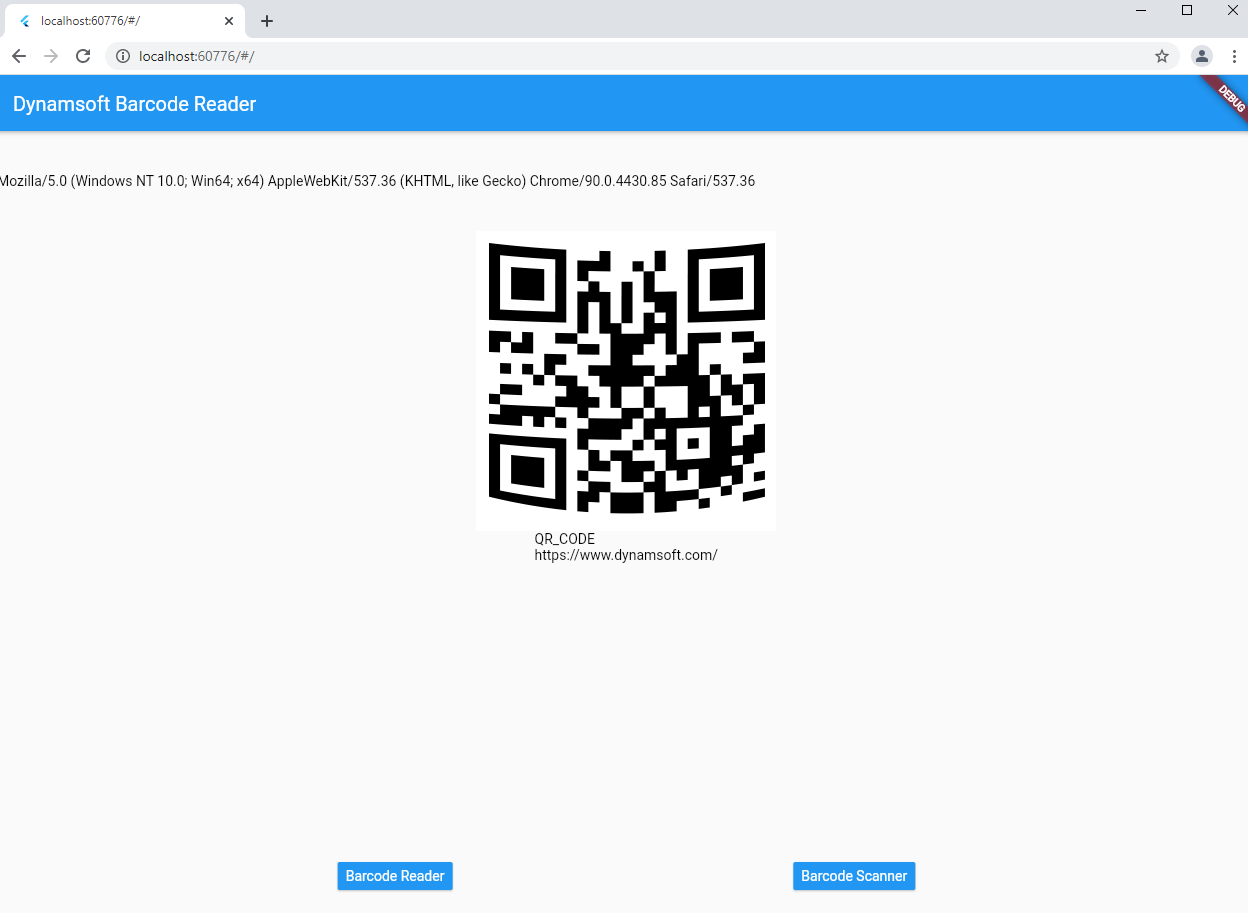
Fluent plug-in download
https://pub.dev/packages/flutter_barcode_sdk