1, Achieving results
Home page: 
Click the navigation key: 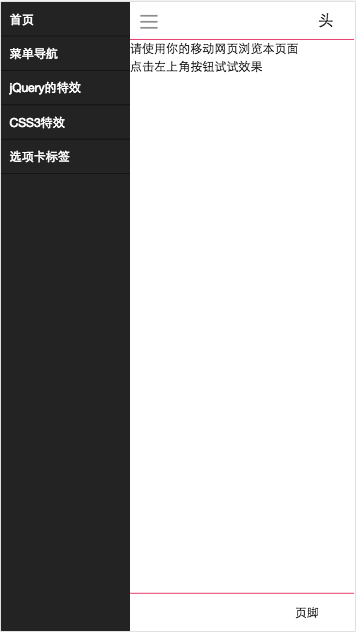
2, Implementation plan
0x1 CSS3+javascript scheme
1. Realization ideas 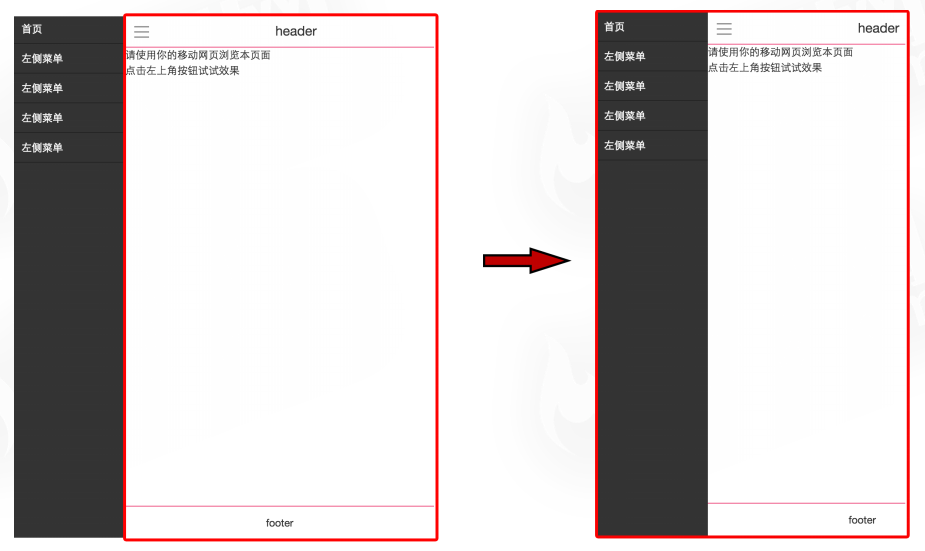
Transform transform using css3
translate(x,y),translatex() translatey()
Transition transition
- < transition property >: retrieve or set the properties in the object participating in the transition
- < transition duration >: retrieves or sets the duration of an object's transition
- < transition timing function '>: retrieve or set the animation type of transition in an object
- Linear: linear transition.
ease: smooth transition.
Slow in: from slow to fast.
Ease out: from fast to slow.
Ease in out: from slow to fast to slow.
- Linear: linear transition.
- < transition delay >: retrieve or set the time for the object to delay the transition
Abbreviation: Transition: all 0.2S ease in out;
2. Website subject
Part HTML
<body>
<!-- Code part begin -->
<section class="wraper-page">
<header class="header">
<span class="btn-slide-bar"></span>
<h1 class="page-title">header</h1>
</header>
<p>Please use your mobile page to browse this page</p>
<p>Click the button in the upper left corner to try the effect</p>
<footer class="footer">footer</footer>
</section>
<section class="slide-bar">
<ul>
<li>home page</li>
<li>Menu navigation</li>
<li>jQuery Special effects</li>
<li>CSS3 Special effects</li>
<li>tab Label</li>
</ul>
</body>Part CSS
//subject
body{
transition: all 0.2s ease-in-out;
}
body.active{ //The tag of class=active takes effect
transform: translate3d(150px,0,0);
transition: all 0.2s ease-in-out;
}
.header,.footer{position: fixed;left: 0;right: 0;text-align: center;height: 44px;line-height: 44px;z-index: 1;}
.header{border-bottom: 1px solid #e73068;top:0;}
.footer{border-top: 1px solid #e73068;bottom: 0;}
.header .btn-slide-bar{width: 44px;height: 44px;float: left;cursor: pointer;line-height: 2.8;}
//Three horizontal bars: before plus box shadow
.header .btn-slide-bar::before{content: "";width: 20px;height: 2px;background-color: #999;display: inline-block;box-shadow: 0 7px 0 #999, 0 -7px 0 #999;}
.wraper-page{position: absolute;top:44px;right: 0;bottom: 44px;left: 0;overflow: hidden;}
.slide-bar{position: absolute;top: 0px;bottom: 0px;background-color: #333;width: 150px;left: 0;z-index: 2;
transform: translate3d(-150px,0,0);
transition: all 0.2s ease-in-out;
}
.slide-bar li{padding-left: 10px;height: 40px;line-height: 40px;text-align: left;color: #fff;border-bottom: 1px solid #222;}
//General reset
html { font-family: "Helvetica Neue", Helvetica, STHeiTi, Arial, sans-serif; -ms-text-size-adjust: 100%; -webkit-text-size-adjust: 100%; font-size: 62.5%; }
body { margin: 0; font-size: 1.4rem; line-height: 1.5; color: #333333; background-color: white; height: 100%; overflow-x: hidden; -webkit-overflow-scrolling: touch; }
html,body{height: 100%;
-webkit-tap-highlight-color: rgba(0, 0, 0, 0);
-moz-tap-highlight-color: rgba(0, 0, 0, 0);
-ms-tap-highlight-color: rgba(0, 0, 0, 0);
-o-tap-highlight-color: rgba(0, 0, 0, 0);
tap-highlight-color: rgba(0, 0, 0, 0);
}
article, aside, details, figcaption, figure, footer, header, hgroup, main, nav, section, summary { display: block; }
audio, canvas, progress, video { display: inline-block; vertical-align: baseline; }
audio:not([controls]) { display: none; height: 0; }
[hidden], template { display: none; }
svg:not(:root) { overflow: hidden; }
a { background: transparent; text-decoration: none; -webkit-tap-highlight-color: transparent; color: #0088cc; }
a:active { outline: 0; }
a:active { color: #006699; }
abbr[title] { border-bottom: 1px dotted; }
b, strong { font-weight: bold; }
dfn { font-style: italic; }
mark { background: #ff0; color: #000; }
small { font-size: 80%; }
sub, sup { font-size: 75%; line-height: 0; position: relative; vertical-align: baseline; }
sup { top: -0.5em; }
sub { bottom: -0.25em; }
img { border: 0; vertical-align: middle; }
hr { -moz-box-sizing: content-box; box-sizing: content-box; height: 0; }
pre { overflow: auto; white-space: pre; white-space: pre-wrap; word-wrap: break-word; }
code, kbd, pre, samp { font-family: monospace, monospace; font-size: 1em; }
button, input, optgroup, select, textarea { color: inherit; font: inherit; margin: 0; }
button { overflow: visible; }
button, select { text-transform: none; }
button, html input[type="button"], input[type="reset"], input[type="submit"] { -webkit-appearance: button; cursor: pointer; }
button[disabled], html input[disabled] { cursor: default; }
button::-moz-focus-inner, input::-moz-focus-inner { border: 0; padding: 0; }
input { line-height: normal; }
input[type="checkbox"], input[type="radio"] { box-sizing: border-box; padding: 0; }
input[type="number"]::-webkit-inner-spin-button, input[type="number"]::-webkit-outer-spin-button { height: auto; }
input[type="search"] { -webkit-appearance: textfield; -moz-box-sizing: border-box; -webkit-box-sizing: border-box; box-sizing: border-box; }
input[type="search"]::-webkit-search-cancel-button, input[type="search"]::-webkit-search-decoration { -webkit-appearance: none; }
fieldset { border: 1px solid #c0c0c0; margin: 0 2px; padding: 0.35em 0.625em 0.75em; }
legend { border: 0; padding: 0; }
textarea { overflow: auto; resize: vertical; }
optgroup { font-weight: bold; }
table { border-collapse: collapse; border-spacing: 0; }
td, th { padding: 0; }
html, button, input, select, textarea { font-family: "Helvetica Neue", Helvetica, STHeiTi, Arial, sans-serif; }
h1, h2, h3, h4, h5, h6, p, figure, form, blockquote { margin: 0; }
ul, ol, li, dl, dd { margin: 0; padding: 0; }
ul, ol { list-style: none outside none; }
h1, h2, h3 { font-weight: normal; }
h1 { font-size: 1.8rem; }
h2 { font-size: 1.6rem; }
h3 { font-size: 1.4rem; }
input::-moz-placeholder, textarea::-moz-placeholder { color: #cccccc; }
input:-ms-input-placeholder, textarea:-ms-input-placeholder { color: #cccccc; }
input::-webkit-input-placeholder, textarea::-webkit-input-placeholder { color: #cccccc; }
* { -webkit-box-sizing: border-box; -moz-box-sizing: border-box; box-sizing: border-box; }Part JS
DOMContentLoaded event
The DOMContentLoaded event is triggered after the html document is loaded.
Don't wait for our styles, images, and subframes to load.
Equivalent to $(document).ready()
onload event is all DOM, stylesheet, script, image and flash on the page
Triggered after both have been loaded.
<script>
document.addEventListener("DOMContentLoaded", function(){
(function(){
var _btn = document.querySelector(".btn-slide-bar"),
_body = document.querySelector("body");
_btn.onclick = function(){
_body.classList.toggle("active");
}
})(window)
},false);
</script>0x2 jquery scheme
1. Realization ideas
Classic left fixed, right adaptive layout 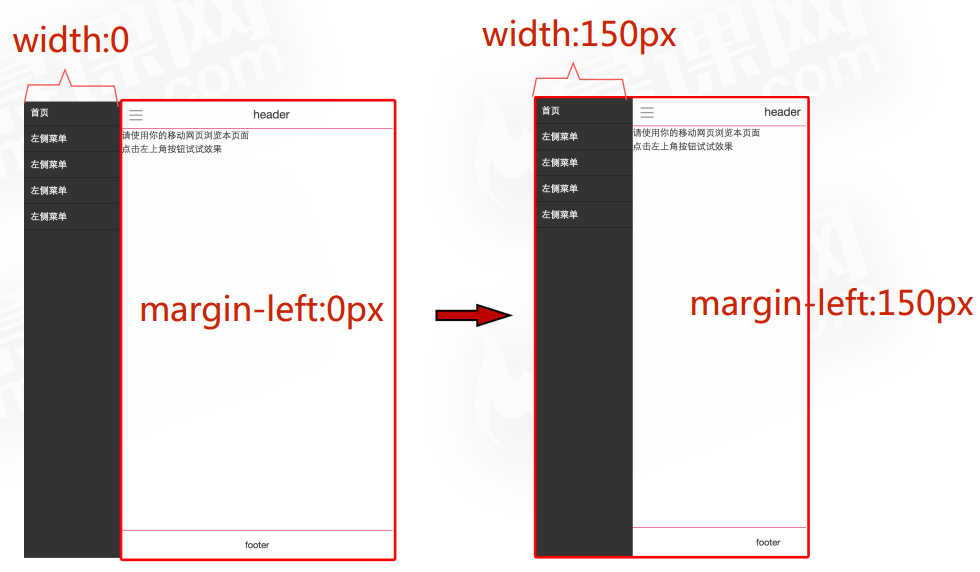
2. jQuery code
Write in an object-oriented way
var swiperFun = {
init:function(){
var _this = this ;
//Click events
$('.btn-slide-bar').click(function(){
if($(this).hasClass('active')){
_this._swipeRight();
}else{
_this._swipeLeft();
}
});
},
_swipeLeft:function(){
$('.slide-bar').animate({'width':'50%'},"50");
$('.wraper-page').animate({'margin-left':'50%'},"50");
$('.btn-slide-bar').addClass('active');
},
_swipeRight:function(){
$('.slide-bar').animate({'width':'0'},"50");
$('.wraper-page').animate({'margin-left':'0'},"50");
$('.btn-slide-bar').removeClass('active');
}
}
swiperFun.init();