I: Overview of IO Flow
Our program needs to read data from the data source through InputStream or Reader, and then write data to the target media using OutputStream or Writer. InputStream and Reader are associated with data sources, OutputStream and writer are associated with target media. The following figure illustrates this point:
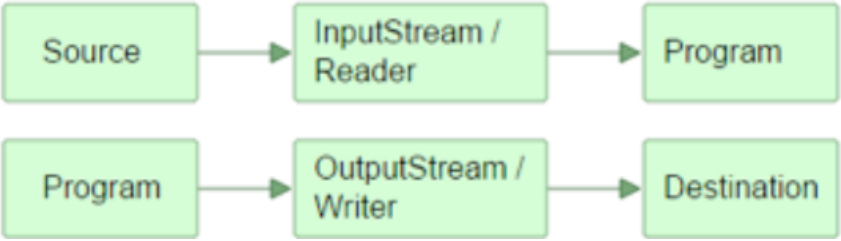
2: Character Stream
public class CharDemo { public static void main( String[] args ) { //Create input and output streams Reader reader = null; Writer writer = null; try { //The purpose is to identify the destination of the data to be stored. reader = new FileReader("e:/a.txt"); writer = new FileWriter("e:/a.txt",true); //Write in a file writer.write("La La La"); writer.write("La La La"); writer.write("I'm a newspaper salesman."); //flush writer.flush(); writer.write("La La La"); writer.write("La La La"); writer.write("La La La"); writer.close(); //read //Create how many characters to read at a time char[] data = new char[1024]; int num = 0; StringBuffer sb = new StringBuffer(); //Judge that if there is data in the file, add data later while ((num = reader.read(data))!=-1){ sb.append(data); } System.out.println(sb.toString()); } catch (Exception e) { e.printStackTrace(); } finally { try { // writer.close();It should be placed after adding data. reader.close(); } catch (IOException e) { e.printStackTrace(); } } } }
3: Byte stream
In Java, byte streams are generally suitable for processing byte data (such as pictures and videos) and character streams are suitable for processing character data (such as text files), but there is no strict functional division between them, because the existence of conversion streams makes data processing more flexible. InputStream and OutputStream are the base classes of byte input stream and byte output stream respectively. Their subclasses are byte stream, which is mainly used to process binary data by byte.Don't talk too much nonsense, the example above!
public class ByteDemo { public static void main( String[] args ) { //Create input and output stream objects InputStream inputStream = null; OutputStream outputStream = null; try { inputStream = new FileInputStream("e:/a.txt"); //true Represents whether to splice into a file without deleting previous content outputStream = new FileOutputStream("e:/a.txt",true); //Write to the file first outputStream.write("54321".getBytes());//outputStream.flush();I didn't realize it. //read Method returns 0-255 If the number between the streams reads to the end, it returns-1 int num = 0; while ((num=inputStream.read())!=1){ System.out.println((char) num); } } catch (FileNotFoundException e) { e.printStackTrace(); } catch (IOException e) { e.printStackTrace(); } finally { try { inputStream.close(); outputStream.close(); } catch (IOException e) { e.printStackTrace(); } } } }
IV: Binary Stream
There are two top-level classes for binary streams: InputStream and OutputStream. The following two classes are various subsidiary classes. By contrast, the relationship between binary streams is more diverse and complex than that of character streams. With regard to binary streams, LineNumberInputStream and StringBufferInputStream classes are not used in JDK 1.5 as far as possible because they have been discarded.
public class DataDemo { public static void main(String[] args) { //Create input and output stream objects InputStream inputStream = null; OutputStream outputStream=null; DataInputStream dis = null; DataOutputStream dos=null; try { //Get the input stream txt Into memory inputStream=new FileInputStream("e:/a.txt"); dis=new DataInputStream(inputStream); //Get the output stream outputStream=new FileOutputStream("e:/public/a.txt"); dos=new DataOutputStream(outputStream); //Read first int num=0; while ((num=dis.read())!=-1){ dos.write(num); //copy } } catch (Exception e) { e.printStackTrace(); }finally { //Release resources try { dos.close(); dis.close(); outputStream.close(); inputStream.close(); } catch (IOException e) { e.printStackTrace(); } } } }
Fifth: Buffer Stream
Definition: Create a buffer of appropriate size between memory and hard disk. When memory and hard disk access data, it can increase the number of times to access hard disk and improve efficiency.
Classification: Buffered Input Stream and Buffered Output Stream and Buffered Reader and Buffered Write.
A small case, a great understanding~
public class BufferDemo { public static void main(String[] args) { //Create an output stream Reader reader = null; Writer writer = null; BufferedReader br = null; BufferedWriter bw = null; try { writer = new FileWriter("e:/a.txt",true); bw = new BufferedWriter(writer); bw.write("Hello!");
//Line feed bw.newLine(); bw.write("llll");
//flush bw.flush(); bw.write("222"); bw.write("333"); bw.write("444"); bw.close(); writer.close(); //If you don't close the next two sentences, you can't get them. //read reader=new FileReader("e:/a.txt"); br=new BufferedReader(reader);//encapsulation String line=null; StringBuffer sb=new StringBuffer(); while ((line=br.readLine())!=null){ sb.append(line); } System.out.println(sb.toString()); } catch (IOException e) { e.printStackTrace(); }finally { try { br.close(); reader.close(); } catch (IOException e) { e.printStackTrace(); } } } }
Sixth: serialization and deserialization
Serialization: The process of converting an object into a sequence of bytes is called object serialization. (Continuation)
Deserialization: The process of restoring byte sequences to objects is called object deserialization.
For example, login registration, registration is serialization, login is deserialization!!! Why? Registration is to store the user's information on the hard disk, that is, persistence! Login is to return the information, which means to read from the hard disk and call it deserialization! ______________
A chestnut is more intuitive!
Let's start with an entity class.
package com.ftx; import java.io.Serializable; /** * @author A cat that is tied up * @create 2018-07-03 15:49 * @Blog address:https://home.cnblogs.com/u/fl72/ * Serializable interface must be implemented, otherwise in the process of execution, errors will be reported! No serialization **/ public class User implements Serializable { private String userName; private String userPassword; public String getUserName() { return userName; } public void setUserName(String userName) { this.userName = userName; } public String getUserPassword() { return userPassword; } public void setUserPassword(String userPassword) { this.userPassword = userPassword; } public User(String userName, String userPassword) { this.userName = userName; this.userPassword = userPassword; } public User() { } @Override public String toString() { return "User{" + "userName='" + userName + '\'' + ", userPassword='" + userPassword + '\'' + '}'; } }
Next, the good play is about to begin! _____________
public class ObjectDemo { static Scanner input = new Scanner(System.in); //Create required input and output stream objects static InputStream inputStream = null; static OutputStream outputStream = null; static ObjectInputStream objectInputStream = null; static ObjectOutputStream objectOutputStream = null; public static void main(String[] args) { //Registration serialization //register(); //Login deserialization login(); } //register private static void register() { User user = new User(); System.out.println("Please enter your username:"); user.setUserName(input.next()); System.out.println("Please enter your password:"); user.setUserPassword(input.next()); try { outputStream = new FileOutputStream("e:/user.txt"); objectOutputStream = new ObjectOutputStream(outputStream); //Export objects to files objectOutputStream.writeObject(user); } catch (Exception e) { e.printStackTrace(); } finally { try { objectOutputStream.close(); outputStream.close(); } catch (IOException e) { e.printStackTrace(); } } } //Sign in private static void login() { try { inputStream = new FileInputStream("e:/user.txt"); objectInputStream = new ObjectInputStream(inputStream); //read object User user = (User) objectInputStream.readObject(); System.out.println(user); } catch (Exception e) { e.printStackTrace(); } finally { try { objectInputStream.close(); inputStream.close(); } catch (IOException e) { e.printStackTrace(); } } } }
So, you see?
Seven: Byte-to-byte character stream
public static void convertByteToChar() throws IOException{ File file= new File( "d:/test.txt"); //Get a byte stream InputStream is= new FileInputStream( file); //Converting a byte stream to a character stream is actually the result of combining a character stream with a byte stream. Reader reader= new InputStreamReader( is); char [] byteArray= new char[( int) file.length()]; int size= reader.read( byteArray); System. out.println( "Size:"+size +";content:" +new String(byteArray)); is.close(); reader.close(); }
VIII: Use of File
public class FileDemo { static Scanner input=new Scanner(System.in); public static void main( String[] args ) { System.out.println( "*************Welcome to File Operating System*************" ); System.out.println( "*************1.create a file*************" ); System.out.println( "*************2.Delete files*************" ); System.out.println( "*************3.Modify file*************" ); System.out.println( "*************4.create folder*************" ); System.out.println( "*************5.Query the list of all files under the folder*************" ); System.out.println( "*************Please choose:*************" ); //Get user input int choose = input.nextInt(); switch (choose){ case 1://create a file createNewFile(); break; case 2://Delete files deleteFile(); break; case 3://Modify file updateFile(); break; case 4://create folder mkdirs(); break; case 5://Query the list of all files under the folder findFileList(); break; } } //Query the list of all files under the folder private static void findFileList() { System.out.println("Please enter the name of the folder you want to query: (default is E: /)"); String fileName = input.next(); //Establish File object File file=new File("E:/"+fileName); File[] files = file.listFiles(); int driNums = 0; int fileNums = 0; System.out.println("This folder contains:"); for (File f:files) { if (f.isDirectory()){ driNums++; System.out.println(f.getName()); } if (f.isFile()){ fileNums++; System.out.println(f.getName()); } } System.out.println("The folders under this folder are"+driNums); System.out.println("The files under this folder are"+fileNums); } //create folder private static void mkdirs() { System.out.println("Please enter the name of the created file: (default is E: /)"); String fileName = input.next(); //Establish File object File file=new File("E:/"+fileName); if(file.mkdirs()){ System.out.println("Create success!"); }else{ System.out.println("Creation failed!"); } } //Modify file private static void updateFile() { System.out.println("Please enter the name of the file you need to modify: (default is E: /)"); String oldFileName = input.next(); System.out.println("Please enter the name of the modified file: (default is E: /)"); String newFileName = input.next(); //Establish File object File oldFile=new File("E:/"+oldFileName); File newFile=new File("E:/"+newFileName); if (oldFile.renameTo(newFile)){ System.out.println("Successful revision!"); }else { System.out.println("Modification failed!"); } } //Delete files private static void deleteFile() { System.out.println("Please enter the name of the file you want to delete: (default is E: /)"); String fileName = input.next(); //Establish File object File file=new File("E:/"+fileName); if(file.exists()){ boolean falg = file.delete(); if (falg){ System.out.println("Delete successfully!"); }else { System.out.println("Delete failed!"); } }else { System.out.println("The file you entered does not exist!"); } } //create a file private static void createNewFile() { System.out.println("Please enter the name of the file: (default is E: /)"); String fileName = input.next(); //Establish File object File file=new File("E:/"+fileName); if (file.exists()){ //file already exists System.out.println("This document already exists!"); }else{ try { boolean flag= file.createNewFile(); if (flag){ System.out.println("File Creation Successful!"); }else{ System.out.println("File creation failed!"); } } catch (IOException e) { e.printStackTrace(); } } } }