Compile and install Python 3
First, install some dependency packages required for compilation through yum:
[root@localhost ~]# yum install -y wget gcc make libffi-devel zlib*
Enter the download address on Python official website:
I chose the latest version of 3.8.0: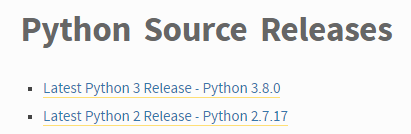
Click the corresponding version to jump to the download page of the version, scroll to the bottom of the page, and copy the source download link: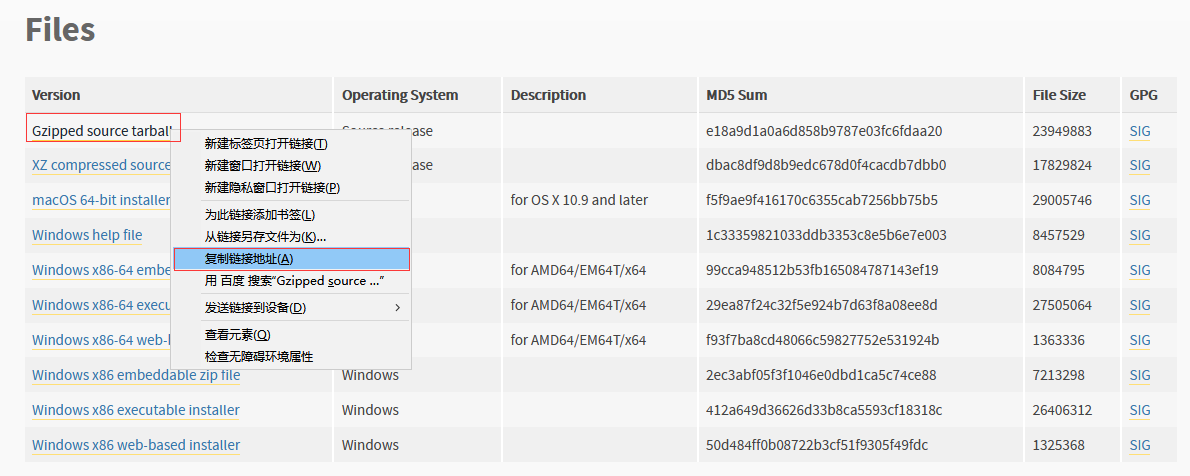
Then use wget command on Linux to download, and use tar command to decompress and download the good source package:
[root@localhost ~]# cd /usr/local/src [root@localhost /usr/local/src]# wget https://www.python.org/ftp/python/3.8.0/Python-3.8.0.tgz [root@localhost /usr/local/src]# tar -zxvf Python-3.8.0.tgz
Enter the directory after decompression, and complete the compilation and installation as follows:
[root@localhost /usr/local/src]# cd Python-3.8.0 [root@localhost /usr/local/src/Python-3.8.0]# ./configure --prefix=/usr/local/python [root@localhost /usr/local/src/Python-3.8.0]# make && make install
After installation, you need to configure the following system environment variables to use Python commands:
[root@localhost ~]# vim /etc/profile PYTHON_HOME=/usr/local/python export PATH=$PATH:$PYTHON_HOME/bin [root@localhost ~]# source /etc/profile
Last verified version:
[root@localhost /usr/local/src/Python-3.8.0]# pip3 --version pip 19.3.1 from /usr/local/python/lib/python3.8/site-packages/pip (python 3.8) [root@localhost /usr/local/src/Python-3.8.0]# python3 Python 3.8.0 (default, Nov 20 2019, 09:27:22) [GCC 8.2.1 20180905 (Red Hat 8.2.1-3)] on linux Type "help", "copyright", "credits" or "license" for more information. >>> exit() [root@localhost /usr/local/src/Python-3.8.0]#
Install ansible through pip3
In CentOS7, ansible can be installed directly from yum. However, the default Yum source of CentOS 8 no longer provides an ansible installation package. Instead, you need to install it through Python pip command. That's why you need to install Python first.
Before installing ansible, we need to change the source of pip. Here we take the source of Douban as an example. First, execute the following command to install Douban source:
[root@localhost ~]# pip3 install xlrd -i http://pypi.douban.com/simple --trusted-host pypi.douban.com
Then create a new pip configuration file in the user's home directory. The steps are as follows:
[root@localhost ~]# mkdir ~/.pip # Create a new directory for the profile [root@localhost ~]# vim ~/.pip/pip.conf # Configure download source as Douban source [global] index-url = http://pypi.douban.com/simple [install] trusted-host = pypi.douban.com [root@localhost ~]#
After you have finished replacing the download source, you are ready to install ansible. The installation command is as follows:
[root@localhost ~]# pip3 install ansible
Finally, verify that the installation was successful:
[root@localhost ~]# ansible --version ansible 2.9.1 config file = None configured module search path = ['/root/.ansible/plugins/modules', '/usr/share/ansible/plugins/modules'] ansible python module location = /usr/local/python/lib/python3.8/site-packages/ansible executable location = /usr/local/python/bin/ansible python version = 3.8.0 (default, Nov 20 2019, 09:27:22) [GCC 8.2.1 20180905 (Red Hat 8.2.1-3)] [root@localhost ~]#