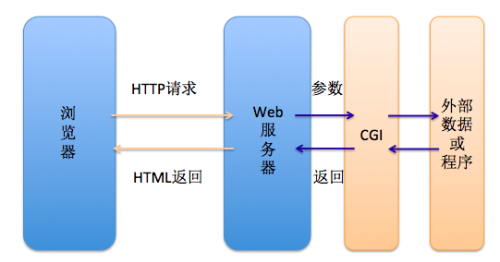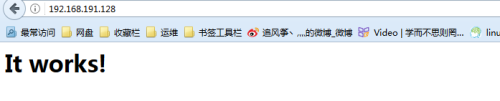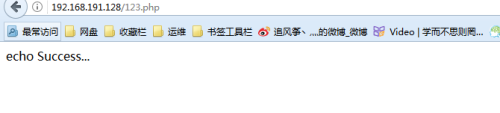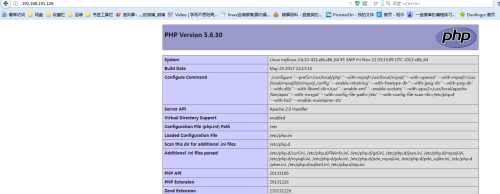9.1. Combination of PHP and httpd
Common PHP open source software:
Forum: phpwind, discuz, phpbb Blog System: wordpress Portal site: drupal, xooms Database: phpMyAdmin, Workbench, MySQL Front, Navicat for MySQL, Toad CMS (Content Management System) Content Management System: Drupal, joomla |
The combination of PHP and httpd:
Module as a module loads when needed:
Preork: A request is processed by one process, which consumes more resources in large concurrent scenarios with good stability. A process is created beforehand to maintain an appropriate process on demand. Module block design has a smaller core. Various functions are added (including php) to support running configuration, compiling modules separately, and supporting various virtual host configurations. worker: A process has multiple threads, one thread responds to a request Event: A thread responds to multiple requests, event-driven, and the main purpose is to achieve a single thread responding to multiple requests. |
Cgi (Common gateway interface): General gateway interface, a communication tool for HTTP servers to communicate with program services on other machines. (CGI programs must run on network servers, and every time HTTP services encounter dynamic programs, they need to start a new parser.)
Fastcgi, a scalable, high-speed interface for communication between HTTP servers and dynamic scripting languages, has the advantage of separating dynamic languages from HTTP servers. Its main behavior is to keep the CGI interpreter process in memory and thus achieve higher performance. Repeated loading of CGI interpreters is the main reason for CGI's poor performance. If CGI interpreters remain in memory and accept FastCGI process manager scheduling, they can provide good performance, scalability, Fail-Over characteristics and so on.
LAMP configuration order: httpd - > MySQL - > PHP - > XCache (buffer / optimizer)
rpm format configuration lamp
# yum -y install httpd php php-mysql mysql-server mysql php-mcrypt
9.2. Compile and install LAMP
Software version:
apacge: httpd-2.4.25.tar.gz Dependency packages: apr-1.5.2. tar. gz, apr-util-1.5.4. tar. GZ mysql: mysql-5.5.55-linux2.6-x86_64.tar.gz php: php-5.6.30-src.zip |
#wget http://mirrors.hust.edu.cn/apache//httpd/httpd-2.4.25.tar.gz #wget http://mirrors.hust.edu.cn/apache//apr/apr-1.5.2.tar.gz #wget http://mirrors.hust.edu.cn/apache//apr/apr-util-1.5.4.tar.gz #wget http://ftp.ntu.edu.tw/pub/MySQL/Downloads/MySQL-5.5/mysql-5.5.55-linux2.6-x86_64.tar.gz #wget http://cn2.php.net/distributions/php-5.6.30.tar.gz
1. Install apache
[root@mylinux app]# tar xf apr-1.5.2.tar.gz
[root@mylinux app]# cd apr-1.5.2
[root@mylinux apr-1.5.2]## ./configure --prefix=/usr/local/apr
[root@mylinux apr-1.5.2]## make && make install
[root@mylinux app]# tar xf apr-util-1.5.4.tar.gz
[root@mylinux app]# cd apr-util-1.5.4
[root@mylinux apr-util-1.5.4]./configure --prefix=/usr/local/apr-util --with-apr=/usr/local/apr/
[root@mylinux apr-util-1.5.4]make && make install
[root@mylinux home]#yum install pcre-devel -y
[root@mylinux app]# tar xf httpd-2.4.25.tar.gz
[root@mylinux app]# cd httpd-2.4.25
[root@mylinux httpd-2.4.25]# ./configure --prefix=/usr/local/apache --sysconfdir=/etc/httpd24 --enable-so --enable-ssl --enable-cgi --enable-rewrite --with-zlib --with-pcre --with-apr=/usr/local/apr --with-apr-util=/usr/local/apr-util --enable-modules=most --enable-mpms-shared=all --with-mpm=event
[root@mylinux httpd-2.4.25]#make && make install
[root@mylinux httpd24]# vim /etc/httpd24/httpd.conf #Modify configuration files
PidFile "/var/run/httpd.pid" #Add the row
ServerName 127.0.0.1:80 #Modify service name
#Providing service scripts
[root@mylinux httpd24]# cp /home/app/httpd-2.4.25/build/rpm/httpd.init /etc/rc.d/init.d/httpd
[root@mylinux init.d]# vim /etc/rc.d/init.d/httpd #Modify relevant parameters
CONFFILE=/etc/httpd24/httpd.conf
apachectl=/usr/local/apache/bin/apachectl
httpd=${HTTPD-/usr/local/apache/bin/httpd}
pidfile=${PIDFILE-/var/run/${prog}.pid}
lockfile=${LOCKFILE-/var/lock/subsys/${prog}}
RETVAL=0
prog=httpd
[root@mylinux init.d]# chmod +x /etc/rc.d/init.d/httpd #Give execution privileges to this script
[root@mylinux init.d]# chkconfig --add httpd #Join the Service List
[root@mylinux init.d]# service httpd start #Start the test
Starting httpd: [ OK ]2. Installing MySQL in Universal Binary Format
[root@mylinux app]# tar xf mysql-5.5.55-linux2.6-x86_64.tar.gz [root@mylinux app]# ln -sv /home/app/mysql-5.5.55-linux2.6-x86_64 /usr/local/mysql `/usr/local/mysql' -> `/home/app/mysql-5.5.55-linux2.6-x86_64' [root@mylinux app]# cd mysql [root@mylinux mysql]# chown -R root:mysql . [root@mylinux mysql]# scripts/mysql_install_db --user=mysql #Initialization [root@mylinux mysql]# cp support-files/my-large.cnf /etc/my.cnf #Provide configuration files [root@mylinux mysql]# cp support-files/mysql.server /etc/rc.d/init.d/mysqld #Service script [root@mylinux mysql]# service mysqld start #Start the test Starting MySQL.. SUCCESS! [root@mylinux profile.d]# vim /etc/mysql.sh #Adding environment variables [root@mylinux profile.d]# source mysql.sh [root@mylinux profile.d]# mysql Welcome to the MySQL monitor. Commands end with ; or \g. Your MySQL connection id is 1 Server version: 5.5.55-log MySQL Community Server (GPL) Copyright (c) 2000, 2017, Oracle and/or its affiliates. All rights reserved. Oracle is a registered trademark of Oracle Corporation and/or its affiliates. Other names may be trademarks of their respective owners. Type 'help;' or '\h' for help. Type '\c' to clear the current input statement. mysql> quit Bye [root@mylinux profile.d]#
3. Installing PHP
# yum -y groupinstall "Desktop Platform Development" #Resolving dependencies # yum -y install bzip2-devel libmcrypt-devel [root@mylinux app]# tar xf php-5.6.30.tar.gz [root@mylinux app]# cd php-5.6.30 [root@mylinux php-5.6.30]# ./configure --prefix=/usr/local/php --with-mysql=/usr/local/mysql --with-openssl --with-mysqli=/usr/local/mysql/bin/mysql_config --enable-mbstring --with-freetype-dir --with-jpeg-dir --with-png-dir --with-zlib --with-libxml-dir=/usr --enable-xml --enable-sockets --with-apxs2=/usr/local/apache/bin/apxs --with-mcrypt --with-config-file-path=/etc --with-config-file-scan-dir=/etc/php.d --with-bz2 --enable-maintainer-zts [root@mylinux php-5.6.30]# make [root@mylinux php-5.6.30]# make test [root@mylinux php-5.6.30]# make install [root@mylinux php-5.6.30]# cp php.ini-production /etc/php.ini #Provide configuration files
4. Modify apache-related configuration
# vim /etc/httpd/httpd.conf AddType application/x-httpd-php .php #Add two lines AddType application/x-httpd-php-source .phps ... <IfModule dir_module> DirectoryIndex index.php index.html #Modify the line </IfModule>
5. Testing
[root@mylinux php-5.6.30]# service httpd restart
Stopping httpd: [ OK ]
Starting httpd: [ OK ]
[root@mylinux htdocs]# vim /usr/local/apache/htdocs/123.php
<?php
$link = mysql_connect('127.0.0.1');
if ($link)
echo "Success...";
else
echo "Failure...";
mysql_close();
?>
[root@mylinux htdocs]# vim /usr/local/apache/htdocs/index..php
<?php
phpinfo()
?>