Environmental Instructions:
| host name | os version | ip | docker version | docker-compose version | ansible version | awx version | Remarks |
|---|---|---|---|---|---|---|---|
| ansible-awx | Centos 7.6.1810 | 172.27.34.50 | Docker 19.03.9 | 1.25.5 | 2.9.9 | 10.0.0 | Manage Nodes |
| centos01 | Centos 7.6.1810 | 172.27.34.28 | × | × | × | × | Managed Node |
| centos02 | Centos 7.6.1810 | 172.27.34.35 | × | × | × | × | Managed Node |
| centos03 | Centos 7.3.1611 | 172.27.34.161 | × | × | × | × | Managed Node |
1. Introduction
Introduction to ansible
Ansible is a very simple IT automation platform that makes programs and systems easier to deploy.Ansible is essentially an encapsulated Shell. The advantage is that it is a de-centralized tool that enables Agent-free deployment by managing remote hosts directly through ssh.
Introduction to AWX
AWX provides a web-based user interface, REST API, and task engine built on Ansible.Graphical AWX makes it easier to organize and deploy Ansible Playbook and provides centralized logging, auditing, and system tracking.AWX is an open source version of the commercial version of Ansible Tower.
awx project address: https://github.com/ansible/awx/
2. ansible Installation
1. Install EPEL source
[root@ansible-awx ~]# yum -y install epel-release
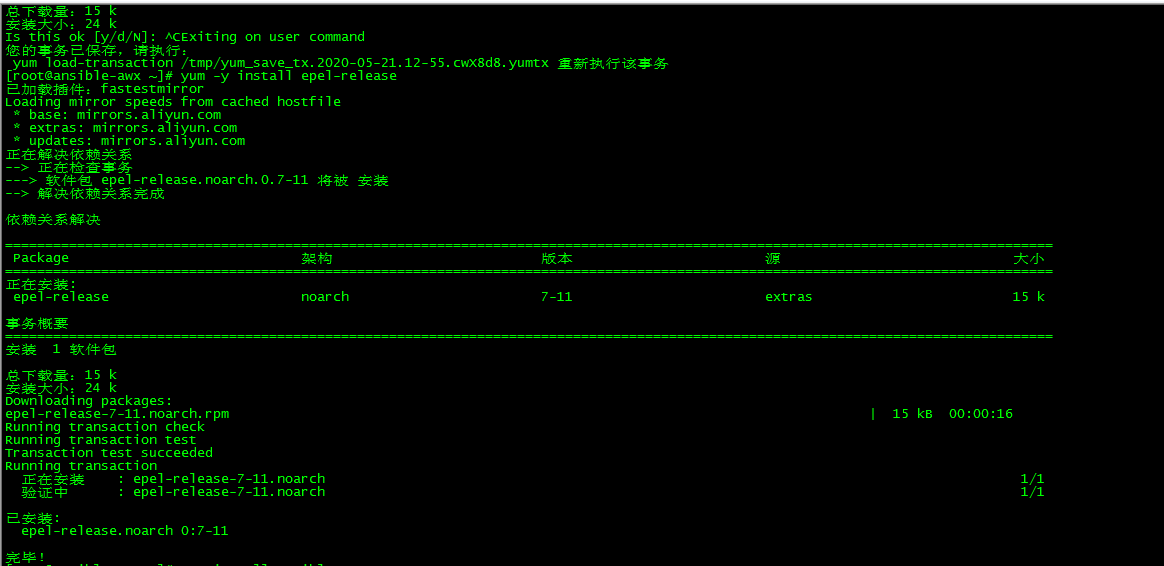
2. Install asnible
[root@ansible-awx ~]# yum -y install ansible
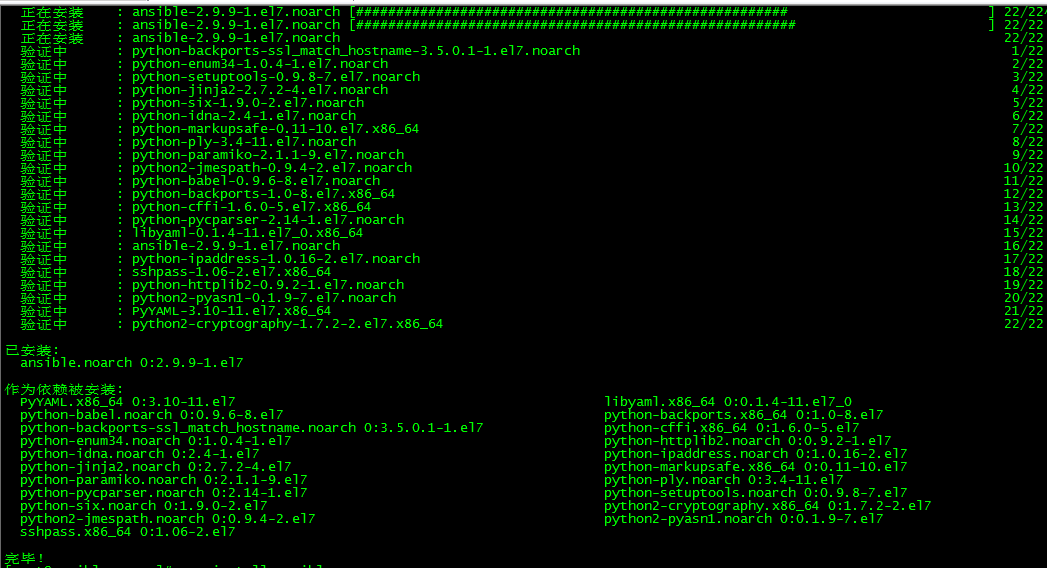
Default to the latest version
[root@ansible-awx ~]# ansible --version
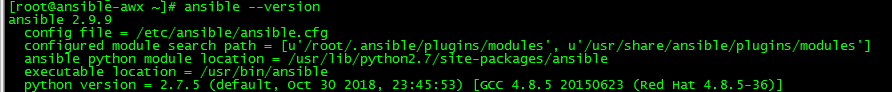
3. Doker Installation
1. Install dependent packages
[root@ansible-awx ~]# yum install -y yum-utils device-mapper-persistent-data lvm2
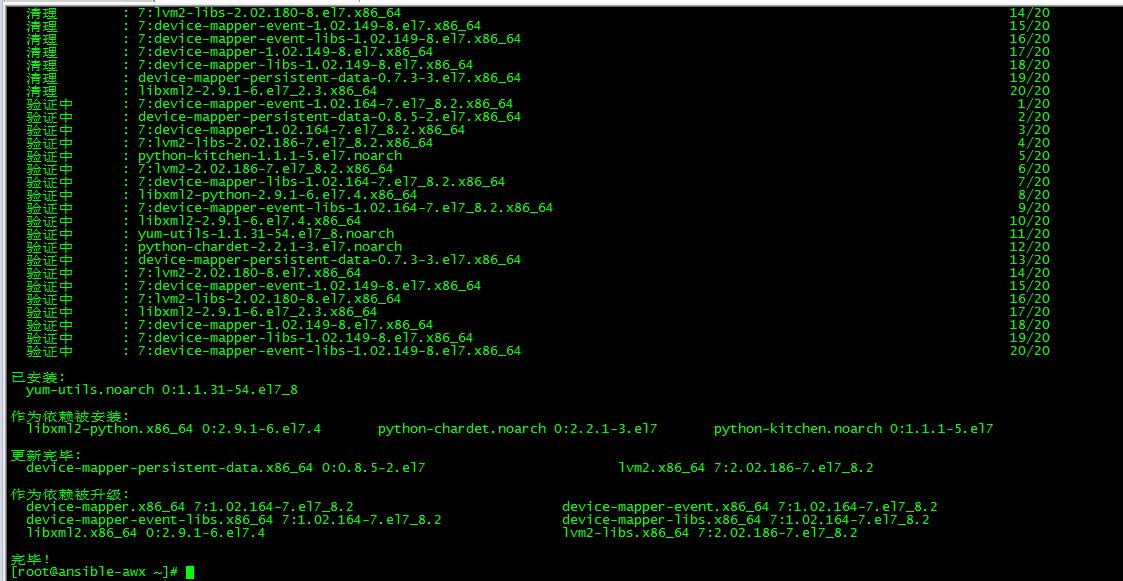
2. Set docker source
[root@ansible-awx ~]# yum-config-manager --add-repo https://download.docker.com/linux/centos/docker-ce.repo
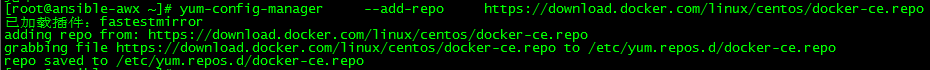
Doker Installation Version View
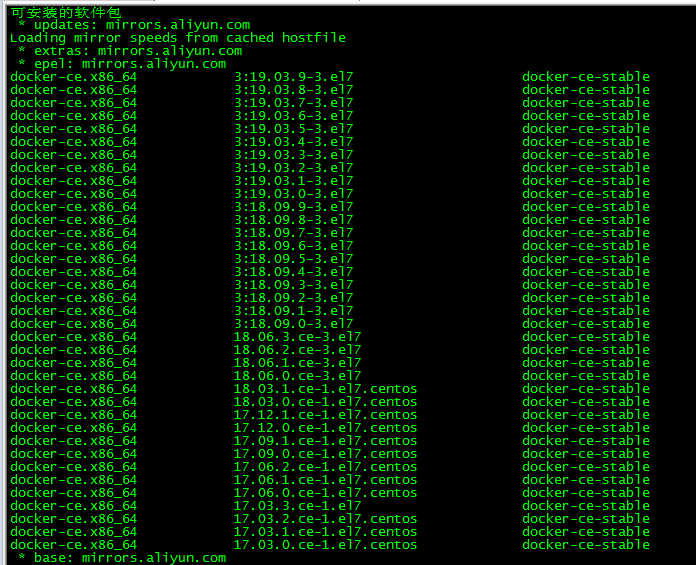
3. Install docker
[root@ansible-awx ~]# yum install -y docker-ce docker-ce-cli containerd.io
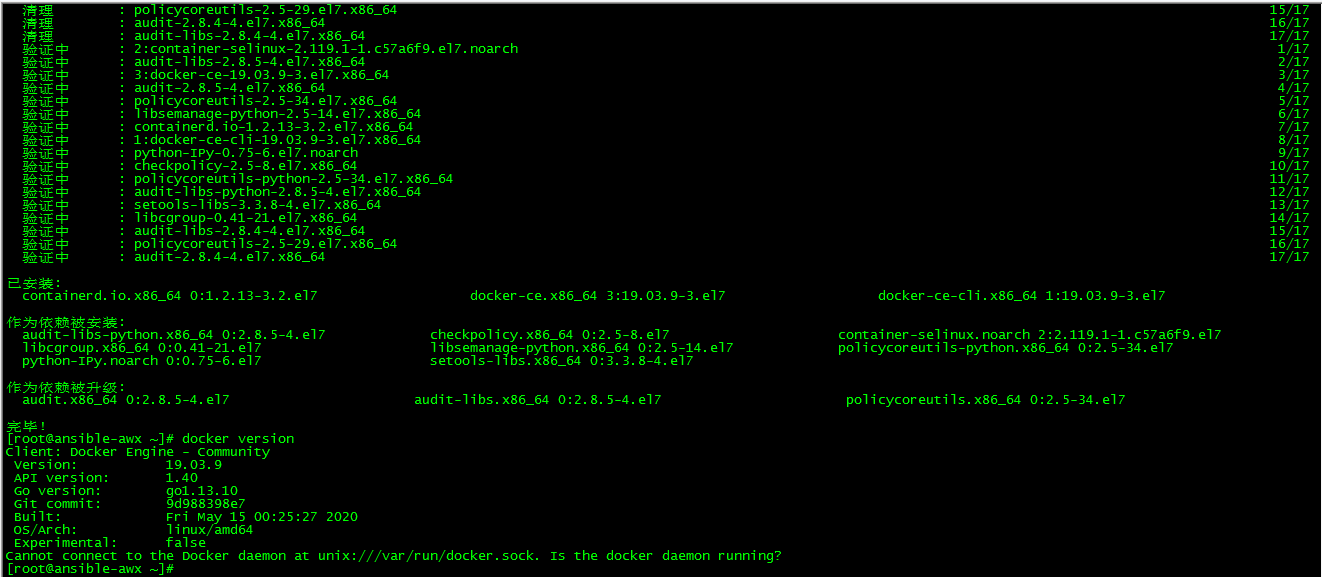
No version specified, default to latest version
4. Start docker
[root@ansible-awx ~]# systemctl start docker [root@ansible-awx ~]# systemctl enable docker
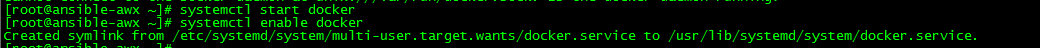
5. Command Completion
5.1 Install bash-completion
[root@ansible-awx ~]# yum -y install bash-completion
5.2 Load bash-completion
[root@ansible-awx ~]# source /etc/profile.d/bash_completion.sh
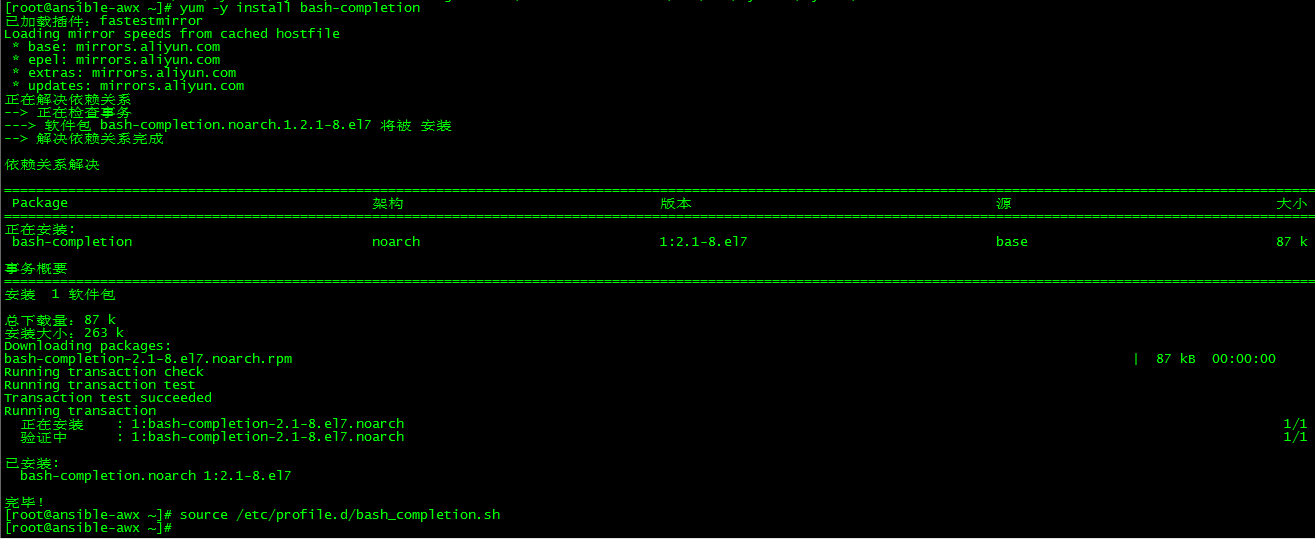
6. Mirror Acceleration
Since Docker Hub's servers are abroad, downloading mirrors is slower and mirroring accelerators can be configured.The main accelerators are: Docker officially provided China registry mirror, Ali cloud accelerator, DaoCloud accelerator. This article takes Ali accelerator configuration as an example.
6.1 Landing Ali Cloud Container Module
The landing address is: https://cr.console.aliyun.com , unregistered can register Aliyun account first
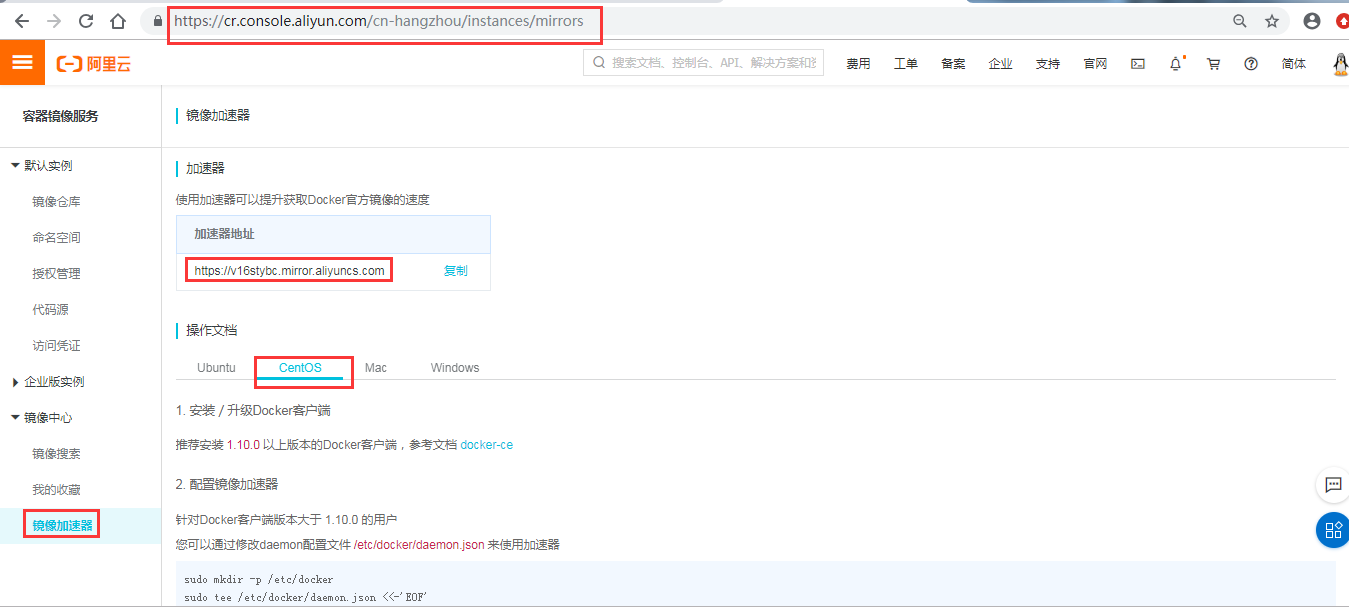
6.2 Configure Mirror Accelerator
To configureDaemon.jsonfile
[root@centos7 ~]# mkdir -p /etc/docker
[root@centos7 ~]# tee /etc/docker/daemon.json <<-'EOF'
{
"registry-mirrors": ["https://v16stybc.mirror.aliyuncs.com"]
}
EOFRestart Service
[root@centos7 ~]# systemctl daemon-reload [root@centos7 ~]# systemctl restart docker
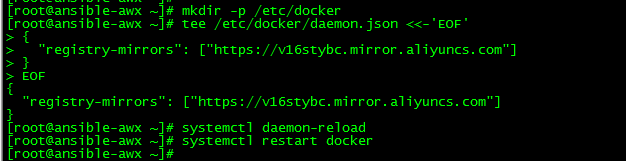
Accelerator Configuration Complete
4. Install Python modules
1. Install pip3
[root@ansible-awx ~]# yum -y install python3-pip
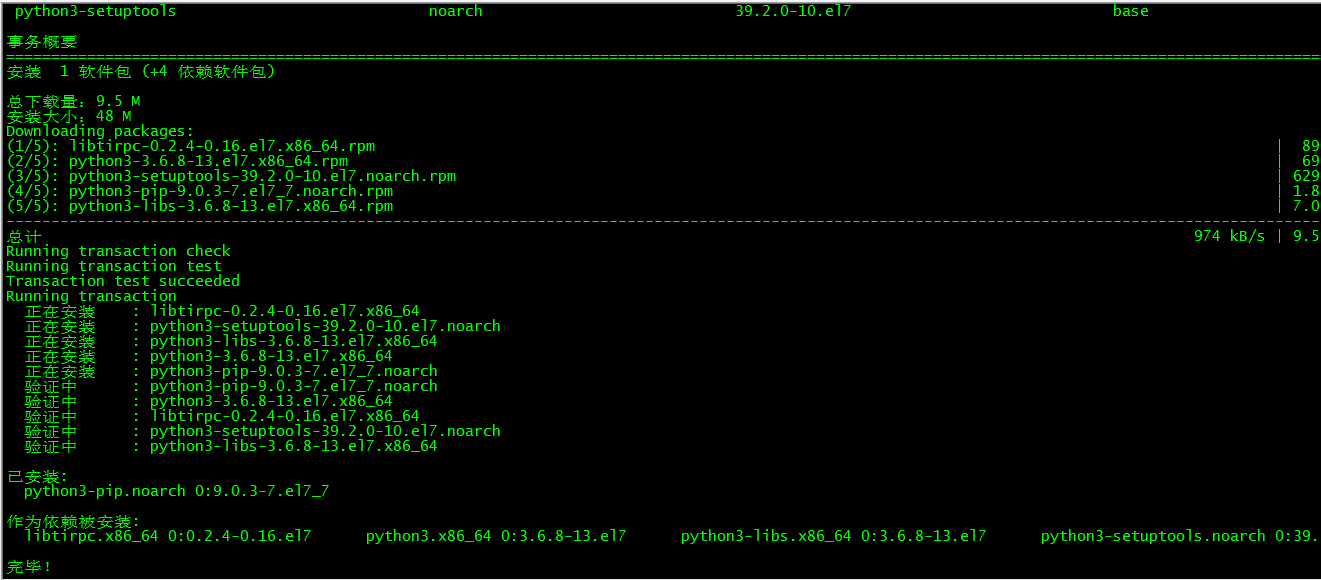
2. Install the Python module of docker-compose
[root@ansible-awx ~]# pip3 install docker-compose
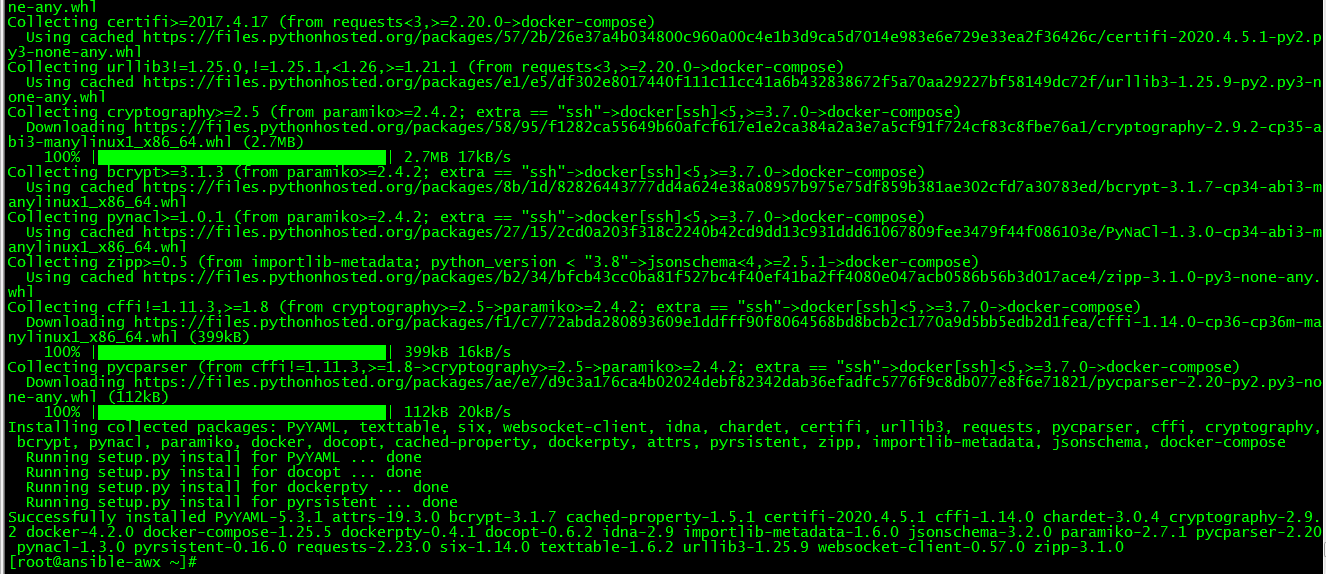
Due to network reasons, the installation process may fail, just try twice more.
5. Install Docker Compose
1. Download binaries
Download address for each version: https://github.com/docker/compose/releases
[root@ansible-awx ~]# curl -L "https://github.com/docker/compose/releases/download/1.25.5/docker-compose-$(uname -s)-$(uname -m)" -o /usr/local/bin/docker-compose
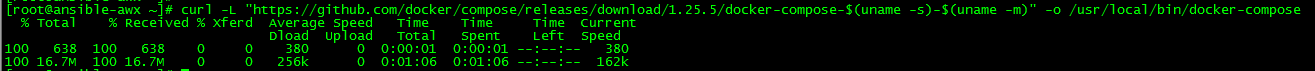
2. Entitlement
[root@ansible-awx ~]# chmod +x /usr/local/bin/docker-compose
3. Installation verification
[root@ansible-awx ~]# docker-compose --version docker-compose version 1.25.5, build 8a1c60f6
6. awx installation
1. Download awx
awx download address: https://github.com/ansible/awx/releases For this article, version 10.0.0 is selected
[root@ansible-awx ~]# wget https://github.com/ansible/awx/archive/10.0.0.tar.gz
decompression
[root@ansible-awx ~]# wget https://github.com/ansible/awx/archive/10.0.0.tar.gz [root@ansible-awx ~]# ll //Total usage 10736 -rw-r--r-- 1 root root 10983696 5 21/14:36 10.0.0.tar.gz -rw-------. 1 root root 1322 5 21/11/2:43 anaconda-ks.cfg drwxrwxr-x 11 root root 4096 3 Month 3100:42 awx-10.0.0
2. Modify Configuration
[root@ansible-awx ~]# cd awx-10.0.0/installer/ [root@ansible-awx installer]# ll //Total usage 16 -rw-rw-r-- 1 root root 167 3 Month 3100:42 build.yml -rw-rw-r-- 1 root root 437 3 Month 3100:42 install.yml -rw-rw-r-- 1 root root 6131 3 Month 3100:42 inventory drwxrwxr-x 7 root root 99 3 Month 3100:42 roles [root@ansible-awx installer]# sed -i.bak 's/env python/env python3/g' inventory [root@ansible-awx installer]# ll //Total usage 24 -rw-rw-r-- 1 root root 167 3 Month 3100:42 build.yml -rw-rw-r-- 1 root root 437 3 Month 3100:42 install.yml -rw-rw-r-- 1 root root 6132 5 21/14:41 inventory -rw-rw-r-- 1 root root 6131 3 Month 3100:42 inventory.bak drwxrwxr-x 7 root root 99 3 Month 3100:42 roles
Modify the configuration file inventory, use python3, and leave the other configuration as default.
3. Download Mirror
3.1 Mirror Download
[root@ansible-awx ~]# docker pull registry.cn-hangzhou.aliyuncs.com/loong576/awx_web:10.0.0 [root@ansible-awx ~]# docker pull registry.cn-hangzhou.aliyuncs.com/loong576/awx_task:10.0.0 [root@ansible-awx ~]# docker pull registry.cn-hangzhou.aliyuncs.com/loong576/memcached:alpine [root@ansible-awx ~]# docker pull registry.cn-hangzhou.aliyuncs.com/loong576/postgres:10 [root@ansible-awx ~]# docker pull registry.cn-hangzhou.aliyuncs.com/loong576/redis
The components of awx are installed in containers and the corresponding version of the image is downloaded separately. The image download will take some time. Please keep the network environment stable.
3.2 tag
[root@ansible-awx ~]# docker tag registry.cn-hangzhou.aliyuncs.com/loong576/awx_task:10.0.0 ansible/awx_task:10.0.0 [root@ansible-awx ~]# docker tag registry.cn-hangzhou.aliyuncs.com/loong576/awx_web:10.0.0 ansible/awx_web:10.0.0 [root@ansible-awx ~]# docker tag registry.cn-hangzhou.aliyuncs.com/loong576/redis redis [root@ansible-awx ~]# docker tag registry.cn-hangzhou.aliyuncs.com/loong576/postgres:10 postgres:10 [root@ansible-awx ~]# docker tag registry.cn-hangzhou.aliyuncs.com/loong576/memcached:alpine memcached:alpine
3.3 Remove unwanted mirrors
[root@ansible-awx ~]# docker rmi registry.cn-hangzhou.aliyuncs.com/loong576/awx_web:10.0.0 registry.cn-hangzhou.aliyuncs.com/loong576/redis registry.cn-hangzhou.aliyuncs.com/loong576/postgres:10 registry.cn-hangzhou.aliyuncs.com/loong576/memcached:alpine
3.4 Mirror Viewing
[root@ansible-awx ~]# docker images REPOSITORY TAG IMAGE ID CREATED SIZE redis latest 987b78fc9e38 2 days ago 104MB postgres 10 d92854c53ed1 5 days ago 200MB memcached alpine 35acd9837d07 7 days ago 9.28MB ansible/awx_task 10.0.0 a968a1c4d9fd 7 weeks ago 2GB ansible/awx_web 10.0.0 2cc33f01ffa7 7 weeks ago 1.96GB
4.awx Installation
[root@ansible-awx installer]# pwd /root/awx-10.0.0/installer [root@ansible-awx installer]# ansible-playbook -i inventory install.yml
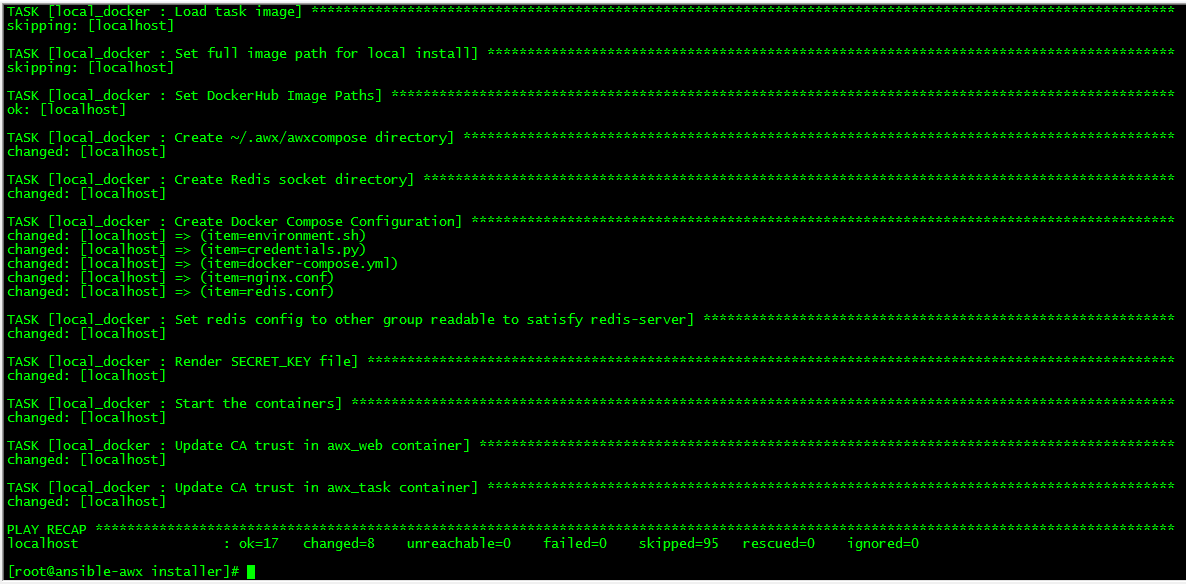
Container View
[root@ansible-awx ~]# docker ps CONTAINER ID IMAGE COMMAND CREATED STATUS PORTS NAMES 6cbcc91766c2 ansible/awx_task:10.0.0 "/tini -- /bin/sh -c..." 2 hours ago Up About an hour 8052/tcp awx_task d5b698ef603f ansible/awx_web:10.0.0 "/tini -- /bin/sh -c..." 2 hours ago Up About an hour 0.0.0.0:80->8052/tcp awx_web 20f9e95f0c1c postgres:10 "docker-entrypoint.s..." 2 hours ago Up About an hour 5432/tcp awx_postgres 35133c5b8b5f redis "docker-entrypoint.s..." 2 hours ago Up About an hour 6379/tcp awx_redis 93d2bd24b6c5 memcached:alpine "docker-entrypoint.s..." 2 hours ago Up About an hour 11211/tcp awx_memcached
7. Log on to awx
Landing address: http://172.27.34.50
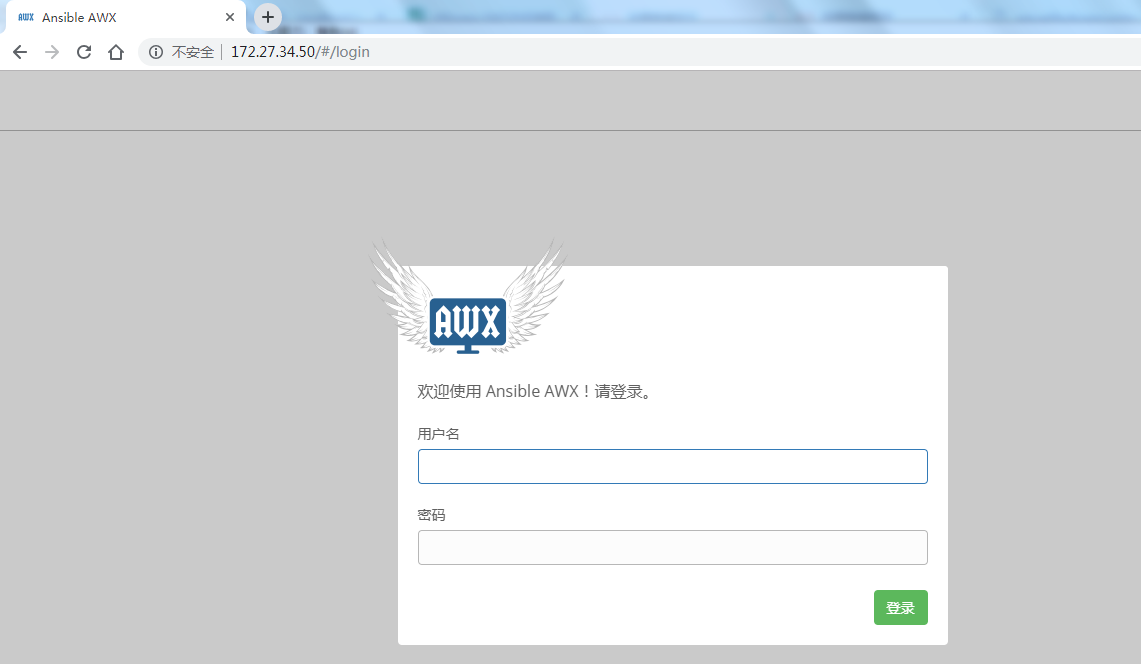
Enter the user name admin with password as the default password

8. awx Practice
Add List
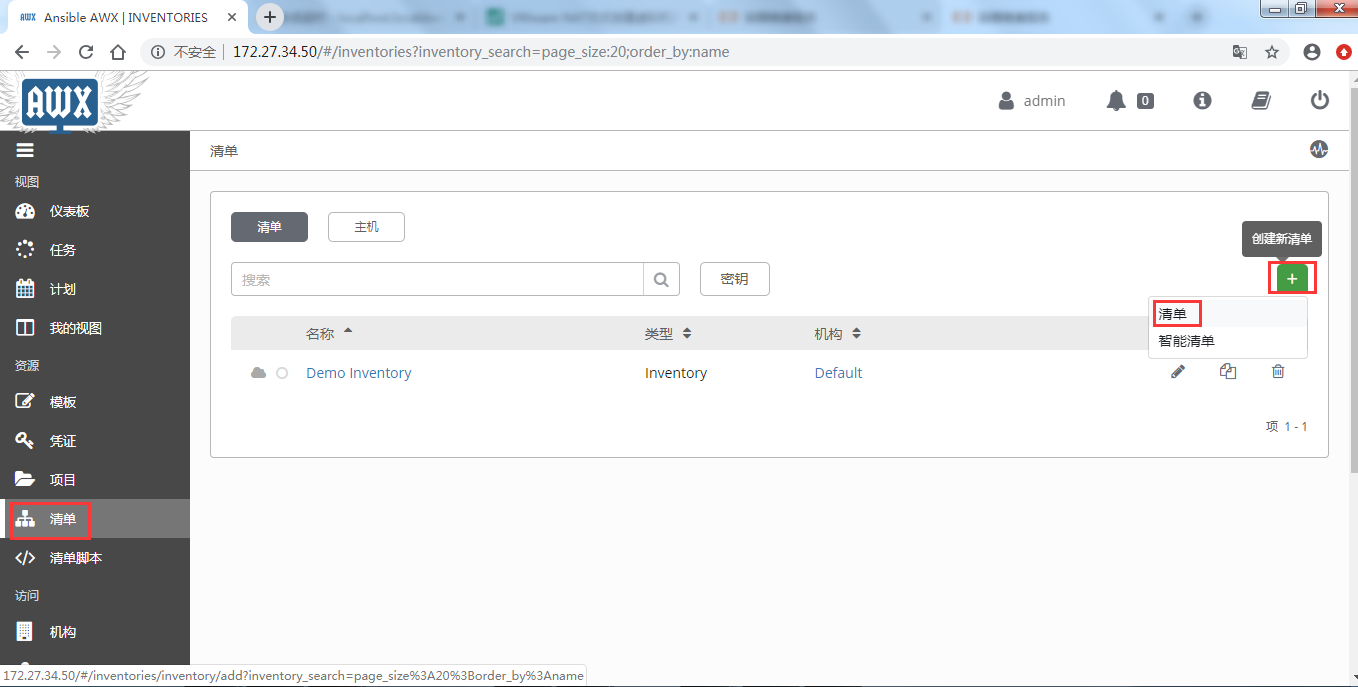
List name is test area
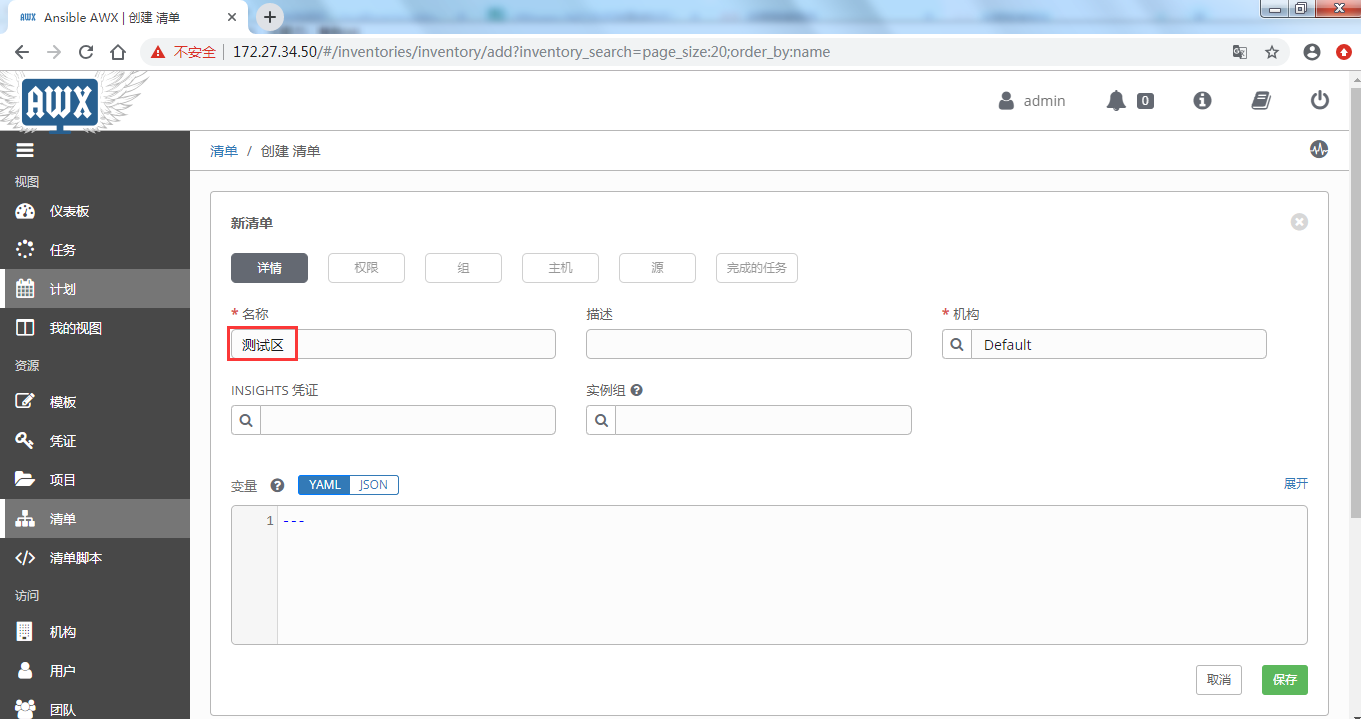
Create Host
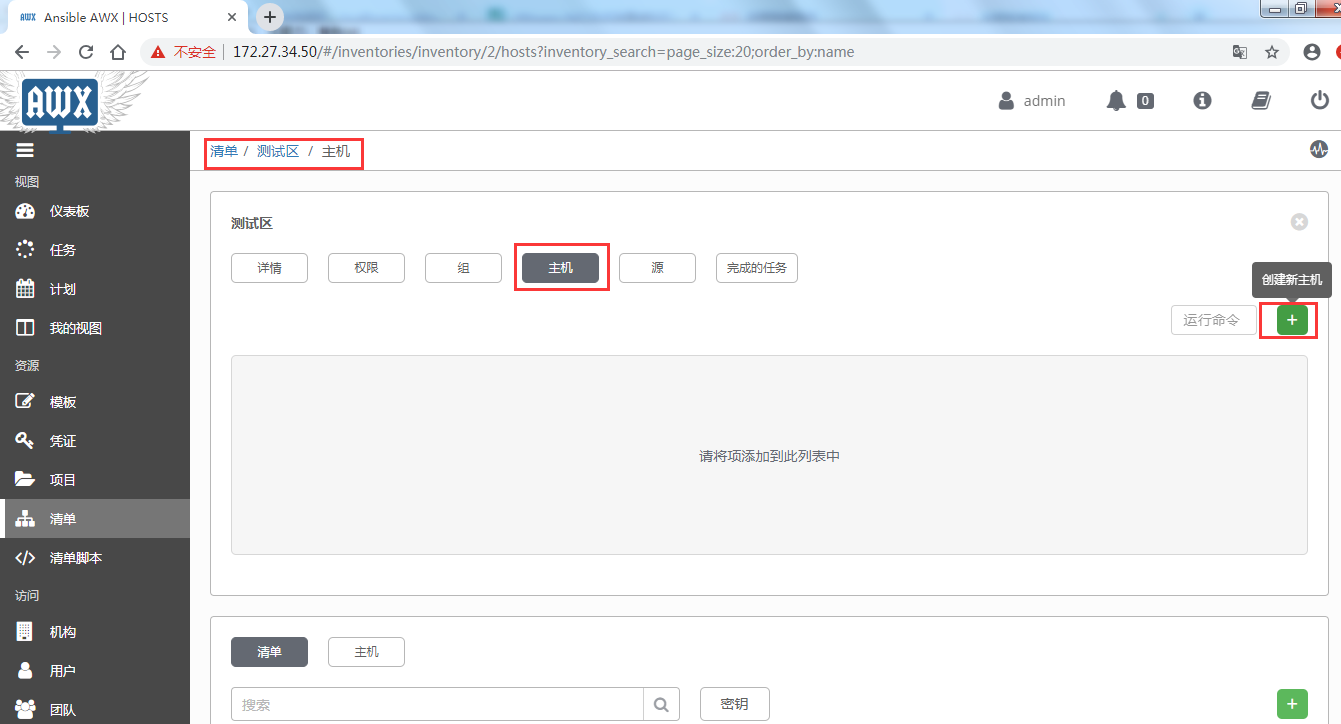
Added hosts 172.27.34.28/35/161 respectively, specifying logon user and password
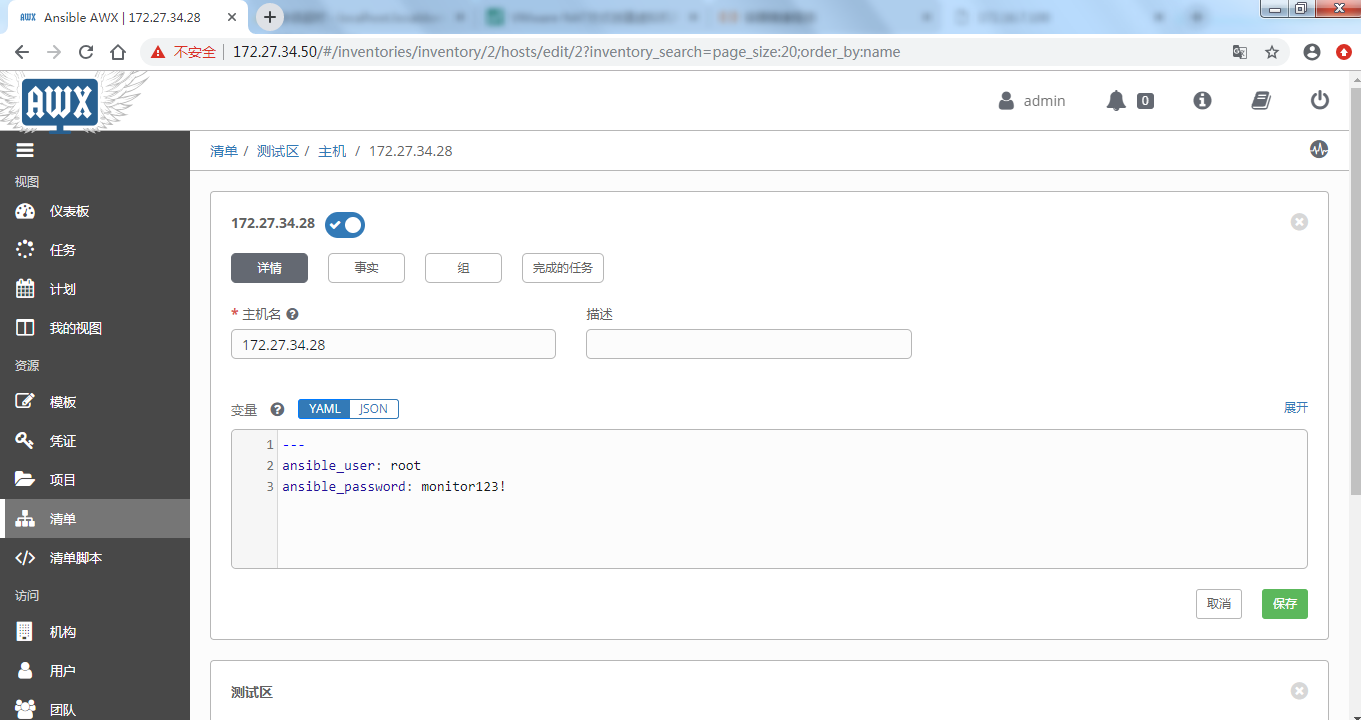
Host Added Complete
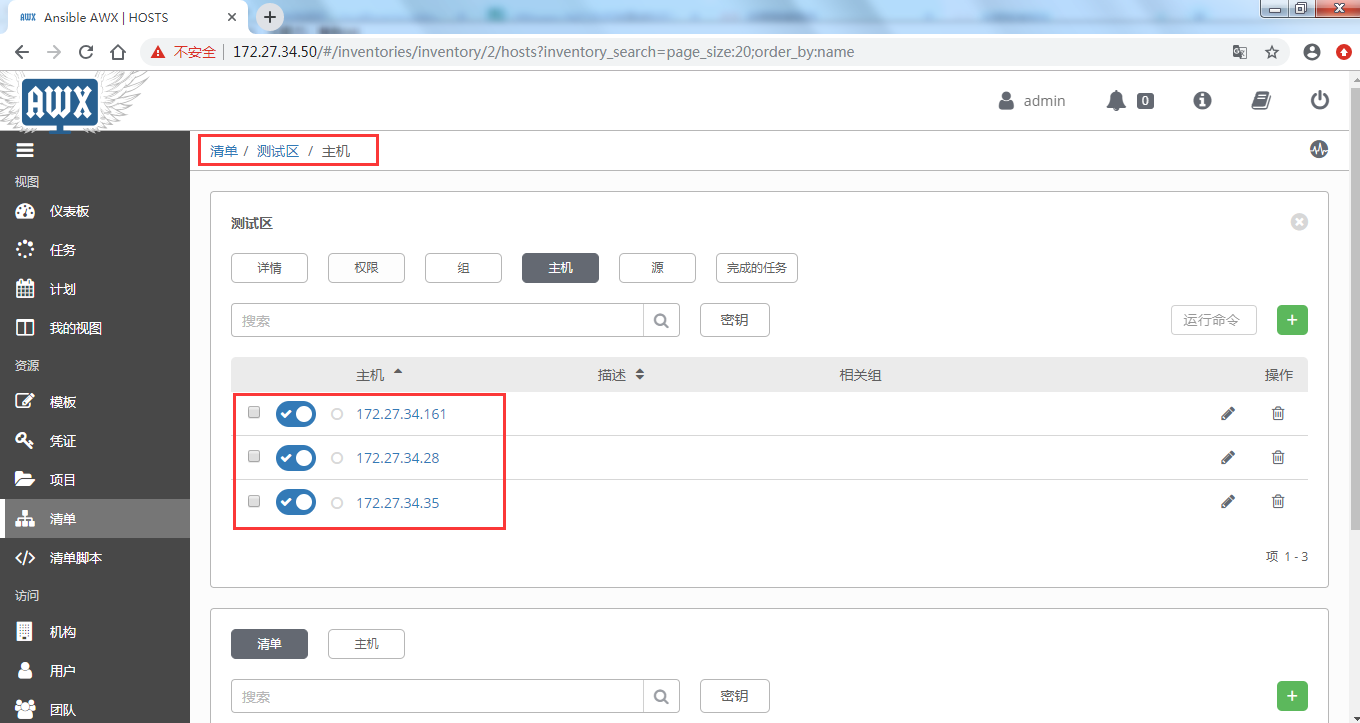
Execute Command
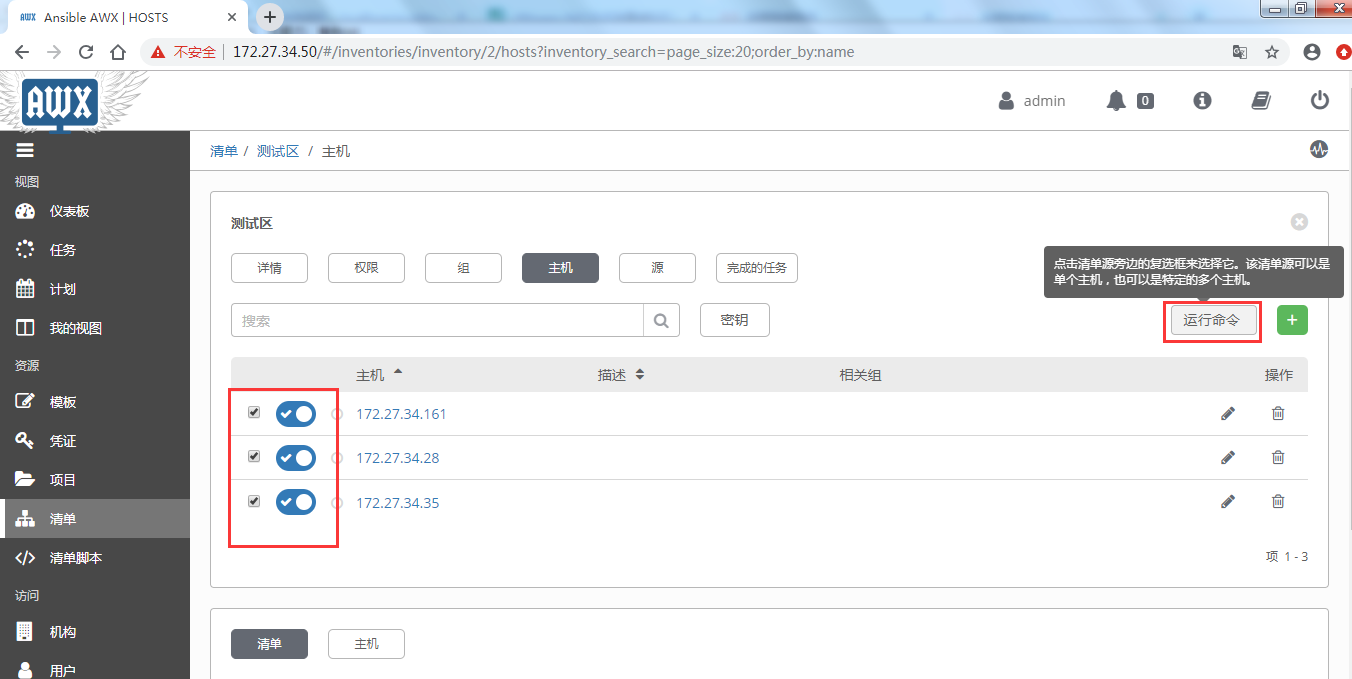
View each hosted user
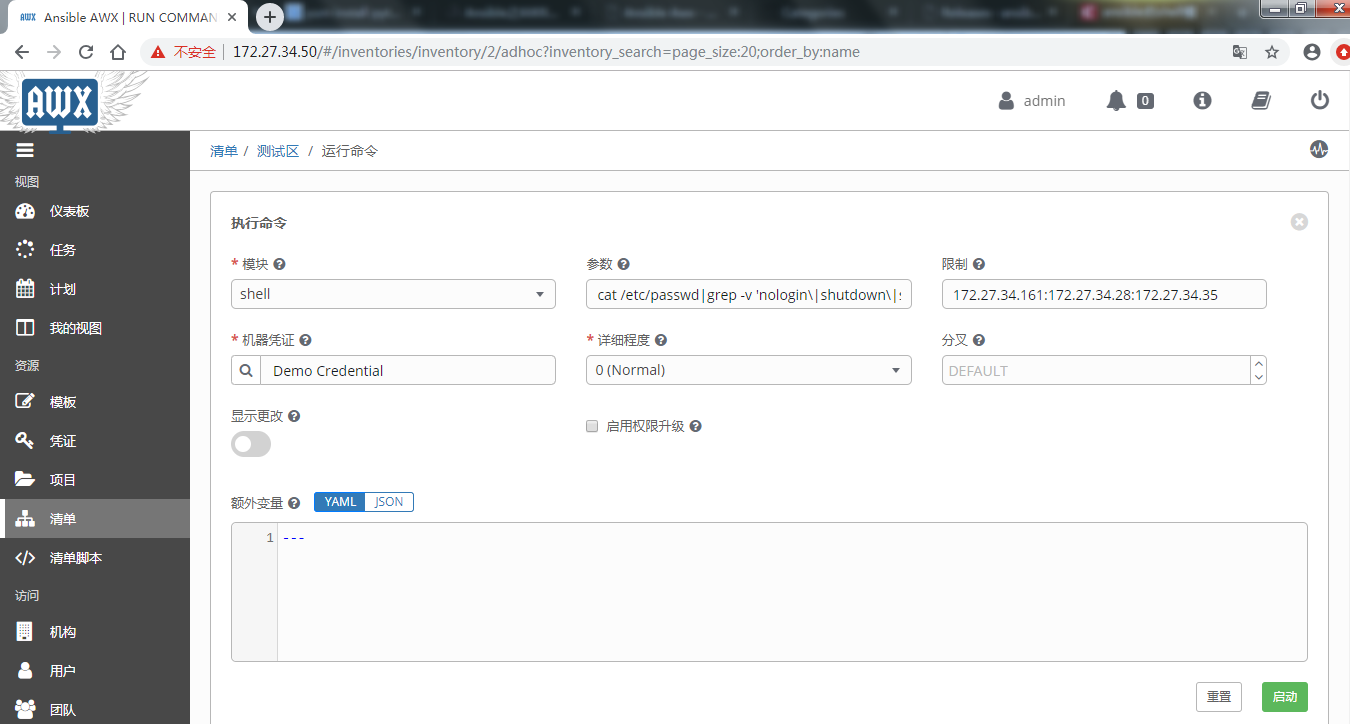
Parameters are: cat/etc/passwd|grep-v'nologin|shutdown|sync|halt'|awk-F:'{print $1}'
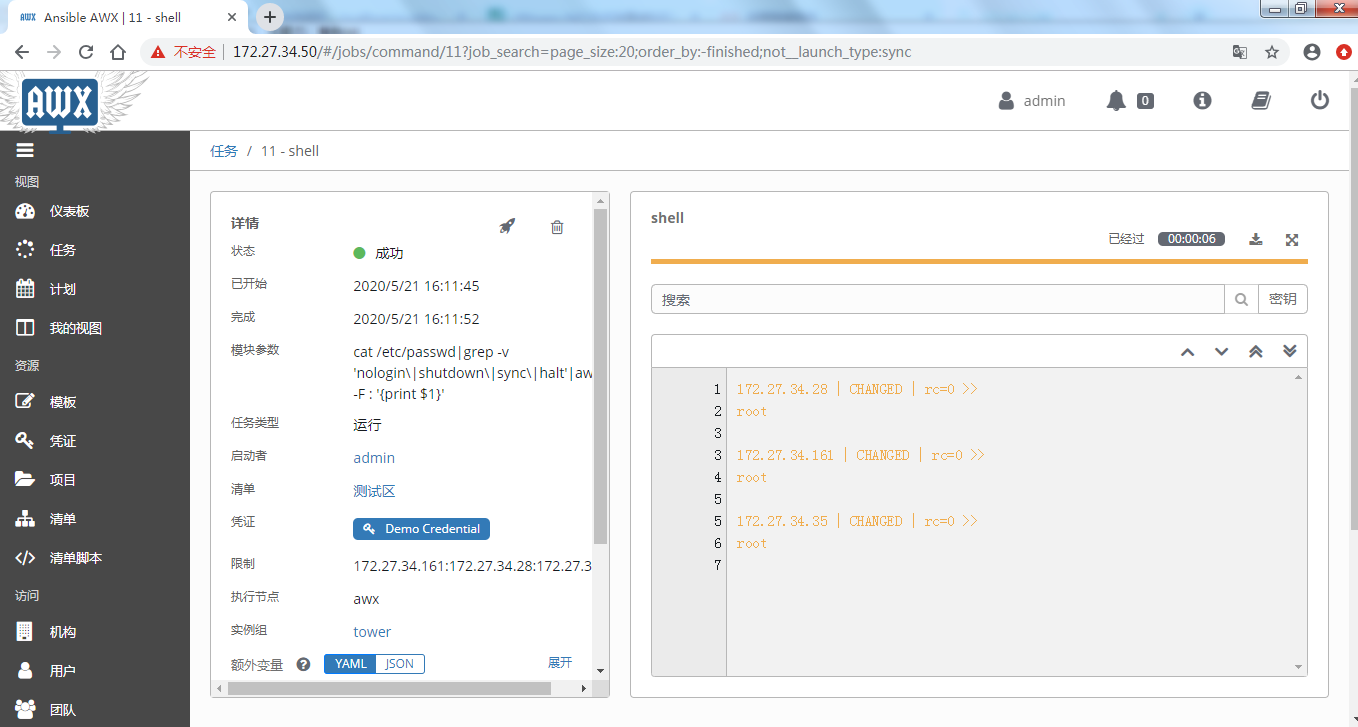
Command Execution Completed
All media and configuration files for this article have been uploaded: ansible-awx