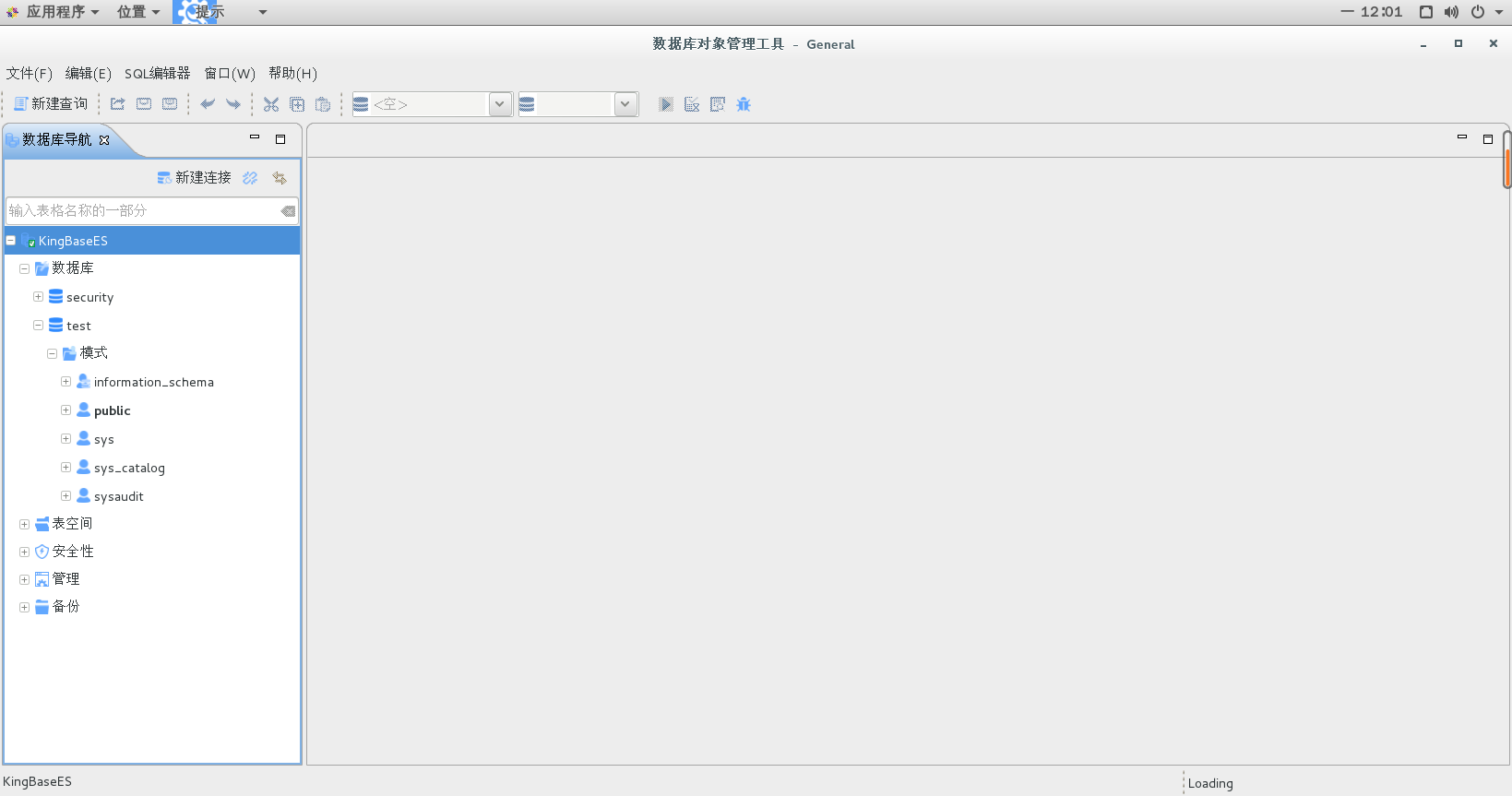Confirmation before installation
Operating system: host name, IP address, hairstyle version, kernel version
[root@localhost ~]# hostname
localhost.localdomain
[root@localhost ~]#
[root@localhost ~]# ip -4 a
1: lo: <LOOPBACK,UP,LOWER_UP> mtu 65536 qdisc noqueue state UNKNOWN
inet 127.0.0.1/8 scope host lo
valid_lft forever preferred_lft forever
2: eno16777728: <BROADCAST,MULTICAST,UP,LOWER_UP> mtu 1500 qdisc pfifo_fast state UP qlen 1000
inet 192.168.0.10/24 brd 192.168.0.255 scope global eno16777728
valid_lft forever preferred_lft forever
3: virbr0: <NO-CARRIER,BROADCAST,MULTICAST,UP> mtu 1500 qdisc noqueue state DOWN
inet 192.168.122.1/24 brd 192.168.122.255 scope global virbr0
valid_lft forever preferred_lft forever
[root@localhost ~]#
[root@localhost ~]#
[root@localhost ~]# cat /etc/redhat-release
CentOS Linux release 7.2.1511 (Core)
[root@localhost ~]#
[root@localhost ~]# uname -a
Linux localhost.localdomain 3.10.0-327.el7.x86_64 #1 SMP Thu Nov 19 22:10:57 UTC 2015 x86_64 x86_64 x86_64 GNU/Linux
[root@localhost ~]#
Database version
Linux KingbaseES_V008R006C005B0023
Preparation before installation
Download installer
Enter the official website, log in and select software download

Jump to the software download page and select to download the database installation file according to the operating system type
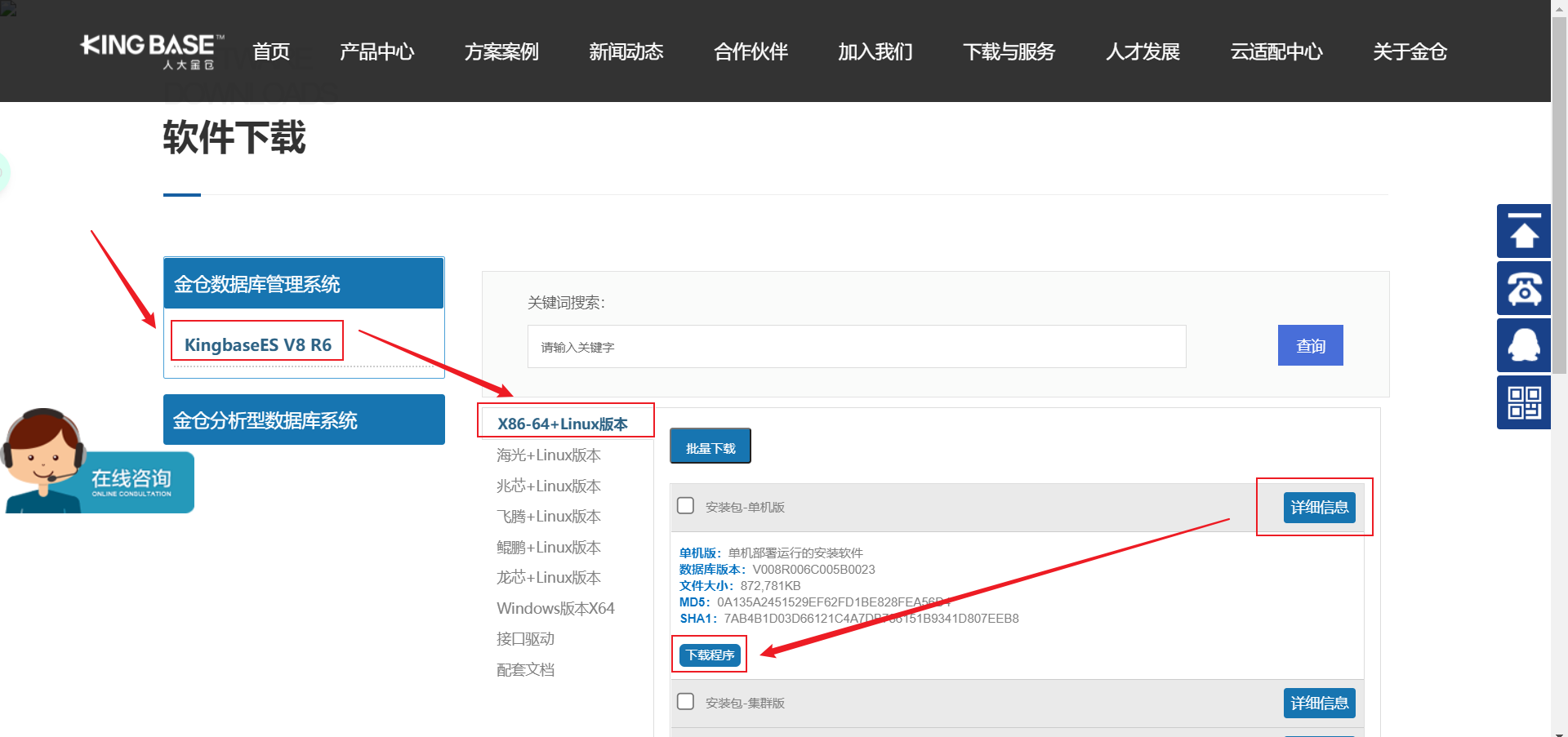
Download the corresponding license file
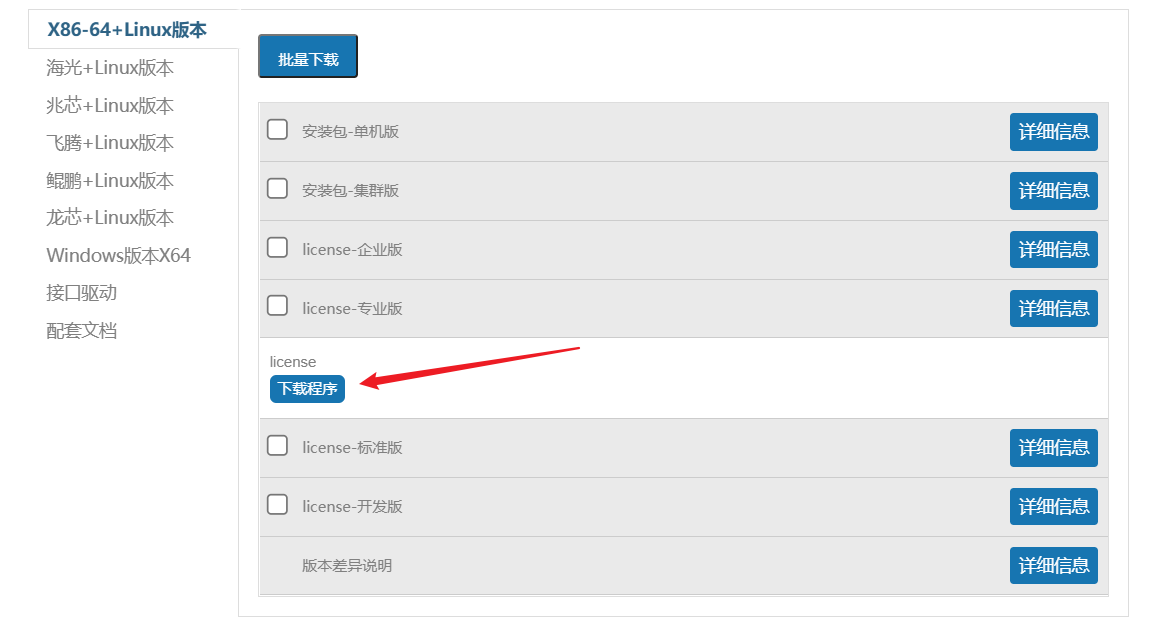
Pre installation inspection
Memory and page feed space
[root@localhost ~]# free -k
total used free shared buff/cache available
Mem: 4031812 553272 3043712 10400 434828 3207572
Swap: 4194300 0 4194300
[root@localhost ~]#
disk space
[root@localhost ~]# df -hT file system type Capacity used available used% Mount point /dev/mapper/centos-root xfs 30G 3.8G 27G 13% / devtmpfs devtmpfs 2.0G 0 2.0G 0% /dev tmpfs tmpfs 2.0G 96K 2.0G 1% /dev/shm tmpfs tmpfs 2.0G 8.9M 2.0G 1% /run tmpfs tmpfs 2.0G 0 2.0G 0% /sys/fs/cgroup /dev/mapper/centos-home xfs 10G 37M 10G 1% /home /dev/sda1 xfs 197M 126M 72M 64% /boot tmpfs tmpfs 394M 8.0K 394M 1% /run/user/1000 /dev/sr0 iso9660 4.1G 4.1G 0 100% /run/media/dba/CentOS 7 x86_64 [root@localhost ~]# [root@localhost ~]#
Preparation before installation
Create user and password
[root@localhost ~]# useradd -m -U -s /bin/bash kingbase -d /home/kingbase [root@localhost ~]# [root@localhost ~]# passwd kingbase Change user kingbase Your password. New password: Invalid password: the password contains the user name in some places Re enter the new password: passwd: All authentication tokens have been successfully updated. [root@localhost ~]# [root@localhost ~]#
Directory creation and modification of parent group
[root@localhost ~]# mkdir -p /home/kingbase/install [root@localhost ~]# chown -R kingbase:kingbase /home/kingbase/install [root@localhost ~]# [root@localhost ~]# mkdir -p /opt/Kingbase/ES/V8/ [root@localhost ~]# chown -R kingbase:kingbase /opt/Kingbase/ES/V8/ [root@localhost ~]#
Installation package and license file storage directory
Database software directory
This article selects the default installation directory: / opt/Kingbase/ES/V8/
Database data directory
This article selects the default data directory: / opt/Kingbase/ES/V8/data
Upload installation package and license authorization file
[root@localhost ~]# cd /home/kingbase/install/ [root@localhost install]# ll Total consumption 852328 -rw-r--r--. 1 root root 872781824 12 November 21:15 KingbaseES_V008R006C005B0023_Lin64_single_install.iso drwxr-xr-x. 2 root root 32 12 November 21:15 license_12351 [root@localhost install]# [root@localhost install]# md5sum KingbaseES_V008R006C005B0023_Lin64_single_install.iso 0a135a2451529ef62fd1be828fea56d4 KingbaseES_V008R006C005B0023_Lin64_single_install.iso [root@localhost install]#
Change the owner of the uploaded file
[root@localhost install]# ll Total consumption 852328 -rw-r--r--. 1 root root 872781824 12 November 21:15 KingbaseES_V008R006C005B0023_Lin64_single_install.iso drwxr-xr-x. 2 root root 32 12 November 21:15 license_12351 [root@localhost install]# [root@localhost install]# chown -R kingbase:kingbase ./* [root@localhost install]# [root@localhost install]# ll Total consumption 852328 -rw-r--r--. 1 kingbase kingbase 872781824 12 November 21:15 KingbaseES_V008R006C005B0023_Lin64_single_install.iso drwxr-xr-x. 2 kingbase kingbase 32 12 November 21:15 license_12351 [root@localhost install]# [root@localhost install]#
Mount installation image
[root@localhost install]# ll Total consumption 852328 -rw-r--r--. 1 root root 872781824 12 November 21:15 KingbaseES_V008R006C005B0023_Lin64_single_install.iso drwxr-xr-x. 2 root root 32 12 November 21:15 license_12351 [root@localhost install]# [root@localhost install]# chown -R kingbase:kingbase ./* [root@localhost install]# [root@localhost install]# ll Total consumption 852328 -rw-r--r--. 1 kingbase kingbase 872781824 12 November 21:15 KingbaseES_V008R006C005B0023_Lin64_single_install.iso drwxr-xr-x. 2 kingbase kingbase 32 12 November 21:15 license_12351 [root@localhost install]# [root@localhost install]# mount -o loop /home/kingbase/install/KingbaseES_V008R006C005B0023_Lin64_single_install.iso /media/ mount: /dev/loop0 Write protected, will mount as read-only [root@localhost install]# [root@localhost install]# cp -r /media/* /home/kingbase/install/ [root@localhost install]# [root@localhost install]# chown -R kingbase:kingbase ./* [root@localhost install]# [root@localhost install]# ll Total consumption 852332 -rw-r--r--. 1 kingbase kingbase 872781824 12 November 21:15 KingbaseES_V008R006C005B0023_Lin64_single_install.iso drwxr-xr-x. 2 kingbase kingbase 32 12 November 21:15 license_12351 dr-xr-xr-x. 2 kingbase kingbase 34 12 November 21:25 setup -r-xr-xr-x. 1 kingbase kingbase 3820 12 November 21:25 setup.sh [root@localhost install]# [root@localhost install]# mv license_12351/license_12351_0.dat ./license_V8R6.dat [root@localhost install]# [root@localhost install]# ll Total consumption 852336 -rw-r--r--. 1 kingbase kingbase 872781824 12 November 21:15 KingbaseES_V008R006C005B0023_Lin64_single_install.iso drwxr-xr-x. 2 kingbase kingbase 6 12 November 21:26 license_12351 -rw-r--r--. 1 kingbase kingbase 3386 12 November 21:15 license_V8R6.dat dr-xr-xr-x. 2 kingbase kingbase 34 12 November 21:25 setup -r-xr-xr-x. 1 kingbase kingbase 3820 12 November 21:25 setup.sh [root@localhost install]#
setup script
Graphical installation
1. Switch to kingbase user, execute the installation file and enter the installation page
Click next
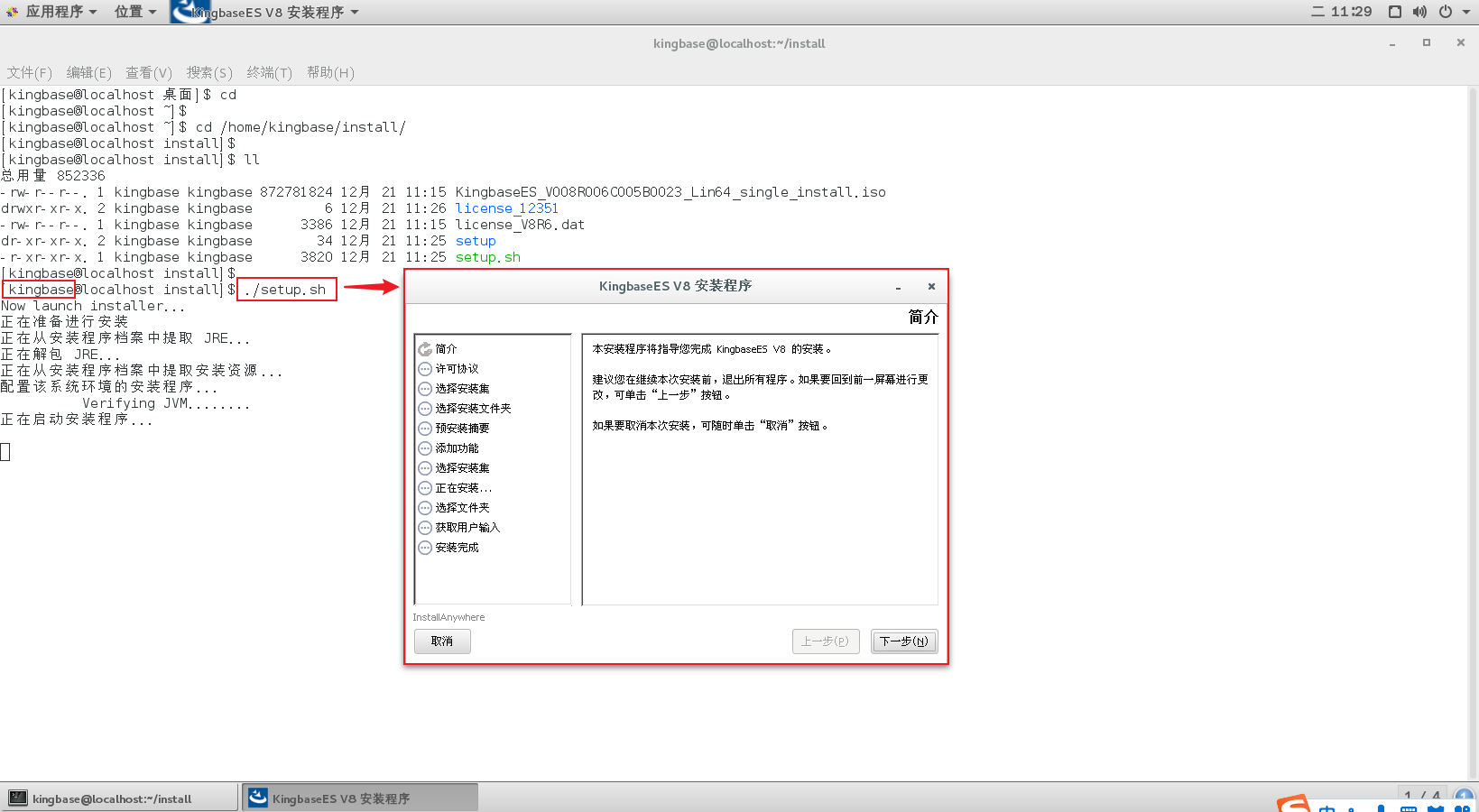
2. Select "I accept the terms of the license agreement" and click next
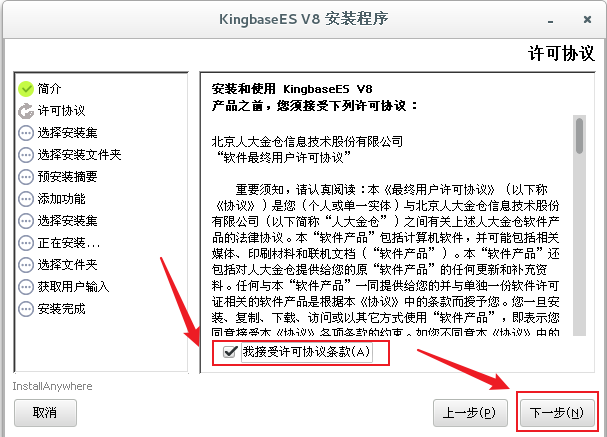
3. Select complete installation (default) and click next
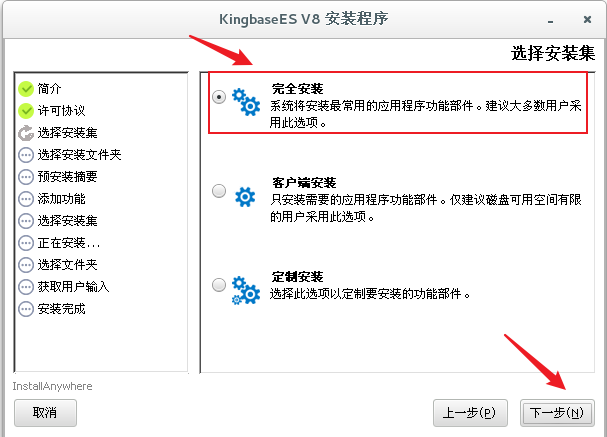
4. After selecting the authorization file, click next
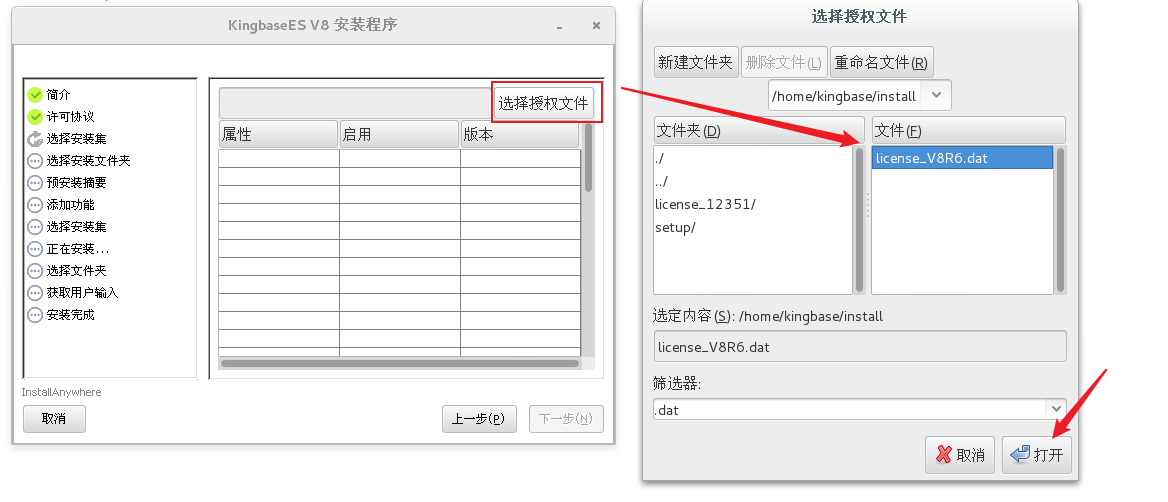
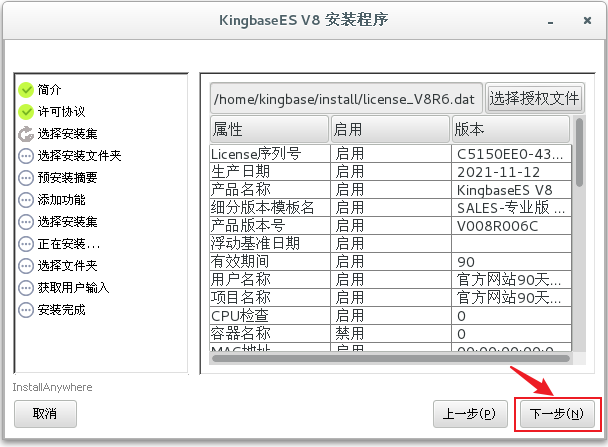
5. Select the installation path (default) and click next
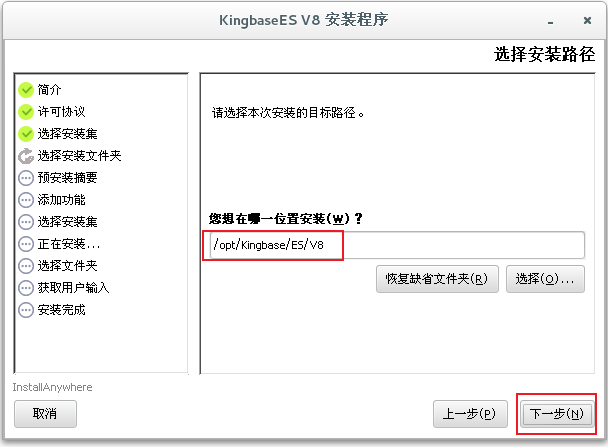
6. Review the installation information and click Install after confirmation
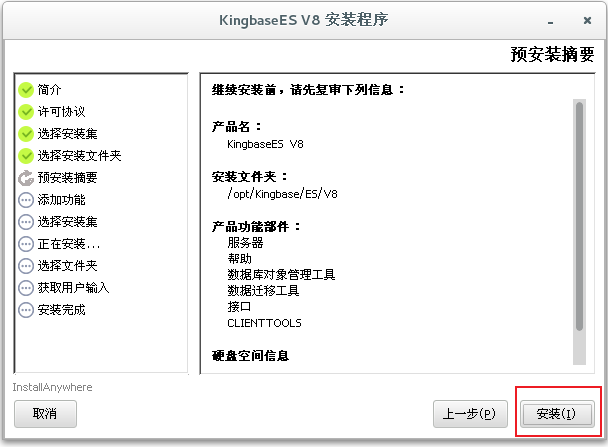
7. Select the data directory (default) and click next
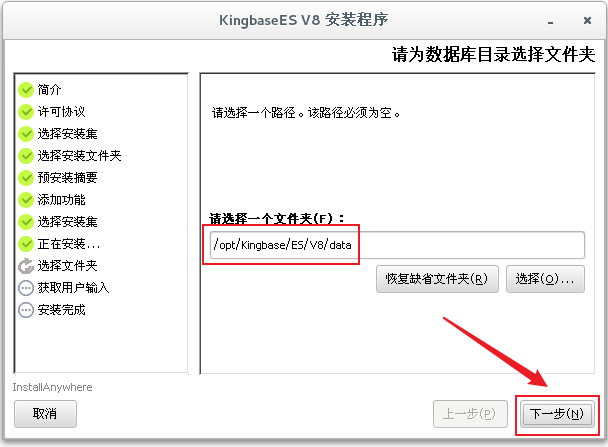
8. Enter the request information (port, account, coding method and database mode are default, password is user-defined ') and click next
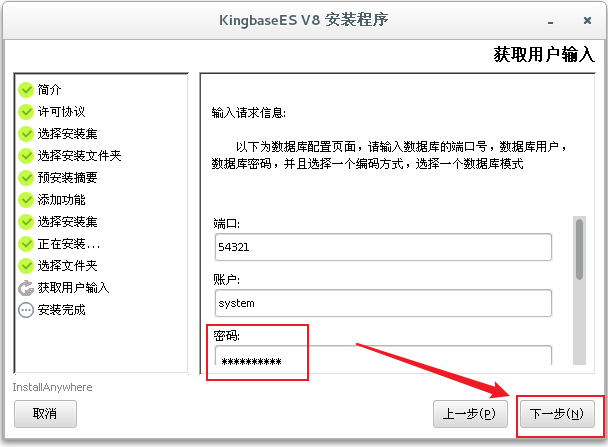
9. Click Finish to exit the installation program
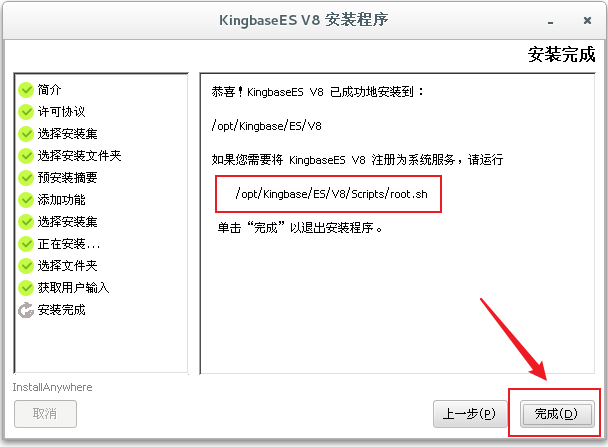
Command line installation
[root@localhost ~]# su - kingbase
Last login: December 21, 2012:00:06 CST 2021pts/3 upper
[kingbase@localhost ~]$
[kingbase@localhost ~]$ cd /home/kingbase/install/
[kingbase@localhost install]$
[kingbase@localhost install]$ ll
Total consumption 852336
-rw-r--r--. 1 kingbase kingbase 872781824 12 November 21:15 KingbaseES_V008R006C005B0023_Lin64_single_install.iso
drwxr-xr-x. 2 kingbase kingbase 6 12 November 21:26 license_12351
-rw-r--r--. 1 kingbase kingbase 3386 12 November 21:15 license_V8R6.dat
dr-xr-xr-x. 2 kingbase kingbase 34 12 November 21:25 setup
-r-xr-xr-x. 1 kingbase kingbase 3820 12 November 21:25 setup.sh
[kingbase@localhost install]$
[kingbase@localhost install]$ ./setup.sh -i console
Now launch installer...
Preparing for installation
Extracting from setup Archive JRE...
Unpacking JRE...
Extracting installation resources from setup Archive...
Configure the installer for this system environment...
Verifying JVM........
Starting setup...
Graphical installers are not supported by the VM. The console mode will be used instead...
===============================================================================
KingbaseES V8 (use InstallAnywhere establish)
-------------------------------------------------------------------------------
Preparing for console mode installation...
===============================================================================
brief introduction
--
This installer will guide you through KingbaseES V8 Installation of.
It is recommended that you exit all programs before continuing this installation.
If you want to go back to the previous screen to make changes, enter“ back".
If you want to cancel this installation, you can enter it at any time“ quit".
KingbaseES Version: V8
Installer Version: PRODUCT_FULLVERSION Build
Kingbase Inc.
http://www.kingbase.com.cn
Please press <ENTER> Key continue:
===============================================================================
license agreement
----
Installation and use KingbaseES V8 You must accept the following license agreement before using the product:
Beijing NPC Jincang Information Technology Co., Ltd
""Software end user license agreement"
Important notes: please read this end user license agreement carefully (below)
The "agreement") is the information between you (individual or single entity) and the gold warehouse of Beijing People's Congress
Between Technology Co., Ltd. (hereinafter referred to as "National People's Congress Jincang")
Legal agreement on Jincang software products of the National People's Congress.
This "software product" includes computer software and may include related media
Printed materials and online documentation ("software products"). This "software product" also
Including any updates and supplements to the original "software products" provided to you by NPC Jincang
Fill in the information. Any information provided to you together with this software product and separately
The software products related to the software license are purchased in accordance with the terms of this agreement
Granted to you. Once you install, copy, download
Access or otherwise use the software product,
It means that you agree to be bound by the terms of this agreement.
If you do not agree with the terms of this agreement, please do not install
Copy or use the software product.
Software product license
This "software product" is subject to copyright law, international copyright treaties and other intellectual property rights
Property law and treaty protection.
Please press <ENTER> Key continue:
This "software product" is licensed for use only and is not for sale.
1,Grant of license. As long as you comply with this agreement,
NPC Jincang will grant you the following non exclusive and non transferable Rights:
Application software.
The software shall be used at the place specified in the corresponding contract. Use should
Restrictions on the use of the purchased quantity and license type (as agreed in the contract)
Constraints. If the license type is not specified,
You can only work on a single computer, workstation, handheld computer
Installed, used, and installed on smart phones or other digital electronic instruments ("computers")
Access, display, run, or otherwise interact with ("run") this
"A copy of the software product
All rights reserved. Except as specifically provided in this agreement,
All other rights not expressly granted are owned by NPC Jincang.
NPC Jincang reserves the right to interpret the contents of this agreement.
2,Description of other rights and restrictions.
Restricted transfer. In any case,
Without the prior written consent of NPC Jincang,
You may not assign this agreement or any license granted hereunder.
Please press <ENTER> Key continue:
Non resale software.
If the "software product" is marked as "non resale product",
Then, regardless of other provisions of this agreement,
Your use of this software product is limited to demonstration, testing or evaluation purposes,
You shall not sell or transfer the "software product" with compensation in other ways.
Restrictions on reverse engineering, reverse compilation and disassembly.
You may not reverse engineer the software product
Reverse compilation or disassembly; Despite this limitation,
However, if the above activities are expressly permitted by applicable law,
And only to the extent expressly permitted by applicable law,
This is not the case.
Trademark. This Agreement does not grant you any related trademarks or services of NPC Jincang
Trademark rights.
Rental restrictions. This software product may not be leased, leased or lent.
Export restrictions. You acknowledge that this software product is governed by China's export laws.
You agree to comply with all international and domestic laws applicable to this software product,
Including the foreign trade law of the people's Republic of China,
Please press <ENTER> Key continue:
And relevant software export restrictions and regulations promulgated by the Chinese government.
Support services. NPC Jincang provides you with support related to "software products"
Services ("support services"),
However, the specific contents of support services are subject to relevant contracts,
The gold warehouse of the National People's Congress reserves the right to charge for support services.
The use of support services is governed by user manuals, online documentation, and/Or other people's congresses
The constraints of the policies and plans described in the materials provided. Provided to you as a branch
Any additional software code that is part of the service shall be considered as this "software product"
"And subject to the terms and conditions of this agreement.
As for the technical information you provided to the NPC Jincang as part of the support service,
NPC gold warehouse can use it for commercial purposes, including product support and development.
Except where necessary to support you,
NPC Jincang will not mention you personally when using these technical information.
Termination of agreement. If you fail to comply with the terms and conditions of this agreement,
Without prejudice to other rights, NPC Jincang may terminate this agreement.
When this happens,
You must destroy all copies of the software product and all its components.
3,Upgrade version. If this "software product" is marked as an upgraded version, you must obtain
Take the license of the product marked as qualified to use the upgraded version by the gold warehouse of the National People's Congress
Please press <ENTER> Key continue:
Use this software product. NPC Jincang company reserves the right to provide you with information at any time
The right to charge for an upgraded version or upgrade of this software product. Indicate
Replace and for upgraded versions of the software product/Or supplement to qualify you for L
Level version of the basic product,
You may only use the resulting upgraded products in accordance with the terms of this agreement. Ru Ben
"A "software product" is a set of software programs that you are licensed to use as a single product
The "software product" can only be used as the upgraded version of a component in the package
Used and transferred as part of a single product package,
And it can not be used separately on more than one computer.
4,intellectual property right This "software product" (including but not limited to this "software product")
"Any images, photos, animations, videos, recordings, music
Text and additional procedures), accompanying printed materials
And any copy of this software product
Copyright and other intellectual property rights are owned by NPC Jincang or its suppliers. through
All ownership and intellectual property rights of content accessible through the use of software products
Are owned by their respective content owners,
And may be protected by copyright law or other intellectual property laws and treaties.
This Agreement does not grant you the right to use these contents.
If this "software product" includes documents provided only in electronic form,
You can print a copy of the electronic document.
You may not remove the copyright notice from the software and guarantee that it is a "software product"
Please press <ENTER> Key continue:
"Copy (in whole or in part) copy copyright notice,
You agree to stop illegal copying of the software and documentation in any form.
You may not copy the printed materials attached to this software product.
5,Multi media software. You can get "software products" from a variety of media.
No matter what type or size of media you receive,
You can only use one type of media for your single computer.
You cannot run another media on another computer.
Except as part of the permanent transfer of the software product (as described above),
You may not lend another media
Lease or lease or otherwise transfer to another user.
6,Backup copy.
After installing a copy of the software product in accordance with this agreement,
You can keep the original media of the NPC gold warehouse to provide you with this "software product",
For backup or archiving purposes only.
If you need the original media, you can use the "software product" on the computer,
You can make a copy of the software product for backup or archiving purposes only.
Except as expressly provided in this agreement, you may not copy this software product or
Printed materials of this "software product" are attached.
Permitted copies shall be kept in a safe manner.
Please press <ENTER> Key continue:
7,Confidentiality. "Confidential information" includes procedures (including methods and methods used in the procedures)
All information identified as proprietary or confidential by Renmin Jincang.
Unless expressly permitted by this agreement, you shall not disclose confidential information to other parties
It is provided to third parties and you do not need to authorize them to use the program in the business
He is an employee. You shall take all reasonable and necessary steps to ensure that the software will not be used
The program or any part of the product is disclosed or otherwise provided to third parties.
If you obtained this Jincang product in the people's Republic of China,
The following limited warranties apply to you.
1,Limited warranty
As long as you have a valid license, NPC Jincang guarantees: (1) "software products"
Basically meet the functions described in the attached written materials within 90 days from the date of receipt.
(2)The support services provided by the gold warehouse of the National People's Congress shall be basically the same as those described in the relevant written materials
In line with the National People's Congress, the Jincang support engineer will do his best within the scope allowed by the business
Try to solve any problem. If this product does not comply with this warranty,
NPC Jincang will repair, replace this product or return the price you have paid, but you
The software product should be returned to rendajin together with the invoice you hold
Warehouse. If the failure of this product is caused by accident, abuse or misuse,
This guarantee shall be null and void. The returned products enjoy the remaining time of the original warranty period,
Or a 30 day guarantee, whichever is longer.
To the maximum extent permitted by applicable law and in addition to the above warranties,
Please press <ENTER> Key continue:
NPC Jincang denies all express or implied warranties, conditions and other terms. no
Any implied warranties that can be excluded are limited to ninety days or as permitted by applicable law
Valid for the shortest period (whichever is longer).
2,Limited liability
To the maximum extent permitted by applicable law, in addition to the above warranty provisions,
Under no circumstances will NPC Jincang or its suppliers be used or unable to use it
""Software products" or any special events arising from the provision or non provision of support services
, unexpected
Indirect or indirect losses (including but not limited to loss of operating profit
Business interruption
Be liable for the loss of business information or any other financial loss,
Even if NPC Jincang or any of its suppliers are informed in advance of the possibility of such damage
Sex. In any case,
All responsibilities of NPC Jincang under any clause of this agreement,
Based on the price you actually paid for the "software product" or RMB 10.00 Up to yuan,
Whichever is higher. But,
If you have reached a support service agreement with the NPC Jincang, the NPC Jincang will support you
The full liability for the services shall be subject to the terms of the support services agreement.
Governing law
This Agreement shall be governed by the laws of the people's Republic of China (including, but not limited to, the PRC Law)
Copyright law of the people's Republic of China
Please press <ENTER> Key continue:
<Regulations of the people's Republic of China on the protection of computer software
<Trademark law of the people's Republic of China, patent law of the people's Republic of China
<Anti Unfair Competition Law of the people's Republic of China and other laws and regulations).
Any dispute or claim arising out of or in connection with this agreement or its breach,
It shall be under the jurisdiction of the people's court where the gold warehouse of the National People's Congress is located.
If the intellectual property rights of the NPC Jincang are infringed, the above provisions do not limit the protection of the NPC Jincang
This request to a court of competent jurisdiction for compulsory remedies.
The contact information of NPC Jincang is as follows:
Address: Taiji Information Industrial Park, CETC, No. 7 Rongda Road, Chaoyang District, Beijing B Seat three
layer
Postal Code: 100102
Tel: 86-10-5885 1118
website: www.kingbase.com.cn
National Service Hotline: 400-601-1188
Technical support email: support@kingbase.com.cn
Do you accept the terms of this license agreement? (Y/N): Y
===============================================================================
Select installation set
-----
Please select the installation set that will be installed by this installer.
->1- full installation
2- Client installation
3- custom setup
Enter the number of the installation set, or press <ENTER> Key to accept the default value
:
===============================================================================
Select authorization file
------
File path: /home/kingbase/install/license_V8R6.dat
License serial number --- Enable --- C5150EE0-4378-11EC-AE8E-000C29CBE49F
date of manufacture --- Enable --- 2021-11-12
Product name --- Enable --- KingbaseES V8
Subdivision version template name --- Enable --- SALES-professional edition V8R6
Product version number --- Enable --- V008R006C
Floating base date ------ Enable
Validity period --- Enable --- 90
User name --- Enable --- Official website 90 day trial authorization
entry name --- Enable --- Official website 90 day trial authorization
CPU inspect --- Enable --- 0
Container name --- Disable --- 0
MAC address --- Enable --- 00:00:00:00:00:00
maximum connection --- Enable --- 0
partition --- Enable --- 0
Physical synchronization --- Enable --- 0
Read write separation module --- Enable --- 0
Restore to a specified point in time --- Disable --- 0
Fault tolerance of cluster to network failure --- Enable --- 0
Fast loading --- Disable --- 0
Log compression --- Disable --- 0
Full text retrieval --- Disable --- 0
Performance optimization package(Performance diagnosis) --- Disable --- 0
Performance optimization package(performance tuning ) --- Disable --- 0
Confidential communication agreement --- Enable --- 0
audit --- Enable --- 0
Separation of powers --- Enable --- 0
Transparent encryption --- Enable --- 0
mandatory access control --- Enable --- 0
Column encryption --- Disable --- 0
Password complexity --- Enable --- 0
User lock --- Enable --- 0
Cluster management software --- Enable --- 0
Cluster configuration tool --- Disable --- 0
Cluster advanced management pack --- Disable --- 0
Parallel query --- Disable --- 0
Parallel backup restore --- Disable --- 0
Heterogeneous data sources --- Enable --- 0
Log parsing --- Disable --- 0
===============================================================================
Select installation path
------
Where do you want to install?
Default installation folder: /opt/Kingbase/ES/V8
Enter an absolute path, or press <ENTER> Key to accept the default path
:
===============================================================================
please wait a moment
---
===============================================================================
please wait a moment
---
===============================================================================
Pre installation summary
-----
Press <ENTER> Key to continue. If the information listed is incorrect, please enter“ BACK",
Then make changes
Product Name:
KingbaseES V8
Installation folder:
/opt/Kingbase/ES/V8
Product features:
The server,
help,
Database object management tool,
Data migration tools,
Interface,
CLIENTTOOLS
Hard disk space information
space required:820M Available space:25696M
Please press <ENTER> Key continue:
===============================================================================
Ready to install
---------
This installation program is ready for installation in the following locations on the system KingbaseES
V8:
/opt/Kingbase/ES/V8
Press <ENTER> Key for installation:
===============================================================================
Installing...
-------
[==================|==================|==================|==================]
[------------------|------------------|------------------|------------------]
===============================================================================
please wait a moment
---
===============================================================================
please wait a moment
---
===============================================================================
please wait a moment
---
===============================================================================
please wait a moment
---
===============================================================================
please wait a moment
---
===============================================================================
please wait a moment
---
===============================================================================
please wait a moment
---
===============================================================================
please wait a moment
---
===============================================================================
please wait a moment
---
===============================================================================
please wait a moment
---
===============================================================================
please wait a moment
---
===============================================================================
please wait a moment
---
===============================================================================
please wait a moment
---
===============================================================================
please wait a moment
---
===============================================================================
Get user input
------
Enter request information
Database data directory (Default: /opt/Kingbase/ES/V8/data):
===============================================================================
please wait a moment
---
===============================================================================
Set port information
------
Port: (Default: 54321):
===============================================================================
Get account input
------
user name (Default: system):
===============================================================================
Input password
----
Please input a password: Please input a password:*********** *
===============================================================================
Please enter the password again
-------
Please input a password
Please enter the password again: Please enter the password again:***********
===============================================================================
Get user input
------
Enter request information
->1- UTF8
2- GBK
3- GB18030
Enter the number you selected, or press <ENTER> Key to accept the default value:
===============================================================================
Get user input
------
Enter request information
1- PG
->2- ORACLE
Enter the number you selected, or press <ENTER> Key to accept the default value:
===============================================================================
be careful
--
The database will be initialized, which may take some time. Please wait patiently.
Please press <ENTER> Key continue:
===============================================================================
please wait a moment
---
===============================================================================
installation is complete
----
congratulations! KingbaseES V8 Successfully installed to:
/opt/Kingbase/ES/V8
If you need to KingbaseES V8 Register as a system service, Please run
/opt/Kingbase/ES/V8/Scripts/root.sh
Press <ENTER> Key to exit setup:
Complete.
After installation
Register as a system service and start up automatically
[kingbase@localhost install]$ su - root password: Last login: December 21, 2014:24:27 CST 2021 From 192.168.0.1pts/6 upper [root@localhost ~]# cd /opt/Kingbase/ES/V8/Scripts/ [root@localhost Scripts]# [root@localhost Scripts]# ll Total consumption 40 -rwxr-xr-x. 1 kingbase kingbase 321 3 May 2021 consoleCloud-uninstall.sh -rwxr-xr-x. 1 kingbase kingbase 2045 5 May 24, 2021 initcluster.sh -rwxr-x---. 1 kingbase kingbase 289 4 September 2020 javatools.sh -rwxr-x---. 1 kingbase kingbase 13234 7 May 15:27 mkln.sh -rwxr-x---. 1 kingbase kingbase 627 12 April 21-14:27 root.sh -rwxr-x---. 1 kingbase kingbase 689 12 April 21-14:27 rootuninstall.sh -rwxr-x---. 1 kingbase kingbase 3749 9 October 10:40 startupcfg.sh [root@localhost Scripts]# [root@localhost Scripts]# ./root.sh Starting KingbaseES V8: waiting for server to start.... done server started KingbaseES V8 started successfully [root@localhost Scripts]#
View process
[root@localhost Scripts]# su - kingbase Last login: December 21, 2014:33:45 CST 2021pts/5 upper [kingbase@localhost ~]$ [kingbase@localhost ~]$ ps -ef | grep -i kingbase kingbase 26102 1 0 14:33 ? 00:00:00 /opt/Kingbase/ES/V8/Server/bin/kingbase -D /opt/Kingbase/ES/V8/data kingbase 26122 26102 0 14:33 ? 00:00:00 kingbase: logger kingbase 26134 26102 0 14:33 ? 00:00:00 kingbase: checkpointer kingbase 26135 26102 0 14:33 ? 00:00:00 kingbase: background writer kingbase 26137 26102 0 14:33 ? 00:00:00 kingbase: walwriter kingbase 26138 26102 0 14:33 ? 00:00:00 kingbase: autovacuum launcher kingbase 26140 26102 0 14:33 ? 00:00:00 kingbase: stats collector kingbase 26141 26102 0 14:33 ? 00:00:00 kingbase: ksh writer kingbase 26143 26102 0 14:33 ? 00:00:00 kingbase: ksh collector kingbase 26144 26102 0 14:33 ? 00:00:00 kingbase: kwr collector kingbase 26145 26102 0 14:33 ? 00:00:00 kingbase: logical replication launcher root 26293 25320 0 14:33 pts/5 00:00:00 su - kingbase kingbase 26294 26293 0 14:33 pts/5 00:00:00 -bash kingbase 26474 26294 0 14:33 pts/5 00:00:00 ps -ef kingbase 26475 26294 0 14:33 pts/5 00:00:00 grep --color=auto -i kingbase [kingbase@localhost ~]$
Configure environment variables
[kingbase@localhost ~]$ cat .bashrc
# .bashrc
# Source global definitions
if [ -f /etc/bashrc ]; then
. /etc/bashrc
fi
# Uncomment the following line if you don't like systemctl's auto-paging feature:
# export SYSTEMD_PAGER=
# User specific aliases and functions
[kingbase@localhost ~]$
[kingbase@localhost ~]$
[kingbase@localhost ~]$ vim .bashrc
[kingbase@localhost ~]$ cat .bashrc
# .bashrc
# Source global definitions
if [ -f /etc/bashrc ]; then
. /etc/bashrc
fi
# Uncomment the following line if you don't like systemctl's auto-paging feature:
# export SYSTEMD_PAGER=
# User specific aliases and functions
export PATH=/opt/Kingbase/ES/V8/Server/bin:$PATH
export LD_LIBRARY_PATH=/opt/Kingbase/ES/V8/Server/lib:$LD_LIBRARY_PATH
export KINGBASE_DATA=/opt/Kingbase/ES/V8/data
export KINGBASE_PORT=54321
export KINGBASE_HOME=/opt/Kingbase/ES/V8
[kingbase@localhost ~]$
[kingbase@localhost ~]$ . .bashrc
[kingbase@localhost ~]$
[kingbase@localhost ~]$ ksql -Usystem -dtest
ksql (V8.0)
input "help" For help.
test=#
test=# select version();
version
----------------------------------------------------------------------------------------------------------------------
KingbaseES V008R006C005B0023 on x86_64-pc-linux-gnu, compiled by gcc (GCC) 4.1.2 20080704 (Red Hat 4.1.2-46), 64-bit
(1 Row record)
test=#
Start the database management tool
Method 1
Select KingbaseES V8 medium database object management tool under application
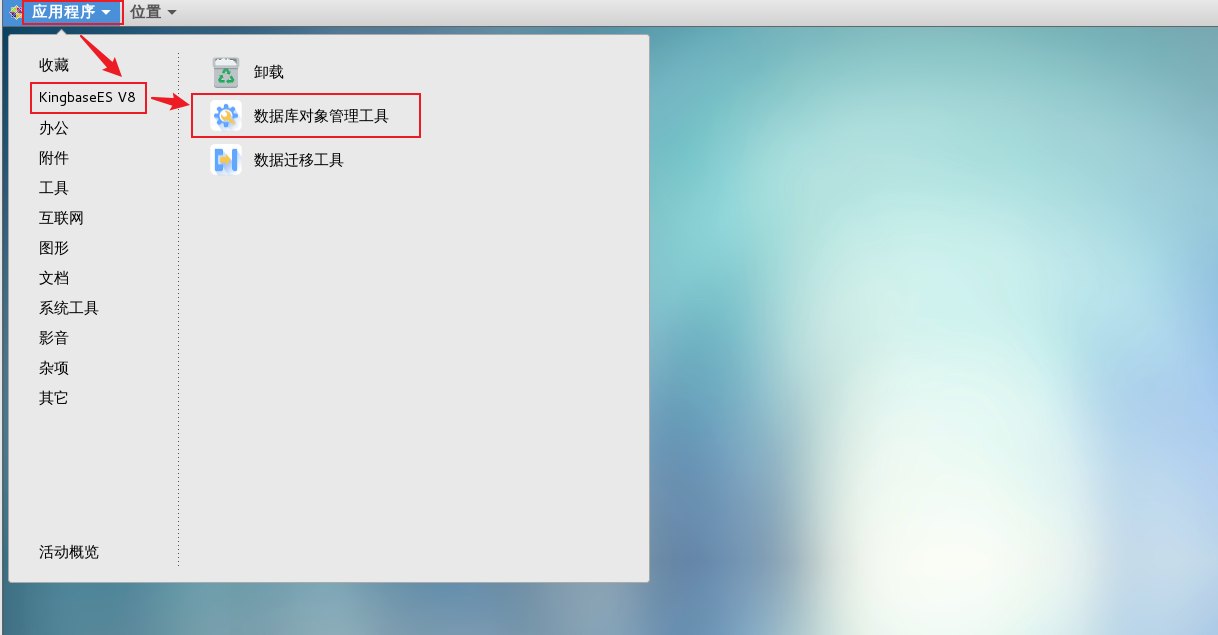
Method 2
Enter the management tool directory under the database installation directory and execute the manager command
kingbase@localhost ~]$ cd /opt/Kingbase/ES/V8/ManagerTools/ [kingbase@localhost ManagerTools]$ [kingbase@localhost ManagerTools]$ ./manager
Register a new instance
Open the database object management tool, enter the relevant information (generally, you only need to enter the password), and click Check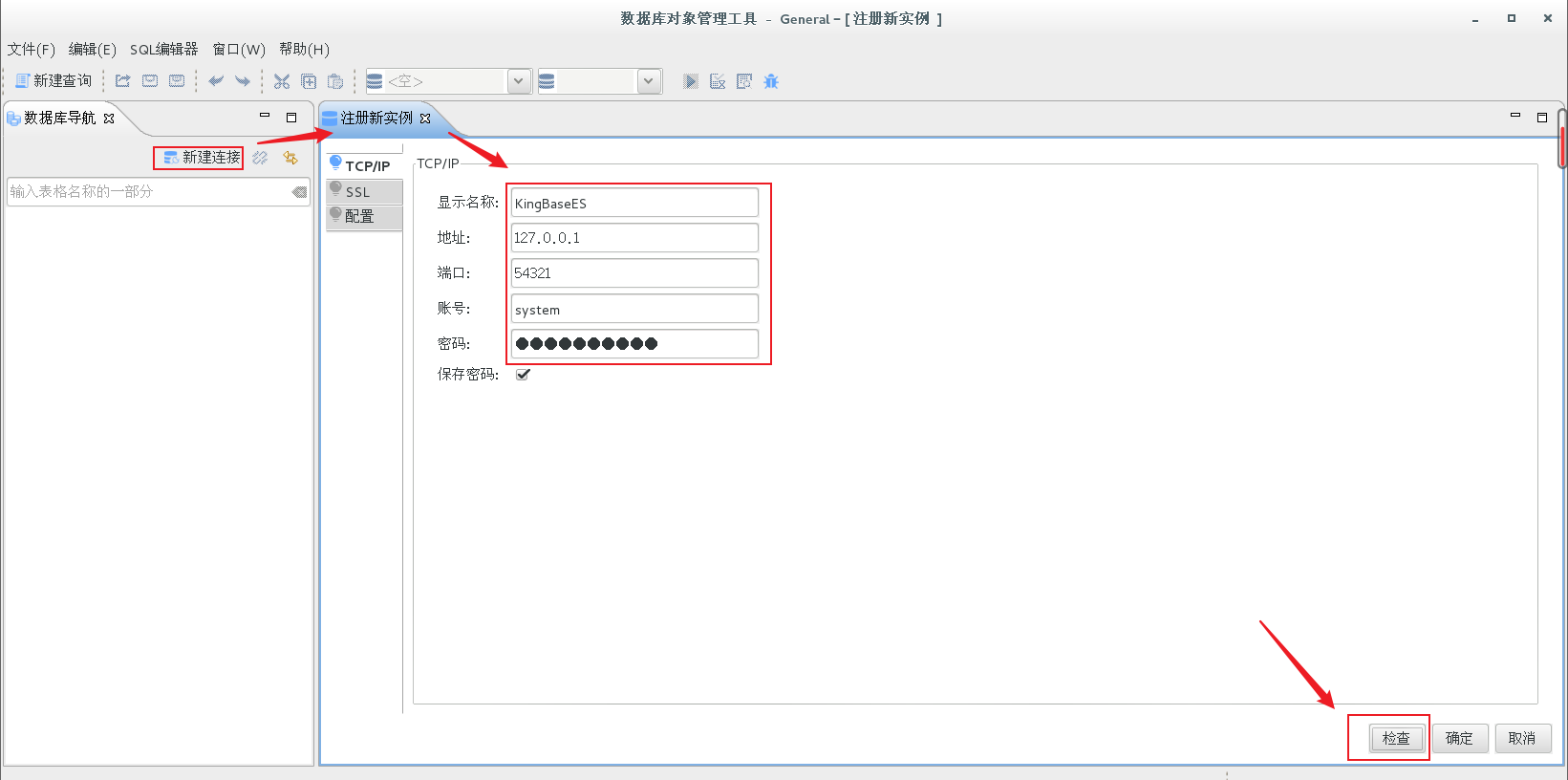
If the pop-up window shows that the inspection is successful, click OK
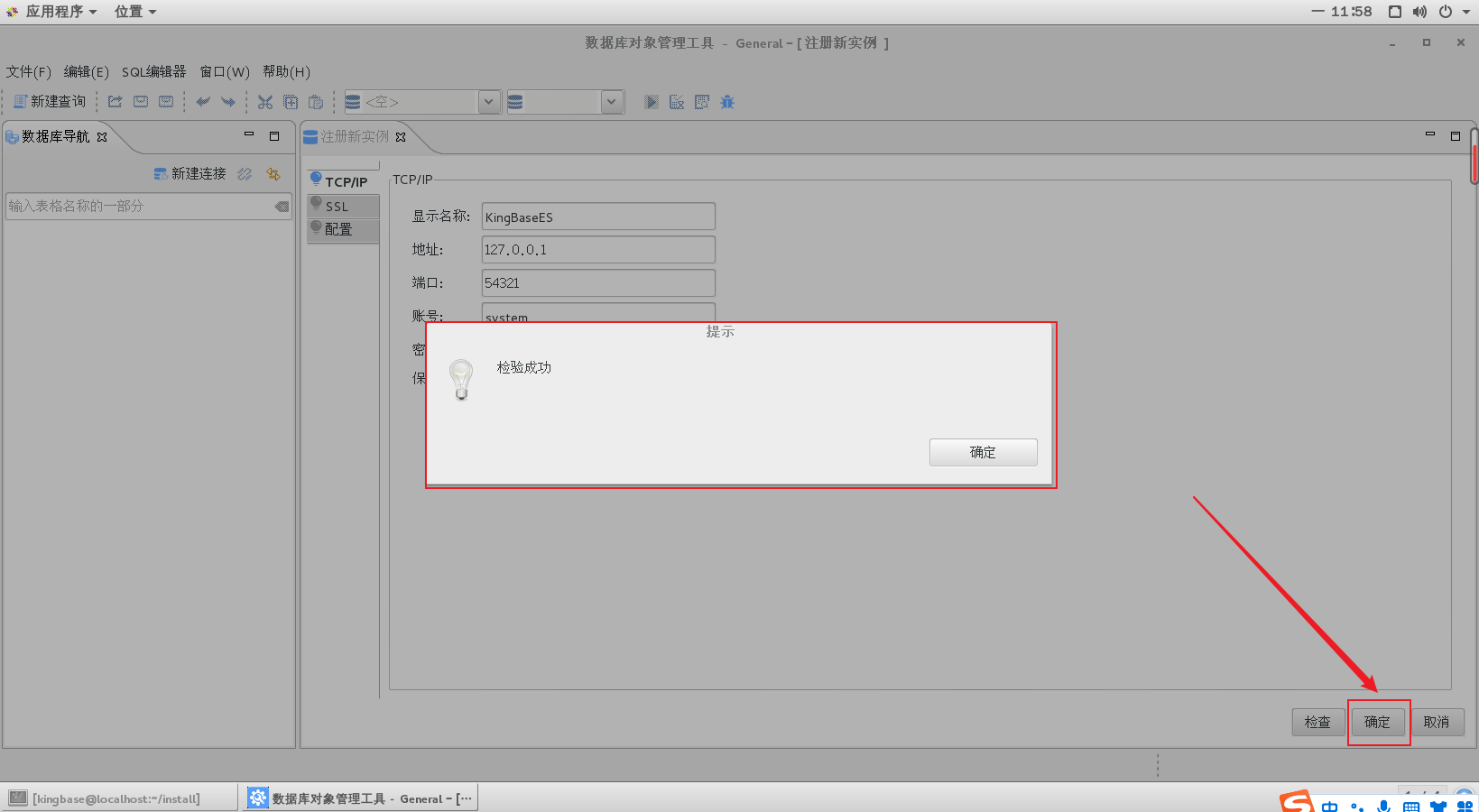
Pop up prompt: create database instance successfully!
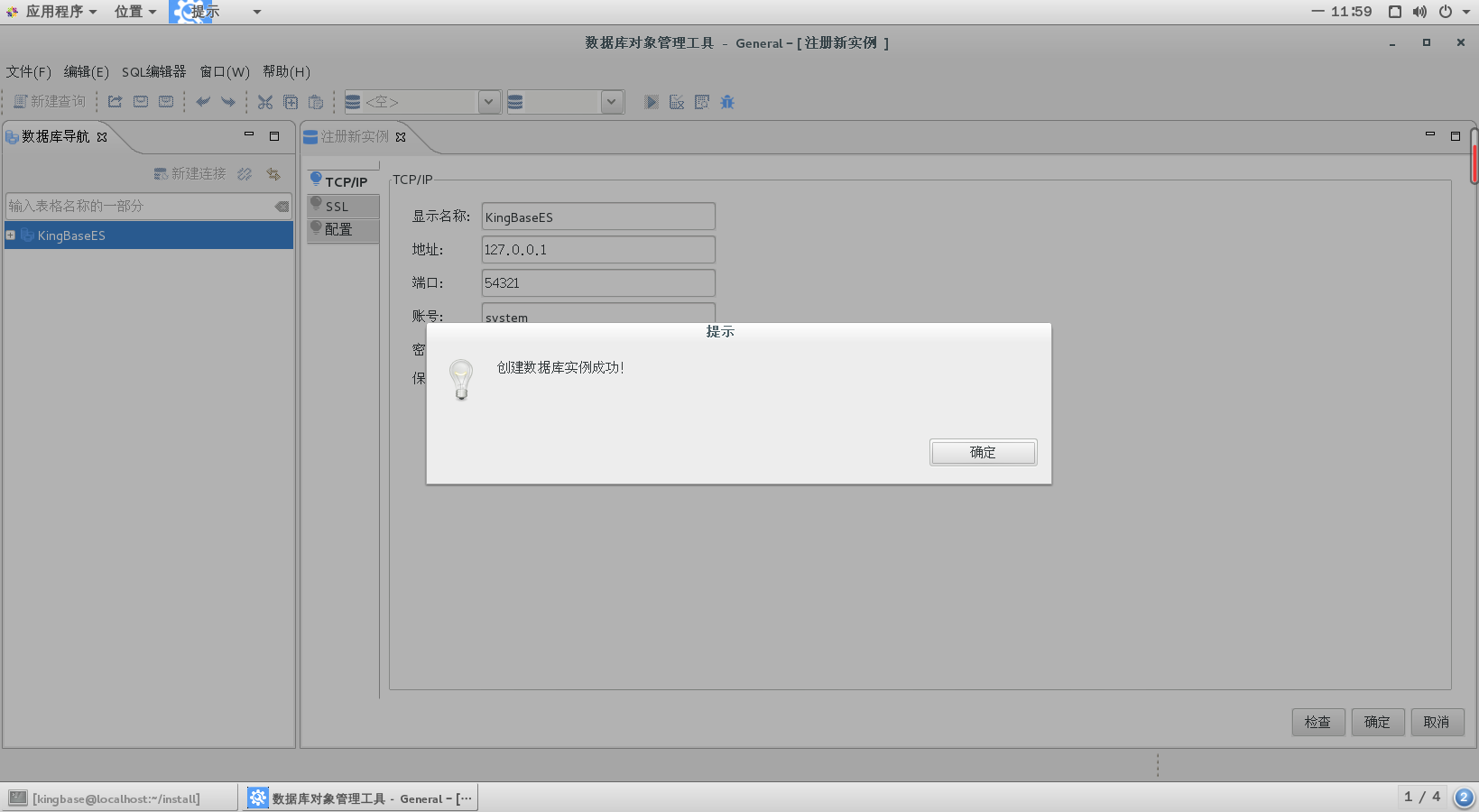
The database object management tool started successfully