1. Introduction
Compared with the old ew introduced in the previous article, frp is much better. Basically, a new version will be released every few days, and the latest version will be updated just a few days ago.
In actual combat, frp is also widely used. frp project address: https://github.com/fatedier/frp
As for download and installation, just download your corresponding system version directly in the releases of the project.
2. Use
Official documents: https://gofrp.org/docs/
frp is divided into server and client, which are called frps and frpc respectively, and the configuration file corresponds to frps respectively Ini and frpc ini
The following environments are local environments. The VPS IP is 172.16.214.52 and the target host IP is 192.168.7.110
a. Intranet port penetration
Scenario: the intranet host can go out of the network. You want to access port 3389 of the intranet host from the public network
Start the server on VPS. Take kali as an example. First modify the configuration file FRPs ini
[common] bind_port = 4444
Then start the server
frps -c frps.ini
> ./frps -c frps.ini 2021/06/09 03:45:03 [I] [root.go:200] frps uses config file: frps.ini 2021/06/09 03:45:03 [I] [service.go:192] frps tcp listen on 0.0.0.0:4444 2021/06/09 03:45:03 [I] [root.go:209] frps started successfully
Configure client profile
[common] # Server IP server_addr = vps_ip # Server port server_port = 4444 [rdp] type = tcp local_ip = 127.0.0.1 local_port = 3389 # Port connecting vps remote_port = 3389
> .\frpc.exe -c frpc.ini 2021/06/09 15:50:29 [I] [service.go:304] [72904e8037a7fdf8] login to server success, get run id [72904e8037a7fdf8], server udp port [0] 2021/06/09 15:50:29 [I] [proxy_manager.go:144] [72904e8037a7fdf8] proxy added: [rdp] 2021/06/09 15:50:29 [I] [control.go:180] [72904e8037a7fdf8] [rdp] start proxy success
At this time, accessing the local 3389 port on vps will access the 3389 port of the intranet host.
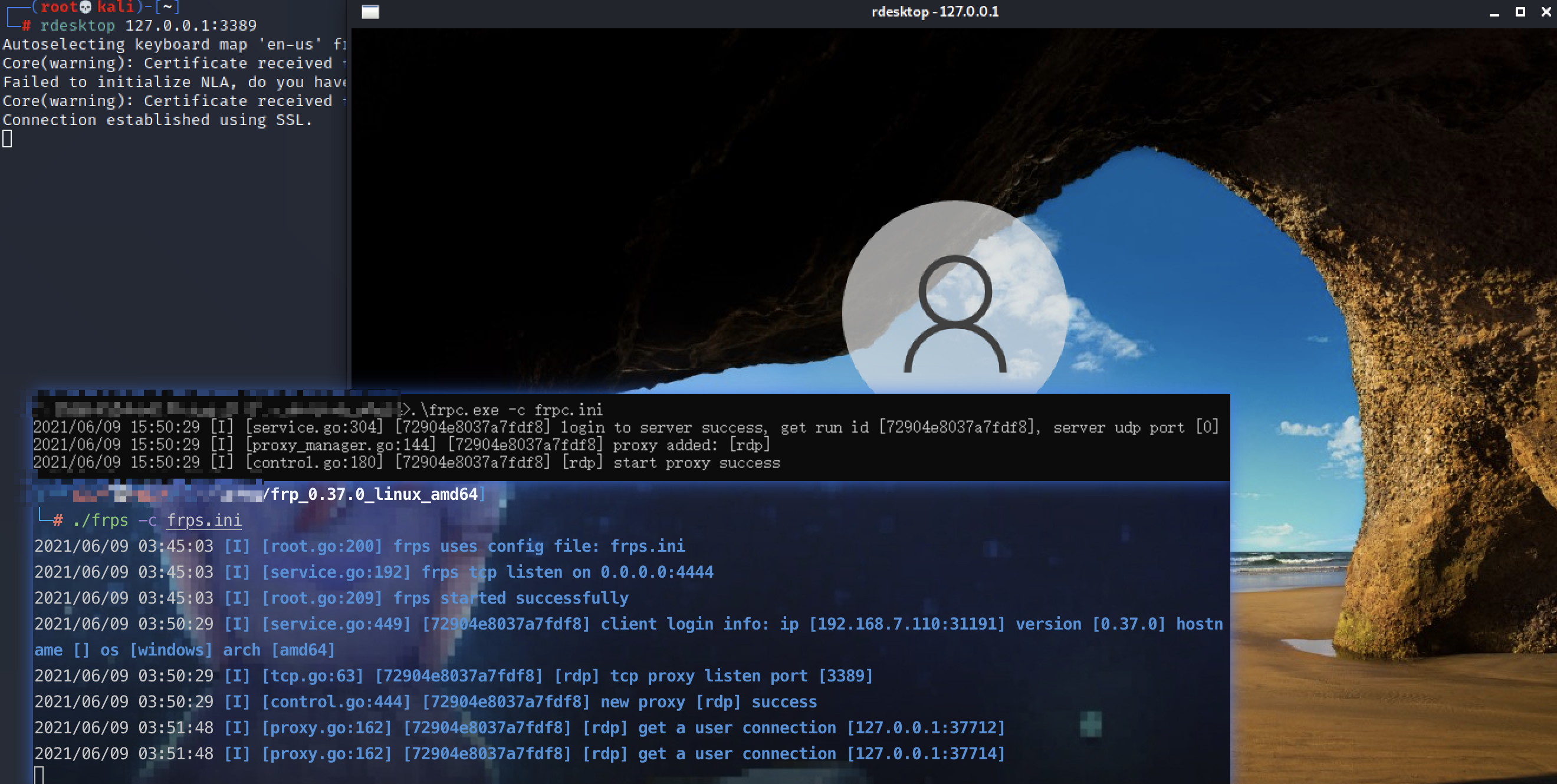
b. Establish socks agent
Scenario: the intranet host can go out of the network. I want to use the intranet host as a springboard
The above scenario only uses frp to access the specified port of the specified intranet machine. We can also use frp to use the intranet host as a springboard machine.
This time we use frp's web control panel and access password to make our connection more secure and convenient.
Open the server on the VPS. The server configuration file is as follows:
[common] bind_port = 4444 # Client authentication token token = 123456 # Setting frps dashboard port, account and password seems to be of little use in practice, but if you set it, you must set a strong password dashboard_port = 8000 dashboard_user = admin dashboard_pwd = password
In practice, in order to better hide yourself, you'd better set up access through domain name
After configuring the file, start the server
frps -c frps.ini
./frps -c frps.ini 2021/06/09 04:06:34 [I] [root.go:200] frps uses config file: frps.ini 2021/06/09 04:06:35 [I] [service.go:192] frps tcp listen on 0.0.0.0:4444 2021/06/09 04:06:35 [I] [service.go:294] Dashboard listen on 0.0.0.0:8000 2021/06/09 04:06:35 [I] [root.go:209] frps started successfully
Configure client files
[common] server_addr = vps_ip server_port = 4444 # The client authentication token needs to be consistent with the server token token = 123456 # Enable encryption to prevent traffic from being blocked use_encryption = true # Enable compression to improve traffic forwarding speed use_compression = true [socks5] type = tcp # Port connecting vps remote_port = 1080 plugin = socks5
Open client
frpc -c frpc.ini
> .\frpc.exe -c frpc.ini 2021/06/09 16:11:21 [I] [service.go:304] [ee7ad330ab4e6036] login to server success, get run id [ee7ad330ab4e6036], server udp port [0] 2021/06/09 16:11:21 [I] [proxy_manager.go:144] [ee7ad330ab4e6036] proxy added: [socks5] 2021/06/09 16:11:21 [I] [control.go:180] [ee7ad330ab4e6036] [socks5] start proxy success
Test the socks5 agent of VPS IP 1080 and find that it is connected.
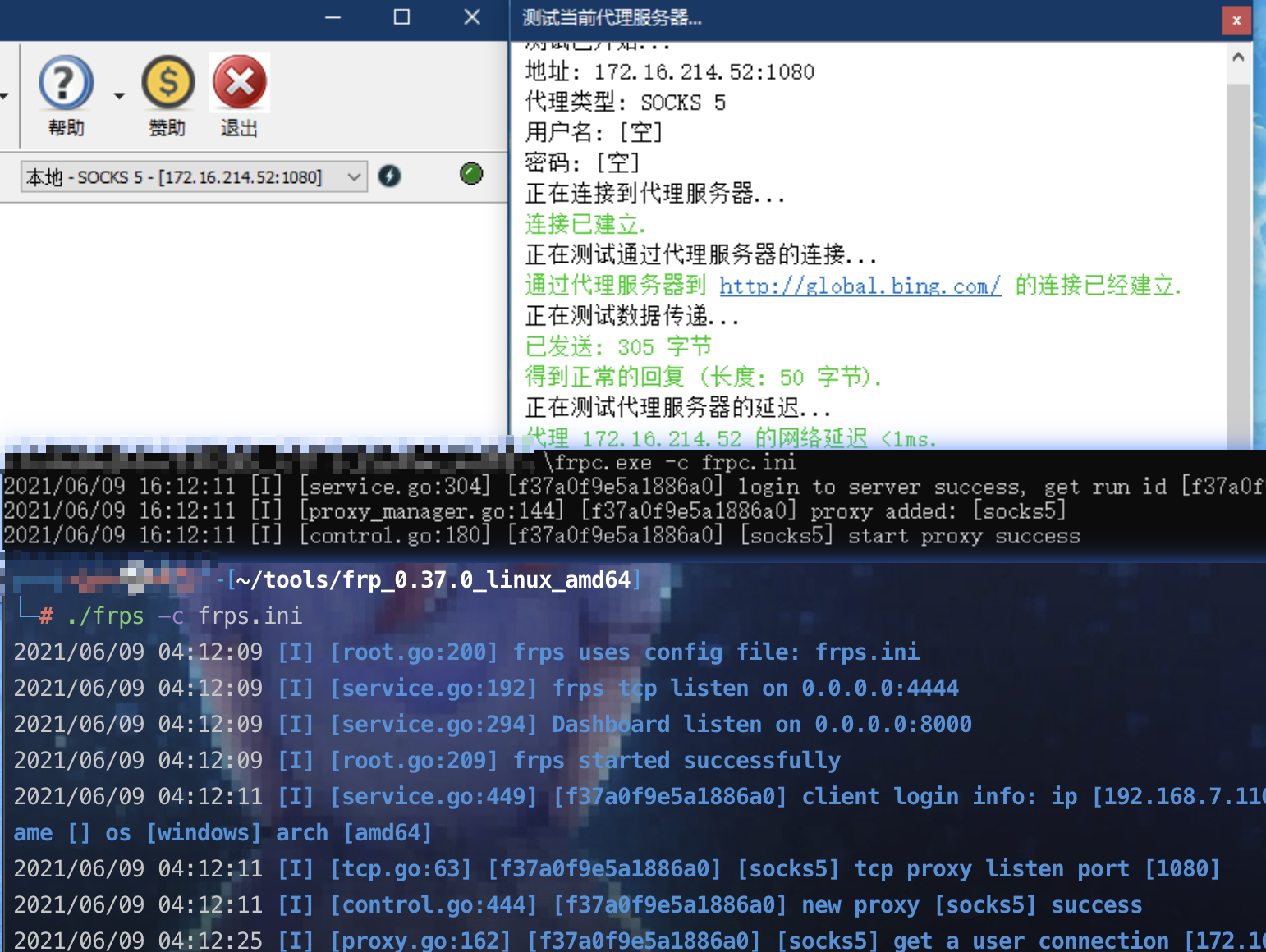
Open the frps dashboard. After logging in, you can see the relevant information of the current connection data
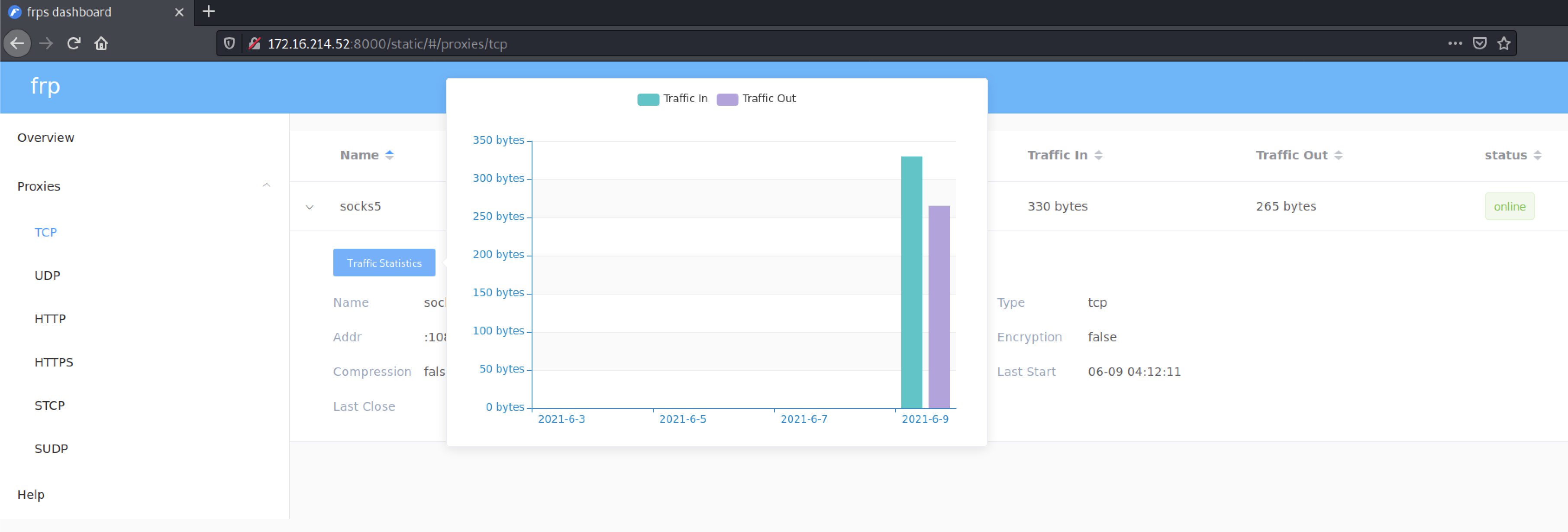
The parameters of frp are far more than those mentioned in the article. For more functions, please refer to the following reference articles.
Original link:
https://teamssix.com/year/210611-171526.html
Reference article:
https://www.jianshu.com/p/331aa59fff5d
https://www.anquanke.com/post/id/184855
More information, welcome to my WeChat official account: TeamsSix
