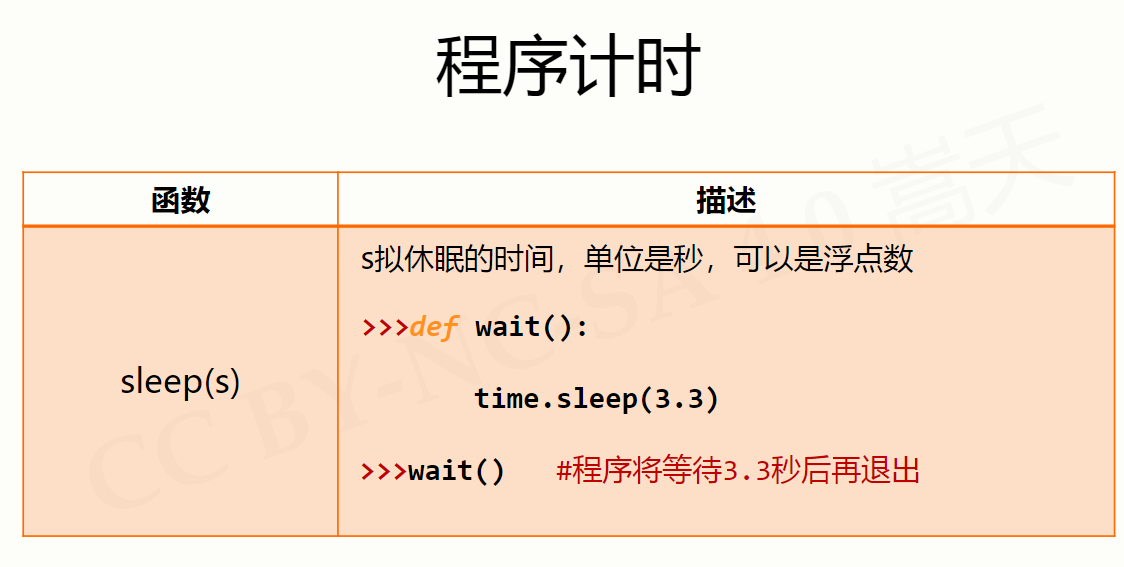This time, our examples and contents may be a little boring, but I will try my best to simplify each knowledge point. I hope you can be patient:
We have seven examples this time, but in general, they can be divided into two parts. First, let's take a look at the first part:
Number type and its operation:
#DayDayUpQ1.py this small program is used to calculate how much we can make progress or retreat in a year if we make progress or retreat by 1% every day
dayup=pow(1.001,365) #Define a dayup variable to calculate the 365 power of 1.001
daydown=pow(0.999,365)
print("Upward:{:.2f},down:{:.2f}".format(dayup,daydown))
#DayDayUpQ2.py
dayfactor=0.005
dayup=pow(1+dayfactor,365)
daydown=pow(1-dayfactor,365)
print("Upward:{:.2f},down:{:.2f}".format(dayup,daydown))
#You can think about why we should quote a dayfactor here#DayDayUpQ3.py
dayup=1.0
dayfactor=0.01
for i in range(365):
if i%7 in [6,0]:
dayup=dayup*(1-dayfactor)
else:
dayup=dayup*(1+dayfactor)
print("Power of the workday:{:.2f}".format(dayup))
#This is our progress on weekdays, retreat on weekends and progress in a year#DayDayUpQ4.py
def dayUP(df):
dayup=1
for i in range(365):
if i%7 in [6,0]:
dayup=dayup*(1-0.01)
else:
dayup=dayup*(1+df)
return dayup
dayfactor=0.01
while dayUP(dayfactor)<37.78:
dayfactor+=0.001
print("The working day effort parameters are:{:.3f}".format(dayfactor))After learning the knowledge of the previous two articles, I believe that my friends will be able to understand these four codes. Let's take a look at the knowledge points:
1, Integer type:
I believe you must be familiar with the integer type. Here we introduce a function pow(x,y). This function is used to calculate the Y power of X. you can calculate as much as you want
dayup=pow(1.001,365) #Define a dayup variable to calculate the 365 power of 1.001 daydown=pow(0.999,365)
Then let's take a look at the 4-ary representation of integers:
Decimal: 1010, 99
Binary: starts with 0b/0B: 0b010
Octal: starts with 0o/0O: 0o123
Hex: starts with 0x/0X: 0x89
2, Float type:
Floating point numbers are numbers with decimals, and their value range and decimal precision are limited. It is worth noting that there is uncertainty in the operation between floating-point numbers, but this is not a bug. It is determined by the code. Partners can calculate 0.1 + 0.3 and 0.1 + 0.2. Here is a function:
The function of round(x,d) is to round x, and D is to intercept the decimal places. We generally use the round function as an auxiliary for floating-point operation and comparison
Scientific counting method: < a > e < b > represents a * (the B power of 10)
3, Plural type:
Yes, it's a complex number, and it's a complex number consistent with the concept in mathematics,
z=a+bj
z.real obtains the real part of the complex number, and z.imag obtains the imaginary part of the complex number
4, Numeric operators:
Here is +, -, *, /;
//This represents the division of an integer. For example, the result of 10 / 3 is 3
+x. + y, x%y, x**y are the same as in C language
February operator:
What are binary operators? Operators such as + =, - =, * =, / =
5, Numerical operation function:
abs(x): This is used to find the absolute value of X
divmod(x,y): quotient remainder, (x//y,x%y), and output quotient and remainder at the same time
pow(x,y[,z]): power remainder, (x**y)%z, [..] Indicates that parameters can be omitted
round(x[,d]): as mentioned earlier, it is used for rounding
max(x1,x2...): Returns the maximum value
min(x1,x2,x3): returns the minimum value
int(x): converts x to an integer
float(x): converts x to a floating point number
complex(x): convert x into a complex number and add the imaginary part
OK, let's understand these in the first part. Let's take a look at the second part:
String type and operation:
#TextProBarV1.py here, let's implement a simple progress bar
import time
scale=10
print("------Execution start------")
for i in range(scale+1):
a='*'*i
b='.'*(scale-i)
c=(i/scale)*100
print("{:^3.0f}%[{}->{}]".format(c,a,b))
time.sleep(0.1)
print("------end of execution------")#TextProBarV2.py here we implement a single dynamic refresh
import time
for i in range(101):
print("\r{:3}%".format(i),end="")
time.sleep(0.2)#TextProBarV3.py
import time
scale = 50
print("Execution start".center(scale//2, "-"))
start=time.perf_counter()
for i in range(scale+1):
a = '*' * i
b = '.' * (scale - i)
c = (i/scale)*100
dur = time.perf_counter() - start
print("\r{:^3.0f}%[{}->{}]{:.2f}s".format(c,a,b,dur),end='')
time.sleep(0.1)
print("\n"+"end of execution".center(scale//2,'-'))1, Representation of string type
I have introduced the operations of string indexing, slicing and representation in the first article, so I won't go into too much detail here
Let's take a look at some special characters that appear this time:
\b: Indicates fallback
\n: Line feed, the cursor moves to the beginning of the next line
\r: Press enter to move the cursor to the beginning of the line
2, String operator
This time:
x+y: This is not an operator. This is to connect two strings together. For example, the result of string "str"+"lop" is strlop
n*x: This indicates that the string x is copied n times
x in s: returns True if x is a substring of s; otherwise, returns False
Let's take another look at the operator to get the week:
#weeknameprint.py
weekstr="Monday, Tuesday, Wednesday, Thursday, Friday, Saturday, Sunday"
weekid=eval(input("Please enter the number of weeks (1)-7):"))
pos=(weekid-1)*3
print(weekstr[pos:pos+3])
#weeknameprint.py
weekstr="123456"
weekid=eval(input("Please enter the number of weeks (1)-7): "))
print("week"+weekstr[weekid-1])3, String handler
Length of returned string (len): X
str(x): this function is just the opposite of eval function, which is used to convert a number into string form
hex(x): hexadecimal or octal lowercase string of integer X
chr(u): u is Unicode encoding and returns the character corresponding to the encoding
ord(x):x is a character and returns its corresponding Unicode encoding
Interesting stuff:
We can try the output:
for i in range(12): print(chr(9800+i),end="")
This string of characters can output twelve constellations. Come and find your constellations
4, String processing method
Method is a proper noun in programming, and it is also a function itself
str.lower()/str.upper(): returns a copy of a string, all characters being lowercase or uppercase
str.split(sep=None): returns a list consisting of the parts of str separated according to sep
str.count(sub): returns the number of times the string appears in str
str.replace(old,new): returns a str copy of the string. All old strings are replaced with new
str.center(width[,fillchar]): the string is centered according to the width. Fillchar is optional
str.strip(chars): removes the characters listed in chars on the left and right of str
str.join(iter) ": add a str after each element except the last element of iter variable"“
5, Formatting of string types
Here we can study < > format(<>)
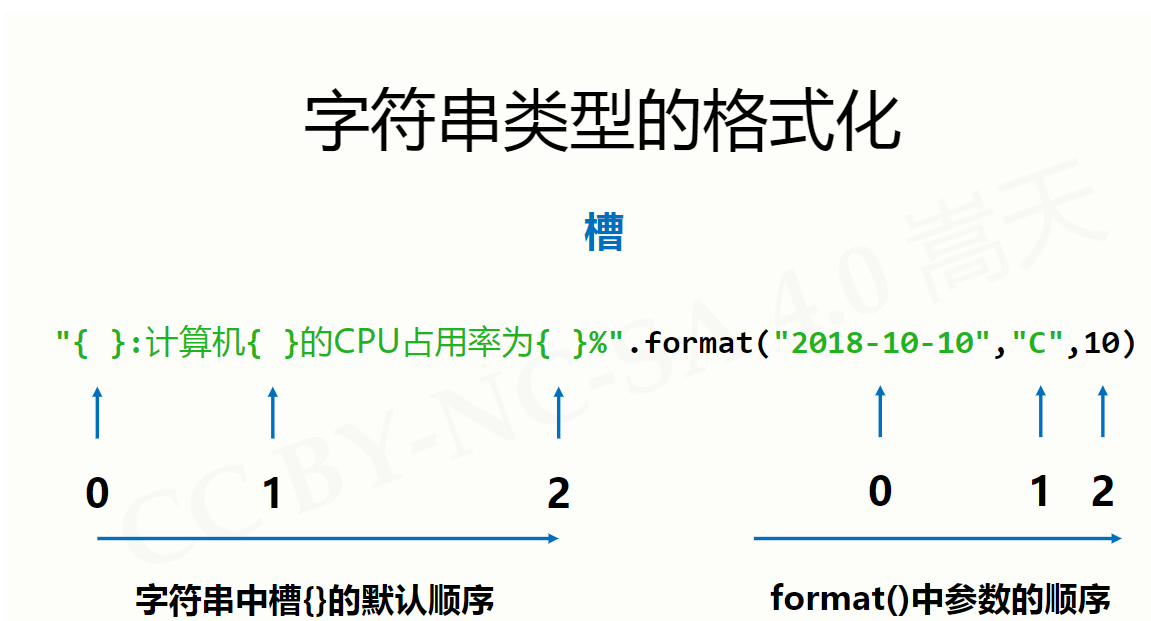
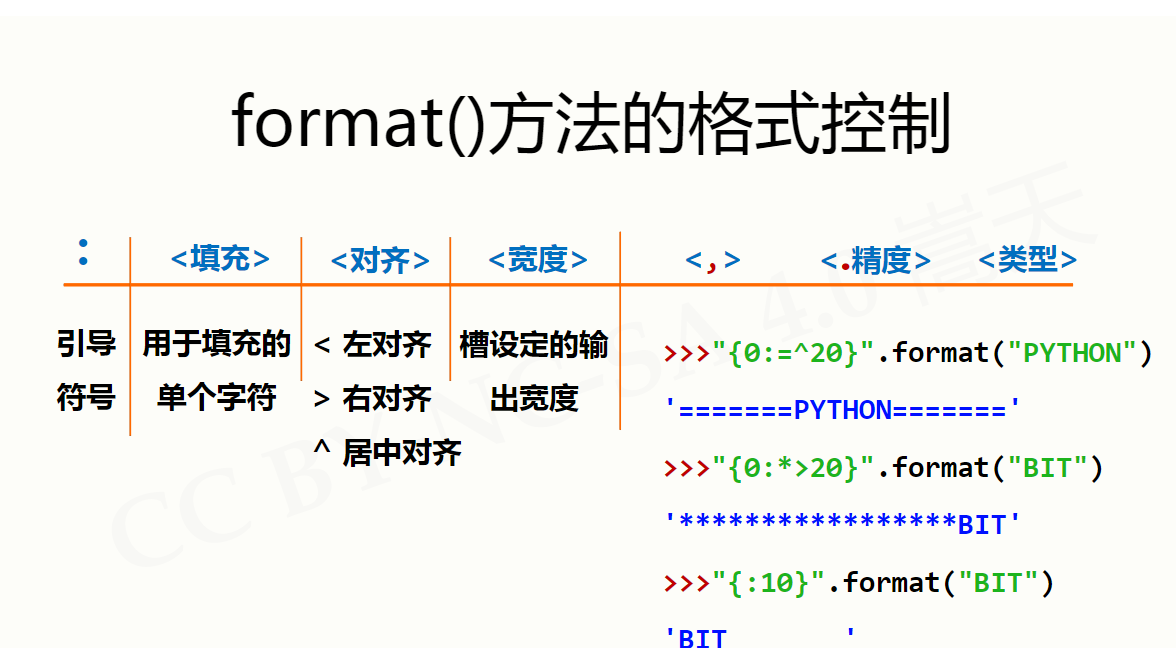
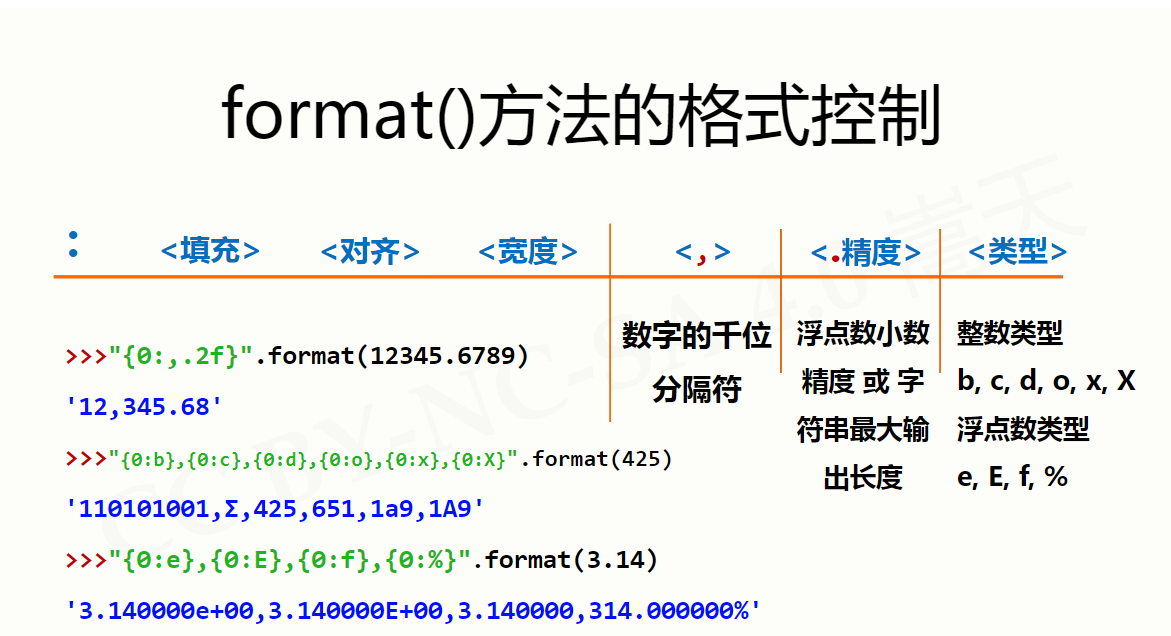
Introduction to time library:
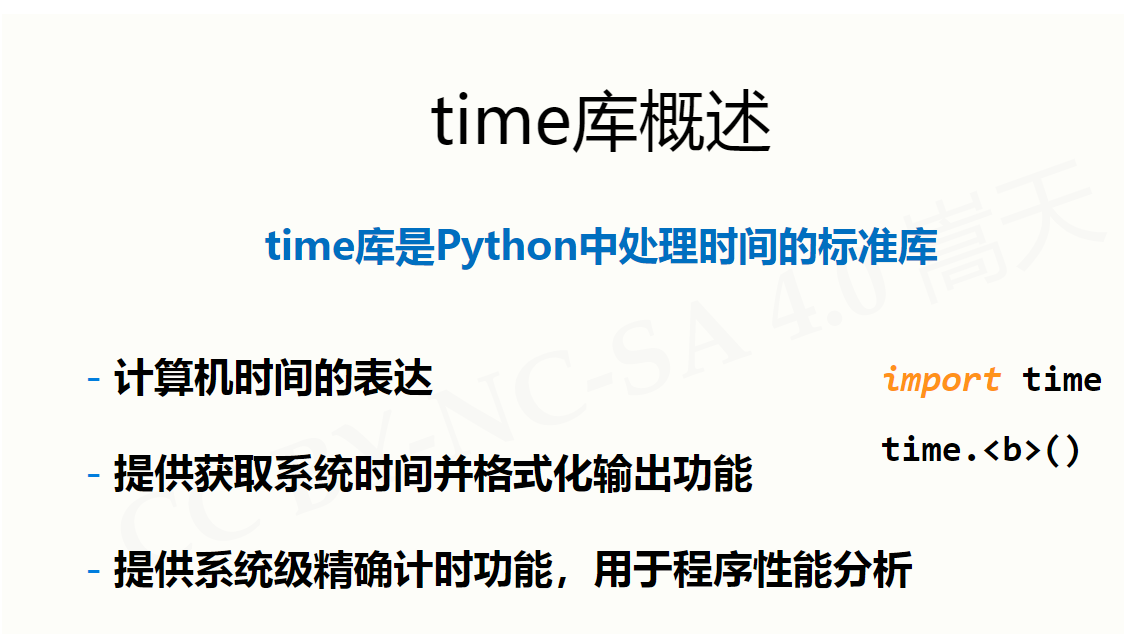
Time acquisition:

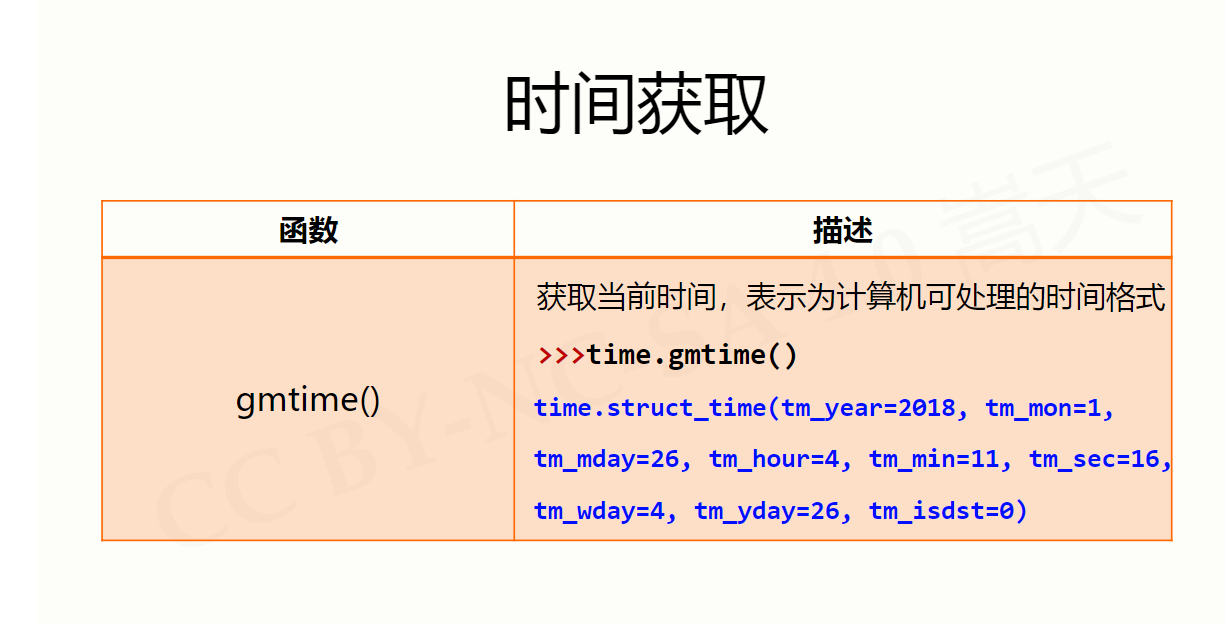
Time format:
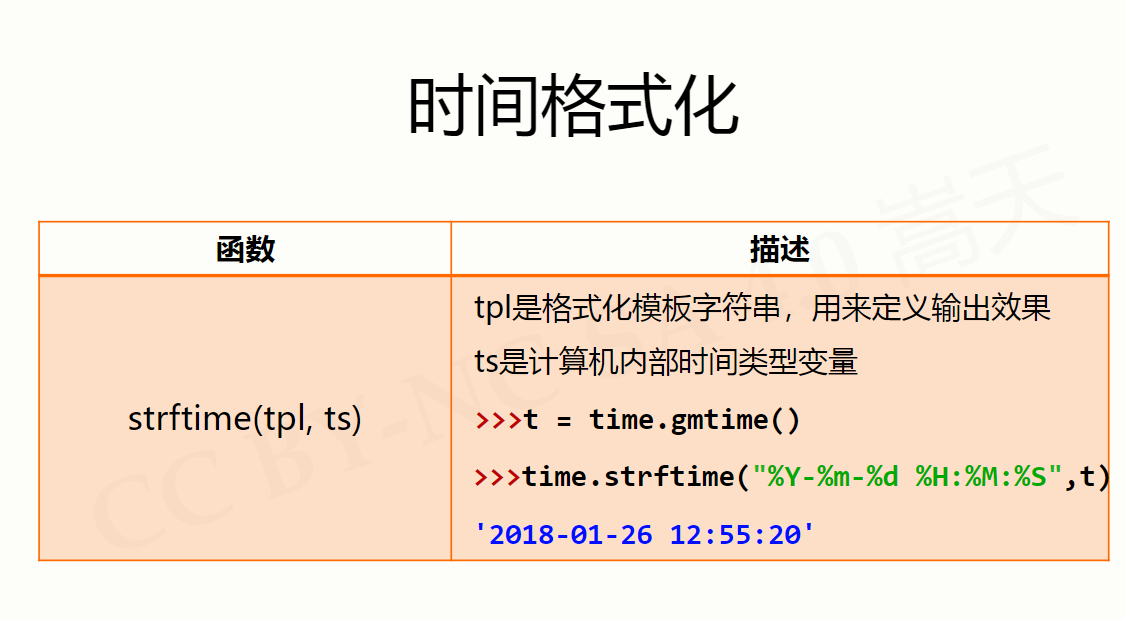


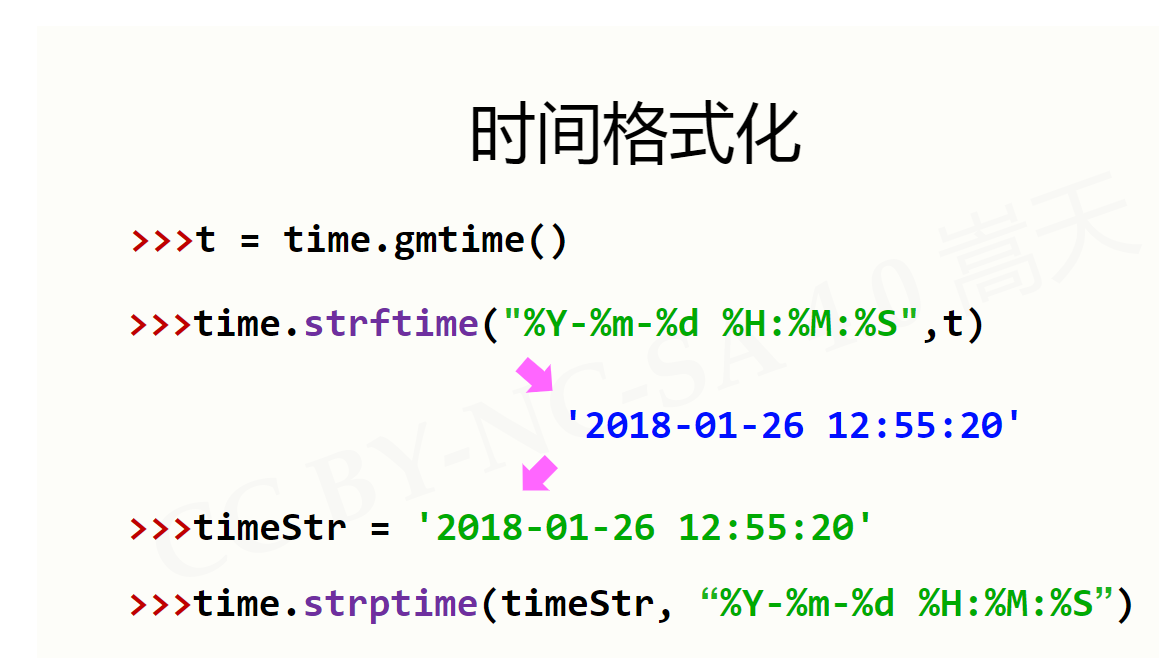
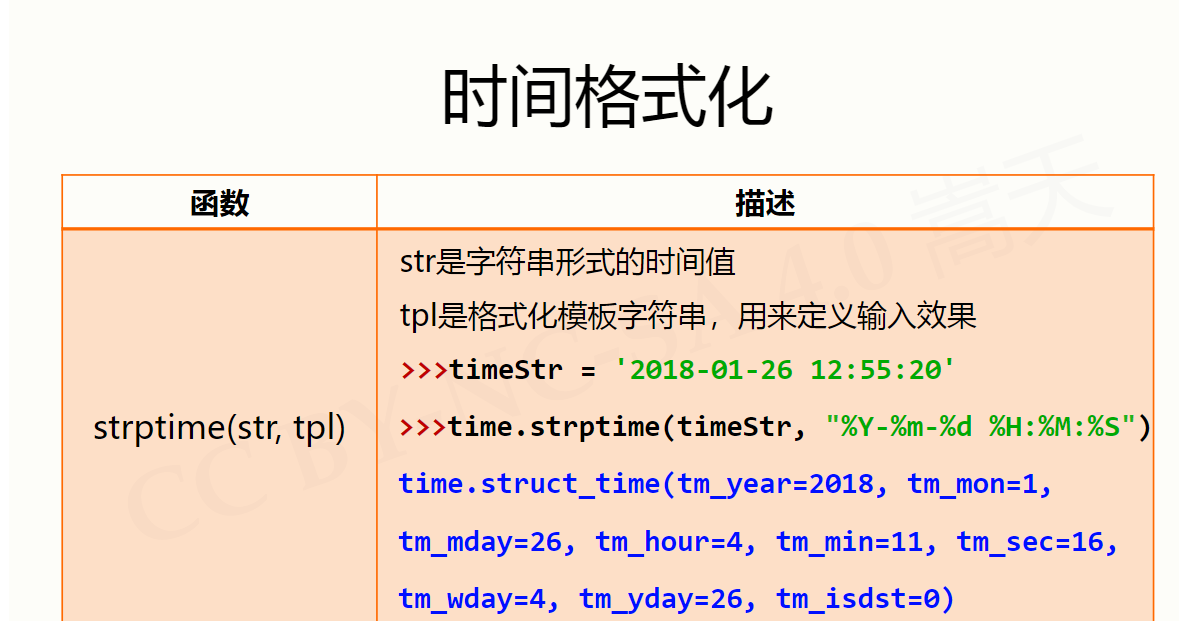
Program timing:
Program timing refers to the process of measuring the time experienced by the start and end actions
Measurement time: perf_counter()
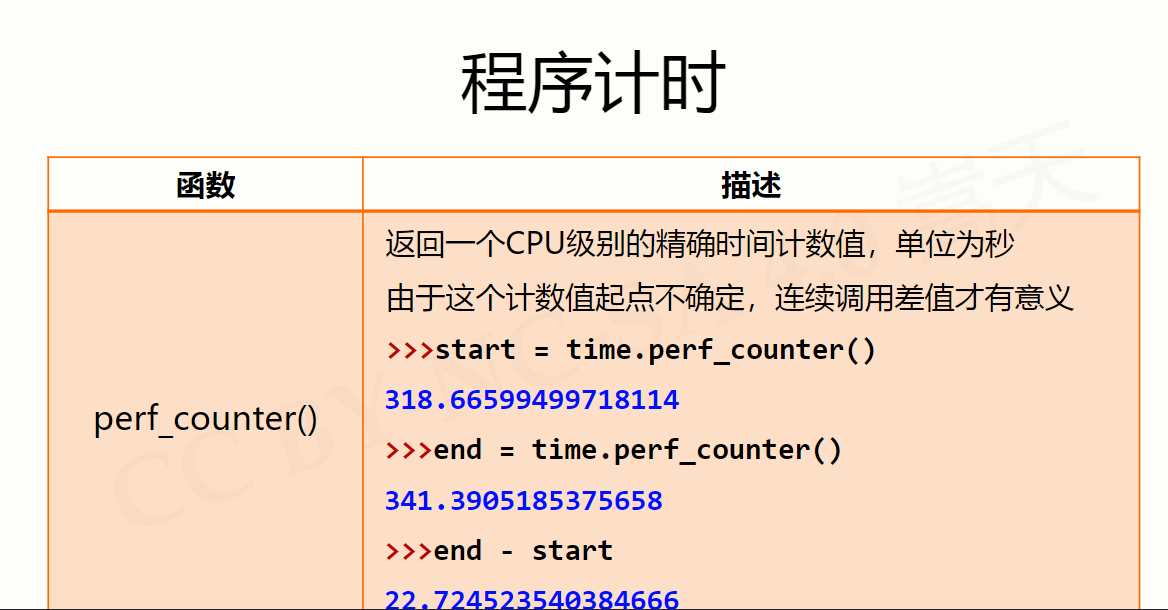
Generation time: sleep()