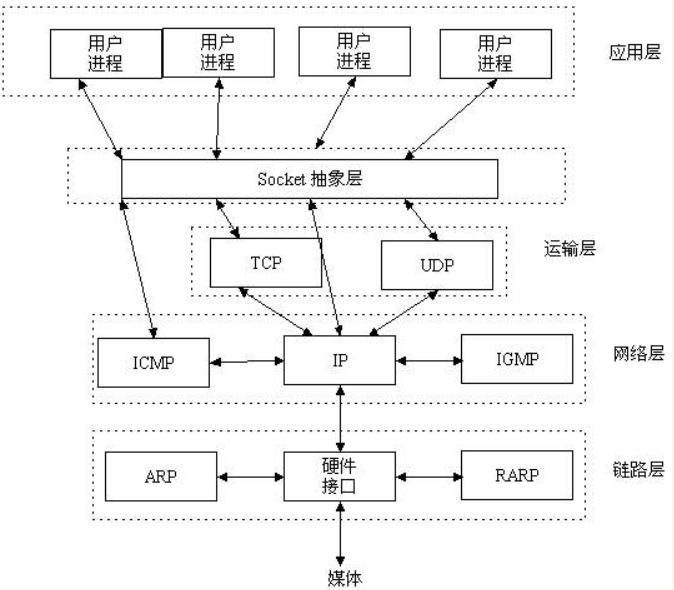
I. Socket sockets
- Two programs on the network communicate through a two-way connection to realize data exchange. One end of the connection is called a socket.
- Using socket to develop TCP program in java, this method can easily establish reliable, bidirectional, persistent, point-to-point communication connection.
- In the development of socket program, the server side uses ServerSocket to wait for the connection of the client. For the java network program, each client is represented by a socket object.
Code examples
2.1 Complete a communication between server and client
- Communicate with the client as a server.
- The server waits for the connection of the client and sends the data to the client after the connection.
Server
package com.rrs.socketserver; import java.io.IOException; import java.io.OutputStream; import java.net.ServerSocket; import java.net.Socket; import org.junit.Test; /** * @author lzx * on 2019/9/25. */ public class SocketServer { @Test public void test01() throws IOException { System.out.println("socket server start..."); ServerSocket serverSocket = new ServerSocket(8888); Socket socket = serverSocket.accept(); System.out.println("Client detected socket: " + socket); OutputStream out = socket.getOutputStream(); String mString = "Hello Client"; byte[] bytes = mString.getBytes(); out.write(bytes); socket.shutdownOutput(); out.close(); } }
Client
package com.rrs.sockerclient; import java.io.IOException; import java.io.InputStream; import java.net.Socket; import java.net.SocketAddress; /** * Created by lzx on 2019/9/25. */ public class SocketClient { public static void main(String[] args) throws IOException { System.out.println("socket client start..."); Socket socketClient = null; socketClient = new Socket("127.0.0.1", 8888); InputStream in = socketClient.getInputStream(); byte[] bytes = new byte[1024]; int len = in.read(bytes); String msg = new String(bytes, 0, len); System.out.println(msg); } }
2.2 Complete picture transmission from client to server
Server server waits for client to send pictures
package com.rrs.socketserver.server; import java.io.File; import java.io.FileOutputStream; import java.io.IOException; import java.io.InputStream; import java.net.ServerSocket; import java.net.Socket; import org.junit.Test; /** * @author lzx * */ public class ServerPic { @Test public void serverPic() throws IOException { System.out.println("server start..."); // Create socket ServerSocket server = new ServerSocket(8899); // Blocking listening client Socket socket = server.accept(); // Get the input stream InputStream in = socket.getInputStream(); byte[] buf = new byte[1024]; int len = 0; // Reading while writing // Write to server disk // Get the file output stream File file = new File("java.jpg"); FileOutputStream out = new FileOutputStream(file); while ((len = in.read(buf)) != -1) { out.write(buf, 0, len); } System.out.println("Picture Acceptance Completed..."); socket.shutdownInput(); in.close(); out.close(); } }
Client client sends pictures
package com.rrs.socketserver.client; import java.io.File; import java.io.FileInputStream; import java.io.IOException; import java.io.OutputStream; import java.net.Socket; import org.junit.Test; /** * @author lzx * */ public class ClientPic { @Test public void clientPic() throws IOException { System.out.println("client start..."); // Create a socket client Socket client = new Socket("127.0.0.1", 8899); // Send a file from a local read file (read while write) // read file File file = new File("D:/Desktop/java.jpg"); FileInputStream in = new FileInputStream(file); // Send 1k at a time byte[] buf = new byte[1024]; int len = 0; OutputStream out = client.getOutputStream(); while ((len = in.read(buf)) != -1) { out.write(buf, 0, len); } System.out.println("Picture Sending Completed..."); out.close(); in.close(); client.shutdownOutput(); } }