Introduction to TensorFlow basic data types
preface
Note in advance: TensorFlow 2.0 is used in this article Version 5.0. In TensorFlow2 After 0, many things in TensorFlow have changed, which is different from 1 The X version has many differences. On the whole, TensorFlow has become more concise, including Session(), placeholders and so on. Grammatically, it is closer to pytoch. Therefore, some insiders believe that TensorFlow 2 X and pytorch, just spend the main experience on one, and the other can be easily started.
I data type
Overall, TensorFlow data types can be divided into two parts: basic data types and Tensor types
1.1 basic data type
First, TensorFlow supports the following basic data types:
| Integer signed | int8: 8-bit integer; int16: 16 bit integer; int32: 32-bit integer; int64: 64 bit integer. |
|---|---|
| Integer unsigned | uint8: 8-bit unsigned integer; uint16: 16 bit unsigned integer; uint32: 32-bit unsigned integer; uint64: 64 bit unsigned integer |
| float | float16: 16 bit floating point number; float32: 32-bit floating point number; Float64: 64 bit floating point number. double: equivalent to float64. |
| character string | string: string |
| Boolean | bool: Boolean |
| Plural type | tf.complex64: 64 bit complex number. tf.complex128: 128 bit complex |
1.2 container type
Container types are not unique to TensorFlow. For example, numpy has an array, python itself has a list, and so on. In TensorFlow, it is: TF Tensor.
In numpy, in fact, the optimization of data operation has been done on the basis of the original Python. However, numpy is unable to adapt to operations such as big data and deep learning. In reality, GPU has the characteristics of multi-threaded operation, so the overall speed is much faster than CPU. But numpy just can't interact with GPU. Numpy also has no automatic derivation method. It will be very troublesome if it involves gradient descent and so on. In TensorFlow, Tensor type is introduced, which can be well linked with GPU, and is more suitable for big data and deep learning.
Next, let's introduce this tensor type
1.3 Tensor type (tensor)
Tensor as a whole has the following types:
- Scalar: represents scalar
- Vector: representative vector
- Matrix: matrix
In TensorFlow, data with a dimension greater than 2 is often referred to as Tensor
II basic operation
2.1 creating Tensor
For example, we can create Constant: Although this word is translated as a Constant, it is still different from const int a = 10 in other high-level languages. Because const in other high-level languages cannot be modified once it is specified. But TensorFlow is allowed. For example, you write one
a = tf.constant(1) a = tf.constant(2.)
Don't worry, it won't be wrong.
import tensorflow as tf
In [2]: tf.constant(1) # Create an int constant
Out[2]: <tf.Tensor: shape=(), dtype=int32, numpy=1>
In [4]: tf.constant(1.) # Create floating point constant
Out[4]: <tf.Tensor: shape=(), dtype=float32, numpy=1.0>
In [5]: tf.constant(2.,dtype=tf.double) # You can specify the data type
Out[5]: <tf.Tensor: shape=(), dtype=float64, numpy=2.0>
In [6]: tf.constant([True,False]) # Create bool type constant
Out[6]: <tf.Tensor: shape=(2,), dtype=bool, numpy=array([ True, False])>
In [7]: tf.constant('hello world') #Create character constant
Out[7]: <tf.Tensor: shape=(), dtype=string, numpy=b'hello world'>
2.2 Tensor properties
In [9]: with tf.device("cpu"):
...: a = tf.constant([1])
...:
In [10]: with tf.device("gpu"):
...: b = tf.range(4)
...:
In [11]: a.device
Out[11]: '/job:localhost/replica:0/task:0/device:CPU:0'
In [12]: b.device
Out[12]: '/job:localhost/replica:0/task:0/device:GPU:0'
In [13]: aa = a.gpu() # Switch to gpu operation. This method is likely to be deleted in the later TensorFlow version
In [15]: aa.device
Out[15]: '/job:localhost/replica:0/task:0/device:GPU:0'
In [16]: bb = b.cpu() # Switch to cpu operation. This method is likely to be deleted in later versions
In [17]: bb.device
Out[17]: '/job:localhost/replica:0/task:0/device:CPU:0'
In [18]: b.numpy() # Convert from Tensor to Numpy
Out[18]: array([0, 1, 2, 3])
In [19]: b.ndim # View data dimensions
Out[19]: 1
In [20]: tf.rank(b) # View data information
Out[20]: <tf.Tensor: shape=(), dtype=int32, numpy=1>
In [21]: tf.rank(tf.ones([3,4,2]))
Out[21]: <tf.Tensor: shape=(), dtype=int32, numpy=3>
2.2 Tensor attribute discrimination
In [23]: a = tf.constant([1.]) # Create floating point type constant
In [24]: b = tf.constant([True,False]) # Create bool type constant
In [25]: c = tf.constant("hello world!")# Create string type constant
In [27]: import numpy as np
In [28]: d = np.arange(4)# Create numpy type
In [29]: isinstance(a,tf.Tensor) # Judge whether a is Tensor type
Out[29]: True
In [30]: tf.is_tensor(b) # is_tensor is more recommended
Out[30]: True
In [31]: tf.is_tensor(d)
Out[31]: False
In [32]: a.dtype,b.dtype,c.dtype # View data type
Out[32]: (tf.float32, tf.bool, tf.string)
In [33]: a.dtype==tf.float32
Out[33]: True
In [34]: c.dtype==tf.string
Out[34]: True
2.3 data type conversion
In [35]: a = np.arange(5)
In [36]: a.dtype
Out[36]: dtype('int32')
In [37]: aa = tf.convert_to_tensor(a)
In [38]: aa
Out[38]: <tf.Tensor: shape=(5,), dtype=int32, numpy=array([0, 1, 2, 3, 4])>
In [39]: a
Out[39]: array([0, 1, 2, 3, 4])
In [40]: aa = tf.convert_to_tensor(a,dtype=tf.int64)
In [41]: aa
Out[41]: <tf.Tensor: shape=(5,), dtype=int64, numpy=array([0, 1, 2, 3, 4], dtype=int64)>
In [42]: tf.cast(aa,dtype=tf.float32)
Out[42]: <tf.Tensor: shape=(5,), dtype=float32, numpy=array([0., 1., 2., 3., 4.], dtype=float32)>
In [43]: aaa = tf.cast(aa,dtype=tf.double)
In [44]: aaa
Out[44]: <tf.Tensor: shape=(5,), dtype=float64, numpy=array([0., 1., 2., 3., 4.])>
In [45]: tf.cast(aaa,dtype=tf.int32)
Out[45]: <tf.Tensor: shape=(5,), dtype=int32, numpy=array([0, 1, 2, 3, 4])>
# Conversion between bool and int
In [46]: b = tf.constant([0,1])
In [47]: tf.cast(b,dtype=tf.bool)
Out[47]: <tf.Tensor: shape=(2,), dtype=bool, numpy=array([False, True])>
In [48]: bb = tf.cast(b,dtype=tf.bool)
In [49]: bb
Out[49]: <tf.Tensor: shape=(2,), dtype=bool, numpy=array([False, True])>
In [50]: tf.cast(bb,tf.int32)
Out[50]: <tf.Tensor: shape=(2,), dtype=int32, numpy=array([0, 1])>
2.4 Variable type
Most Variable operations in TensorFlow are initialized and implemented through variables. At the same time, the derivation operation in TensorFlow is also a direct benchmarking Variable type, so this type is very important in TensorFlow. The Variable method is as follows:
tf.Variable.init(initial_value, trainable=True, collections=None, validate_shape=True, name=None)
The meanings of these parameters are as follows:
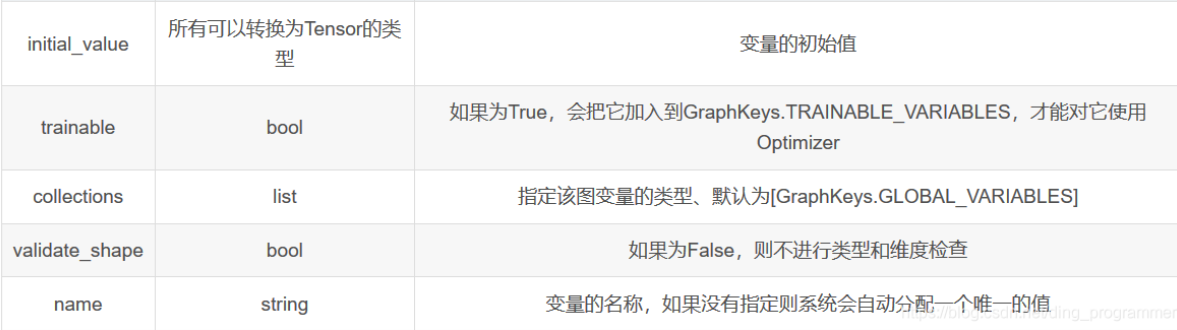
In [51]: a = tf.range(5)
In [52]: b = tf.Variable(a)
In [53]: b.dtype
Out[53]: tf.int32
In [54]: b.name
Out[54]: 'Variable:0'
In [55]: b = tf.Variable(a,name='input_data')
In [56]: b.name
Out[56]: 'input_data:0'
In [57]: tf.is_tensor(b)
Out[57]: True
In [58]: b.numpy()
Out[58]: array([0, 1, 2, 3, 4])
In [59]: b.trainable
Out[59]: True