Needs Analysis:
Encapsulate your own capabilities as static libraries for customers to use, but there are some job markets that already do well
Open code, or low-cost solutions, allows us to use technology that others have made public or purchased at a low cost.The same is true for making static libraries, and sometimes we need to rely on mature third-party libraries to serve us.So how do you rely on third-party libraries to make your own static library, framework ni?
target
Demonstrates a project that relies on a third-party library, YYModel, to make a.framework based on the previous.framework authoring basics.
But I don't want to package the YYModel into my static library because it already exists in the project and needs to be managed through Cocoapods.
Experimental steps
iOS Architecture - Static Library. Resource File Packaging bundle for framework (6) , we use the previous static library project.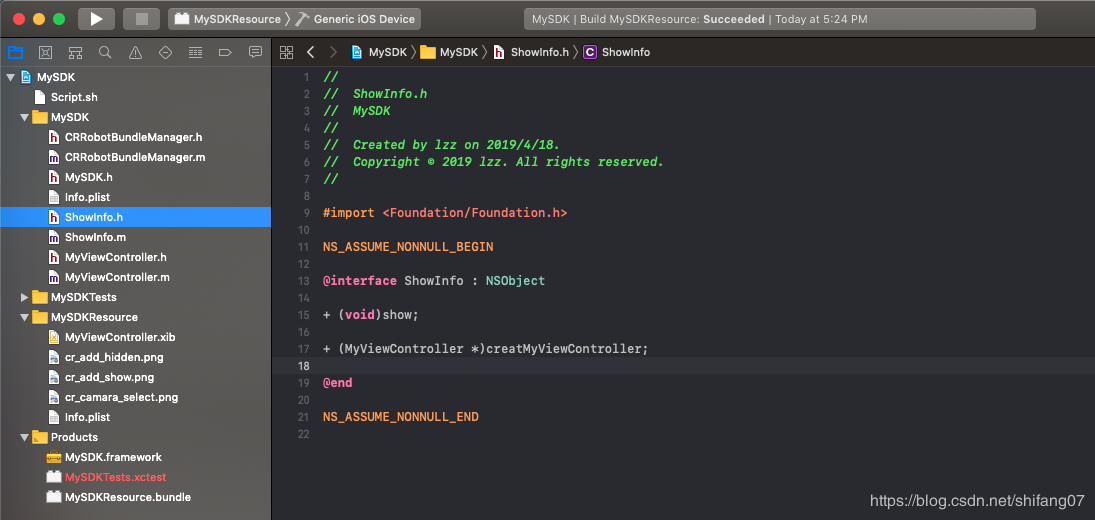
- The first step is to go to the project directory on the terminal cd and execute the pod init to generate the Podfile file
Last login: Fri Apr 26 18:22:52 on ttys003 lzz-Mac-mini:~ suning$ cd /Users/suning/Desktop/VideoPlayerFramework/MySDK lzz-Mac-mini:MySDK suning$ pod init fatal: Needed a single revision lzz-Mac-mini:MySDK suning$
Result: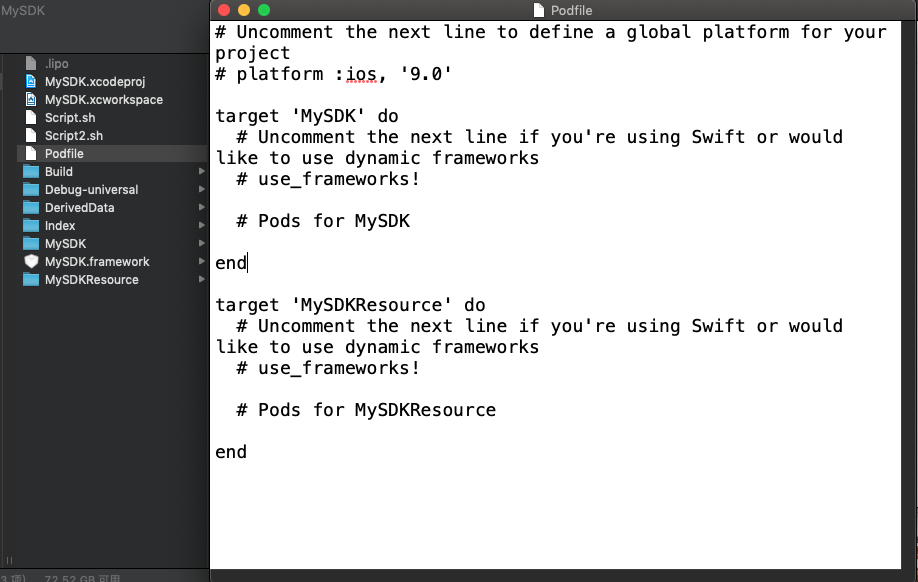
2. Modify the Podfile file file, add the third-party library YYModel, terminal execution: pod install, generate the MySDK.xcworkspace management file, and open it from scratch.: use_frameworks in Podfile! To comment.Otherwise, the synthesized.framework cannot be used.
# Uncomment the next line to define a global platform for your project # platform :ios, '9.0' use_frameworks! target 'MySDK' do pod 'YYModel' end
- To reference YYModel, simply import the header file and use the method in YYModel:
: To import at.m.Otherwise, packages typed with script files always show that the files cannot be found.
However, packages using Xcode Aggregate are normally packaged after.h import.
I don't know why for the moment.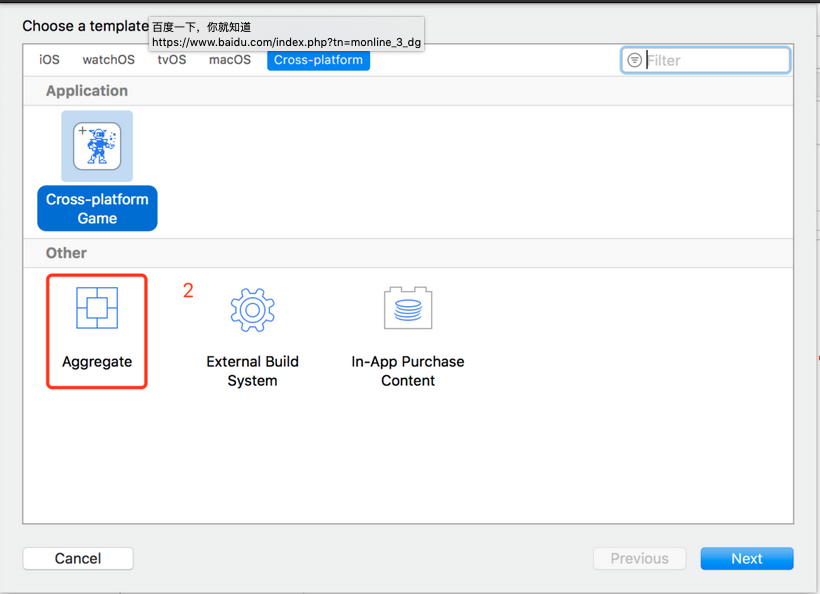
#import "ShowInfo.h"
#import "Student.h"
#import <YYModel/YYModel.h>
@implementation ShowInfo
+ (void)show {
NSLog(@"-----ShowInfo------");
Student *hhh = [Student yy_modelWithDictionary:@{@"name":@"LiLei"}];
NSLog(@"-----hhh%@------",hhh.name);
}
+ (MyViewController *)creatMyViewController {
MyViewController * myVC =[[MyViewController alloc]init];
return myVC;
}
@end
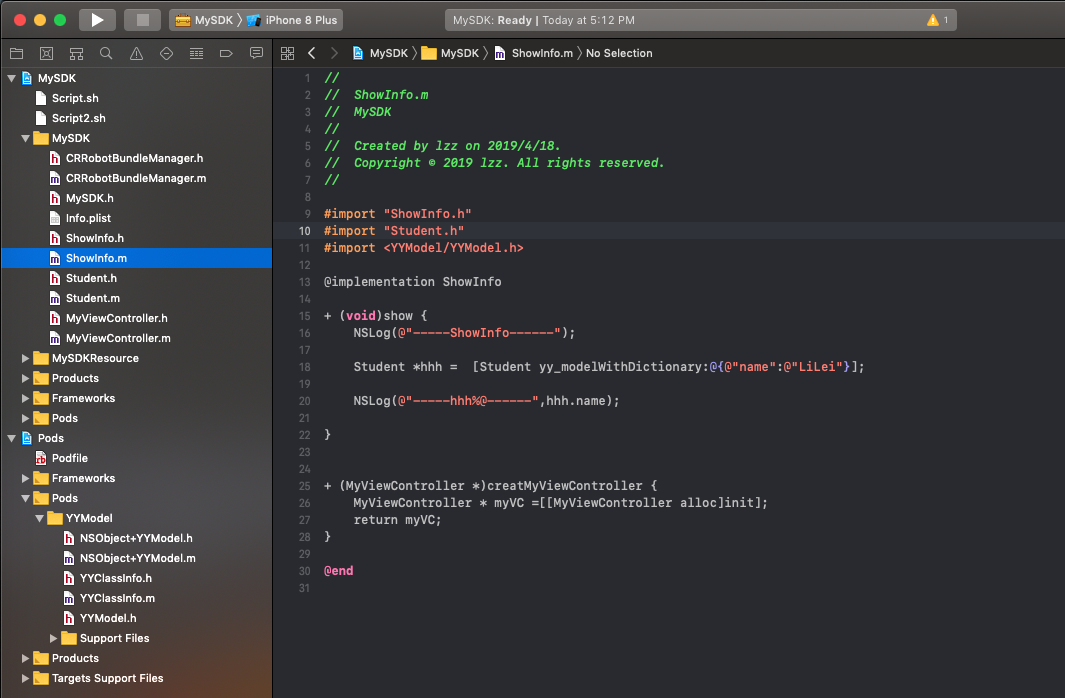 4. Two packaging methods: using Xcode Aggregate to package stand-alone script files
4. Two packaging methods: using Xcode Aggregate to package stand-alone script files
First: Xcode Aggregate packaging, direct copy of script content
#!/bin/sh
UNIVERSAL_OUTPUTFOLDER=${PROJECT_DIR}/${CONFIGURATION}-universal
WORKSPACE_NAME=${PROJECT_NAME}.xcworkspace
# make sure the output directory exists
mkdir -p "${UNIVERSAL_OUTPUTFOLDER}"
# Step 1. Build Device and Simulator versions
xcodebuild -workspace "${WORKSPACE_NAME}" -scheme "${PROJECT_NAME}" -configuration ${CONFIGURATION} -sdk iphoneos ONLY_ACTIVE_ARCH=NO BUILD_DIR="${BUILD_DIR}" BUILD_ROOT="${BUILD_ROOT}" clean
xcodebuild -workspace "${WORKSPACE_NAME}" -scheme "${PROJECT_NAME}" -configuration ${CONFIGURATION} -sdk iphonesimulator ONLY_ACTIVE_ARCH=NO BUILD_DIR="${BUILD_DIR}" BUILD_ROOT="${BUILD_ROOT}" clean
xcodebuild -workspace "${WORKSPACE_NAME}" -scheme "${PROJECT_NAME}" -configuration ${CONFIGURATION} -sdk iphoneos ONLY_ACTIVE_ARCH=NO BUILD_DIR="${BUILD_DIR}" BUILD_ROOT="${BUILD_ROOT}" build
xcodebuild -workspace "${WORKSPACE_NAME}" -scheme "${PROJECT_NAME}" -configuration ${CONFIGURATION} -sdk iphonesimulator ONLY_ACTIVE_ARCH=NO BUILD_DIR="${BUILD_DIR}" BUILD_ROOT="${BUILD_ROOT}" build
# Step 2. Copy the framework structure (from iphoneos build) to the universal folder
cp -R "${BUILD_DIR}/${CONFIGURATION}-iphoneos/${PROJECT_NAME}.framework" "${UNIVERSAL_OUTPUTFOLDER}/"
# Step 4. Create universal binary file using lipo and place the combined executable in the copied framework directory
lipo -create -output "${UNIVERSAL_OUTPUTFOLDER}/${PROJECT_NAME}.framework/${PROJECT_NAME}" "${BUILD_DIR}/${CONFIGURATION}-iphonesimulator/${PROJECT_NAME}.framework/${PROJECT_NAME}" "${UNIVERSAL_OUTPUTFOLDER}/${PROJECT_NAME}.framework/${PROJECT_NAME}"
# Step 5. Convenience step to copy the framework to the project's directory
cp -R "${UNIVERSAL_OUTPUTFOLDER}/${PROJECT_NAME}.framework" "${PROJECT_DIR}"
# Step 6. Convenience step to open the project's directory in Finder
open "${PROJECT_DIR}"
Second: self-built script file packaging
#!/bin/sh
#project name
PROJECT_NAME=MySDK
WORKSPACE_NAME=${PROJECT_NAME}.xcworkspace
#Project Path
PROJECT_DIR=$(pwd)
#Folder path after build
BUILD_DIR=$PROJECT_DIR/Build/Products
BUILD_ROOT=$PROJECT_DIR/Build/Products
#Packaging mode Debug/Release defaults to Release
development_mode=Debug
UNIVERSAL_OUTPUTFOLDER=${PROJECT_DIR}/${development_mode}-universal
INSTALL_DIR_A=${PROJECT_DIR}/${PROJECT_NAME}.framework/${PROJECT_NAME}
# make sure the output directory exists
mkdir -p "${UNIVERSAL_OUTPUTFOLDER}"
# Step 1. Build Device and Simulator versions
xcodebuild -workspace "${WORKSPACE_NAME}" -scheme "${PROJECT_NAME}" -configuration ${development_mode} -sdk iphoneos ONLY_ACTIVE_ARCH=NO BUILD_DIR="${BUILD_DIR}" BUILD_ROOT="${BUILD_ROOT}" clean
xcodebuild -workspace "${WORKSPACE_NAME}" -scheme "${PROJECT_NAME}" -configuration ${development_mode} -sdk iphonesimulator ONLY_ACTIVE_ARCH=NO BUILD_DIR="${BUILD_DIR}" BUILD_ROOT="${BUILD_ROOT}" clean
xcodebuild -workspace "${WORKSPACE_NAME}" -scheme "${PROJECT_NAME}" -configuration ${development_mode} -sdk iphoneos ONLY_ACTIVE_ARCH=NO BUILD_DIR="${BUILD_DIR}" BUILD_ROOT="${BUILD_ROOT}" build
xcodebuild -workspace "${WORKSPACE_NAME}" -scheme "${PROJECT_NAME}" -configuration ${development_mode} -sdk iphonesimulator ONLY_ACTIVE_ARCH=NO BUILD_DIR="${BUILD_DIR}" BUILD_ROOT="${BUILD_ROOT}" build
# Step 2. Copy the framework structure (from iphoneos build) to the universal folder
cp -R "${BUILD_DIR}/${development_mode}-iphoneos/${PROJECT_NAME}.framework" "${UNIVERSAL_OUTPUTFOLDER}/"
# Step 4. Create universal binary file using lipo and place the combined executable in the copied framework directory
lipo -create -output "${UNIVERSAL_OUTPUTFOLDER}/${PROJECT_NAME}.framework/${PROJECT_NAME}" "${BUILD_DIR}/${development_mode}-iphonesimulator/${PROJECT_NAME}.framework/${PROJECT_NAME}" "${UNIVERSAL_OUTPUTFOLDER}/${PROJECT_NAME}.framework/${PROJECT_NAME}"
echo "======End of synthesis======"
# Step 5. Convenience step to copy the framework to the project's directory
cp -R "${UNIVERSAL_OUTPUTFOLDER}/${PROJECT_NAME}.framework" "${PROJECT_DIR}"
# -f Determines whether a file exists
if [ -f "${INSTALL_DIR_A}" ]
then
echo "======Verify the package is successful======"
lipo -info "${INSTALL_DIR_A}"
fi
#Open Target Folder
open "${PROJECT_DIR}"
Script2.sh Was modified from a previous script.The compiled code was modified because it was managed using Cocoapods.Note the contrast.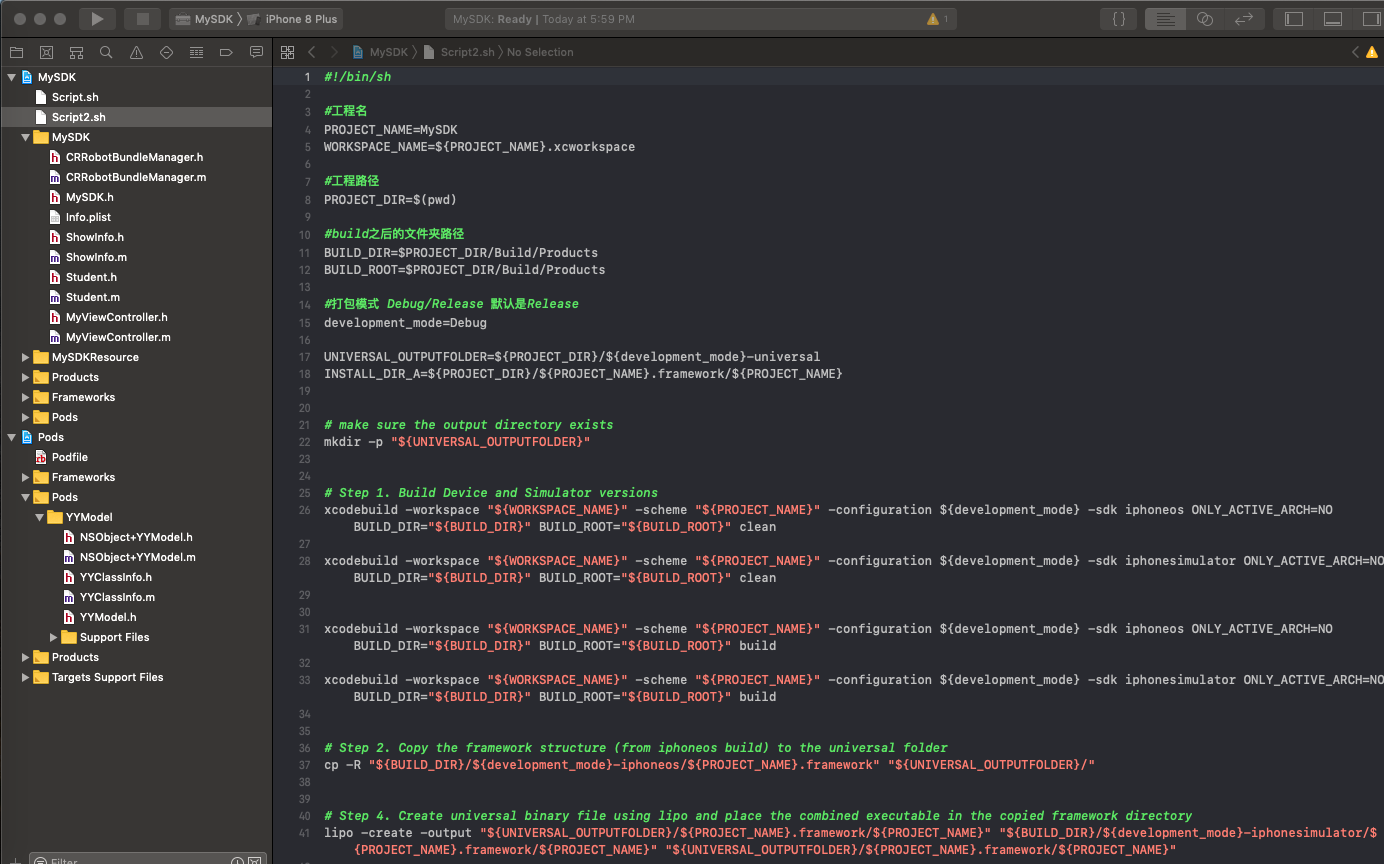
5. Packaged Target File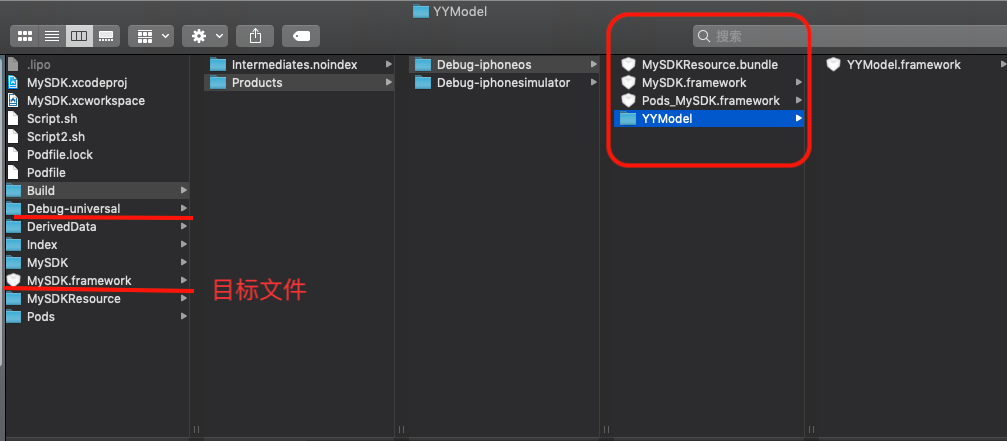
6. demo validation, to validate demo, use Cocoapods management, create a new Podfile, rely on YYModel, otherwise YYModel.h will not be found
# Uncomment the next line to define a global platform for your project # platform :ios, '9.0' use_frameworks! target 'MySDK' do pod 'YYModel' end
- Use examples
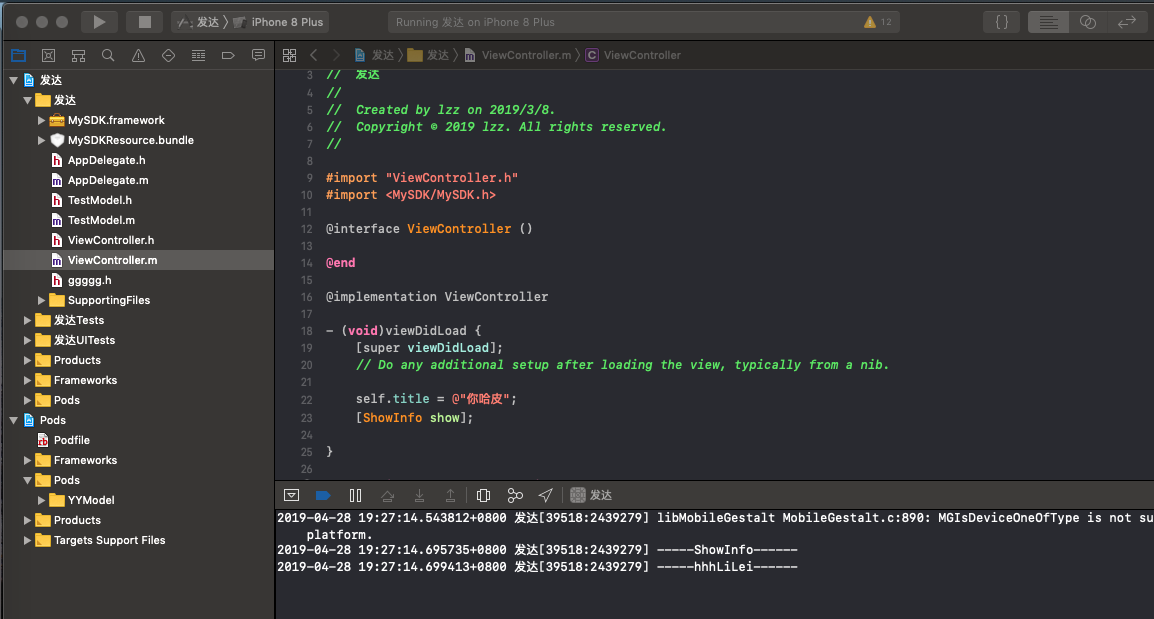
- Run Results
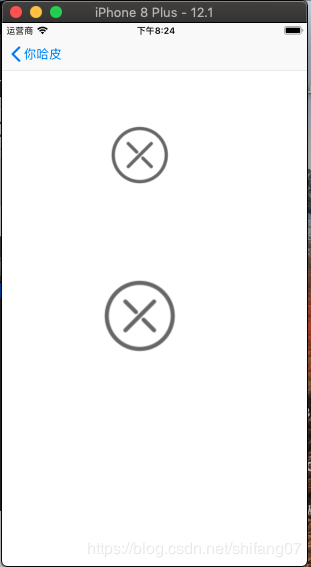
Both packages succeeded in the end.This makes the static library. framework, which relies on third-party library YYModel, a success!
Further research on reference packaging between static libraries.a,.framework will continue.